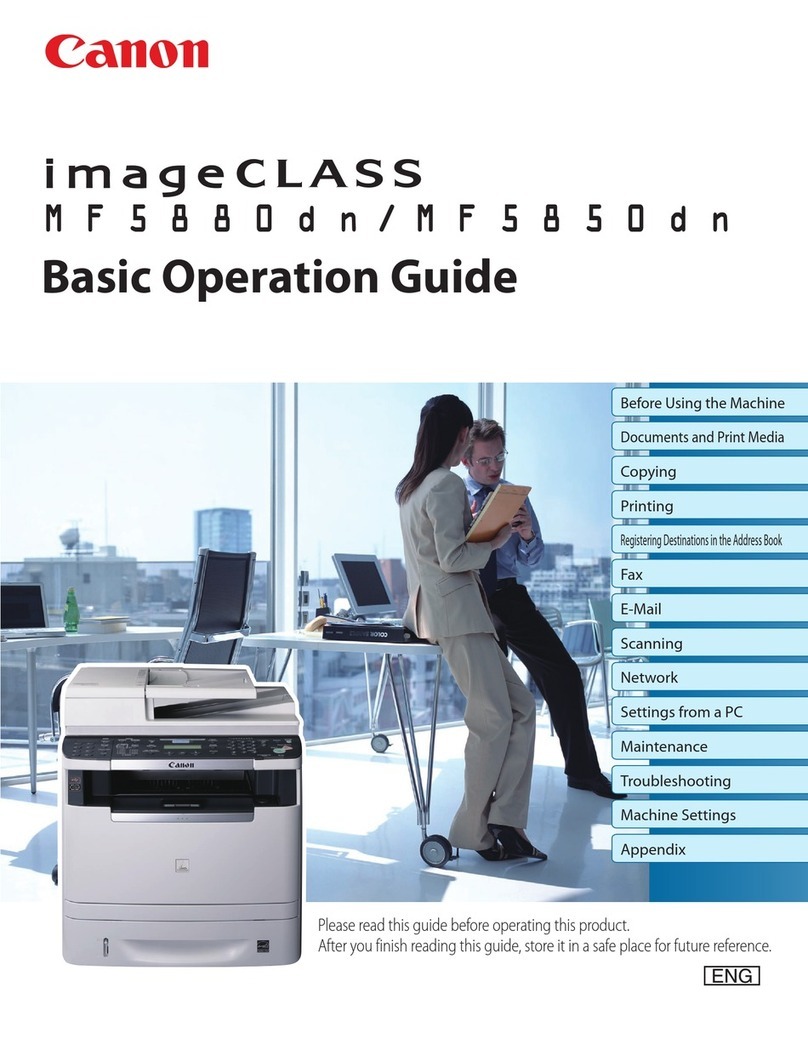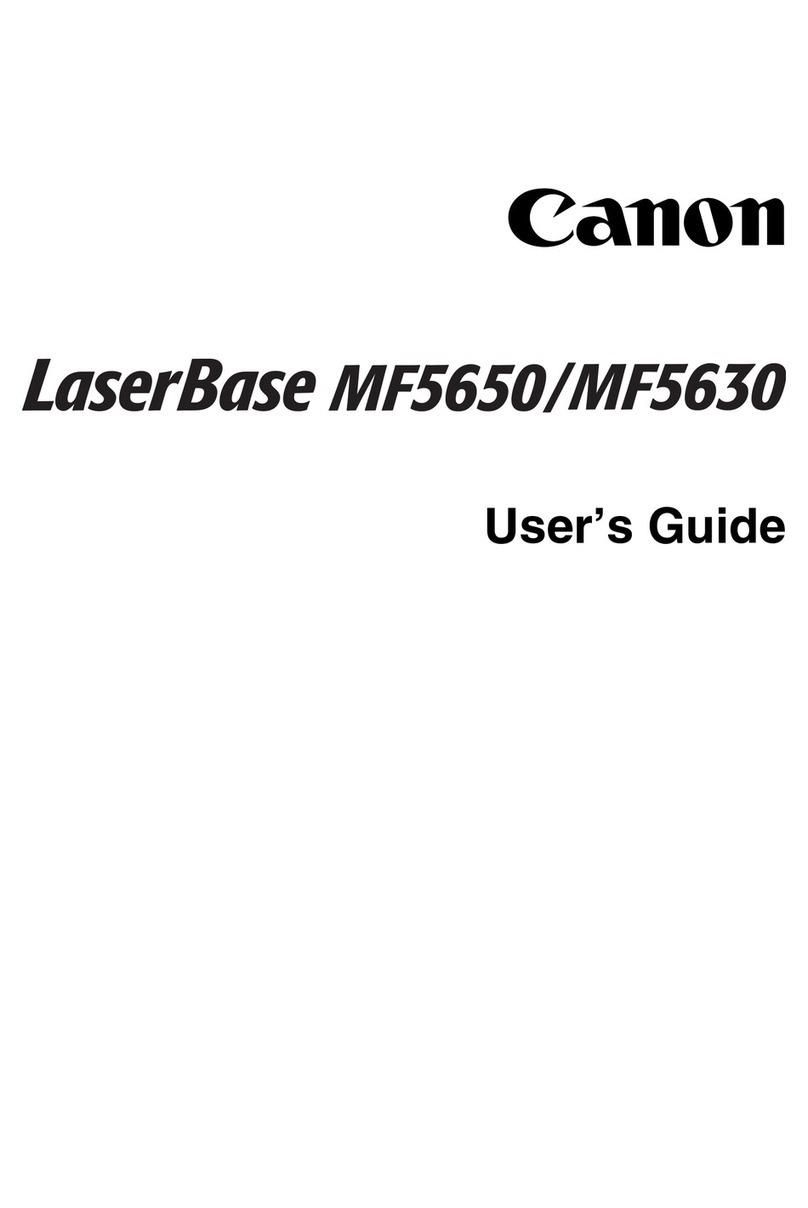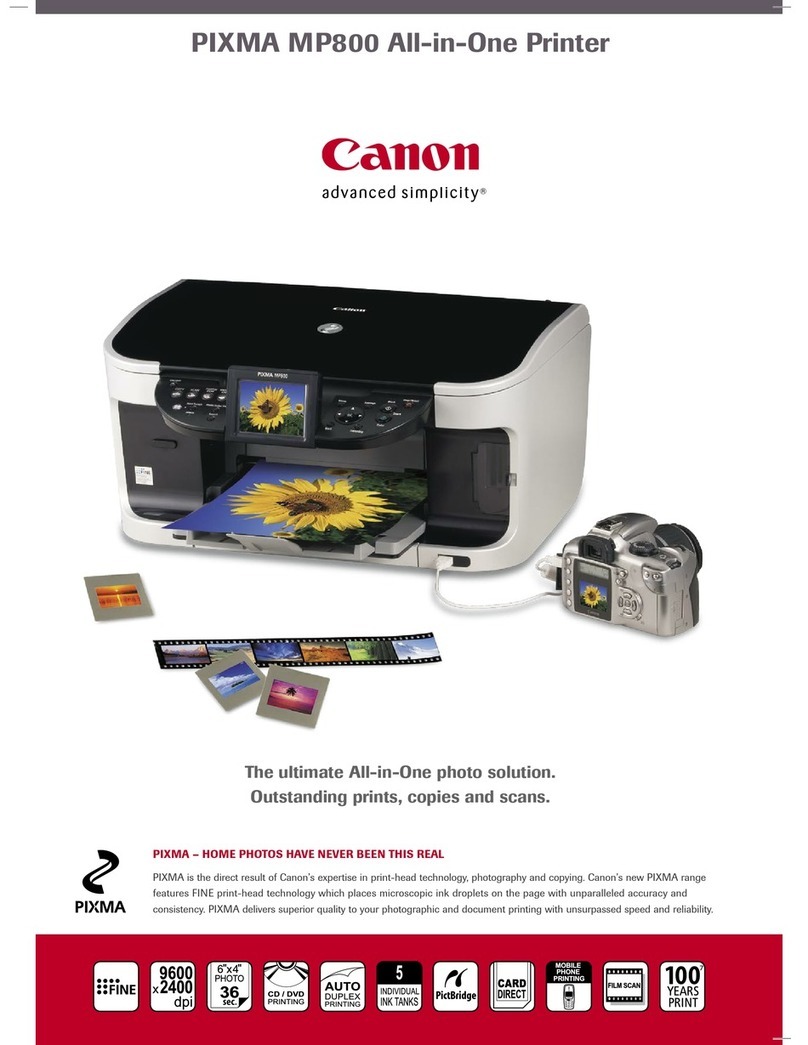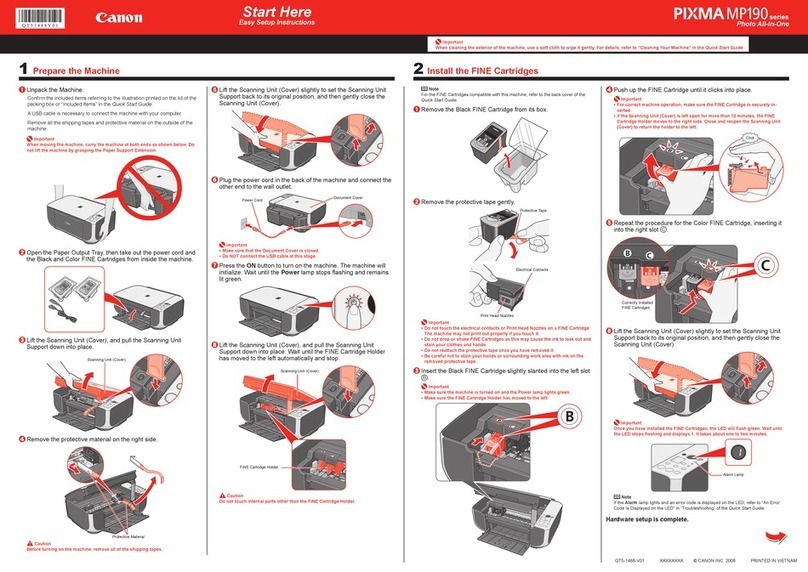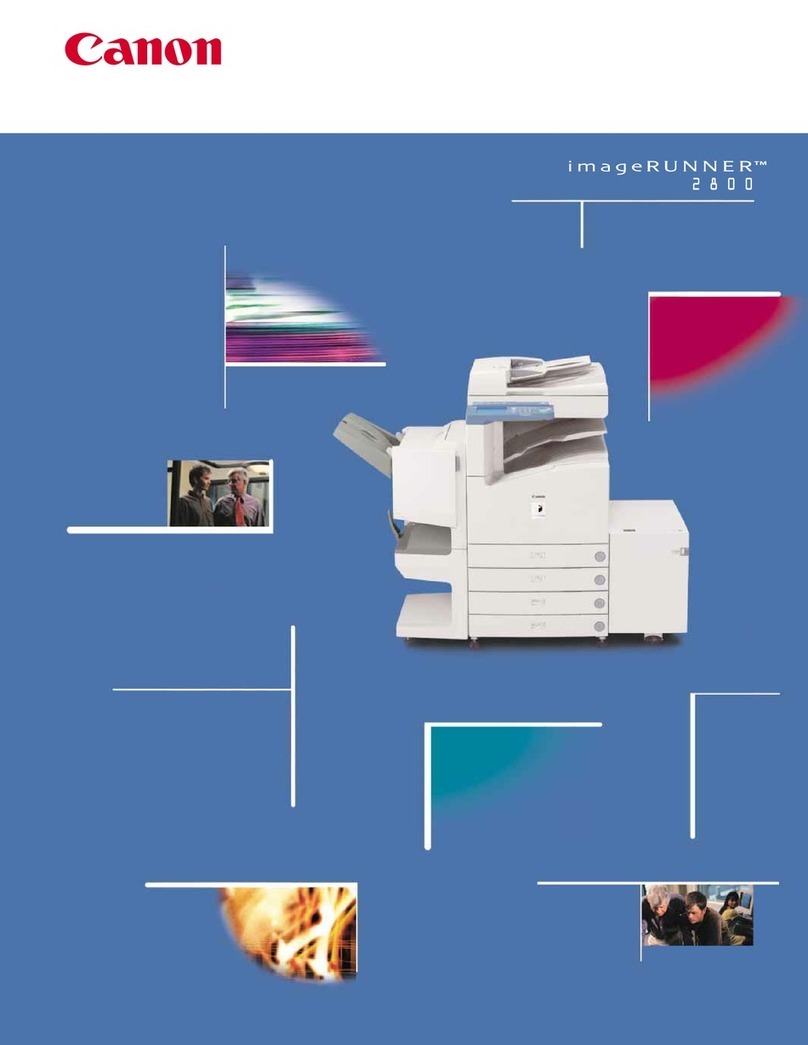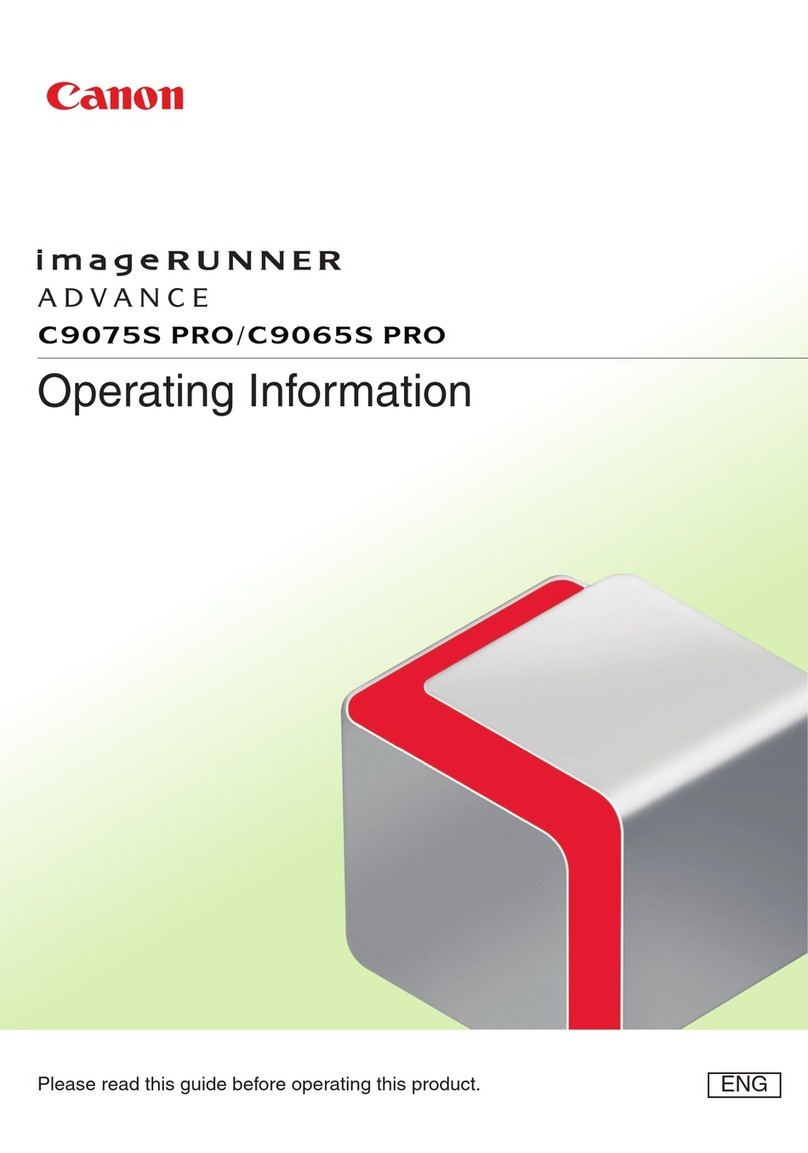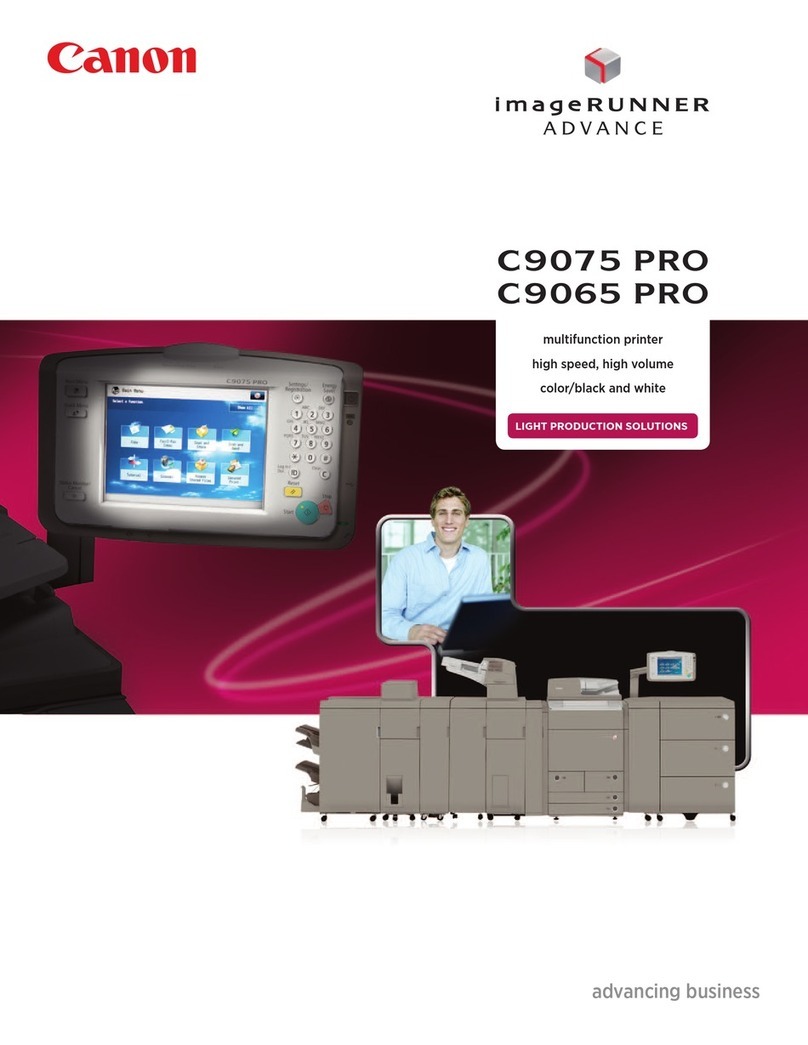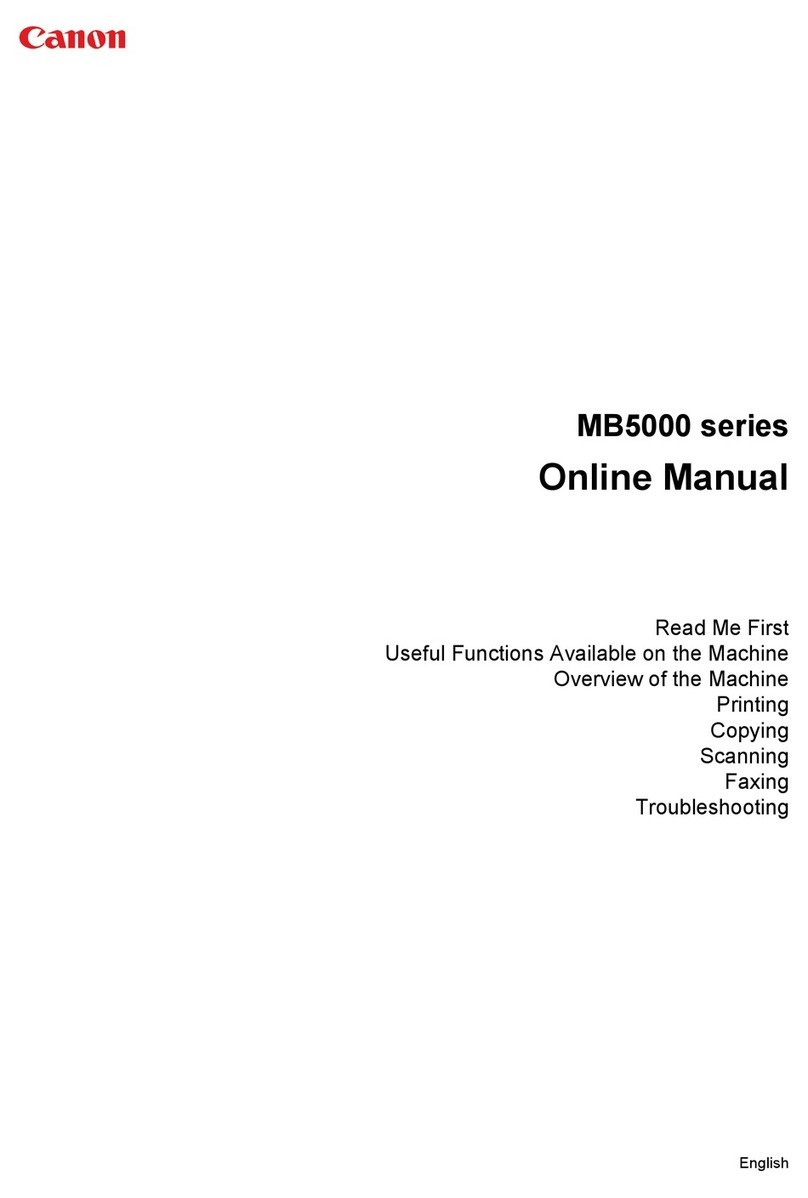As your business grows, it's important to ensure your
office infrastructure keeps up as well. With the new
Canon LASE SHOT LBP3310 and LBP3370 business-
class printers, you not only have a reliable printing
solution that delivers high-quality printouts. You also
have one that offers a high level of scalability and
flexibility while remaining cost-efficient.
Its everything your business needs.
Need a document printed urgently? A rapid
print speed of 26 A4 pages per minute at a
stunning resolution of 2,400 x 600 dpi (with
Automatic Image efinement Technology), and
a first printout time of less than 6.5 seconds
means you'll get quality prints on demand.
Experience Lightning-
Fast Printing Speed
Both the LBP3310 and LBP3370 are loaded with
8MB and 64MB of built-in memory respectively,
enough to handle even the most demanding print
jobs. This allows each printer to fully harness
its capabilities to produce high-resolution A4
printouts quickly and effortlessly without the
need for any expensive AM upgrades.
Expensive RAM Upgrades
Not Required
When used together with the optional 250-sheet cassette,
the LBP3310 and LBP3370 both boast a 500-sheet
capacity, with a 50-sheet multi-purpose tray included
for additional loading capacity. One-click automatic duplex
printing is also a standard feature on both printers that
gives your documents a professional look while helping
you save resources too.
Large Sheet Capacit With
Automatic Duplex Printing
Not only are the LBP3310 and LBP3370
printers elegantly designed, they leave only
a small footprint. The well-laid operation
panel promotes greater ease of use with
a thoughful, fuss-free layout that allows
you to see printer status at a glance.
Eco-friendly, the LBP3310 and LBP3370
consume a mere 4W and 9W of power
respectively and emit virtually no noise in
standby mode.
Designed For Optimum
Functionalit
The LBP3310 and LBP3370 come equipped with a standard
USB 2.0 Hi-Speed port for easy connection to your computer.
The LBP3370 further incorporates a 10Base-T/100Base-TX
interface*, allowing you to share the printer via a network for
added productivity.
*Available for LBP3310 via optional NB-C2 network board
Full Network Capabilit
Take full control of the LBP3310 and LBP3370 with Canons
complete set of device management and monitoring utilities.
NetSpot Console allows users to conveniently manage network
and device settings, while the Netspot Device Installer lets users
input network protocol settings, both via their web browser.
The LBP3310 and LBP3370 can be conveniently managed with
the emote UI software, allowing users to check printer status,
delete jobs and specify settings via their web browser. Clearly,
you can trust Canon to provide you with a total solution to increase
office productivity.
Comprehensive Print Management
The Best Printing
Solution For Your
Growing Business
To give you the quickest printouts at the highest possible resolution, the LBP3310 and
LBP3370 have incorporated the most advanced printing technologies available today.
The Finest Laser
Printing Technologies
Zero Warm-Up Time
With On-Demand Fixing
Heat transferred directly to fixing film eliminates
warm-up time and saves energy.
Fixing
Film
Ceramic
Heater
Canons On-Demand Fixing
Heater
Fixing
oller
Traditional oller Fixing
Heating entire roller surface results in longer warm-
up time and higher power consumption.
In addition to PCL 5e/6 print drivers, the LBP3370 also incorporates
Canon's next generation Ultra Fast endering II (UF II) printing
system for faster document processing. Combined with Load Balancing
Technology, the printer utilises the processing power of the host PC
to distribute data load between the PC and printer, achieving an
optimal balance which significantly shortens printing time.
Razor Sharp Text &
Images For Eas
Readabilit
Print quality from the LBP3310 and
LBP3370 exceeds all expectations thanks
to Canon's Automatic Image efinement
technology. Overall image quality is
enhanced, while text and graphics are
exceptionally sharp and well-defined.
By utilising Canon's exclusive On-Demand Fixing
technology, no warm-up time is needed for both the
LBP3310 and LBP3370. Just simply press and print.
Advanced Compression For
Blazing Print Speed (LBP3310)
Canon Advanced Printing Technology 3.0
(CAPT 3.0)
Canon Advanced Printing Technology (CAPT) complements the power
of today's modern computers by delivering optimum print speeds
compared to conventional printers.
High Smart Compression Architecture
(Hi SCoA)
High Smart Compression Architecture (Hi-SCoA) is yet another rethink
of the printing process. With this advancement, print data is compressed
into more manageable sizes which allows for faster transfers from
computer to printer. Since compressed data takes up less memory
space, the LBP3310 requires less AM to do what it does so well.
Printer Driver
Print document
Conventional
Laser Printer
equires more memory and time to
process and print the uncompressed data.
Conventional
Laser Printer
The Power of CAPT 3.0 and Hi-SCoA
Laser Shot
LBP3310
Hi-SCoA
Print document
Canon CAPT
Laser Printer
Fast Data Compression through Hi-SCoA
CAPT Driver
Fast-Forward To Tomorrows
Print Technolog (LBP3370)
Ultra Fast Rendering II Technology (UFR II)
Application Printer Driver Interpreter Display ist Rendering Bitmap
Time Saved
PCL
Canons
UFR II
GDI Command
GDI Command
PD
PD
Processing by Load Balancing
PC PRINTER
The Advantage of Canons UFR II & oad Balancing Technology