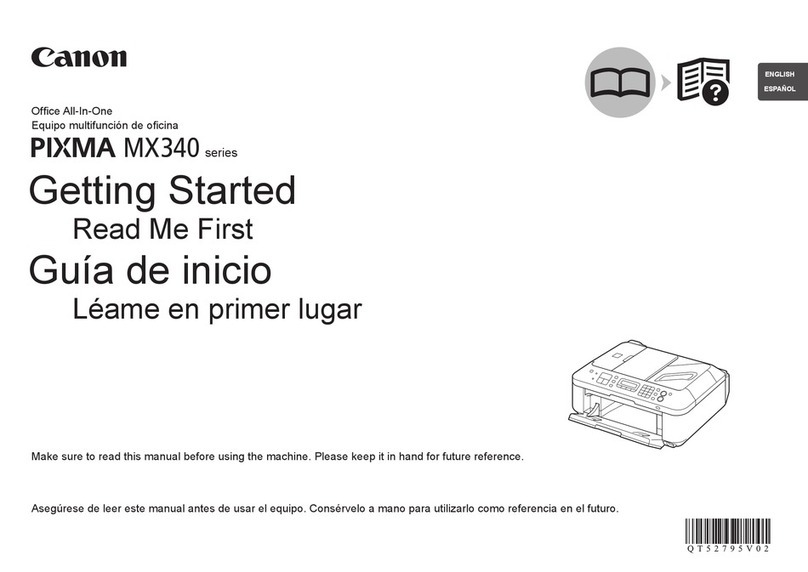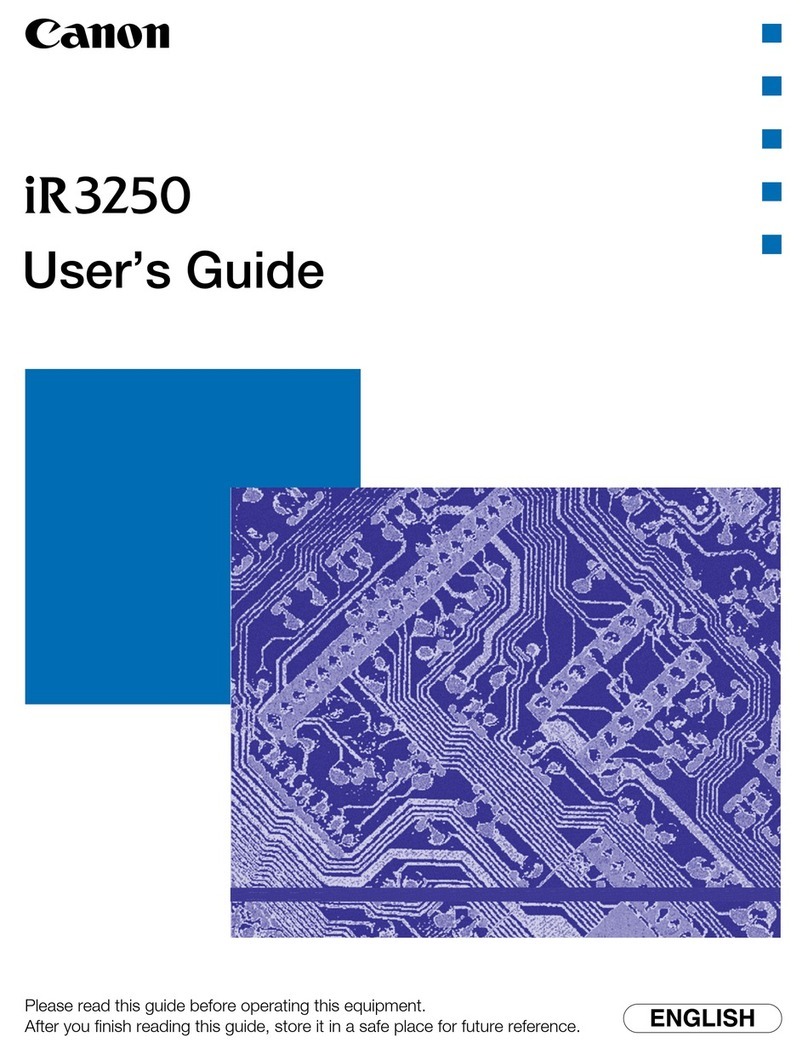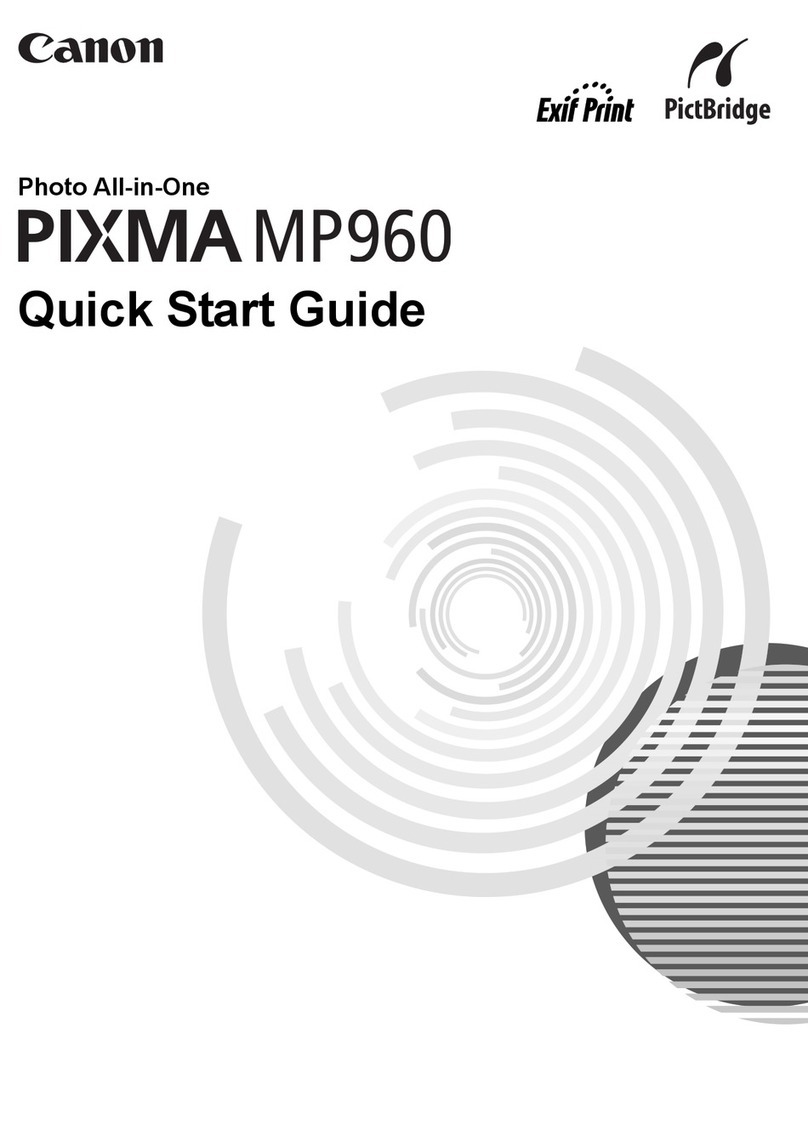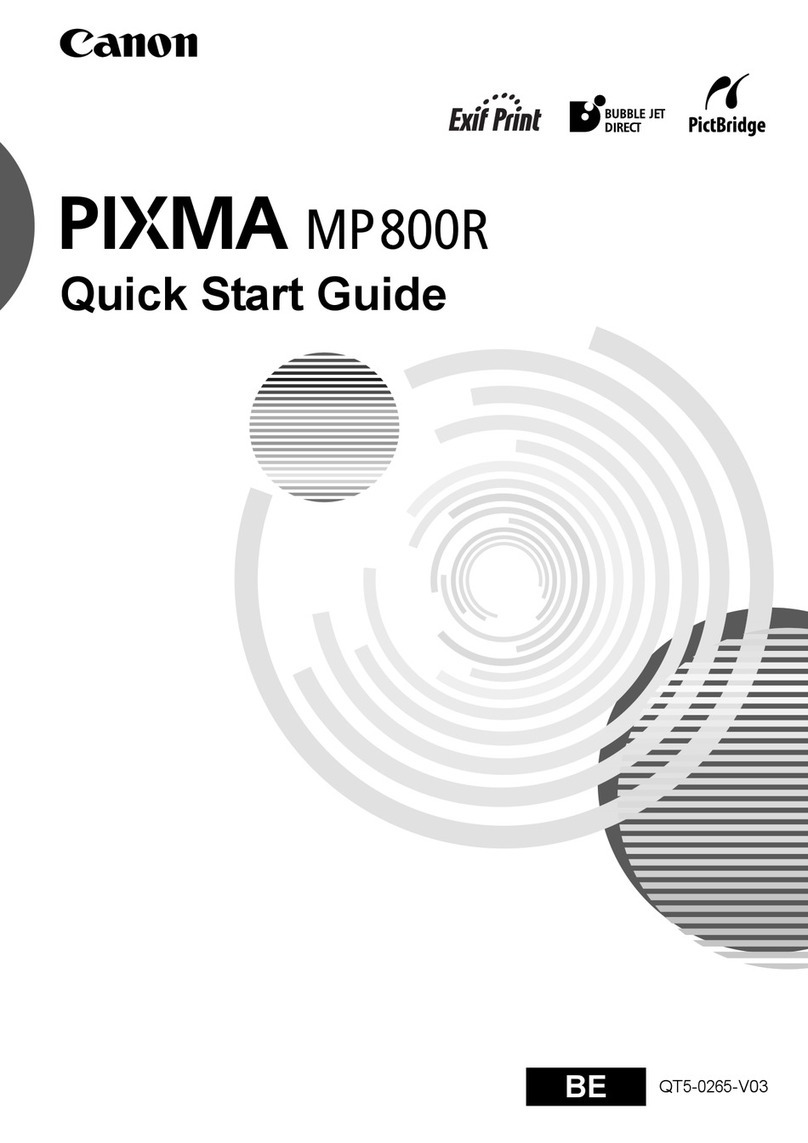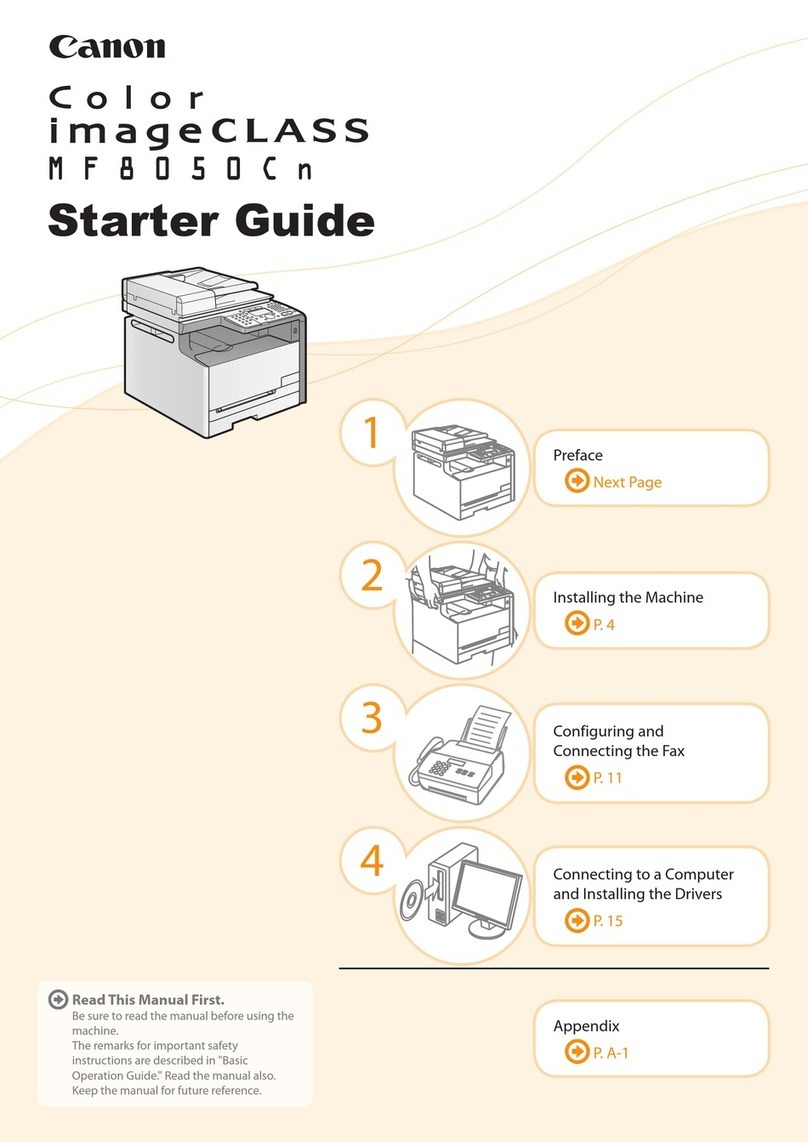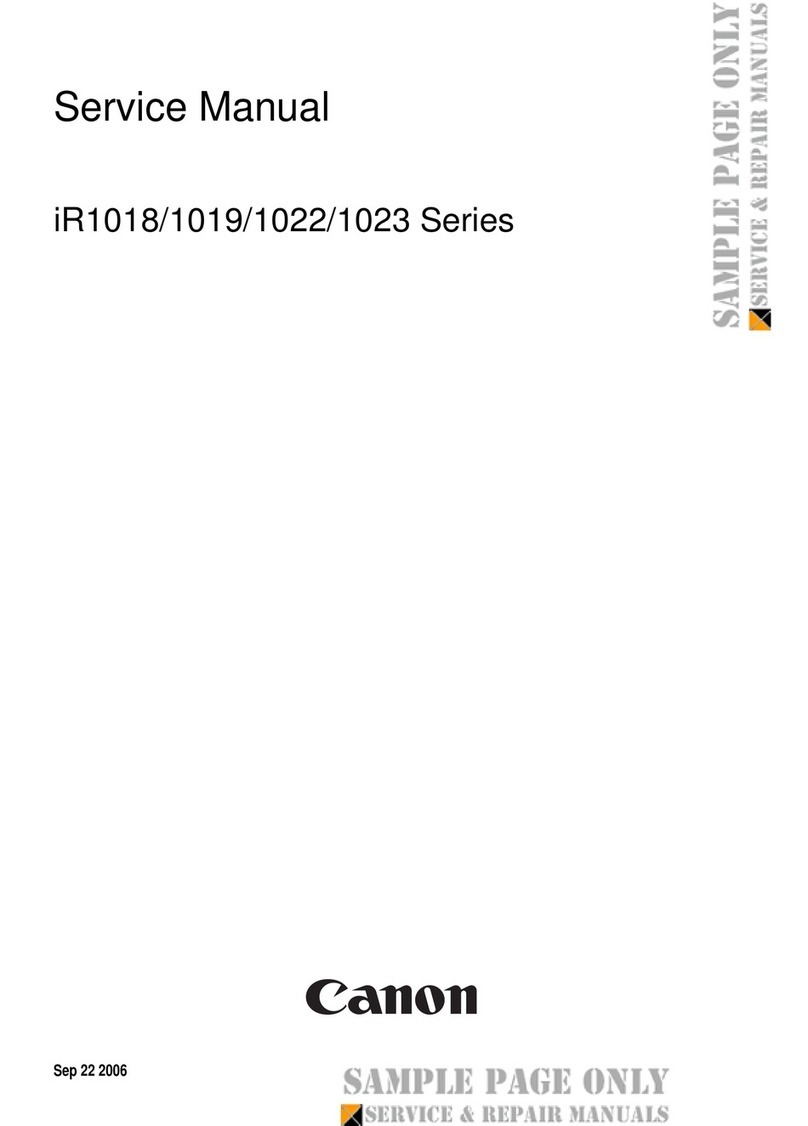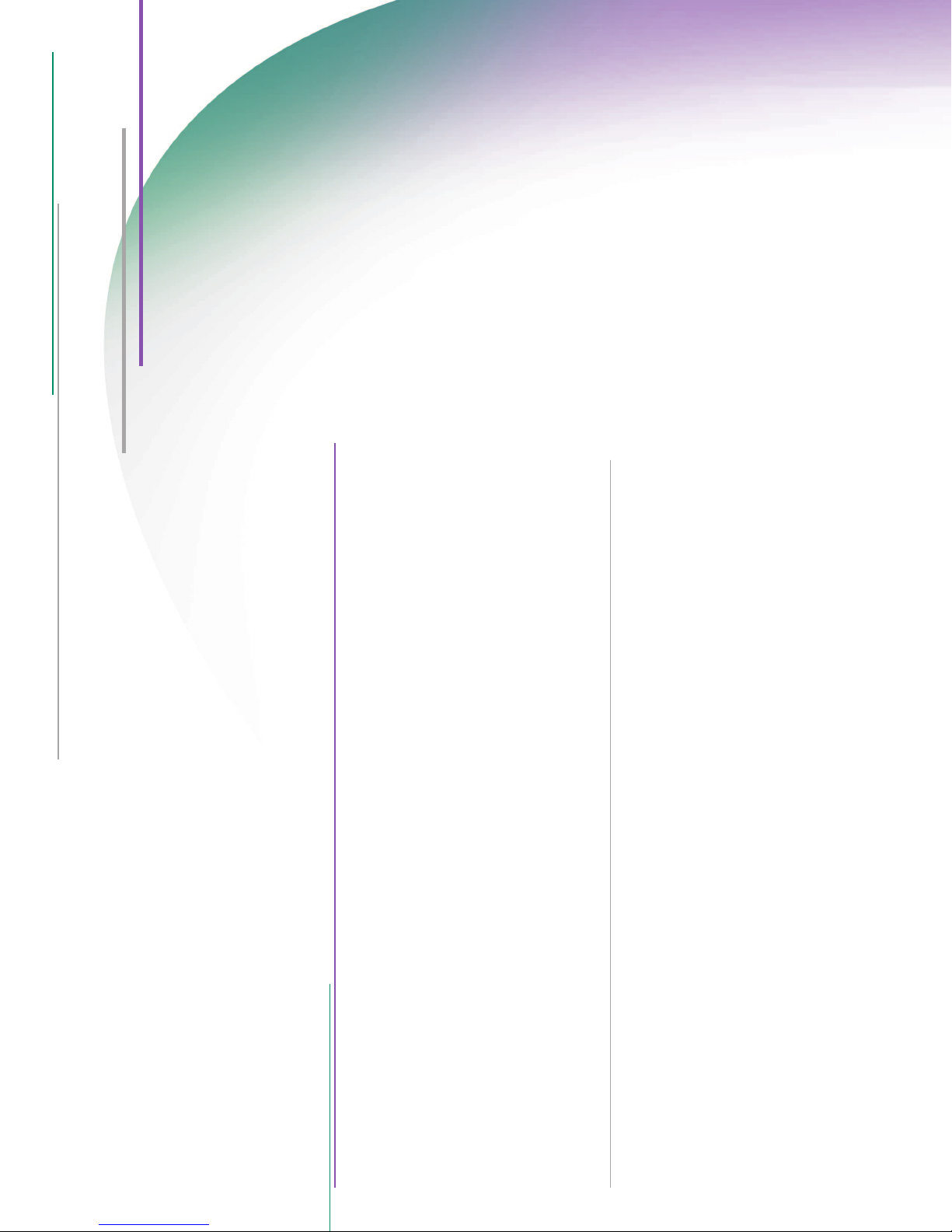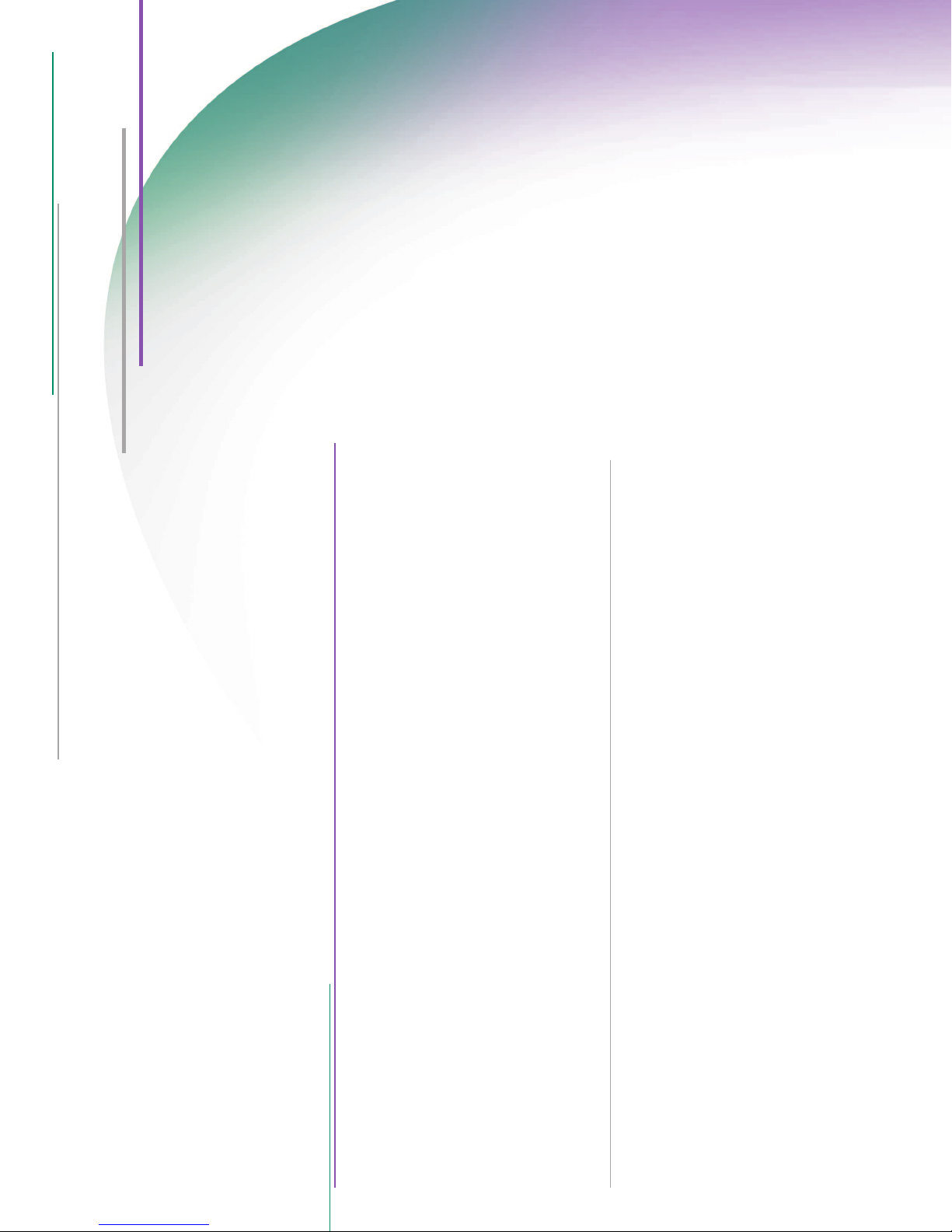
All the Tools You Need for Professional Results
The Canon imageRUNNER 5055 has been infused with the latest Canon technology and secu ity advance-
ments to meet the expanding needs of today’s high volume depa tments and light p oduction envi onments.
Powe ed by Canon’s imageCHIP system a chitectu e, this next-gene ation imageRUNNER device is designed
to p ovide exceptional pe fo mance and eliability. With a choice of high capacity pape supply and advanced
finishing options to meet eve y application and budget, the ve satile imageRUNNER 5055 enables eve y
employee to p oduce p ofessional quality documents with ease.
MAIN UNIT
Type: Monochrome Digital Multifunction
Imaging System
Imaging System: Laser Dry Electrostatic Transfer
Developing System: Dry Mono Component Toner
Projection
ixing System: Induction Heating using System
Acceptable Originals: Sheets, books, and 3-Dimensional
objects up to 4.4 lb.
Max. Original Size: 11" x 17"
Max. Copy Size: 11" x 17"
Min. Copy Size: 37
⁄
8"x57
⁄
8" (via Stack Bypass)
Memory: Standard 1GB RAM + 40GB HDD
(Shared)
Max. Copy Reservation: 20 Jobs
Max. Mail Boxes Supported: 100 User Inboxes, 1 Memory RX
Inbox, 50 Confidential ax Inboxes
Scan Resolution: 600 x 600 dpi
Copy Resolution: 1200 x 600 dpi (Interpolated)
Engine Resolution: 1200 x 1200 dpi
Halftone: 256 Gradations of Grey
Exposure Control: Automatic or Manual (9 Levels)
Copy/Print Speeds: Up to 55 ppm (Letter)
Up to 31 ppm (11" x 17")
Up to 39 ppm (Legal)
Up to 43 ppm (Letter-R)
irst-Copy Time: 3.3 Seconds from Platen Glass
Warm-Up Time: 30 Seconds or less from
Main Power Off or Sleep Mode
Multiple Copies: 1 to 9,999
Document eeding Method: 100-Sheet Single Pass Duplex Scan
Document eeder (Standard)
Paper Supply
Standard: Dual Paper Drawers
(1,500 Sheets Each)
Dual 550-Sheet Paper Cassettes
(550 Sheets Each)
50-Sheet Stack Bypass
Optional: 3,500-Sheet Paper Deck
Maximum Paper Supply: 7,650 Sheets
Acceptable Paper Sizes
Upper Drawers: Letter
Lower Cassettes: 11" x 17", Legal, Letter, Letter-R,
Statement-R, Executive
Stack Bypass: 11" x 17", Legal, Letter, Letter-R,
Statement-R, Executive,
ree Size (37
⁄
8"x57
⁄
8" to
115
⁄
8" x 17")
Acceptable Paper Weight: 17 lb. Bond to 110 lb. Index
( rom All Sources)
Duplexing: Standard Automatic Trayless
Duplexing
Magnification
Standard Mode: 100%
Preset Reduction: 25%, 50%, 64%, 73%, 78%
Preset Enlargement: 121%, 129%, 200%, 400%
Zoom Mode: Platen: 25% - 400%
(In 1% Increments)
eeder: 25% - 200%
(In 1% Increments)
Interface Connections: 10/100Base-TX (RJ-45),
USB 2.0 High Speed
Dimensions (H x W x D): 471
⁄
2" x 253
⁄
8" x 291
⁄
4"
(1,207mm x 643mm x 743mm)
Weight: 474 lb. (215 kg)
Power Requirements: 120V AC, 60Hz, 20A
Power Consumption: 1.92kW (Max.)
Plug: NEMA 5-20P
Toner (Estimated Yield): 48,000 Impressions
@ 6% Image Coverage
Drum (Estimated Yield): 3,000,000 Impressions
Single-Pass Duplex Scan Document Feeder
Acceptable Originals: Statement to 11" x 17"
Acceptable Weights
One-Sided Scanning: 11 lb. to 32 lb. Bond
Two-Sided Scanning: 13 lb. to 32 lb. Bond
Paper Capacity: 100 Sheets (20 lb. Bond)
Original Scanning Speed: Up to 100 ipm
(Letter @ 300 dpi, Two-Sided)
Up to 77 ipm
(Letter @ 300 dpi, One-Sided)
Optional Accessories
Paper Deck-AD1
Acceptable Paper Size: Letter
Paper Capacity: 3,500 Sheets (20 lb. Bond)
Acceptable Paper Weight: 17 lb. Bond to 110 lb. Index
Dimensions (H x W x D): 225
⁄
8" x 123
⁄
4" x 23"
Weight: Approx. 65.7 lb.
Paper Deck-AE1
Acceptable Paper Size: 11" x 17", Legal, Letter, Letter-R
Paper Capacity: 3,500 Sheets (20 lb. Bond)
Acceptable Paper Weight: 17 lb. Bond to 110 lb. Index
Dimensions (H x W x D): 225
⁄
8" x 231
⁄
2" x 241
⁄
2"
Weight: Approx. 99.4 lb.
Finisher-AD1/Saddle Finisher-AD2
Number of Trays: 3 Trays
Acceptable Paper Sizes: 11" x 17", Legal, Letter, Letter-R,
Statement, Statement-R,
Executive, ree Size
(37
⁄
8"x57
⁄
8" to 115
⁄
8" x 17")
Acceptable Paper Weight: 17 lb. Bond to 140 lb. Index
Tray Capacity
Non-Collate Mode
Tray A: 250 Sheets (Letter, Statement-R,
Executive)
125 Sheets (11" x 17", Legal,
Letter-R)
Tray B: 1,300 Sheets (Letter, Statement-R,
Executive)
650 Sheets (11" x 17", Legal,
Letter-R)
Tray C: 2,450 Sheets (Letter)
1,700 Sheets (Statement-R,
Executive)
650 Sheets (11" x 17", Legal,
Letter-R)
Collate, Group Modes
Tray B: 1,300 Sheets (Letter, Executive)
650 Sheets (11" x 17", Legal,
Letter-R)
Tray C: 1,700 Sheets (Letter, Executive)
650 Sheets (11" x 17", Legal,
Letter-R)
Staple Mode (Trays B & C)
Tray B, Tray C: 1,300 Sheets/100 Sets
[or 73
⁄
8" (188.4mm) in Height]
(Letter, Executive)
650 Sheets/50 Sets
[or 33
⁄
4"(96mm) in Height]
(11" x 17", Legal, Letter-R)
Paper Sizes: 11" x 17", Legal, Letter, Letter-R,
Executive
Staple Positions: Any Corner Staple
Double Staple in Right or
Left Margin
Saddle Stitch (Center Staple)*
Stapling Capacity: 50 Sheets (Letter, Executive)
30 Sheets (11" x 17", Legal,
Letter-R)