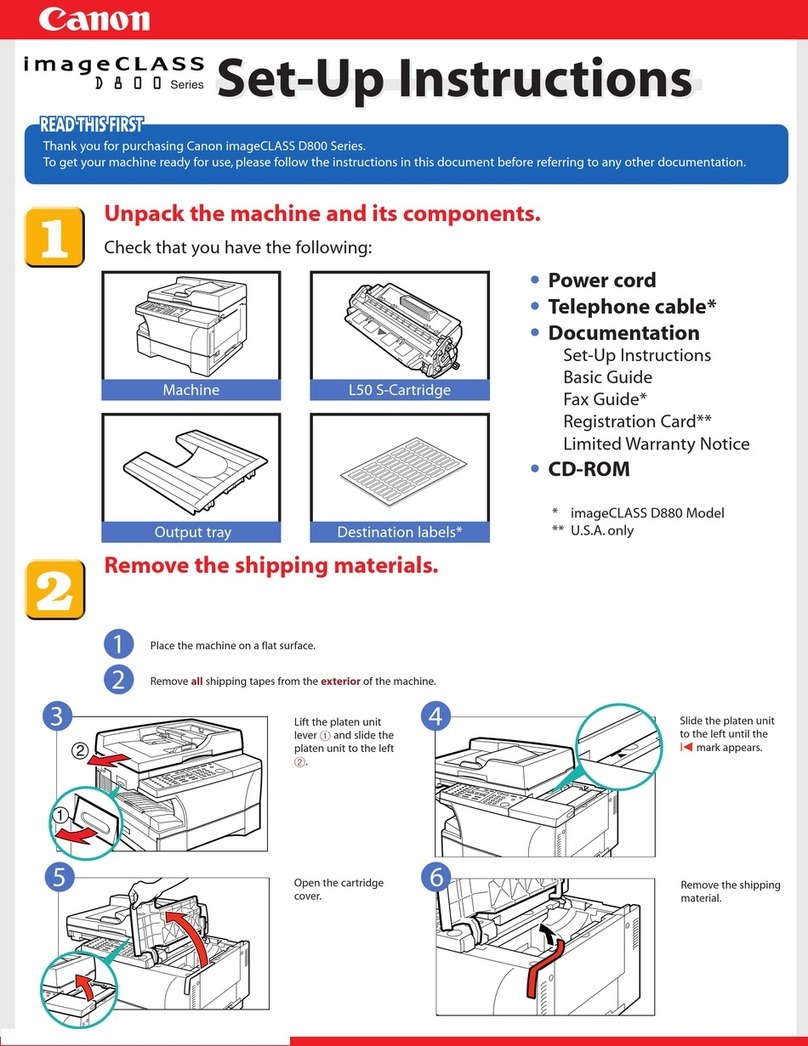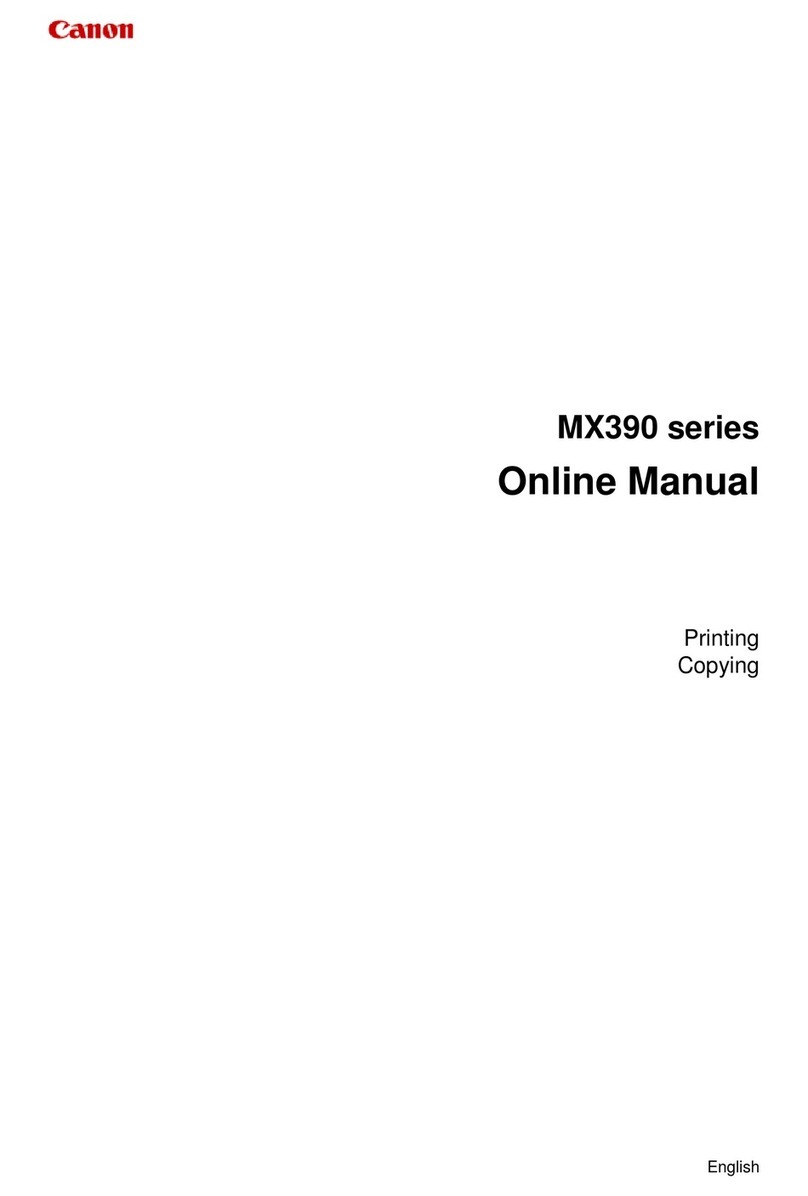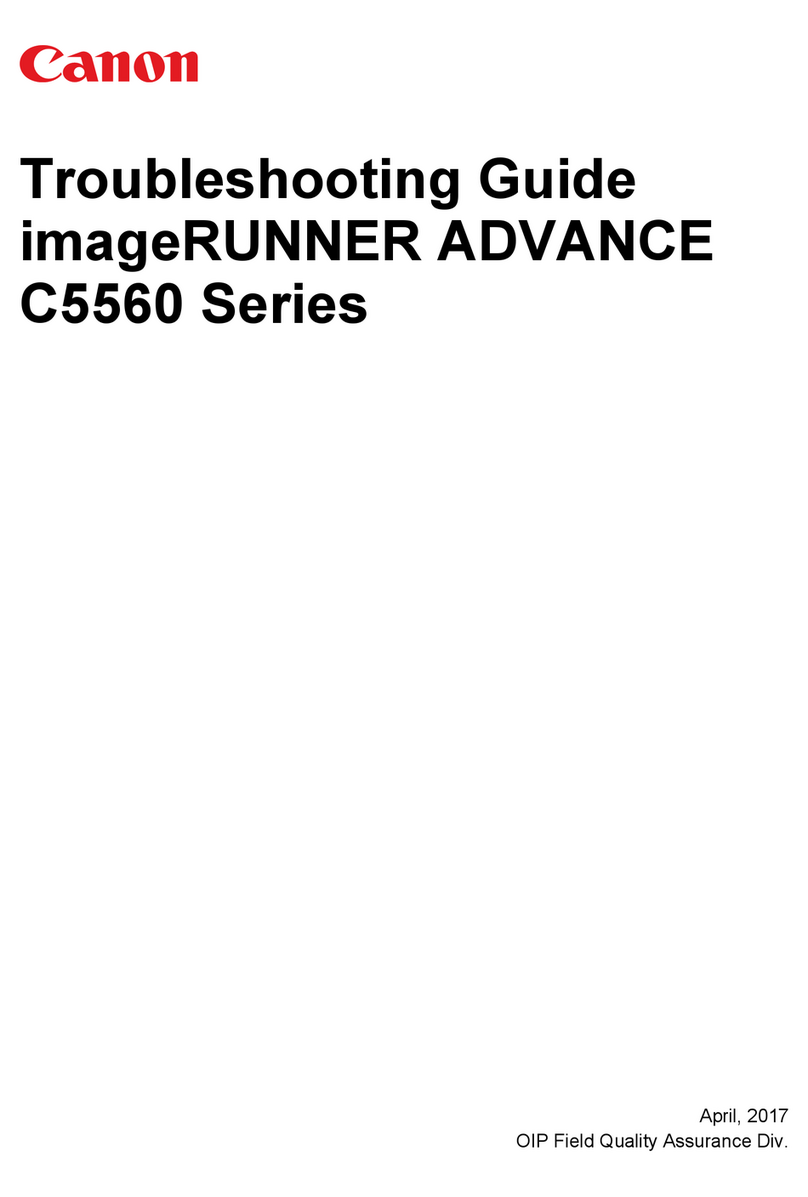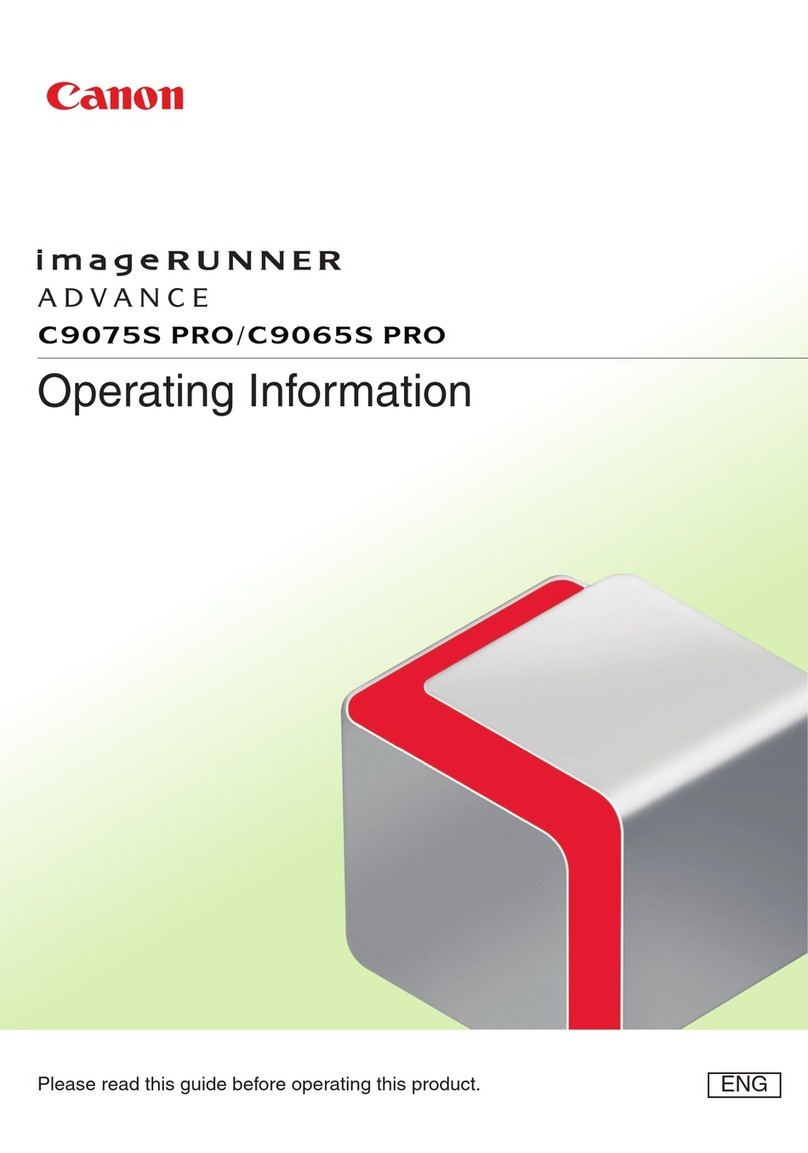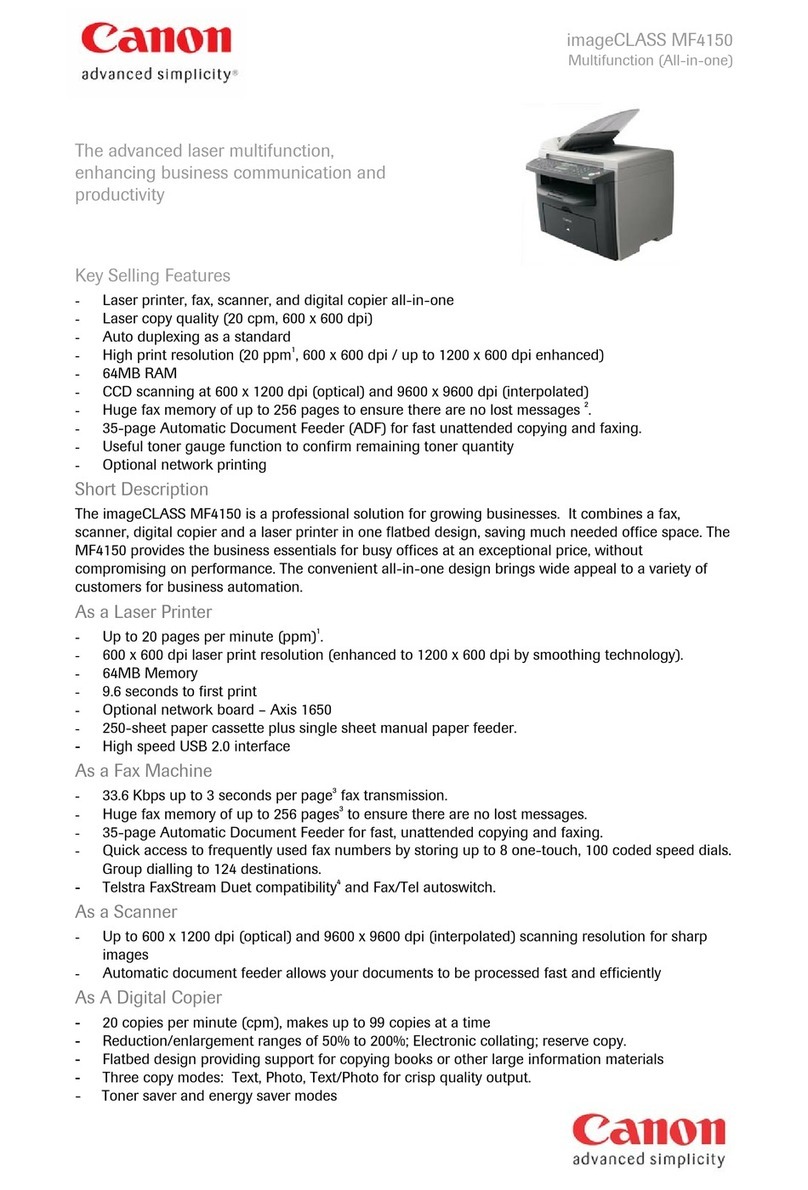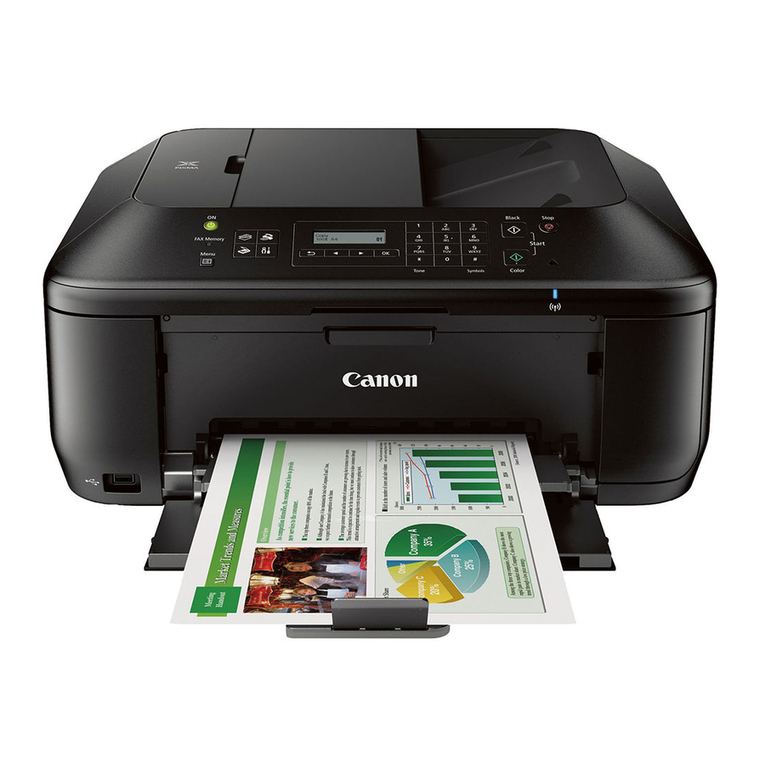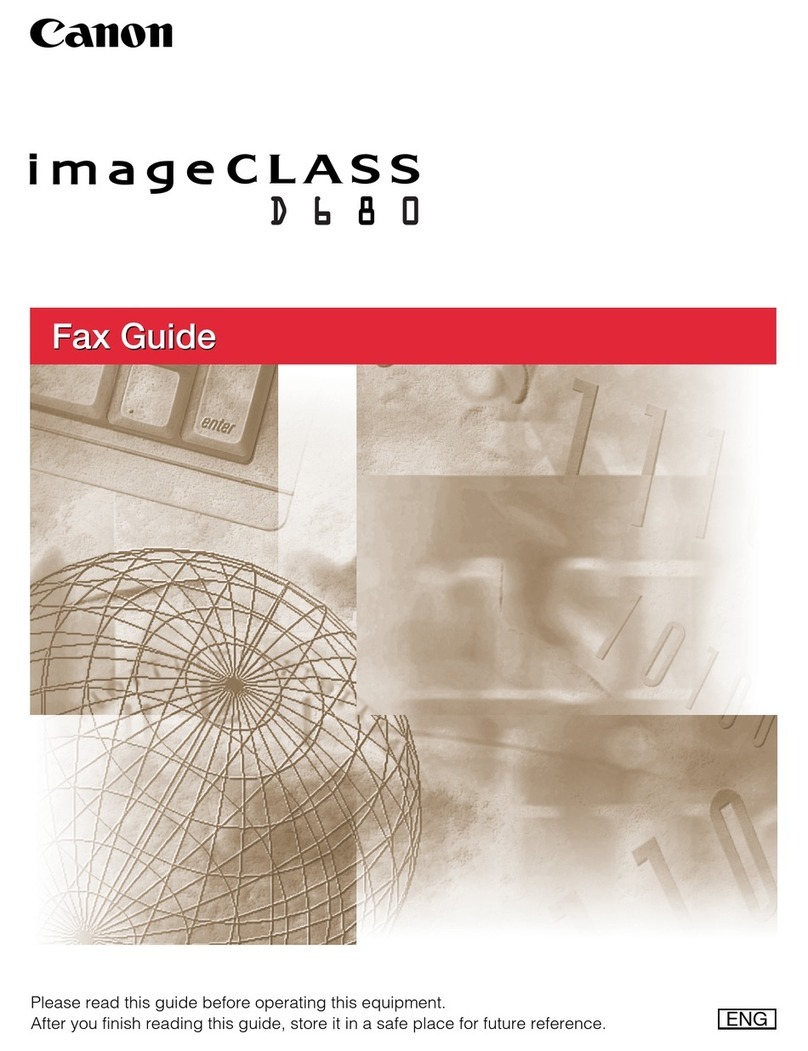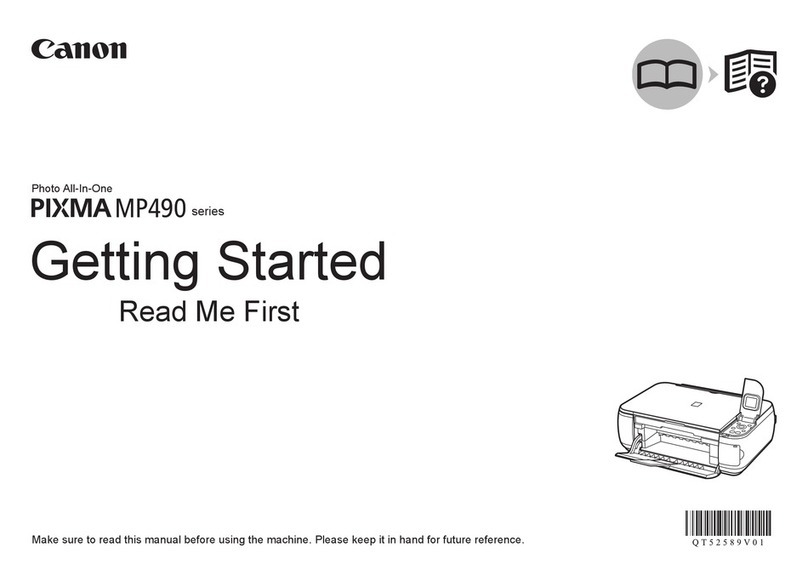Table of Contents
1
ENGLISH
Preface.............................................................2
Introduction .....................................................2
How to Use the Documentation Provided.......3
Setup Outline ..................................................4
Confirming Your Connection Type ...............5
Connecting over Wireless LAN via an Access
Point................................................................6
Connecting over Wired LAN ...........................7
Connecting with USB Connection...................7
Combination of USB Connection and LAN
(Wireless or Wired).........................................8
Preparing the Machine .................................10
Turning on the Machine ................................10
Installing the Print Head................................12
Installing the Ink Tanks.................................15
Aligning the Print Head from the Operation
Panel.............................................................18
Confirming the Setup Environment ............20
On Firewall Function.....................................21
Confirming Settings on your Access Point....22
Setting Up the Machine and the Computer
(Windows) ...............................................24
Installing the Software ..................................24
Confirming the Setup Procedure ..................26
Setting Up .....................................................27
Setting Up the Machine and the Computer
(Macintosh) .............................................42
Installing the Software ..................................42
Confirming the Setup Procedure ..................45
Setting Up .....................................................46
Troubleshooting ...........................................61
Cannot connect to the access point
(the access point is not detected) .................62
How to set a network key/
network password.........................................64
Cannot connect to the machine
(the machine is not detected) .......................66
The following screen is displayed during
setup.............................................................67
Re-setting the machine.................................72
The admin password set to the machine was
forgotten........................................................72
Changing the port name ...............................73
Troubles in the network setup of the Card
Slot................................................................73
Checking information about the network ......74
Printing and Initializing Network Settings..75
Printing Out Network Setting Information .....75
Initializing Network Settings..........................76
Conformity declaration for R&TTE .............78
MP600R_SG_ENG.book Page 1 Tuesday, August 15, 2006 2:37 PM