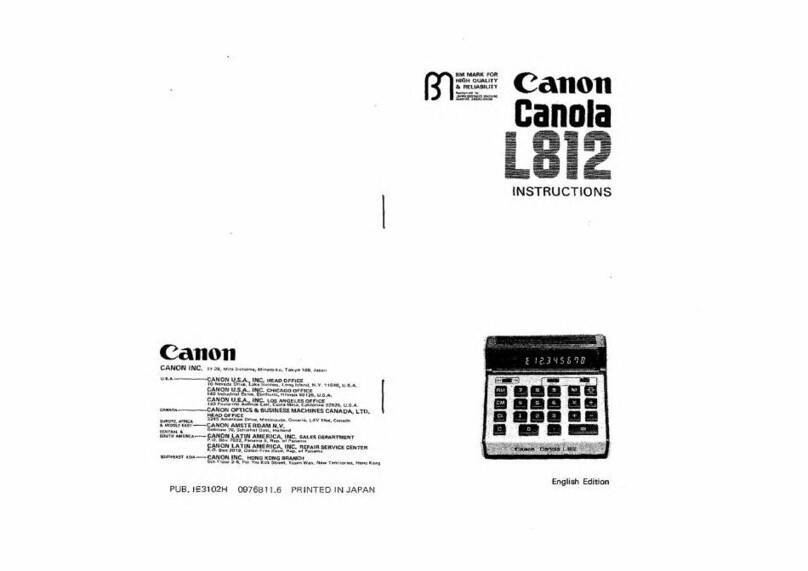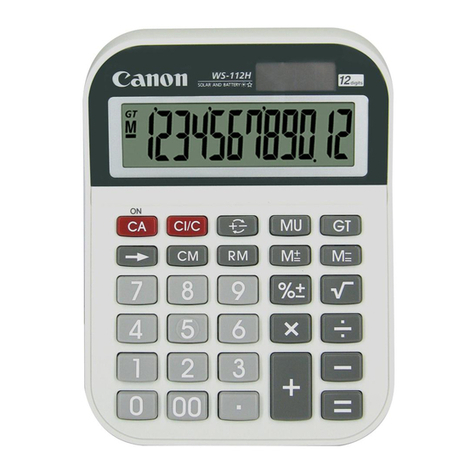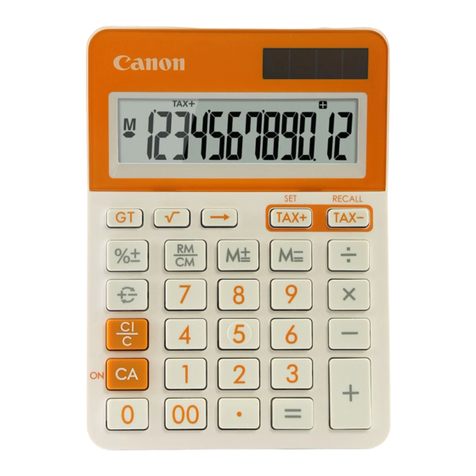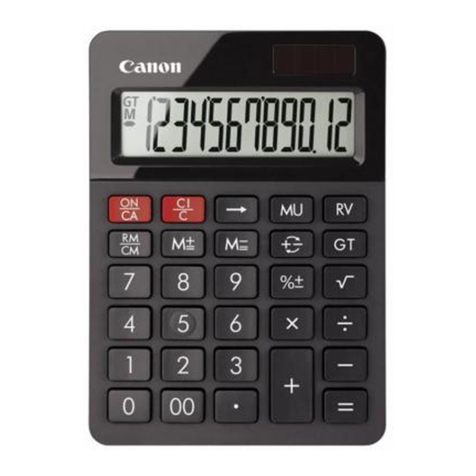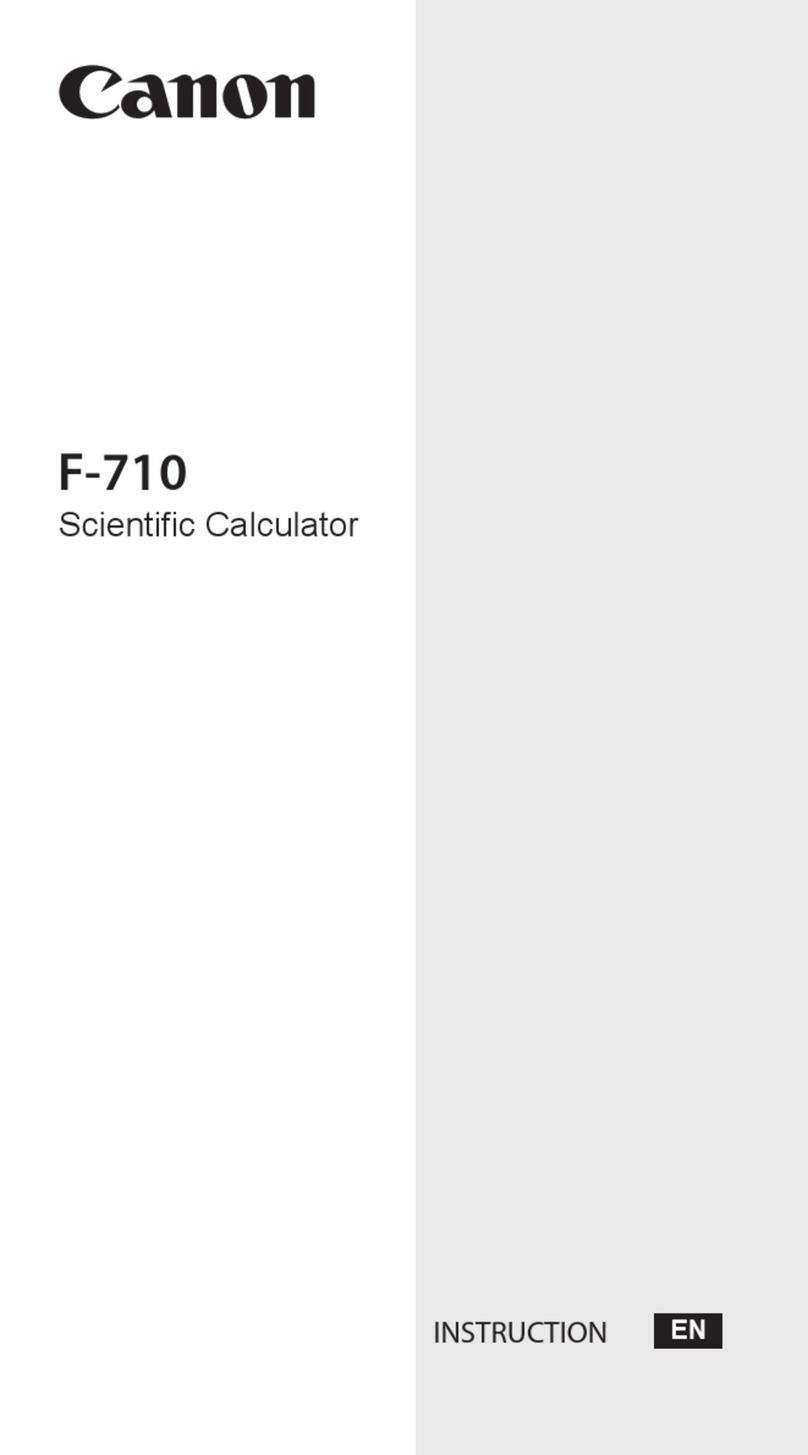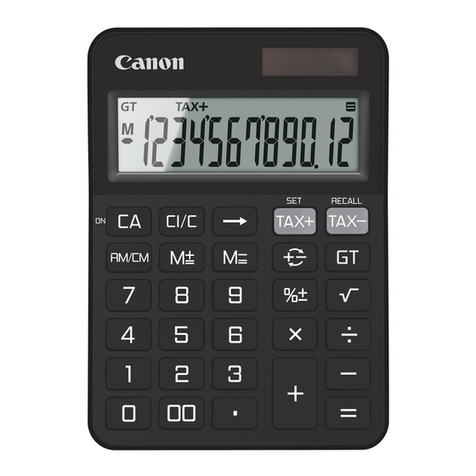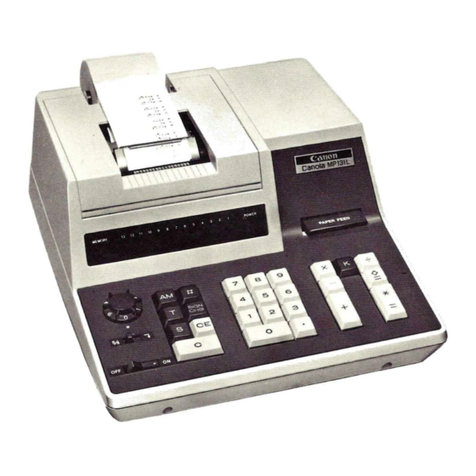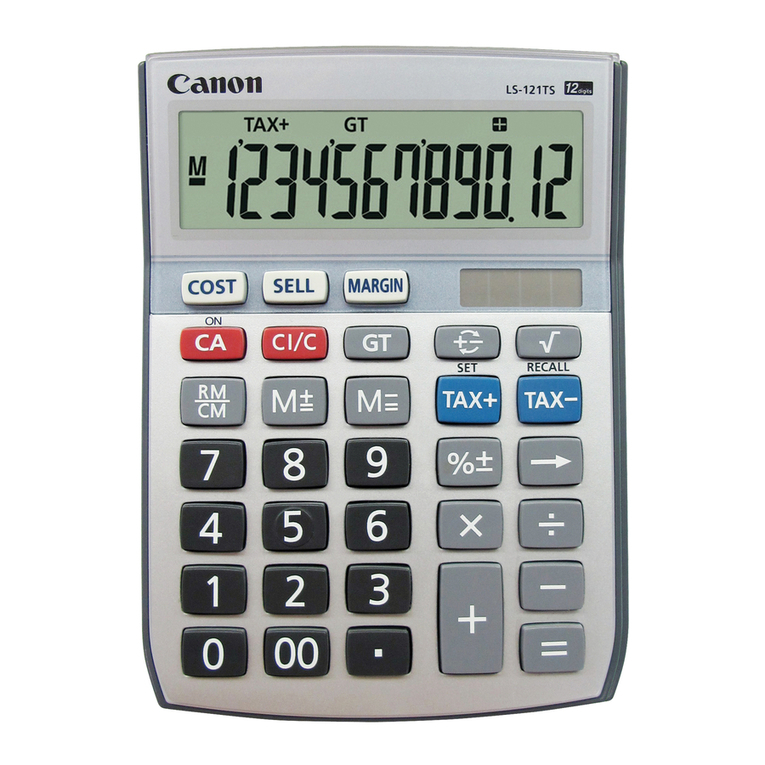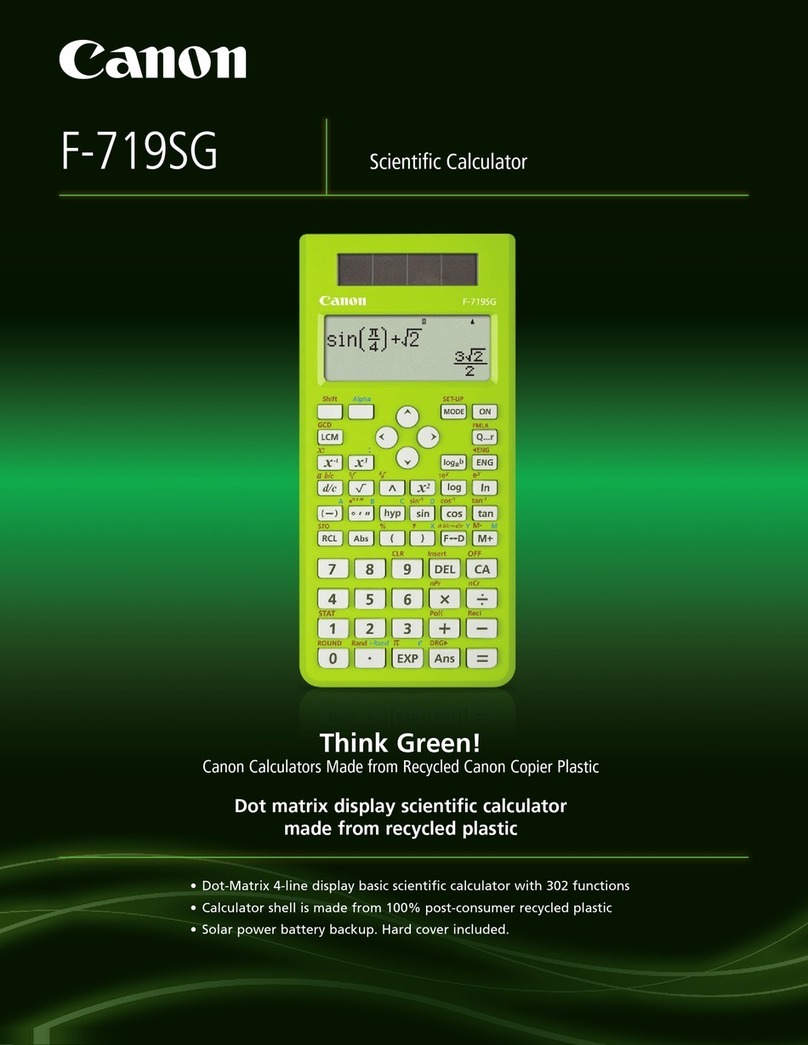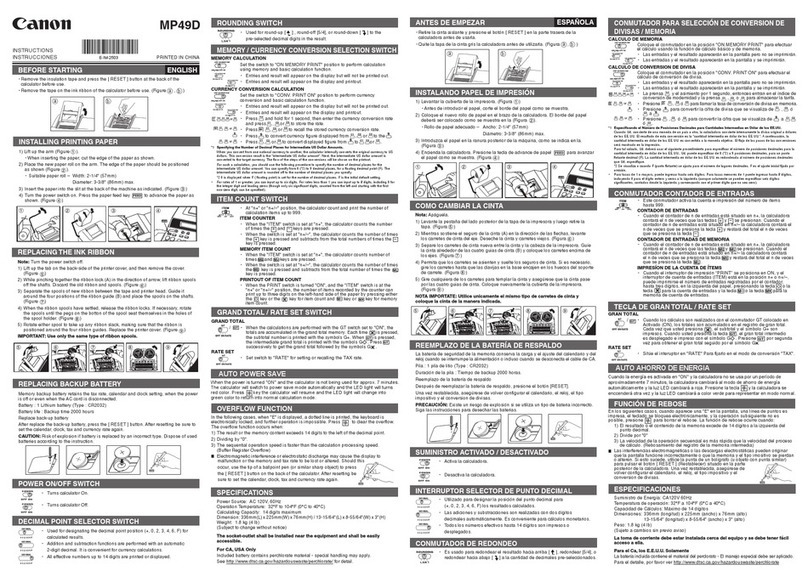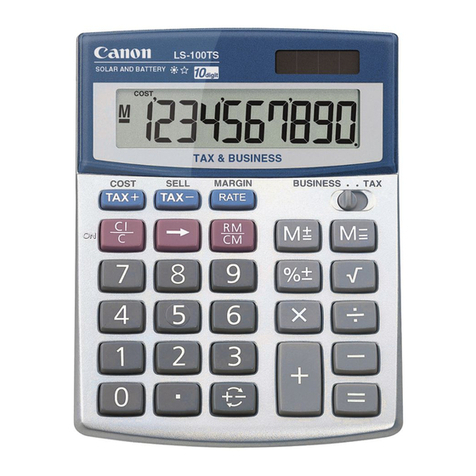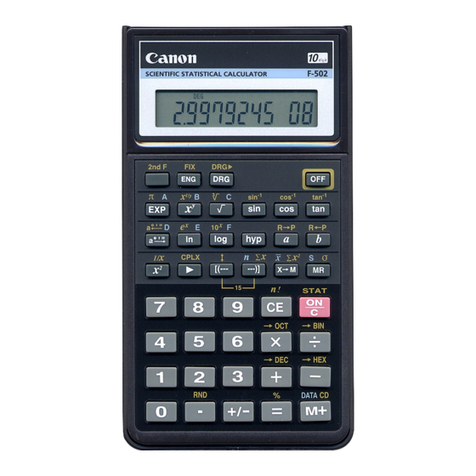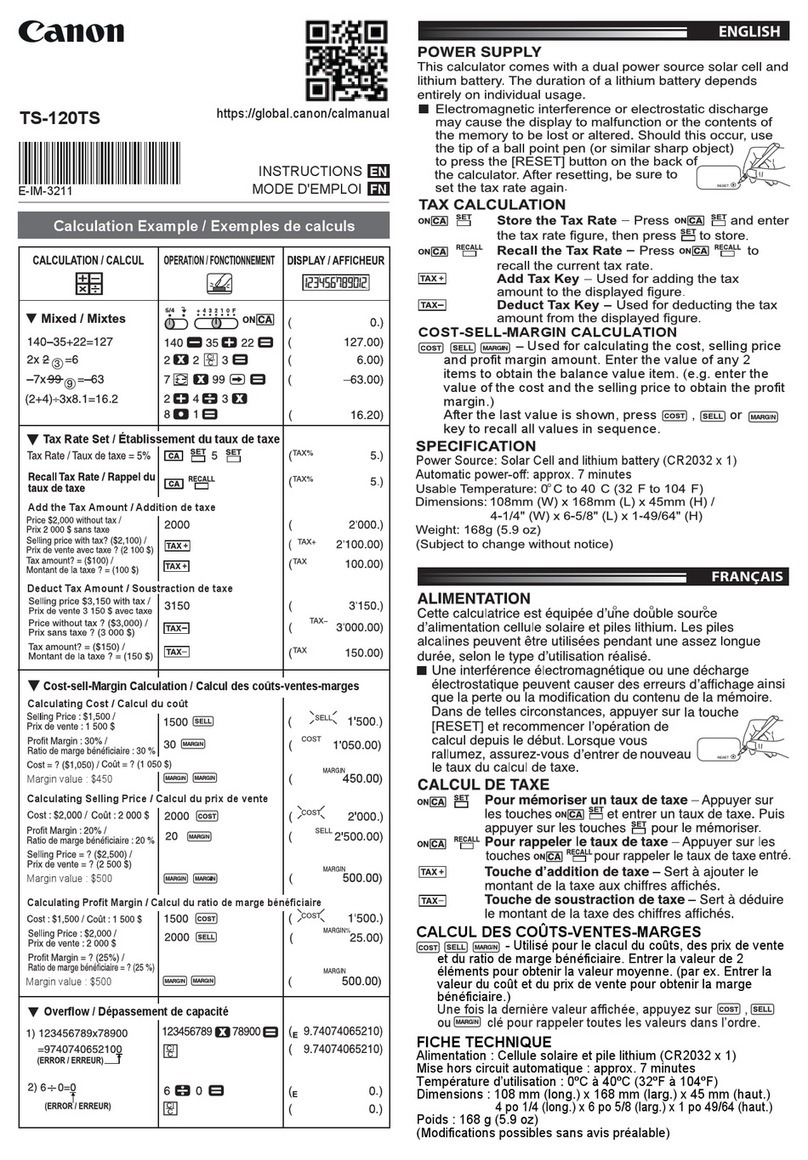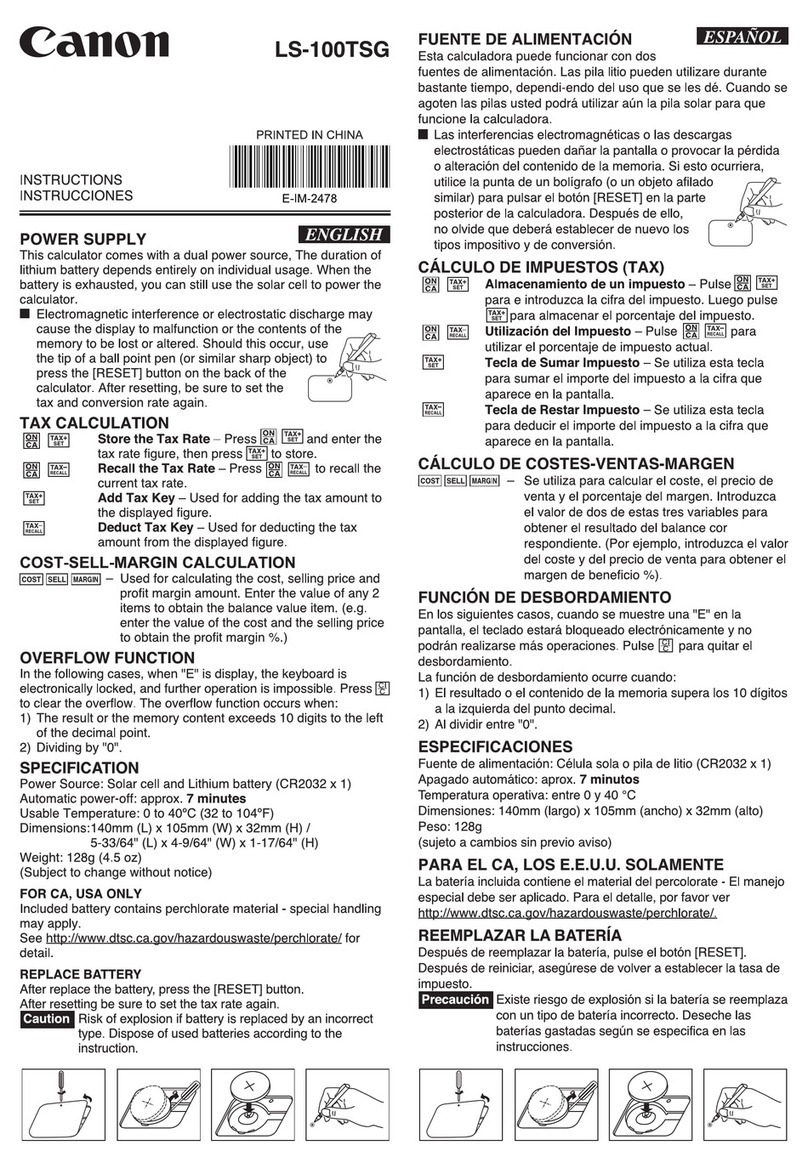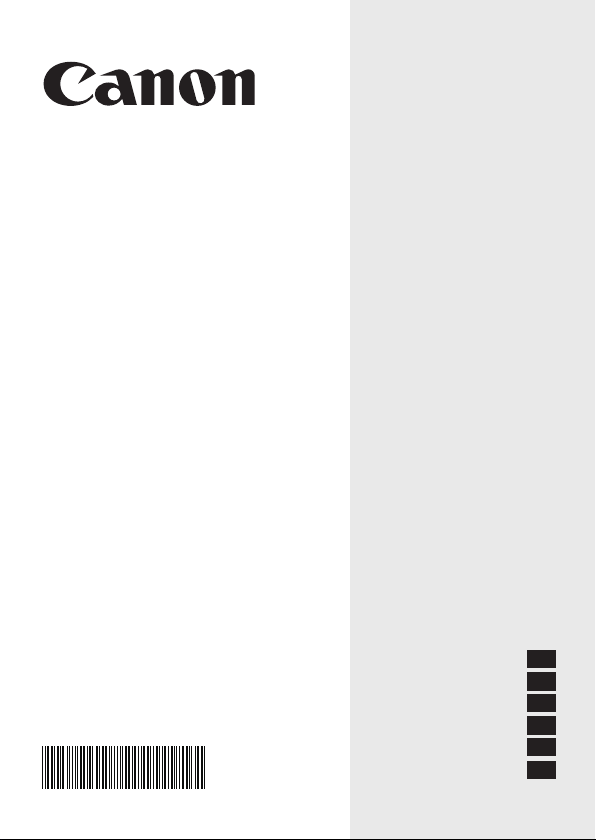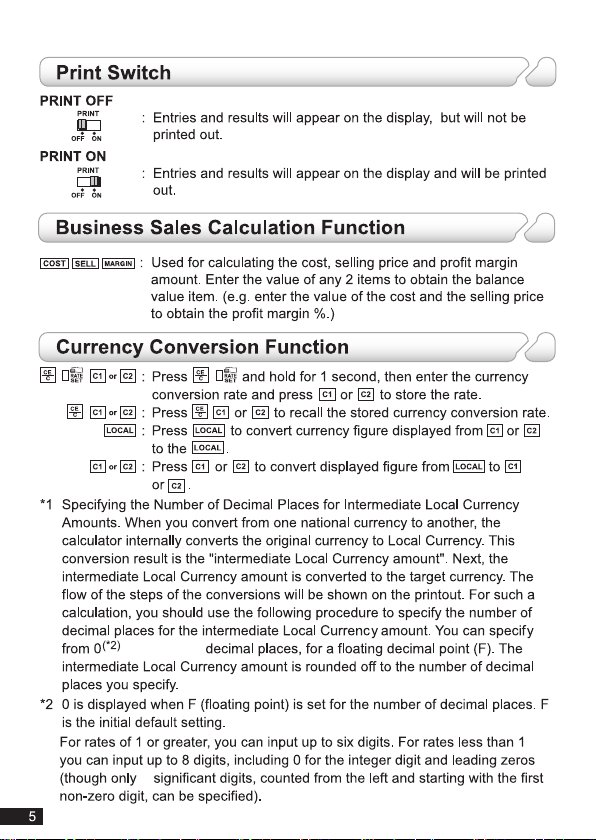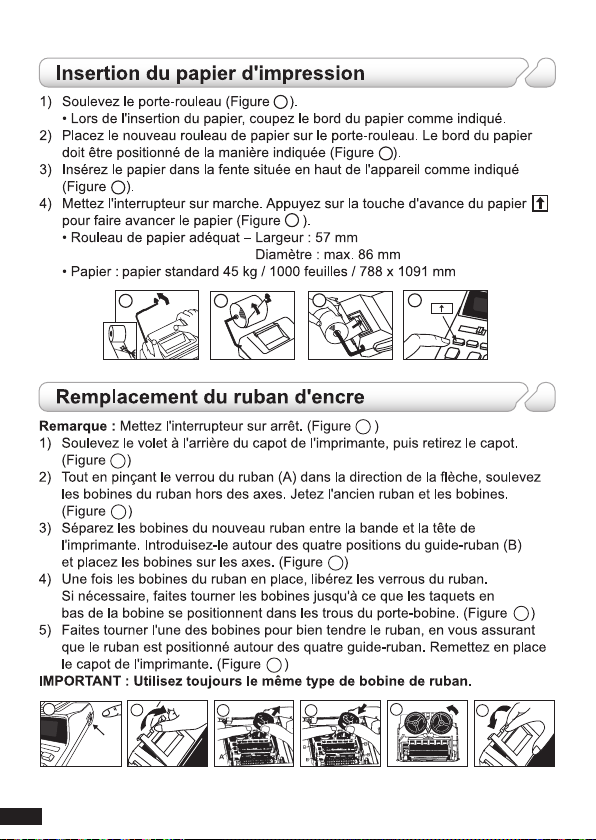The result or the memory content exceeds 16 digits to the left of the decimal
point.
16 digits maximum
AC100V – 240V 50/60Hz
1.4 kg
Electromagnetic interference or electrostatic discharge may cause
the display to malfunction or the memory currency rate and
tax rate to be lost or altered. Should this occur, use the tip
of a ballpoint pen (or similar sharp object) to press the
[RESET] button on the back of the calculator. After
resetting be sure to set the currency rate and tax rate again.
Only for European Union and EEA (Norway, Iceland and Liechtenstein)
These symbols indicate that this product is not to be disposed of with your household waste,
according to the WEEE Directive (2012/19/EU), the Battery Directive (2006/66/EC) and/or
national legislation implementing those Directives.
If a chemical symbol is printed beneath the symbol shown above, in accordance with the
Battery Directive, this indicates that a heavy metal (Hg = Mercury, Cd = Cadmium,
Pb = Lead) is present in this battery or accumulator at a concentration above an applicable
threshold specified in the Battery Directive.
This product should be handed over to a designated collection point, e.g., on an authorized
one-for-one basis when you buy a new similar product or to an authorized collection site for
recycling waste electrical and electronic equipment (EEE) and batteries and accumulators.
Improper handling of this type of waste could have a possible impact on the environment
and human health due to potentially hazardous substances that are generally associated
with EEE. Your cooperation in the correct disposal of this product will contribute to the
effective usage of natural resources. For more information about the
recycling of this product, please contact your local city office, waste
authority, approved scheme or your household waste disposal service
or visit www.canon-europe.com/weee, or
www.canon-europe.com/battery.