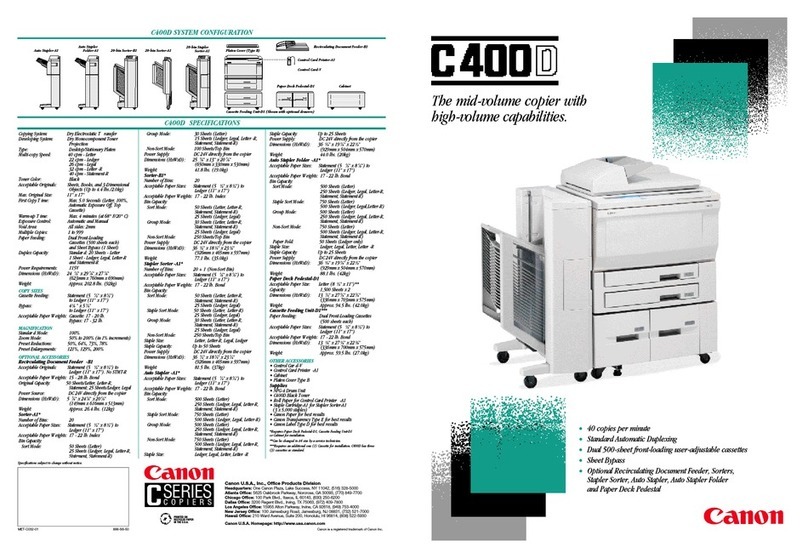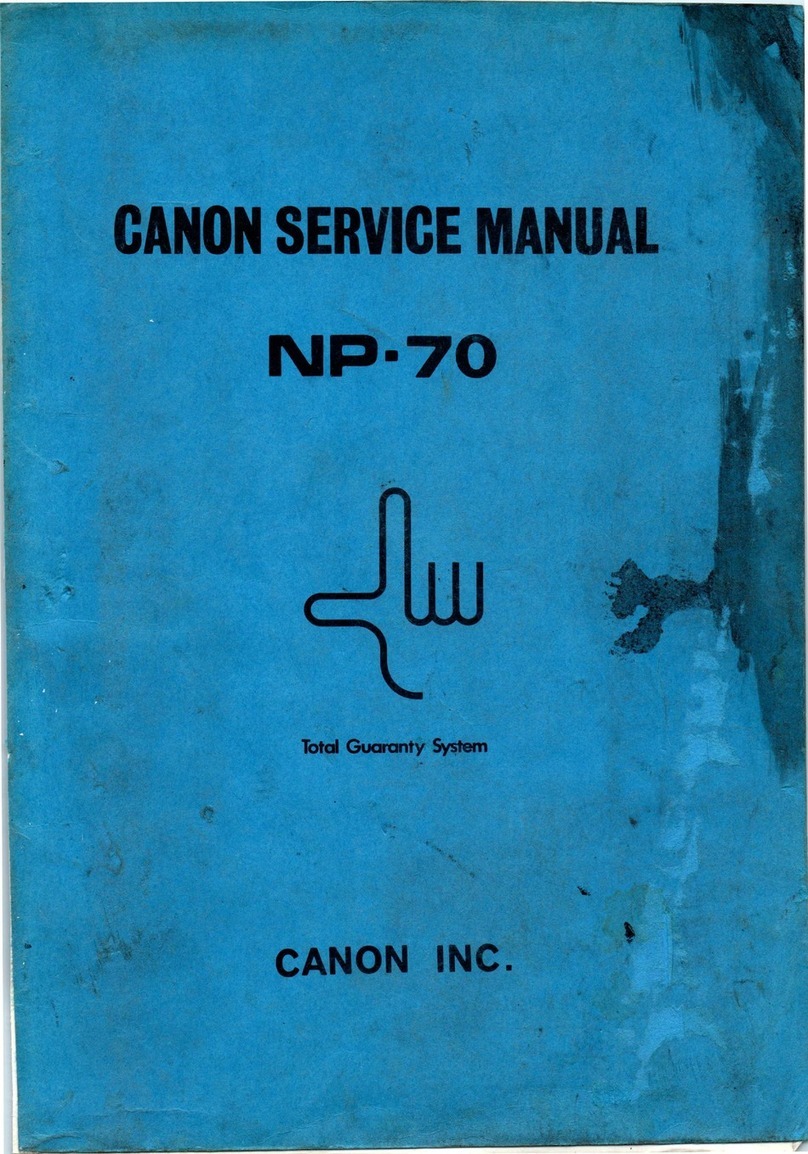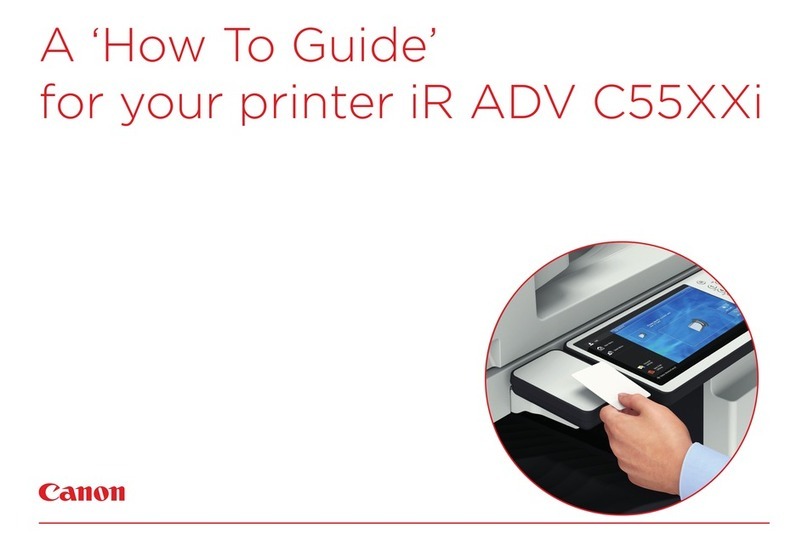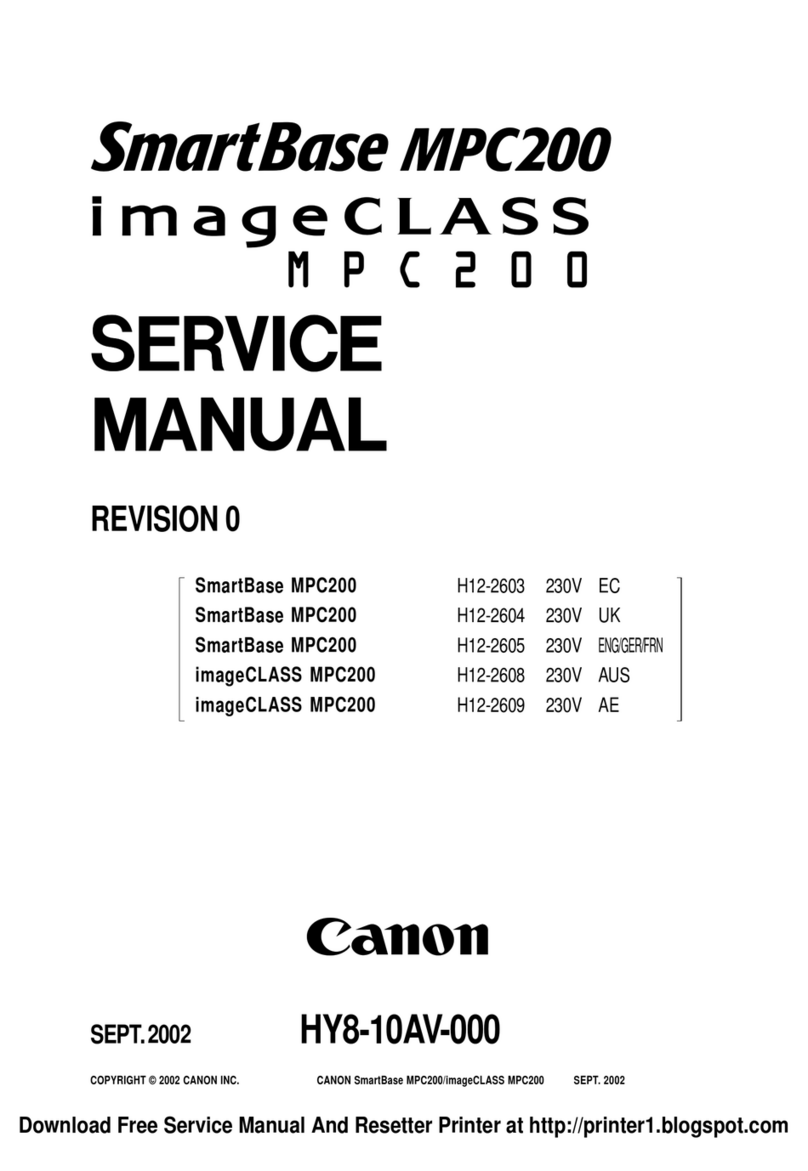INTRODUCTION
This SERVICE MANUAL
is
intended to provide the serviceman with a basic knowledge of the NP21 20/2020
and has
been
compiled
to serve as a handy referente for his work
in
the
field.
The NP21
20/2020
is
designed to accommodate the following for fully automated copy work:
1. Sorter-Al, MS-AI
2. ADF-AI
3. Paper Deck Pedestal
4. Control Card V
A
separate
service manual
is
made available for the Sorter-Al, MS-Al, ADF-Al, and Control Card;
see
the
respective
manuals
for discussions of
each.
In CHAPTER 1 GENERAL DESCRIPTION, a brief discussion of the NP2120/2020’s features, diagrams of
its parts, and
an
explanation of its operation are given.
CHAPTER 2 COPYING PROCESS deals with the innerworkings of the
NP2120/2020
which are associated
with the generation of copies.
CHAPTER 3 OPERATIONS AND TIMING explains how the NP2120/2020’s electrical and mechanical
systems are
related
to
each
other with
respect
to functions and timing of operations.
In CHAPTER 4 MECHANICAL SYSTEM. the NP2120/2020’s mechanical system
is
discussed as to its
operation. disassembly, reassembly, and
adjustment.
CHAPTER 5 INSTALLATION gives step-by-step instructions for installing the NP2120/2020 together with
checks
to make for
each
step.
CHAPTER 6 MAINTENANCE AND SERVICING contains
tables
of replacement parts and consumables.
In addition to the above chapters, this SERVICE MANUAL contains a set of appendixes consisting of a
general timing
chart
and general
circuit
diagrams.
A
separate
document
entitled SERVICE HANDBOOK
is
also
available for troubleshooting problems
in
the
NP2120/2020.
Note:
The contents of this manual may be updated from time to time to reflect improvements rendered to the NP2120/
2020; a Setvice Information
Bulletin
will
be issued as necessary to cover
majar
changes.
All
servicemen are expected to be thoroughly familiar with the information contained
in
this manual, SERVICE
HANDBOOK, and Service Information Bulletins, for
quick
response to the user’s needs.
COPYAIGHT
Cc
1992 CANON INC. CANON
HPZlZO/ZMO
RN.1JAH. 1592 PAIHTED IN
JAPAH
IIMPAIME AU JAPONI