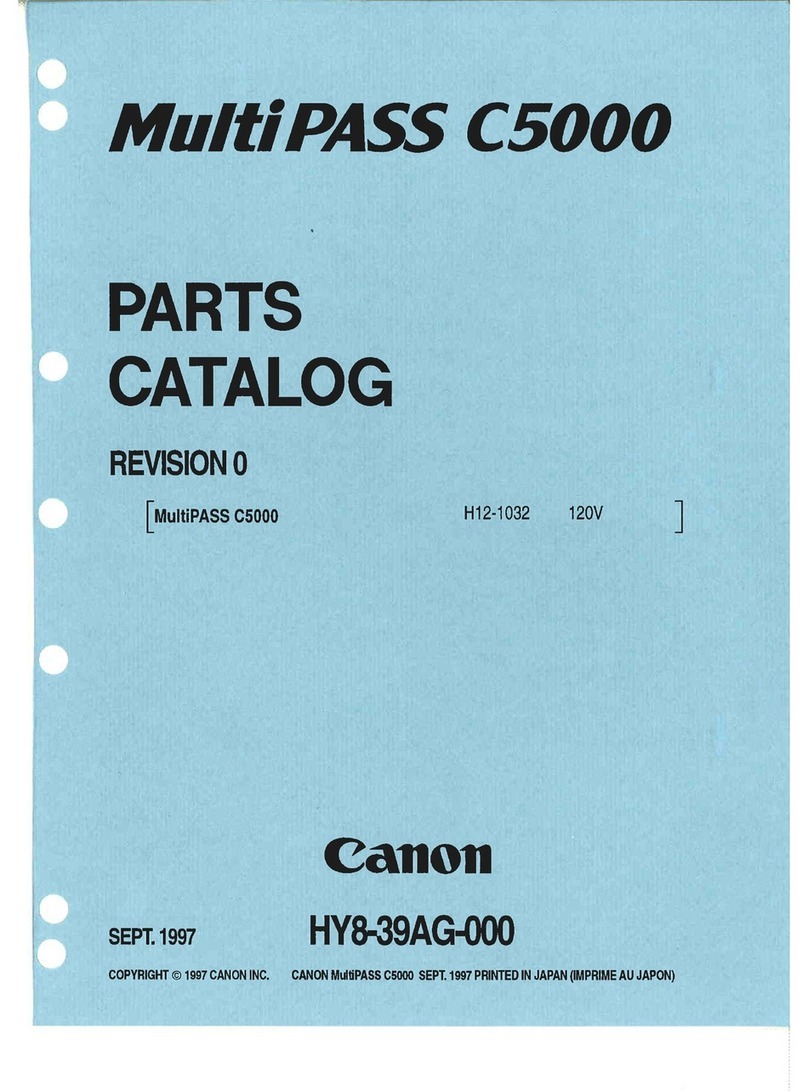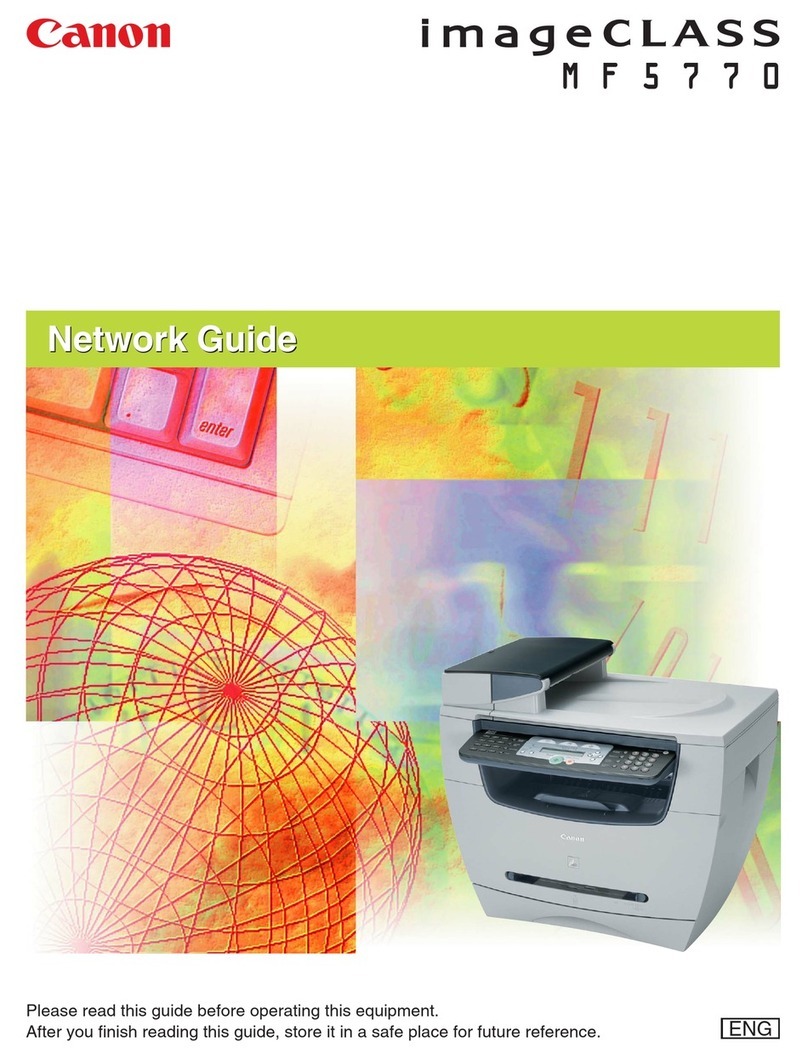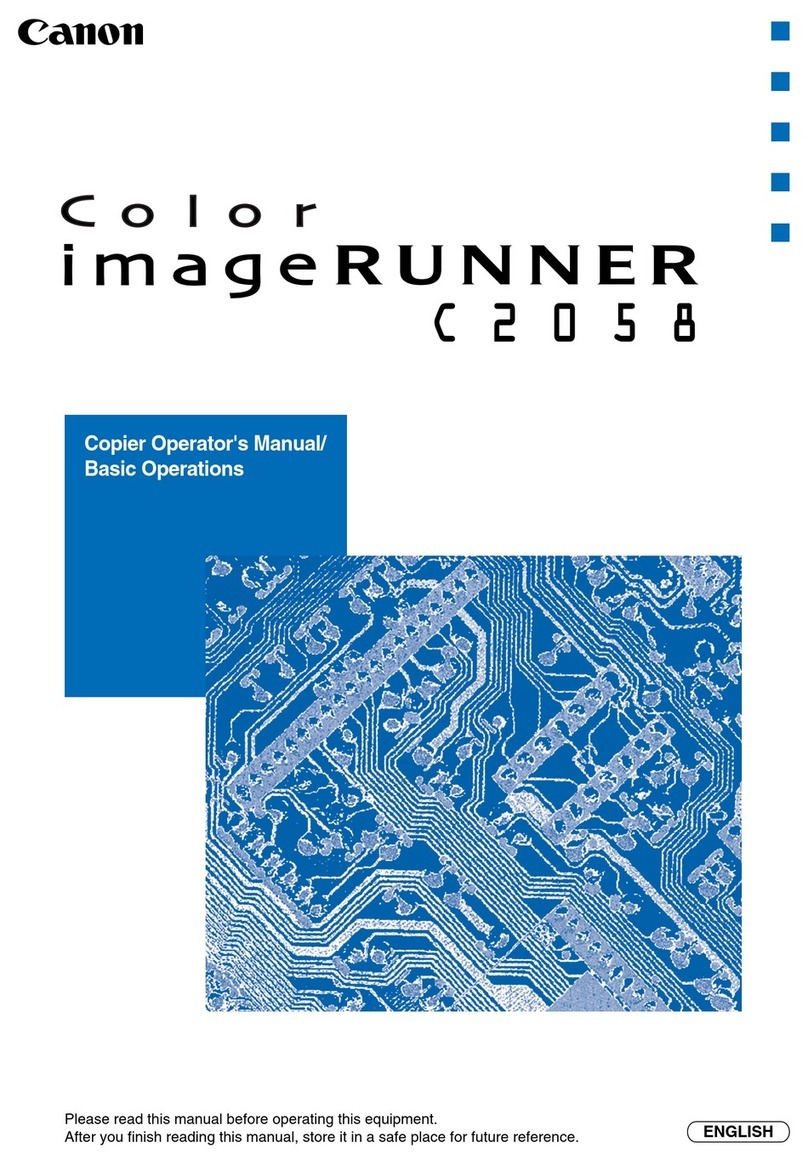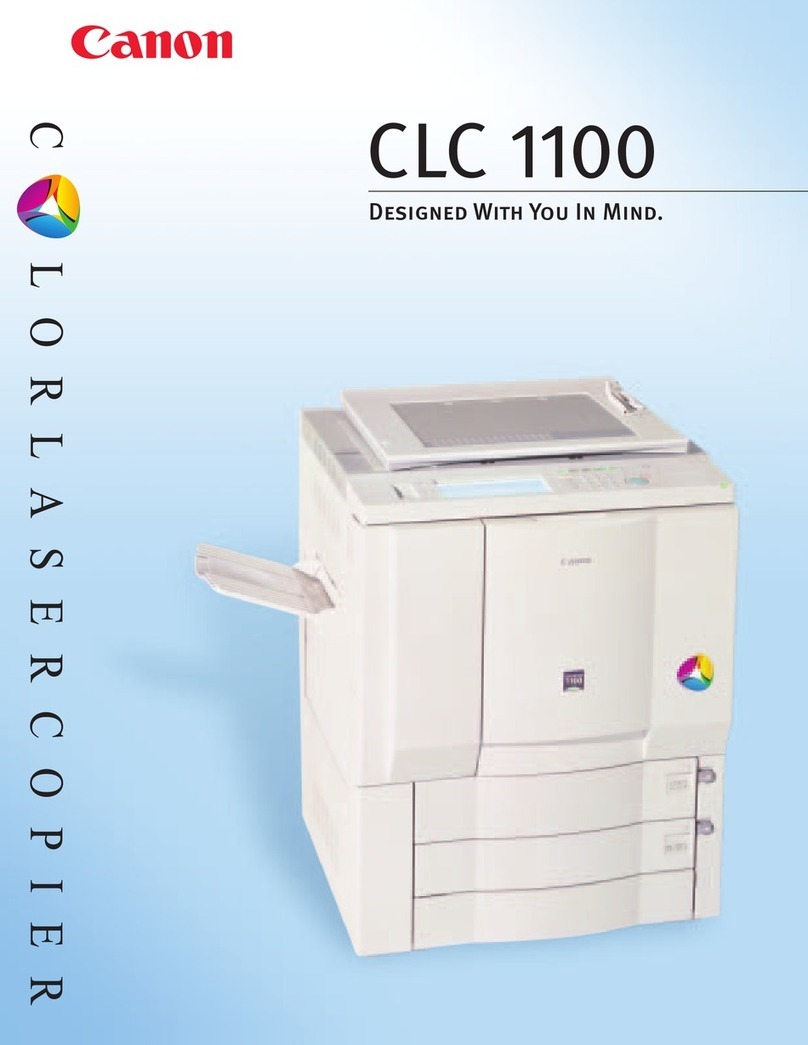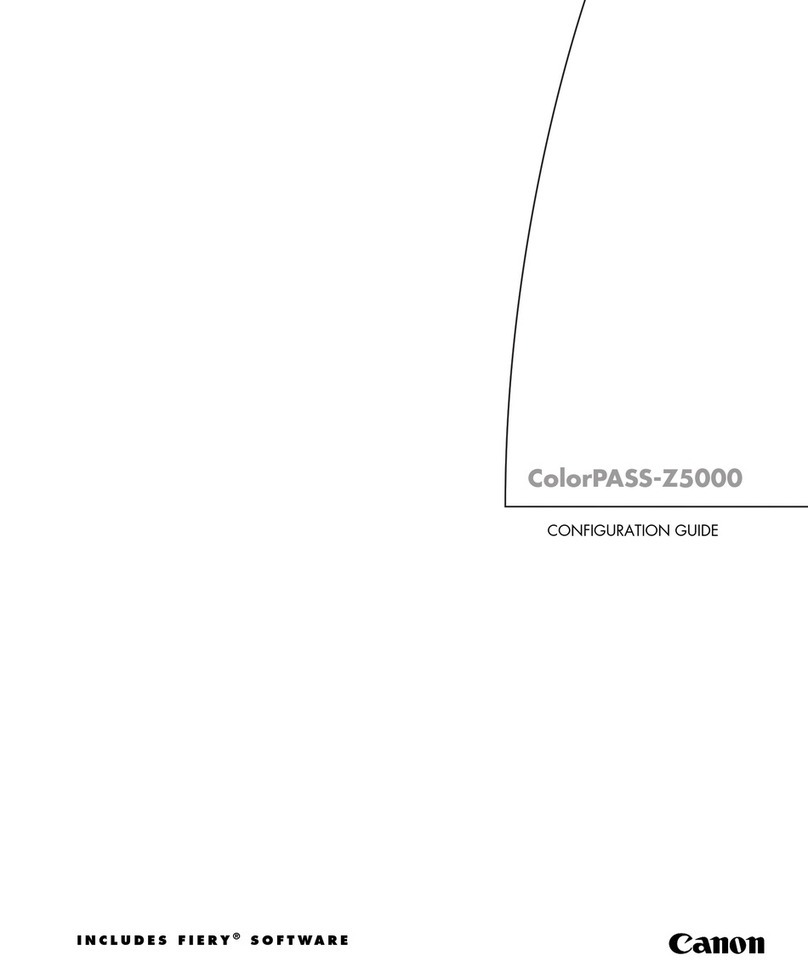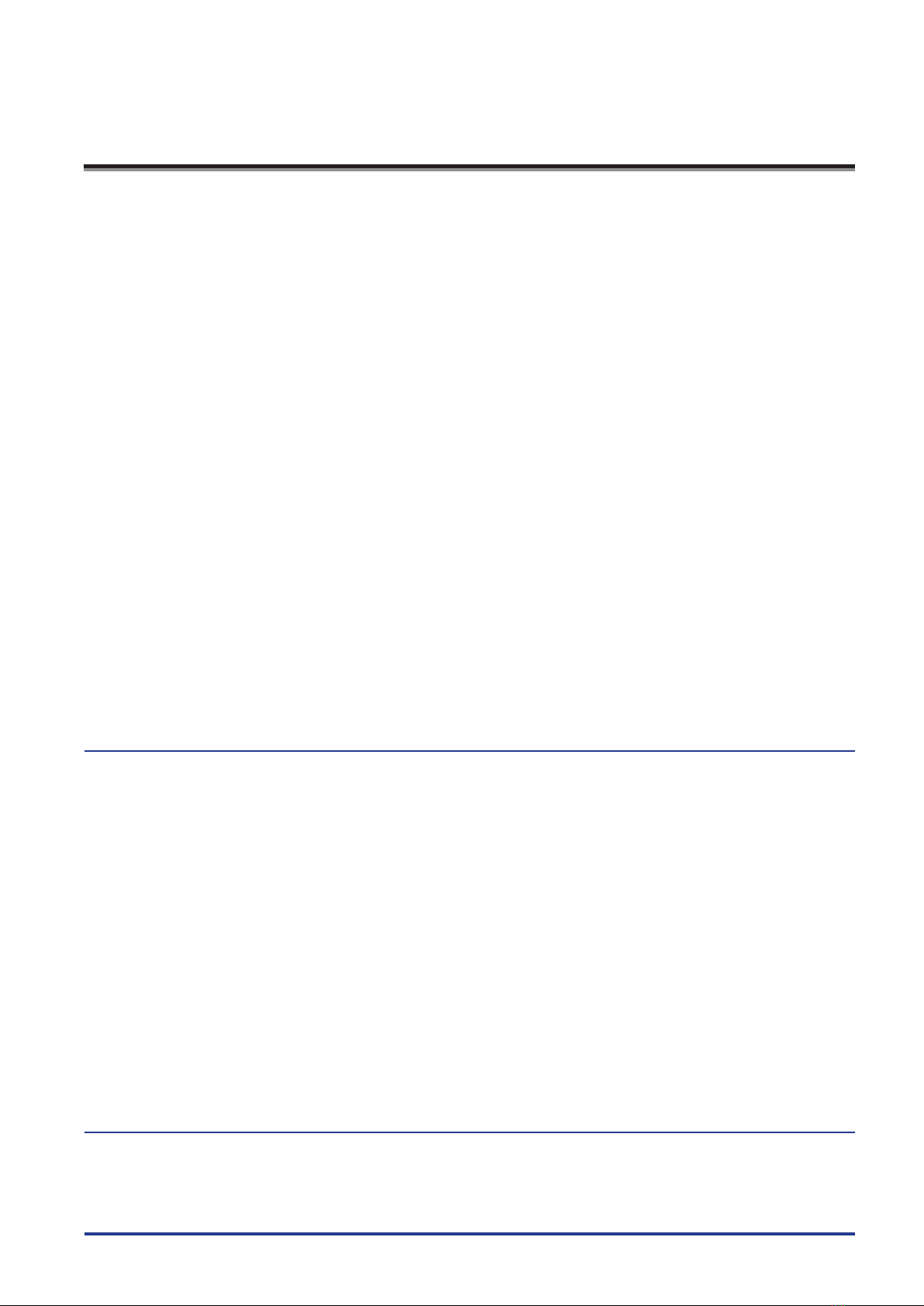vii
Contents
Preface.................................................................................... xi
HowToUseThisManual.................................................................... xi
SymbolsUsedinThisManual......................................................................... xi
KeysandButtonsUsedinThisManual................................................................ xi
DisplaysUsedinThisManual.........................................................................xii
IllustrationsUsedinThisManual......................................................................xii
AbbreviationsUsedinThisManual .................................................................. xiii
Trademarks......................................................................................... xiv
OperationsandTermsUsedinThisManual ................................................. xvi
LegalNotices.............................................................................xvii
ProductName ......................................................................................xvii
EMCrequirementsofECDirective...................................................................xvii
LaserSafety.........................................................................................xvii
AdditionalInformation..............................................................................xvii
IPv6ReadyLogo...................................................................................xviii
InformationSecurityStandard(IEEE2600) ..........................................................xviii
Copyright..........................................................................................xviii
ThirdPartySoftware ...............................................................................xviii
TheSoftwareSubjectedtotheOtherConditions..................................................... xix
TheSoftwareLicensedunderOpenSourceLicenses.................................................. xix
Disclaimers.........................................................................................xix
Legal Limitations on the Usage of Your Product and the Use of Images. . . . . . . . . . . . . . . . . . . . . . . . . . . . . . . . xix
Super G3. . . . . . . . . . . . . . . . . . . . . . . . . . . . . . . . . . . . . . . . . . . . . . . . . . . . . . . . . . . . . . . . . . . . . . . . . . . . . . . . . . . . . . . . . . . . . xx
ImportantSafetyInstructions............................................................. xxi
Installation.......................................................................................... xxi
PowerSupply.......................................................................................xxii
Handling ...........................................................................................xxii
MaintenanceandInspections ......................................................................xxiv
Consumables.......................................................................................xxv
OtherWarnings.....................................................................................xxv
PeriodicInspectionoftheBreaker ........................................................xxvi
CheckingtheBreaker ..............................................................................xxvi
Check Sheet for the Periodic Inspection of the Breaker . . . . . . . . . . . . . . . . . . . . . . . . . . . . . . . . . . . . xxviii
Chapter 1 Before You Start Using This Machine
InstallationLocationandHandling.........................................................1-2
InstallationPrecautions .............................................................................1-2
Avoid Installing the Machine in the Following Locations . . . . . . . . . . . . . . . . . . . . . . . . . . . . . . . . . . . . . . . . . 1-2
SelectaSafePowerSupply......................................................................1-4
MovingtheMachine............................................................................1-4
HandlingPrecautions ...............................................................................1-5
BackingUp/ExportingData................................................................1-7
PartsandTheirFunctions..................................................................1-8
ExternalView.......................................................................................1-8
InternalView........................................................................................1-9
ControlPanelPartsandFunctions..................................................................1-10
MainPowerandControlPanelPower......................................................1-11
HowtoTurnONtheMainPower....................................................................1-11
ControlPanelPowerSwitch ........................................................................1-12
ShuttingDowntheMachine........................................................................1-13
What This Machine Can Do. . . . . . . . . . . . . . . . . . . . . . . . . . . . . . . . . . . . . . . . . . . . . . . . . . . . . . . . . . . . . . . . 1-14
OperationsRequiredtoUsetheMachine..................................................1-16
ConfirmtheFollowingSettings.....................................................................1-16
LoggingIntotheMachineasanAdministrator......................................................1-17
LogginginfromtheTouchPanelDisplay.......................................................1-17
Logging in from the Remote UI. . . . . . . . . . . . . . . . . . . . . . . . . . . . . . . . . . . . . . . . . . . . . . . . . . . . . . . . . . . . . . . . .1-18
Chapter 2 Before Connecting to a Network
Optional Equipment and System Requirements for Connecting to a Network . . . . . . . . . . . . . . . . . 2-2
PrintingorSendingaFaxfromaComputer ..........................................................2-2
Optional Equipment Requirements. . . . . . . . . . . . . . . . . . . . . . . . . . . . . . . . . . . . . . . . . . . . . . . . . . . . . . . . . . . . . . 2-2
SystemRequirements...........................................................................2-3