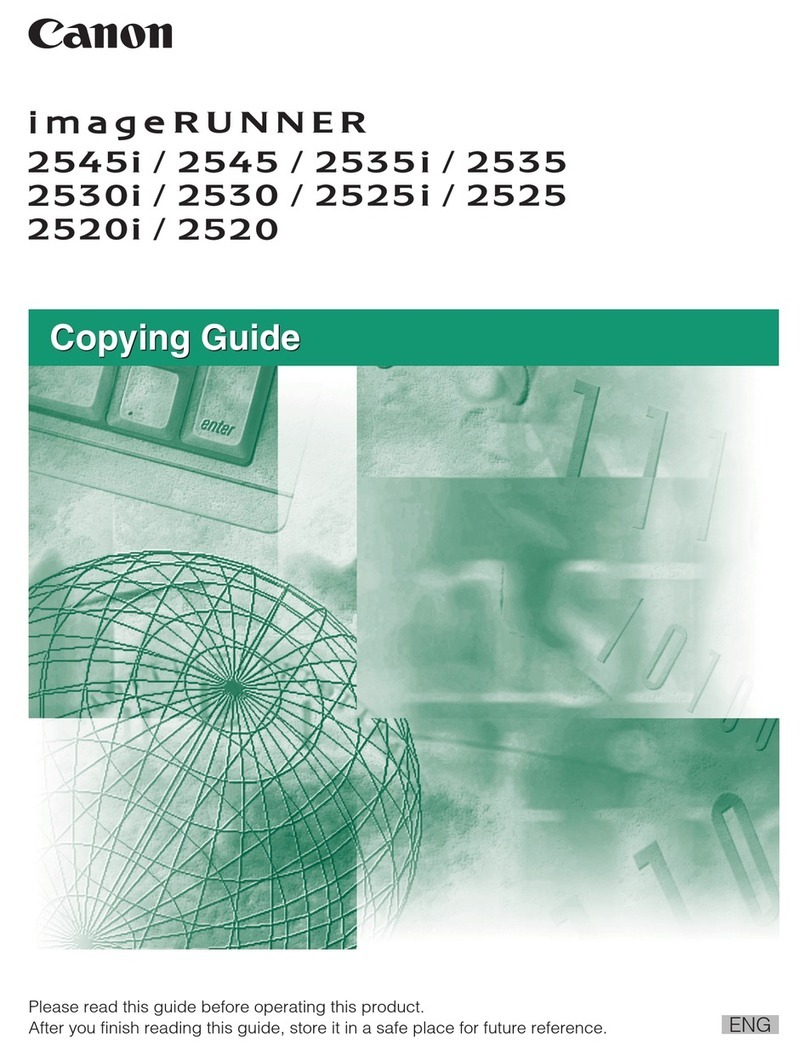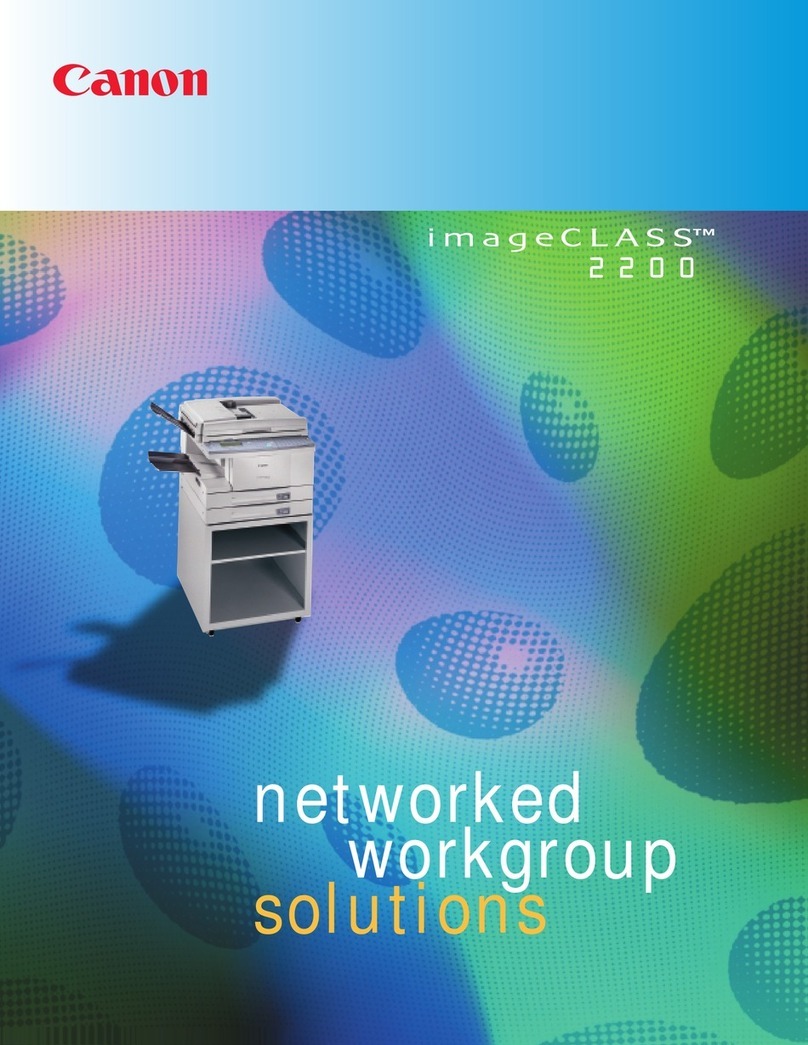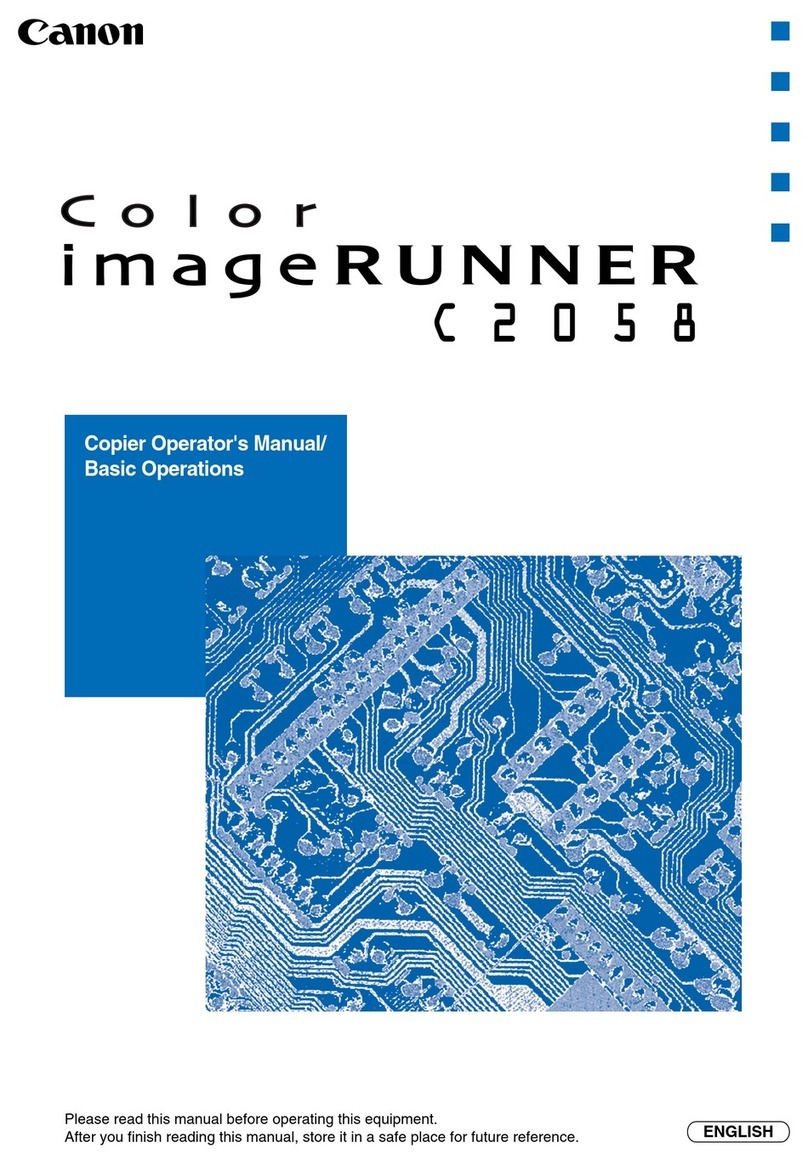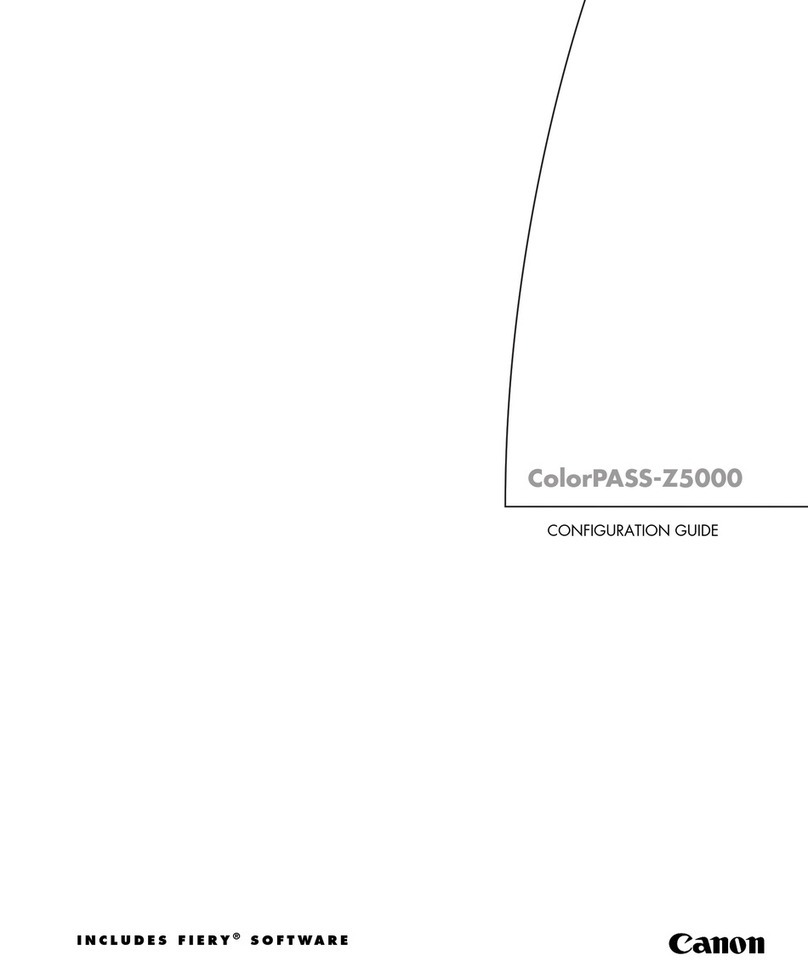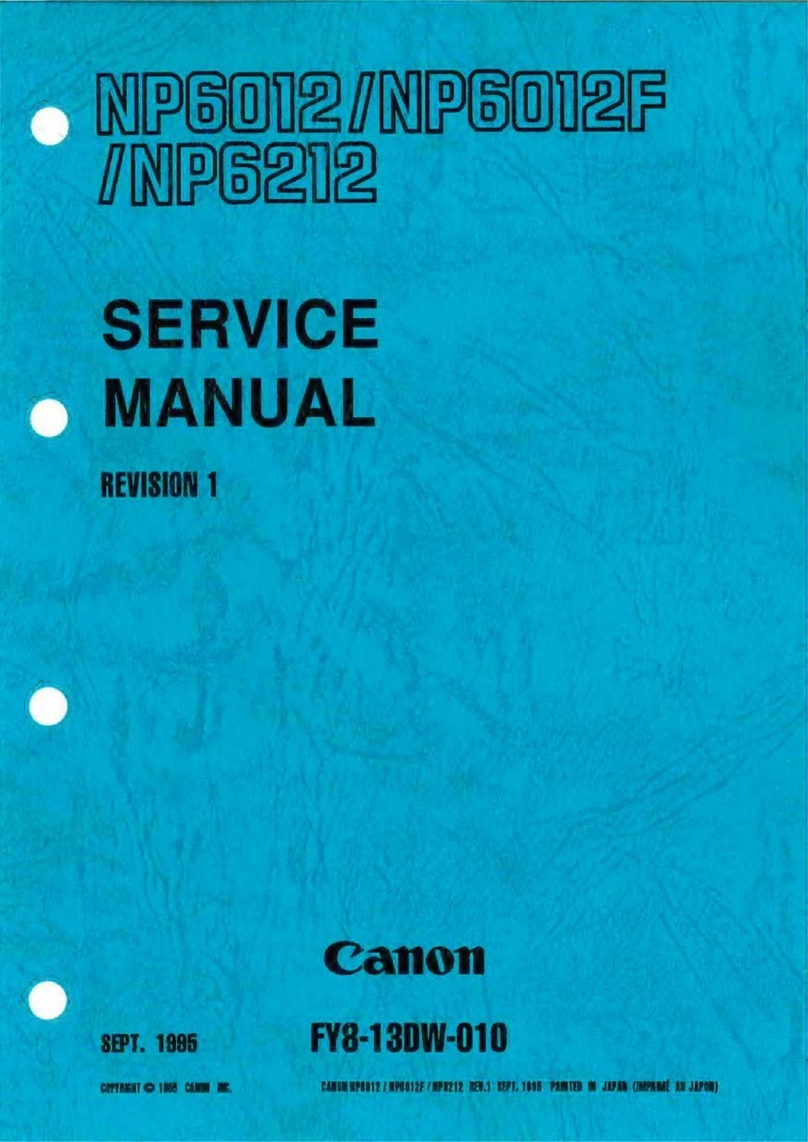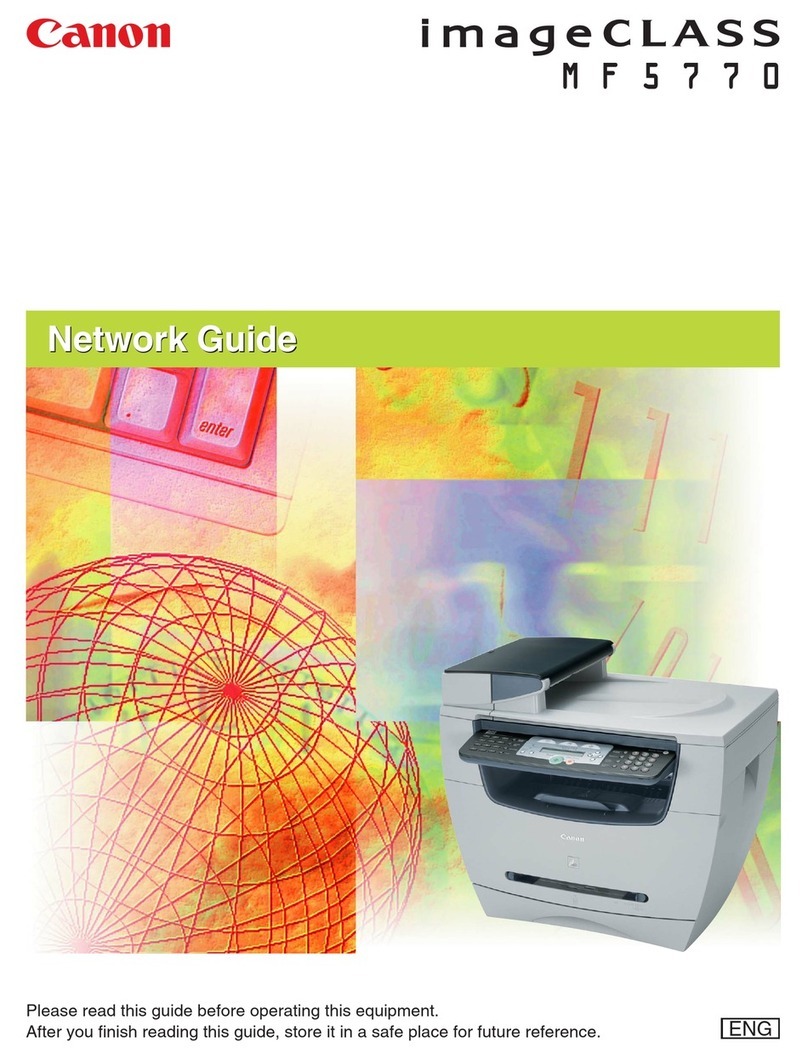Canon imageRUNNER 7105/7095/7086 devices can be
configured with three different print controller options to
keep pace with demanding departments and page-churning
production environments.
CANON MULTI-PDL PRINTER KIT
The optional Multi-PDL Printer Kit-H2 is an embedded controller
that provides support for PCL and PostScript®3™emulation,
plus Canon’s proprietary UFR II (Ultra Fast Rendering) technology
for exceptional printing performance in both Windows®and
Macintosh®networks. Canon’s consistent driver architecture
provides intuitive print settings and dynamic device information,
such as configuration and available media.
The imageRUNNER 7105/7095/7086 devices support Job Defini-
tion Format ( JDF ) for enhanced print workflows in production
environments. When used together with Canon's imageWARE™
Prepress Manager and imageWARE Print Job Manager, docu-
ments can be submitted as a JDF file format with customized
pre-press, printing or finishing settings.** These JDF files can be
printed or submitted into the Hold Queue of the device and then
operators can easily manage, Preview, Job Ticket Edit, and
Sample Print multiple queued jobs from the device.
imagePASS-S2
The optional imagePASS-S2 external print server is a robust
solution for light-production environments, and supports gen-
uine Adobe®PostScript 3 and PCL. The standard Command
Workstation®software provides an intuitive graphical user
interface for managing jobs, print queues and workflows from
a centralized location, and the Hot Folders option enhances
productivity by automating job submission and helps reduce
setup errors. Additional advanced software includes FreeForm™
(standard) and EFI Impose (optional).
EFI MicroPress
For large production environments, the EFI®MicroPress Server
(optional) delivers true multi-engine clustering of up to 12
imageRUNNER 7105/7095/7086 devices at their maximum rated
speed. Designed to manage every aspect of the pre-press to
finishing production process, the MicroPress server includes
industry leading tools to automate document creation, manage
collation and finishing, and overcome print errors across multi-
ple engines—all from an intuitive WYSIWYG, drag-and-drop
interface.
The MicroPress server simplifies the task of printing jobs
that contain both color and monochrome pages when used
with a Color imageRUNNER C5185 Series device. Color output
from the Color imageRUNNER device can be placed into the
insertion unit of an imageRUNNER 7105/7095/7086 device
to complete the workflow through its powerful collating and
finishing capabilities.
Powerful connectivity solutions for every production
environment, application, and budget.
Challenge Your Network
Printing Standards
** Check with your Authorized Canon Dealer for availability of
imageWARE Prepress Manager and imageWARE Print Job Manager.