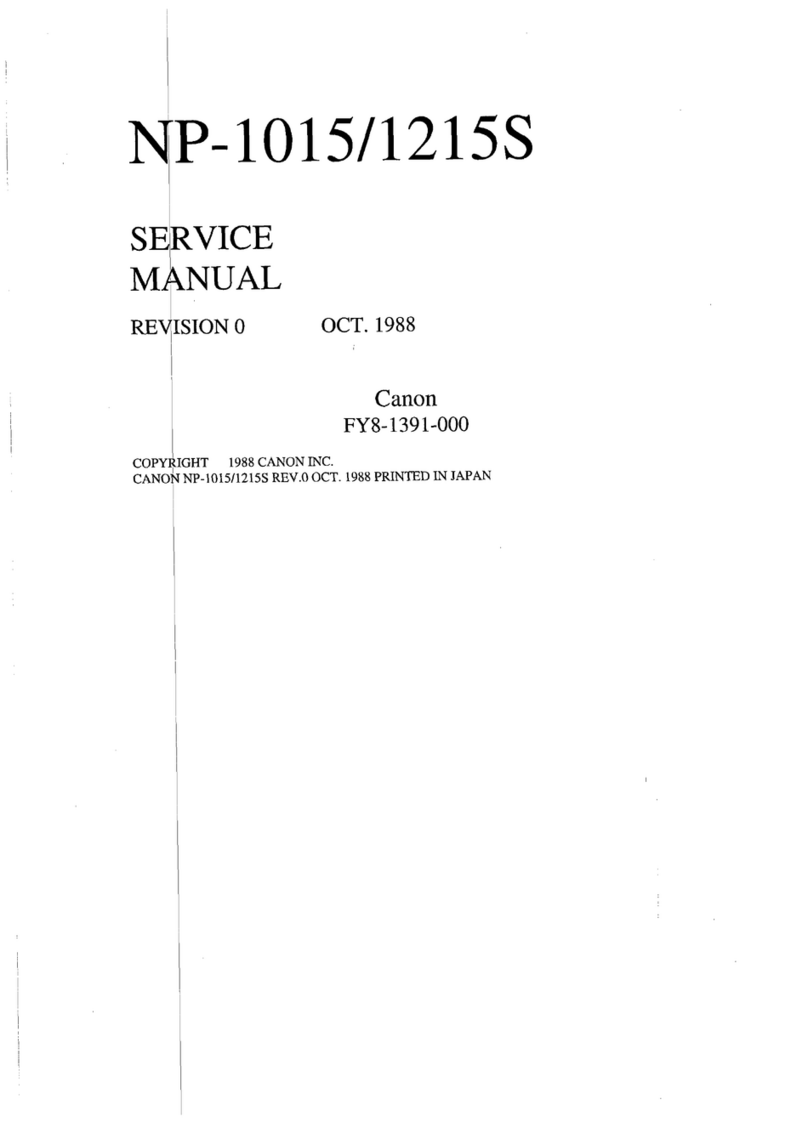Canon DADF-M1 Reference manual
Other Canon Copier manuals

Canon
Canon NP-1215 User manual
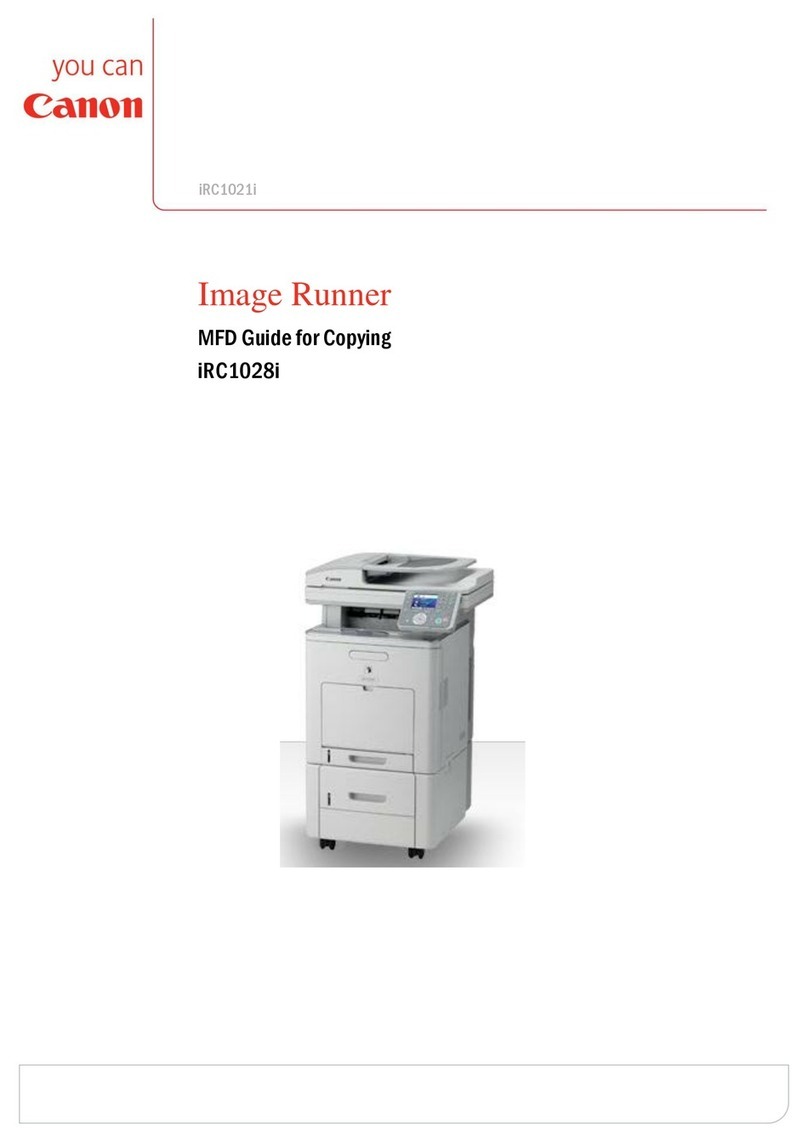
Canon
Canon Image Runner iRC1028i User manual

Canon
Canon Color imageRUNNER C3380 Series User manual
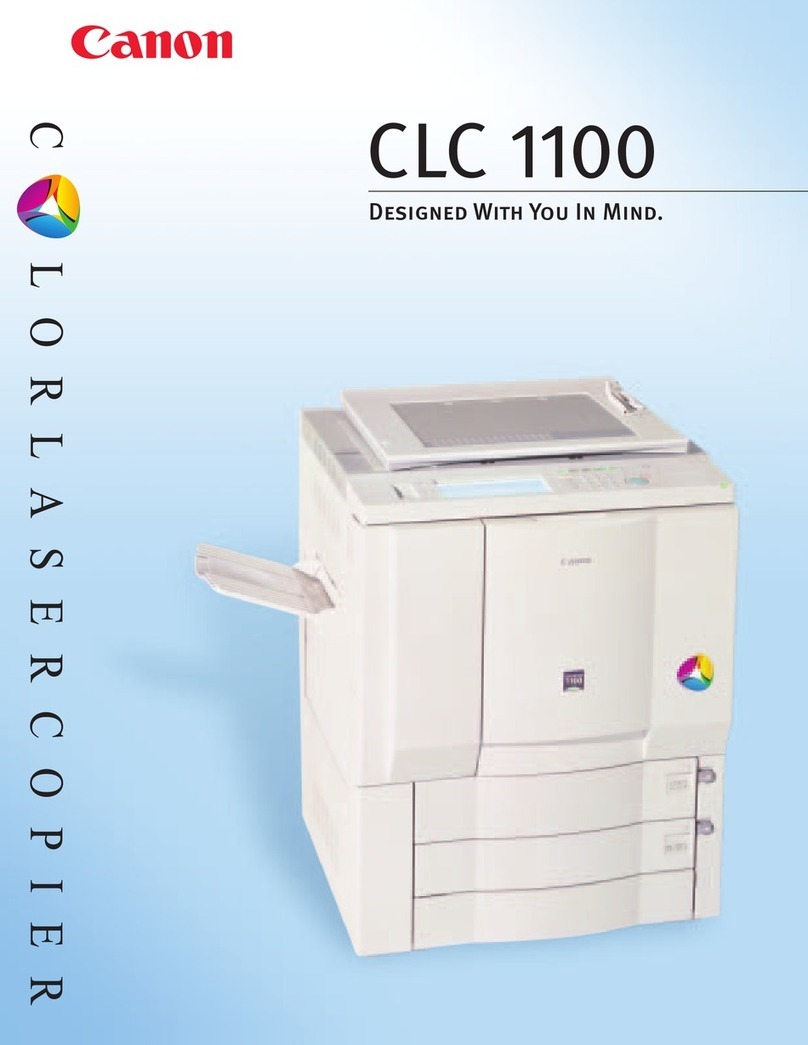
Canon
Canon CLC 1100 User manual

Canon
Canon PC170 Manual

Canon
Canon iR105 Series User manual

Canon
Canon PC880 User manual

Canon
Canon im2020 Manual

Canon
Canon image RUNNER 3045 Installation and maintenance instructions

Canon
Canon NP-2020 User manual

Canon
Canon iR2000 Series User manual

Canon
Canon IMAGERUNNER 7105 User manual

Canon
Canon imageRunner 1133 User manual
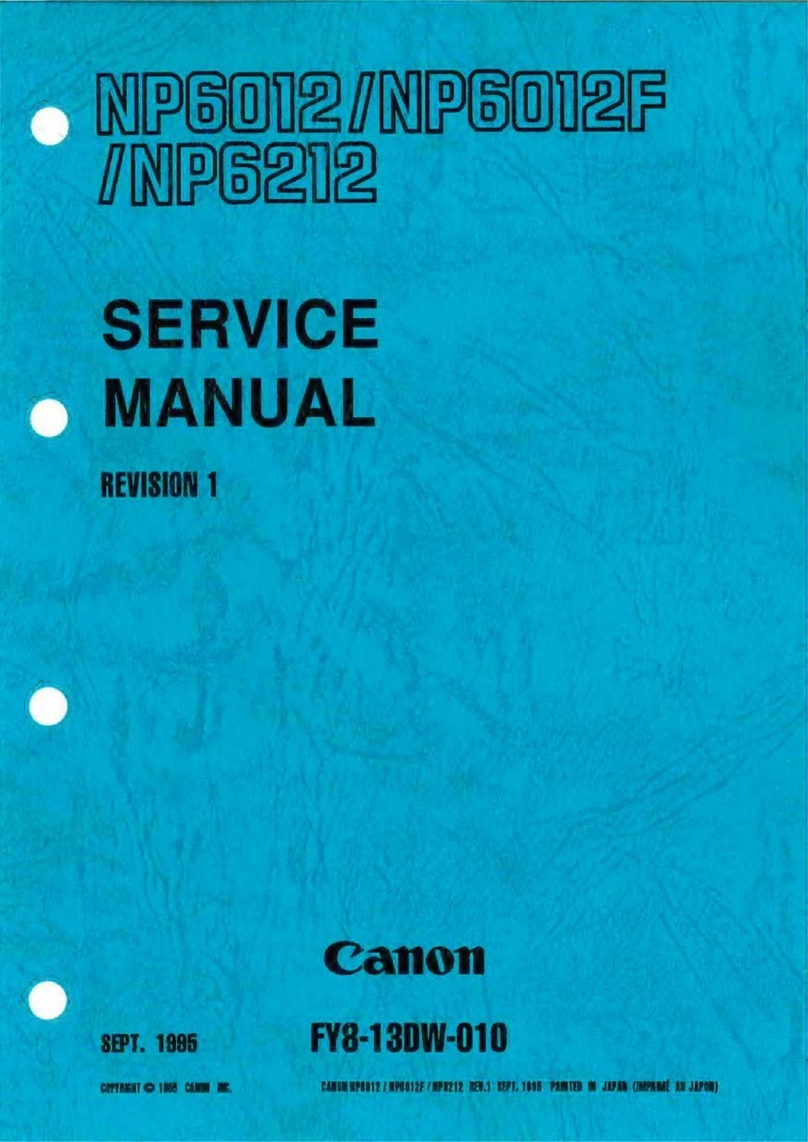
Canon
Canon NP6012 User manual

Canon
Canon NP-2120 User manual

Canon
Canon imageRUNNER 105 Instruction and safety manual

Canon
Canon imageRUNNER 1300 Series User manual

Canon
Canon iR1210 Reference manual

Canon
Canon imageRUNNER 3300 Instruction and safety manual

Canon
Canon CLC 1120 User manual