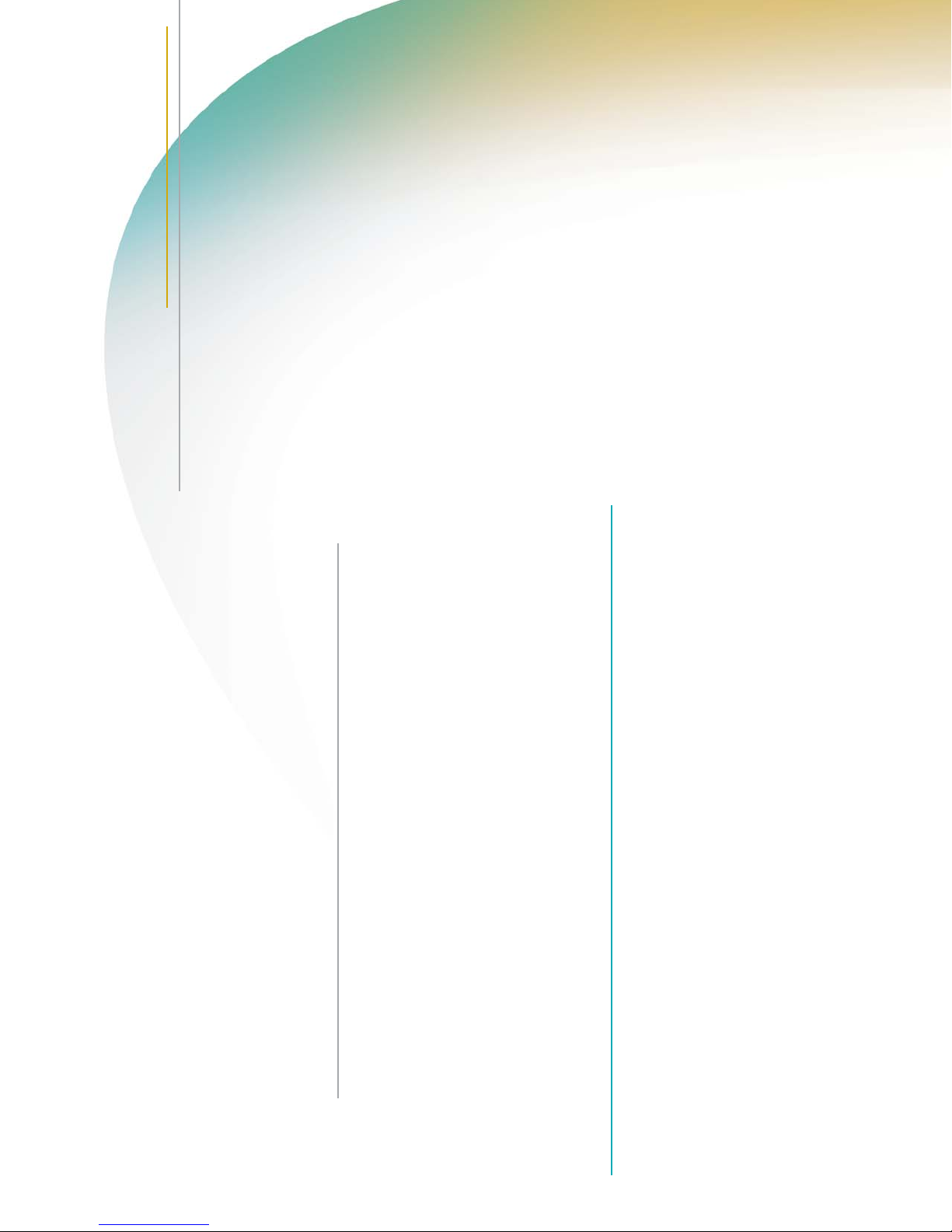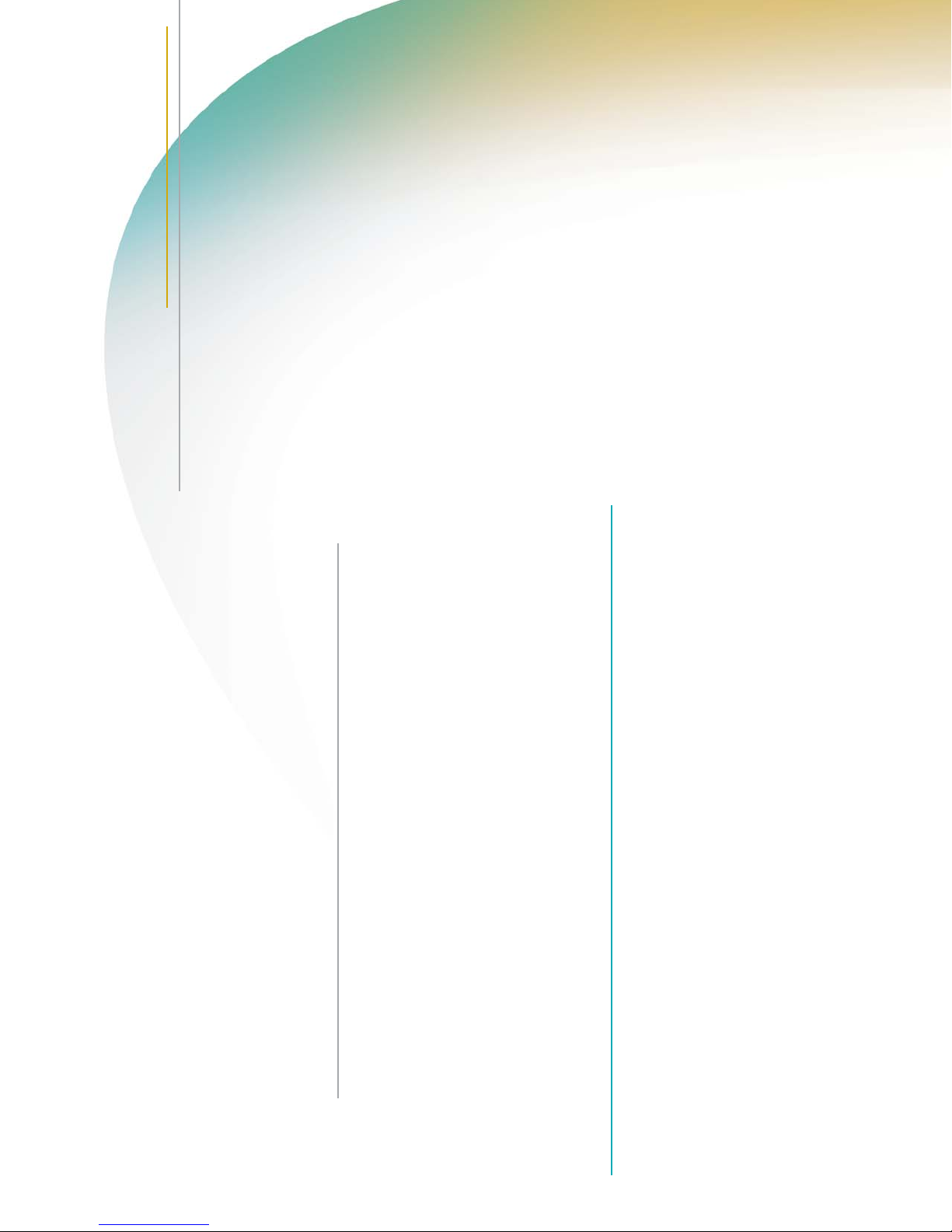
MAIN UNIT
Type: Digital Multifunctional
Imaging System
Imaging System: Laser Dry Electrostatic Transfer
Developing System: Dry Monocomponent Toner
Projection
Main Unit CPU: Dual Canon Custom Processors
Interface Connection: 10/100Base-TX (RJ-45), USB 2.0
High Speed
Image Server Memory: Standard 1GB RAM + 40GB HDD
Max. Mail Boxes Supported: 100 (Max. Page Capacity:
Approximately 20,000 pages)
Max. Copy Reservation: 20 Jobs
Acceptable Originals: Sheets, Books, 3-Dimensional
Objects up to 4.4 lb.
Max. Original Size: 11" x 17"
Max. Copy Size: 11" x 17"
Min. Copy Size: 3-15/16" x 5-7/8" (Stack Bypass)
Scanning Resolution: 600 x 600 dpi
Copy Resolution: 1200 x 600 dpi
(Interpolated)
Halftone: 256-Level Grayscale
Exposure Control: Automatic or Manual (Text, Photo,
or Text/Photo)
Copy Speed: 86 cpm (Letter)
43 cpm (11" x 17")
First-Copy Time: 3.0 Seconds (From Platen)
Warm-Up Time: 6 Minutes or Less
Multiple Copies: 1 – 9,999
Duplexing: Standard Automatic Trayless
Duplexing
Magnification
From Glass: 25% - 400% (In 1% increments)
From Feeder: 25% - 200% (In 1% increments)
Preset Reduction: 25%, 50%, 64%, 73%, 78%
Preset Enlargement: 121%, 129%, 200%, 400%
Standard Paper Supply: Dual Front-Loading Drawers
(1,500 Sheets each)
Dual Front-Loading Cassettes
(550 Sheets each)
50-Sheet Stack Bypass
Optional Paper Supply: 3,500-Sheet Paper
Deck-W1/X1
Paper Capacity: Standard: 4,150 Sheets
Maximum: 7,650 Sheets
Acceptable Paper Weight: 17 lb. Bond to 110 lb. Index
(All Sources)
Power Consumption: 2kW
Plug: NEMA 6-15R
Photoconductor Yield: 6 Million Impressions
Toner Yield: 47,000 Images @ 6% Coverage
Duplex Automatic Document Feeder
Tray Capacity: 100 Sheets
Scanning Speed: 65 Sheets Per Minute (Letter)
Acceptable Original Sizes: Statement to 11" x 17"
Acceptable Size Originals: Same Width, Different Width
Acceptable Paper Weight: 13 lb. to 32 lb. Bond
OPTIONAL ACCESSORIES
Paper Deck-W1/Paper Deck-X1
Paper Capacity: 3,500 Sheets
Number of Drawers: 1
Acceptable Paper Weight: 17 lb. Bond to 110 lb. Index
Acceptable Paper Size
Paper Deck-W1: Letter
Paper Deck-X1: Letter-R, Letter, Legal, 11" x 17"
Perfect Binder-A1*
Bind Method: Perfect Binding
Cutting Method: Stack Rotation 3-Direction, or
1-Direction (for Open Edge) Cut
Finished Book Size:
(After 3-Direction Cutting)
Width: 7-1/8" to 11-1/4"
Length: 5-5/8" to 8-1/4"
Book Thickness: 10 to 200 Sheets Using 17 to
24 lb. Bond
10 to 150 Sheets Using 24 to
28 lb. Bond
10 Sheets Using 28 lb. Bond to
110 lb. Index
Cover Source Location: Stack Bypass, Paper Drawers,
Paper Deck (Imageable) Document
Insertion Unit (For Pre-Printed Covers)
Stacker Tray Capacity: 3.94" (100mm) (Equivalent to 10
100-page Books with 17 lb. Bond)
Glue Supplies & Yield: Glue-A1 (33 lb./15kg):
Estimated Yield: 5,000 Sets of
100 Sheet Books (20 lb. Bond)
Glue-A2 (11 lb./5kg):
Estimated Yield: 1,650 Sets of
100 Sheet Books (20 lb. Bond)
Glue Warm-Up Time: 380 Seconds or Less
Glue Unit Capacity: Bind Approximately 180 100-page
Books Using 20 lb. Bond Paper
Trim Range
Width: 7mm – 27mm
Length: 7mm – 39mm
Adjustable in 1mm increments
Trimmer Waste Capacity: Space for 3-Sided Cuttings From
Approximately 15 100-page Books
Document Insertion Unit (Standard With Perfect Binder-A1)
Acceptable Media: Covers and Inserts
Number of Trays: 2
Tray Capacity
Upper Tray: 200 Sheets (20 lb. Bond)
Lower Tray: 200 Sheets (20 lb. Bond)
Acceptable Paper Weight: 17 lb. Bond to 158 lb. Index
Acceptable Paper Sizes
Upper Tray: Letter, Letter-R, Executive
Lower Tray: 11” x 17”, Legal, Letter, Letter-R,
Executive
Finisher-V1/Saddle Finisher-V2
Number of Trays: 2/3
Tray Capacity
Top Tray: 3,000 Sheets
Lower Tray: 2,000 Sheets
Saddle-Stitch Tray: 30 Booklets or Limitless
Acceptable Paper Weight
Finisher-V1: 17 lb. Bond to 110 lb. Index
Saddle Finisher-V2: 17 lb. Bond to 110 lb. Index
Acceptable Paper Size: 11" x 17", Legal, Letter, Letter-R,
Statement-R, Executive
Staple Positions: Corner Stapling, Double Stapling
Max. Stapling Capacity: 100 Sheets (Letter, Executive)
50 Sheets (11" x 17", Legal,
Letter-R)
Type of Staple: Staple-N1 (5,000 x 3)
Challenge Your Document Production Standards
The Canon imageRUNNER 7086 device offers the speed and versatility to serve as a complete document
publishing and communications device for busy corporate departments. The system can tackle the
diverse range of document production tasks common to walk-up and networked environments including
booklet finishing, professional hole-punching, paper folding, and more. By including Canon’s Universal
Send technology you can also leverage the system as a high-speed scanning and document distribution
solution for your workflow needs.
Best of all, the imageRUNNER 7086 model is Internet-ready and offers customization capabilities
through Canon MEAP®technology, so you can be assured of the tightest possible integration and device
control across your entire corporate network.