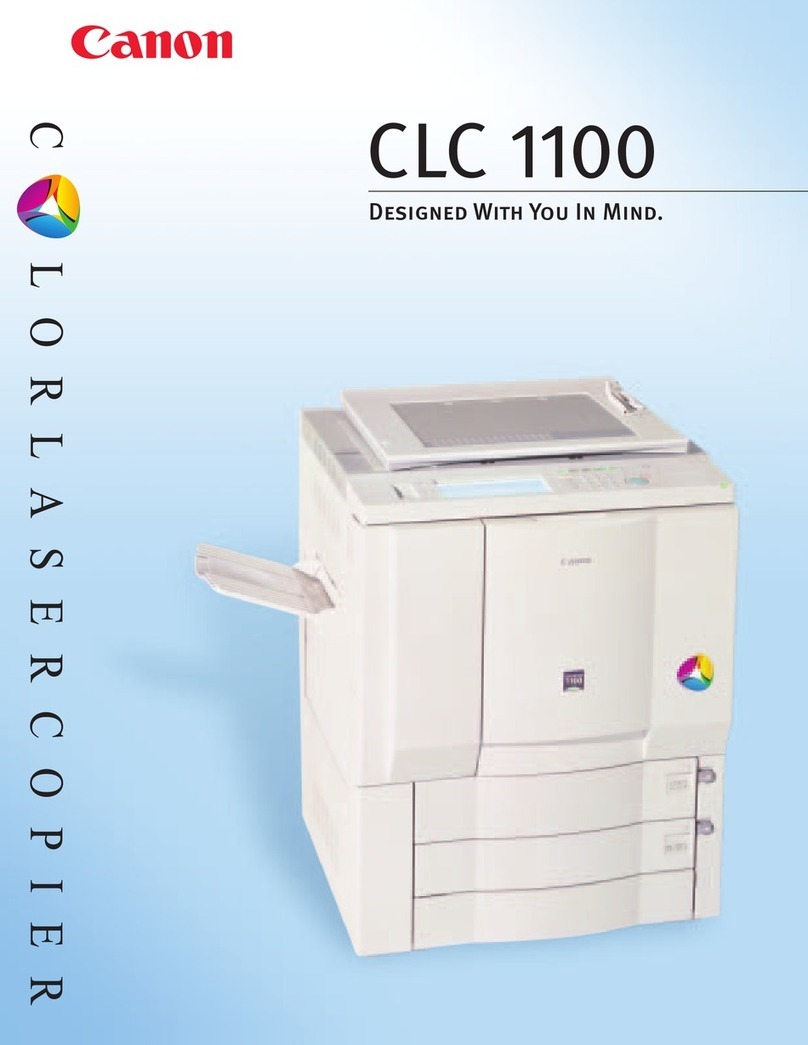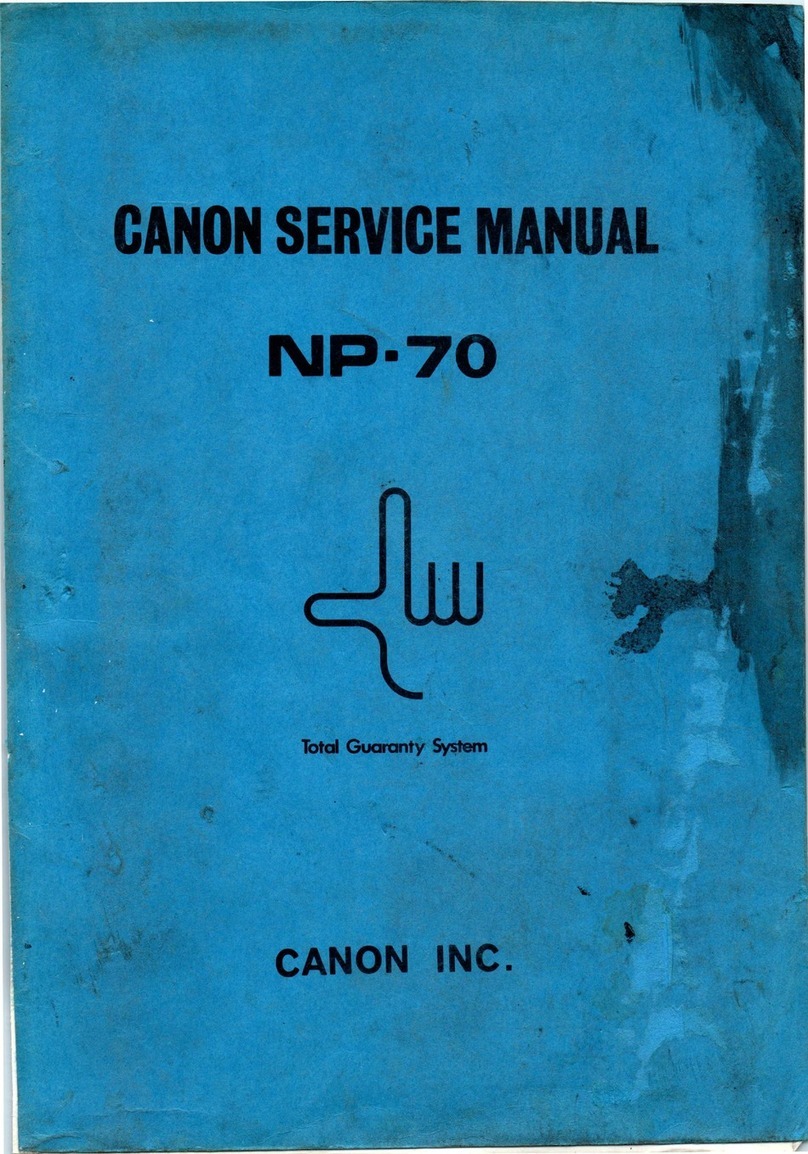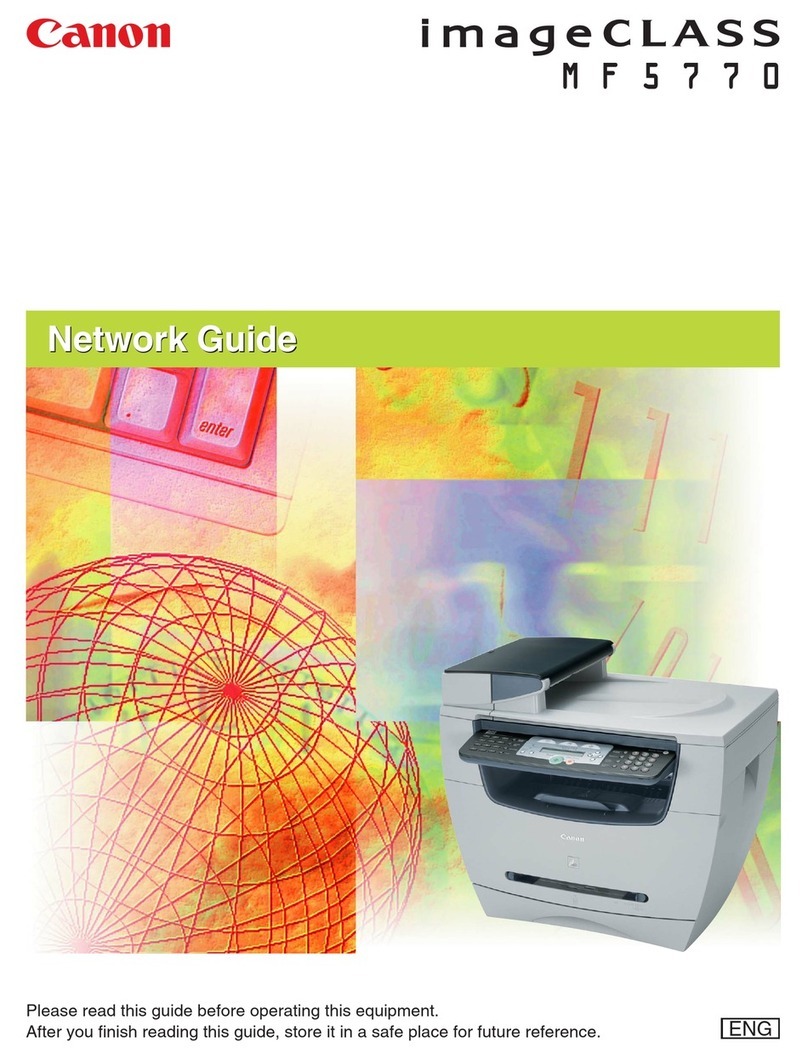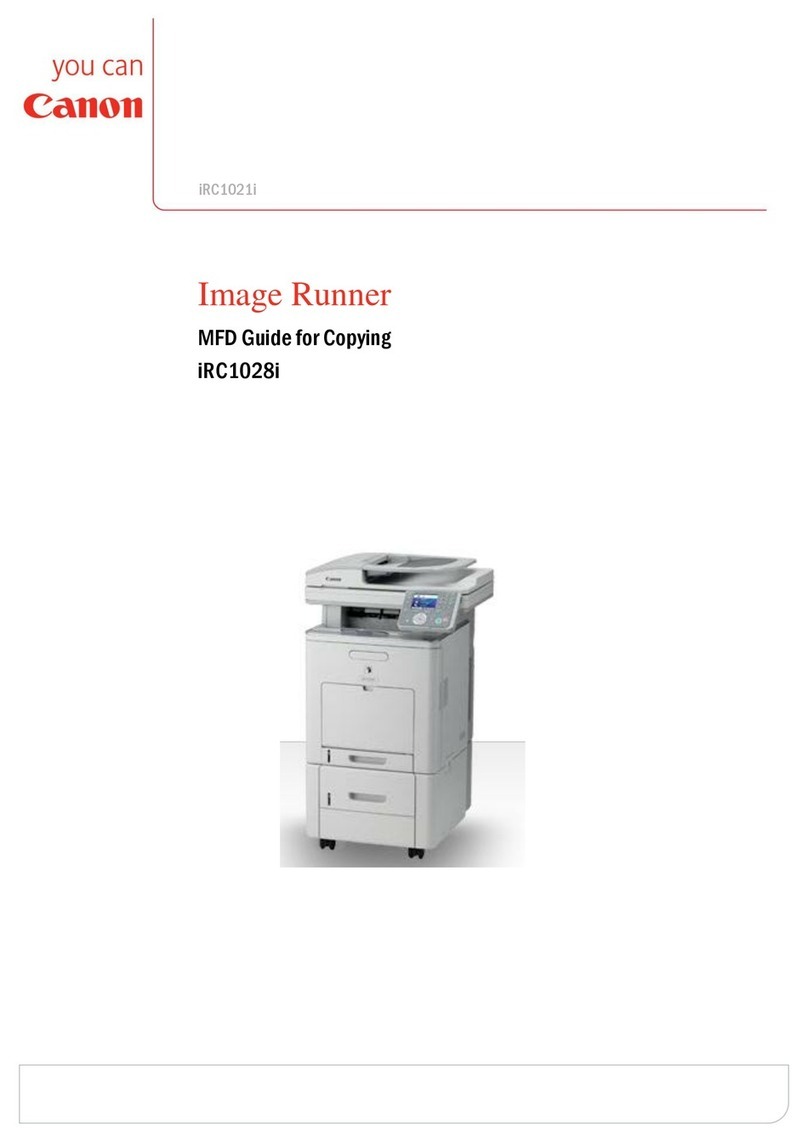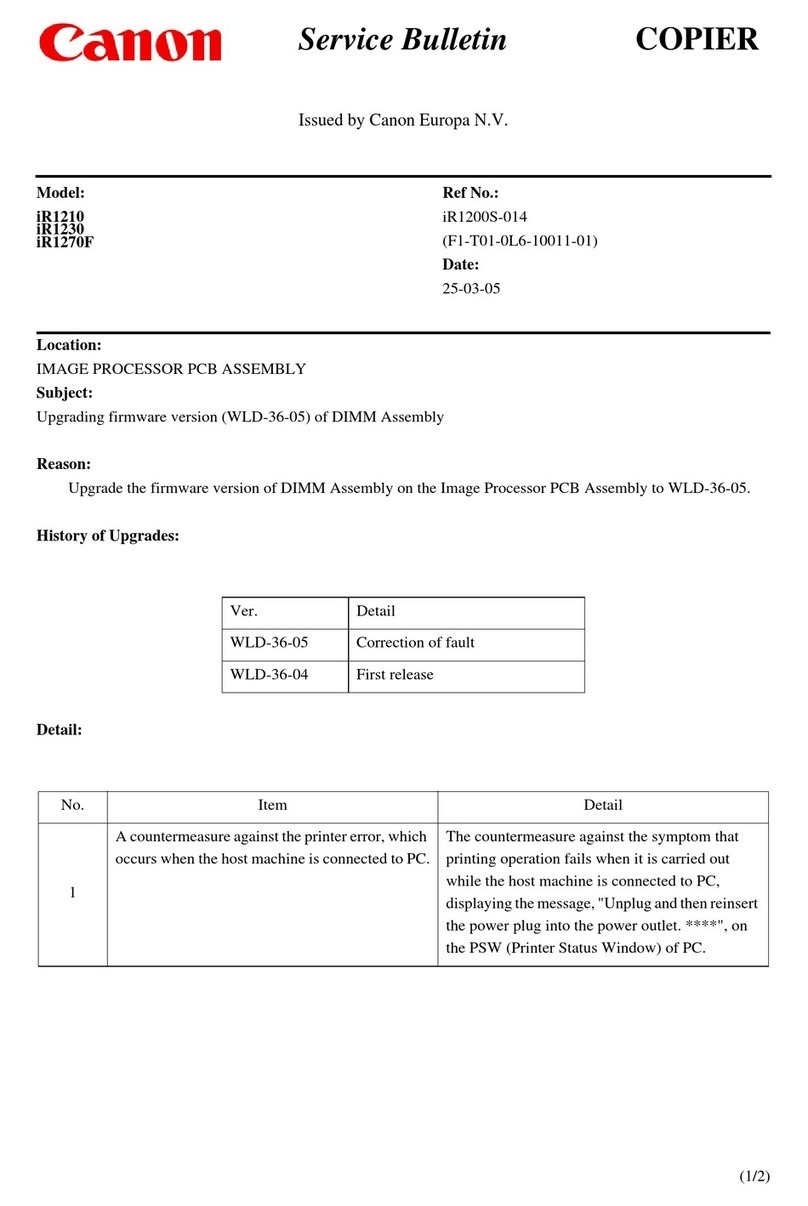21
1Poser la machine sur une surface plate et horizontale. Retirer le copieur de son
sac d’emballage et décoller les rubans adhésifs d’expédition. Ouvrir complètement
sans forcer le bac et le plateau d’alimentation.
REMARQUE: Pour le PC140, attacher le bac au côté gauche du copieur.
Coloque la máquina en una superficie plana, nivelada. Retire la copiadora de la
bolsa donde fue enviada y quite toda la cinta de empaque. Abra con cuidado,
completamente, la bandeja para copias y la bandeja para alimentación.
NOTA: Para la copiadora PC140, fije la bandeja para copias en el lado izquierdo
de la unidad.
2Faire glisser le rouleau d’impression vers la gauche afin d’exposer le symbole .
Deslize la platina hacia la izquierda, hasta que se vea la marca .
3Appuyer sur le bouton d’ouverture du capot supérieur et soulever celui- ci pour
le mettre à la verticale.
Oprima el botón para soltar la tapa superior y levante la tapa superior de
manera que quede en posición vertical.
4Retirer complétement tout le matériel de protection.
Quite el material protector completamente.
5Retirer la cartouche du copieur en la saisissant par son extrémité.
La cartouche est déjà installée à la livraison, mais elle ne peut pas produire d’exemplaires
tant que les étapes suivantes ne sont pas effectuées.
Tome el cartucho por el extremo y extráigalo de la copiadora.
Aunque el cartucho viene ya instalado en la unidad principal, usted no puede hacer copias
hasta que complete los siguientes pasos.
6Tenir la cartouche horizontalement avec les instructions écrites orientées vers
le haut. Bercer la cartouche plusieurs fois à un angle de 90°pour que l’encre
soit uniformément répartie dans la cartouche.
Sostenga el cartucho a nivel de manera que el lado con las instrucciones esté
hacia arriba. Mueva el cartucho varias veces hacia la izquierda y hacia la derecha
a un ángulo de 90°para distribuir uniformemente el pigmento (toner) dentro
del cartucho.
7Poser la cartouche sur une surface plate et horizontale. Saisir le ruban
d’étanchéité et l’extraire directement de la cartouche.
Ne pas tirer sur le ruban de biais. S’il se casse avant d’être complétement extrait, la cartouche
ne peut pas être utilisée. Le ruban d’étanchéité mesure environ 50 cm de long. Veiller à
l’extraire complètement de la cartouche.
Coloque el cartucho en una superficie plana, nivelada. Agarre la cinta selladora y
extraigala en forma recta fuera del cartucho.
No extraiga la cinta selladora en un ángulo. Si la cinta selladora se rompe antes de extraerla
completamente el cartucho quedará inutilizado. La cinta selladora tiene una longitud
aproximada de 20” (50 cm). Asegúrese de extraer la cinta selladora en su totalidad.
8Tenir la cartouche horizontalement de façon à diriger loin de soi la flèche
accompagnée des instructions écrites. Puis, insérer la cartouche dans le copieur
en l’introduisant aussi loin que possible.
Sostenga el cartucho de manera que la flecha ubicada en el lado donde están
las instrucciones apunte en dirección opuesta a usted. Luego introduzca el
cartucho en la copiadora lo más adentro que pueda.
9Refermer le capot supérieur en appuyant fermement sur la zone marquée .
Cierre la unidad principal oprimiendo firmemente hacia abajo en el área señalada
con el símbolo .
10
Ramener le rouleau d’impression en position centrale.
Coloque de nuevo la platina en la posición central.
CONSIGNES D’INSTALLATION IMPORTANTES
A LIRE ENTIÈREMENT AVANT D’UTILISER LE COPIEUR !
INSTRUCCIONES IMPORTANTES PARA LA INSTALACION
POR FAVOR, ¡ LEA COMPLETAMENTE ANTES DE UTILIZAR LA COPIADORA!
EN LOS EE.UU., LLAME AL:
1-800-828-4040
De 8 a.m. a 8 p.m. EST ( hora oficial del Este), de lunes a viernes, excepto días feriados.
EN CANADÁ, LLAME AL:
1-800-263-1121
24 horas - 7 días a la semana
El SERVICIO DE INTERCAMBIO DE UN DíA PARA OTRO es un programa que facilita el intercambio de una copiadora que no funciona por una copiadora de
reemplazo recibida al siguiente día laborable* durante la Garantía Limitada de Respuestos y Mano de Obra de Un Año. La copiadora
de reemplazo que usted recibirá será una unidad reacondicionada y estará cubierta por el período remanente de su garantía original.
*El Escritorio de Ayuda de Canon debe recibir su solicitud para este servicio antes de las 6 p.m. (hora oficial del Este) (3 p.m. hora oficial del Este en Canadá) para garantizar el SERVICIO DE INTERCAMBIO DE UN DÍA PARA OTRO para el siguiente
SERVICIO DE INTERCAMBIO DE
UN DIA PARA OTRO
SOLO para los modelos PC140 Series. SOLO en los EE.UU. y Canadá.
SI ESTA COPIADORA NO FUNCIONA ADECUADAMENTE, NO LA DEVUELVA A SU DISTRIBUIDOR.
AUX ÉTATS-UNIS : Appelez le
1-800-828-4040
de 8 h 00 à 20 h 00 EST (Heure de l’Est) ; du lundi au vendredi, sauf jours fériés.
AU CANADA : Appelez le
1-800-263-1121
24 heures, 7 jours/semaine.
Le SERVICE D’ÉCHANGE RAPIDE permet d’échanger, d’un jour ouvrable à l’autre*, un copieur hors service contre un
copieur de remplacement dans le cadre de la garantie limitée d’un an sur les pièces et la main d’oeuvre. Vous recevrez
en remplacement un appareil reconstruit qui sera couvert pendant la période restante de la garantie initiale.
*Le Bureau d’assistance Canon doit recevoir votre demande de service avant 18 h 00 (Heure de l’Est) (15 h 00 Heure de l’Est au Canada) pour que le remplacement soit livré le lendemain conformément au SERVICE D’ÉCHANGE RAPIDE.
(Compter deux jours ouvrables pour le SERVICE D’ÉCHANGE pour l’Alaska et Hawaï). Canon ne garantit pas de livraison le jour ouvrable suivant en présence de facteurs échappant au contrôle raisonnable de sa volonté.
SERVICE D’ÉCHANGE RAPIDE
Modèles de Série PC140 SEULEMENT. Aux États-Unis et Canada SEULEMENT.
SI CE COPIEUR NE FONCTIONNE PAS CORRECTEMENT,
NE LE RENVOYEZ PAS AU REVENDEUR.
SERVICE D’ÉCHANGE
RAPIDE
INTERCAMBIO DE
UN DIA PARA OTRO
día laborable. (Para Alaska y Hawai el tiempo del SERVICIO DE INTERCAMBIO es dos días). Canon no garantiza servicio al siguiente día laborable en el caso que ocurran factores fuera del control razonable de Canon.