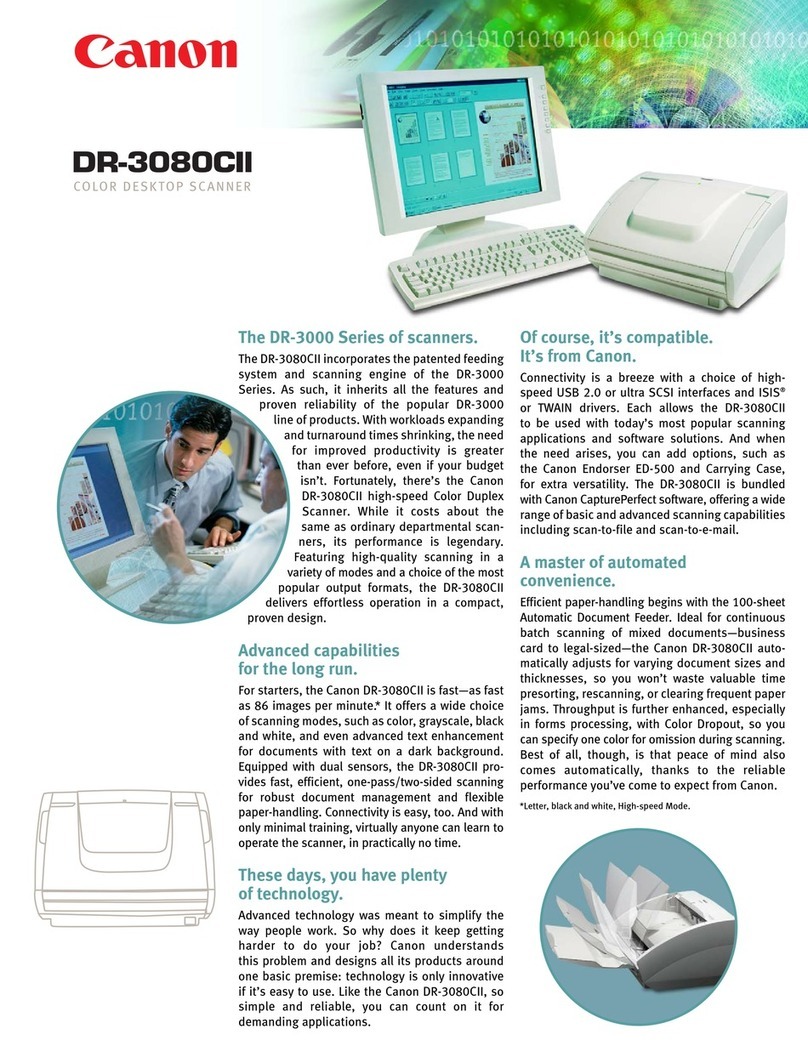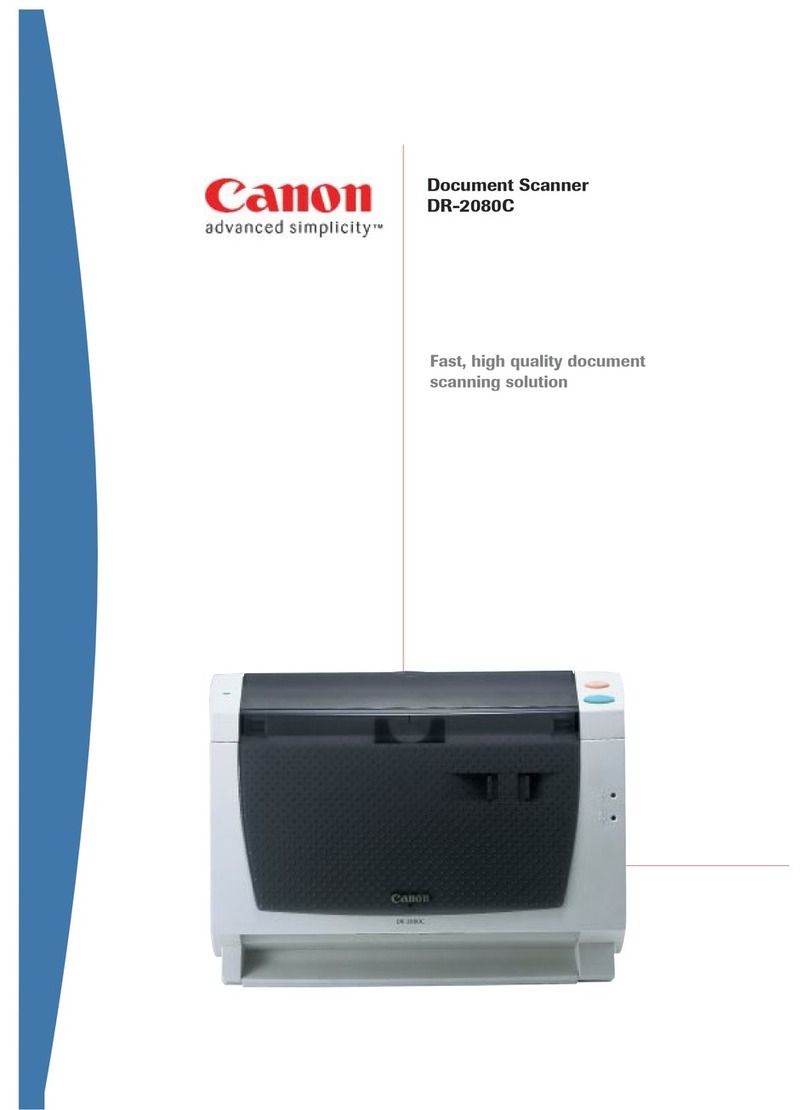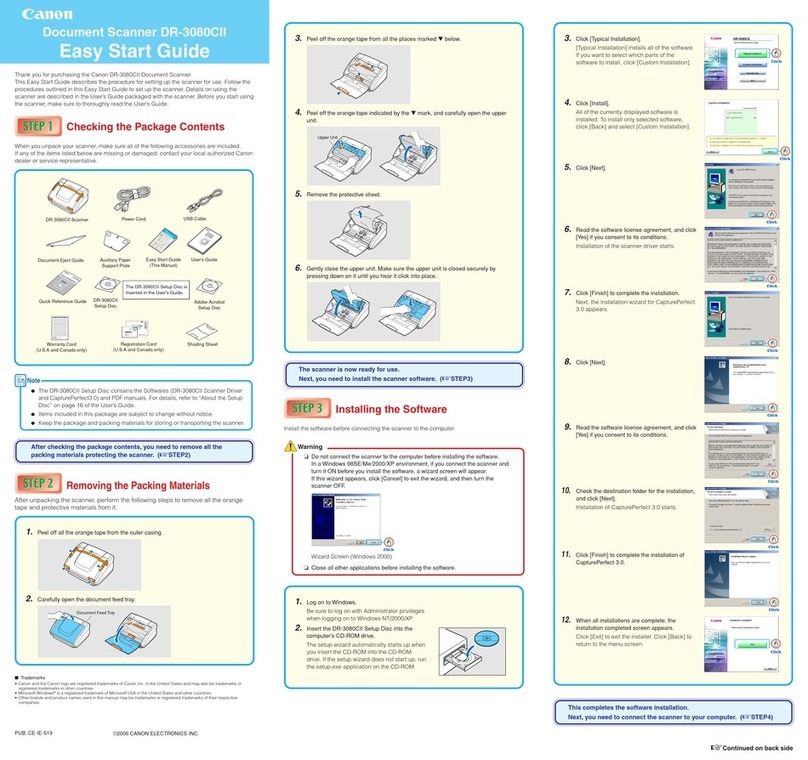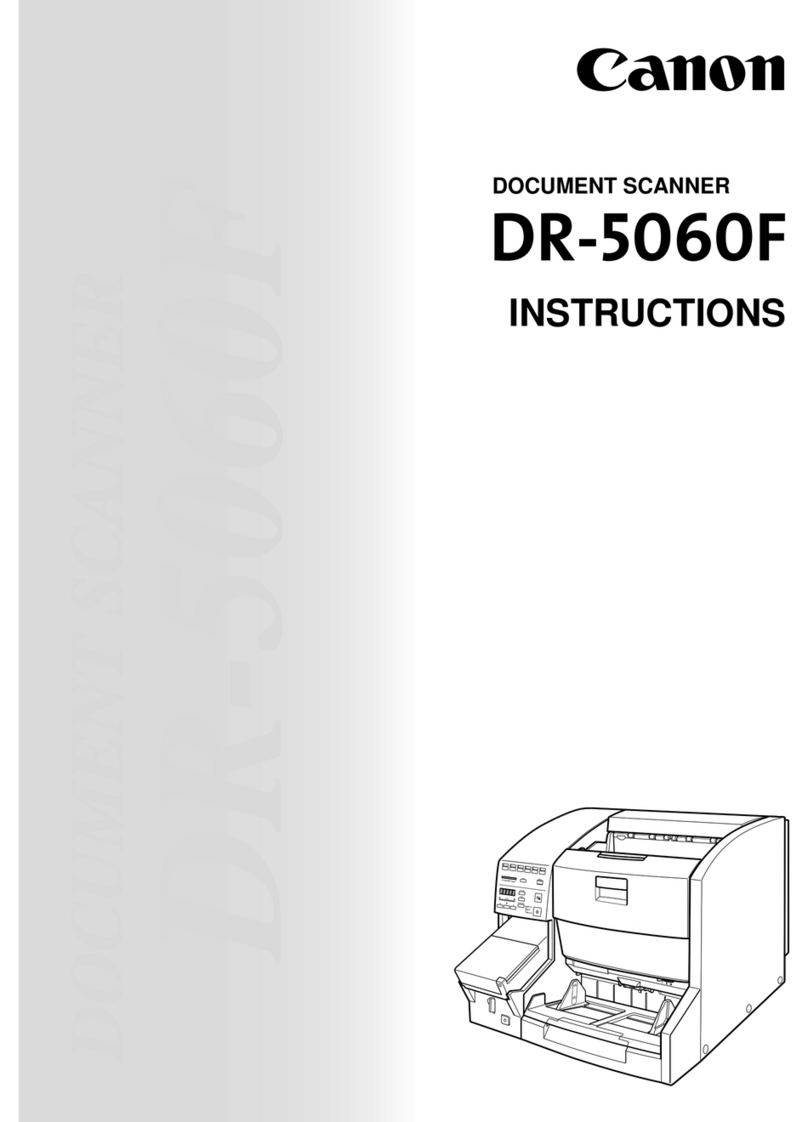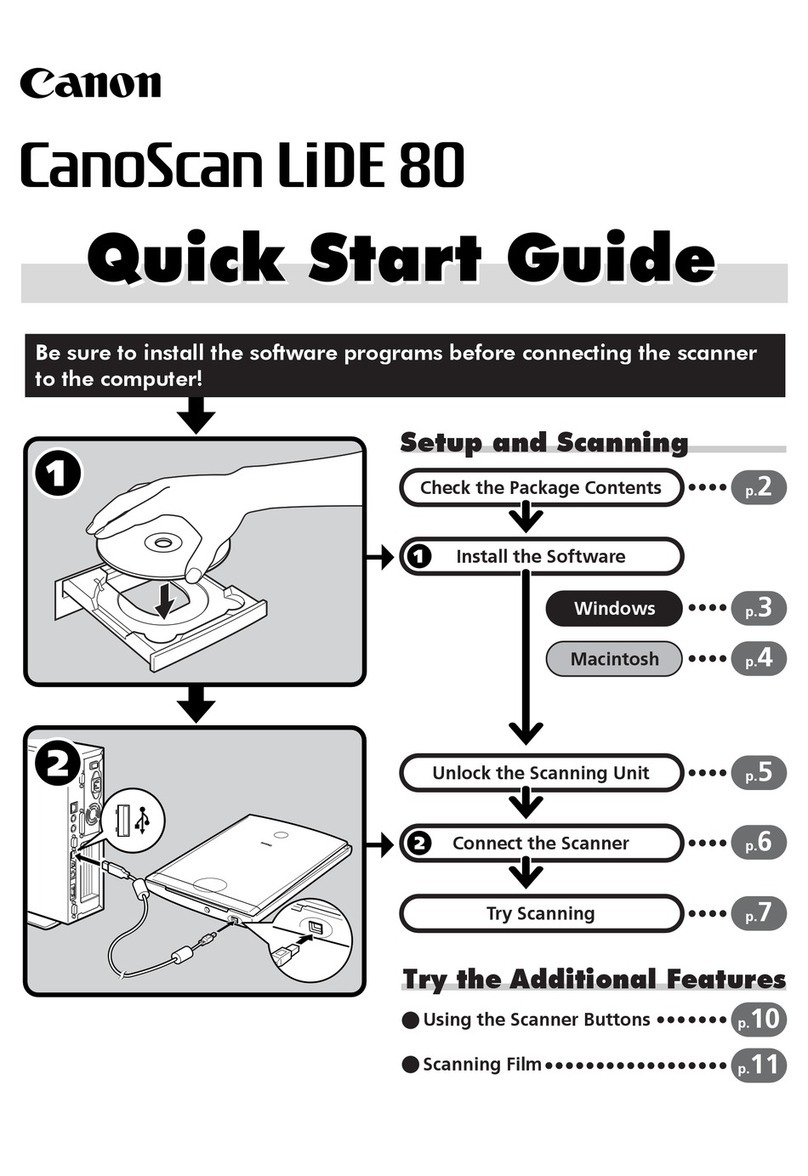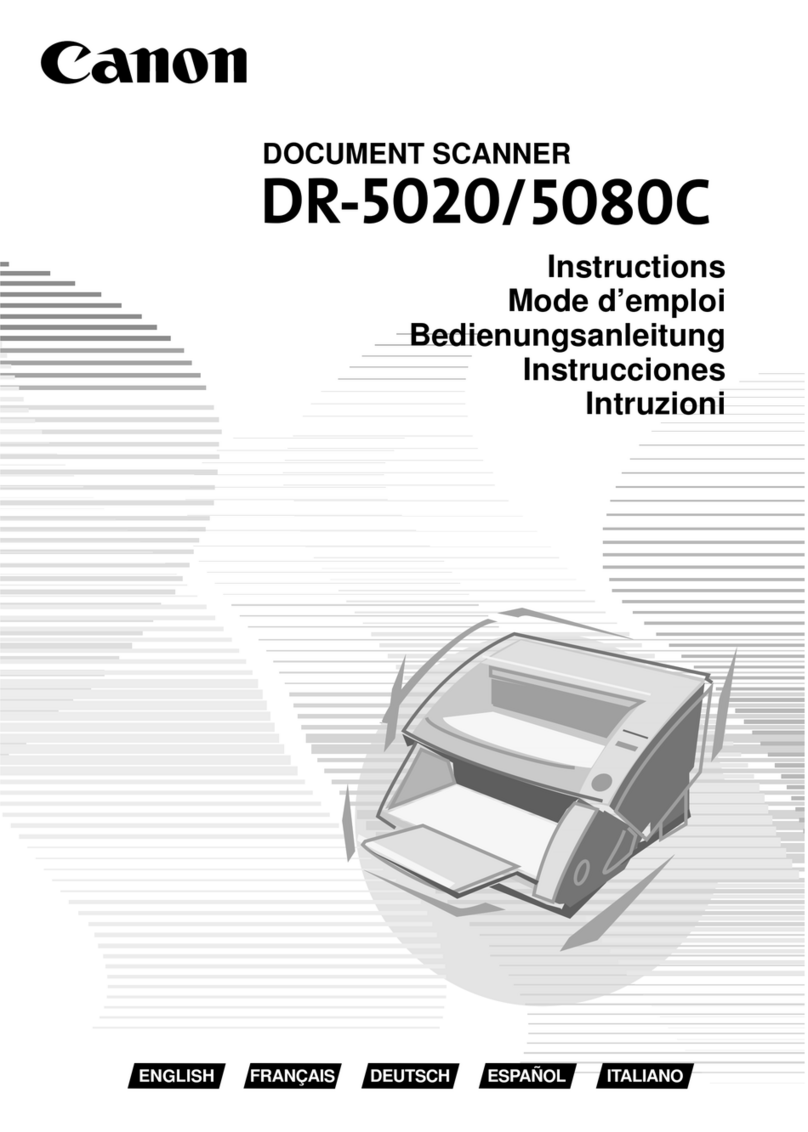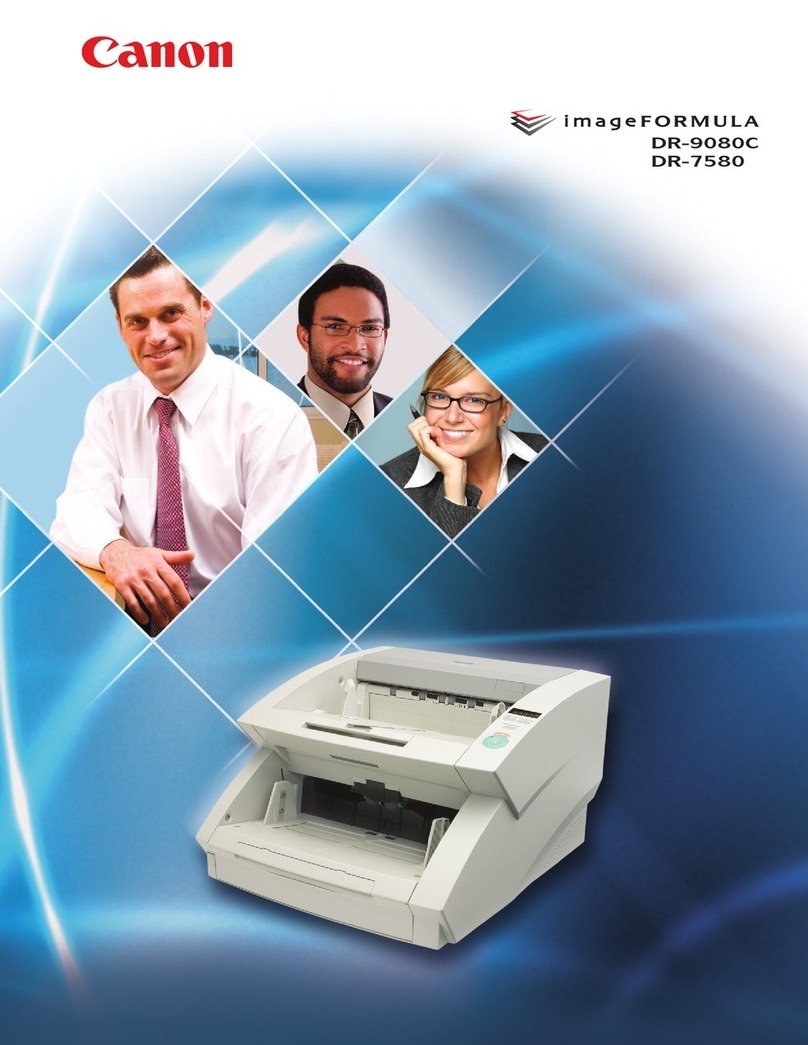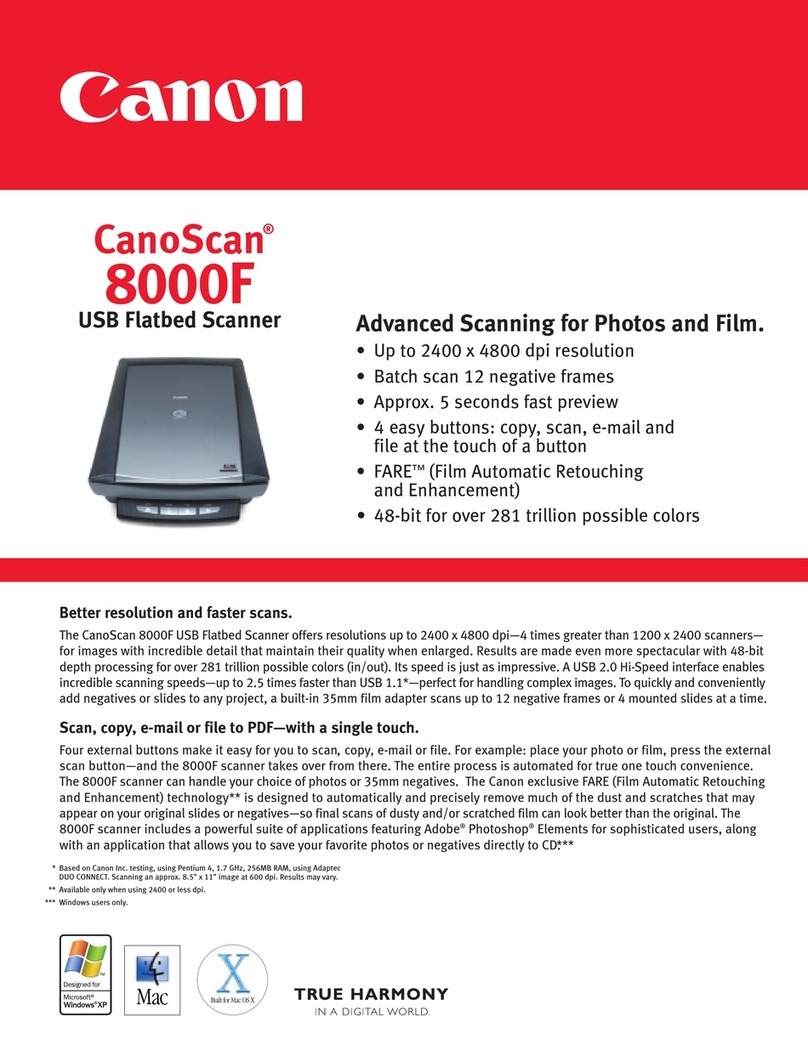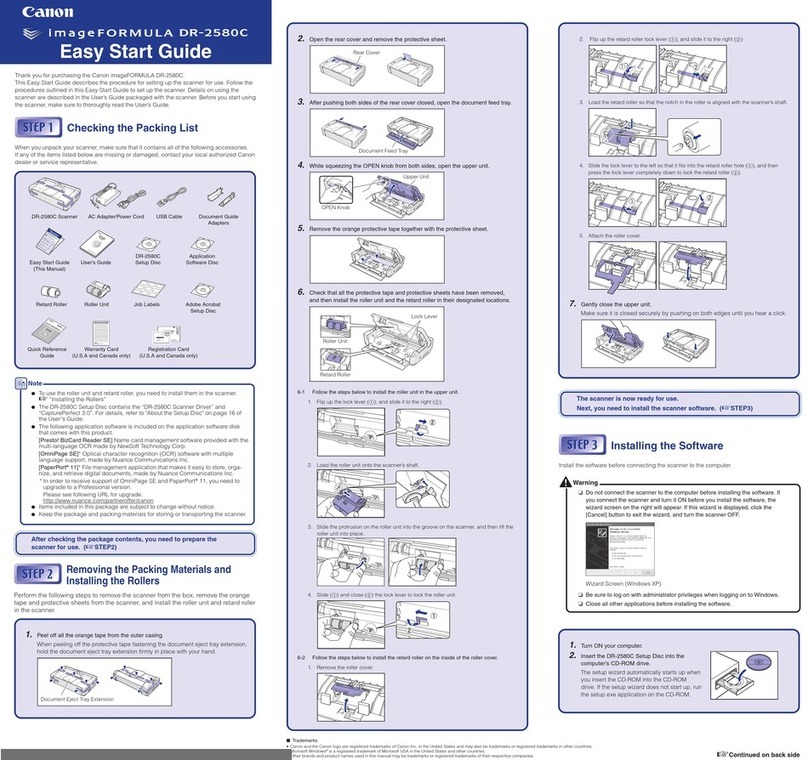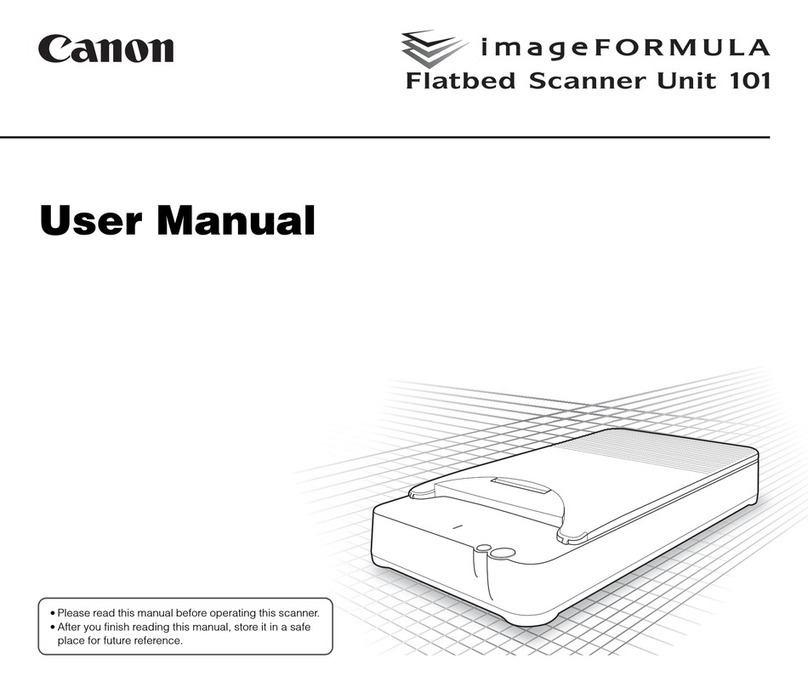Technical Information*
Scanner Type Flatbed, color and monochrome
Scanning Element Charged-Coupled Device (CCD)
Light Source Cold Cathode Fluorescent Lamp
Maximum Resolution 3200 dpi
(Optical)
Maximum Resolution 3200 x 6400 dpi
(Hardware)
Maximum Resolution 9600 x 9600 dpi
(Interpolated)
Scanning Mode Color: 48-bit internal/48-bit external
Grayscale: 16-bit internal/16-bit external
Black & white
Text enhanced
Document Size 8.5" x 11.7" maximum
Film Size 35mm x 24 frames (negatives)
35mm x 8 frames (mounted slides)
medium-format
4" x 5" transparency
Interfaces FireWire (IEEE 1394) (Mac) and USB 2.0 Hi-Speed (Windows)
Dimensions (W x D x H) 11.4" x 20.0" x 5.0"
Weight 11.5 lbs.
Windows®System Windows®XP: USB 2.0 Hi-Speed, 566MHz/128MB RAM
Requirements** USB, 233MHz/128MB RAM
Windows 2000: USB 2.0 Hi-Speed, 566MHz/128MB RAM
USB, 233MHz/128MB RAM
Windows Me: USB, 2.0 Hi-Speed, 566MHz/128MB RAM
USB, 233MHz/128MB RAM
Windows 98: USB (USB 1.1 equivalent), 233MHz/128MB RAM
Macintosh®System Macintosh OS 9.1-9.x: 128MB RAM;
Requirements Mac®OS X v.10.1 or later: 128MB RAM (Classic mode);
Mac OS X v.10.1.3 or later: 128MB RAM (Native mode)***
Software†CanoScan Setup CD-ROM including: ScanGear®CS (Windows/Mac), CanoScan
Toolbox (Windows/Mac), Adobe®Photoshop®Elements 2.0 (Windows/Mac),
ArcSoft®PhotoStudio®(Windows/Mac), ArcSoft PhotoBase™ (Windows/Mac),
ScanSoft®OmniPage®SE OCR (Windows/Mac) and NewSoft®Presto! PageManager®
(Windows)
Power Requirements 120V AC, 60Hz
Maximum Power 19.5W (6W standby)
Consumption
Environmental Conditions Operating temperature: 50° to 95°F
(without condensation) Operating humidity: 20% to 80% RH
Warranty†† 1-year limited warranty with InstantExchange warranty program
Ordering Information
Scanner CanoScan 9900F Color Image Scanner 8132A002
* Specifications are subject to change without notice.
** Systems with Pentium®III or higher, Celeron®(566MHz or higher),
AMD: Athlon,™ Athlon MP, Athlon XP or Duron are recommended.
*** Scanner driver compatible with Mac OS X native mode is included.
† System requirements vary by application.
†† InstantExchange warranty program is subject to certain conditions
and restrictions. See www.canontechsupport.com for full details.
©2003 Canon U.S.A., Inc. Canon, CanoScan, FARE and ScanGear are trademarks of Canon Inc. Microsoft, Windows and the Windows logo are trademarks or registered trademarks of Microsoft
Corporation in the United States and/or other countries. Mac and the Mac logo are trademarks of Apple Computer, Inc., registered in the U.S. and other countries. FireWire and the FireWire symbol
are trademarks of Apple Computer, Inc., registered in the U.S. and other countries. The FireWire logo is a trademark of Apple Computer, Inc. The USB-IF logos are trademarks of Universal Serial Bus
Implementers Forum, Inc. All other product and brand names are trademarks of their respective owners. As an Energy Star®partner, Canon U.S.A. Inc. has determined that the product meets the
Energy Star®guidelines for energy efficiency.
For More Information Visit
www.usa.canon.com/consumer
www.canoscan.com
For the name of the nearest dealer, call:
1-800-OK-CANON
Canon U.S.A., Inc.
One Canon Plaza
Lake Success, NY 11042
1-800-OK-CANON
Canon Canada, Inc.
6390 Dixie Road, Mississauga
Ontario L5T 1P7, Canada
1-800-OK-CANON
Canon Latin America, Inc.
703 Waterford Way, Suite 400
Miami, FL 33126
1-305-260-7400
PISG-C431-0602
35-36487
CanoScan
9900F
Color Image Scanner