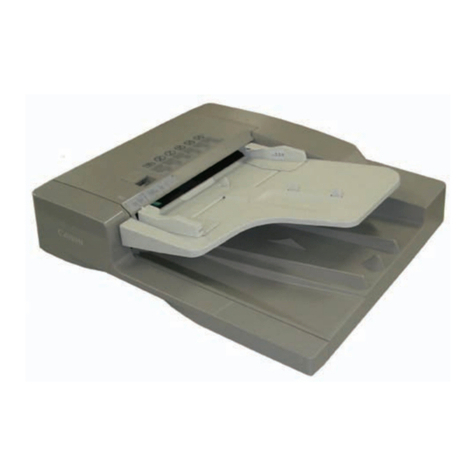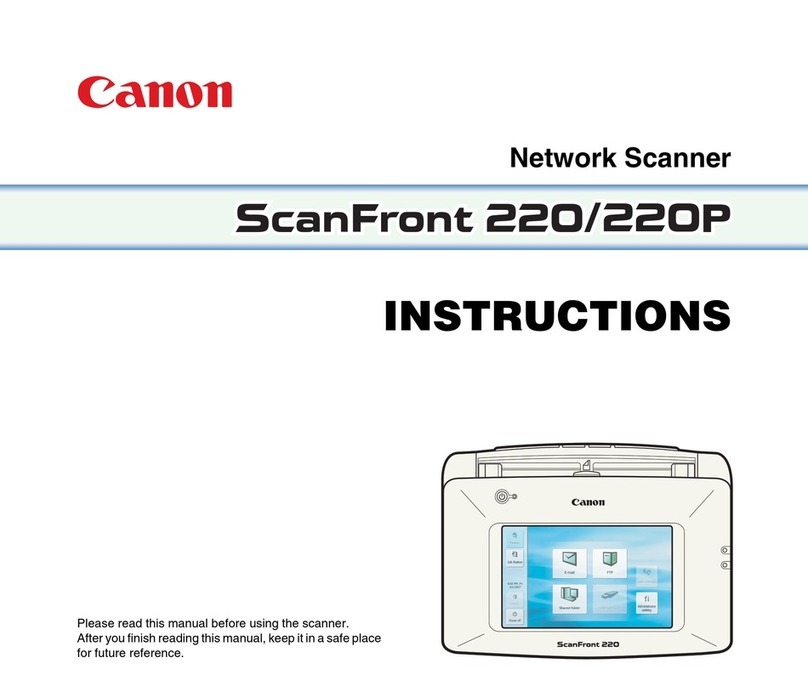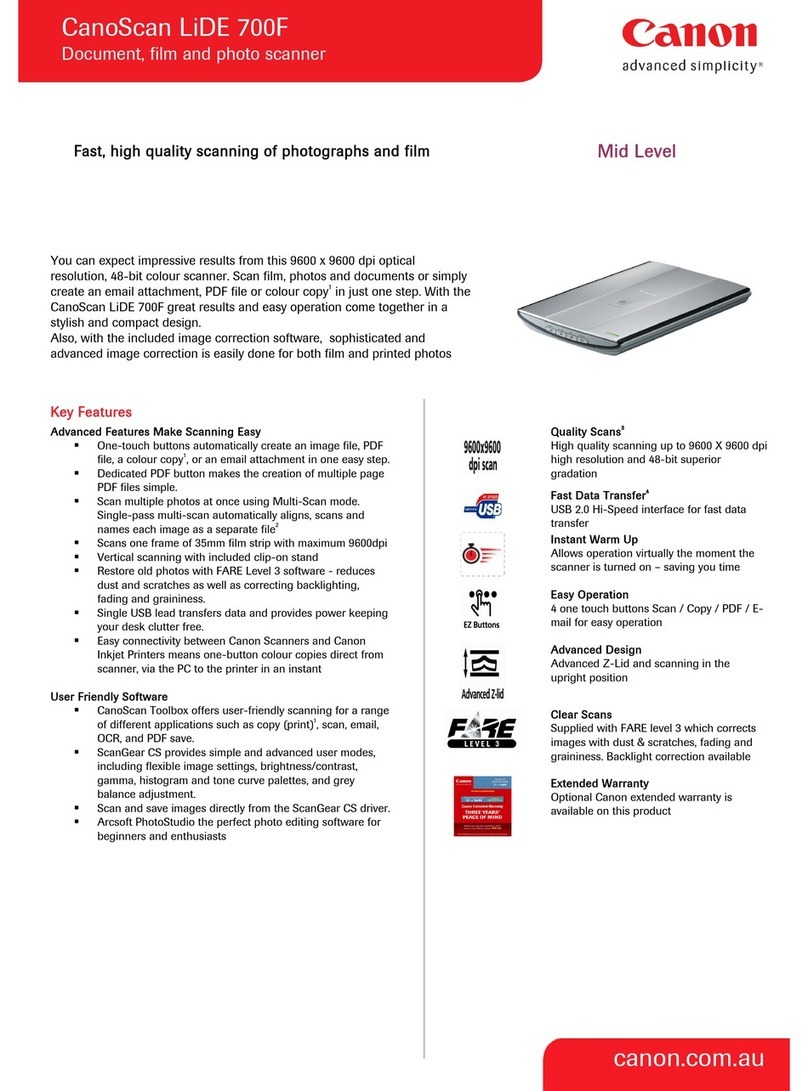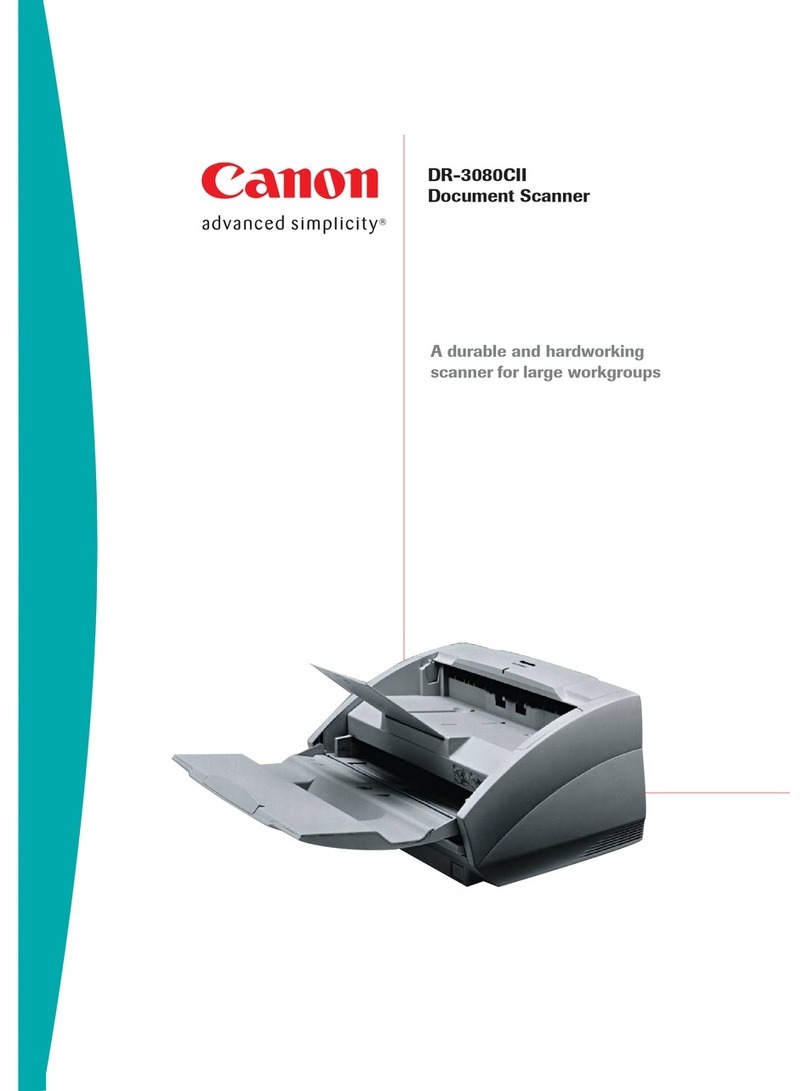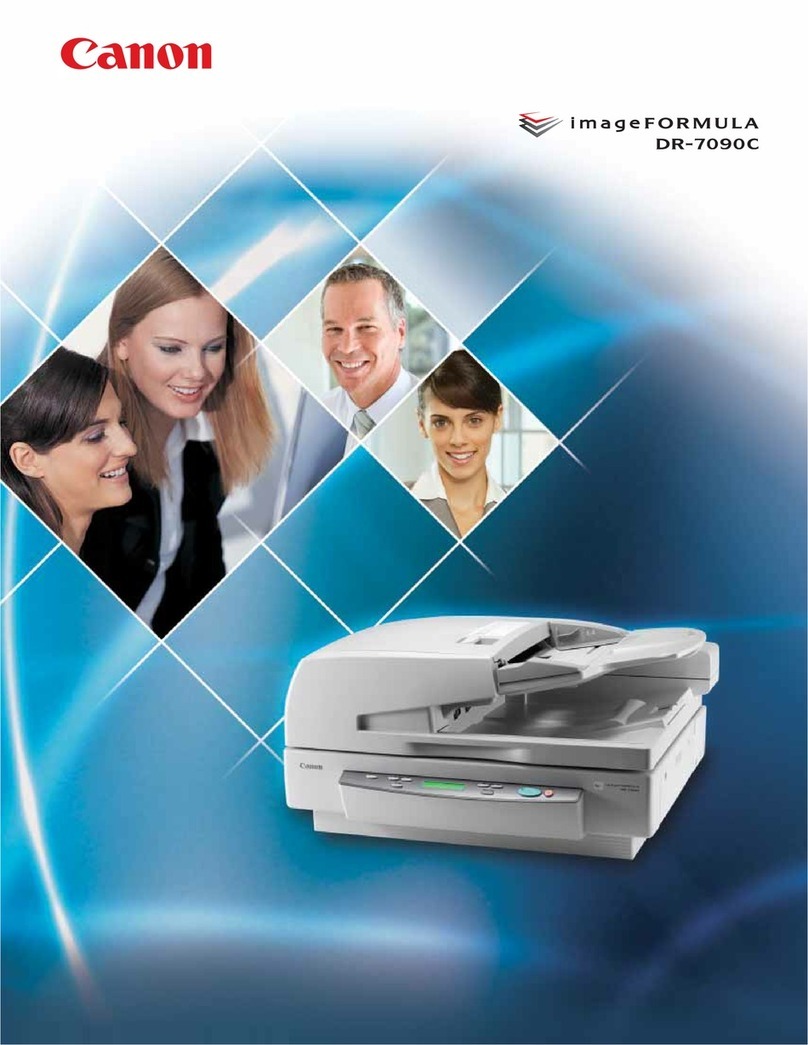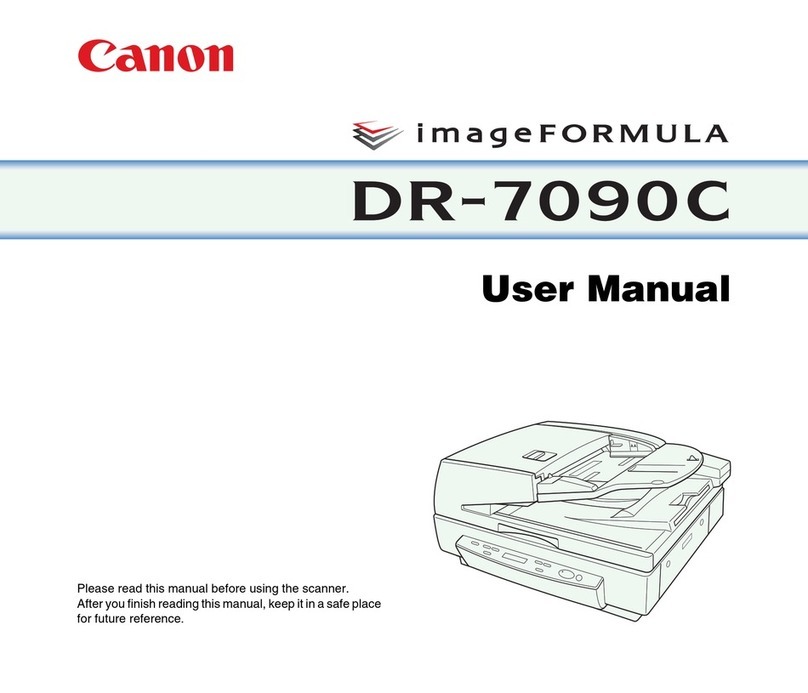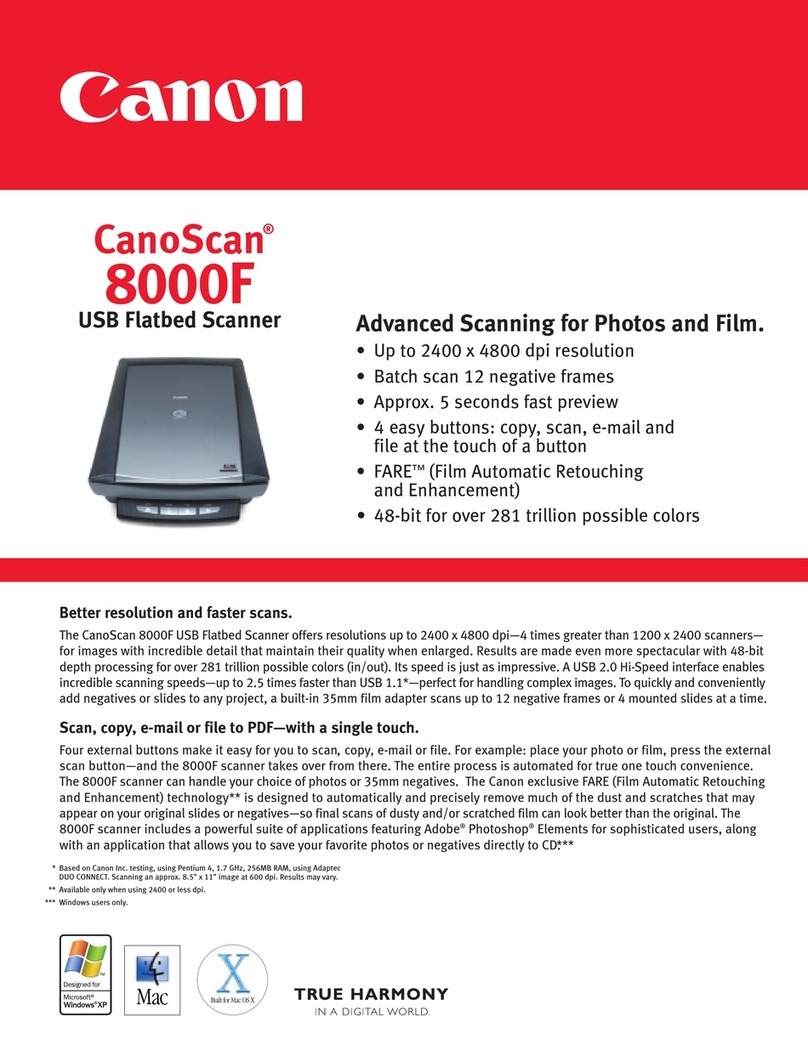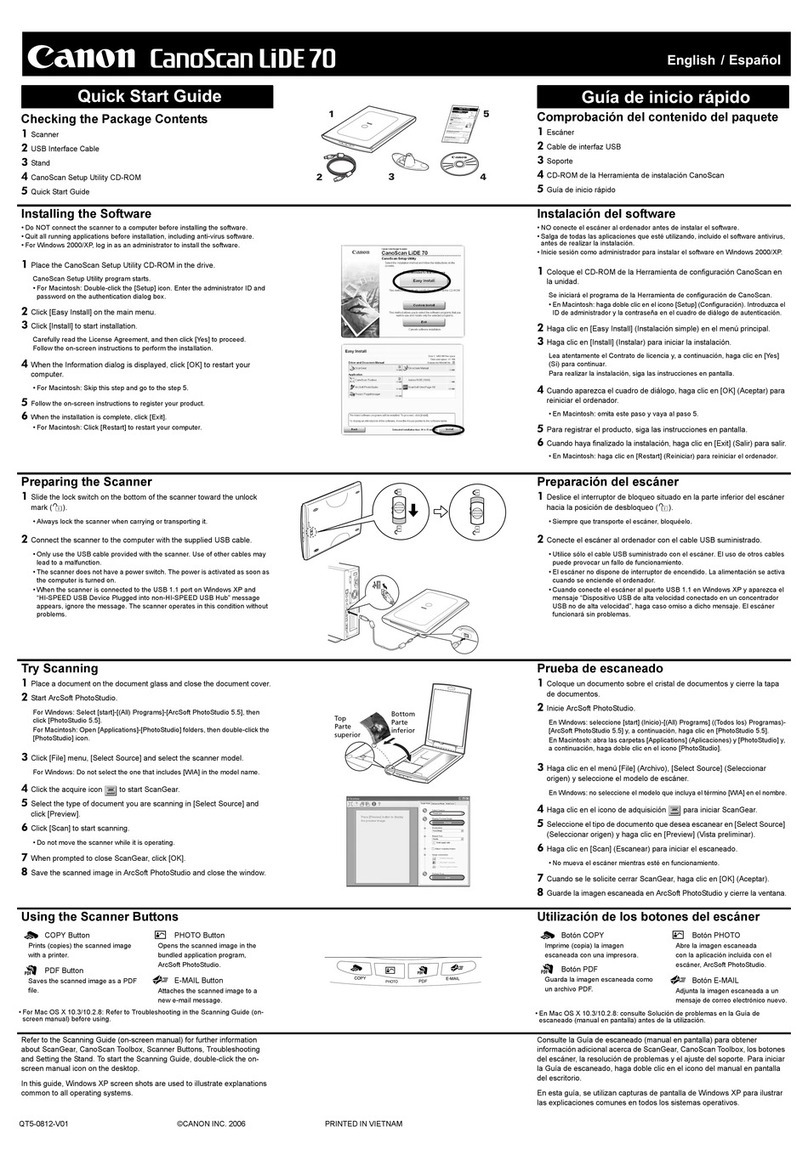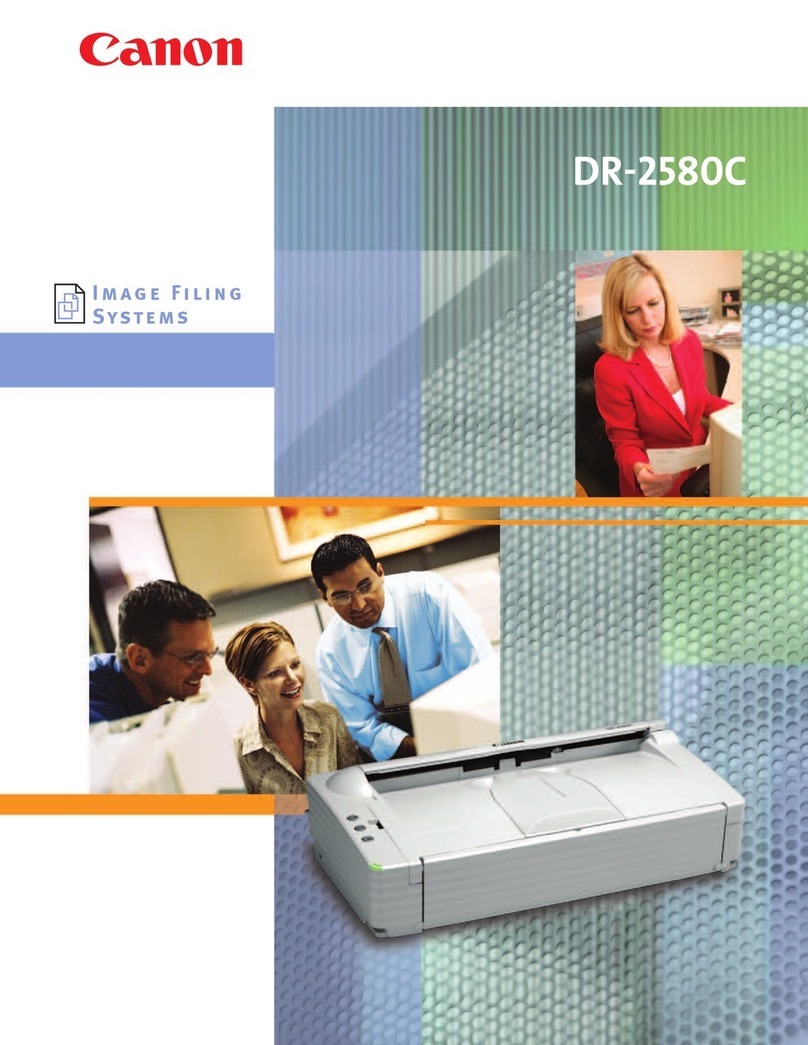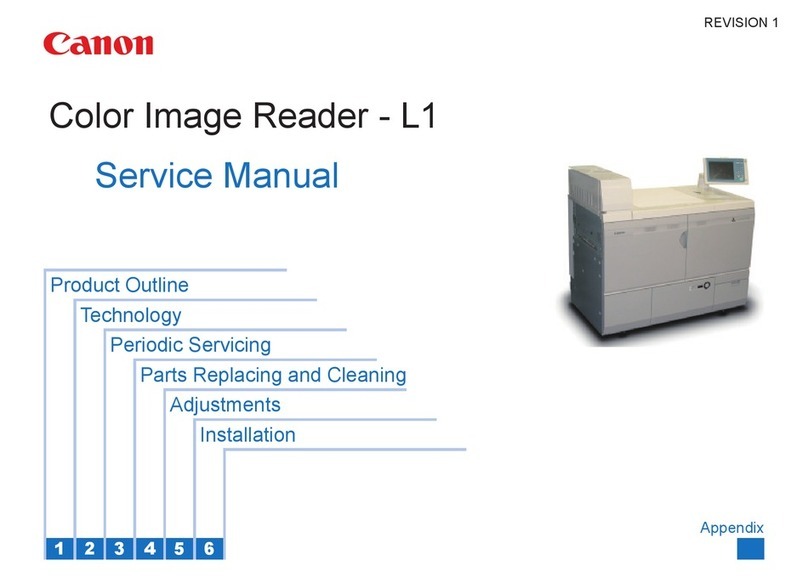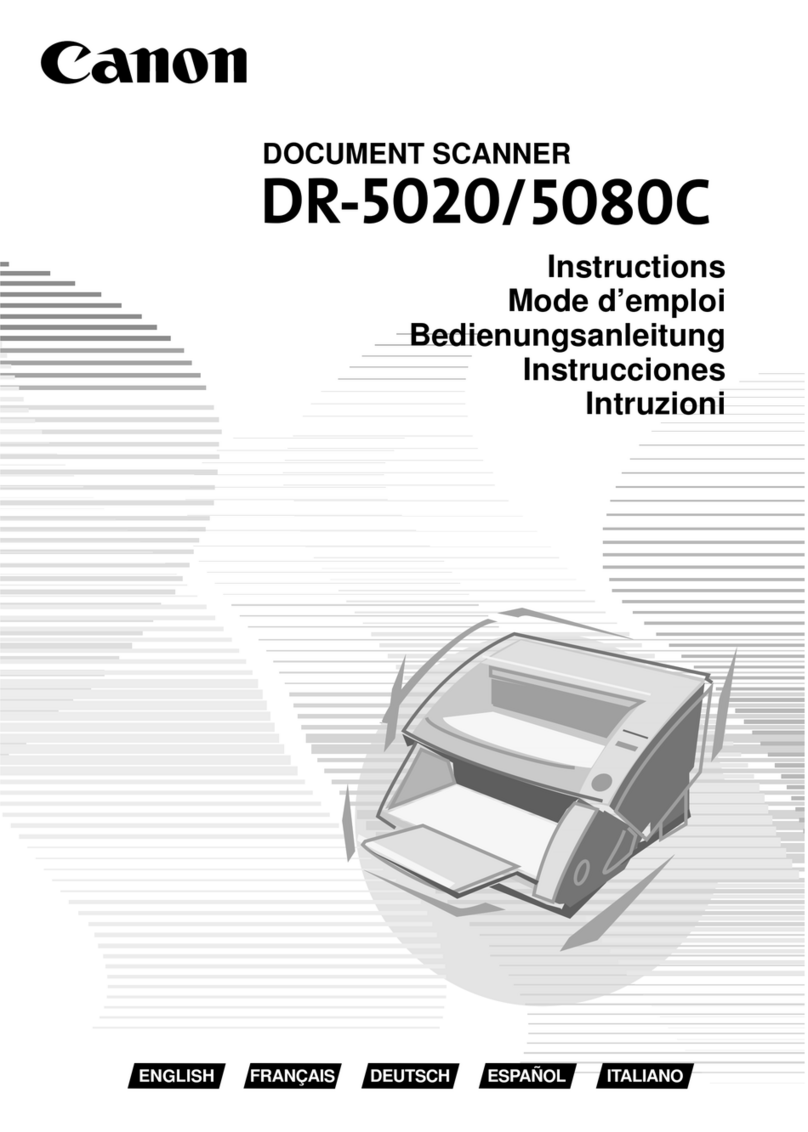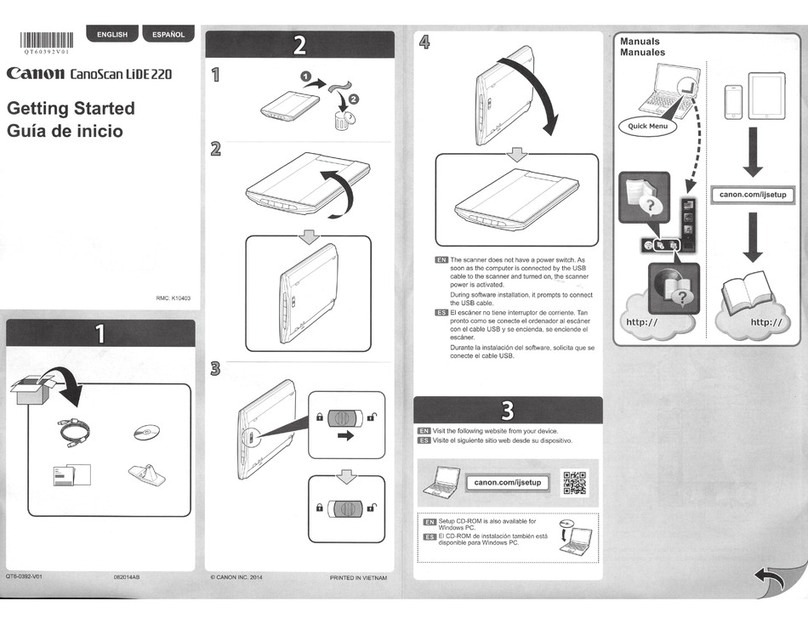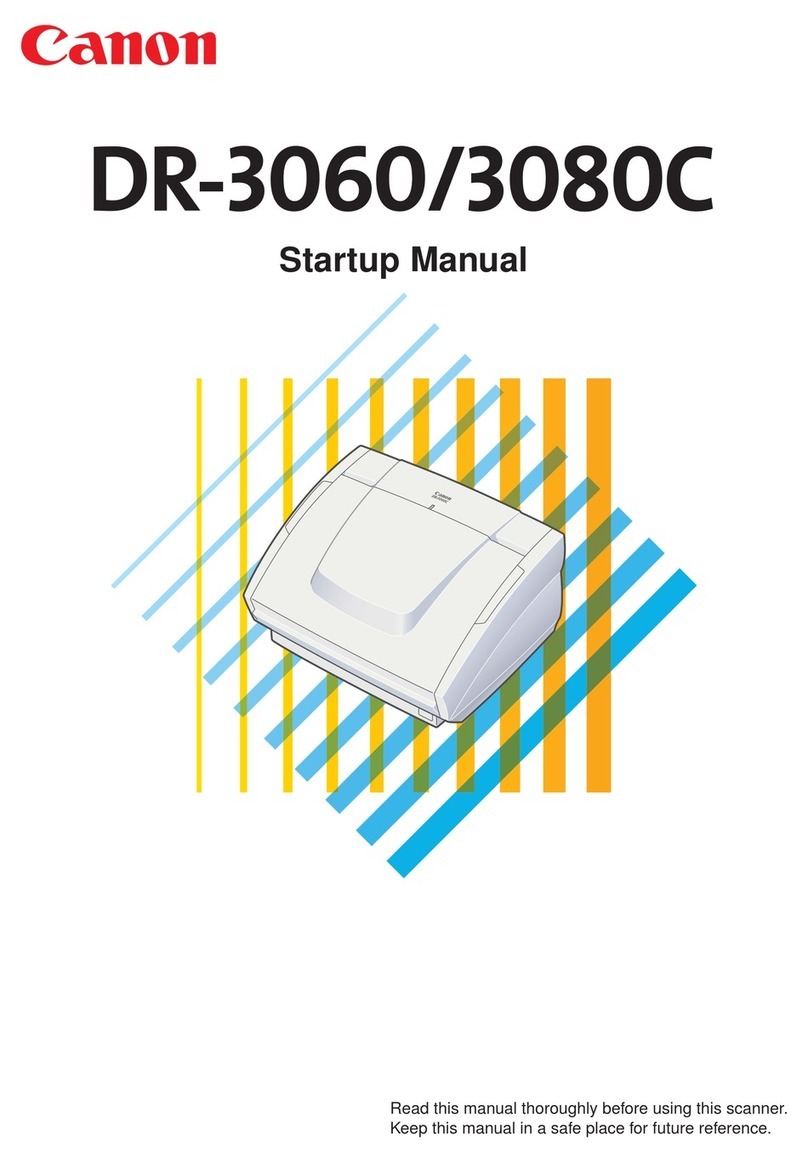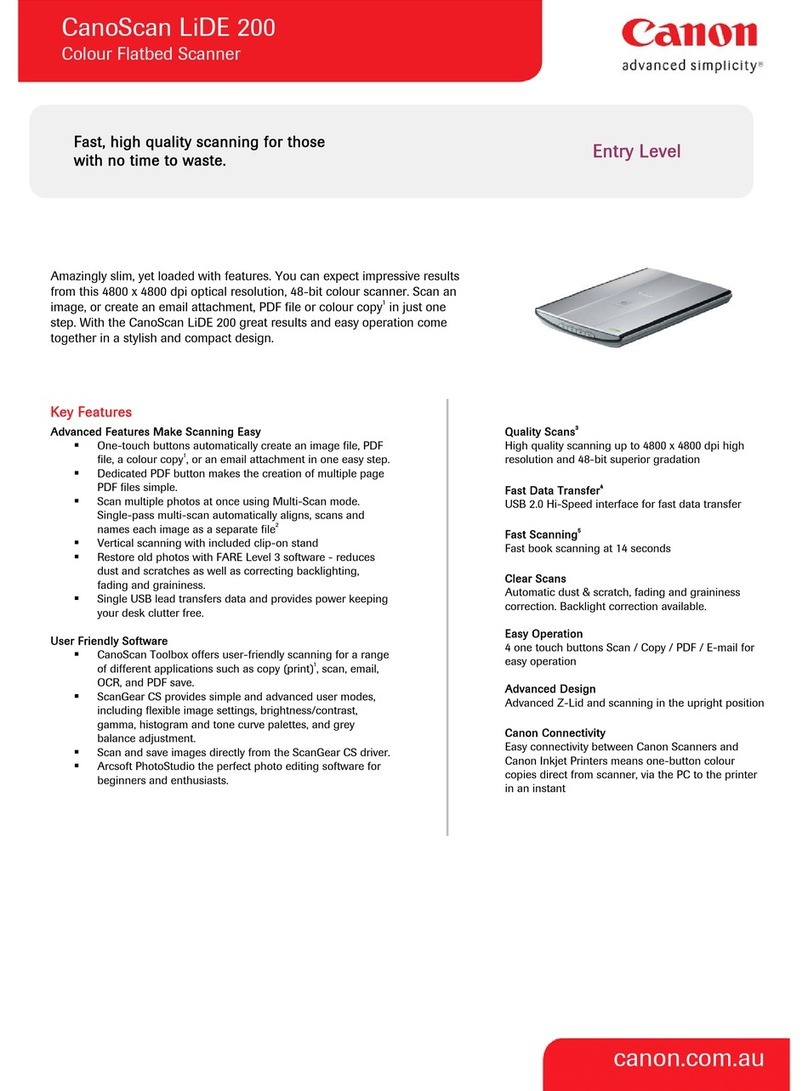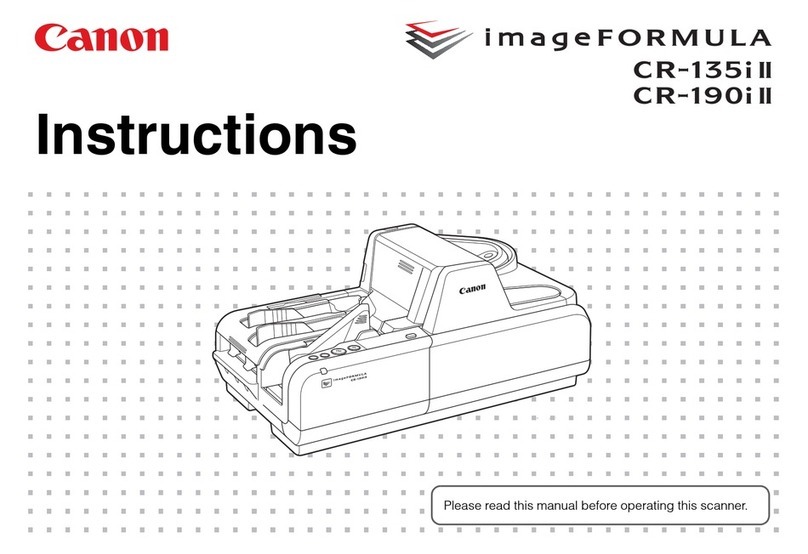Spectacular Image
Quality
Contact Image Sensors, with a
unique dual light source, capture
potentially critical information such
as highlighting, colour coding,
stampings and watermarks
improving OCR rates. A choice of
256 levels of greyscale or black &
white further maximizes flexibility
with an optical resolution of 600dpi.
Scanned images including photos,
charts, diagrams and highlighted
text are captured with remarkable
clarity and detail, achieving optimal
throughput at high speed.
Additional fine-tuning of image
quality also takes place each time
the automatic smoothing and
shading functions are activated.
Convenient functions
MultistreamTM Function
Output multiple images in different
modes in a single scan. By simply
pressing a button to select the
image output required to save in
colour or black & white for archiving
and OCR.
Image Rotate Function
This clever scanner recognises the
direction of text characters and
automatically rotates the image to
the correct document direction.
Compact and Easy to
Use
The scanner’s compact design
features an adjustable paper feed
and eject tray that can
accommodate paper sizes up to A3.
With the extendible auxiliary eject
tray and stopper, the scanner offers
great flexibility for stacking different
sizes of documents. In addition,
operation is made easy through a
simplified panel.
Exceptional Feeding
means Superior
Reliability
Automatic Size Detection
With a 500 sheet automatic
Document feeder, the DR-7580 and
DR-9080C self adjusts automatically
to each document in a mixed-size
batch up to A3. No nudging,
repositioning, or straightening
required. They also include both
hardware and software deskewing
capabilities as part of their
impressive list of input/output
options.
Staple Detection
The Staple Detection feature
automatically stops the scanning
process whenever it detects an
unremoved staple that could
damage the device, require jam
clearing or exception scanning that
would negatively affect throughput
rates. Undetected, such errors
could compromise the document or
cause the loss of critical
information.
Double Feed Prevention
The ultrasonic double-feed detector
senses the gap between two
overlapping pages and stops the
scanner when pages are fed
together. An error alert is then sent
to the operator.
New High-Performance Utility
Software
Along with ISIS/ TWAIN Drivers and
Dual SCSI-3 and USB interface,
these scanners come bundled with
CapturePerfect scanning software.
A powerful plug-and-play
application, it provides an easy–to-
use scanning interface and a
choice of output formats for
compatibility with popular imaging
systems. CapturePerfect makes it
easy to save images in PDF format,
scan-to-Email, and provides a
variety of powerful scanning tools
such as image rotation by character
recognition.
Options to Boost
Performance
Imprinter
This tool is used for keeping track
of documents by using an inkjet
cartridge to print a variety of text
messages on the front of each
scanned document.
Endorser
The unit endorses bank cheques
and other documents by printing up
to 8-digit numbers and stamps on
the back of the scanned document.
Hard Counter
Counts the number of pages
scanned through the scanner.
Barcode Module
This add-on software module
enables the driver to recognise
barcodes.
3