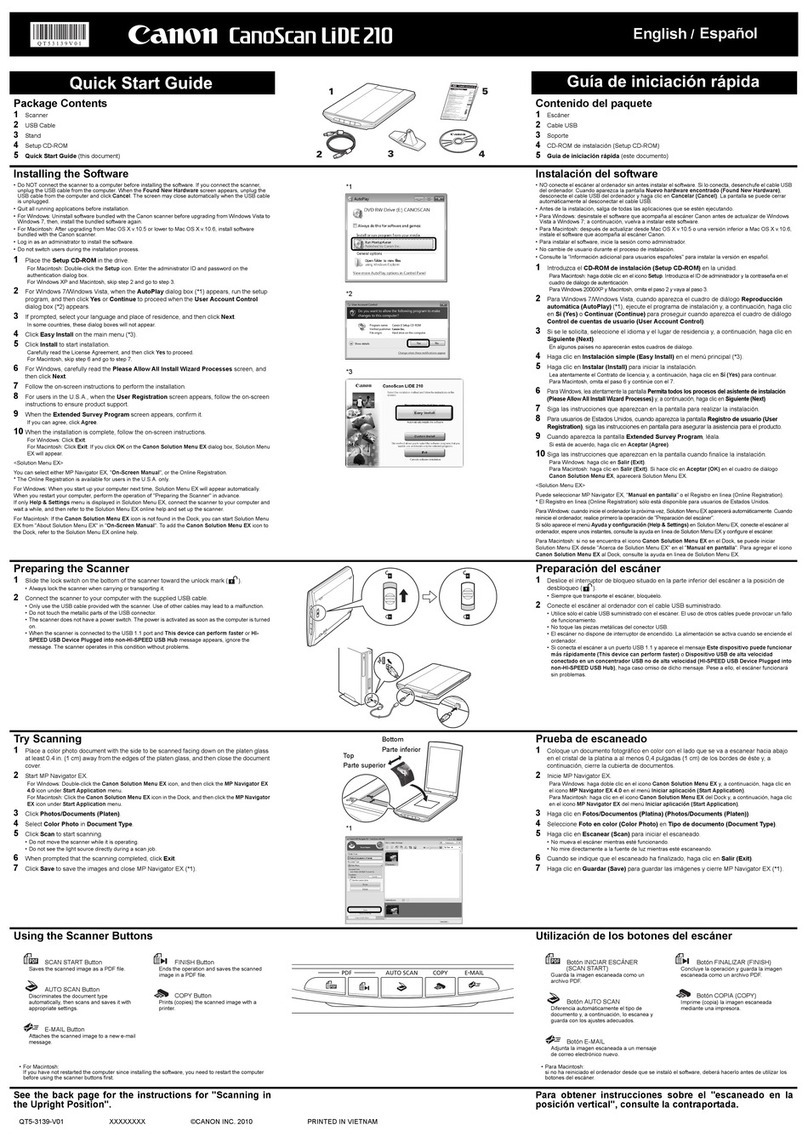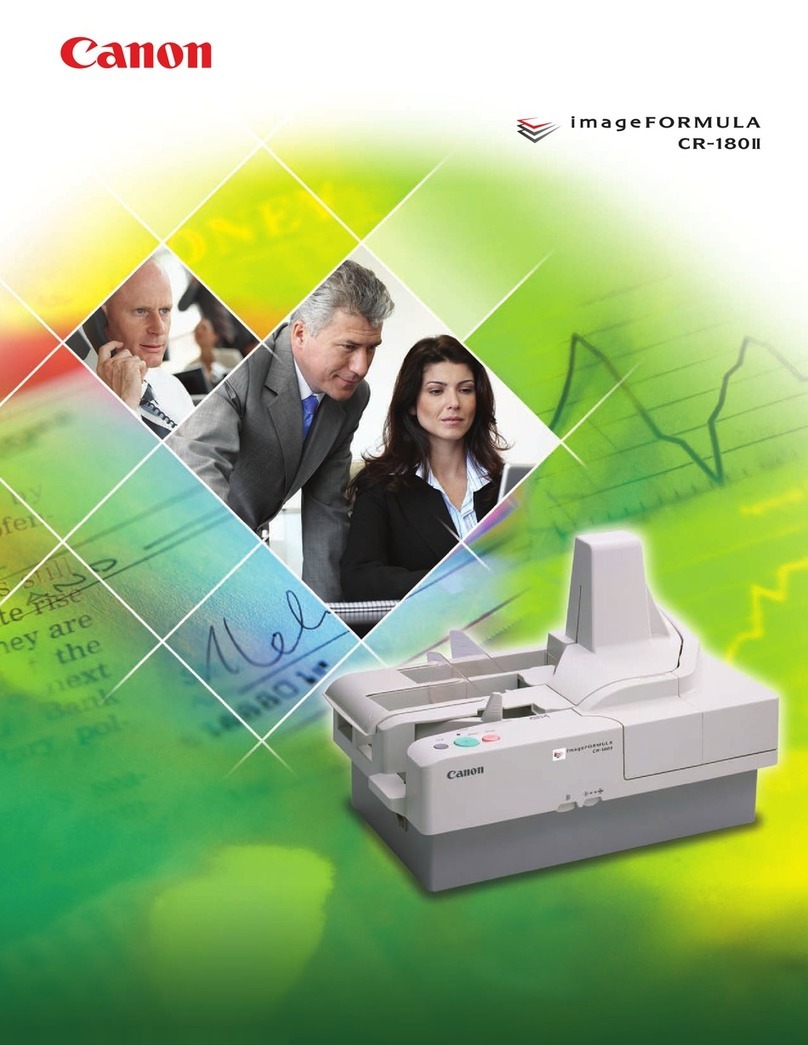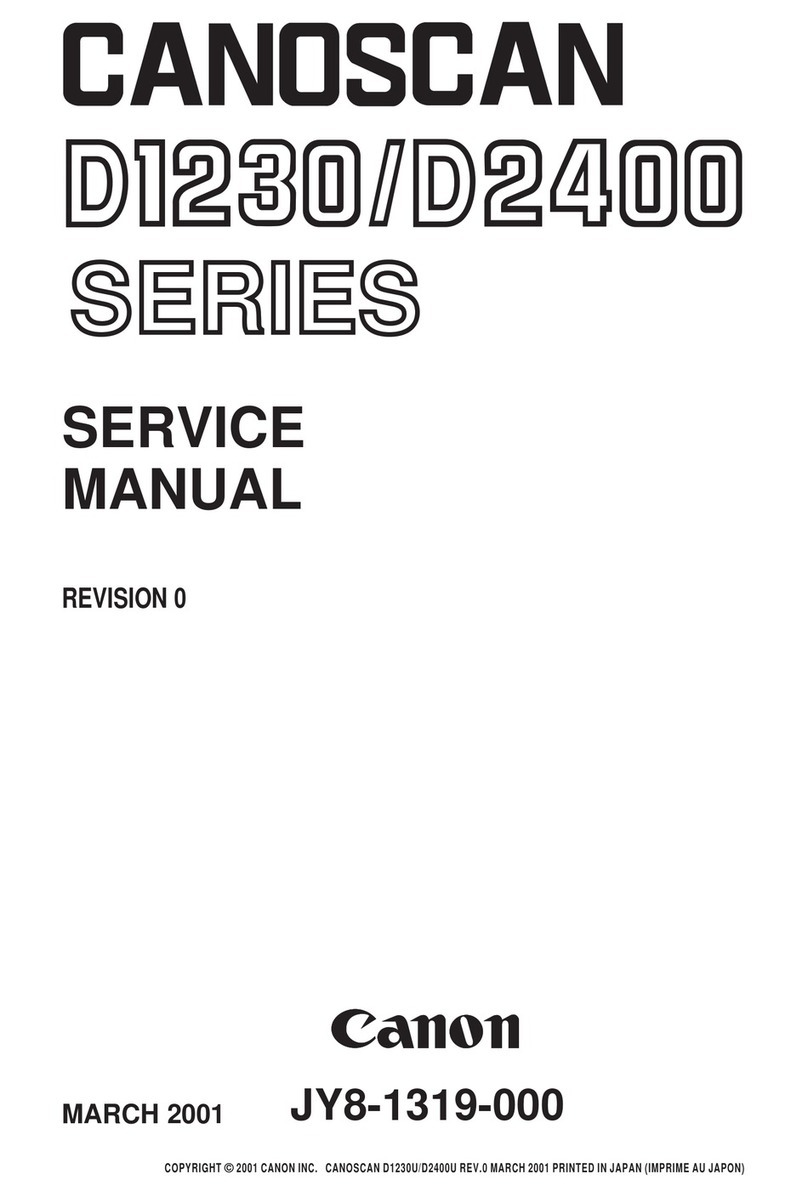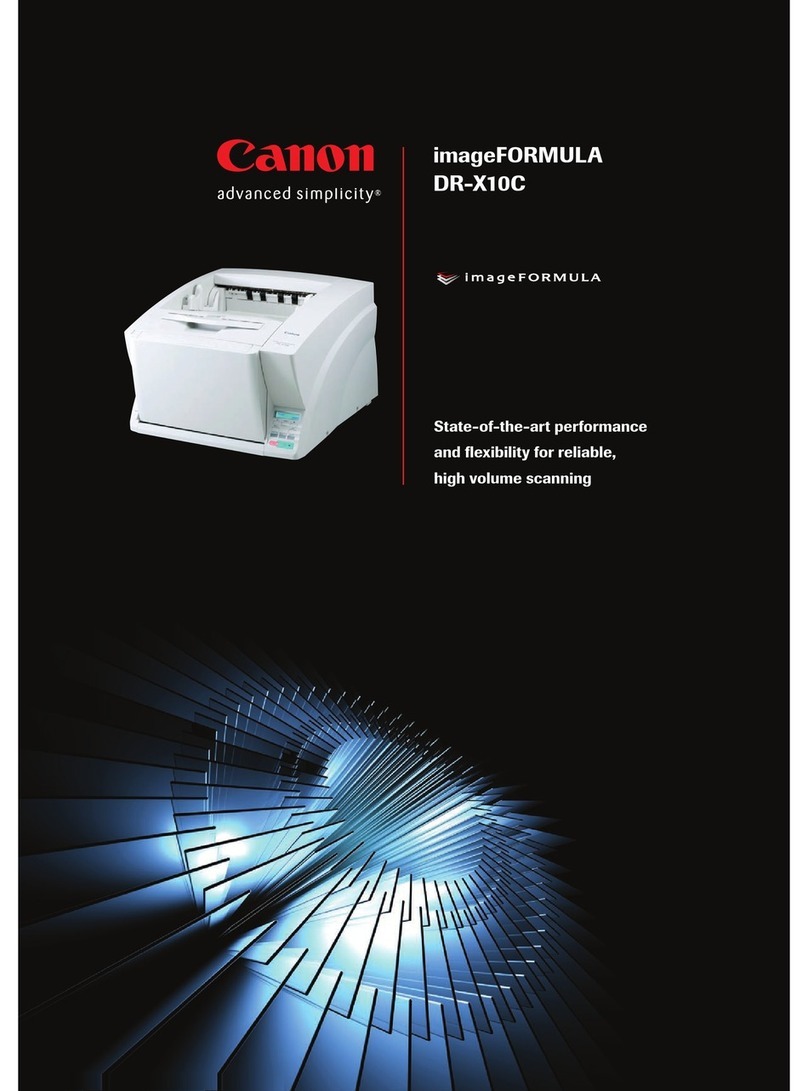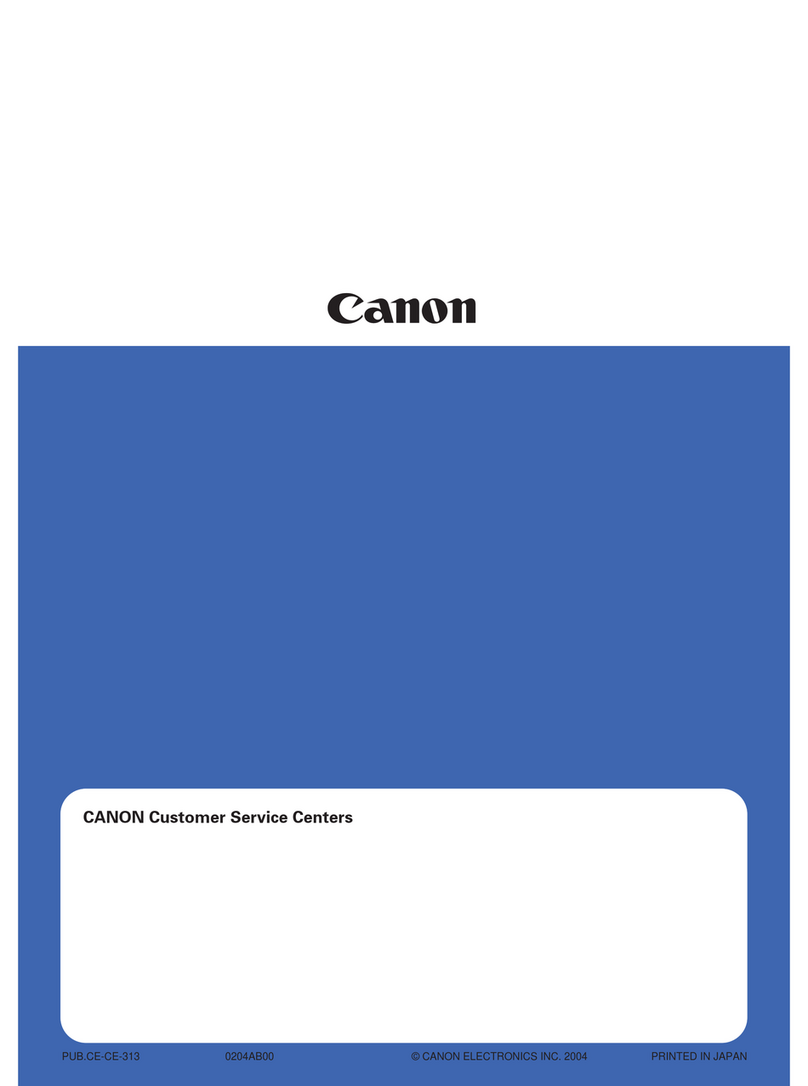THE DR-1210C SCANNER ALLOWS YOU TO:
Store and retrieve documents faster through searchable PDF
creation and keyword search.
Easily share and distribute information with the touch of a
button to Scan-To-Print, Scan-To-E-mail, or Scan-To-Network
file folders.
Convert and organize contact information with business card
scanning.
Secure sensitive documents by creating encrypted and pass-
word-protected PDF files.
Automate file name creation through built-in OCR capabilities
for simplified indexing.
ADVANCED IMAGE PROCESSING TECHNOLOGY
High-quality image reproduction starts with Canon’s advanced
3-Line CCD sensor technology and 600-dpi optical resolution.
Automatic image processing features, such as Auto Page Size
Detection, Text Orientation Recognition, and Deskew, ensure effi-
cient, effortless document capture. Incorporating 3-Dimensional
Color Correction technology, the DR-1210C scanner delivers vivid
color images that are true to the original document. Even hand-
writing, fine lines, and low-contrast image details are captured
with clarity and precision.
SIMPLIFIED SETUP AND OPERATION
You’ll be ready to start scanning within minutes of taking the
DR-1210C scanner out of the box. The new Easy Installer tool
helps ensure trouble-free installation of the bundled software,
and the Hi-Speed USB 2.0 interface allows plug-and-play connec-
tivity. The only challenge you'll have to face is determining which
documents to scan first.
Using the DR-1210C scanner is just as easy. Enjoy one-touch oper-
ation with three built-in Scan-To-Job buttons for Copy, File, and
E-mail functions. Additionally, up to 50 different functions can be
assigned to five customizable buttons for operation by multiple
users or common tasks. For convenient walk-up scanning, images
can automatically be routed via e-mail or to a network file folder
directly from the user-friendly control panel. Canon understands
that ease-of-use and maximum flexibility mean limitless
productivity.
A SIMPLE, AFFORDABLE WAY FOR YOUR BUSINESS TO
CONVERT PAPER DOCUMENTS TO DIGITAL IMAGES
Start-Up Window of Easy Installer
BUNDLED SOFTWARE
• ISIS®/TWAIN Drivers
• Canon CapturePerfect 3.0
• Adobe®Acrobat®7.0 Standard
• Nuance OmniPage®SE 4
• Presto! BizCard Reader 5
4998CANON.qxp 3/21/06 3:43 PM Page 3