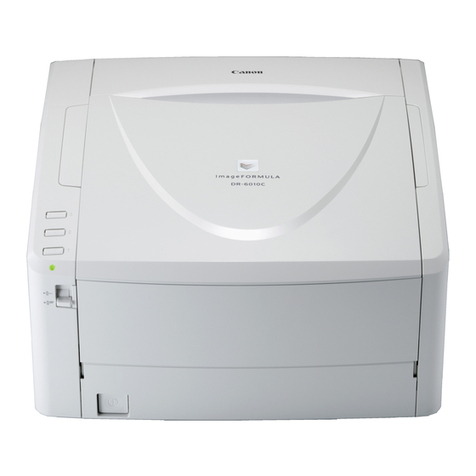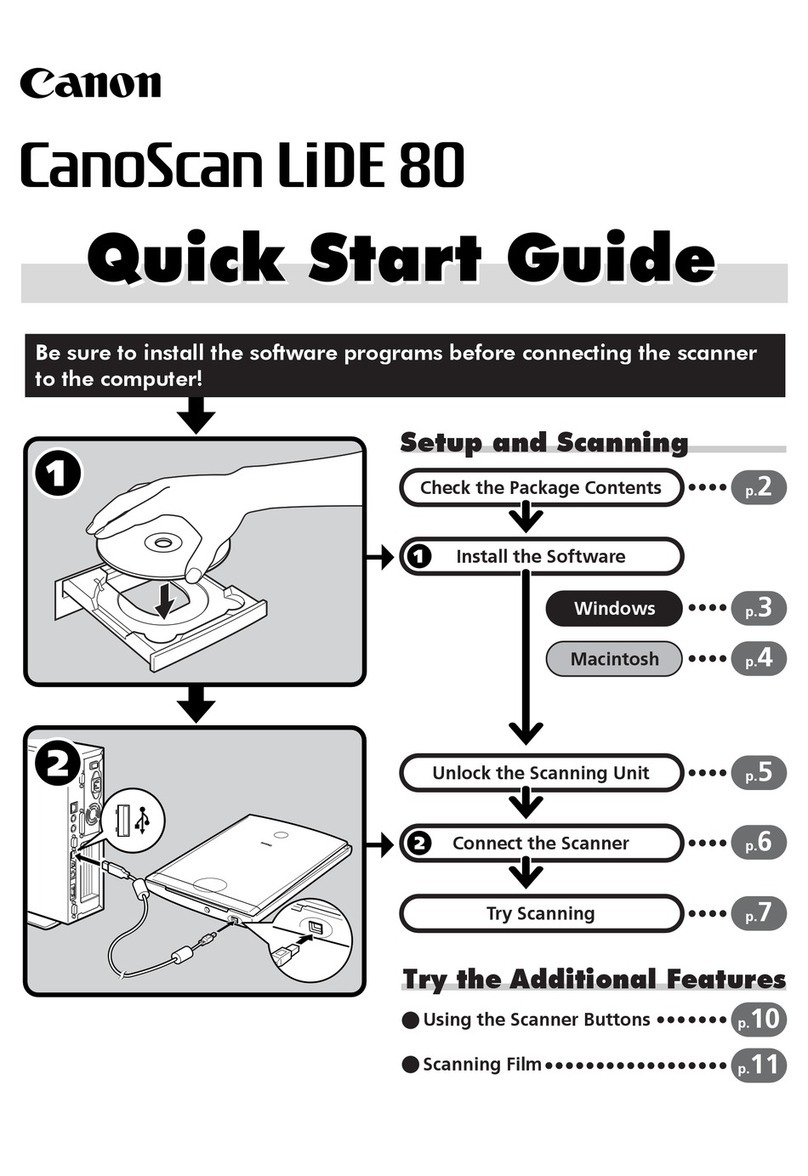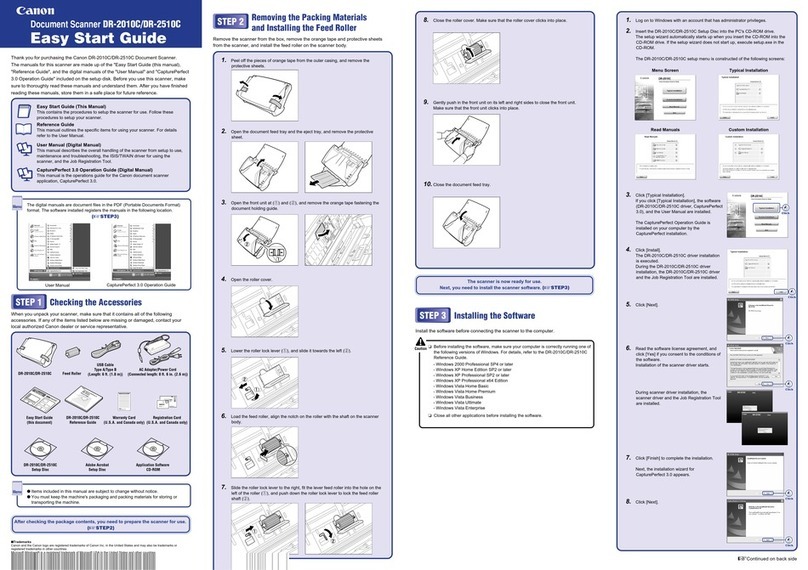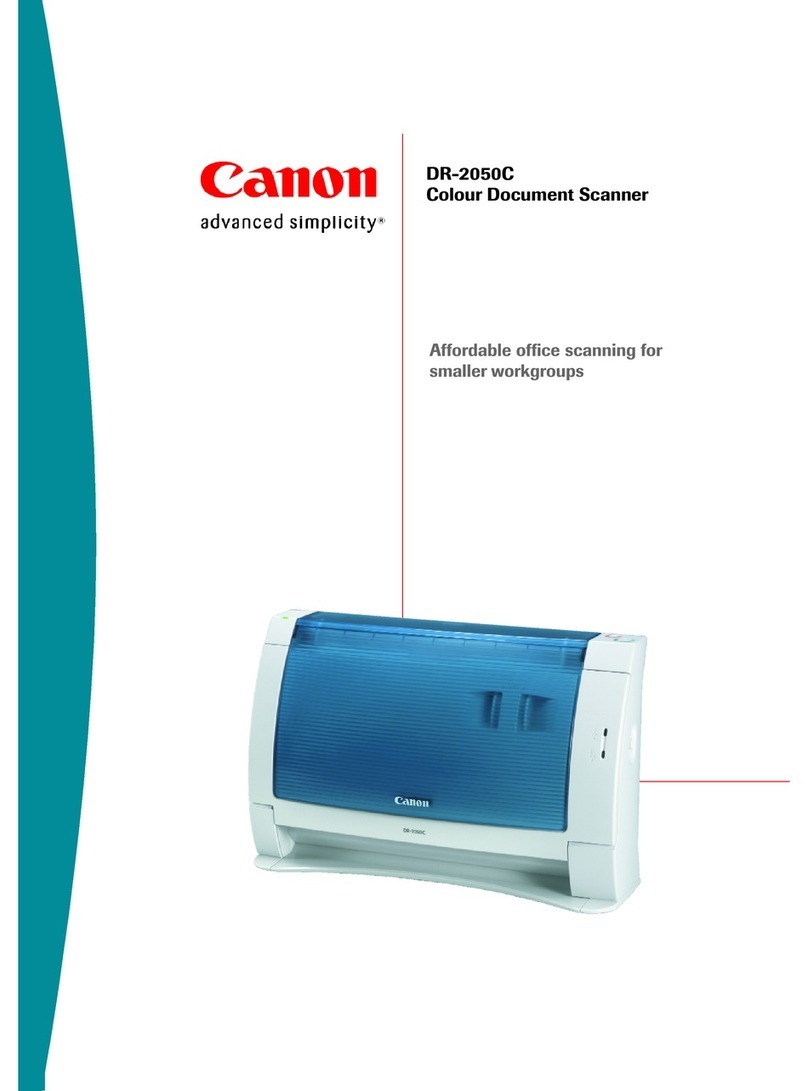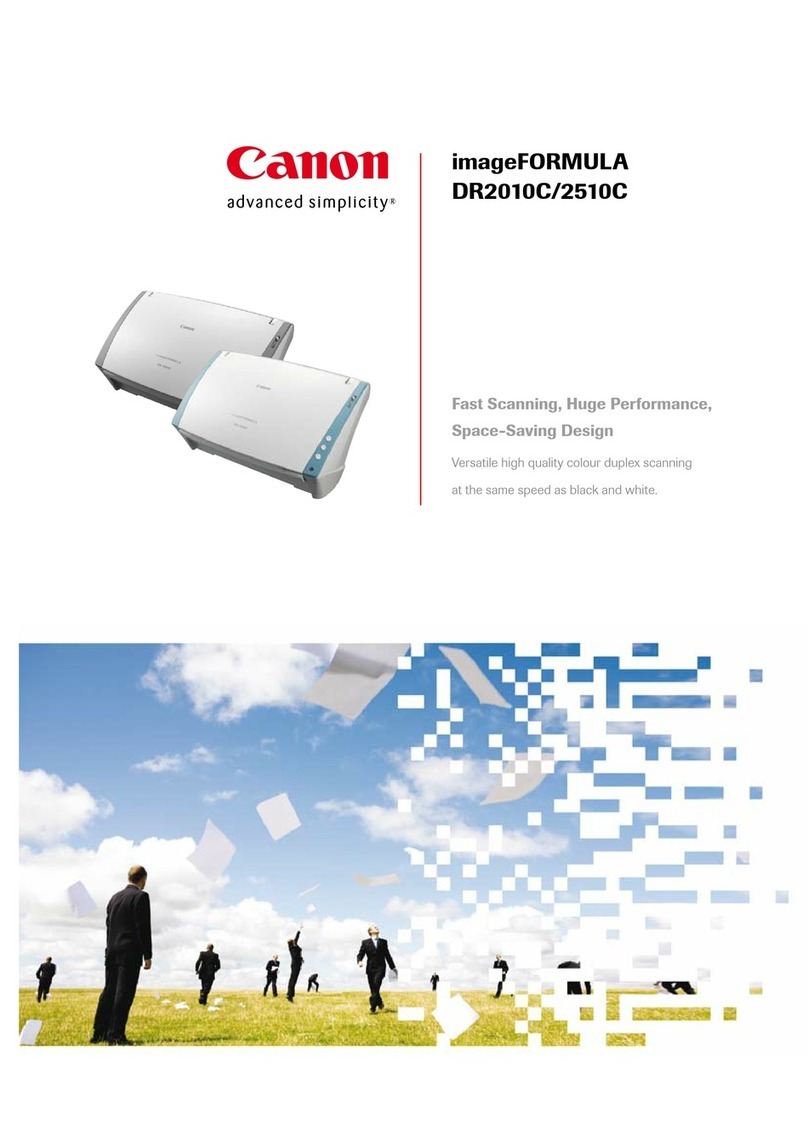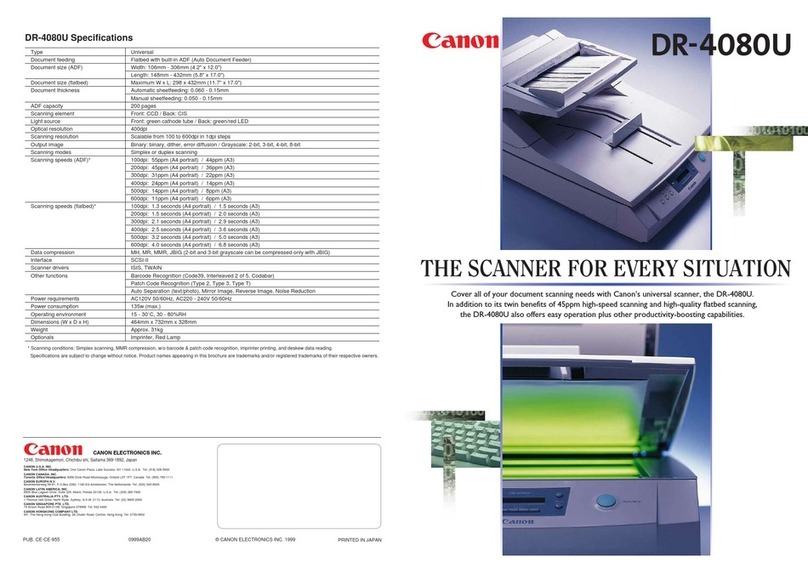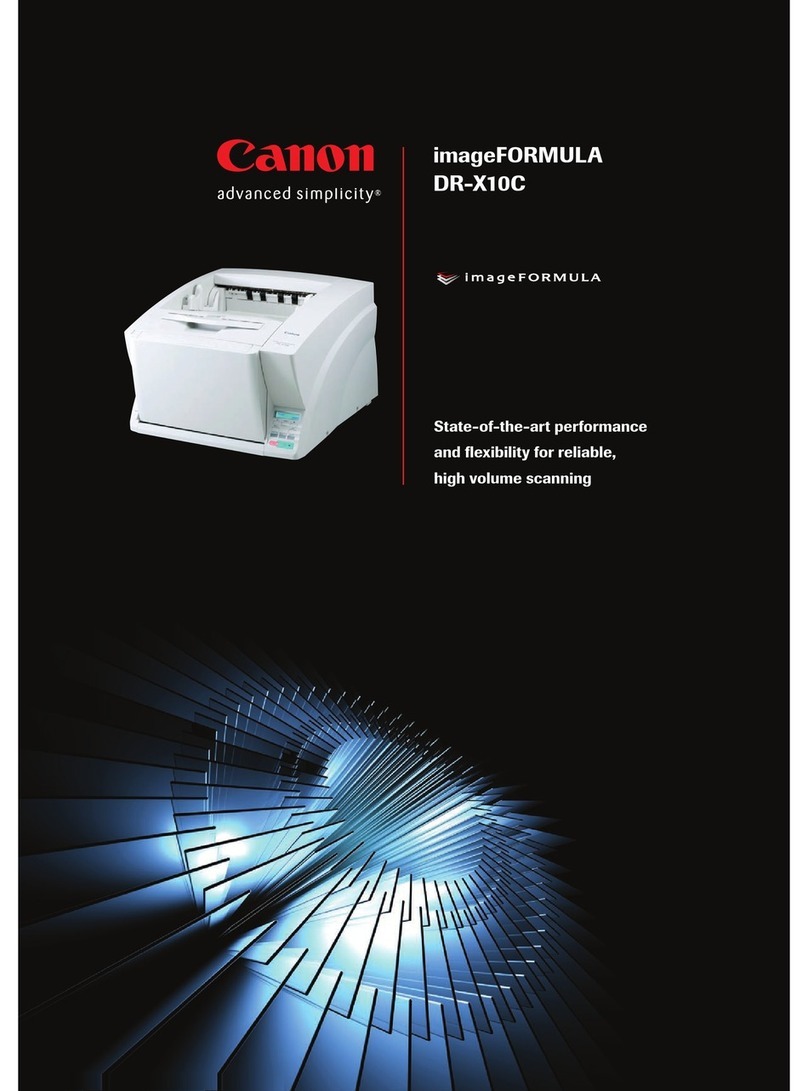FREE YOURSELF FROM LABOR-INTENSIVE
DOCUMENT IMAGING DUTIES
Pre-sorting, job-preparation, and the need to rescan become
a thing of the past when using the DR-9080C/7580 scanners.
You can simply load the 500-sheet Automatic Document
Feeder with a batch of mixed document types and hit “Start.”
Whether scanning vouchers or paper sizes up to 11" x 17", the
DR-9080C/7580 devices will self-adjust automatically to each
document size or thickness in a mixed batch. For additional
flexibility, larger documents—up to 39" long—are supported in
Long Document Mode.
With up to 100 customizable user-preference settings, there’s
no need to manually enter settings such as scan resolution,
document size, scanning mode, and simplex or duplex prior to
every scan job. What’s more, you can initiate most scan opera-
tions directly from the user-friendly control panel. Switching to
Bypass Mode ensures smooth feeding of carbonless paper and
multipart forms. Ideally suited for Service Bureau operations and
back-file conversion jobs, the DR-9080C/7580 scanners offer a
Display Counter and Verify Mode to confirm the total number of
documents in a batch process. Printable patch code sheets in PDF
format are included for automatic batch separation. Further
adding to the value of the DR-9080C/7580 scanners are several
available options, among them the Imprinter, Endorser, and
Barcode Software Module, to help satisfy even the most advanced
document processing requirements.
INTUITIVE DOCUMENT HANDLING
In the best-case scenario, a forgotten staple means lost working
time. In the worst case, it could cause a system breakdown or
damage the original document. But with Canon’s exclusive,
patented on-board Staple Detection feature, the DR-9080C/7580
devices detect certain stapled documents and automatically
stop the scanning process.†When it comes to high-volume,
paper-intensive environments, Canon’s DR-9080C/7580 scan-
ners were designed with production scanning needs in mind.
The DR-9080C/7580 scanners also feature Ultrasonic Double-
Feed Detector sensors. This highly accurate technology monitors
documents for double-feeding with an ultrasonic signal. Upon
detection of a potential overlap or double-feed, scanning is sus-
pended while an error alert message is sent to the operator for
immediate correction. Truly production-class machines, the
DR-9080C/7580 scanners even include both hardware and
software deskewing capabilities.
CONSISTENT, HIGH-QUALITY IMAGING
Designed with advanced CIS sensor technology and 600-dpi
optical resolution, these devices capture fine print and other
small details with exceptional clarity. The ability to recognize
and rotate text orientation, correct skewed images, enhance
faint text, and adjust gamma settings allow the DR-9080C/7580
scanners to efficiently and accurately recognize valuable infor-
mation included on contracts and forms. And automatic shad-
ing functions ensure consistent, high-quality image capture.
You’ll enjoy the benefits of a space-saving design, low power
consumption, and enhanced image quality. Plus, no warm-up
time is necessary, so the DR-9080C/7580 models are ready to
start scanning from the moment power is turned on.
AN INVESTMENT FOR THE LONG HAUL
Because production-level scanning requires durability, the
DR-9080C/7580 devices are rugged yet compact scanners,
ready to handle almost any large processing job thrown their
way. Industry-standard ISIS®and TWAIN drivers, as well as
dual SCSI-III and USB 2.0 interfaces, ensure streamlined in-
tegration and easy installation. The DR-9080C/7580 scanners
come bundled with Canon’s latest image capture software,
CapturePerfect®3.0, which incorporates many advanced soft-
ware functionality enhancements, including the ability to
save images in multiple file formats for compatibility with
popular imaging systems, including searchable, encrypted,
or password-protected PDF file creation, scan-to-e-mail,
built-in OCR for file indexing, and a user-friendly GUI.
†See user manual for details.