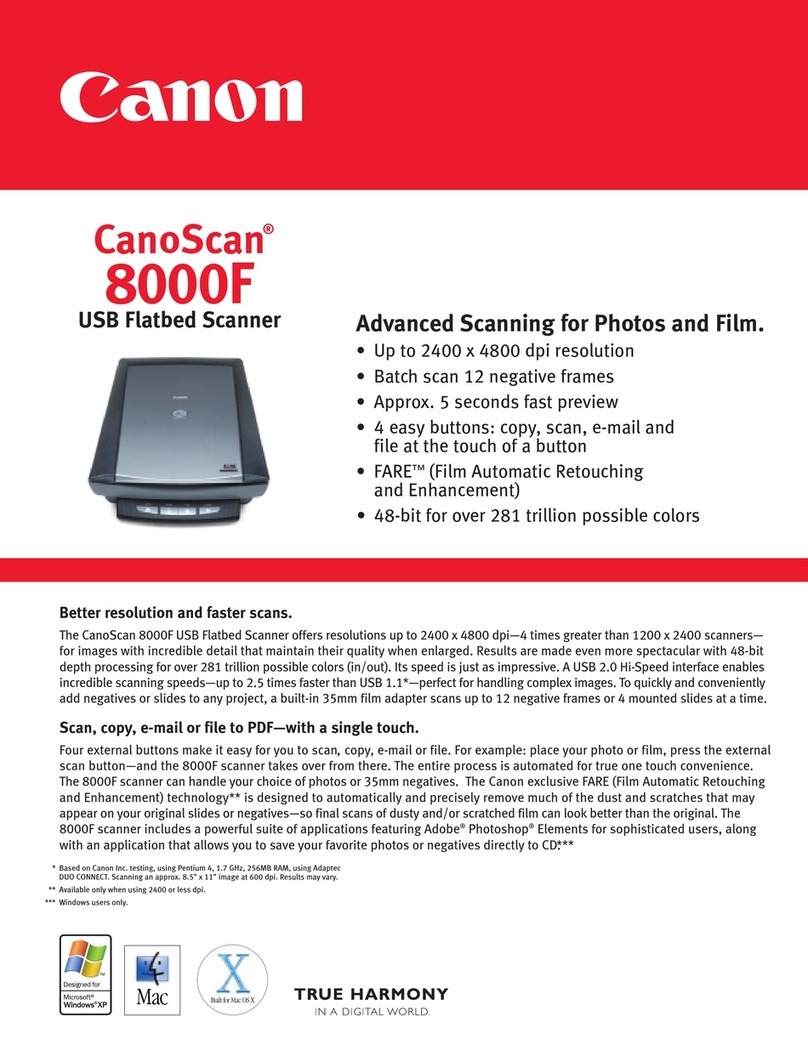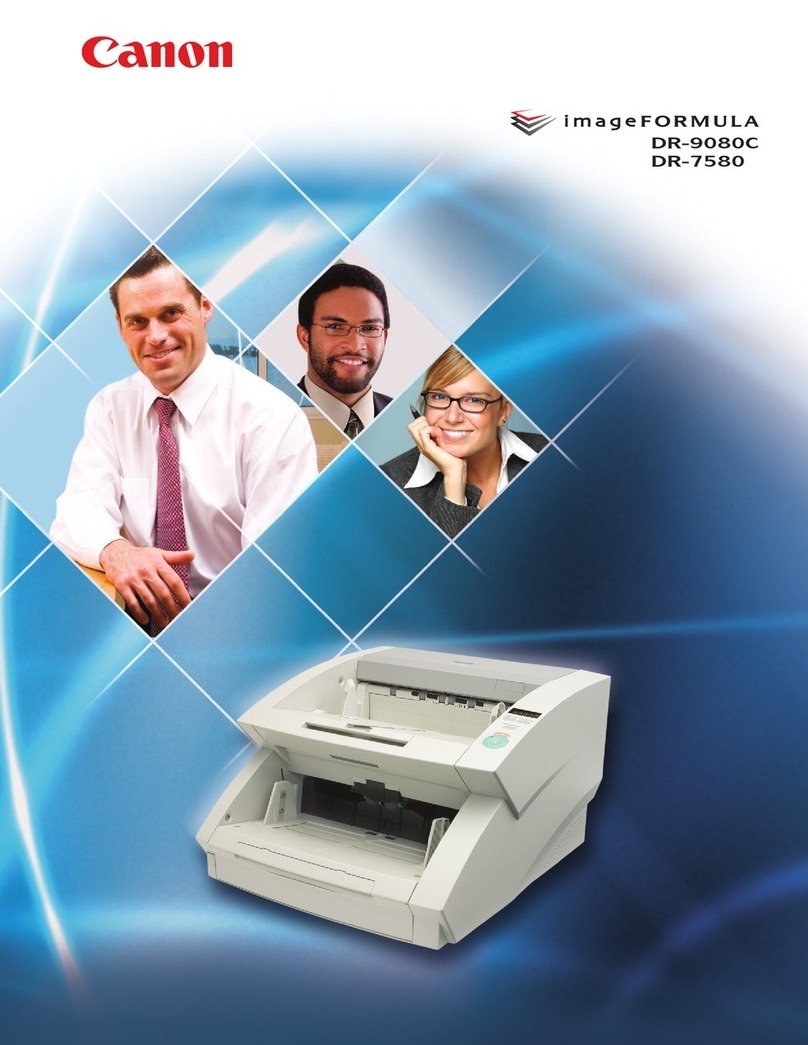Canon imagePROGRAF L24e User manual
Other Canon Scanner manuals
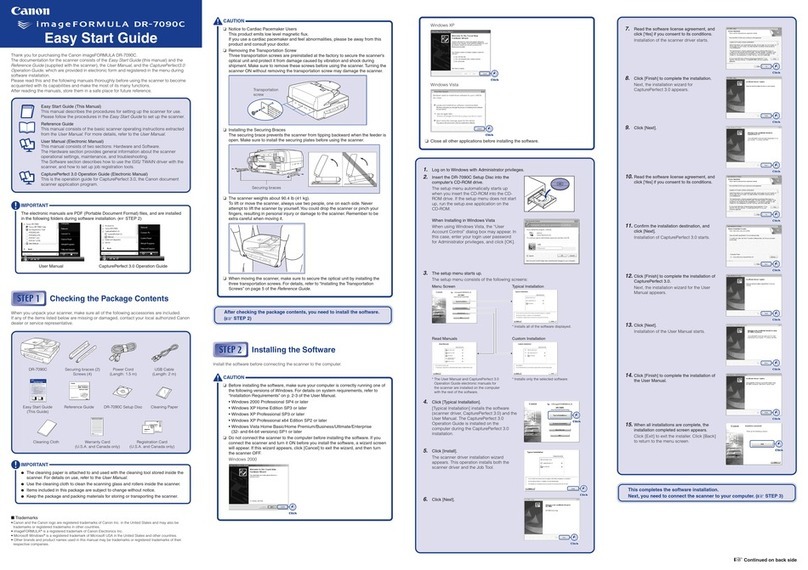
Canon
Canon DR 7090C - imageFORMULA - Document Scanner Instructions for use
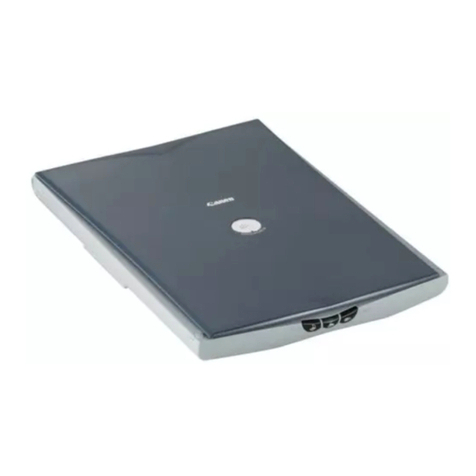
Canon
Canon CanoScan LiDE 20 User manual
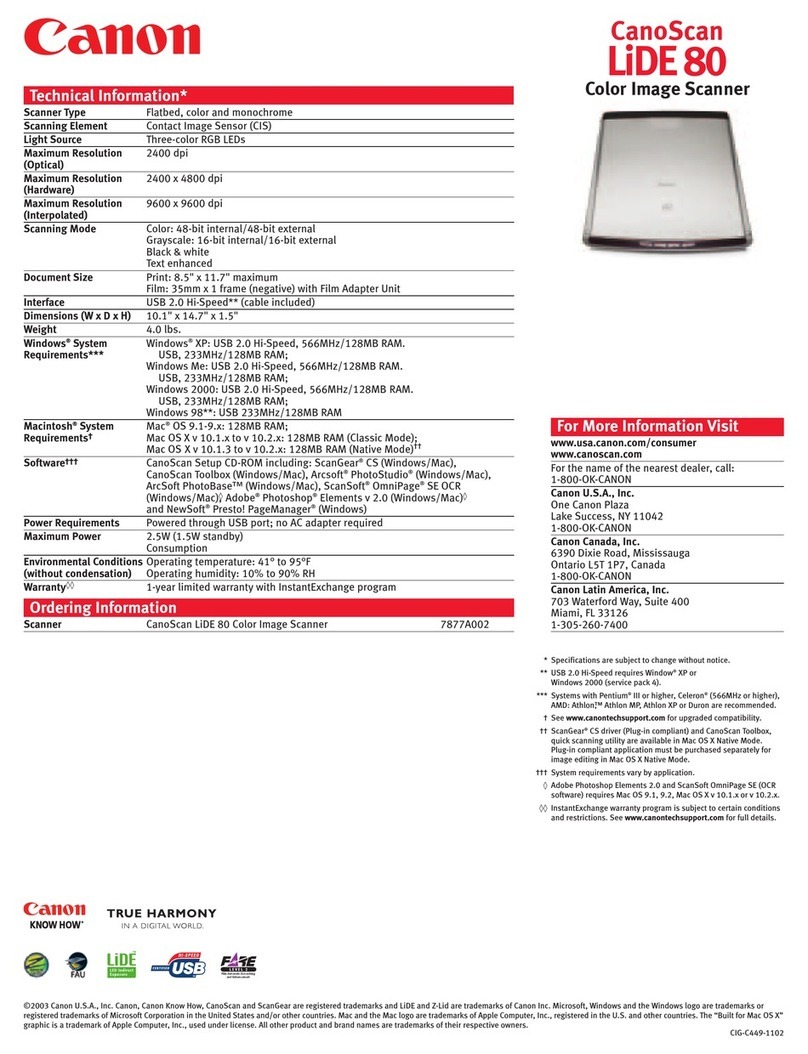
Canon
Canon CanoScan LiDE 80 User manual

Canon
Canon DR-4580U User manual
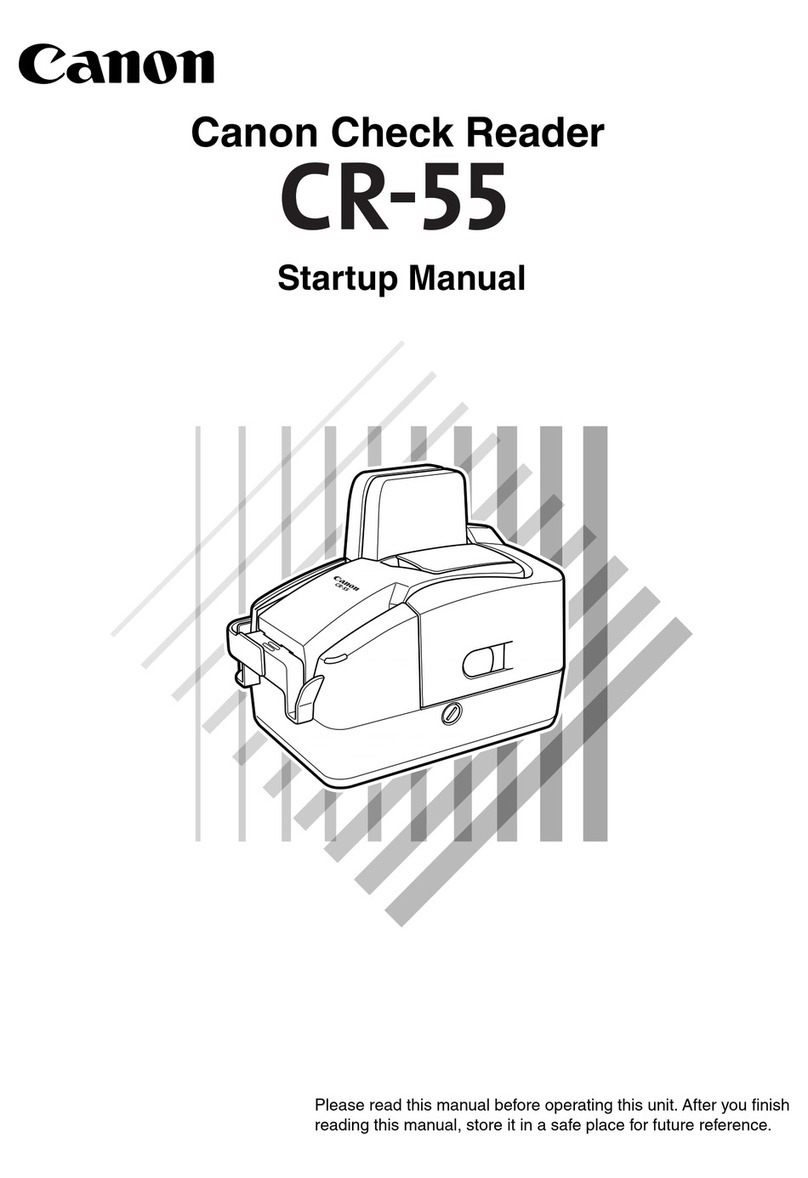
Canon
Canon imageFORMULA CR-55 Installation and operation manual

Canon
Canon 3093B002 User manual
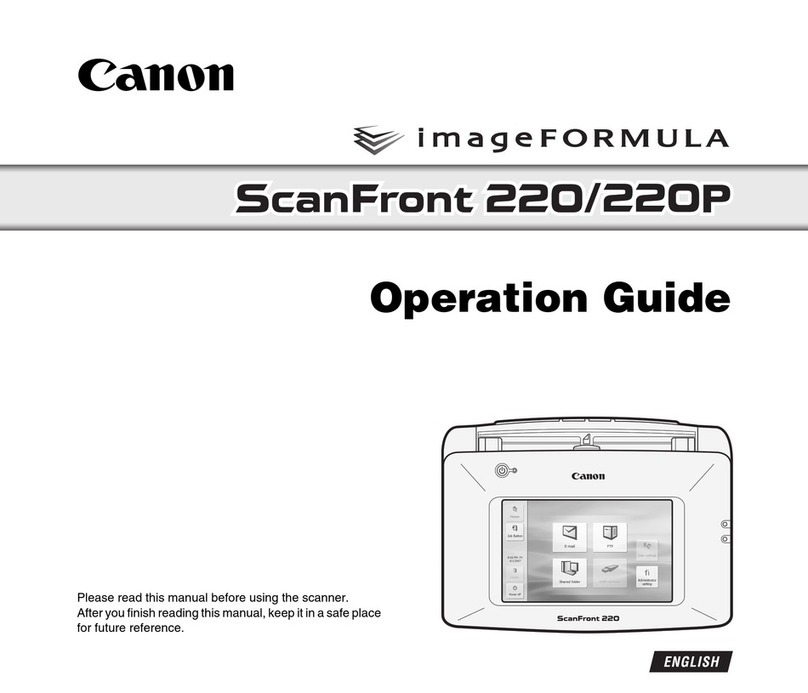
Canon
Canon 220P - imageFORMULA ScanFront User manual

Canon
Canon CanoScan LiDe 50 User manual
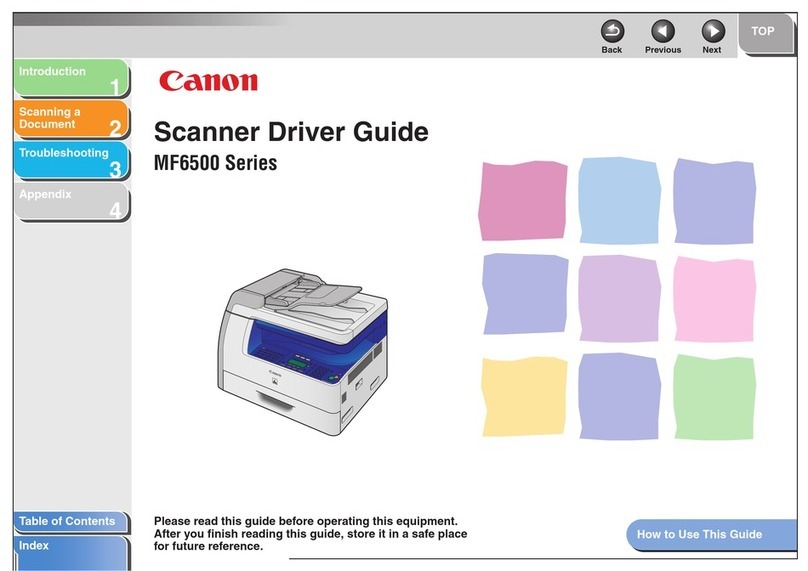
Canon
Canon imageCLASS MF6500 Series Installation and operation manual

Canon
Canon P-208 User manual

Canon
Canon imageFORMULA DR-C225 2 User manual
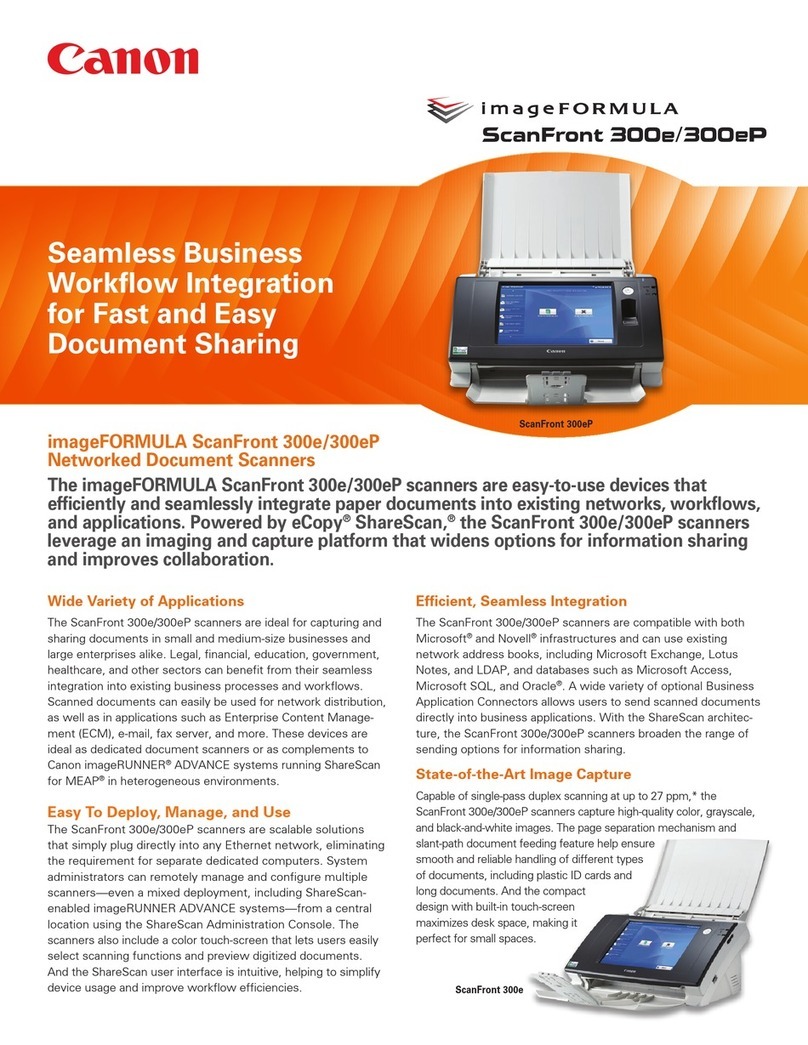
Canon
Canon ScanFront 300e User manual

Canon
Canon Microfilm Scanner 400 User manual
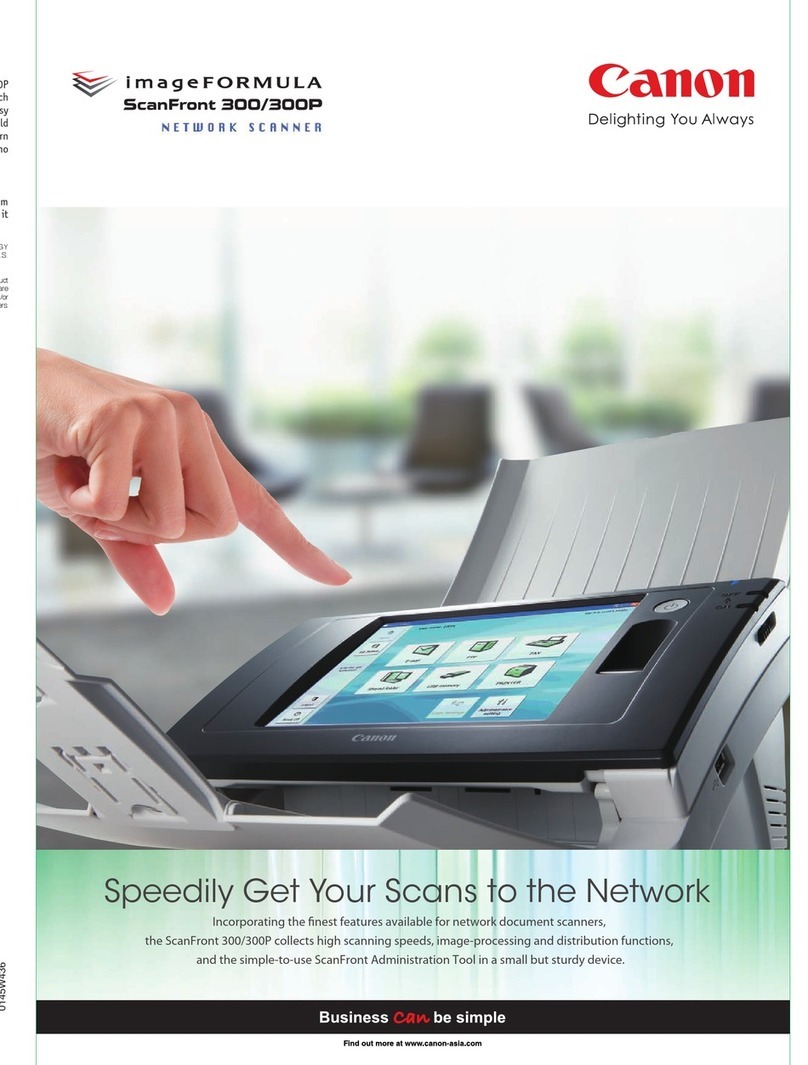
Canon
Canon imageFORMULA ScanFront 300 User manual

Canon
Canon imageFORMULA P-215 User manual

Canon
Canon IRIScan Express 4 Instruction manual

Canon
Canon DR-S130 User manual

Canon
Canon MS-350II User manual

Canon
Canon DR-6080 User manual

Canon
Canon DR-X10C - imageFORMULA - Document Scanner User manual