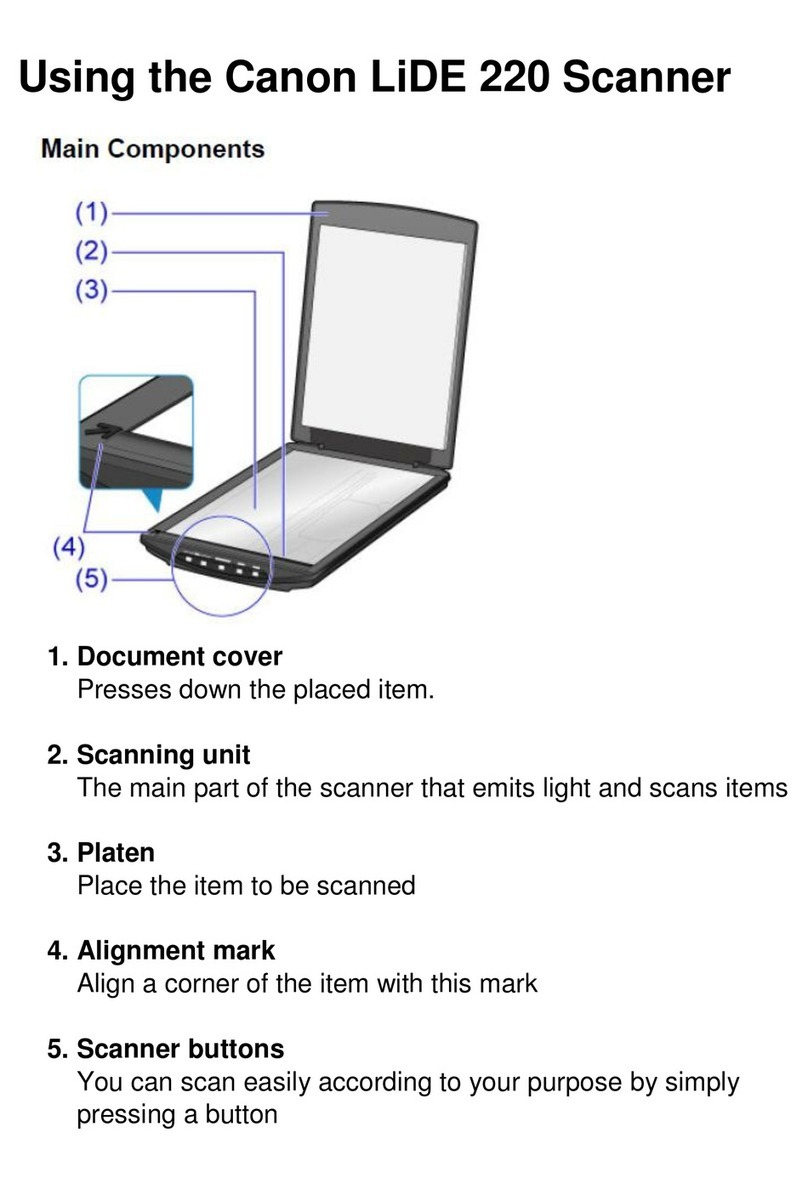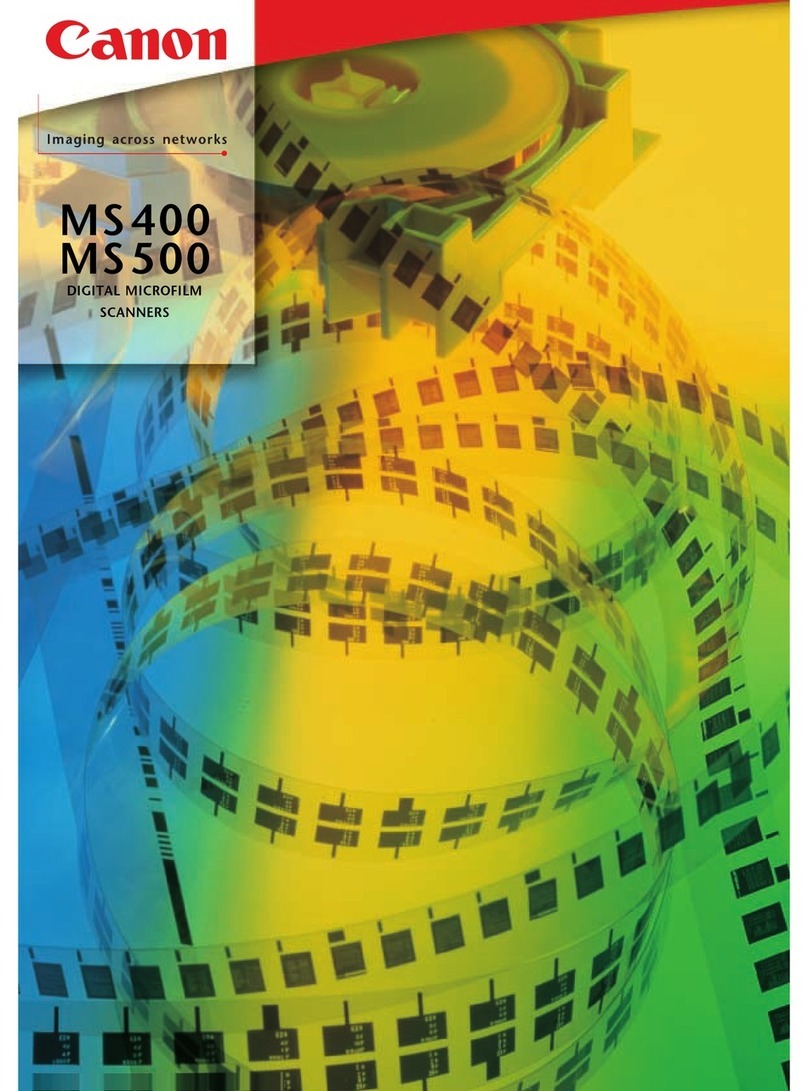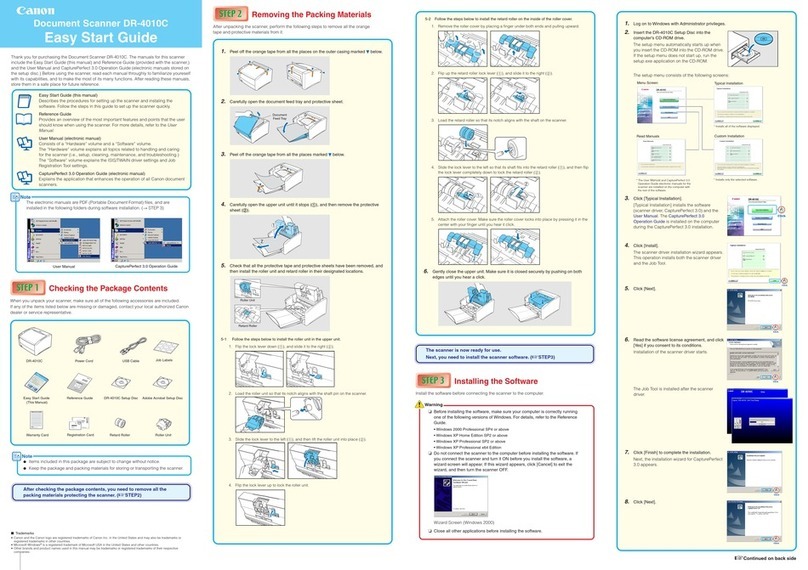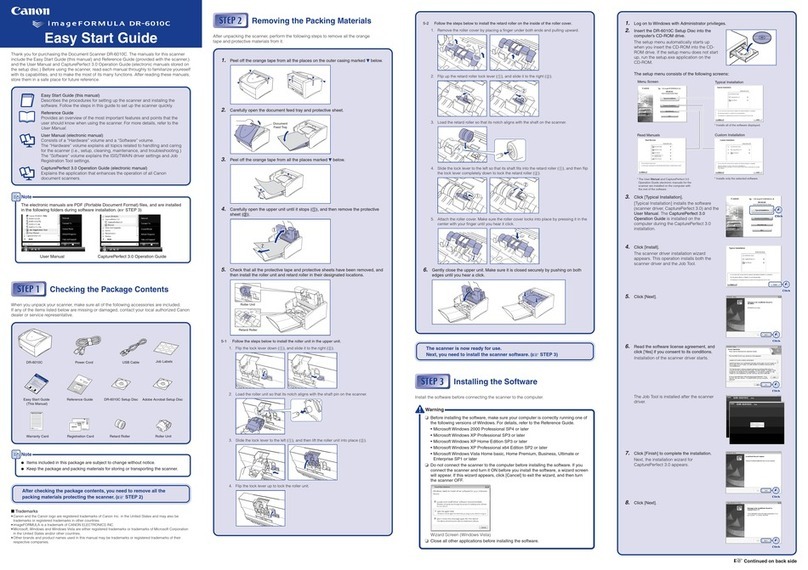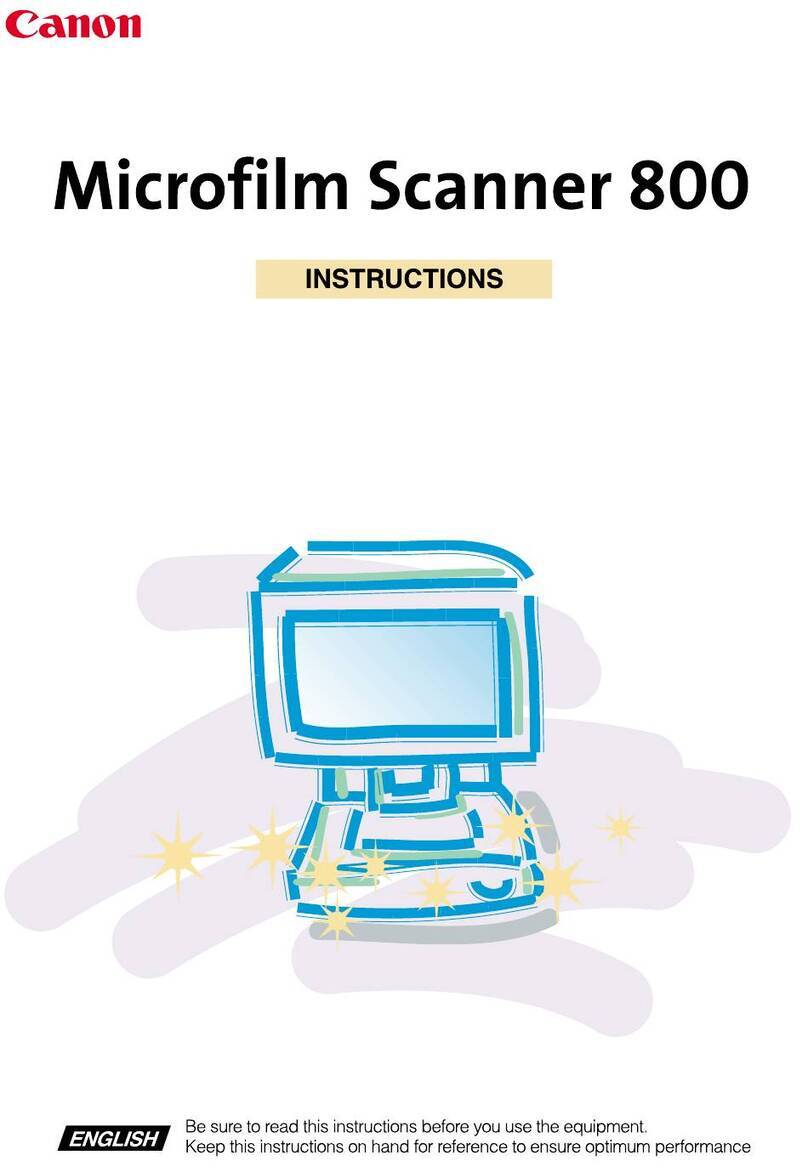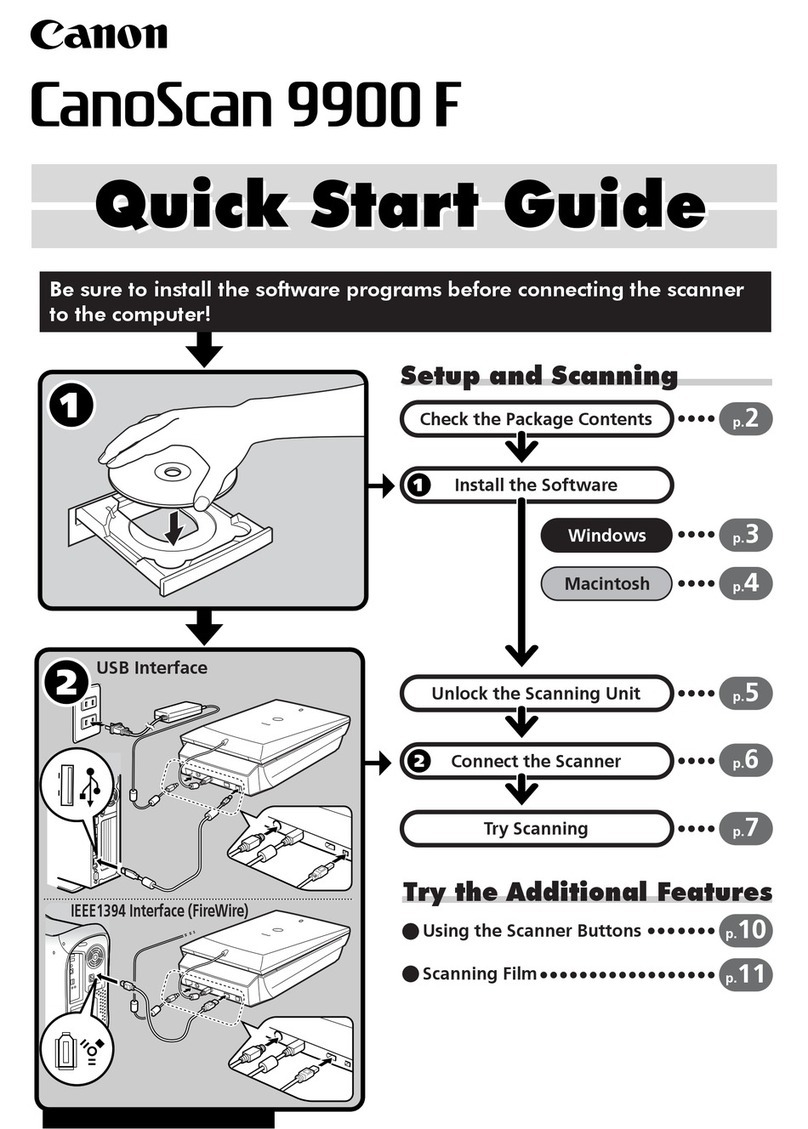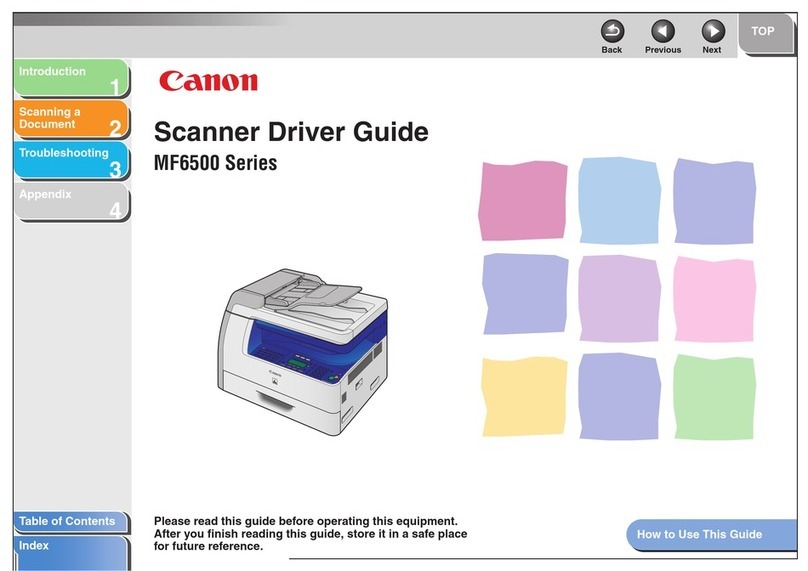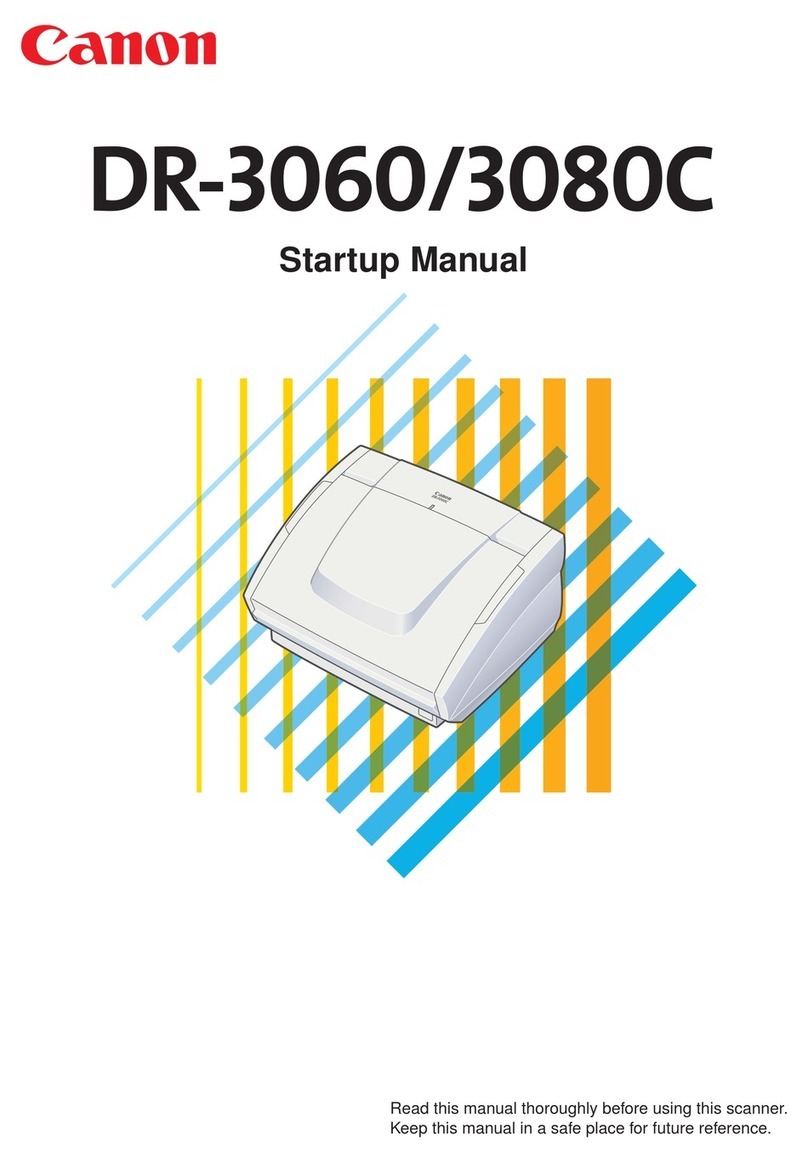Efficiency from Front to Back
Today’s document imaging requirements are more varied
than ever. With this understanding, Canon designed the
DR-5010C to be a versatile image processing machine. A
robust color scanner, small enough to sit on your desktop
and ready to capture hard-to-handle source materials, the
DR-5010C offers immediate work efficiency.
Whether scanning thick documents or plastic ID cards,
the DR-5010C ensures smooth feeding with its innovative
Straight Path design. With the eject tray open, simply insert
documents at the auto-feeder in front; documents travel a
straight path through the device and are automatically
ejected out the back.
To accommodate high-volume scan jobs, the U-turn Path
feeding option incorporates an exclusive motor mechanism
that neatly ejects scanned papers. Just think, you no longer
have to take time to straighten piles of documents or worry
about paper cuts.
Intuitive Image Handling
In the event scanning is interrupted, the DR-5010C is armed
with Canon’s Rapid Recovery System. The scanner will auto-
matically pause operation and yield an alert message. Once
the error is resolved, the Rapid Recovery System allows you
to seamlessly continue scanning right where you left off
and only sends completed image data to your PC.
For additional convenience, the DR-5010C can reliably han-
dle batches of mixed document types. With the ability to
automatically straighten skewed documents and rotate
upside down images, you can confidently walk away from
a scan job in progress, knowing that each document will
be fed perfectly into the scanner.
Simply Brilliant
An intelligent image capture device, the DR-5010C is
equipped with a Punch Hole Removal function. This break-
through capability automatically detects and removes the
black dots that appear when scanning pages from booklets
or binders. Built-in MultiStreamtechnology allows you to
generate a variety of different images, simultaneously, from
a single scan, so you can create a color image for archiving
and a black-and-white image for OCR.
Canon built this scanner to be as accurate as it is fast. The
newly adopted High-Speed Text Enhancement function
boosts faint text or pencil writing on dark or graphic back-
grounds, producing clear, legible images while maintaining
top scanning speeds. You’ll generate crisp, clean black-and-
white scans with a Contrast Adjustment feature that sharp-
ens low-contrast images and enhances text.
This user-friendly machine is loaded with diverse automatic
and customizable functions that will change the way you
think about the image capture process. Exceeding value
expectations, the DR-5010C comes bundled with Canon’s
CapturePerfect and Adobe®Acrobat®software in additionto
to a full-featured ISIS®/TWAIN driver.
From a World Leader
The DR-5010C is well-equipped for use in a wide range of
business applications, even in high-speed, volume-oriented
environments. It’s ultra-fast, scanning color at the same
rapid rate it processes black and white. It’s versatile, capa-
ble of handling documents up to 11" x 17" and offering a
straight path for plastic cards, drivers’ licenses, and other
thick stocks. And it’s packed with technology, bundled with
the latest version of CapturePerfect and Adobe Acrobat.
Moreover, it’s from Canon, the brand the world relies on for
high-quality imaging solutions.