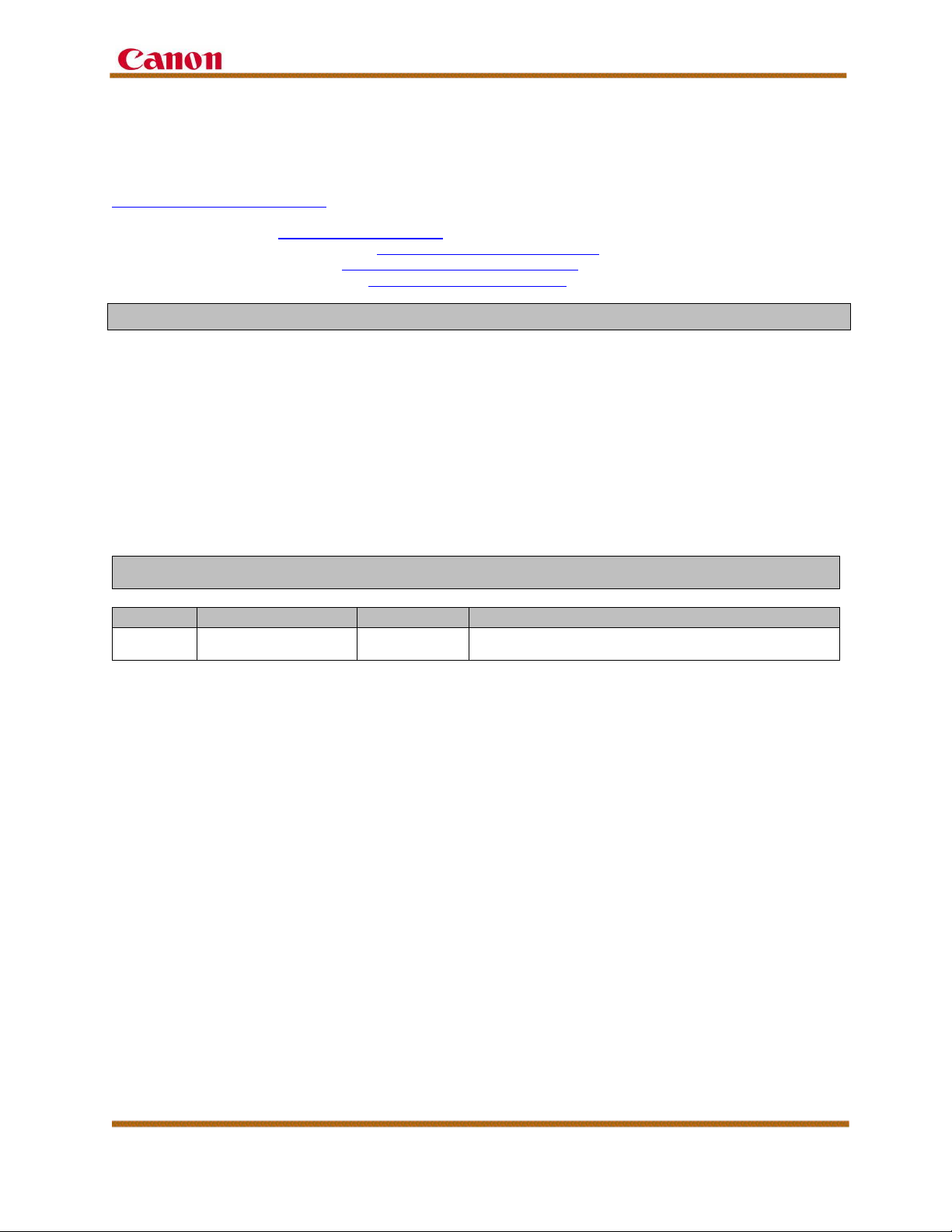imageFORMULA ScanFront 400 Service Guide
imageFORMULA ScanFront 400 Service Guide November 2016
Page iii
COPYRIGHTS AND TRADEMARKS
This Service Guide is the property of Canon U.S.A., Inc.
© Canon U.S.A., Inc. 2016. All rights reserved.
Canon and Always Ask for Canon Genuine Toner, Parts & Supplies are registered trademarks of Canon Inc.
imageFORMULA and ScanFront are trademarks of Canon Inc.
All other company names and product names may be trademarks or registered trademarks of their respective
owners, and are hereby acknowledged.
LEGAL NOTICES
The information contained in this Service Guide constitutes confidential information of Canon U.S.A., Inc.
Pursuant to the authorized Service Agreement with Canon U.S.A., Inc., this Service Guide is solely for reference
purposes and may be used only by an authorized Service Provider of Canon U.S.A., Inc. No part of this Service
Guide may be reproduced or transmitted in any form by any means, electronic or mechanical, for any purpose
without the prior written consent of Canon U.S.A., Inc., except as expressly permitted herein.
Pursuant to the authorized Service Agreement with Canon U.S.A., Inc., Service Provider agrees to indemnify Canon
U.S.A., Inc. and to hold it harmless from and against any and all claims arising out of Service Provider’s possession,
use, or misuse of this Service Guide.
Canon U.S.A., Inc. from time to time updates this online Service Guide and may modify the information and/or
specifications contained in it at any time without notice. Additionally, all prices and availability dates listed herein are
subject to change without notice. The latest version is available online at the ISG Central and e-Support Web sites
noted above. Please make certain that you are using the latest version. Specimens of Web pages included herein
are for illustration purposes only.
DISCLAIMER
NEITHER CANON NOR ITS SUPPLIERS NOR ANY AUTHORIZED SERVICE PROVIDER SHALL BE LIABLE FOR
PERSONAL INJURY OR PROPERTY DAMAGE (UNLESS CAUSED SOLELY AND DIRECTLY BY THE
NEGLIGENCE OF CANON OR ANY AUTHORIZED SERVICE PROVIDER), LOSS OF REVENUE OR PROFIT,
FAILURE TO REALIZE SAVINGS OR OTHER BENEFITS, EXPENDITURES FOR SUBSTITUTE EQUIPMENT OR
SERVICES, LOSS OR CORRUPTION OF DATA, INCLUDING, WITHOUT LIMITATION, DATA STORED ON THE
PRODUCT’S OPTIONAL HARD DISK DRIVE, STORAGE CHARGES OR OTHER SPECIAL, INCIDENTAL OR
CONSEQUENTIAL DAMAGES CAUSED BY THE USE, MISUSE OR INABILITY TO USE THE PRODUCT,
REGARDLESS OF THE LEGAL THEORY ON WHICH THE CLAIM IS BASED AND EVEN IF CANON OR ITS
SUPPLIERS OR ANY AUTHORIZED SERVICE PROVIDER HAS BEEN ADVISED OF THE POSSIBILITY OF
SUCH DAMAGES. NOR SHALL RECOVERY OF ANY KIND AGAINST CANON OR ITS SUPPLIERS OR ANY
AUTHORIZED SERVICE PROVIDER BE GREATER IN AMOUNT THAN THE PURCHASE PRICE OF THE
PRODUCT CAUSING THE ALLEGED DAMAGE. WITHOUT LIMITING THE FOREGOING, THE PURCHASER
ASSUMES ALL RISKS AND LIABILITY FOR LOSS, DAMAGE OR INJURY TO PERSONS AND THE PROPERTY
OF THE PURCHASER OR OTHERS ARISING OUT OF THE POSSESSION, USE, MISUSE, OR INABILITY TO
USE THE PRODUCT NOT CAUSED SOLELY AND DIRECTLY BY THE NEGLIGENCE OF CANON OR ANY
AUTHORIZED SERVICE PROVIDER.