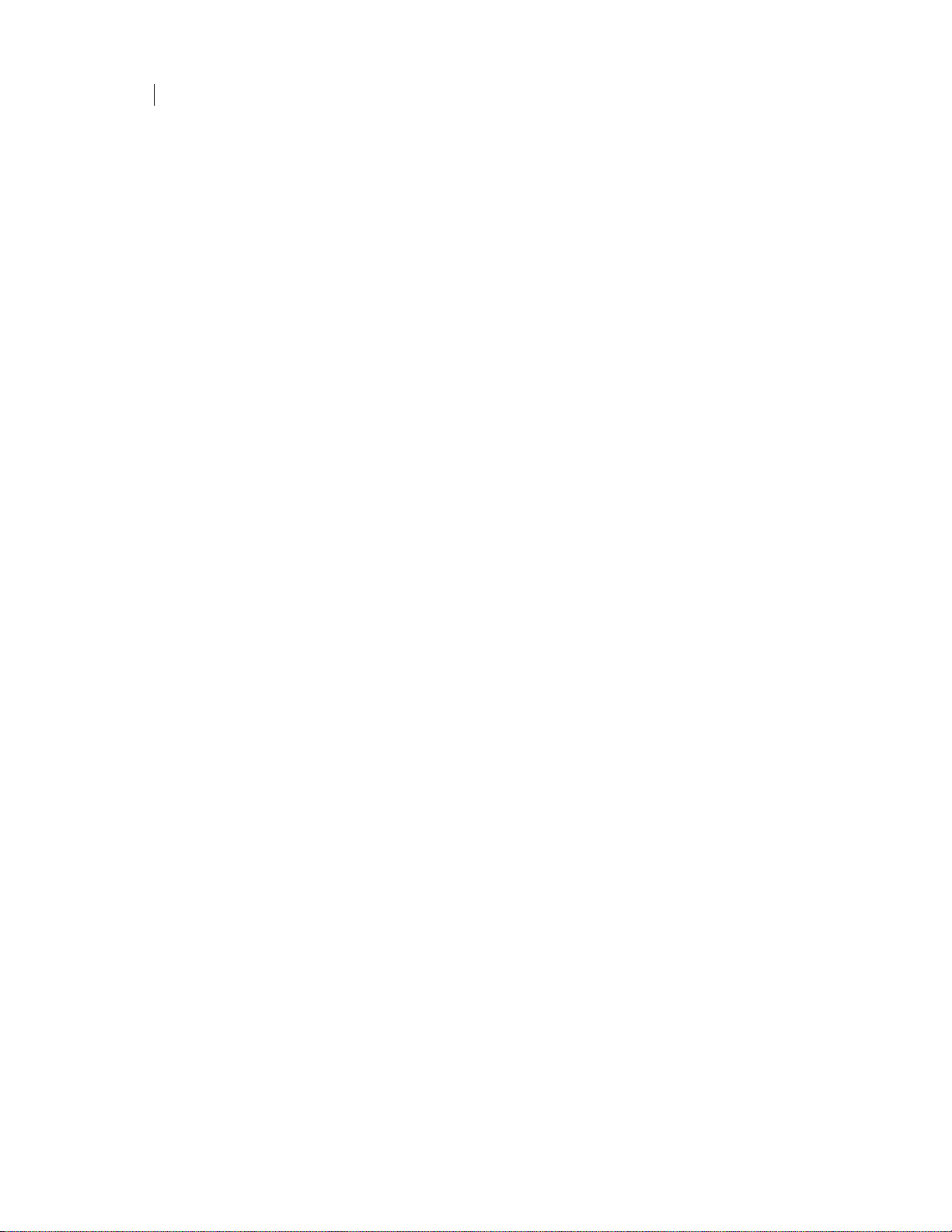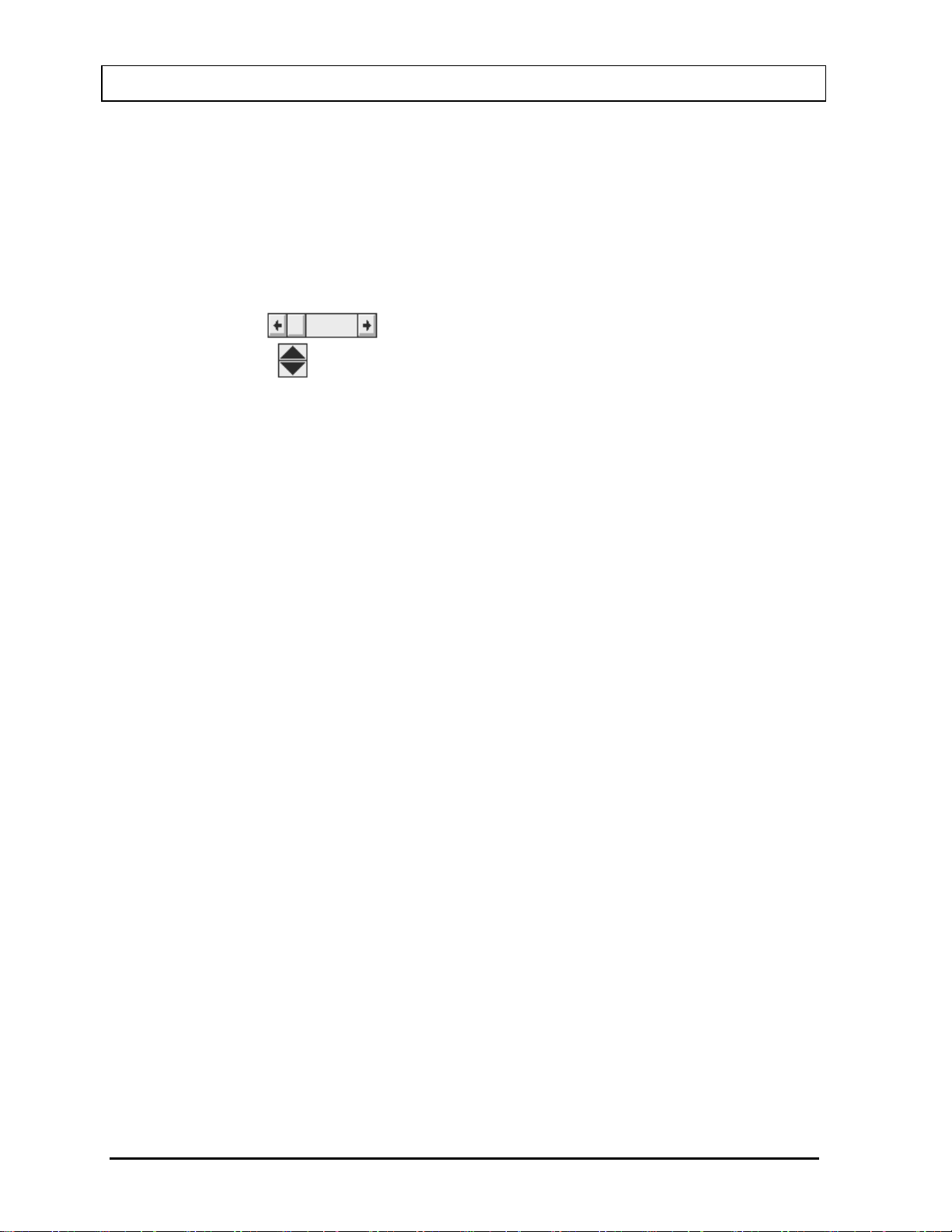CAPINTEC, INC. CAPTUS®4000e
TOC-2 TABLE OF CONTENTS November 16
GENERAL OPERATING INSTRUCTIONS.........................................................................3-1
INTRODUCTION.............................................................................................................3-1
WINDOWS OPERATING CONVENTIONS......................................................................3-1
Common Controls and Techniques..............................................................................3-1
Windows Controls........................................................................................................3-2
Pointing Device Cursor............................................................................................3-2
Command Button ....................................................................................................3-3
Frame......................................................................................................................3-3
Text Entry Box.........................................................................................................3-4
Scroll Bars ....................................................................................3-5
Spin Control ..................................................................................................3-6
List Controls ............................................................................................................3-6
Menu Bars...............................................................................................................3-6
Buttons....................................................................................................................3-6
Keyboard Control ....................................................................................................3-7
CAPTUS SCREENS........................................................................................................3-7
Typical Test Screen.....................................................................................................3-9
Typical Input Screen ..................................................................................................3-10
Measurement Screen.................................................................................................3-11
Add Comments Screen..............................................................................................3-12
SHORTCUT KEYS........................................................................................................3-13
All Screens.................................................................................................................3-13
Input Screens.............................................................................................................3-13
GENERAL SETUP .............................................................................................................4-1
INSTALLATION...............................................................................................................4-1
ENVIRONMENT REQUIREMENTS.................................................................................4-3
Operational..................................................................................................................4-3
Storage........................................................................................................................4-3
POWER REQUIREMENTS .............................................................................................4-4
Input Power..................................................................................................................4-4
Isolation Transformer Output........................................................................................4-4
TURN ON PROCEDURE ................................................................................................4-4
LOG ON..........................................................................................................................4-5
Sign In .........................................................................................................................4-6
Sign Off........................................................................................................................4-6
Admin Log On..............................................................................................................4-6
User Log On ................................................................................................................4-7
Add User .........................................................................................................................4-8
Add User – Staff Member.............................................................................................4-8
Add User – Not a Staff Member...................................................................................4-9
Change Password.........................................................................................................4-10
LOG ON REPORT.........................................................................................................4-11
Displaying Selected User...........................................................................................4-12
Delete User................................................................................................................4-12
Invalidate User...........................................................................................................4-13
Revalidate User .........................................................................................................4-13
Displaying Data by Date.............................................................................................4-13