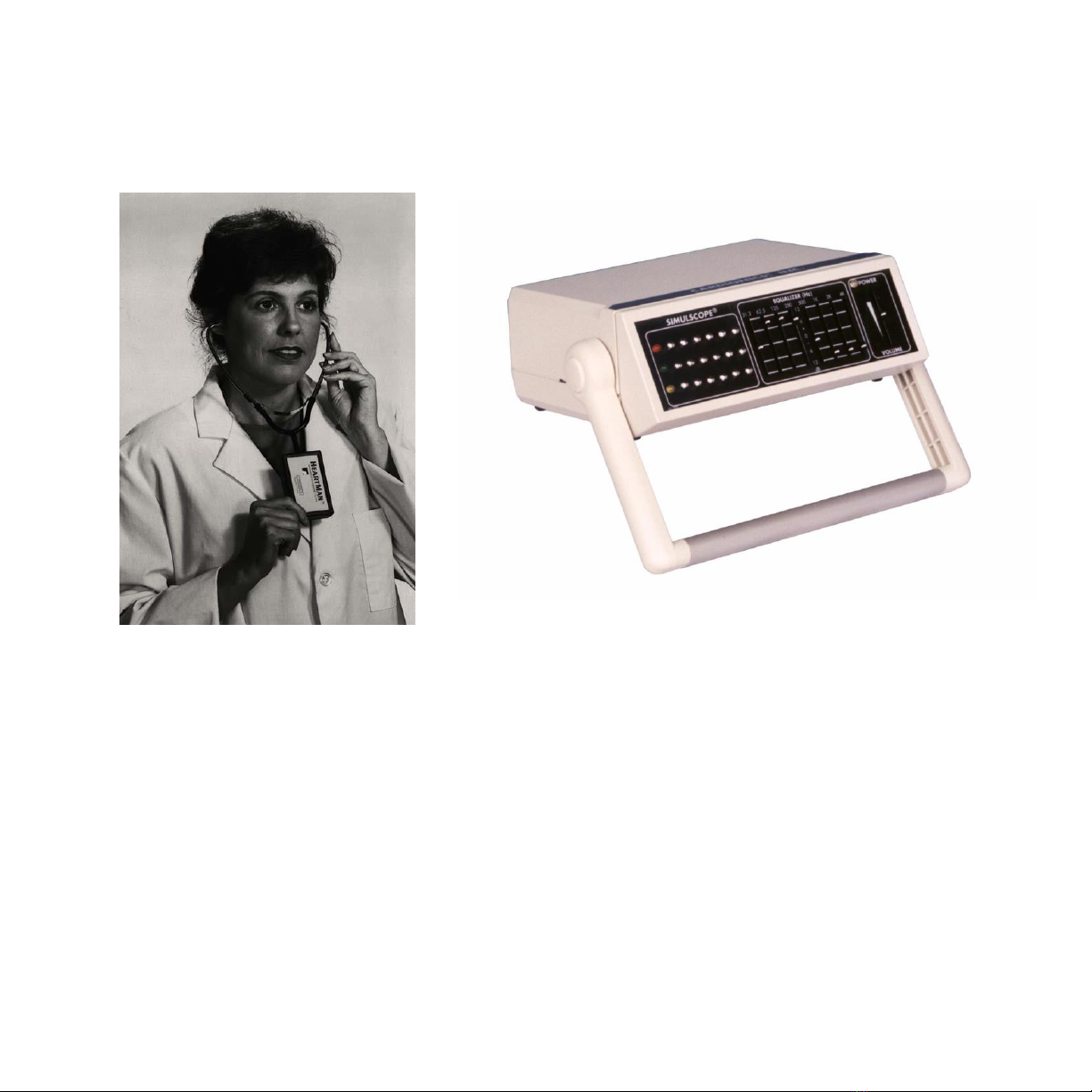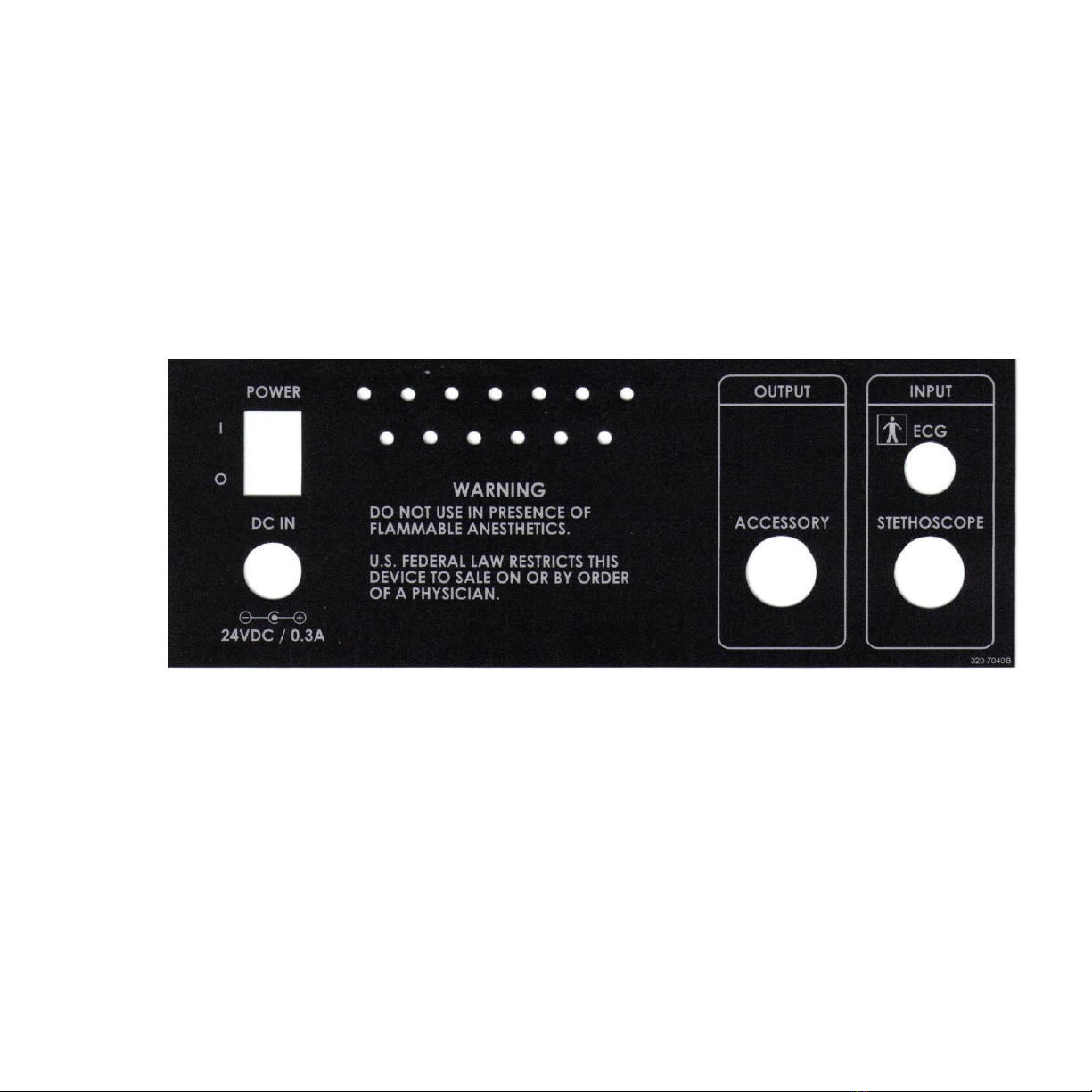Contents
Page No.
1.0 PRODUCT DESCRIPTION ..................................................................................................................................................4
2.0 SET UP FOR TEACHING....................................................................................................................................................7
2.1 Charging the battery or Using the Wall Transformer............................................................................................................7
2.2 CONNECTING THE STETHOSCOPE ASSEMBLY. ........................................................................................................................8
2.3 CONNECTING THE ECG CABLE (SEE FIGURE 8) ......................................................................................................................8
2.4. RECORDING SOUNDS ............................................................................................................................................................10
2.4.2 Using the HeartMan Wireless PC Receiver with the SimulScope…………………………………………………...8
2.5 PLAYBACK OF RECORDED SOUNDS. ......................................................................................................................................11
2.6 Recording and Playback of Sounds and ECG……………………………………………………………………………….9
2.7 Using SimulScope as a Classroom Infrared Emitter with
CardioSim………………………………………………………10
3.0 USING THE SIMULSCOPE FOR TEACHING. ..............................................................................................................15
3.1 Using the HeartMan Infrared Headphone……………………………………………………………………….………...12
3.2 FOR BEDSIDE TEACHING .......................................................................................................................................................15
3.3 FOR CLASSROOM TEACHING .................................................................................................................................................16
3.3.1 USING THE SIMULSCOPE WITH SAM, THE STUDENT AUSCULTATION MANIKIN ..........................................................17
3.3.2 USING THE SIMULSCOPE WITH HARVEY,THE CARDIOLOGY PATIENT MANIKIN.........................................................18
4.0 SIMULSCOPE FOR TELEMEDICINE.....................................................................................................................19
APPENDIX A –SUGGESTED USES........................................................................................................................................20
APPENDIX B - SIMULSCOPE PARTS LIST..........................................................................................................................21
APPENDIX C - TROUBLESHOOTING...................................................................................................................................22
APPENDIX D RECORDING TECHNIQUES..................................................................................................................24
SPECIFICATIONS......................................................................................................................................................................26
REAR PANEL PIN OUTS ...............................................................................................................................................................27
APPENDIX F –LIMITED WARRANTY.................................................................................................................................28
APPENDIX G - LIST OF FIGURES ........................................................................................................................30