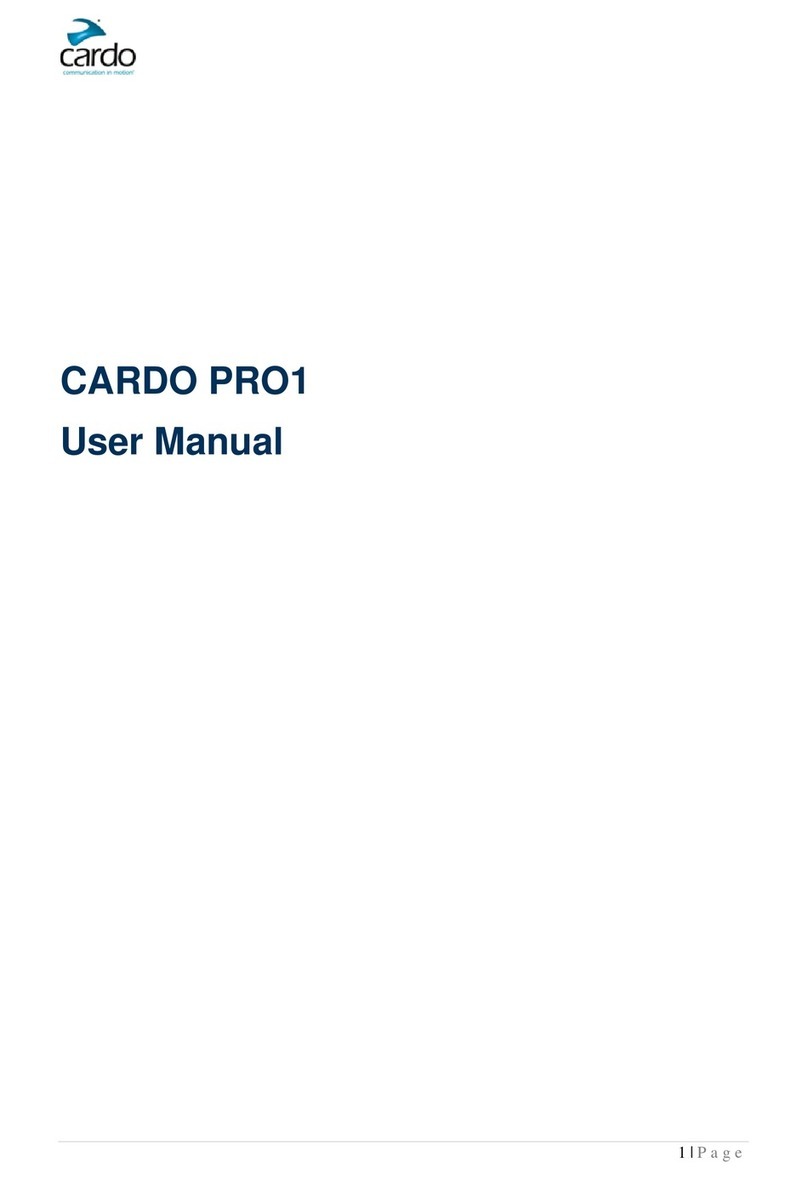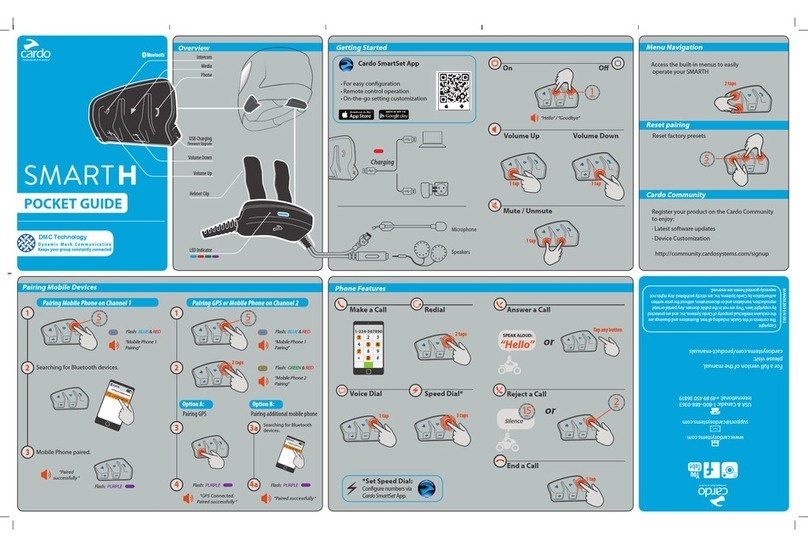Table of Contents |Inhaltsverzeichnis |Table des matières |Inhoudsopgave
1-2
Getting Started |Erste Schritte |Démarrage |Aan de Slag
3
Cardo Connect App
4
General |Allgemein |Fonctions générales |Algemeen
5
Phone Call |Telefongespräch |Appel téléphonique |Telefoongesprek
6-7
Radio
9
Switch Source | Quelle wechseln |Changer de source |Bron wisselen
8
Music |Musik |Musique |Muziek
10-11
DMC Intercom |DMC-Sprechanlage |Intercom DMC |DMC Intercom
12-13
GPS/TFT Pairing |GPS/TFT-Kopplung |Appairage GPS/TFT |GPS/TFT koppelen
14
Reboot / Factory Reset |Neustart / Auf Werkseinstellungen zurücksetzen |
Redémarrer / Réinitialisation des paramètres d’usine |Opnieuw opstarten /
terugzetten naar fabrieksinstellingen
16
Speed Dial |Kurzwahl |Numéro Favori |Snelkiesnummers
17
Music Sharing |Musik teilen |Partage de musique |Muziek delen
18
Audio Profiles / Battery Eco Mode |Audioprofile / Batterie Eco-Modus |
Profils audio / Batterie Mode éco |Audioprofielen / ECO-modus batterij
19-21
Adding a Second Device |Zweites Gerät hinzufügen |
Ajouter un deuxième appareil |Een tweede apparaat toevoegen
22
DMC intercom |DMC-Sprechanlage |Intercom DMC |DMC intercom
24-27
Voice Commands - Always On! |Sprachbefehle – immer an! |
Commandes vocales - Toujours activé ! |Spraakopdrachten - Altijd aan!
23
Universal Bluetooth® intercom |Universelles Bluetooth®-Kommunikationssystem |
Intercom Bluetooth® universel |Universele bluetooth®-intercom
Pay Per Features | Pro Funktion bezahlen |
Paiement à la fonctionnalité | Betalen per functie
Standard Features | Standardfunktionen | Fonctions standard|
Standaardfuncties