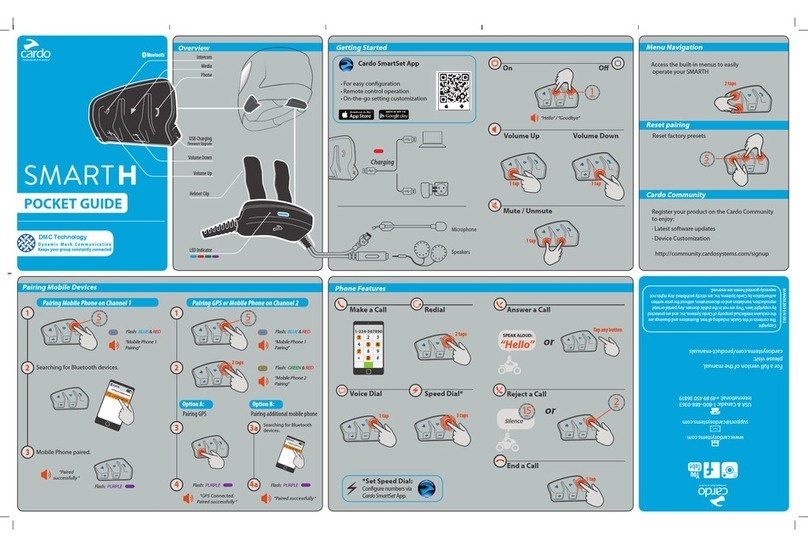3 | P a g e
Contents
Contents................................................................................................................................................................... 3
Overview................................................................................................................................................................. 5
Module overview..................................................................................................................................................... 6
Hardware connections............................................................................................................................................. 7
J1 –Audio connector........................................................................................................................................... 7
J2 - Power Board connector ................................................................................................................................ 7
J3 - buttons interface connector........................................................................................................................... 8
J4 –Future use..................................................................................................................................................... 8
Operating the CARDO PRO1 ................................................................................................................................. 9
Power On............................................................................................................................................................. 9
Power Off............................................................................................................................................................ 9
Mobile phone pairing .......................................................................................................................................... 9
Two-Way Radio pairing...................................................................................................................................... 9
Intercom Grouping (as a group member).......................................................................................................... 10
Intercom Grouping (as a group creator)............................................................................................................ 10
Volume Up........................................................................................................................................................ 10
Volume Down ................................................................................................................................................... 10
Operating the main voice menu......................................................................................................................... 11
Operating the intercom voice menu .................................................................................................................. 11
Initiate an Emergency call................................................................................................................................. 11
Power supply......................................................................................................................................................... 12
Interfaces............................................................................................................................................................... 13
I2C..................................................................................................................................................................... 13
USB................................................................................................................................................................... 13
Audio................................................................................................................................................................. 14
2 Way Radio...................................................................................................................................................... 15
External antenna................................................................................................................................................ 16