Cardo Systems ScalaRider User manual
Other Cardo Systems Motorcycle Accessories manuals

Cardo Systems
Cardo Systems SMARTPACK User manual

Cardo Systems
Cardo Systems SHO-1 User manual

Cardo Systems
Cardo Systems Packtalk NEO User manual

Cardo Systems
Cardo Systems Freecom 4x User manual

Cardo Systems
Cardo Systems scala rider Q3 MULTISET User manual

Cardo Systems
Cardo Systems Packtalk Bold User manual

Cardo Systems
Cardo Systems Packtalk NEO User manual

Cardo Systems
Cardo Systems PACKTALK EDGE User manual
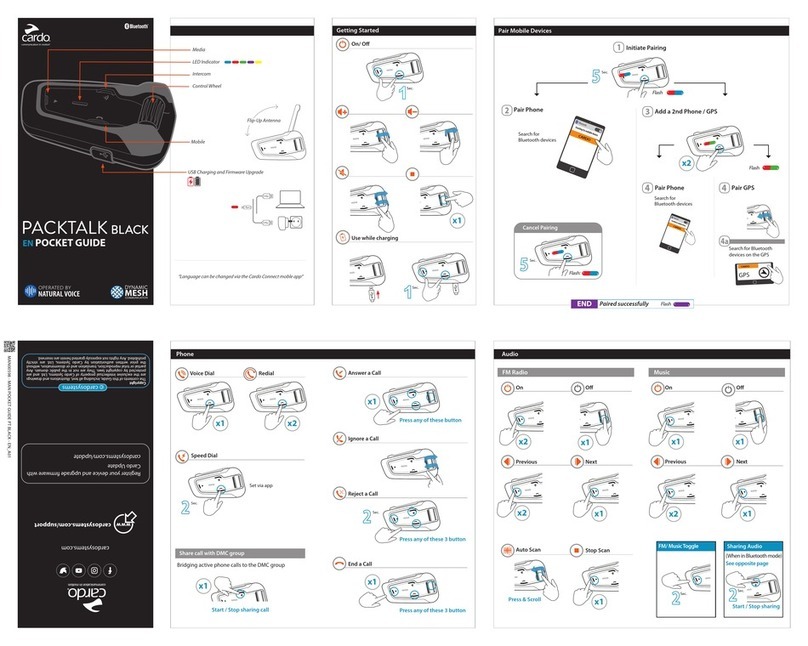
Cardo Systems
Cardo Systems PACKTALK BLACK User manual

Cardo Systems
Cardo Systems scalarider q1 User manual
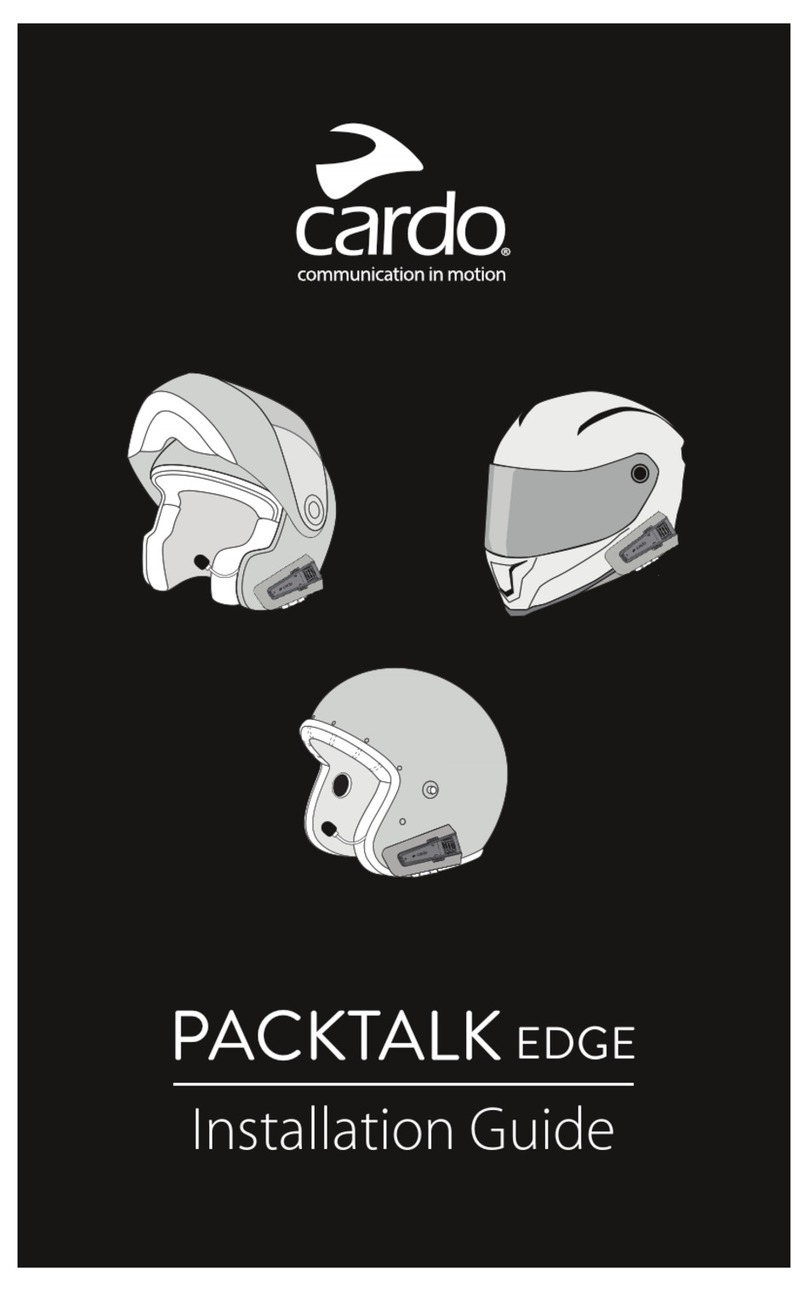
Cardo Systems
Cardo Systems PACKTALK EDGE User manual

Cardo Systems
Cardo Systems Packtalk Bold User manual

Cardo Systems
Cardo Systems scalarider Q3 User manual

Cardo Systems
Cardo Systems SMARTH User manual

Cardo Systems
Cardo Systems FREECOM1+ User manual

Cardo Systems
Cardo Systems FREECOM 2 User manual

Cardo Systems
Cardo Systems PACKTALK SLIM User manual

Cardo Systems
Cardo Systems Packtalk Bold User manual
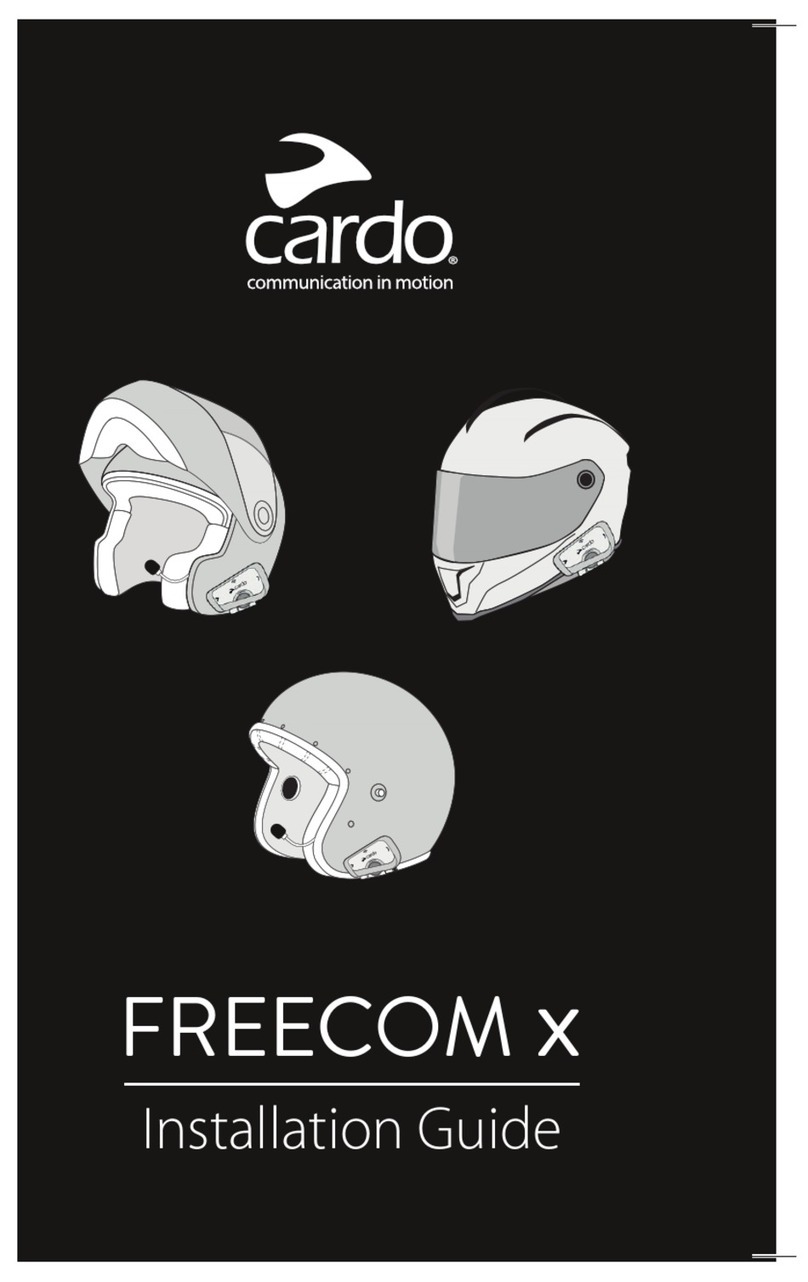
Cardo Systems
Cardo Systems FREECOM X User manual

Cardo Systems
Cardo Systems PACKTALK EDGE User manual

























