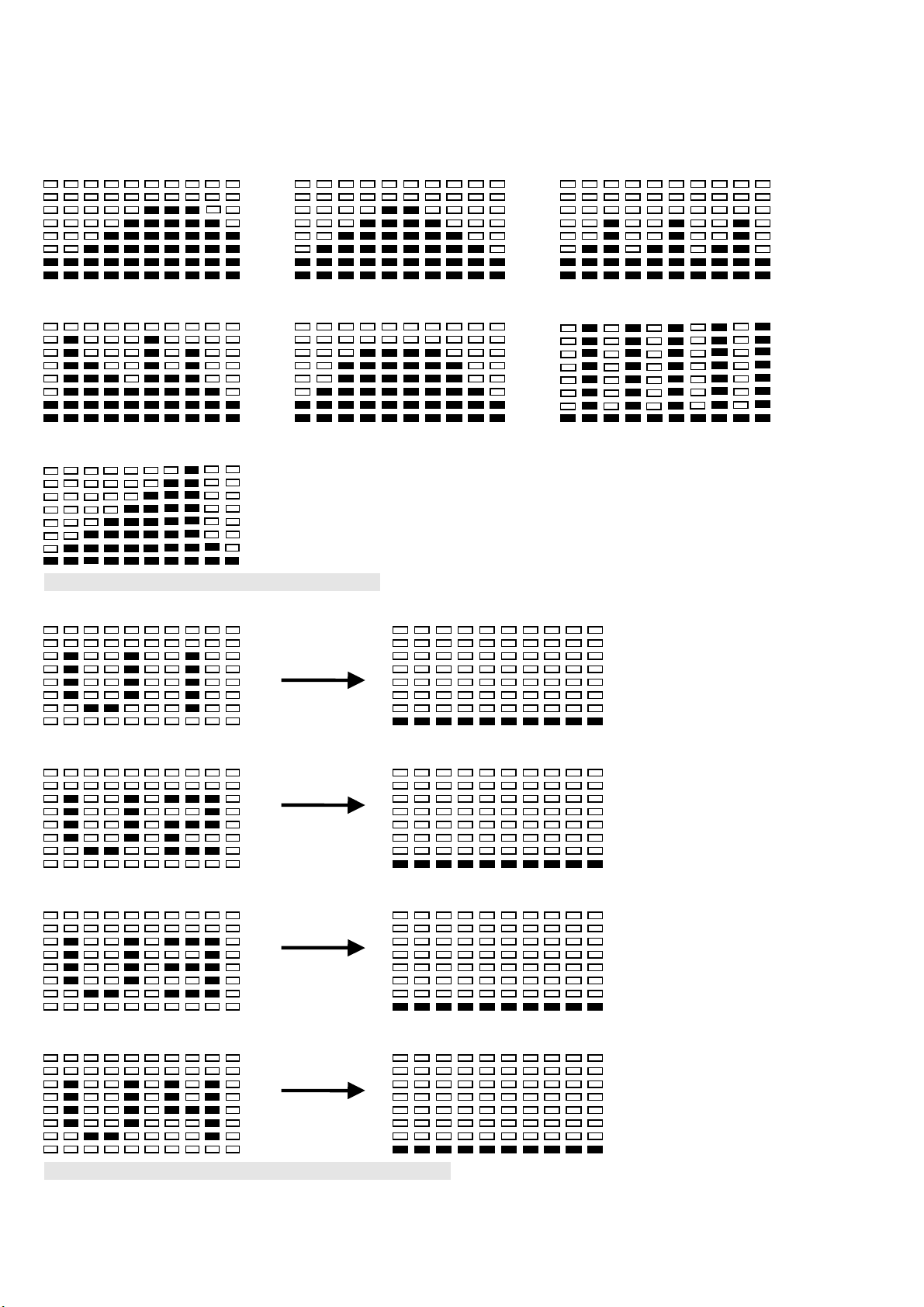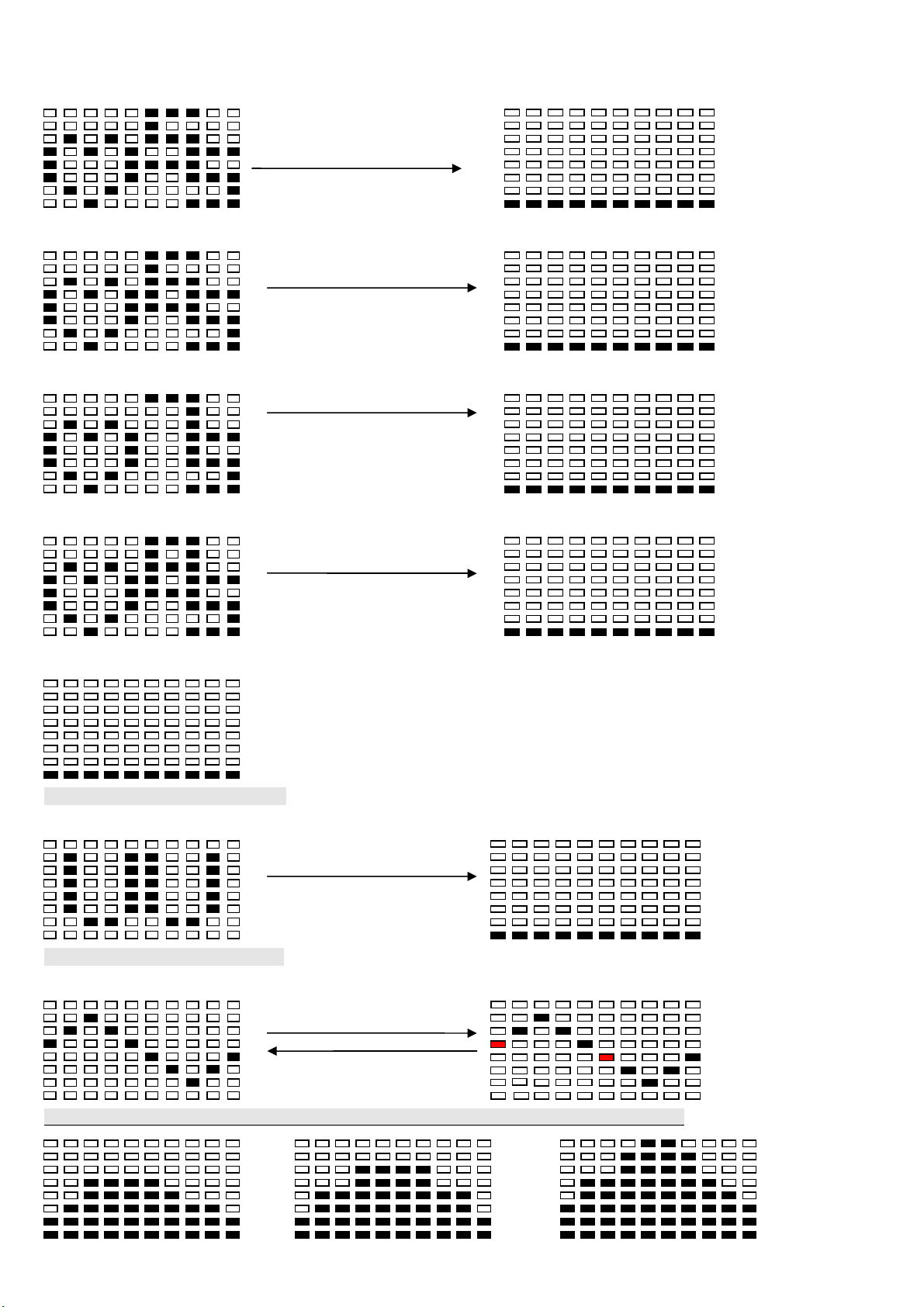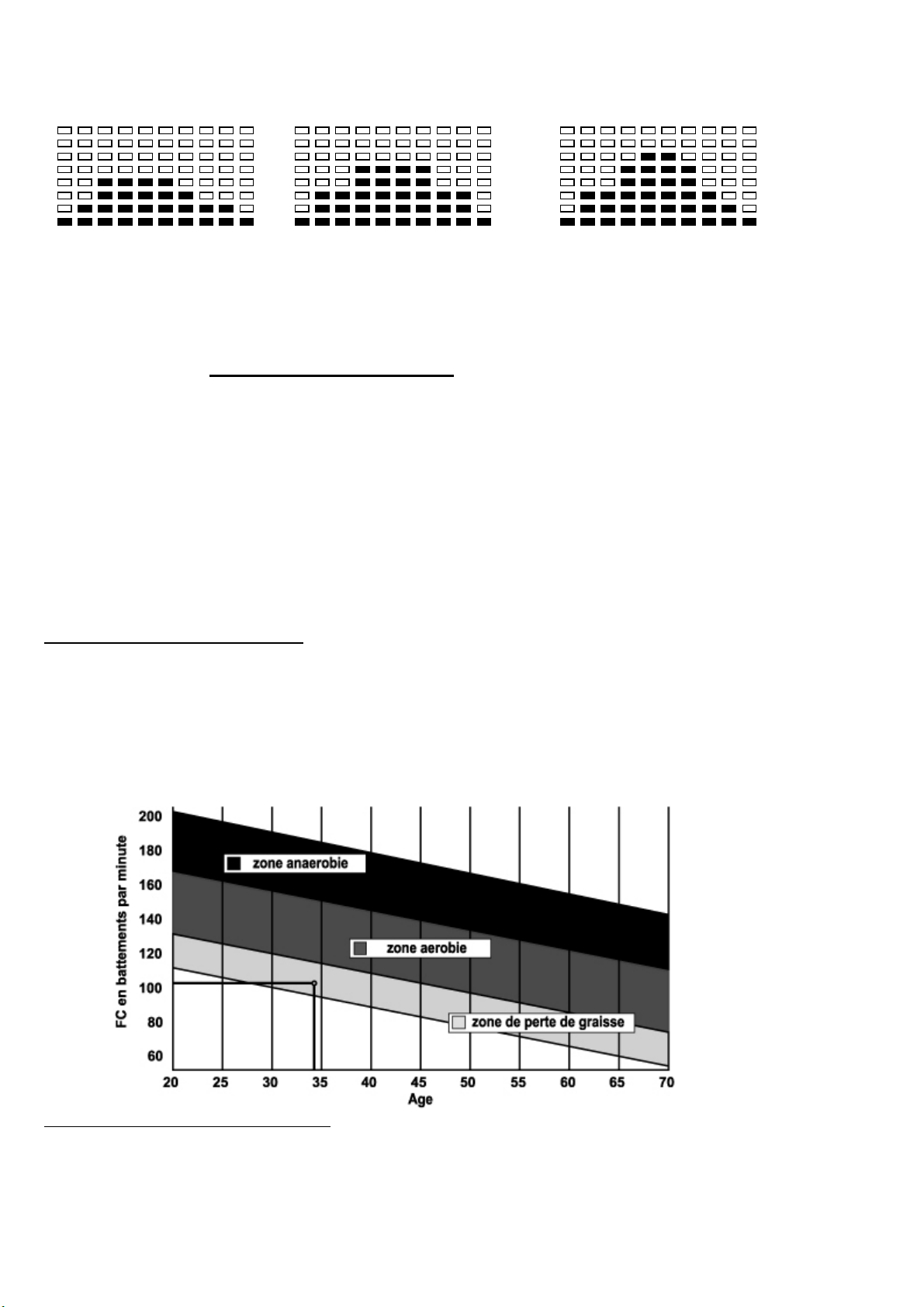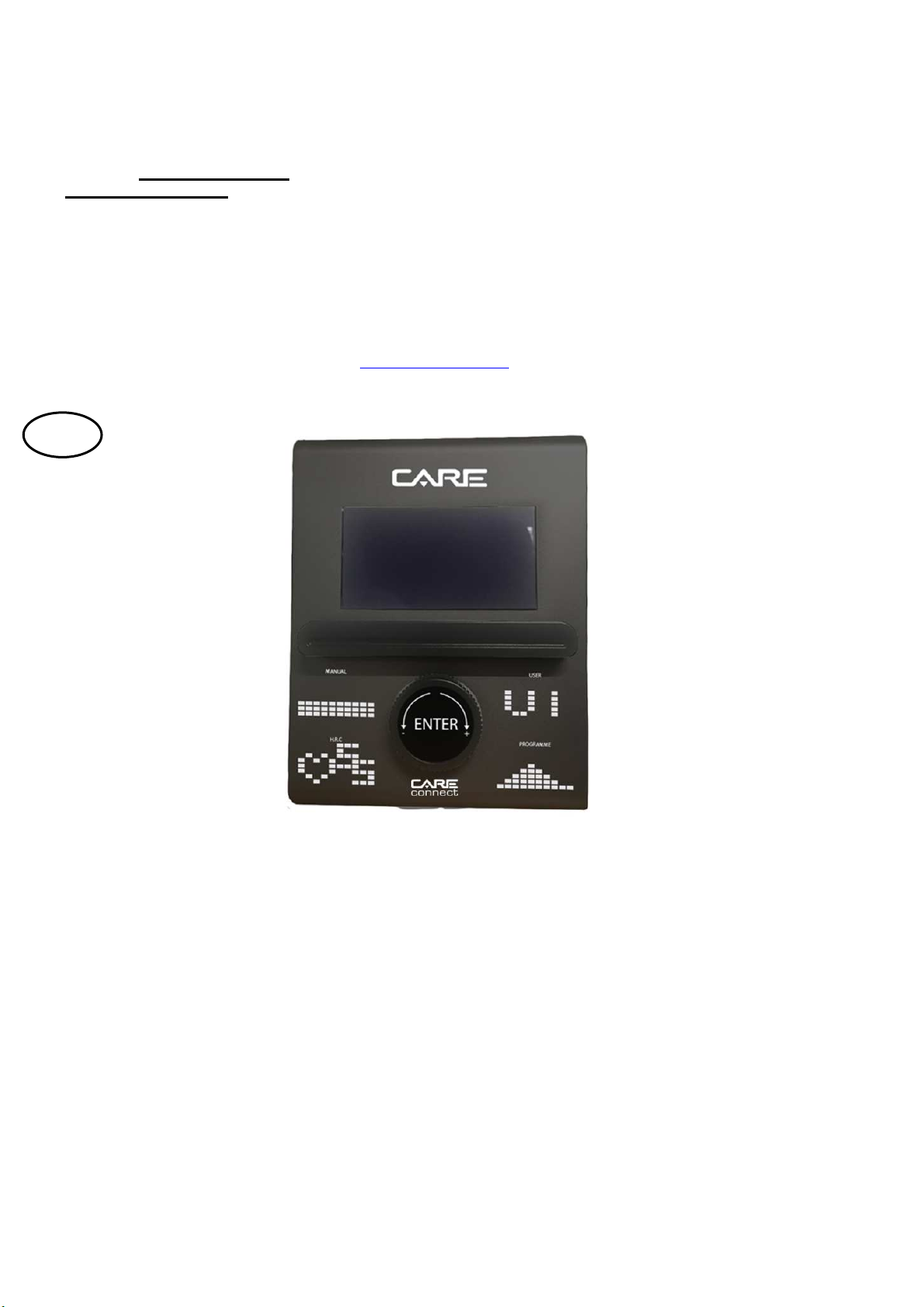5. Les CALORIES clignoteront et vous pouvez appuyer sur les touches UP et DOWN pour régler vos
CALORIES ciblées. Appuyez sur la touche ENTER pour confirmer les CALORIES désirées.
6. Le POULS clignotera et vous pouvez appuyer sur les touches UP et DOWN pour régler votre POULS ciblé.
Appuyez sur la touche ENTER pour confirmer votre pouls désiré.
7. Pédalez pour commencer l’exercice.
Programme préréglé : pas, colline, roulement, vallée, brûlage de graisse, rampe, montagne, intervalles,
aléatoires, plateau, Fartlek, programme de précipice
Les PROGRAMMES 2 à 13 sont des programmes préréglés. Les utilisateurs peuvent s'entraîner avec différents
niveaux dans différents intervalles comme les profils l’indiquent. Les utilisateurs peuvent s'entraîner au niveau
de résistance désiré (en ajustant avec les touches UP et DOWN pendant la séance d'entraînement) avec une
certaine période ou un nombre de calories ou une distance.
Mode d’emploi :
1. Employez les touches UP et DOWN pour choisir les programmes de P2 à P13.
2. Appuyez sur la touche ENTER pour entrer dans le programme.
3. Le TEMPS clignotera et vous pouvez appuyer sur les touches UP et DOWN pour régler votre TEMPS
d'exercice. Appuyez sur la touche ENTER pour confirmer votre TEMPS désiré.
4. La DISTANCE clignotera et vous pouvez appuyer sur les touches UP et DOWN pour régler votre DISTANCE
ciblée. Appuyez sur la touche ENTER pour confirmer votre DISTANCE désirée.
5. Les CALORIES clignoteront et vous pouvez appuyer sur les touches UP et DOWN pour régler vos
CALORIES ciblées. Appuyez sur la touche ENTER pour confirmer les CALORIES désirées.
6. Le POULS clignotera et vous pouvez appuyer sur les touches UP et DOWN pour régler votre POULS ciblé.
Appuyez sur la touche ENTER pour confirmer votre pouls désiré.
7. Pédalez pour commencer l’exercice.
Programme de réglage utilisateur : Utilisateur 1, utilisateur 2, utilisateur 3 et utilisateur 4
Les programmes 14 à 17 sont des programmes de réglage par l’utilisateur. Les utilisateurs sont libres de créer
les valeurs de TEMPS, DISTANCE, CALORIES et niveau de résistance dans 10 colonnes. Les valeurs et les
profils seront stockés dans la mémoire après réglage. Les utilisateurs peuvent également changer le
chargement continu dans chaque colonne avec les touches UP et DOWN, et ils ne changeront pas le niveau de
résistance stocké dans la mémoire.
Mode d’emploi :
1. Employez les touches UP et DOWN pour choisir les programmes de P14 à P17.
2. Appuyez sur la touche ENTER pour entrer dans le programme.
3. La colonne 1 clignotera, utilisez les touches UP et DOWN pour créer votre profil personnel d'exercice.
Appuyez sur la touche ENTER pour confirmer votre première colonne de profil d'exercice. Le niveau par défaut
est la charge 1.
4. La colonne 2 clignotera, utilisez les touches UP et DOWN pour créer votre profil personnel d'exercice.
Appuyez sur la touche ENTER pour confirmer votre deuxième colonne de profil d'exercice.
5. Suivez la description ci-dessus 5 et 6 pour finir vos profils personnels d'exercice. Appuyez sur la touche
ENTER pour confirmer votre profil désiré d'exercice
6. Le TEMPS clignotera et vous pouvez appuyer sur les touches UP et DOWN pour régler votre TEMPS
d'exercice. Appuyez sur la touche ENTER pour confirmer votre TEMPS désiré.
7. La DISTANCE clignotera et vous pouvez appuyer sur les touches UP et DOWN pour régler votre DISTANCE
ciblée. Appuyez sur la touche ENTER pour confirmer votre DISTANCE désirée.
8. Les CALORIES clignoteront et vous pouvez appuyer sur les touches UP et DOWN pour régler vos
CALORIES ciblées. Appuyez sur la touche ENTER pour confirmer les CALORIES désirées.
9. Le POULS clignotera et vous pouvez appuyer sur les touches UP et DOWN pour régler votre POULS ciblé.
Appuyez sur la touche ENTER pour confirmer votre pouls désiré.
10. Pédalez pour commencer l’exercice.
Programme Contrôle de fréquence cardiaque : 55% H.R.C., 65% H.R.C., 75% H.R.C., 85% H.R.C., Target
(cible) H.R.C.
Programmes 18 à 22 : Contrôle de fréquence cardiaque et Programme 22 : Contrôle de fréquence cardiaque
ciblée.
Programme 18 : 55% Max H.R.C. - - Target H.R. = (220 – AGE) x 55%
Programme 19 : 65% Max H.R.C. - - Target H.R. = (220 – AGE) x 65%
Programme 20 : 75% Max H.R.C. - - Target H.R. = (220 – AGE) x 75%
Programme 21 : 85% Max H.R.C. - - Target H.R. = (220 – AGE) x 85%
Programme 22 : Target H.R.C. - - Entraînement à votre valeur de fréquence cardiaque ciblée.