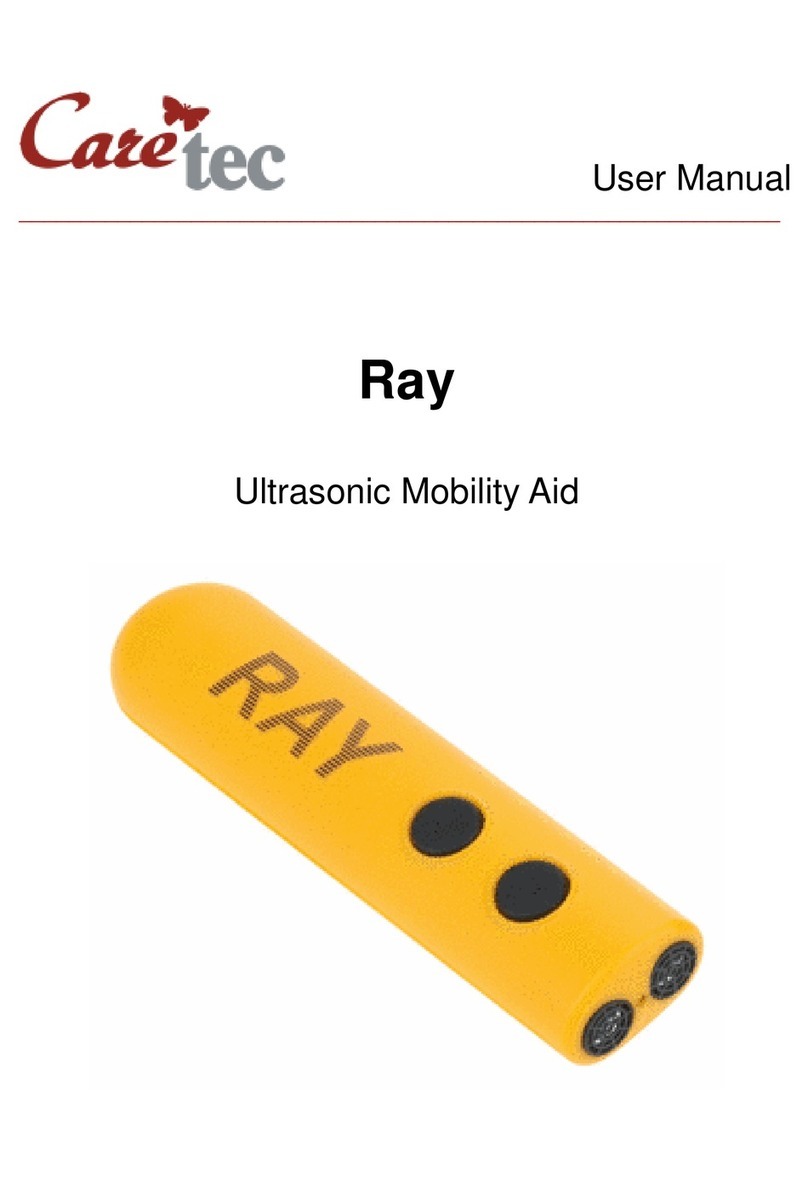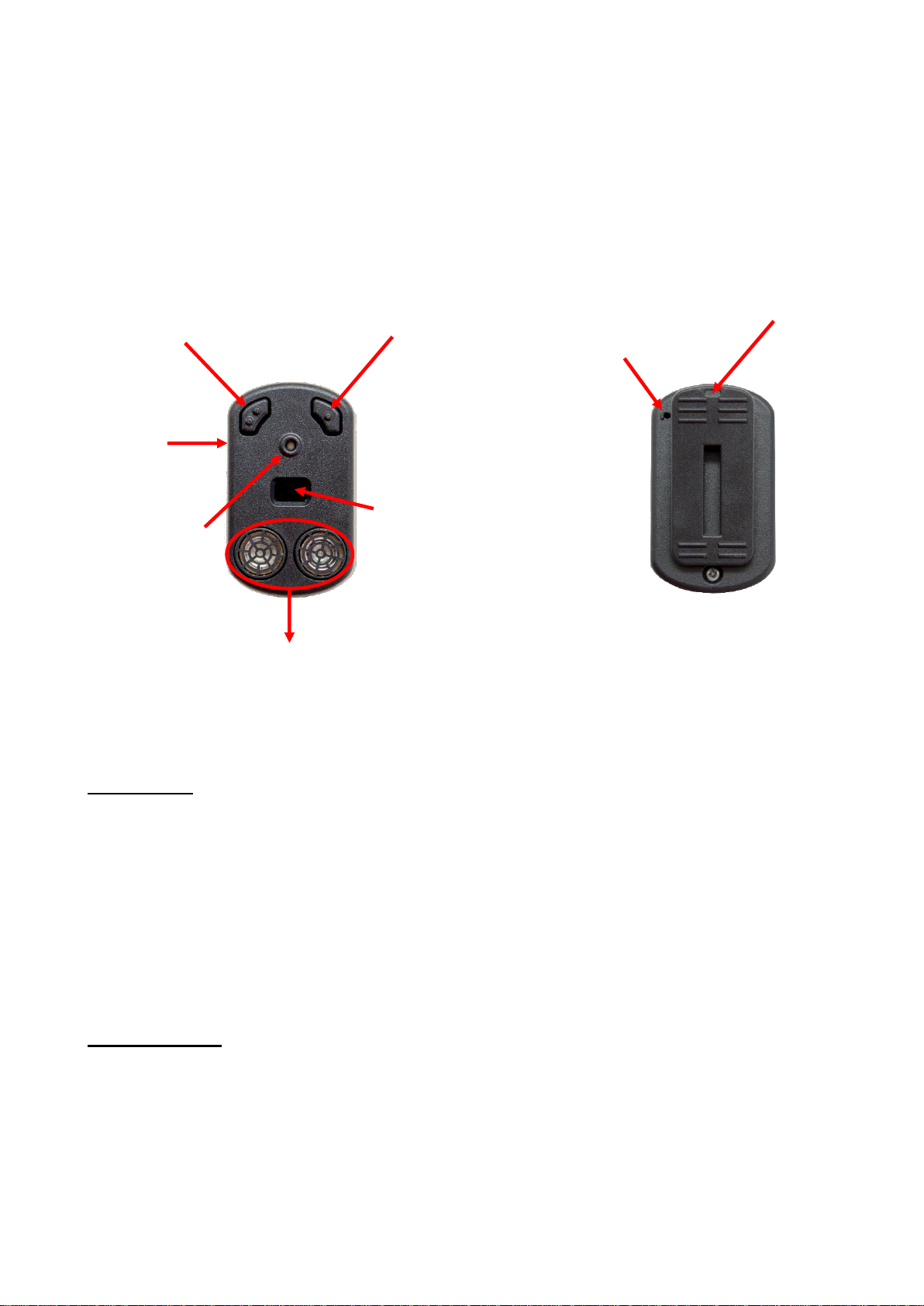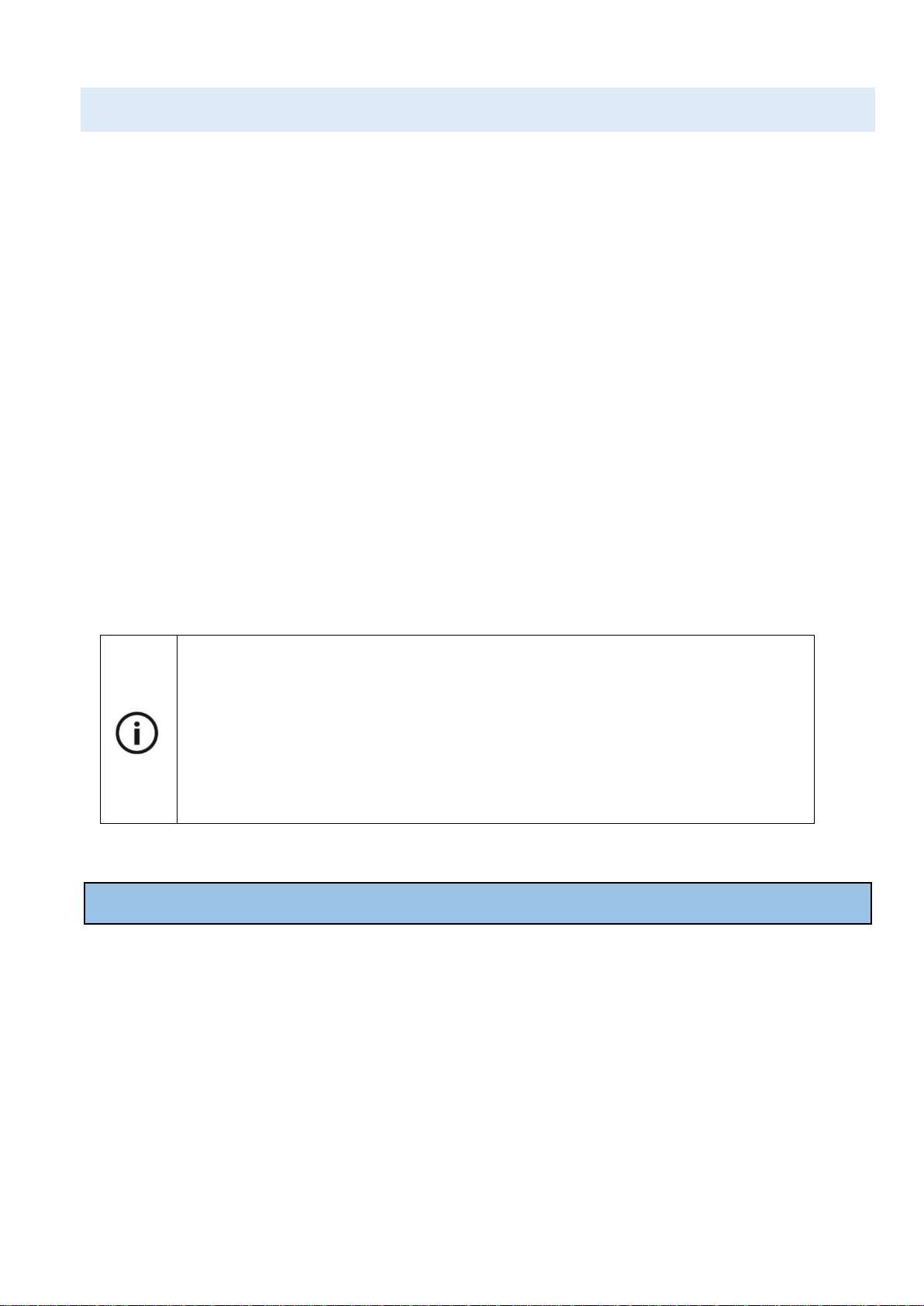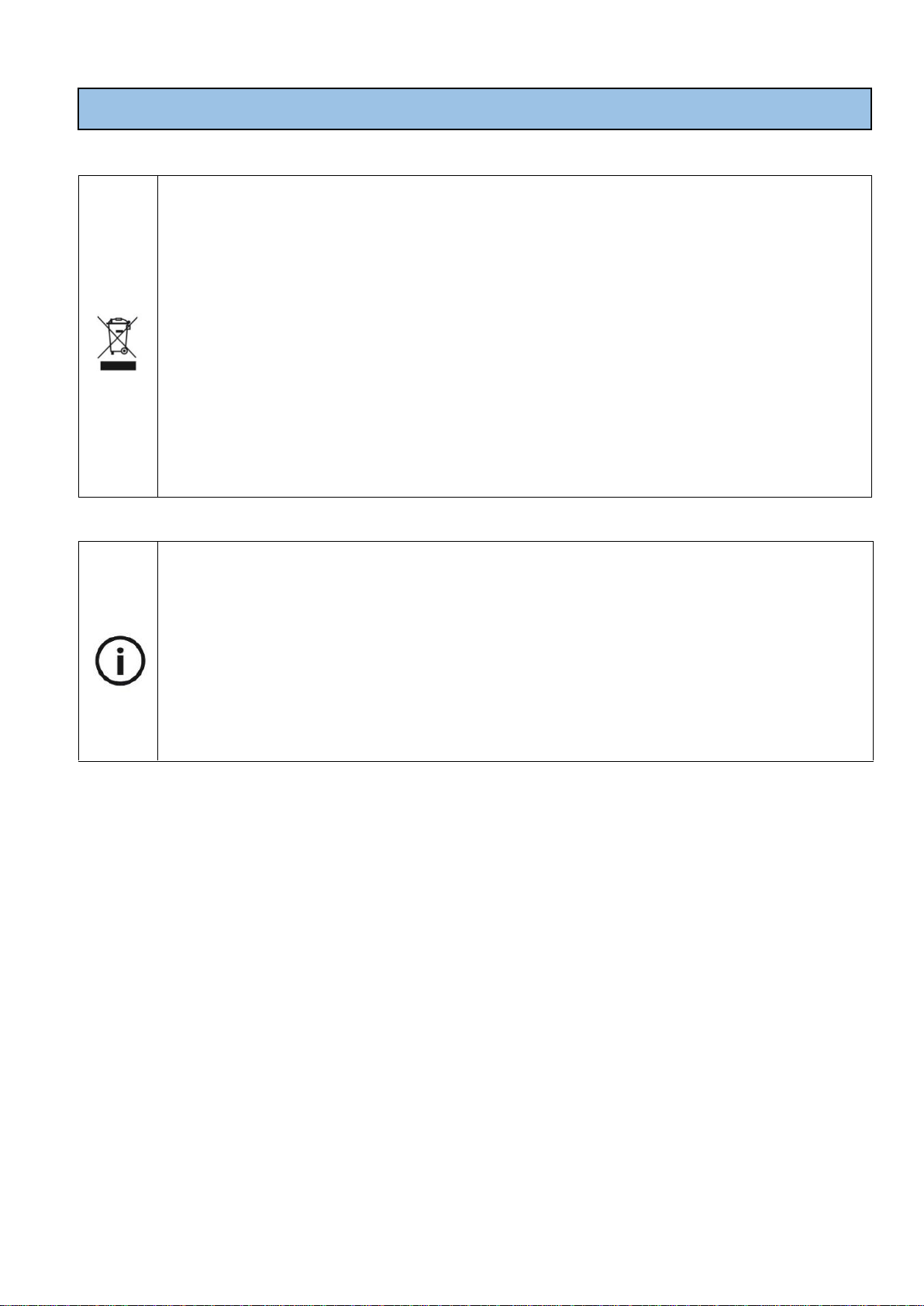7
1.5. CHARGING THE BATTERY –CHECKING THE BATTERY LEVEL
To charge the battery, connect the device via Micro-USB cable with a power socket.
Alternatively, you can recharge your battery by connecting it to your PC. By doing so,
you will hear the signal sequence „Battery Charging Started“. At the end of this
operation, you will hear the signal sequence „Battery Charging Completed“. When the
battery is fully discharged, the recharging process can take up to 2 hours.
To check the load status, press and hold button 2.
Battery status:
1 short signal = battery almost empty
2 short signals = battery half full
3 short signals = battery fully charged
To find out if Independent is already fully loaded, press and hold button 2 during the
charging process. If the battery is still being recharged, you will get the „Battery
Charging Started“-signal sequence. If the battery has been fully charged, you will get
the „Battery Charging Completed“-signal sequence.
To prolong the life span of the USB connection and USB port, we
recommend good maintenance. Plug in the USB connector
properly, thus ensuring that the USB plug fits correctly into the
port. If the battery is completely discharged, the user settings
(sensor mode ultrasonic and lidar, distance range and audio
volume) will be reset to the factory values.
2. TROUBLESHOOTING
If the device does not function properly, connect your device to the included USB
charger for at least one hour. Try switching on the device as usual.
Resetting the device to the factory settings
If Independent, despite fully charged battery, does not output any signal in case of
obstacles or it does not react to button presses, it is advisable to reset the device to
its factory settings. Take a suitable pointed object (e.g. a paper clip or wire).
Insert the wire into the small (1 mm) Reset hole in the top left corner on the reverse
side of the device and press briefly. If you hear the start-up sound, your device is
ready for operation again. If this reset procedure does not function, the device must
be repaired. Therefore, please contact the manufacturer.