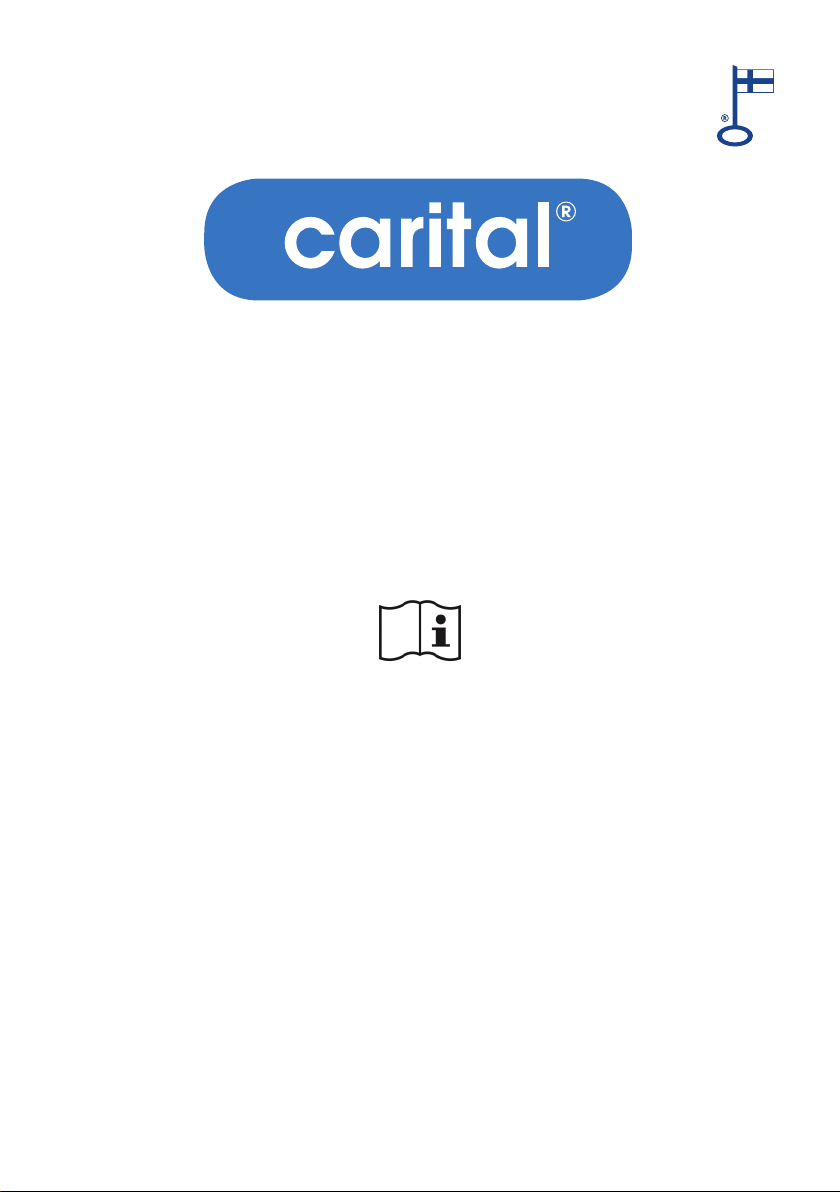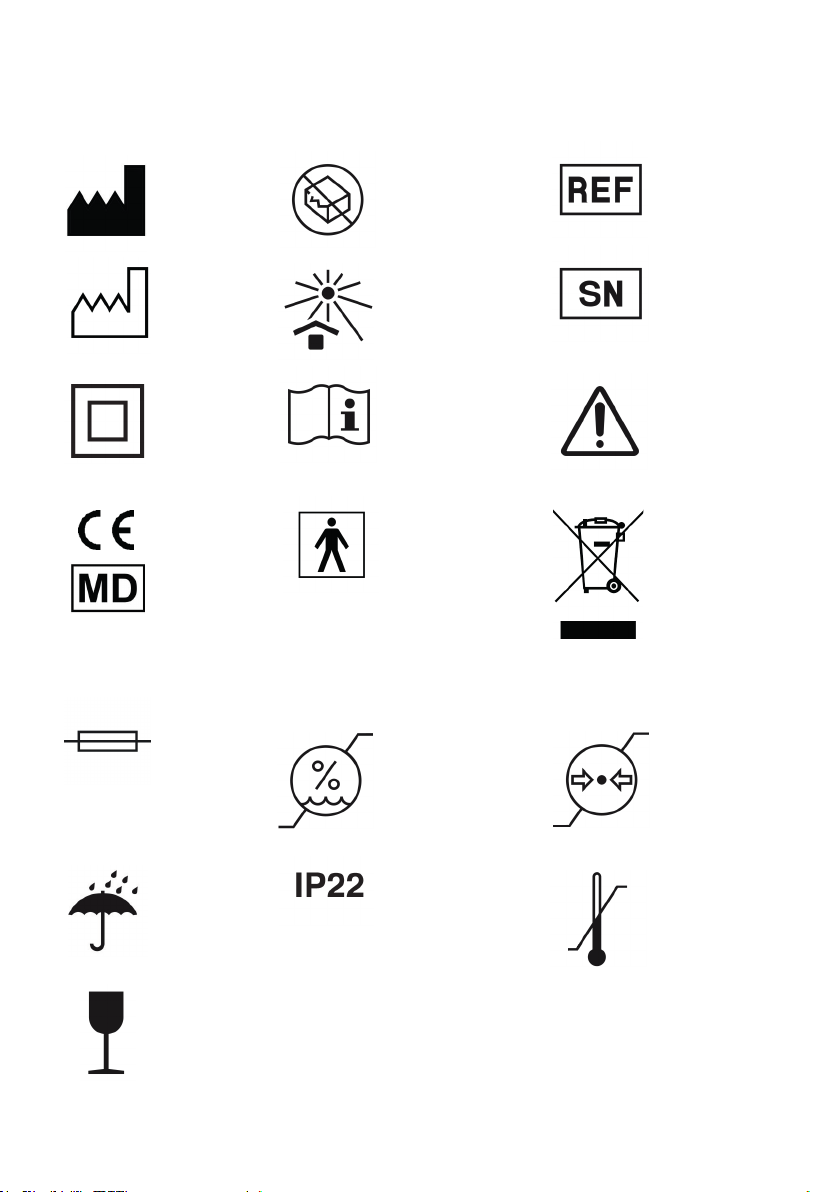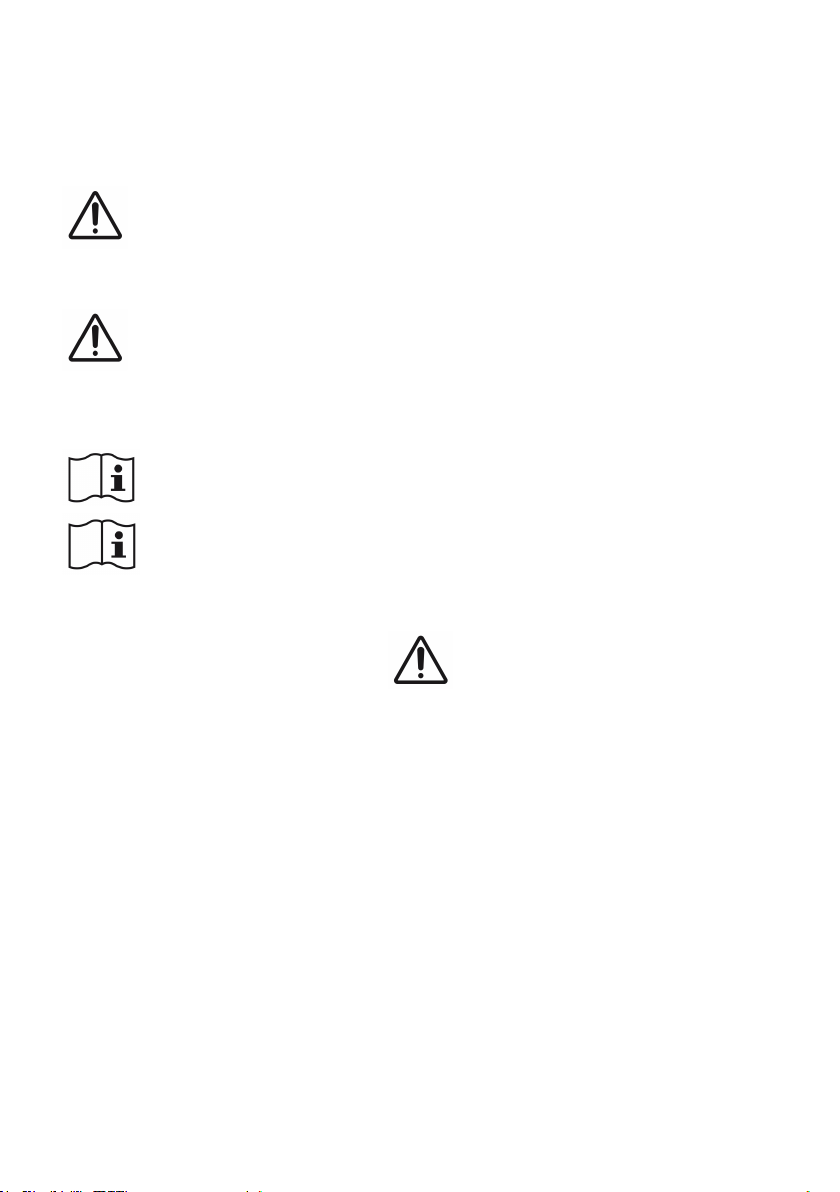9
KOHJ-H-13-EN1-2.0-19042022
• A healthcare professional needs to assess the suitability of and need for the womb
substitute system (WSS) separately in each treatment situation.
• Before placing the patient on the support surface, start the device as described in
section 5.1, and allow the mattress system to adjust to the desired weight category
successfully, so that all green LEDs are lit in the centre of the LED light bar.
• The size of the support surface should correspond to the size of the patient for the
optimal adjustment of the pressure values in all parts of the support surface which
correspondtodierentbodyparts.
• Before evacuation, disconnect the controller’s power cable from the mains and the
air tubes from the controller.
• Whenresuscitating,turnothedevicefromthestandbybuttonandstartCPRim-
mediatelywithoutdeatingthecells.
• Do not immerse the controller in any liquid.
• Do not cover the controller while in operation.
• Be sure to put the quick guide caddy back in place after examination.
• Do not lift the support surface holding the cells or the cover.
• Sharp objects may puncture the cells.
• If the cover or cells are exposed to urea (sweat and urine) for a prolonged period,
the molecular structure of polyurethane may break down, damaging the cover or the
cells. Clean the cover and/or cells immediately if exposed to urea.
• Do not clean the plastic parts of the mattress system using solvents, phenols or clean
alcohols.
• Ensure that the cover is entirely dry before commissioning it.
• The foam plastic supports must not be washed.
• Ifthesupportsurfaceisusedinviolationoftheinstructionsspeciedintheuser’s
guide, or it is not cleaned of body secretions containing urea in particular, or the
mattress system is used by a prominently sweating or mobile patient, the estimated
life cycle of the cover and the cells may be shortened.
• Do not store anything on the mattress system.
• Do not place sharp or heavy objects on or near the mattress system.
• Keep the controller away from heat sources.
• Avoid using the controller in the proximity of other electric devices or in a stacked
conguration,asthismayinterferewiththecontroller’soperation.Iftheaboveuse
is necessary, ensure the normal operation of the controller by monitoring it.