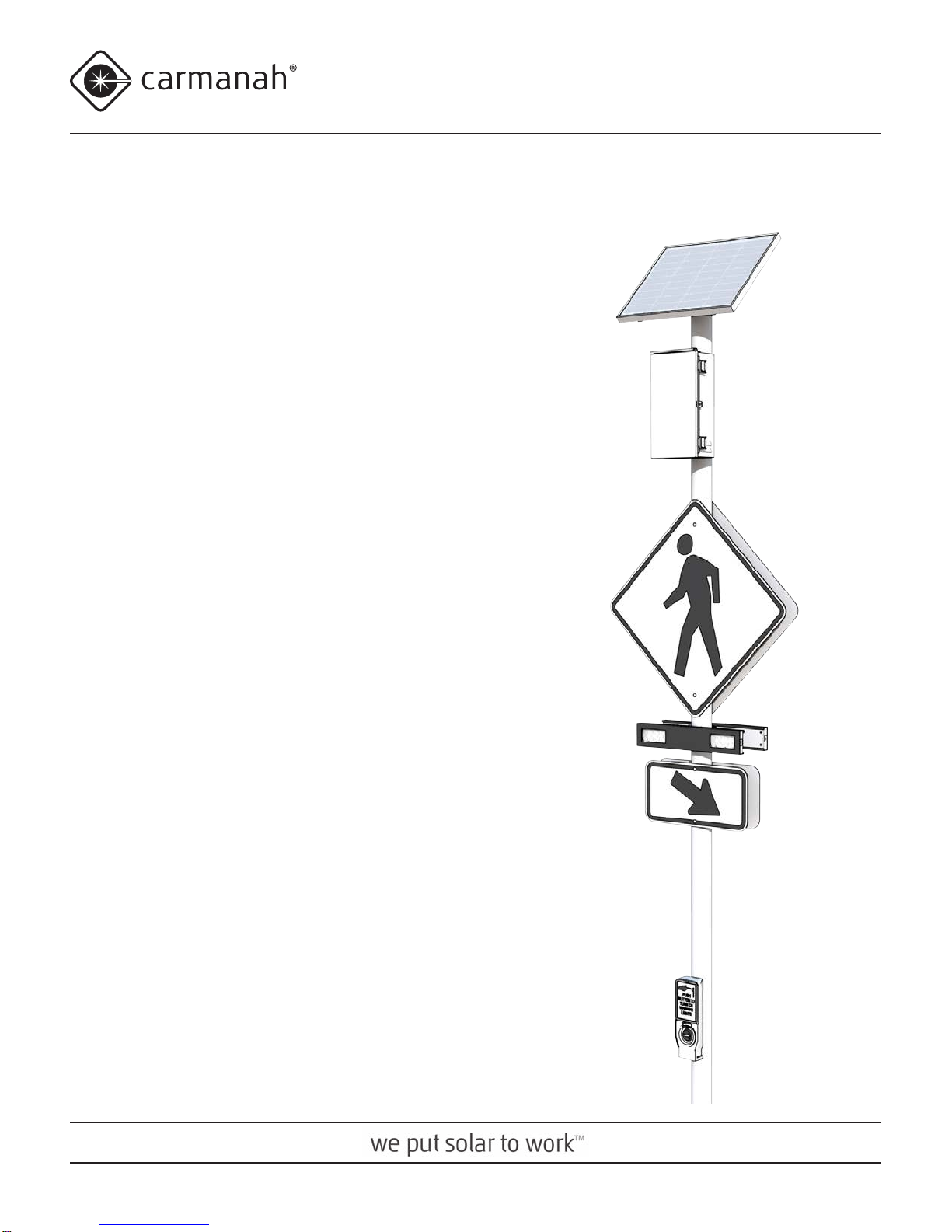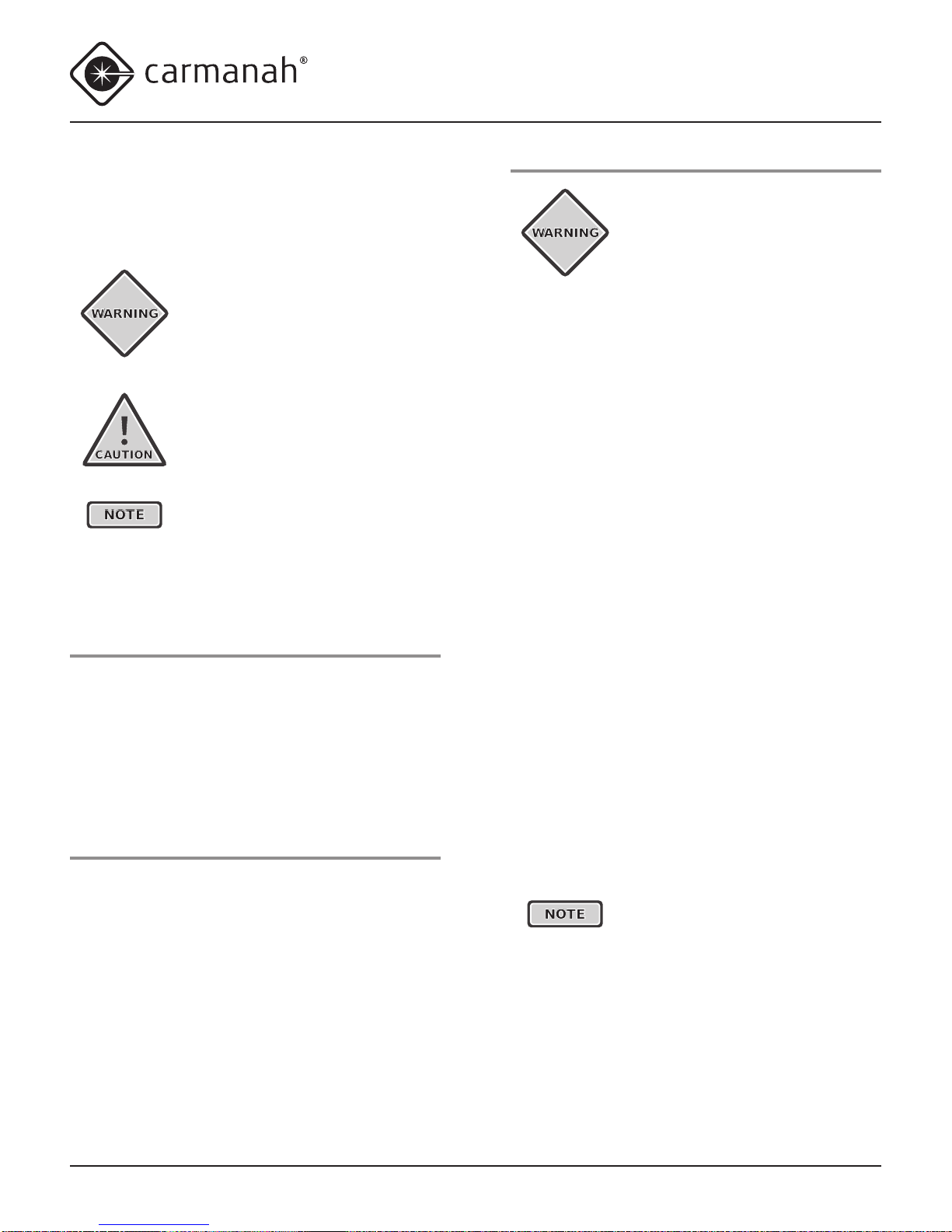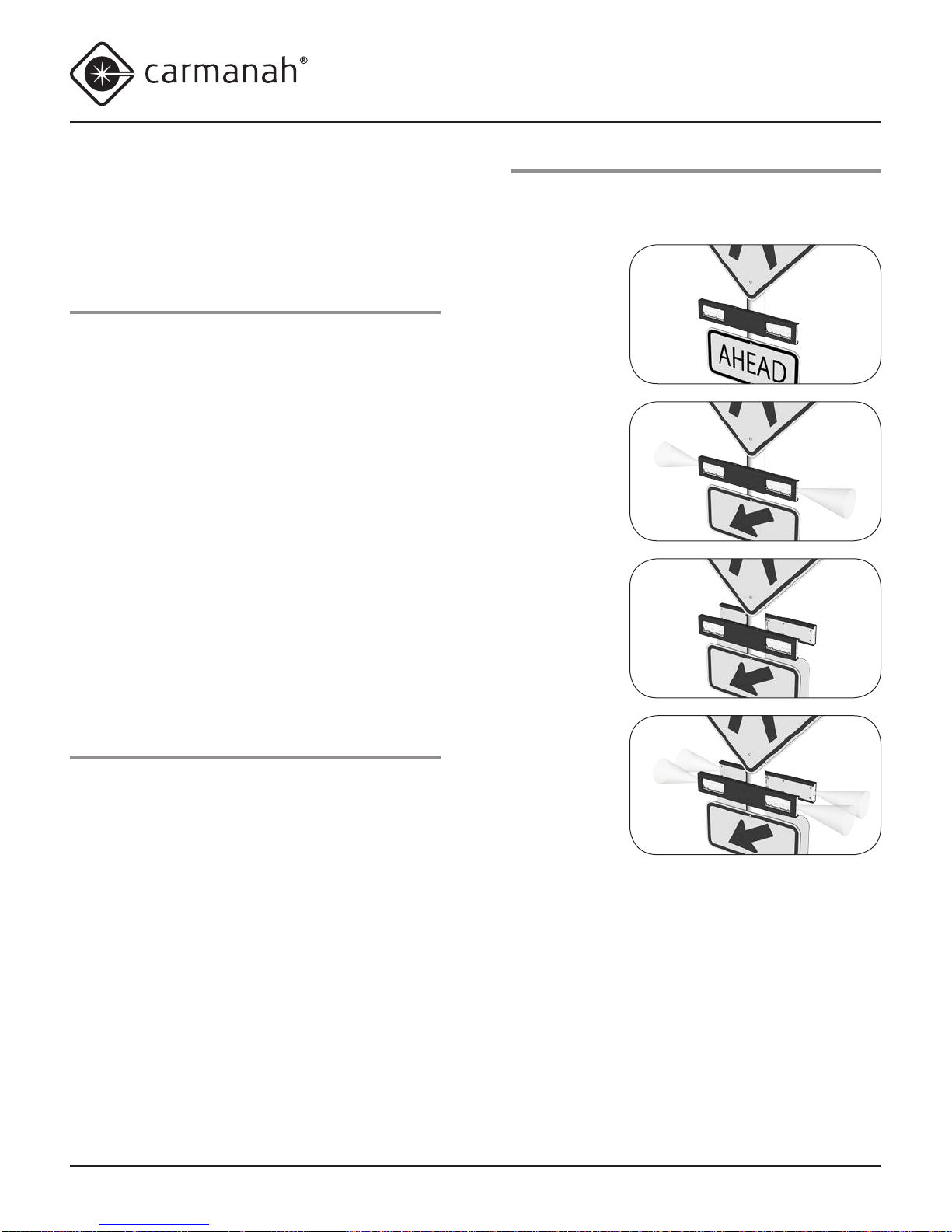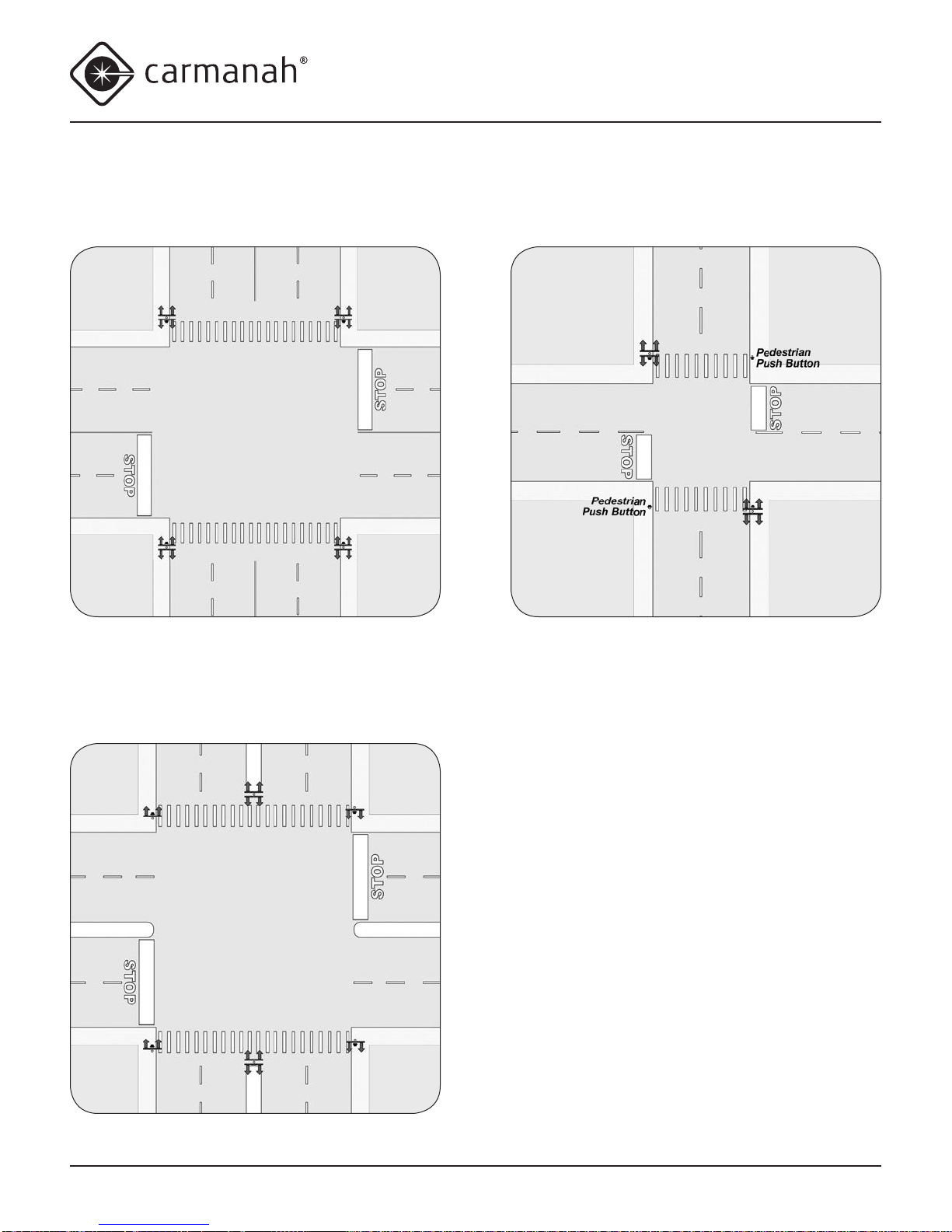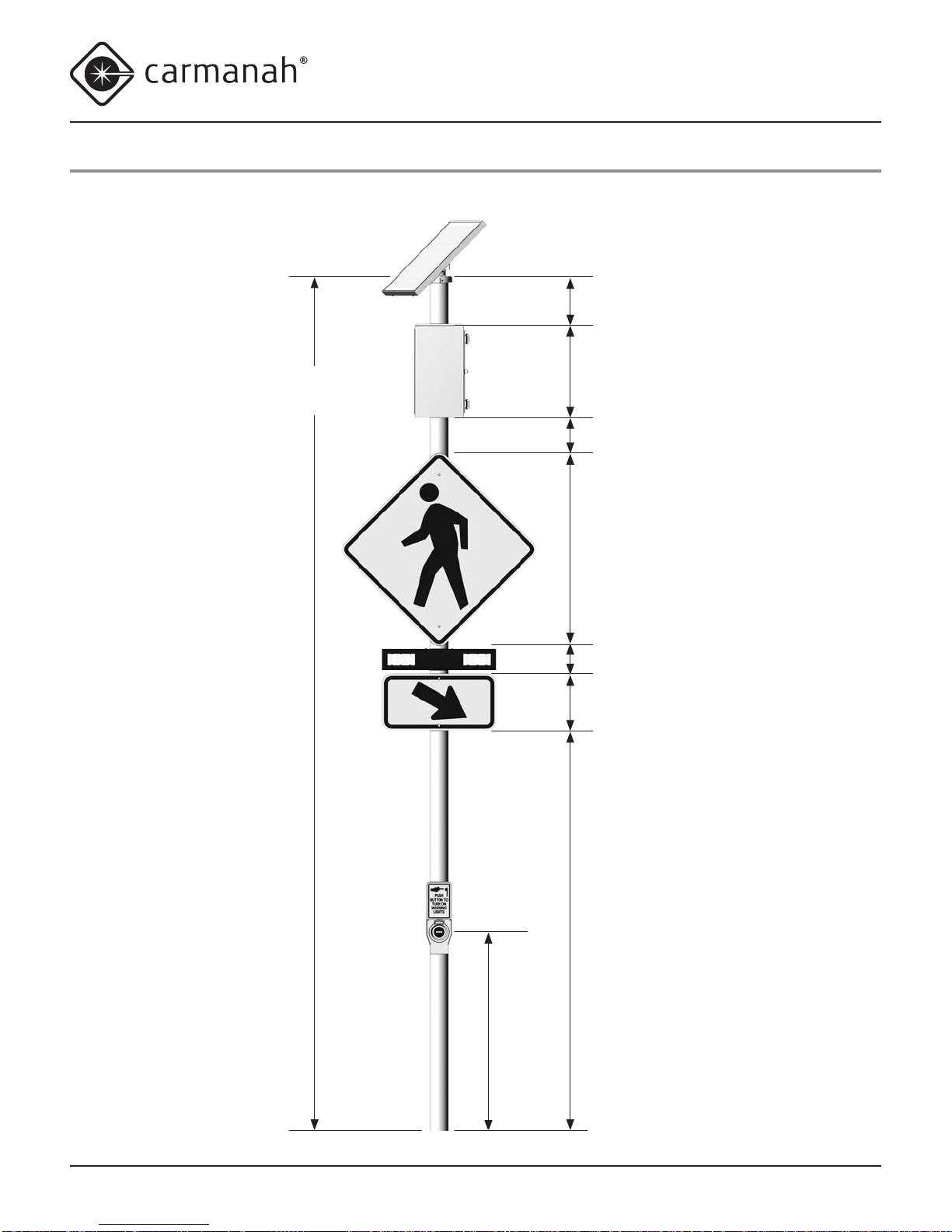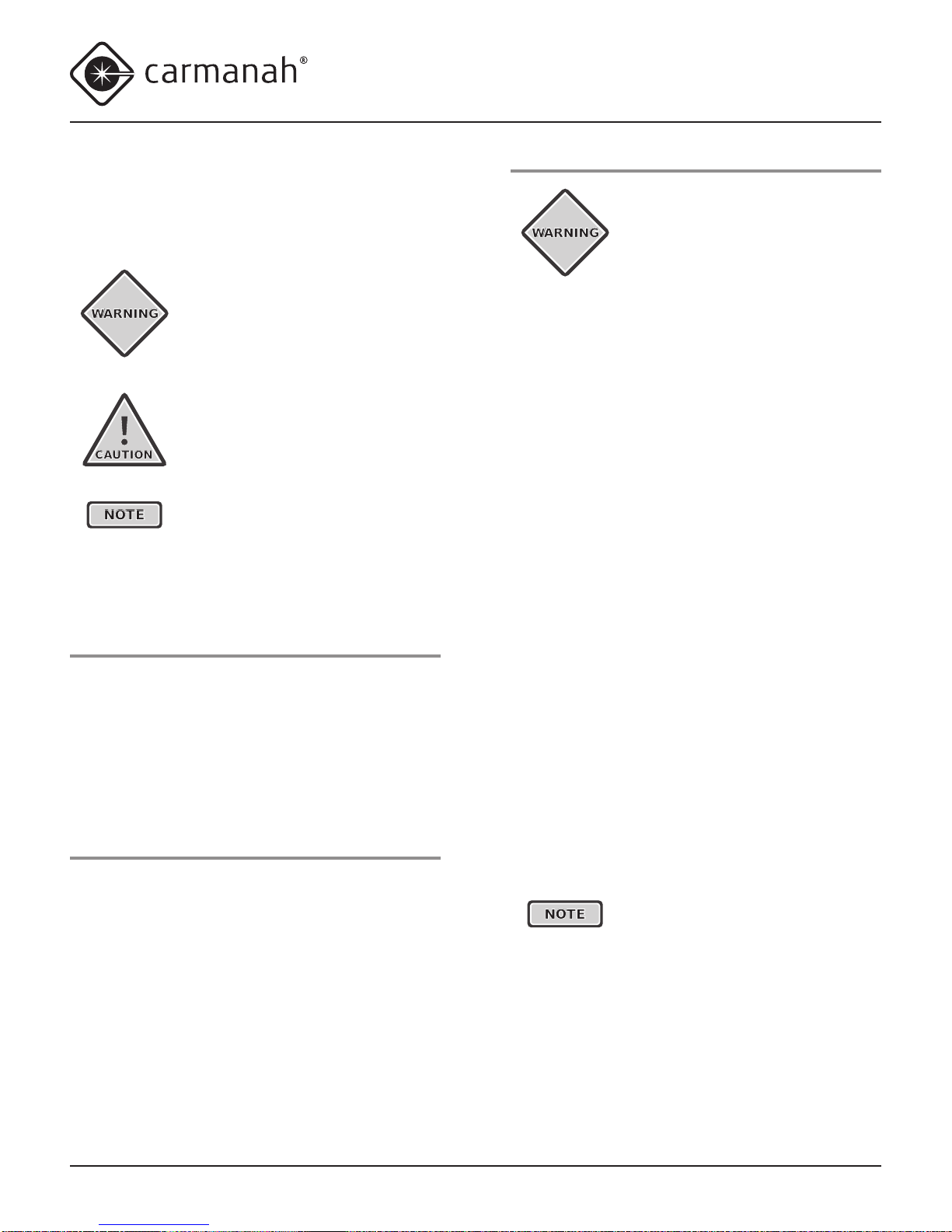
71769_SC315Solar_GenIII_UserManual_RevC
© 2014, Carmanah Technologies Corporation
SC315 SOLAR LED RRFB USER MANUAL
WARNINGS AND PRECAUTIONS
2
Warnings and Precautions
The following symbols indicate important safety
warnings and precautions throughout this manual.
They are dened as follows:
WARNING indicates that serious
bodily harm or death may result
from failure to adhere to the
precautions.
CAUTION indicates that damage
to equipment may result if the
instructions are not followed.
NOTE suggests optimal conditions
under which the equipment will
operate effectively and safely, or
provides additional information to
the reader.
Warranty Disclaimer
This manual will familiarize you with the features,
operation standards, and installation of Carmanah's
SC315 Rectangular Rapid Flasher Beacon series.
Failure to comply with the use, storage, maintenance,
installation or placement instructions detailed in this
manual could void the warranty.
Standards
Perform all installation, wiring and maintenance in
conformance with local building and electrical codes.
Adherence to the National Electrical Code (NEC) is
mandatory to comply with any certication markings.
Non-adherence to code may void the warranty.
Safety and Usage Precautions
Batteries are shipped fully-charged.
Use extreme caution when handling
the batteries as they are capable
of generating hazardous short-
circuit currents. Remove all jewelry
(bracelets, metal-strap watches,
etc.) before attempting to handle the
batteries.
Solar panels produce DC electricity
when exposed to light and can,
therefore, produce an electrical
shock or burn. To render solar
panels inoperative, remove them
from sunlight, or fully cover their
front surface with an opaque
material.
Before lifting any heavy or bulky
equipment, ensure that the load is
secured so that moving parts do
not shift and it can be lifted as far
as needed without back strain or
loss of grip. Installation may require
more than one person.
Ensure the equipment is not
powered during installation and
wiring of the system.
Re-check all completed wiring for
proper polarity prior to energizing
the system.
Changes or modications to
Carmanah equipment not expressly
approved by Carmanah could void
the user's authority to operate the
equipment.