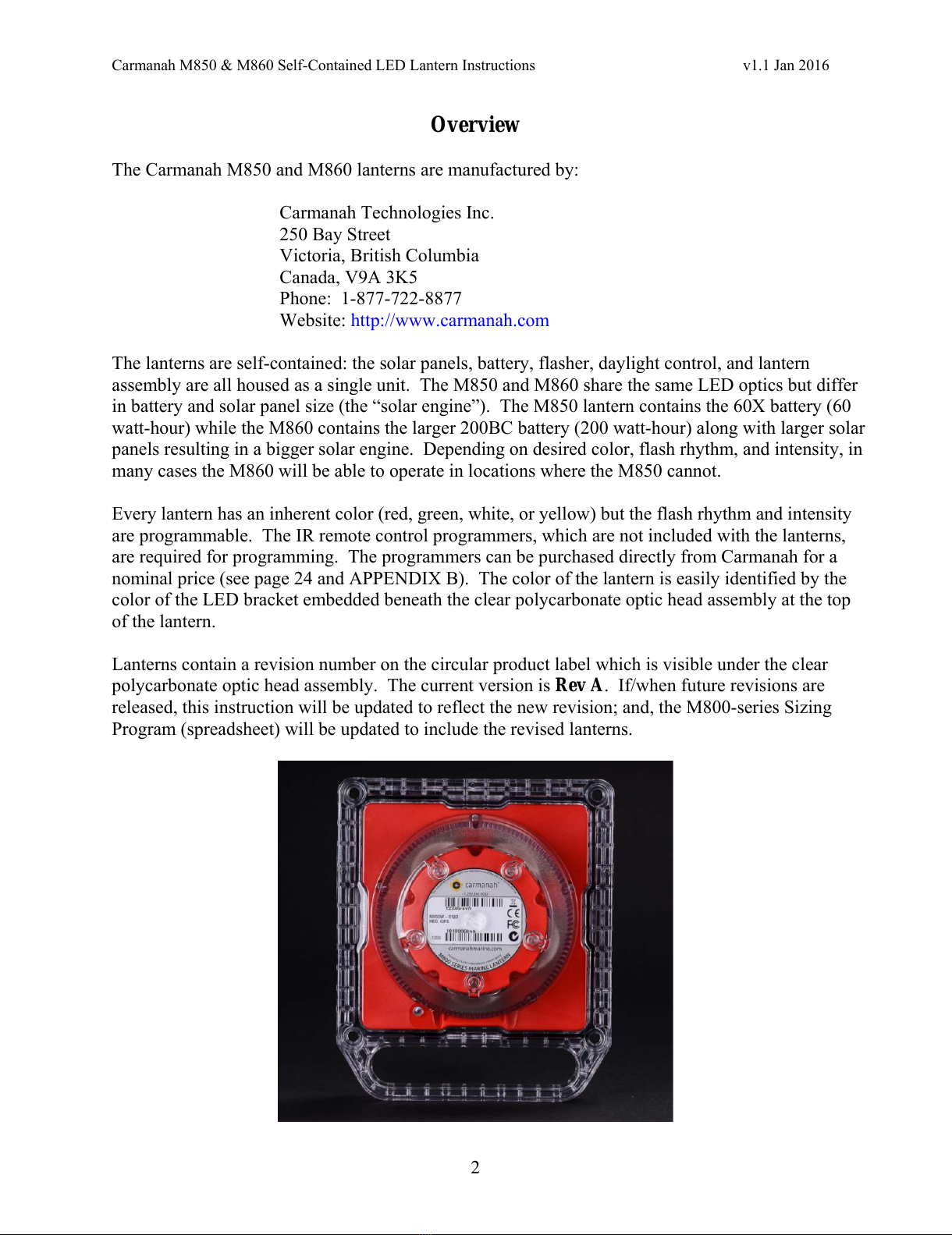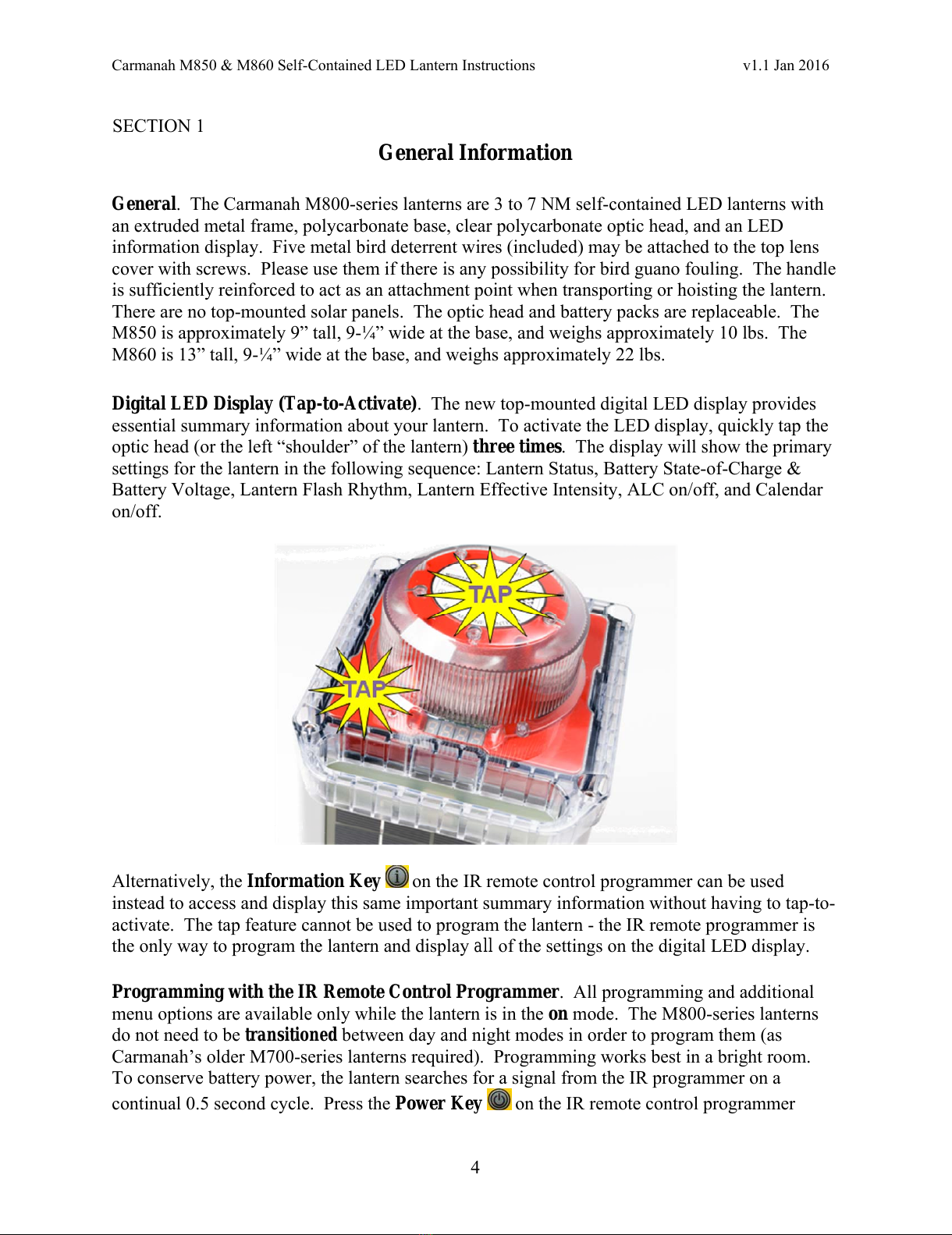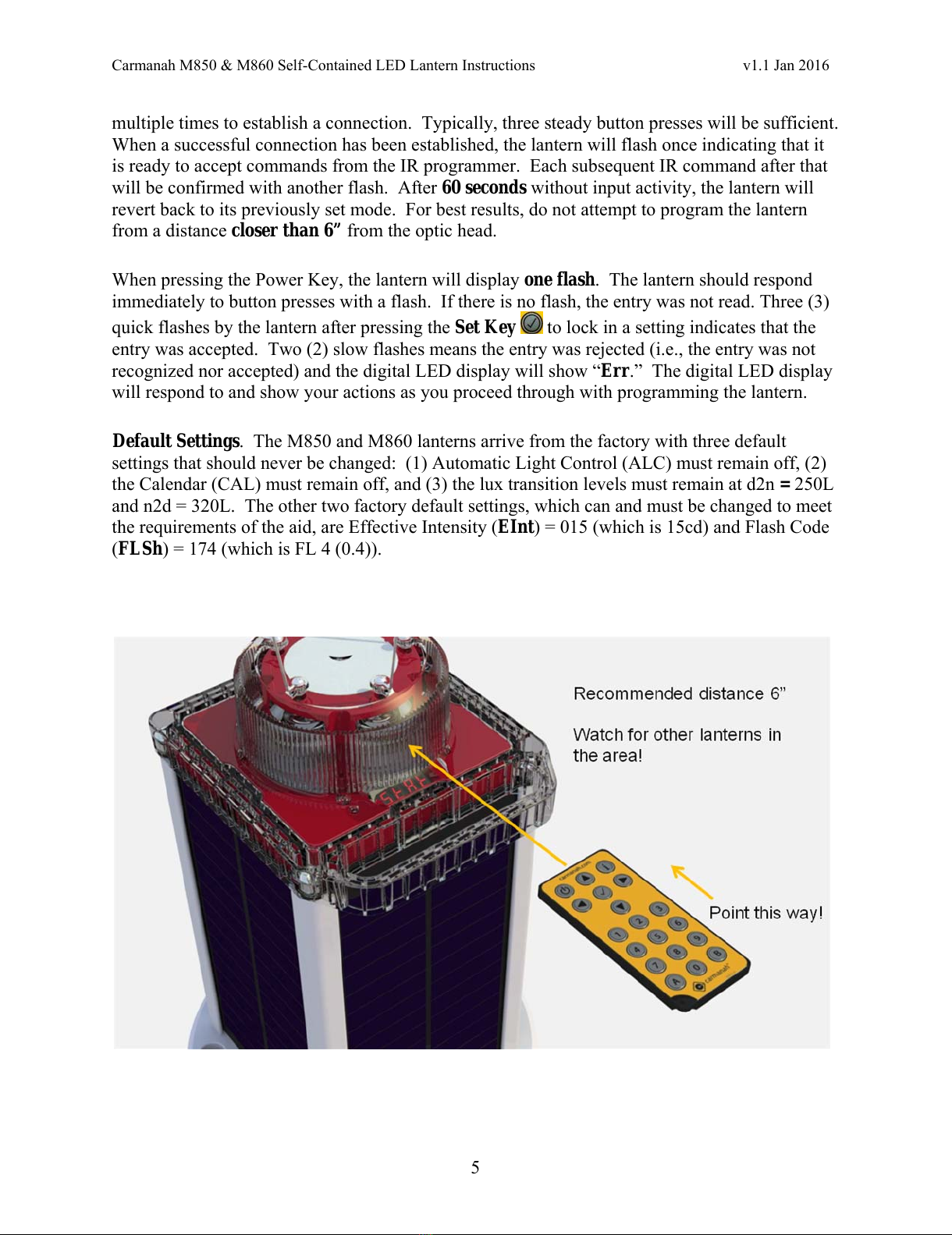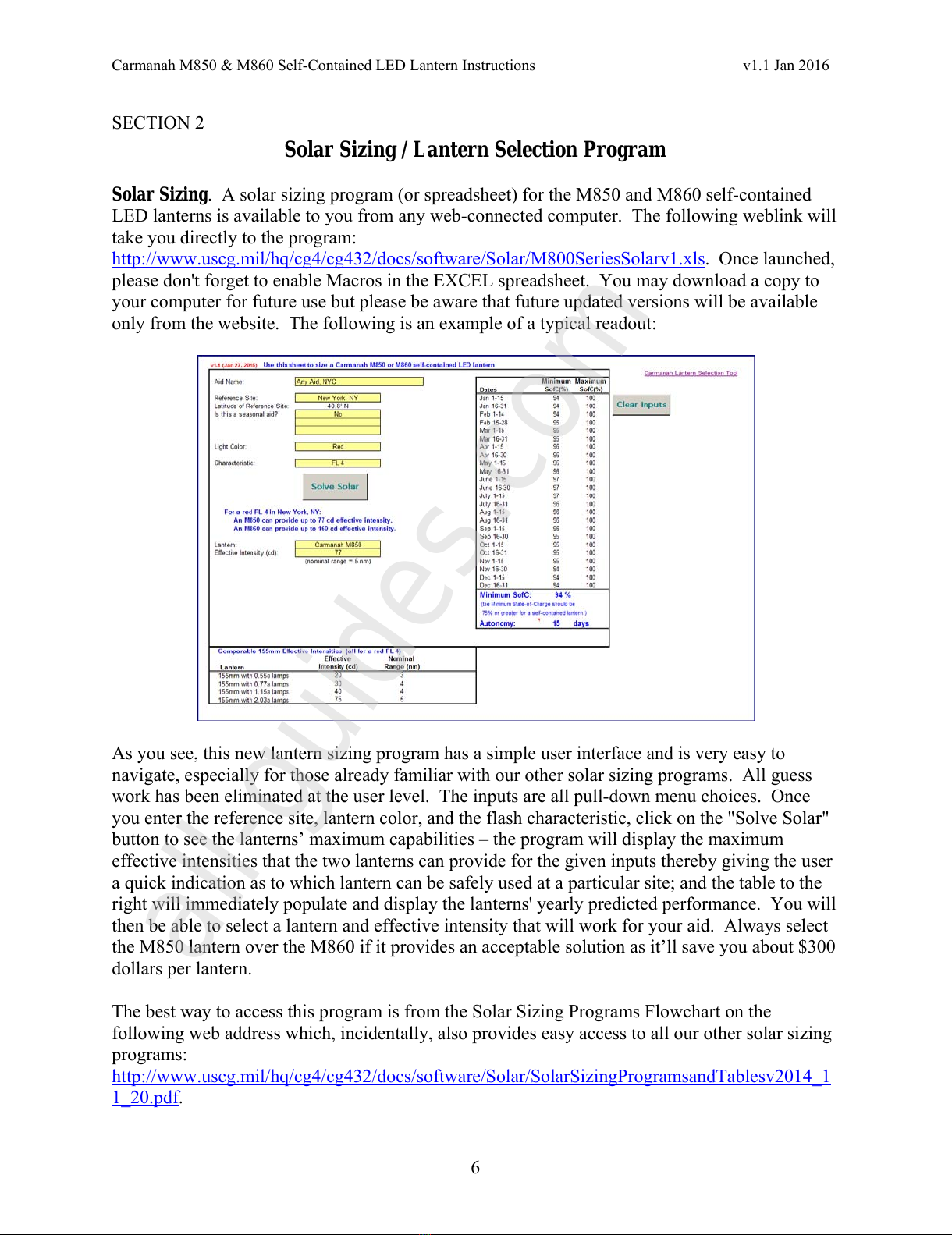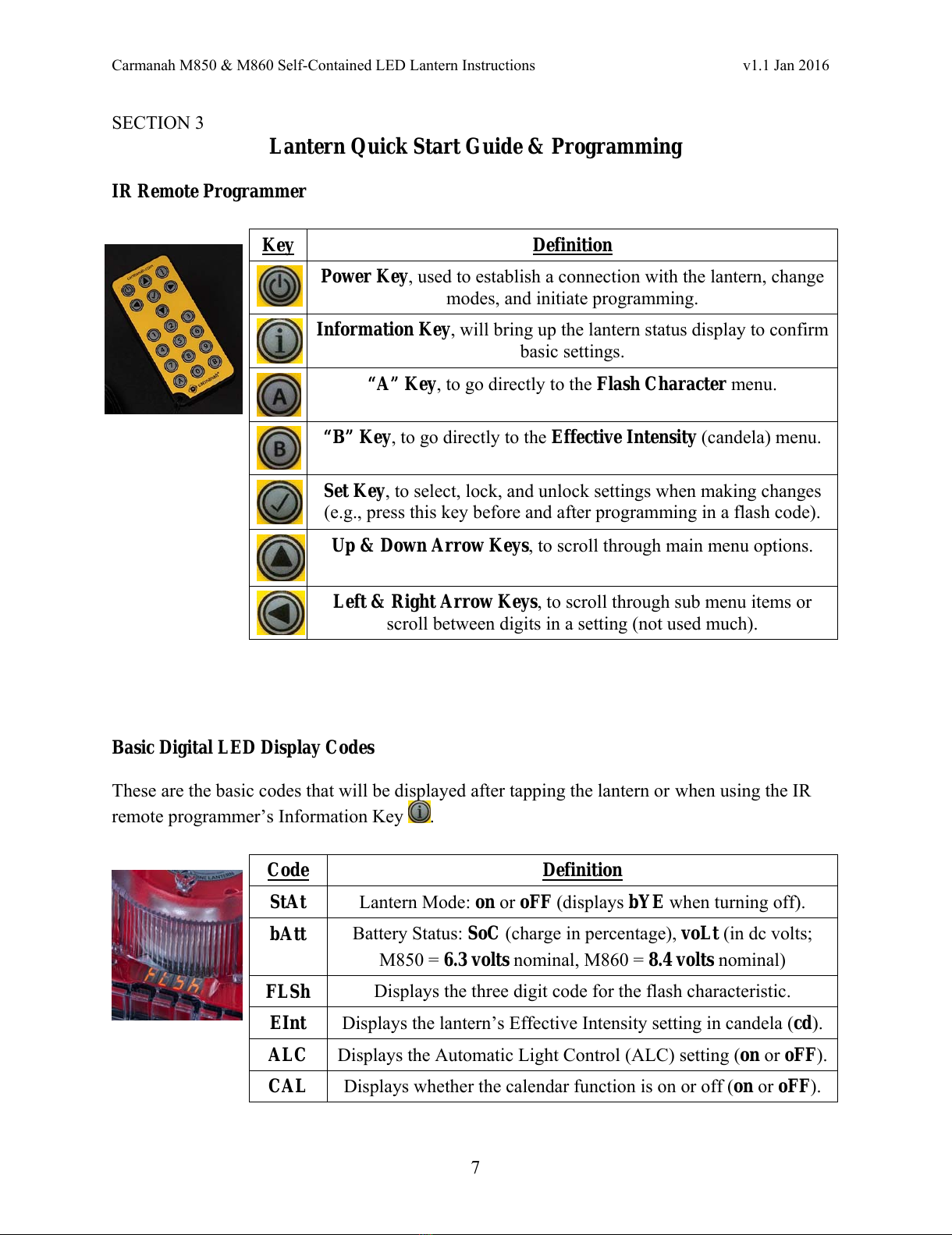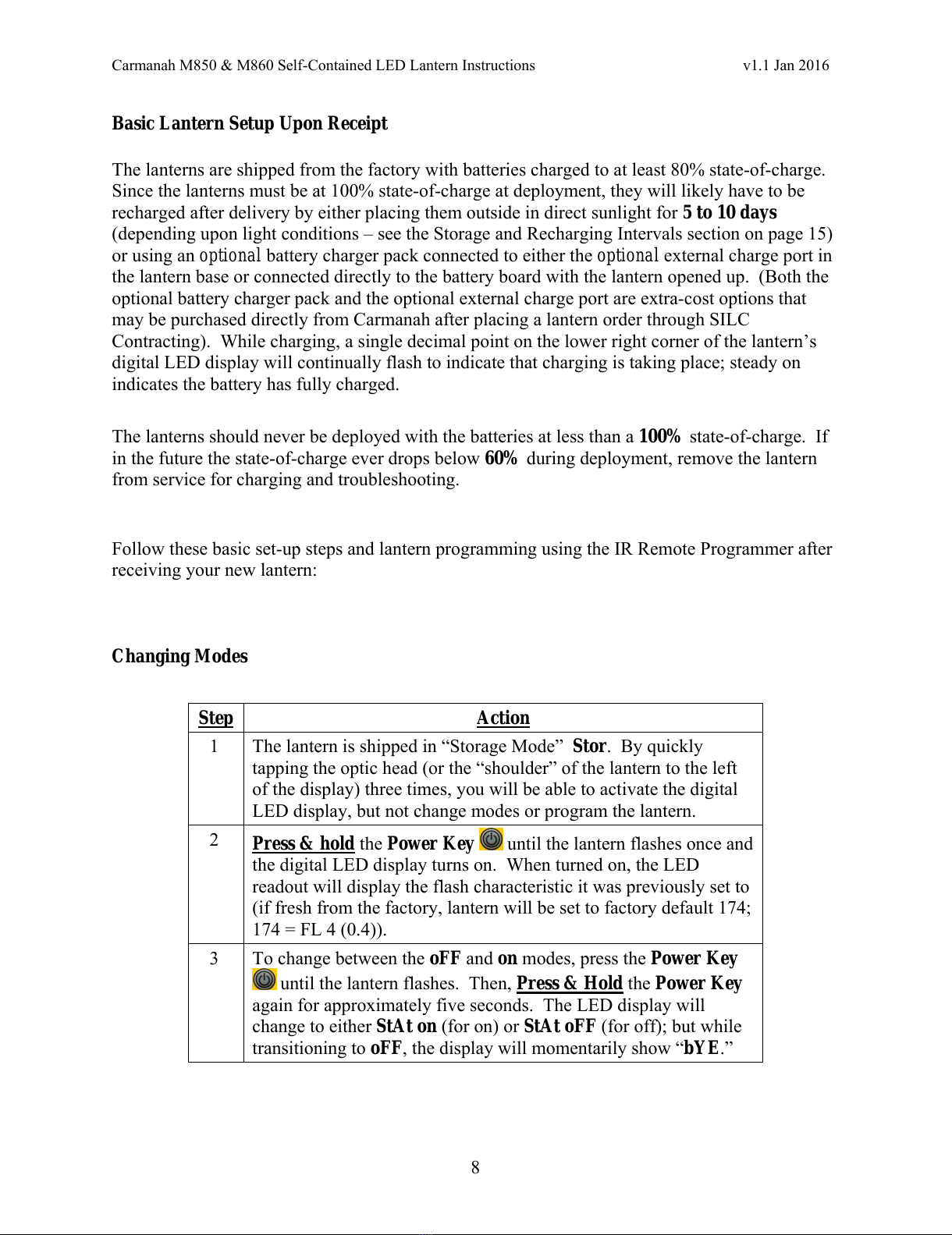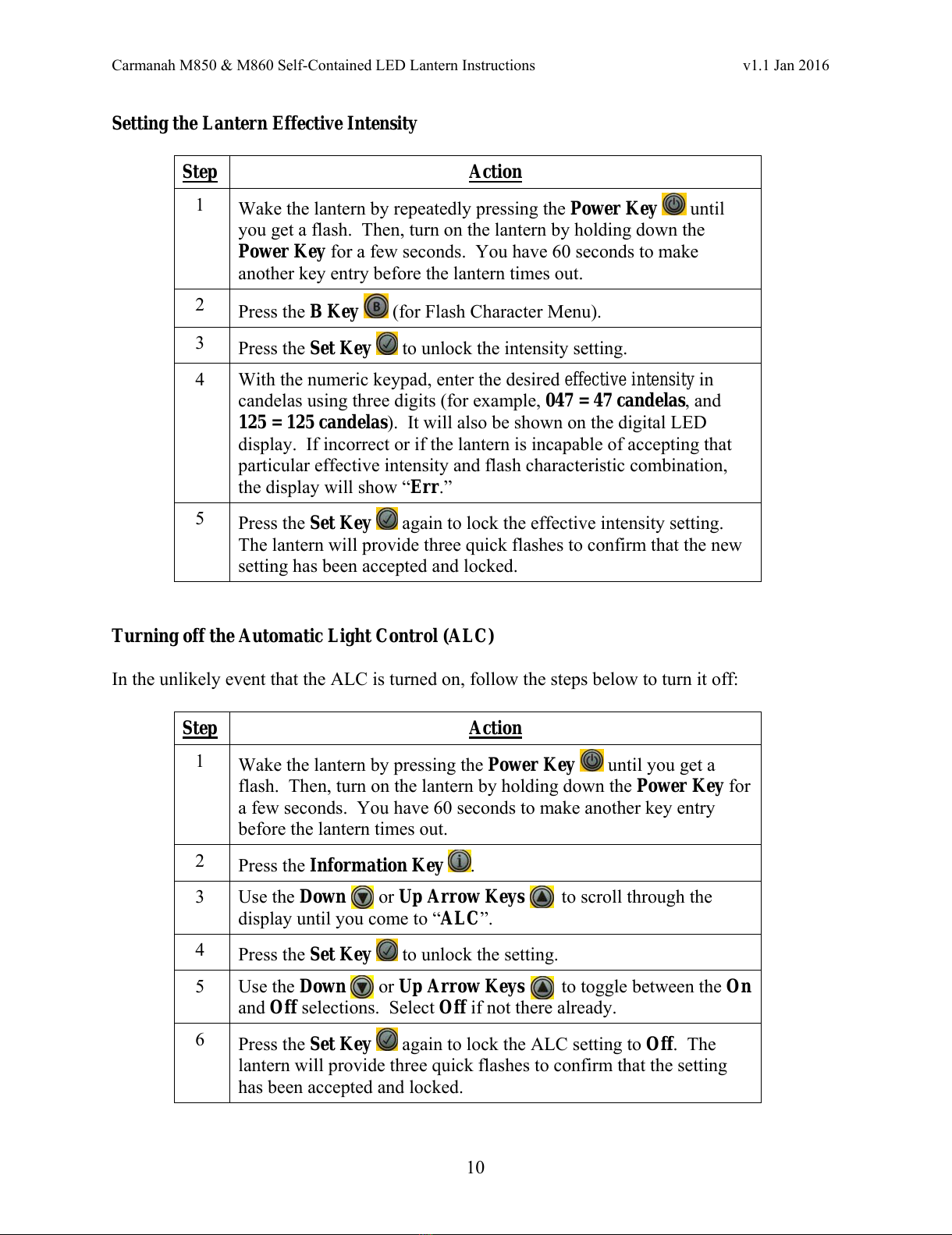Carmanah M850 & M860 Self-Contained LED Lantern Instructions v1.1Jan 2016
3
Important Notes of Concern:
1. DO NOT store these self-contained LED lanterns in the box after delivery.
These lanterns contain expensive lead-acid batteries that must be kept charged or else sulfation
build-up on the lead plates will permanently damage the batteries and reduce their capacity. The
easiest way to keep the batteries charged is to program the lantern to the energy-saving oFF
mode and place them in a cool location exposed to a good dose of daily ambient
sunlight/daylight. Alternatively, the lanterns can be recharged using an optional battery charger
pack connected to either the optional external charge port in the lantern base or connected
directly to the battery board with the lantern opened up. See the Recharging section on page 16
for more-detailed guidance. If battery charging cannot be carried out immediately upon delivery
due to logistical or other unavoidable reasons, store the lanterns in a cool location (the cooler the
better) until the lanterns can be adequately recharged. This will help extend the life of the
batteries when the lanterns are not being used.
2. After delivery, the lantern should be set to either the on or oFF modes.
When the lantern arrives from the factory it will be in the energy-saving factory storage mode
(Stor). The lantern should then be turned on and programmed for operation if ready for
deployment or turned off if it will not be deployed right away. To establish a connection and get
out of storage mode, point the programmer at the lens and press the Power Key on the IR
programmer repeatedly until the lantern flashes back once in response. Then press and hold the
Power Key for about 5 seconds. This will permanently take the lantern out of the storage mode.
The digital LED display will then change to show “StAt on” for on or “StAt oFF” for off.
Then, holding down the Power Key on the IR programmer again will toggle the lantern between
on and oFF modes. When placing the lantern in the oFF mode, the digital LED display will
show the word “bYE” before turning itself off. When not in use, the lantern should always be
placed in the oFF mode otherwise it will flash when dark, using up battery power unnecessarily.
3. Confirm the ALC Automatic Light Control is turned OFF at all times. The
function of the ALC is to reduce the lantern’s intensity upon detection of excessively low battery
voltage in an attempt to save the battery. The USCG’s priority is to maintain the advertised light
intensity for as long as possible, even at the expense of the battery. Thus, the ALC must never
be turned on. The M800 lanterns are shipped from the factory with the ALC turned off; but
please confirm this to be so before deployment. Once confirmed, this setting should never be
changed.
4. Ensure the Day-to-Night and Night-to-Day Transition levels are set to
USCG standard Lux levels. The lux levels for USCG Day-to-Night (d2n) is 250L and the
Night-to-Day (n2d) is 320L. This is important because the solar sizing programs utilize these
critical switching levels; other lux levels could result in unreliable solar sizings. The M800
lanterns are shipped from the factory set to these transition levels; but please confirm this to be
so before deployment. Once confirmed, these settings should never be changed.