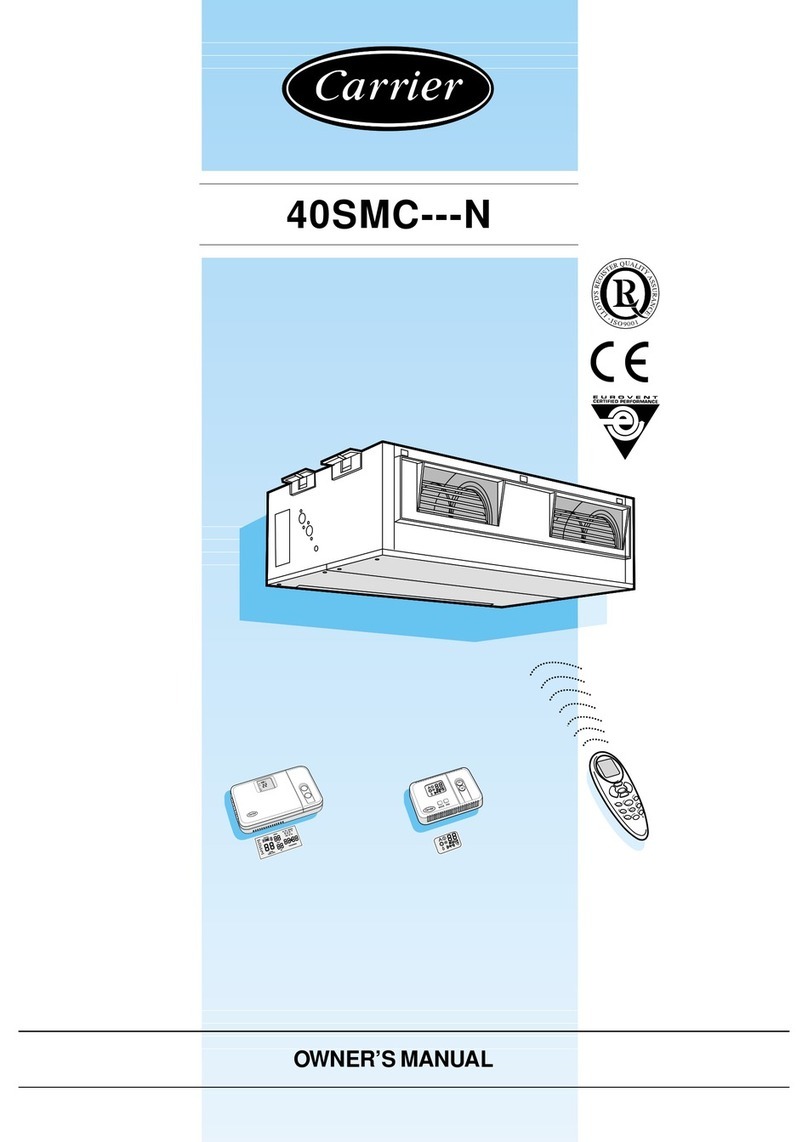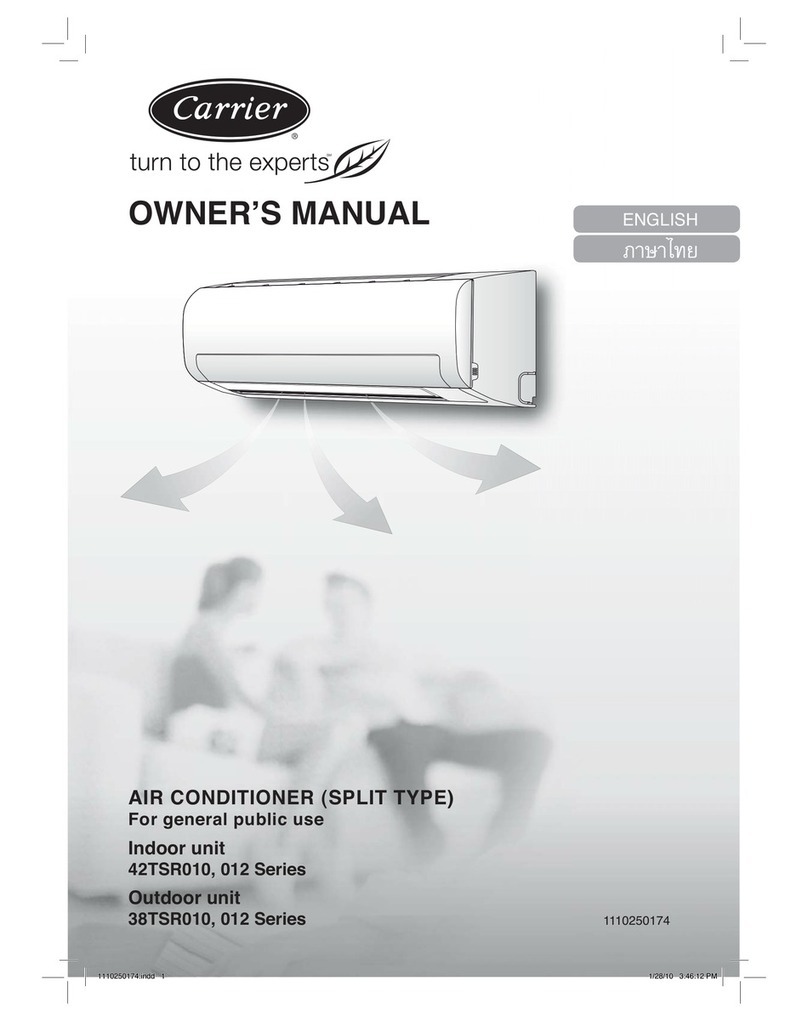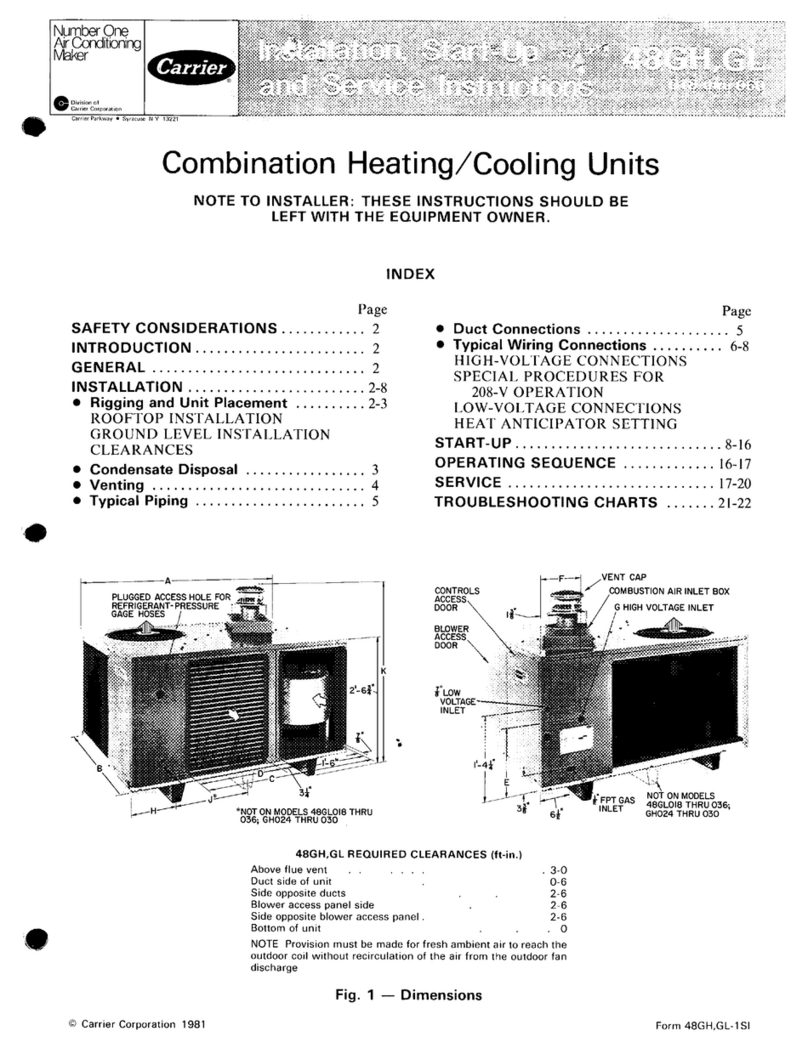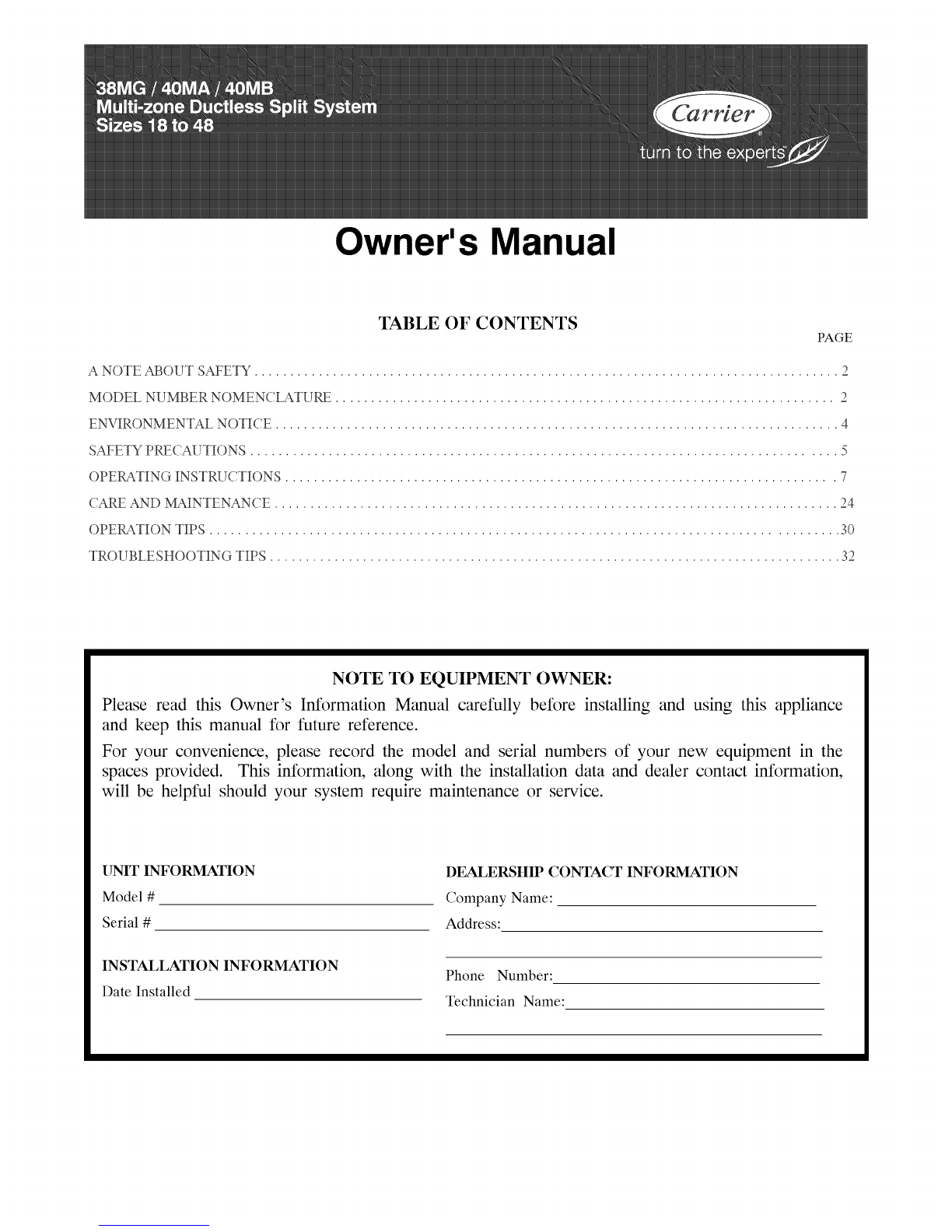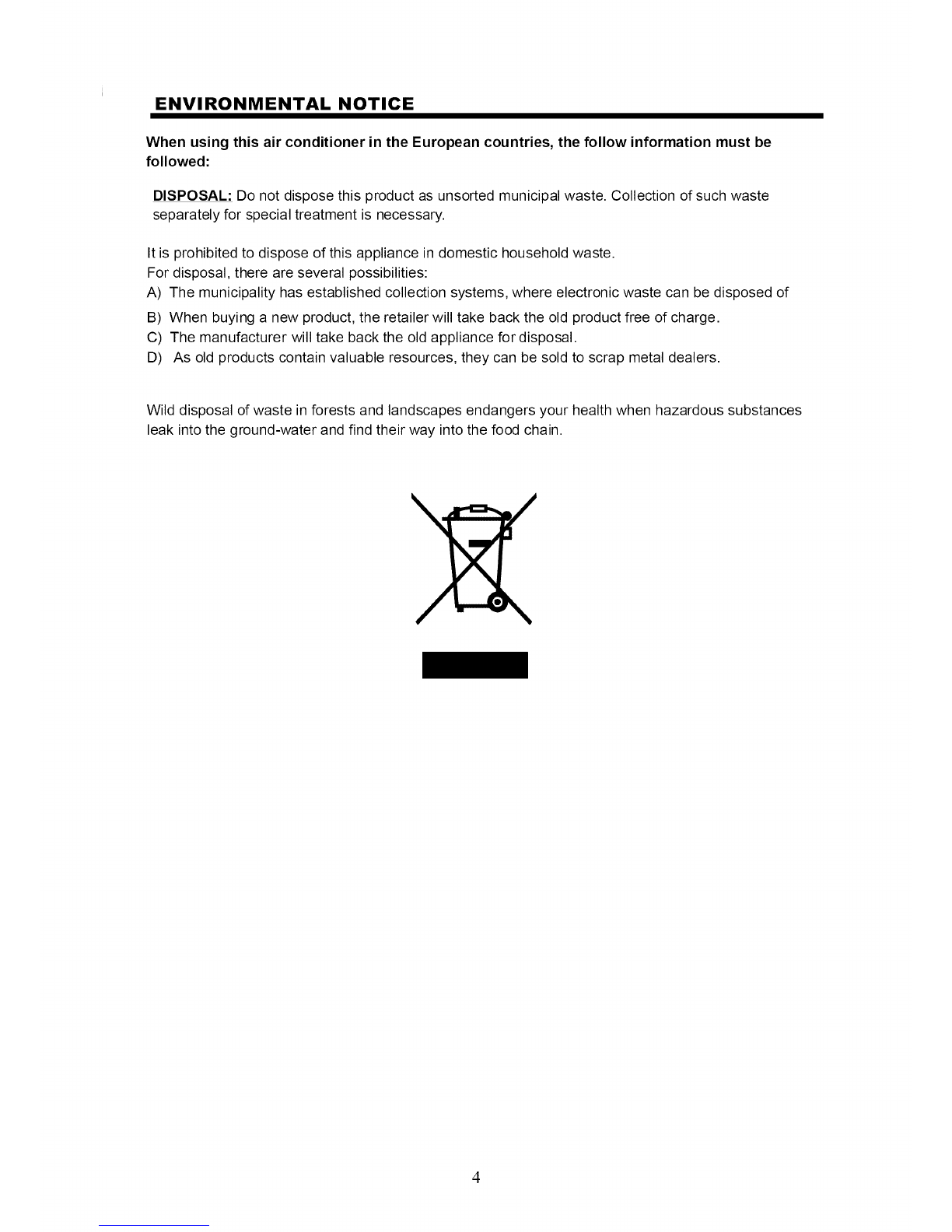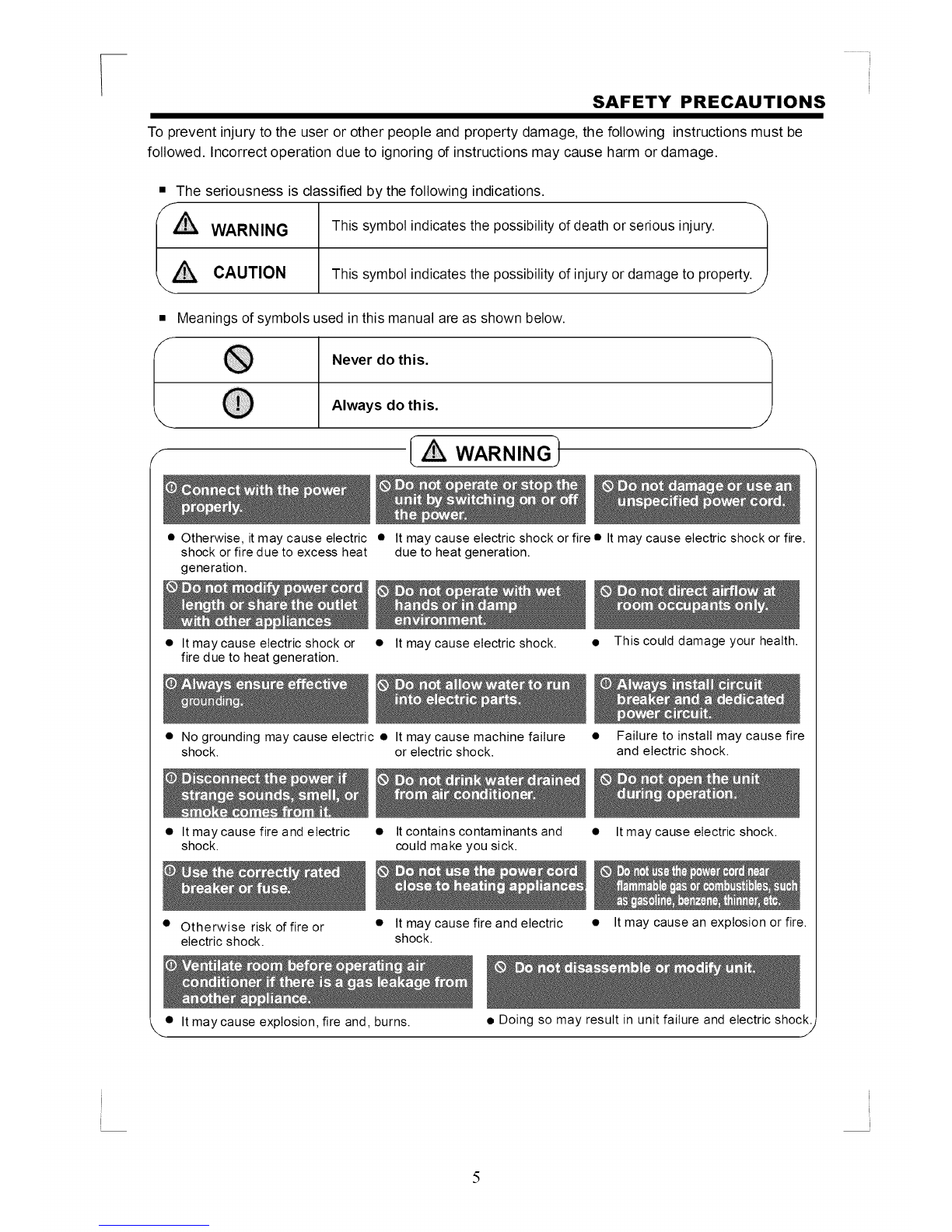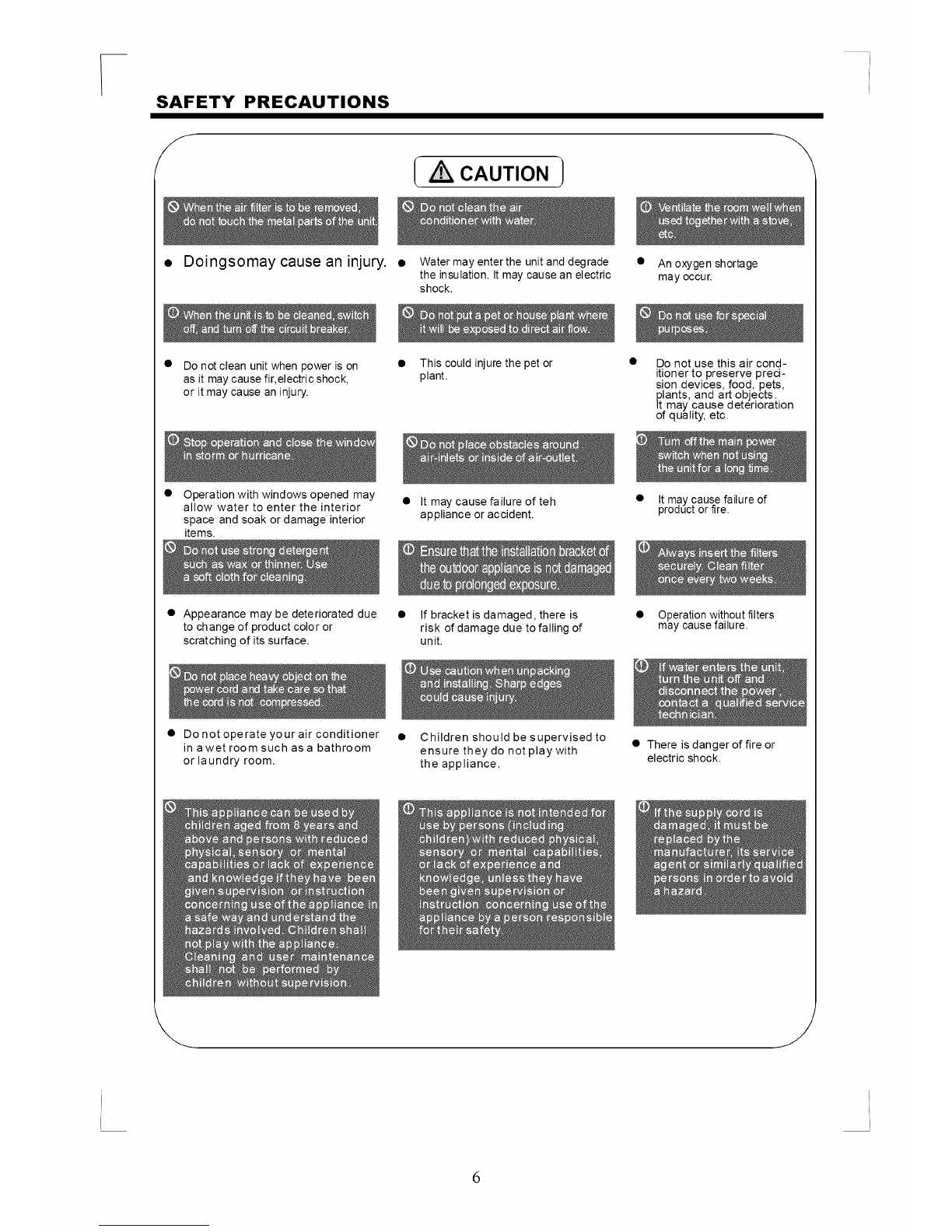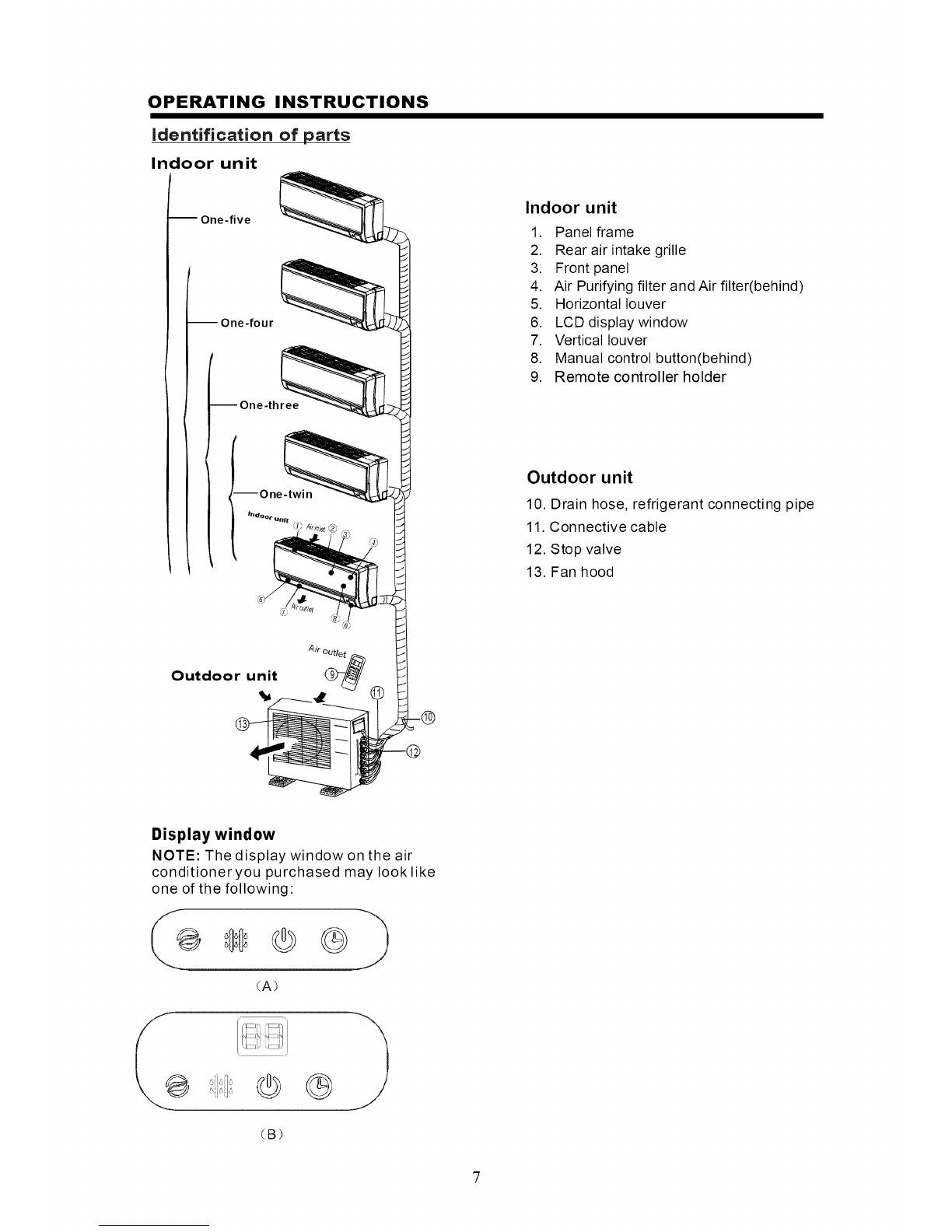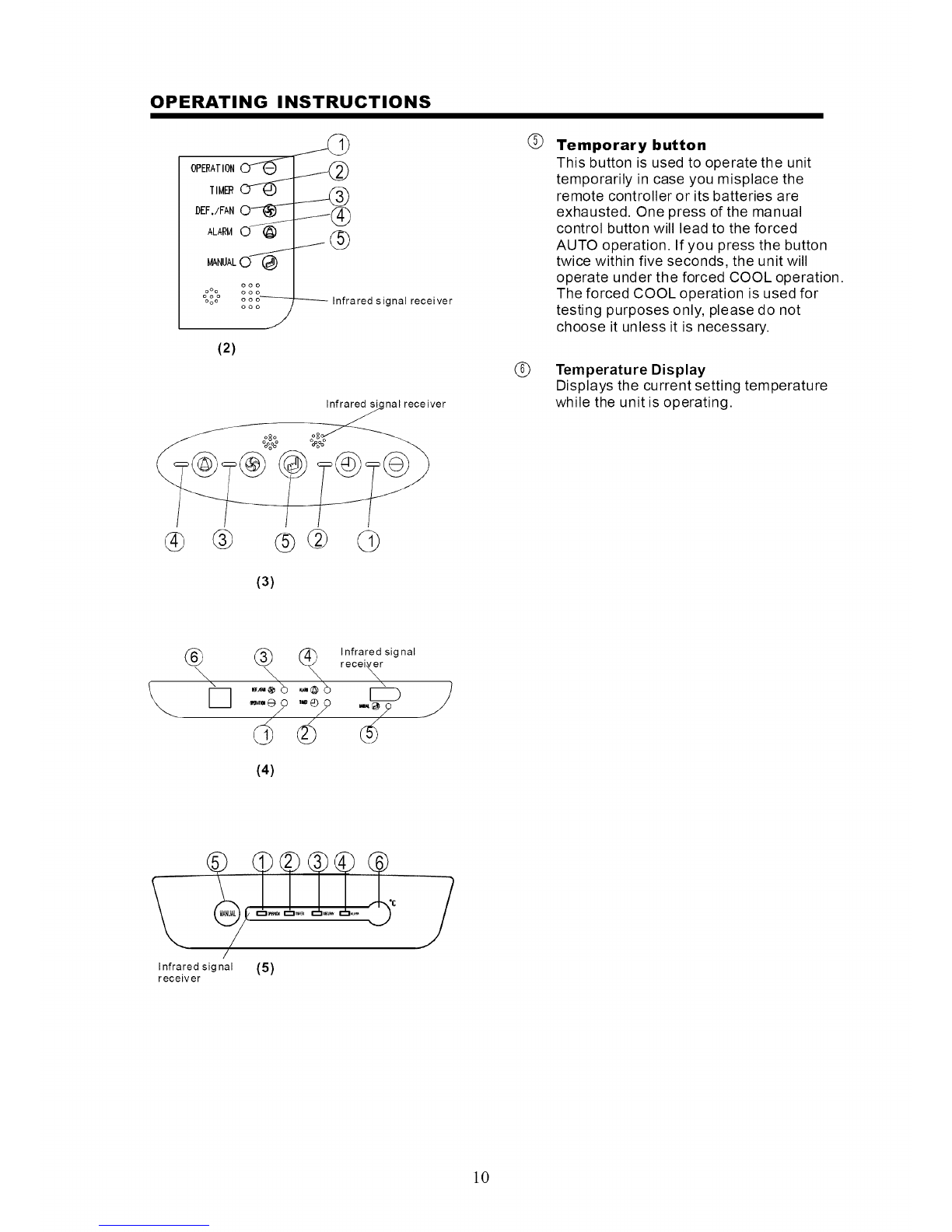Carrier 38MG User manual
Other Carrier Air Conditioner manuals
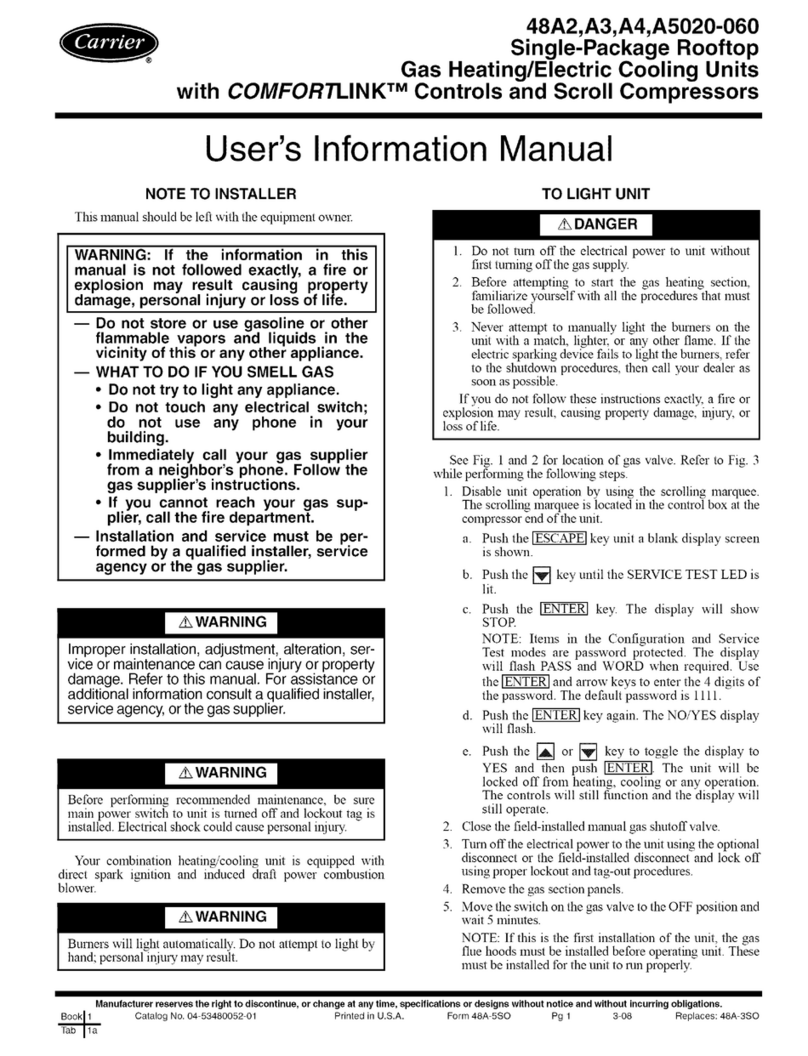
Carrier
Carrier WeatherMaker 50A020-060 Guide

Carrier
Carrier 42UQV025M Series User manual
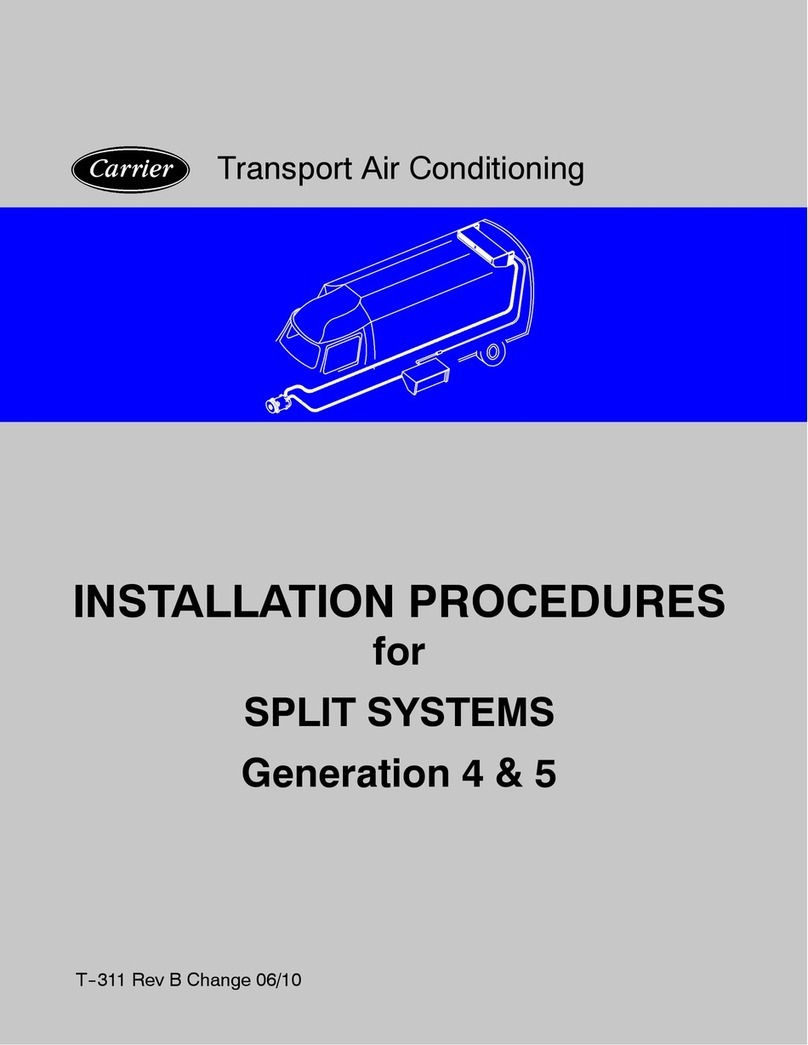
Carrier
Carrier Transport Air Conditioning Reference guide

Carrier
Carrier 42GW User manual
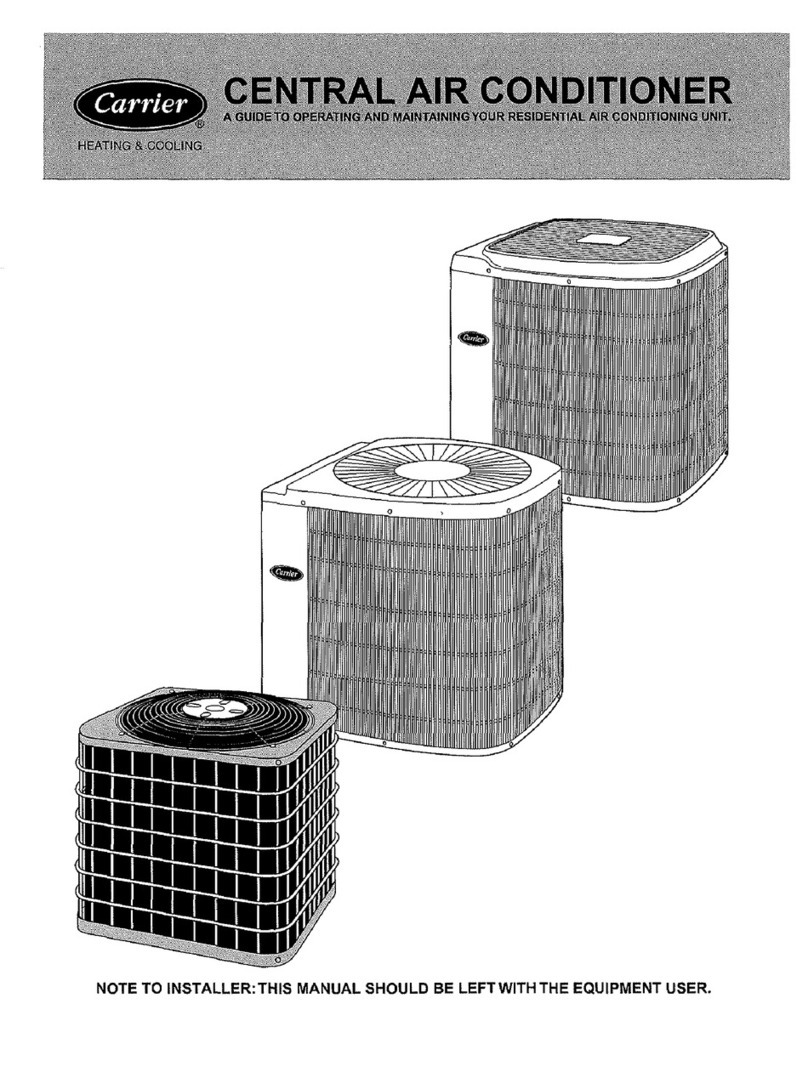
Carrier
Carrier Central Air Conditioner User manual
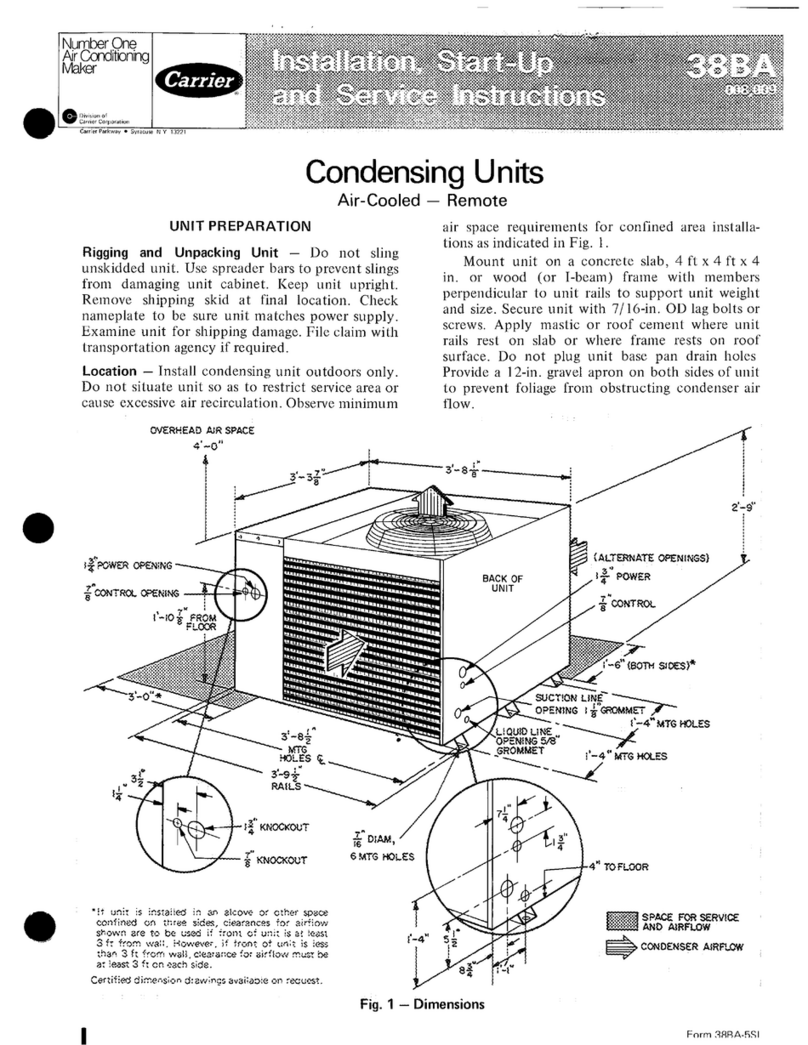
Carrier
Carrier 38BA Dimensions and installation guide

Carrier
Carrier Air V User manual
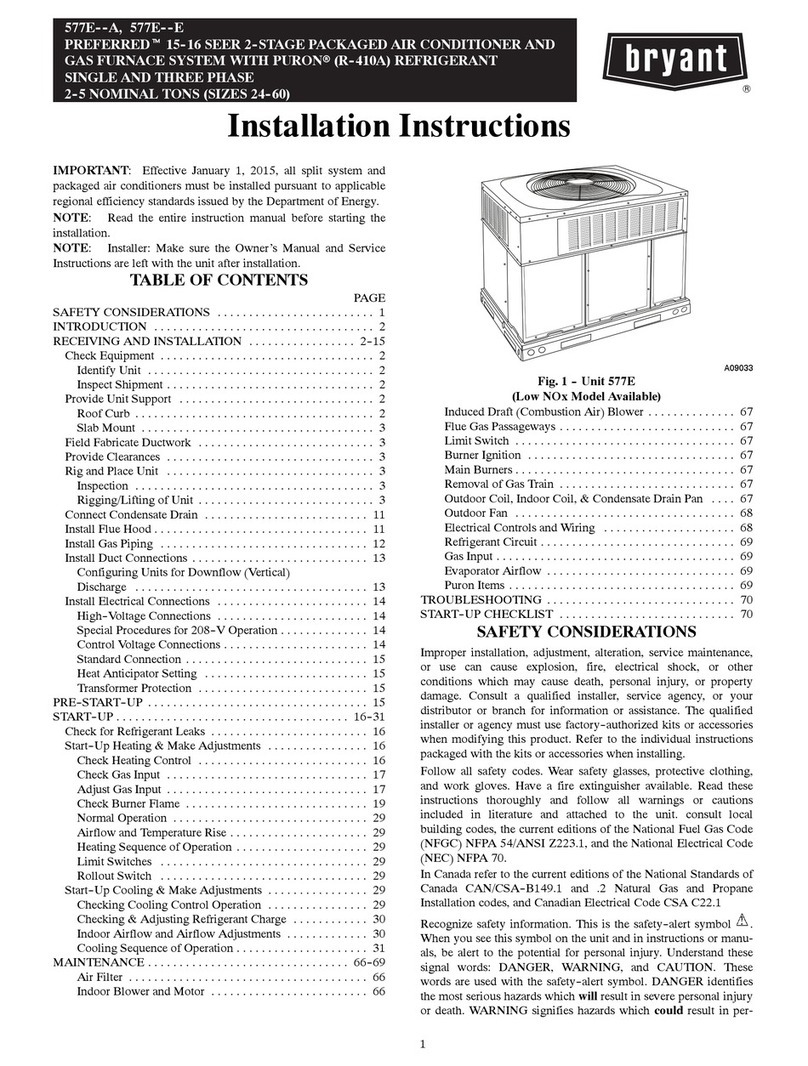
Carrier
Carrier PREFERRED 577E A Series User manual
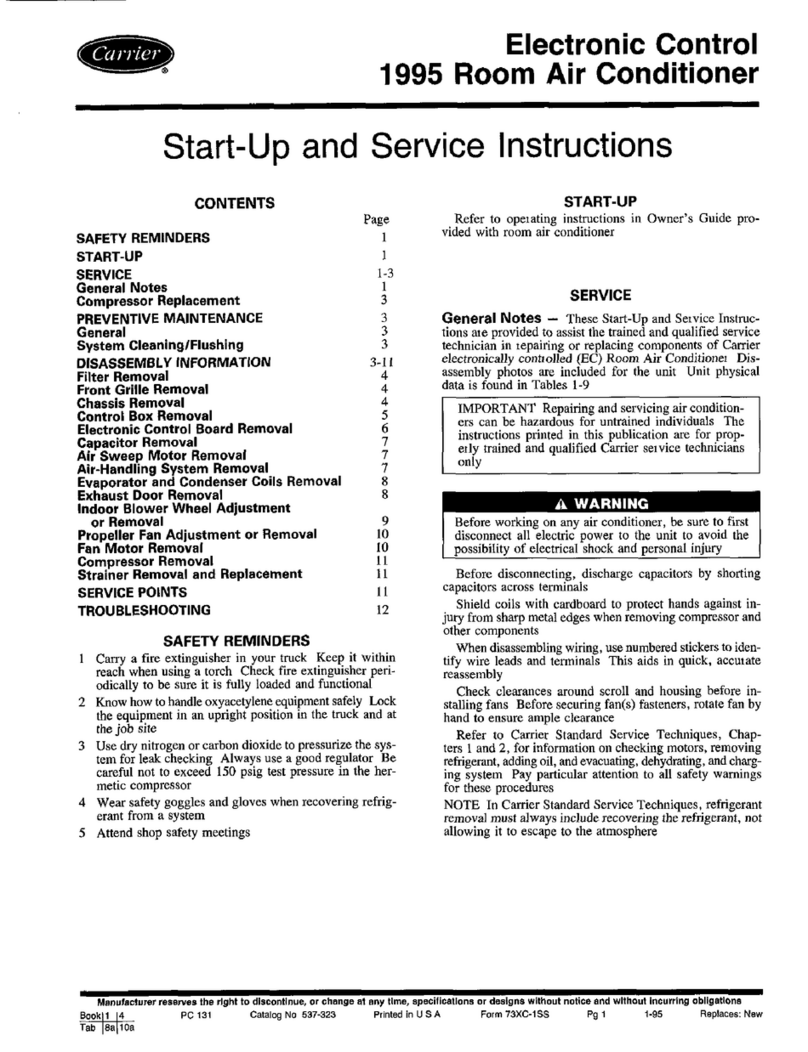
Carrier
Carrier 1995 Operating instructions

Carrier
Carrier 50LC 08 User manual
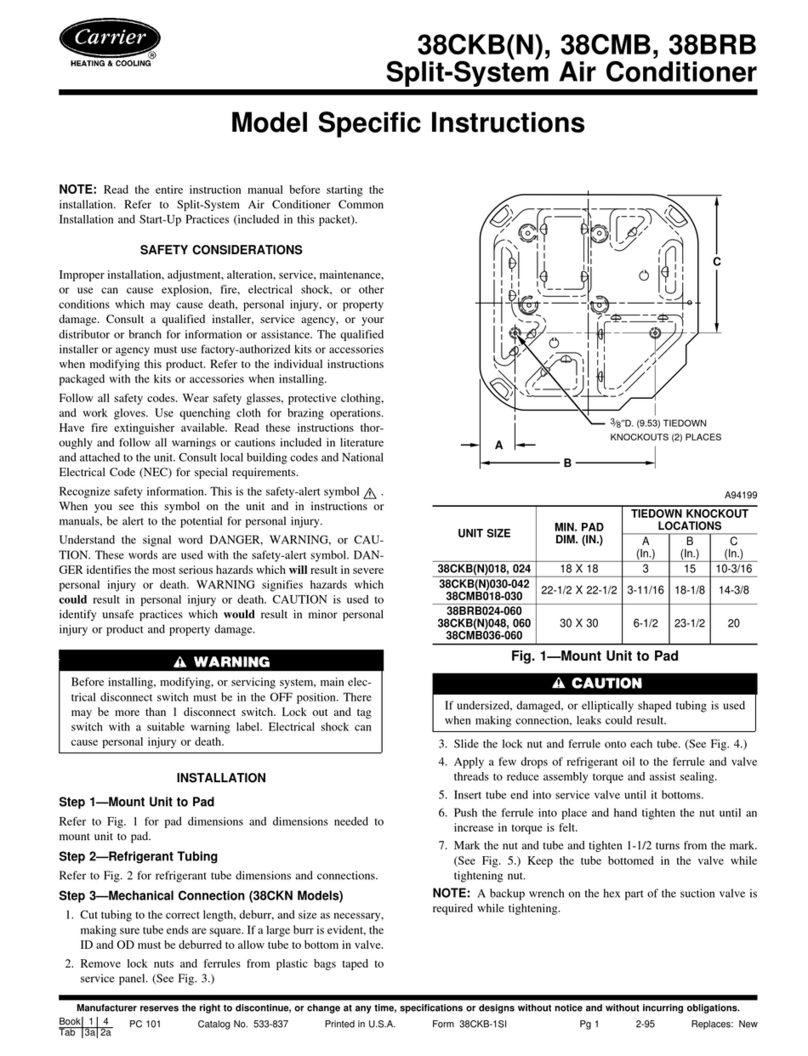
Carrier
Carrier 38CKN User manual
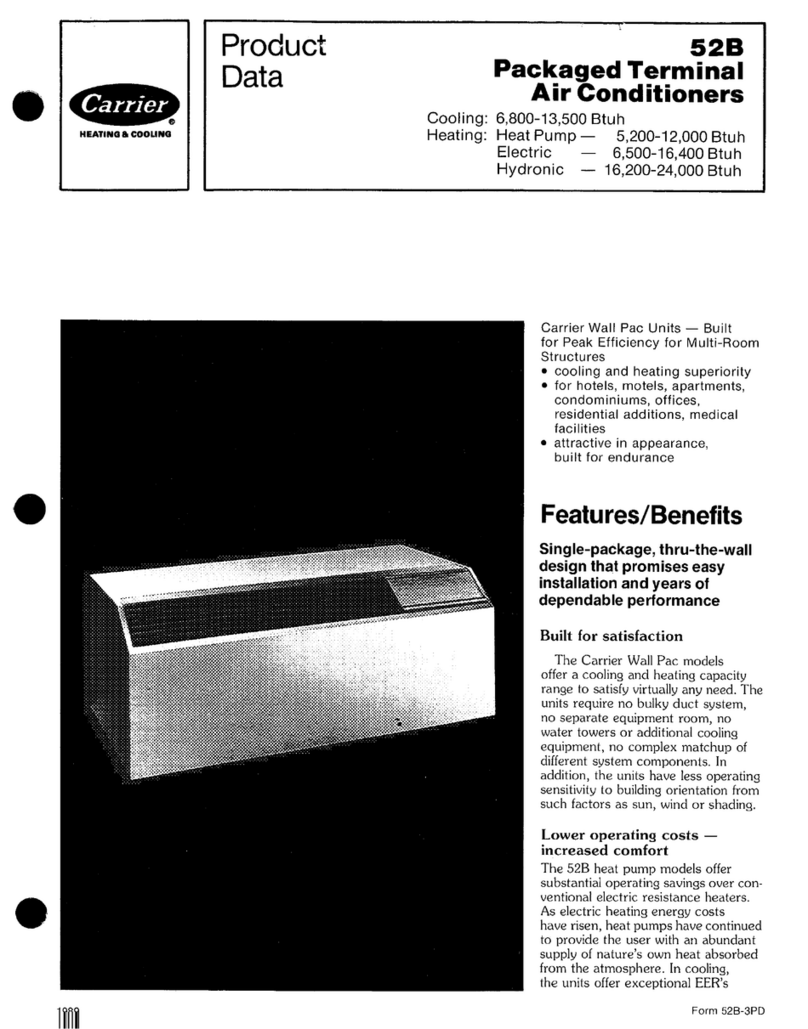
Carrier
Carrier Wall Pac 52B User manual

Carrier
Carrier PY4G K Series User manual
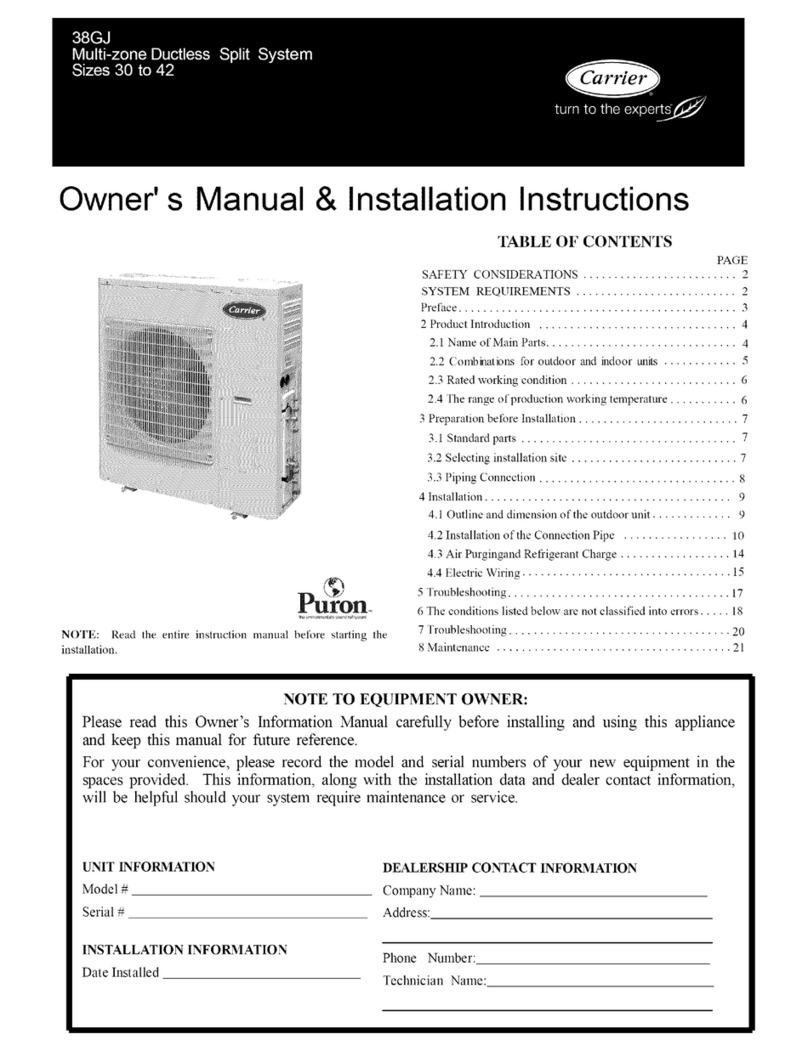
Carrier
Carrier 38GJ Series Original instructions

Carrier
Carrier 48FC 04 User manual
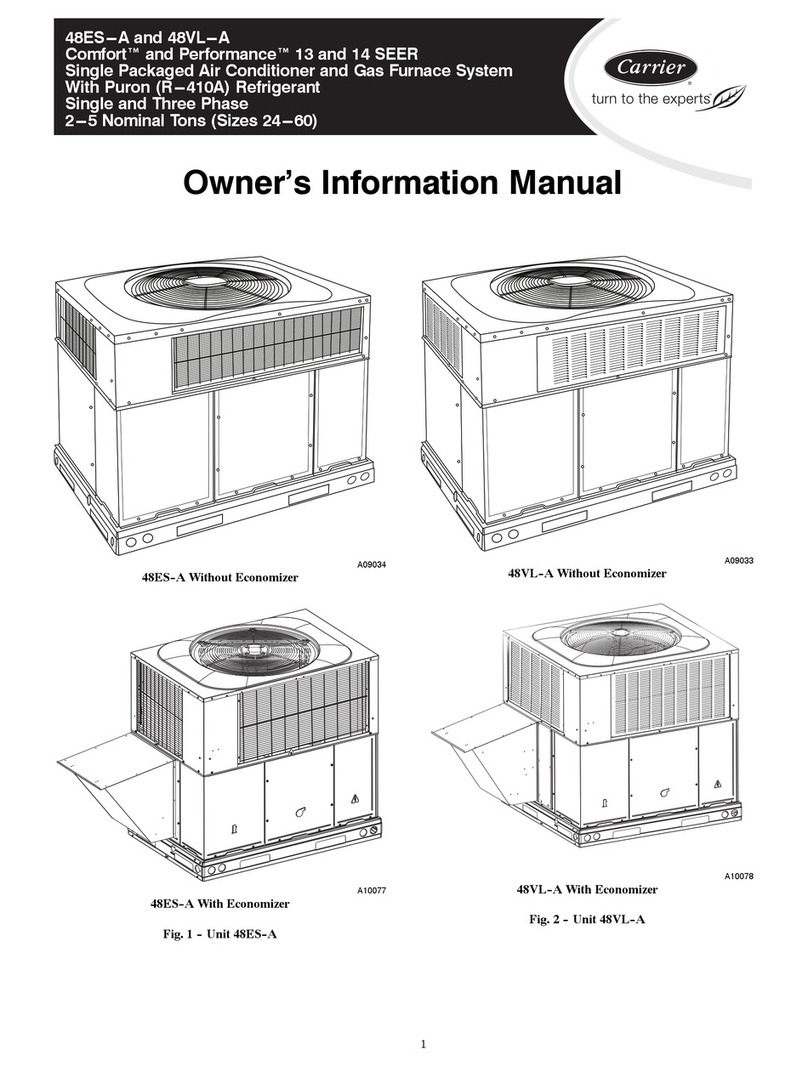
Carrier
Carrier 48ES---A Instruction Manual

Carrier
Carrier 48VL Instruction Manual
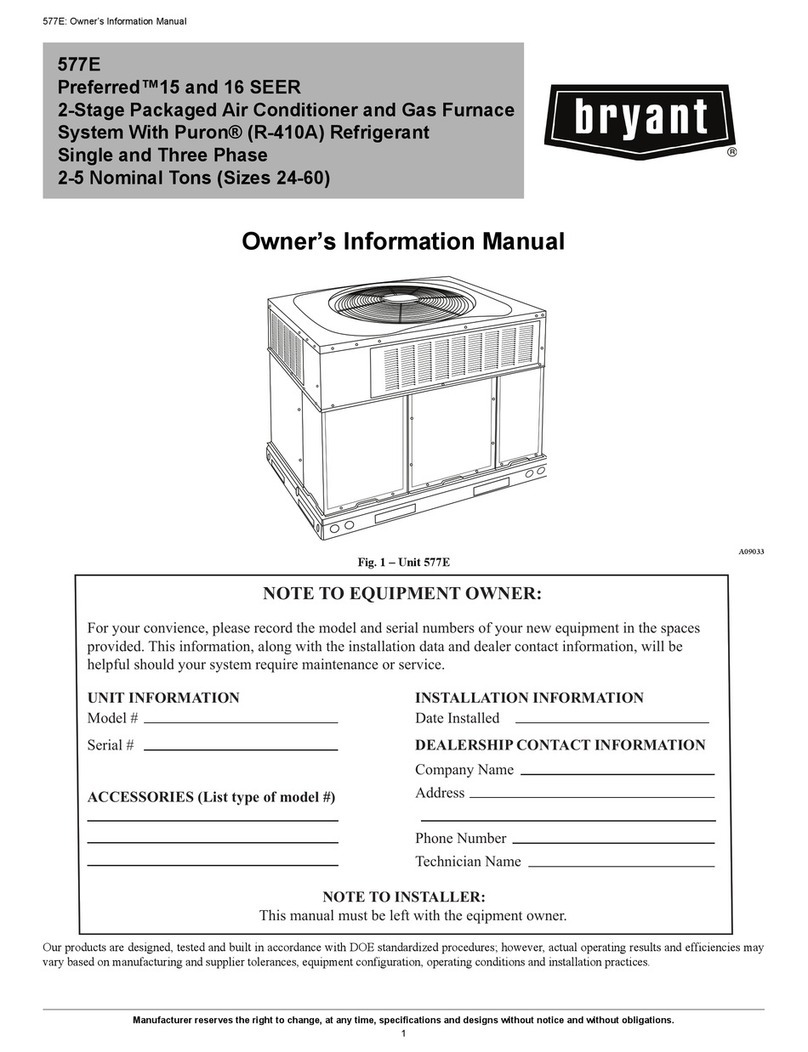
Carrier
Carrier bryant Preferred 577E Instruction Manual

Carrier
Carrier Infinity 24ANB7 Operation manual

Carrier
Carrier AquaEdge 19XRV series Operating instructions
Popular Air Conditioner manuals by other brands

CIAT
CIAT Magister 2 Series Installation, Operation, Commissioning, Maintenance

Bestron
Bestron AAC6000 instruction manual

Frigidaire
Frigidaire FFRE0533S1E0 Use & care guide

Samsung
Samsung AS09HM3N user manual

Frigidaire
Frigidaire CRA073PU11 use & care

Soleus Air
Soleus Air GB-PAC-08E4 operating instructions