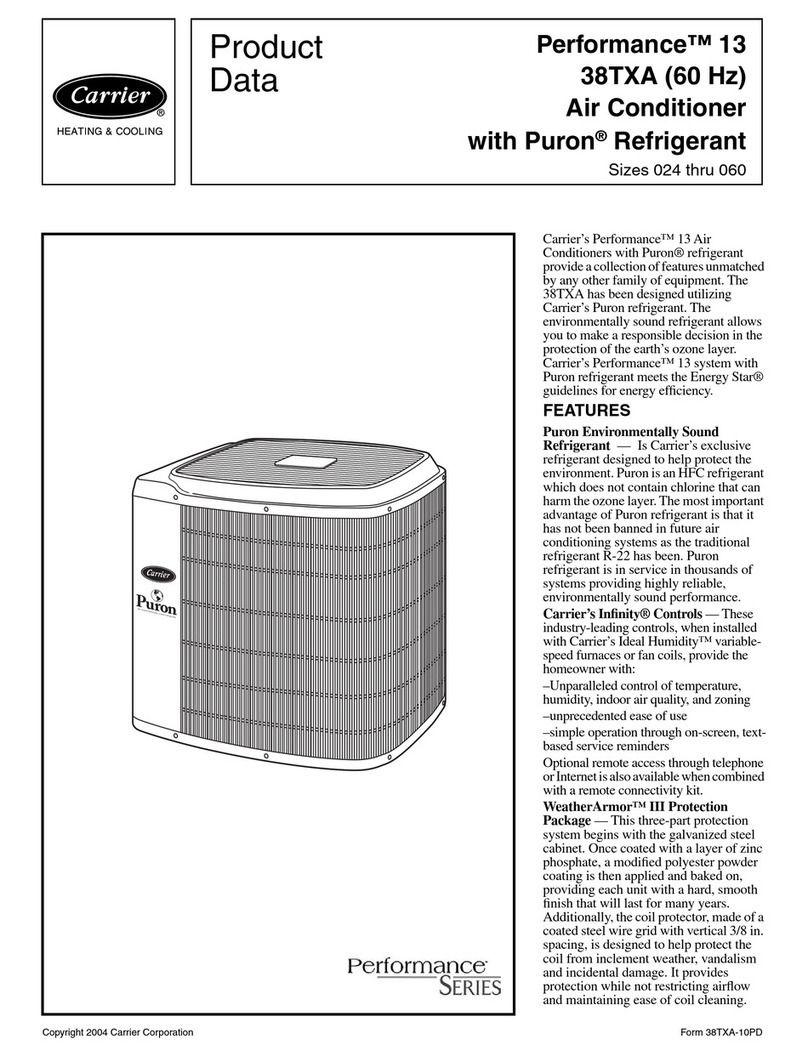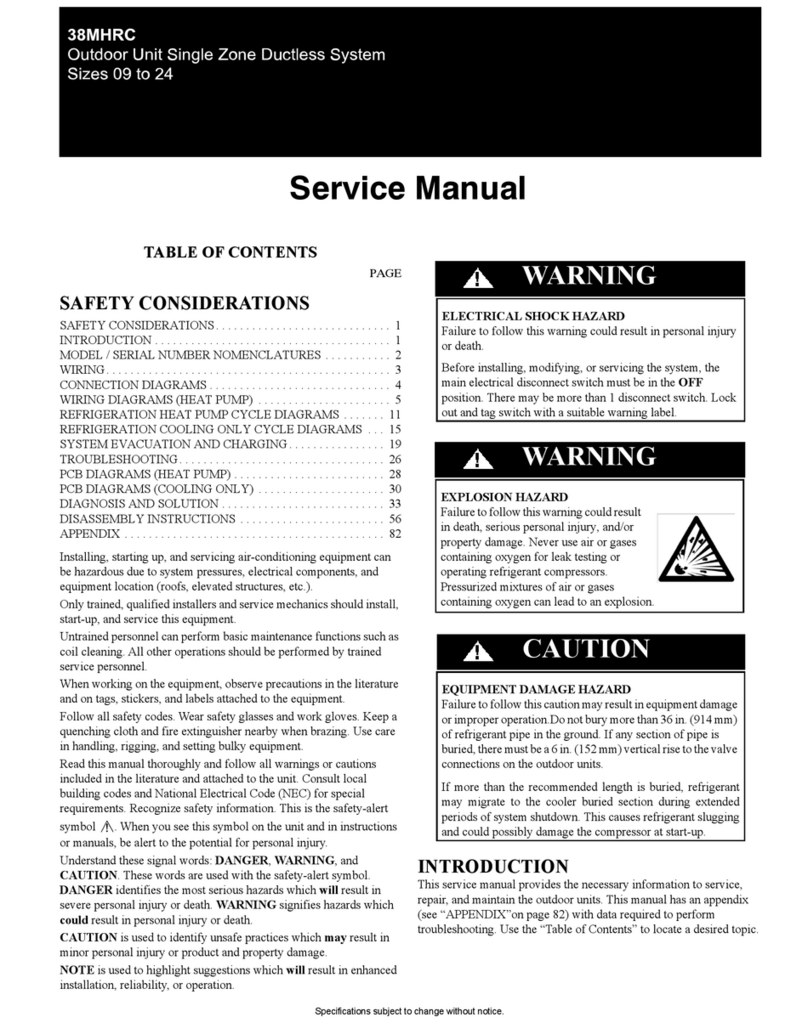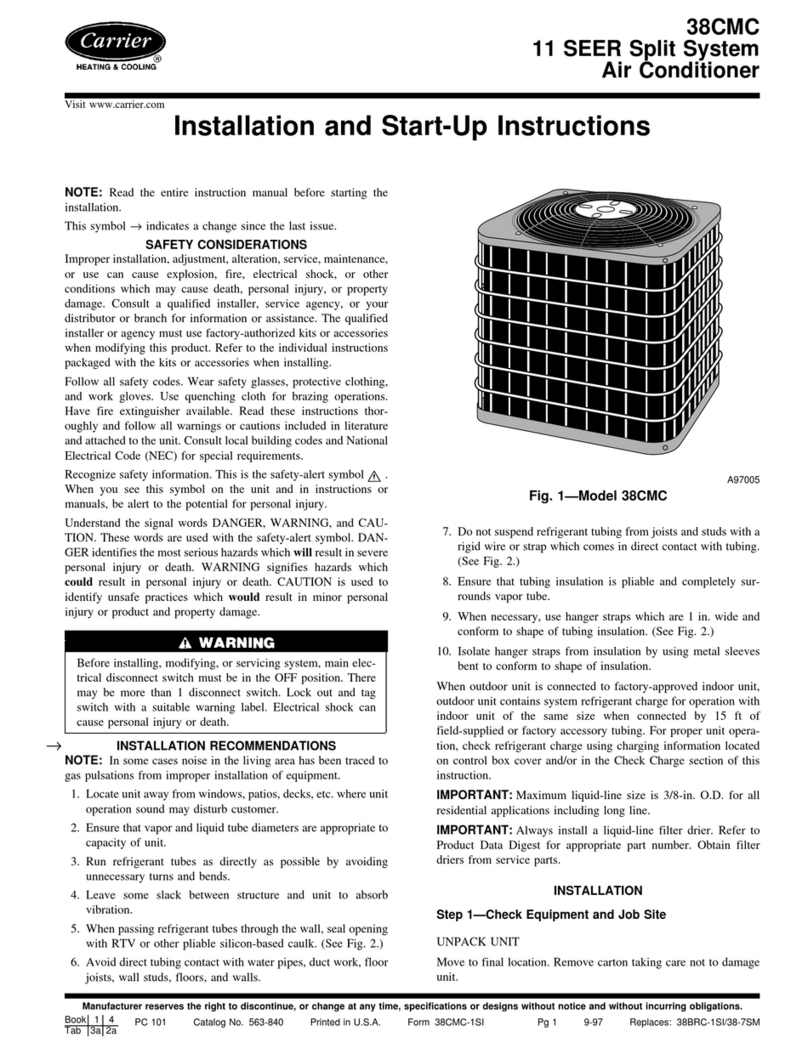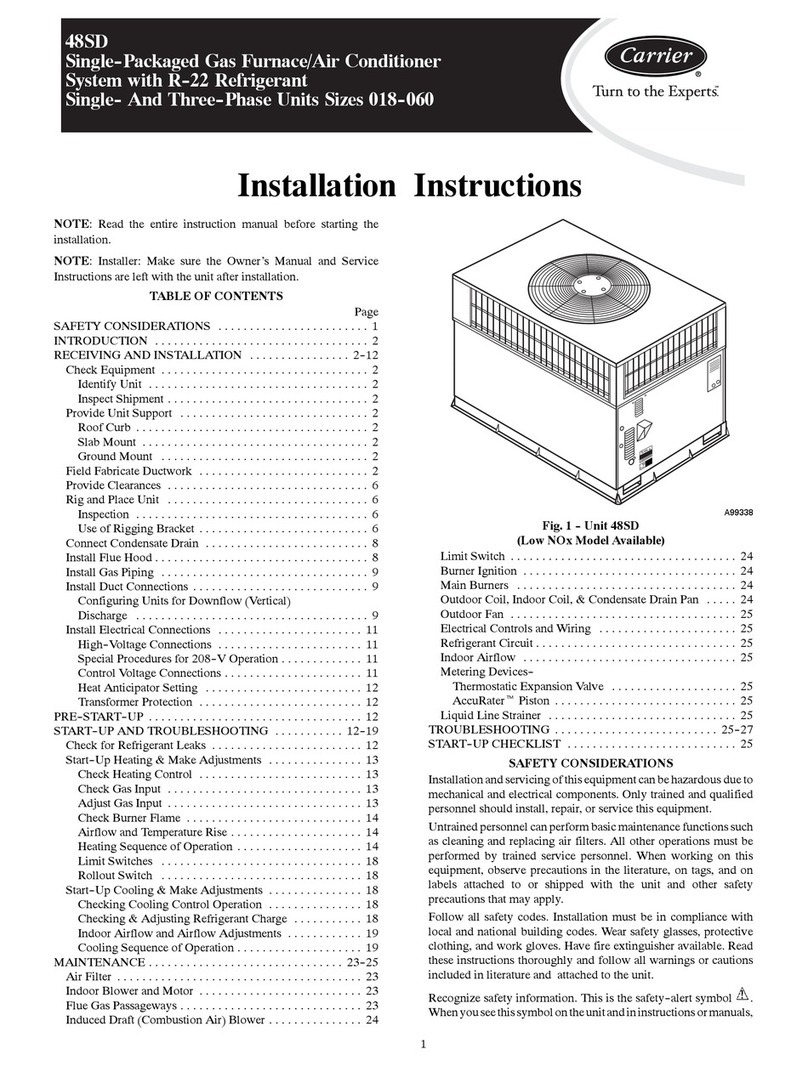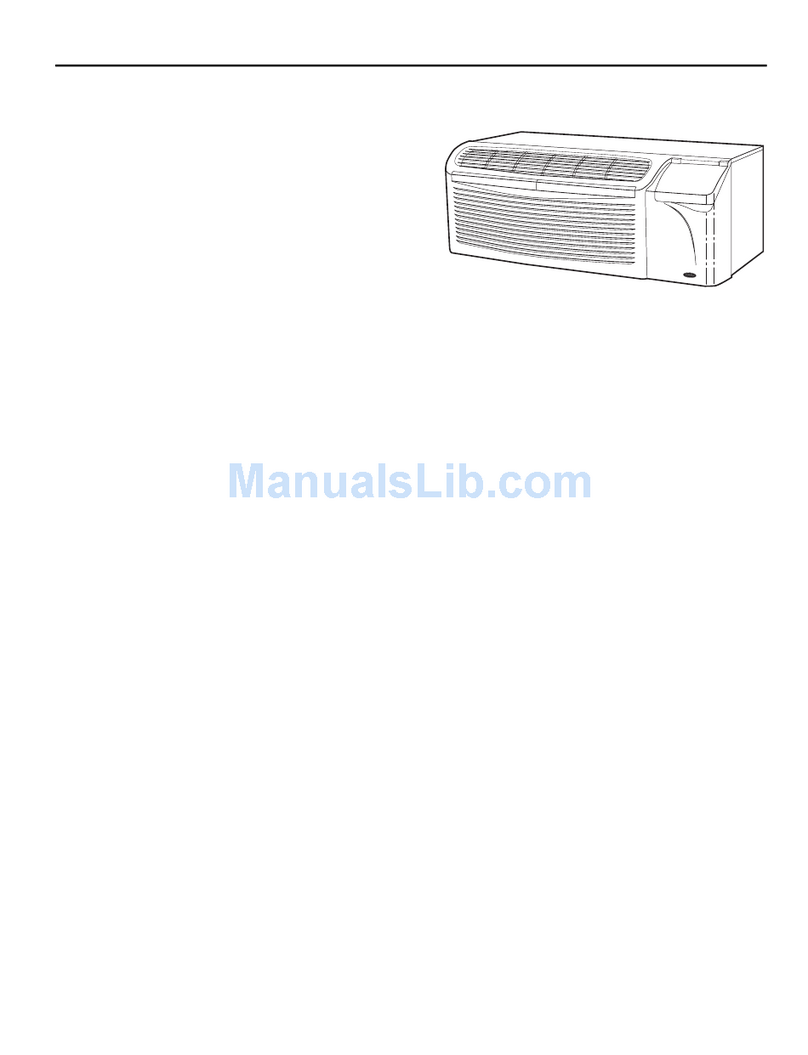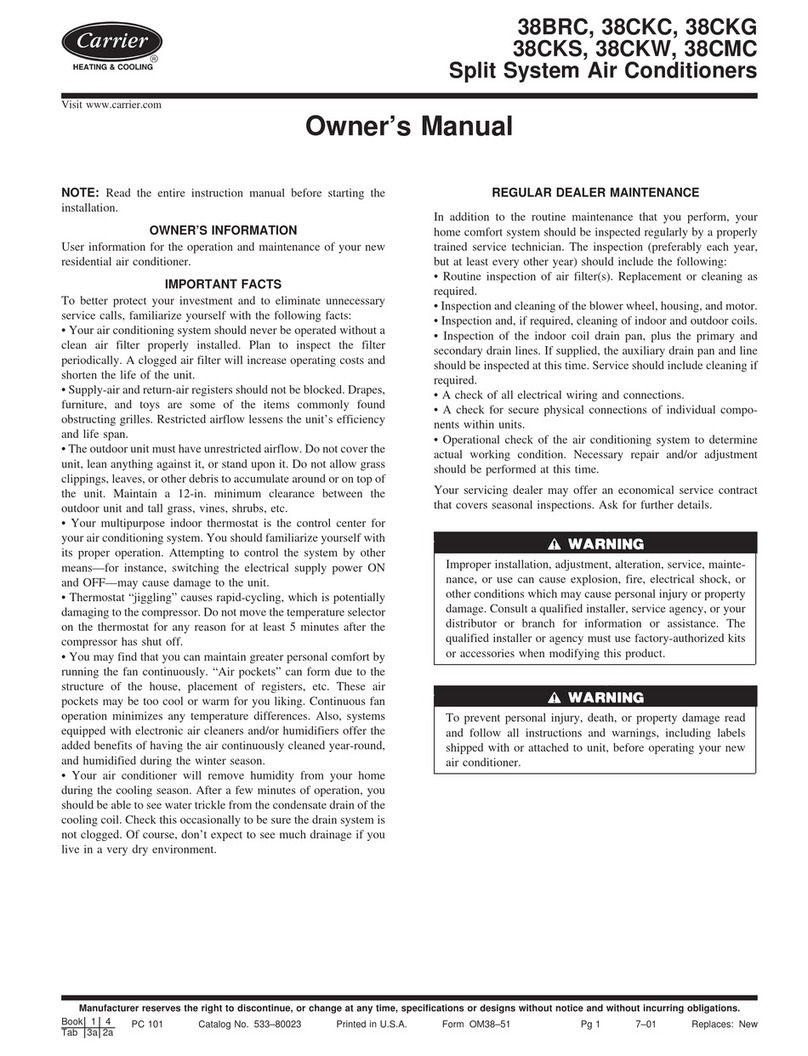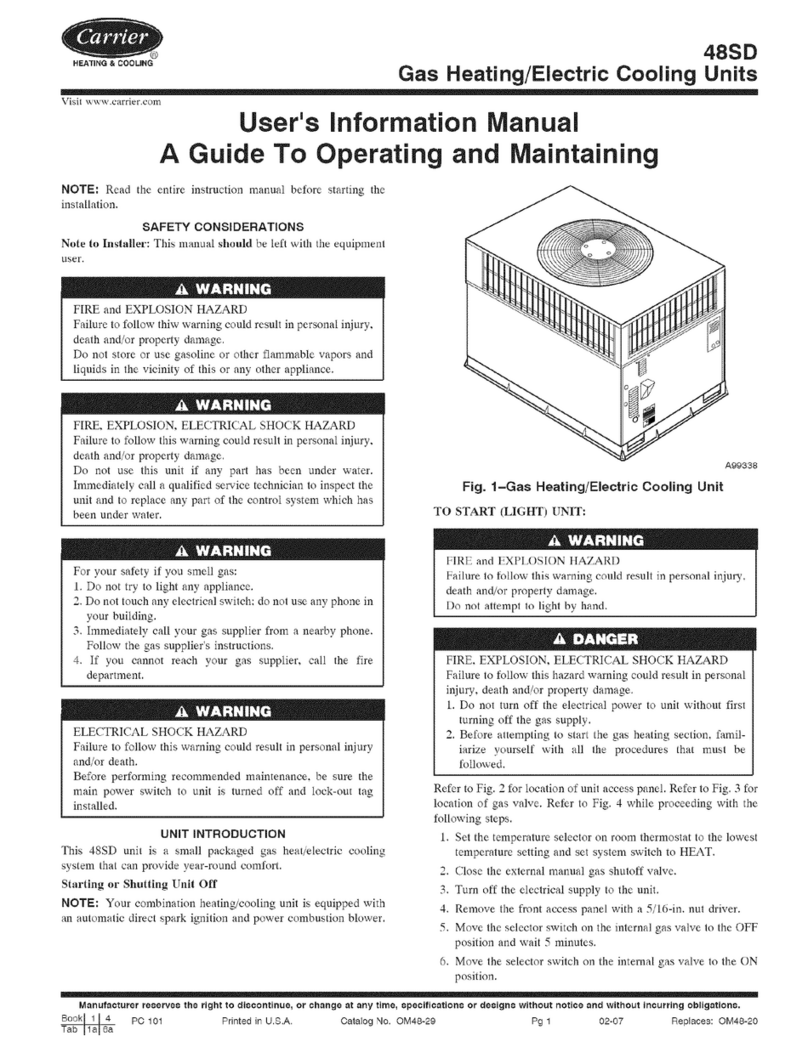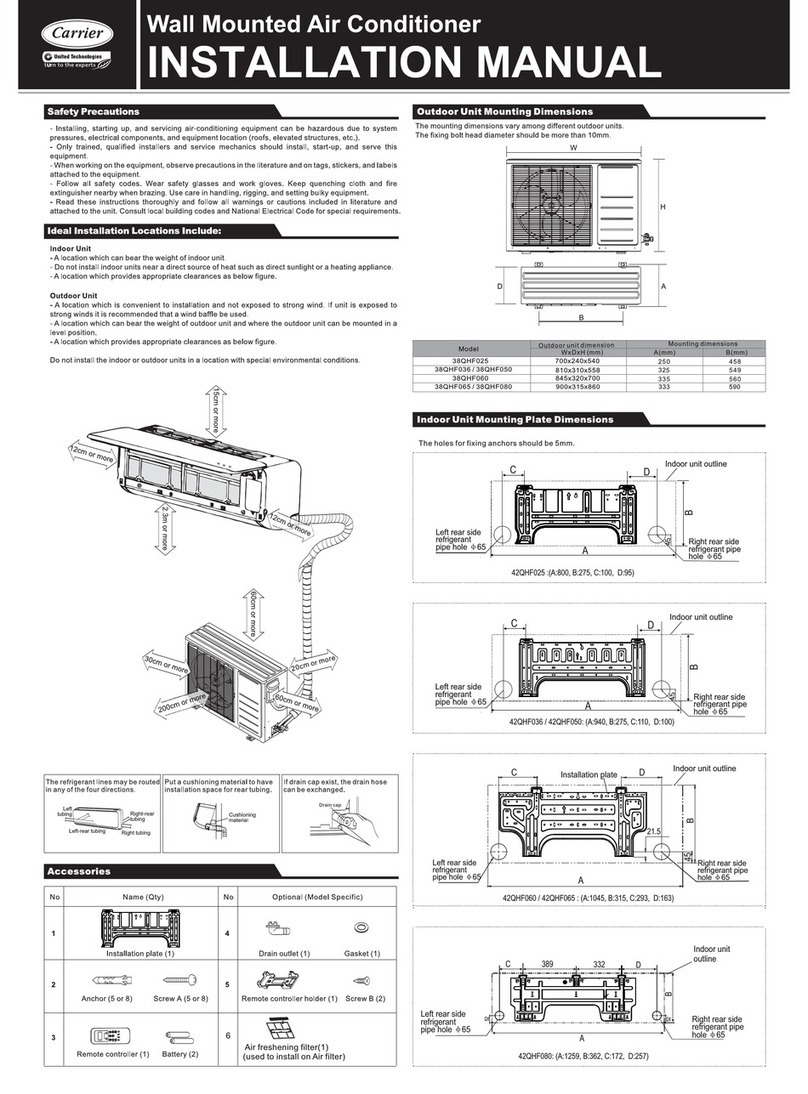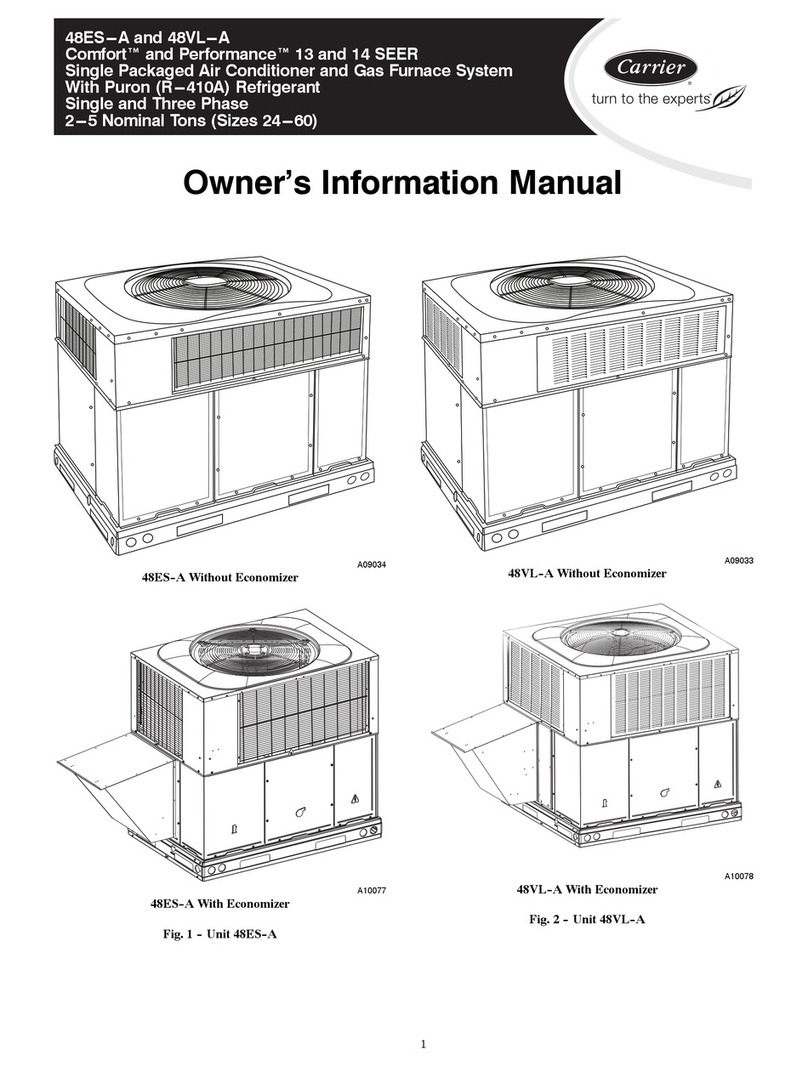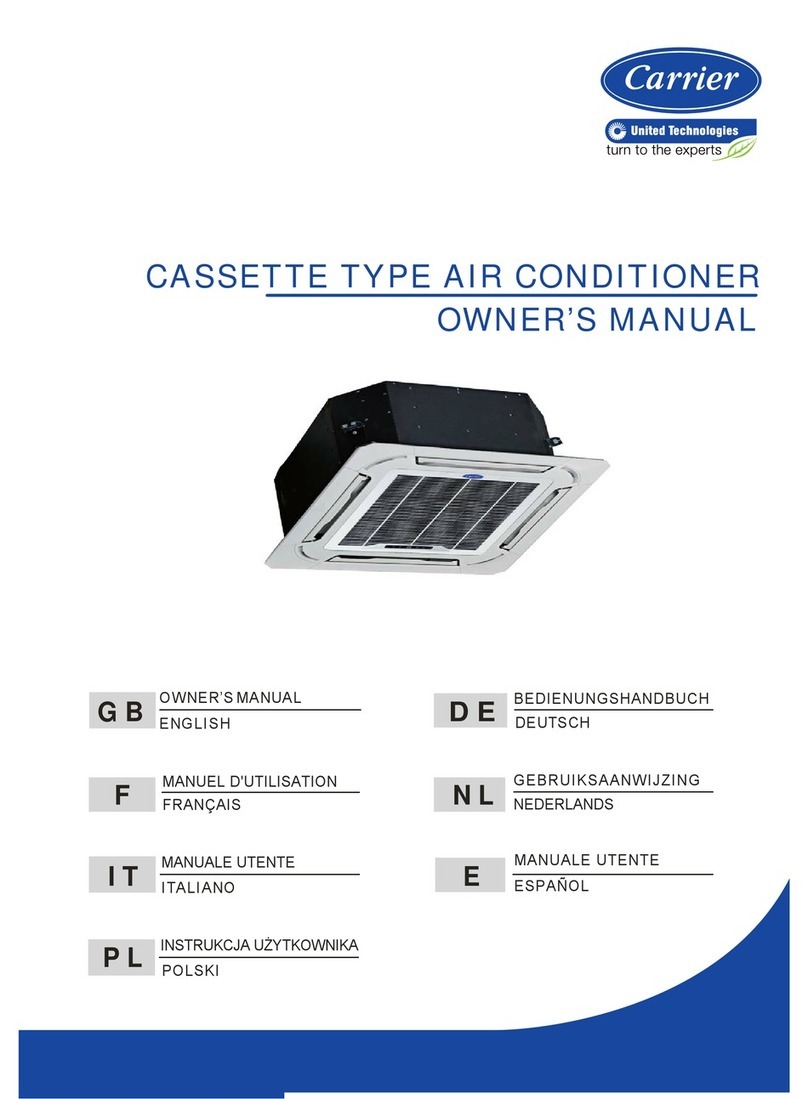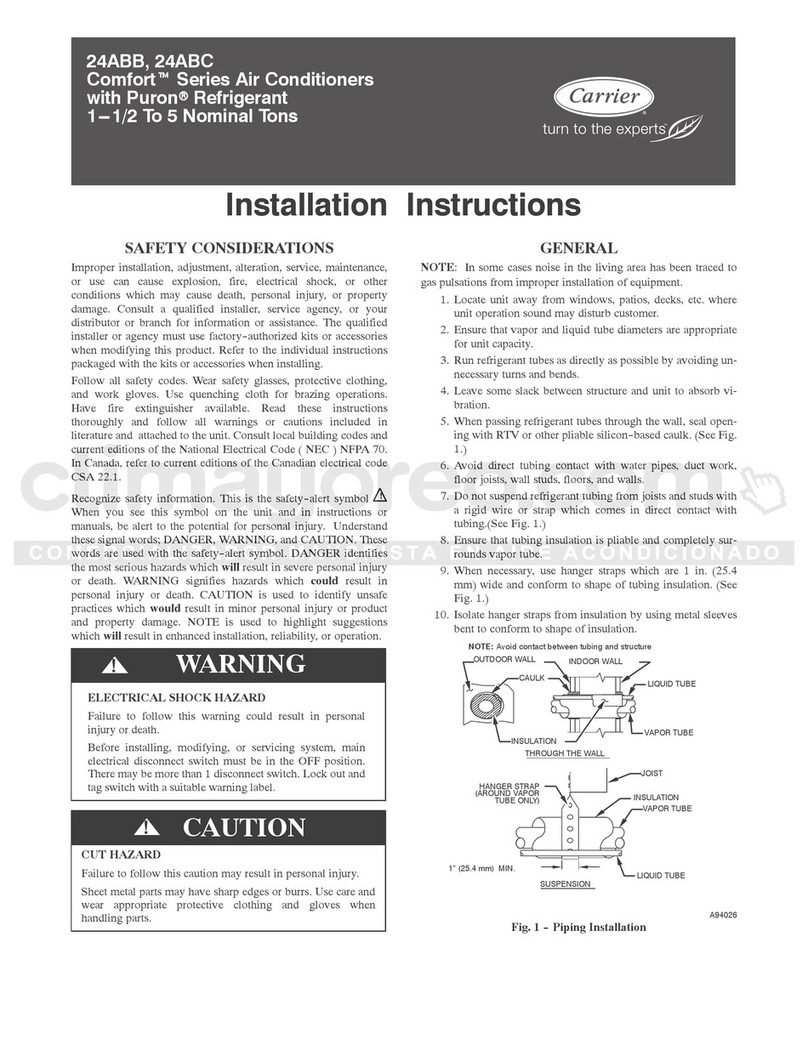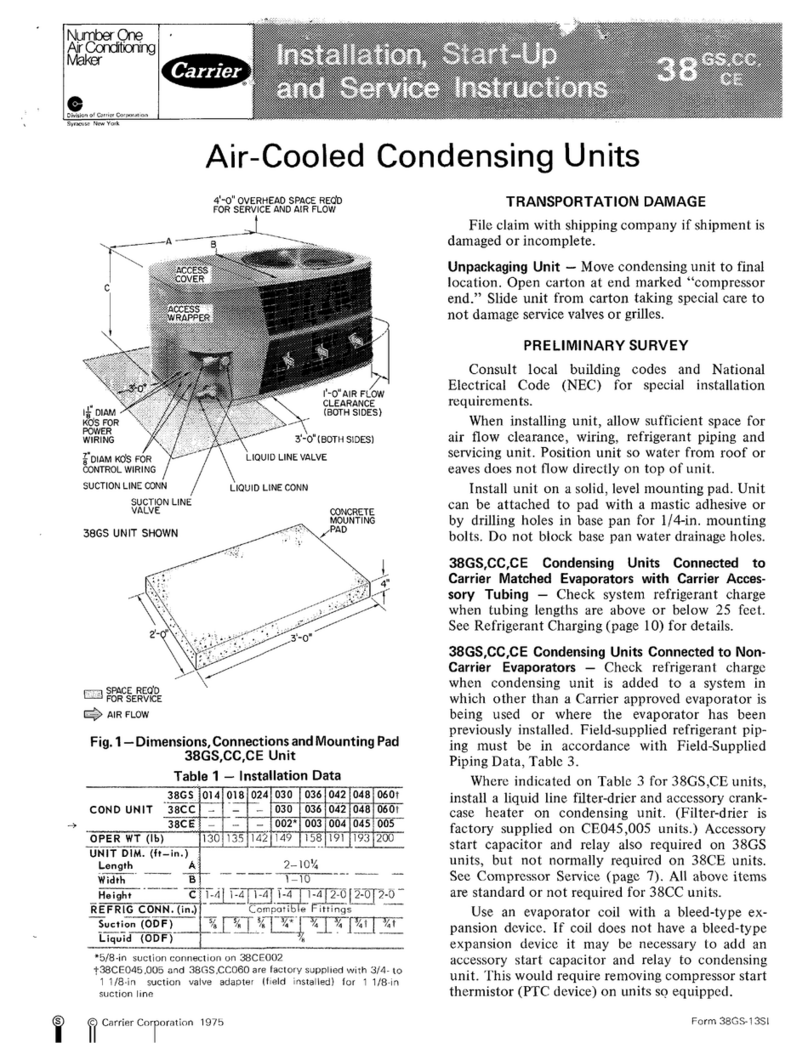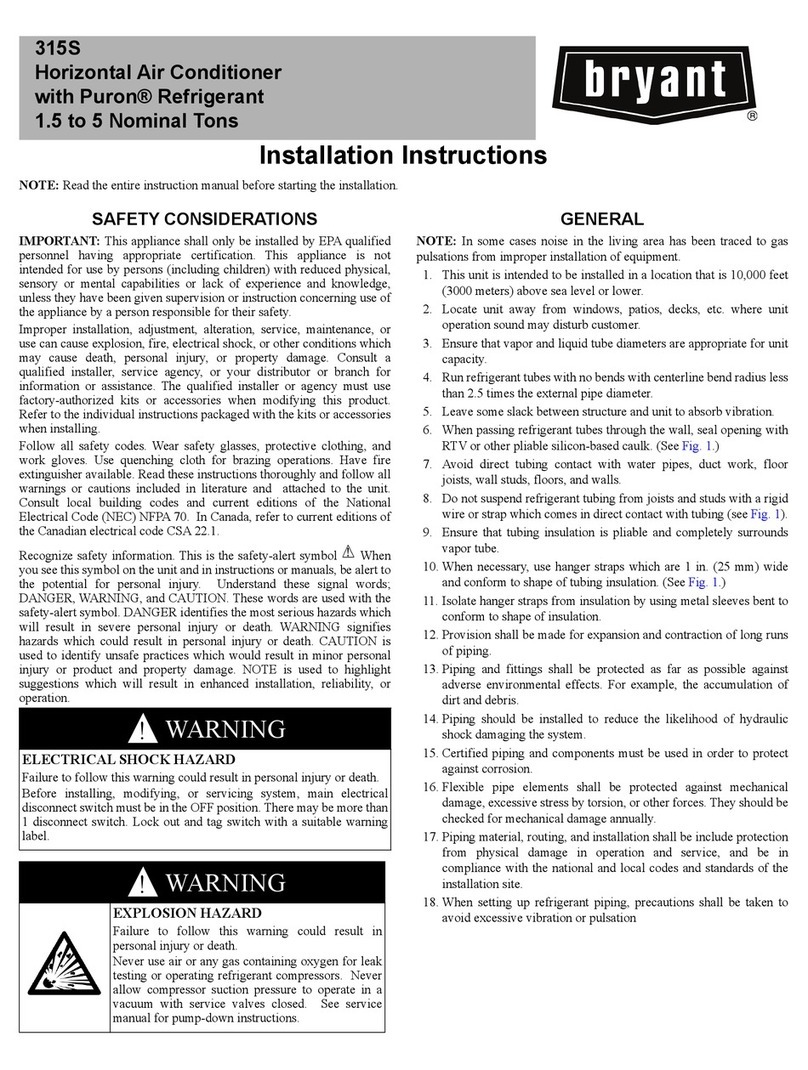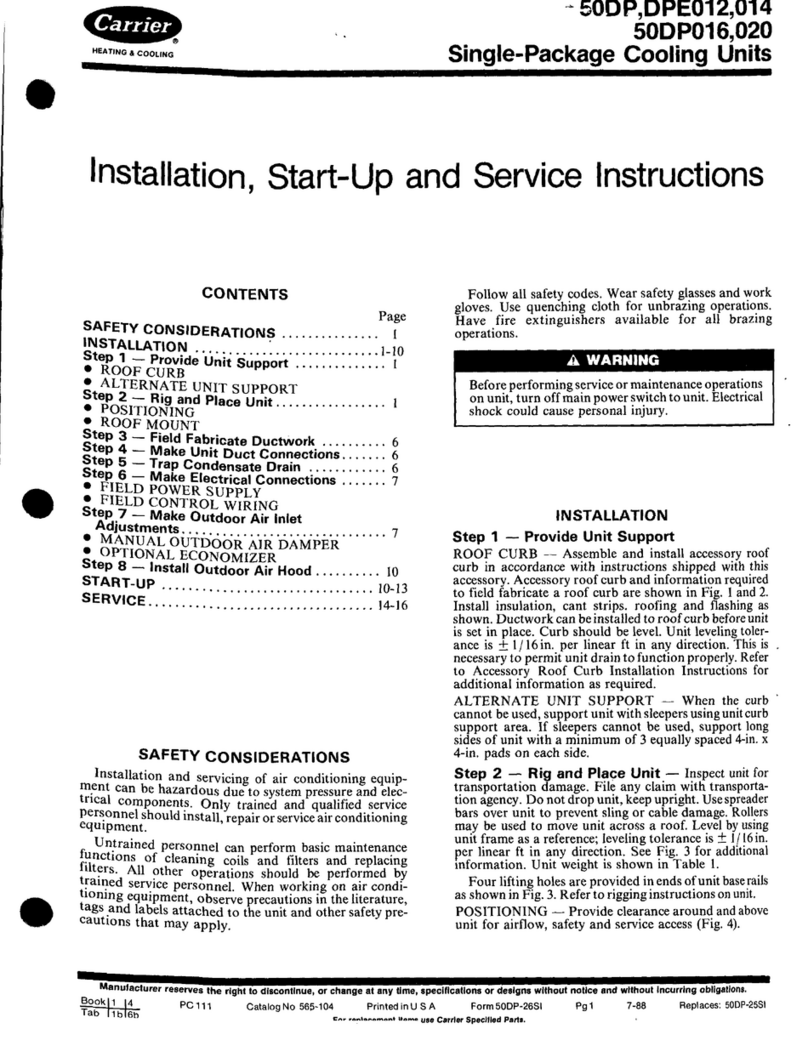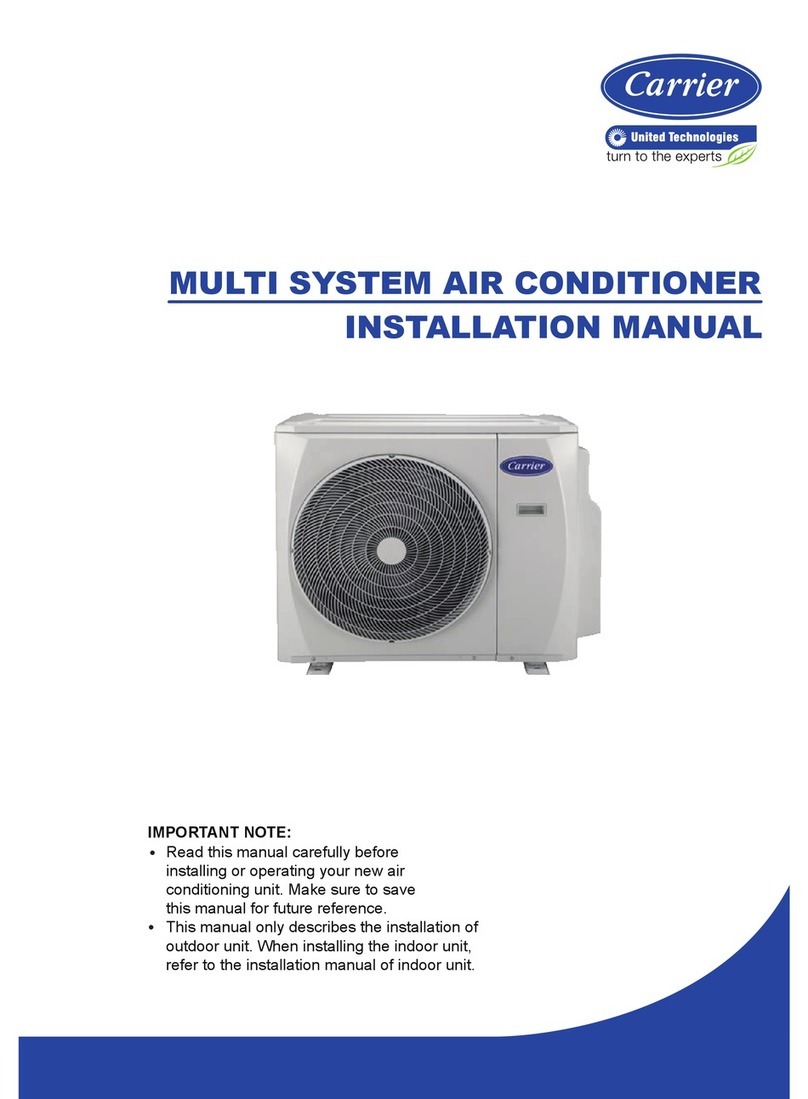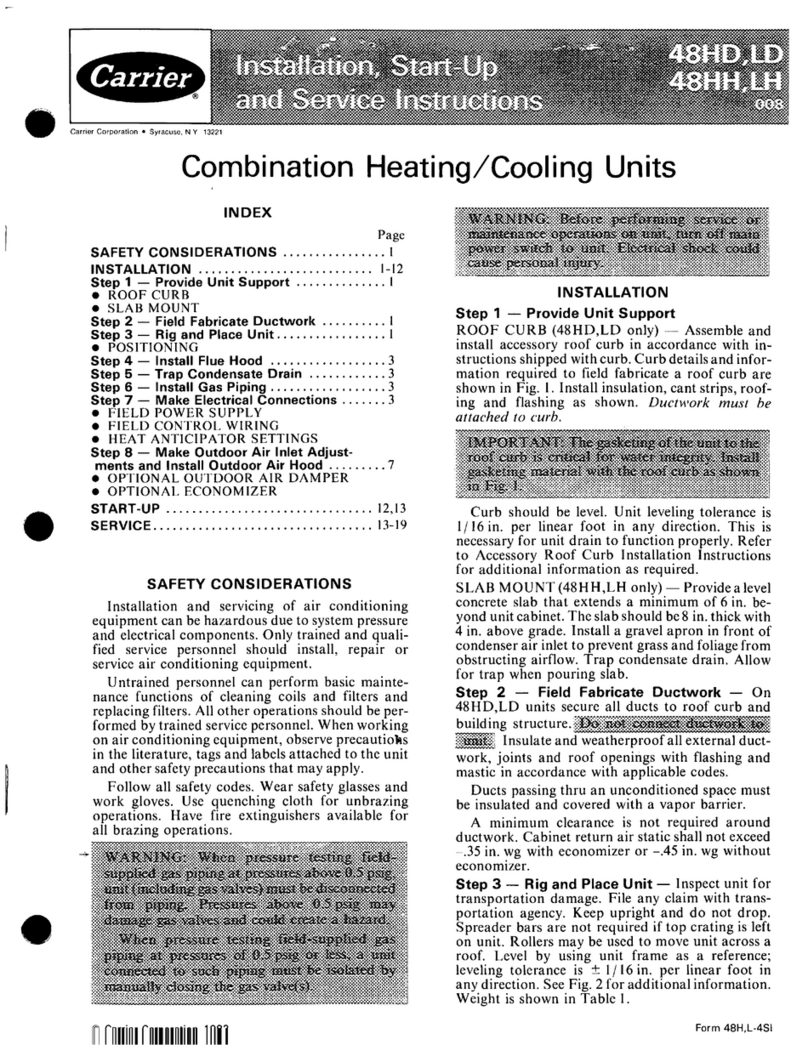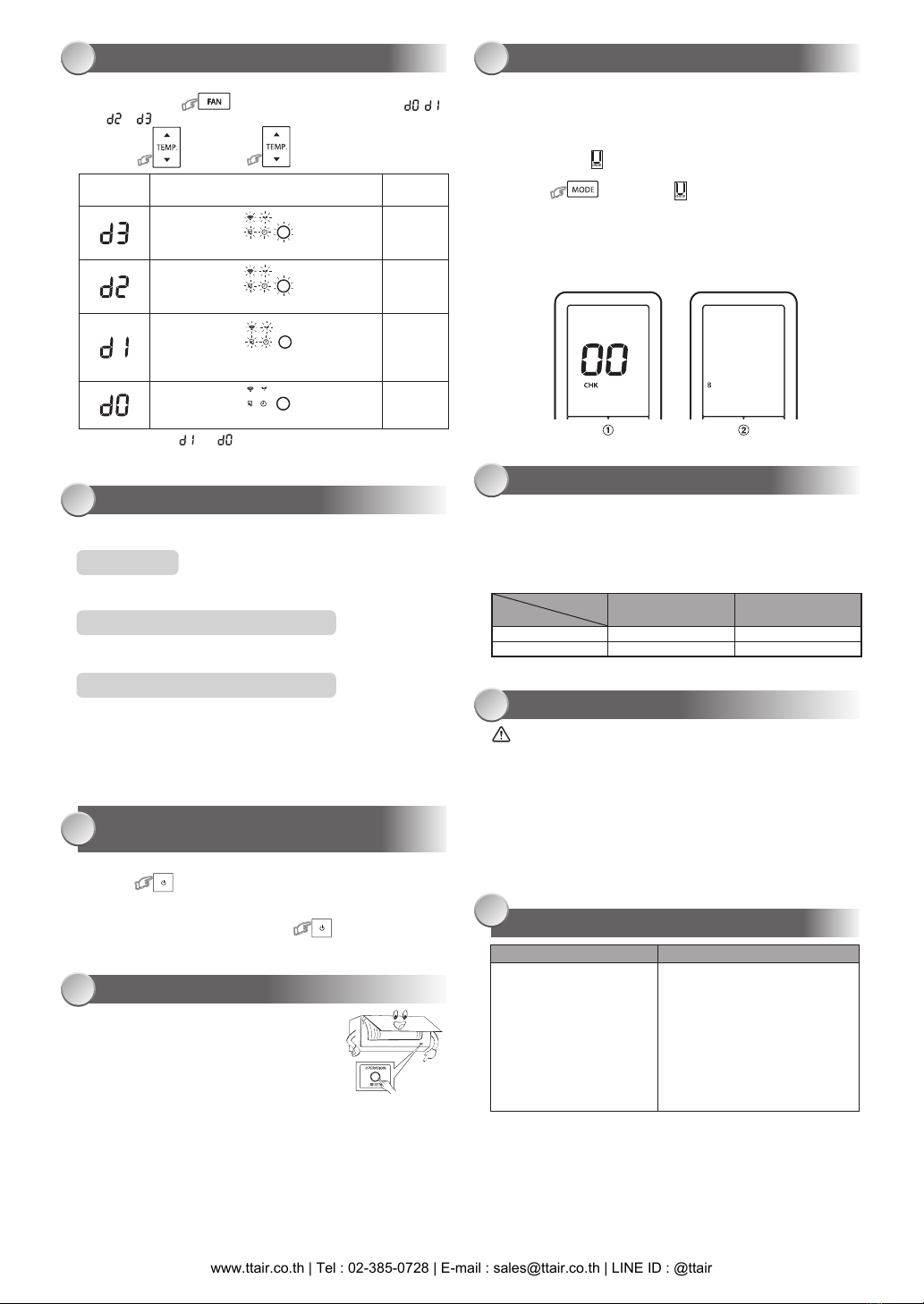Todecreasethedisplaylampbrightnessorturnito.
1. Pressandhold for3secondsuntilbrightnesslevel( , ,
or )isshownonremotecontrolLCDthenreleasethebutton.
2. Press
Riseor
Decrease
toadjustbrightnessin4levels.
DISPLAY LAMP BRIGHTNESS ADJUSTMENT
9
Remotecontrol
LCD Operationdisplay Brightness
Lampilluminatesfullbrightness.
100%
Lampilluminates50%brightness.
50%
Lampilluminates50%brightnessandthe
operationlampisturnedoff.
50%
Alllampsareturnedoff.
Allturnedoff
●Intheexamplesof and ,thelampilluminatesfor5secondsbefore
goingoff.
AUTO RESTART FUNCTION SETTING
10
Thisproductisdesignedsothat,afterapowerfailure,itcanrestartautomatically
inthesameoperatingmodeasbeforethepowerfailure.
Information
TheproductisshippedwithAutoRestartfunctionintheONposition.
TurnitOFFifthisfunctionisnotrequired.
How to turn OFF the Auto Restart Function
●Pressandholdthe[OPERATION]buttonontheindoorunitfor3seconds
(3beepsoundsbutOPERATIONlampdoesnotblink).
How to turn ON the Auto Restart Function
●Pressandholdthe[OPERATION]buttonontheindoorunitfor3seconds
(3beepsoundsandOPERATIONlampblink5time/secfor5seconds).
Notes :
●IncaseofONtimerorOFFtimerareset,AUTORESTARTOPERATION
doesnotactivate.
SELF CLEANING OPERATION
(COOL AND DRY OPERATION ONLY)
11
Toprotectbadsmellcausedbythehumidityintheindoorunit.
1. Ifthe buttonispressedonceduring“Cool”or“Dry”mode,
thefanwillcontinuetorunforother30minutes,thenitwillturnoff
automatically.Thiswillreducethemoistureintheindoorunit.
2. Tostoptheunitimmediately,pressthe more2timeswithin
30seconds.
TEMPORARY OPERATION
12
Incaseofthemisplacedordischargedremotecontrol
● PressingtheRESETbutton,theunitcanstart
orstopwithoutusingtheremotecontrol.
● OperationmodeissetonAUTOMATIC
operation,presettemperatureis24°Candfan
operationisautomaticspeed.
REMOTE CONTROL A-B SELECTION
13
Toseparateusingofremotecontrolforeachindoorunitincaseof2air
conditionersareinstallednearly.
Remote Control B Setup.
1.PressRESETbuttonontheindoorunittoturntheairconditionerON.
2.Pointtheremotecontrolattheindoorunit.
3.Pushandhold buttononthebacksideofRemoteControl“00”willbe
shownonthedisplay.(Picture1)
4.Press duringpushing .“B”willshowonthedisplayand
“00”willdisappearandtheairconditionerwillturnOFF.TheRemote
ControlBismemorized.(Picture2)
Note:1.RepeatabovesteptoresetRemoteControltobeA.
2.RemoteControlAhasnot“A”display.
3.DefaultsettingofRemoteControlfromfactoryisA.
OPERATION AND PERFORMANCE
14
1. Three-minuteprotectionfeature:Topreventtheunitfrombeingactivated
for3minuteswhensuddenlyrestartedorswitchedtoON.
2. Someminorcrackingsoundmayoccurwhenunitoperating.Thisis
normalbecausethecrackingsoundmaybecausedbyexpansion/
contractionofplastic.
Air conditioner operating conditions
Temp.
Operation Outdoor Temperature Room Temperature
Cooling ‒10°C~46°C 21°C~32°C
Dry ‒10°C~46°C 17°C~32°C
MAINTENANCE
15
TROUBLESHOOTING (CHECK POINT)
16
Firstly,turnoffthecircuitbreaker.
Indoor Unit and Remote Control
● Cleantheindoorunitandtheremotecontrolwithawetclothwhen
needed.
● Nobenzine,thinner,polishingpowderorchemically-treatedduster.
Air filters
Cleanevery2weeks.
1.Opentheairinletgrille.
2.Removetheairfilters.
3.Vacuumorwashandthendrythem.
4.Reinstalltheairfiltersandclosetheairinletgrille.
The unit does not operate. Cooling or Heating is abnormally low.
●Thepowermainswitchis
turnedoff.
●Thecircuitbreakerisactivated
tocutoffthepowersupply.
●Stoppageofelectriccurrent
●ONtimerisset.
●Thefiltersareblockedwithdust.
●Thetemperaturehasbeenset
improperly.
●Thewindowsordoorsareopened.
●Theairinletoroutletoftheoutdoor
unitisblocked.
●Thefanspeedistoolow.
●TheoperationmodeisFANorDRY.
●POWERSELECTIONfunctionis
set75%or50%(This function is
depend on remote controller).
1126250230-00_S01_182x257_20p_S_p70_220207.indd 8 22/02/07 4:18:49 PM