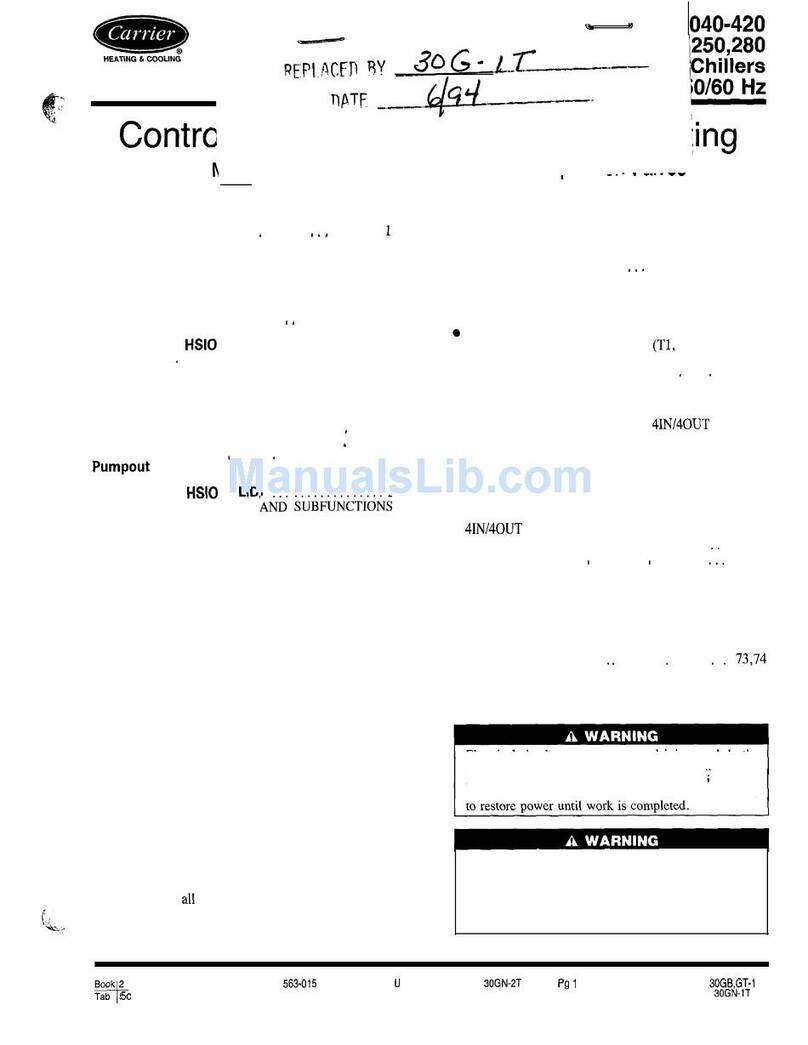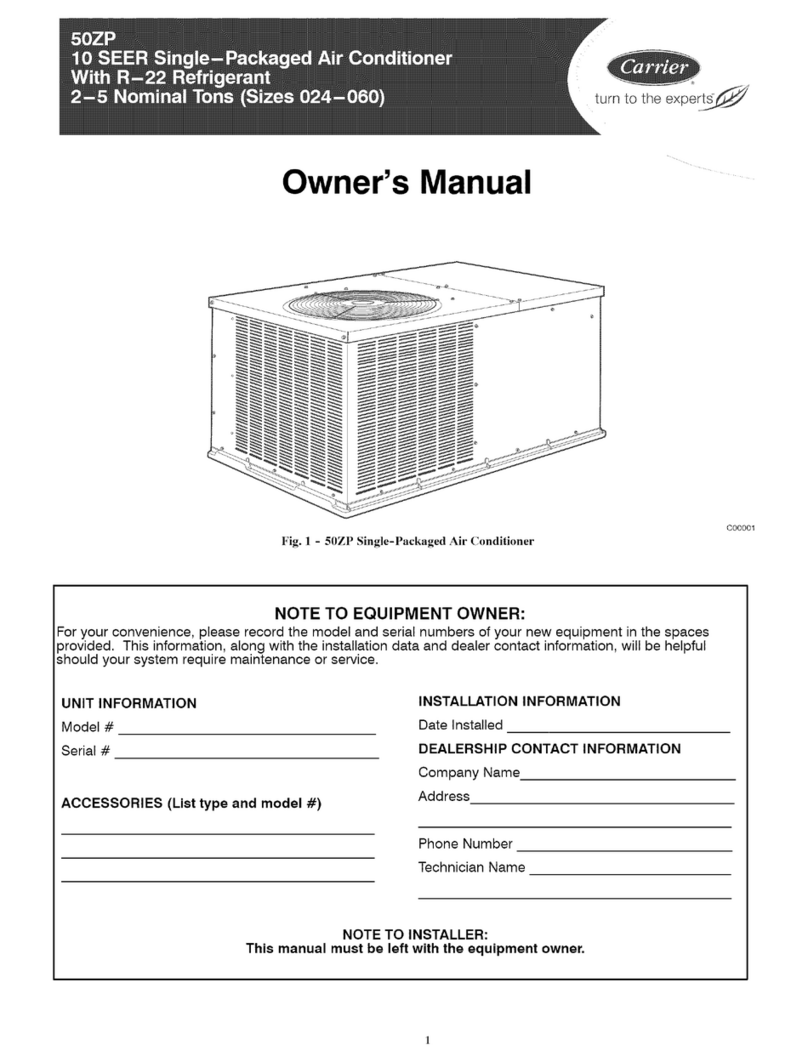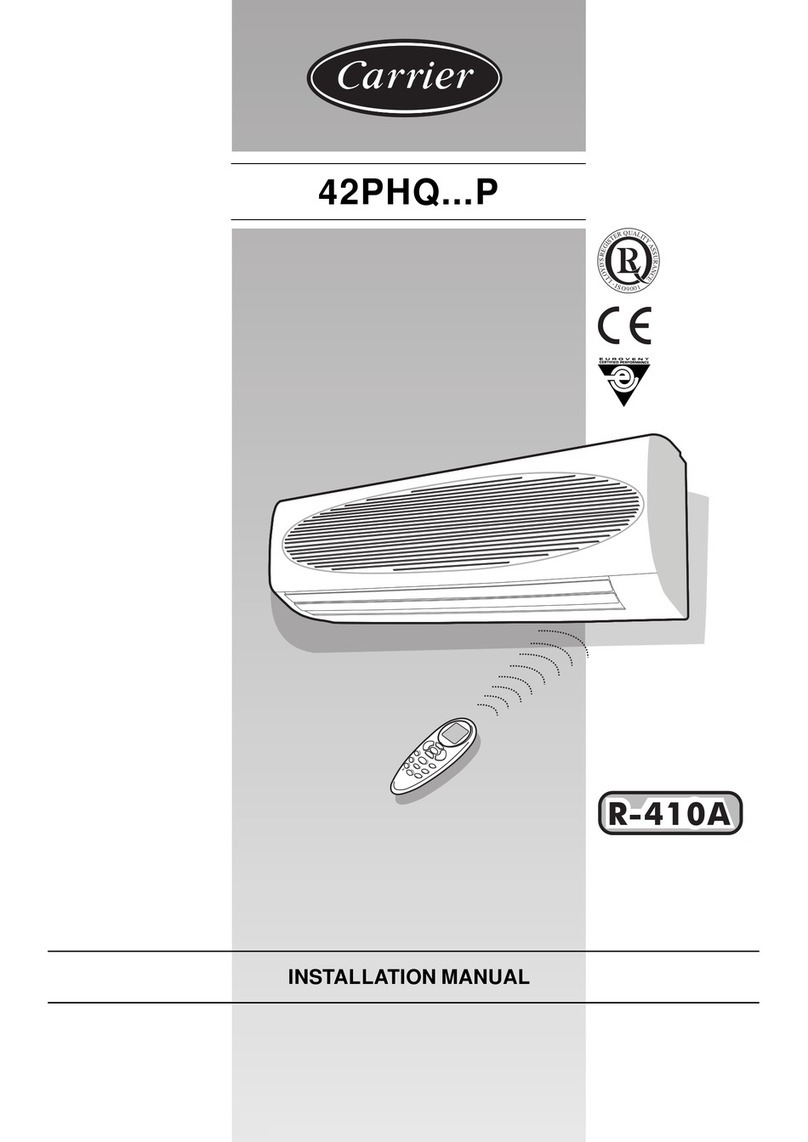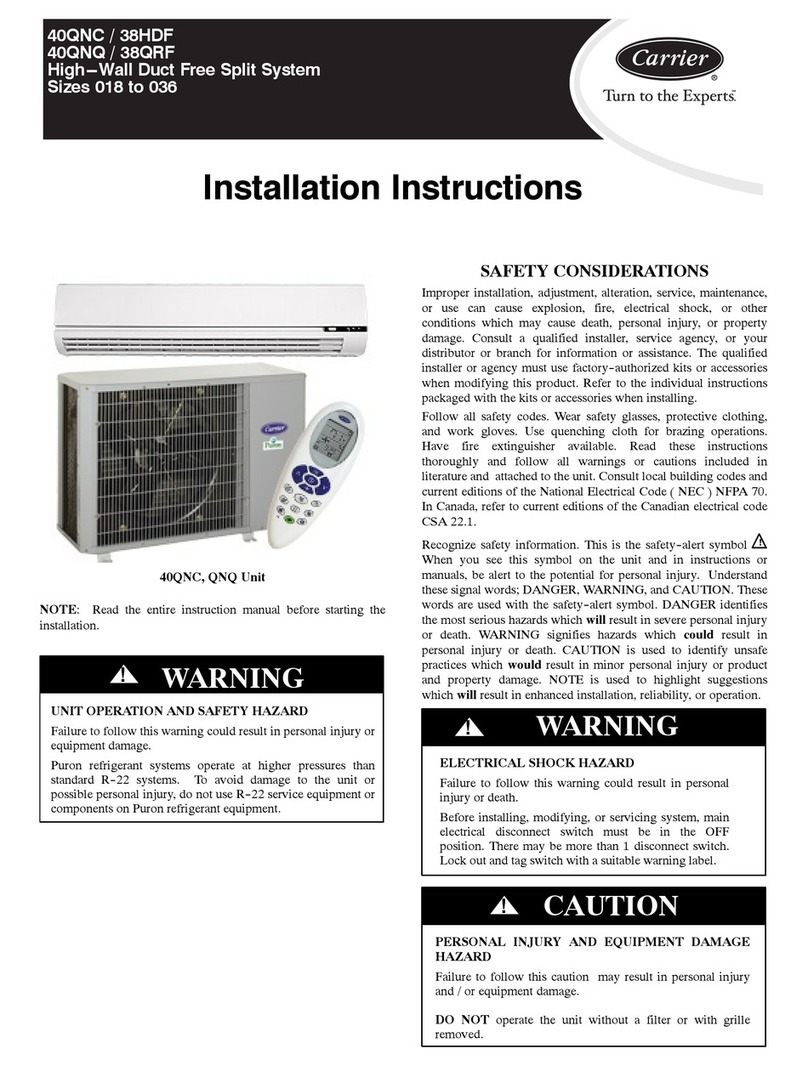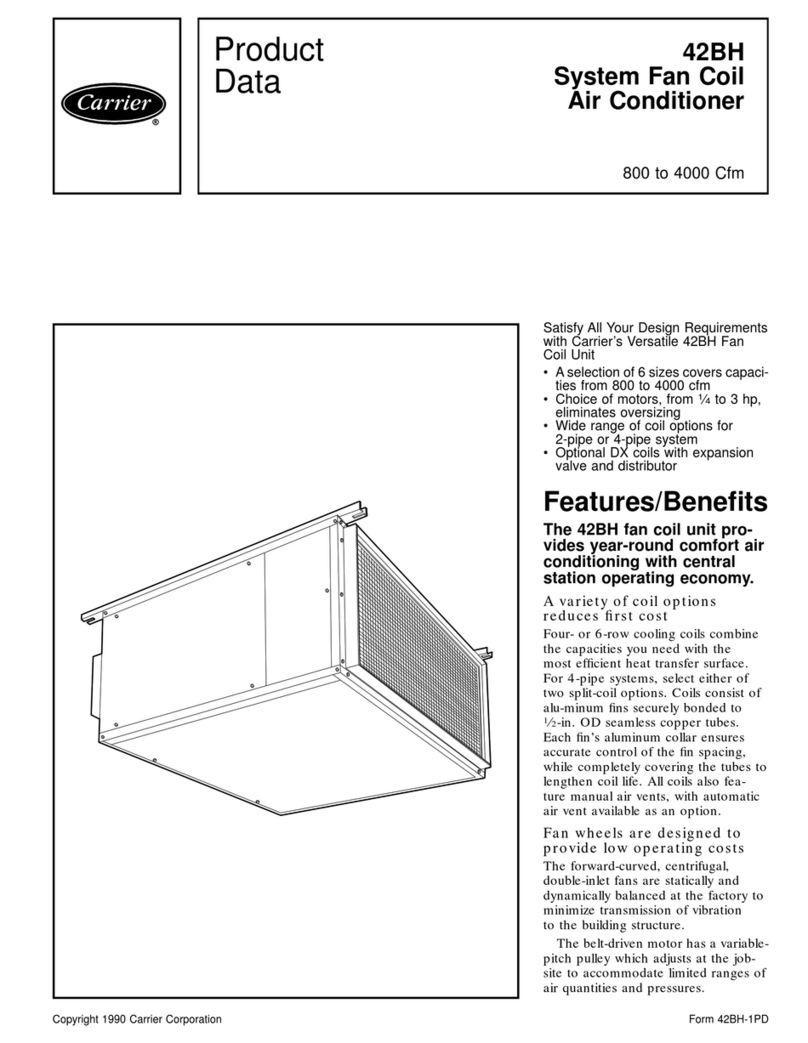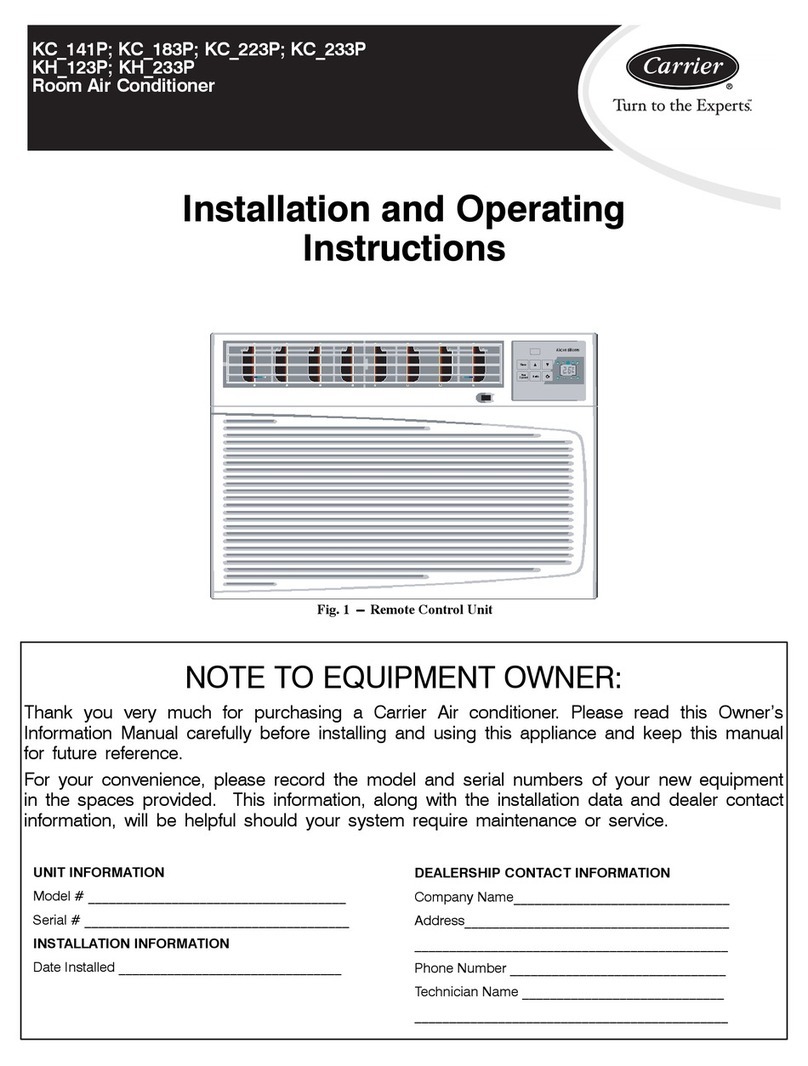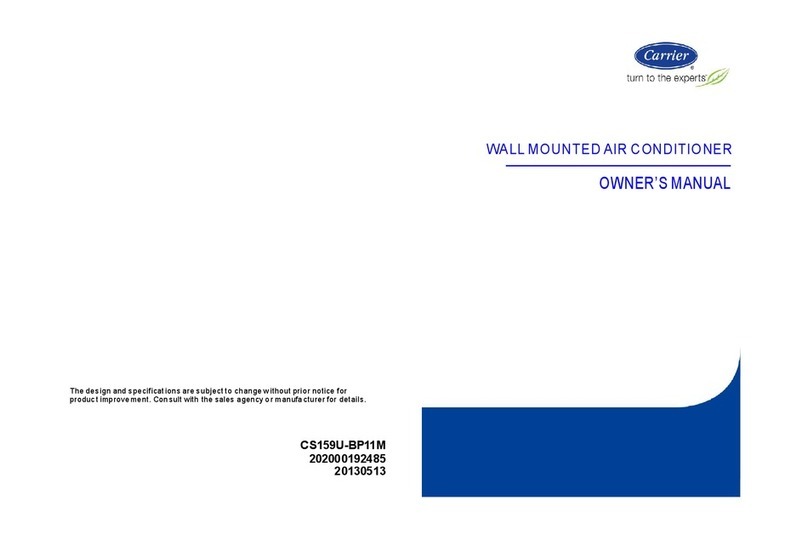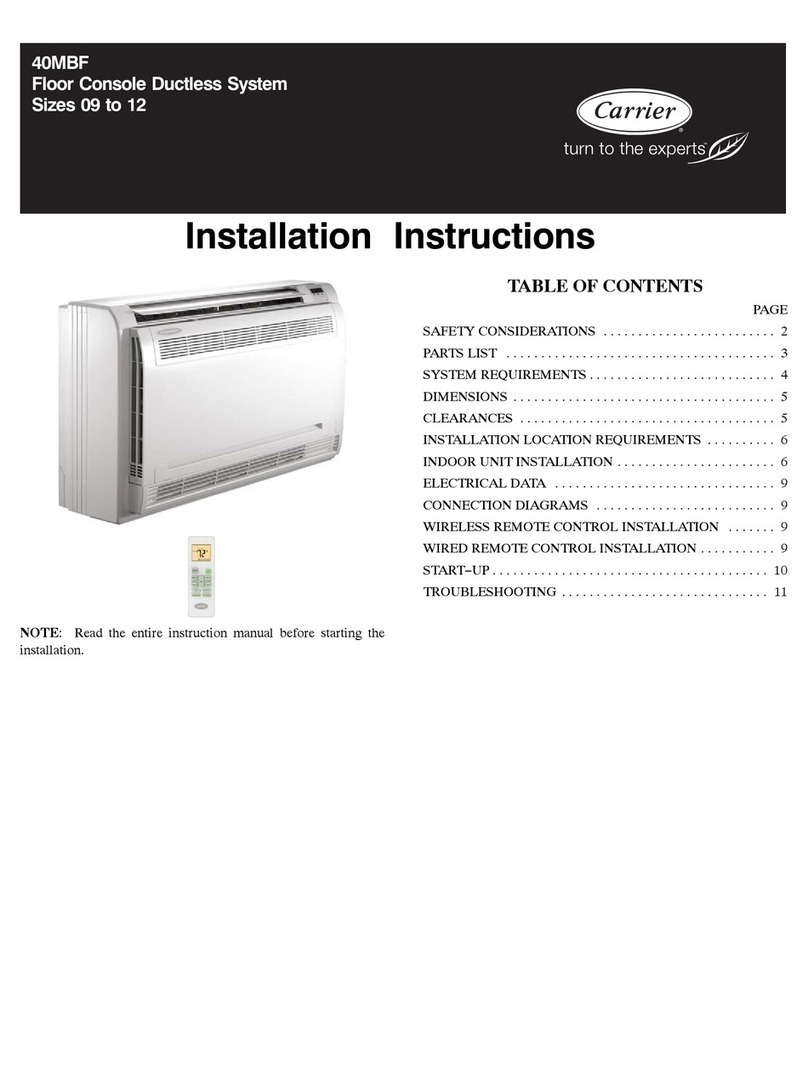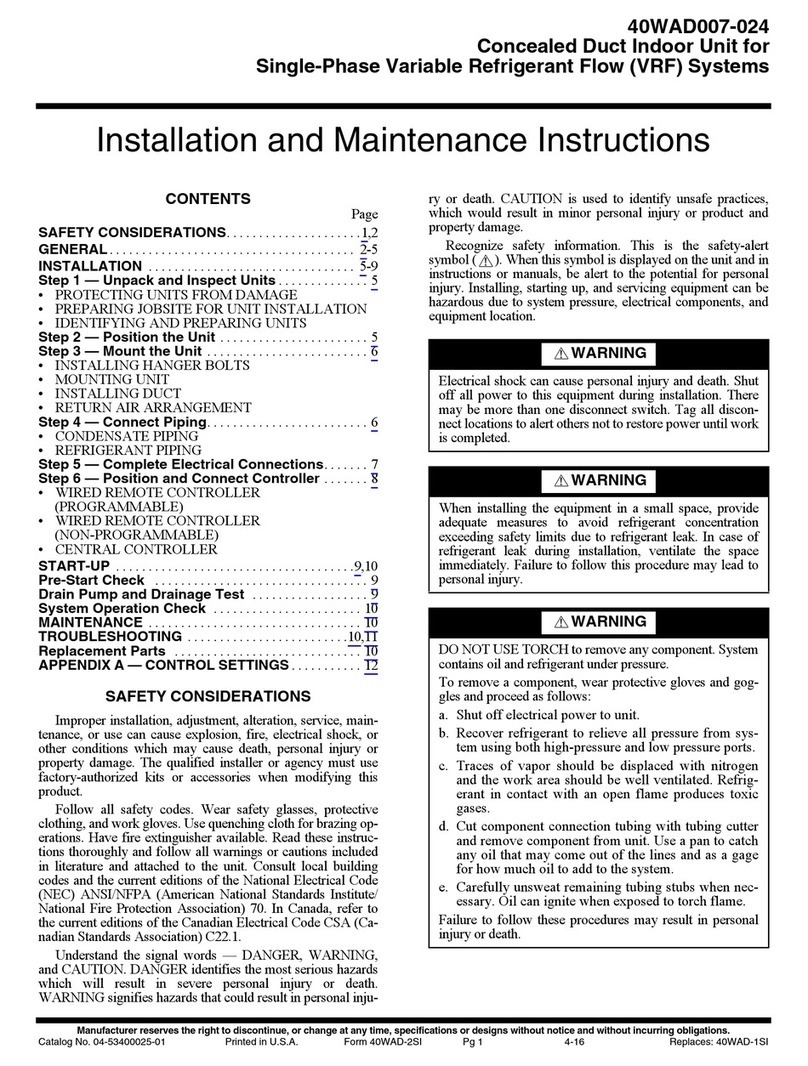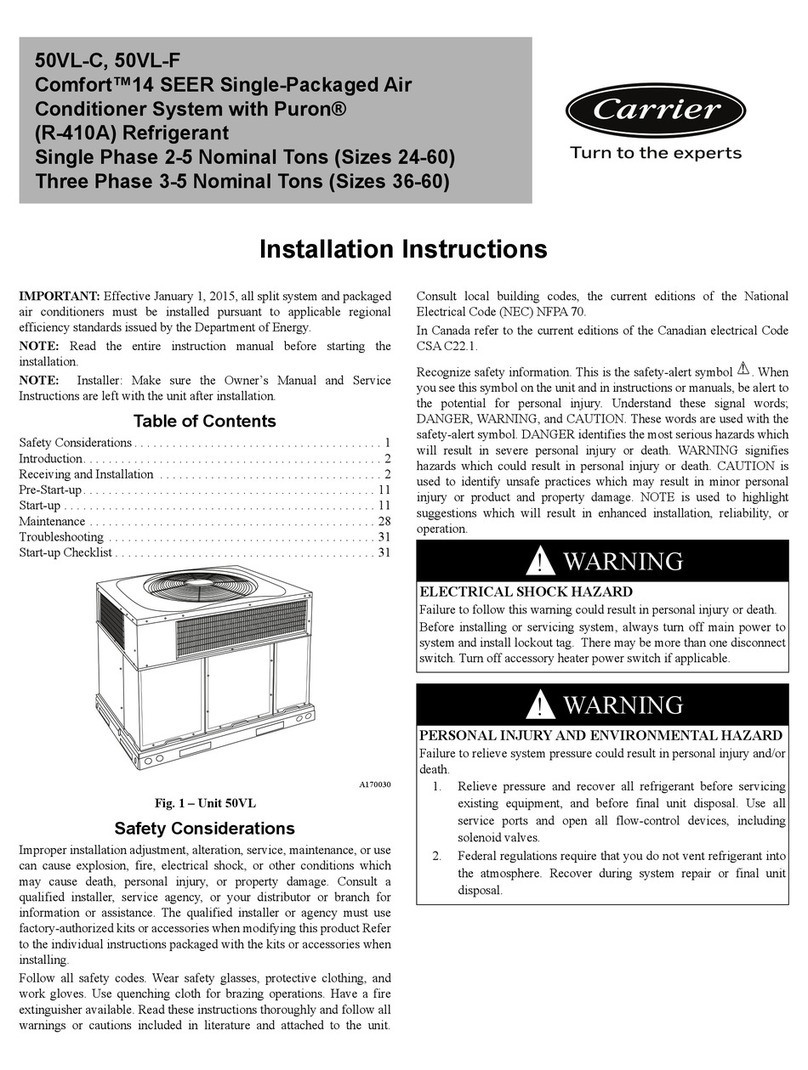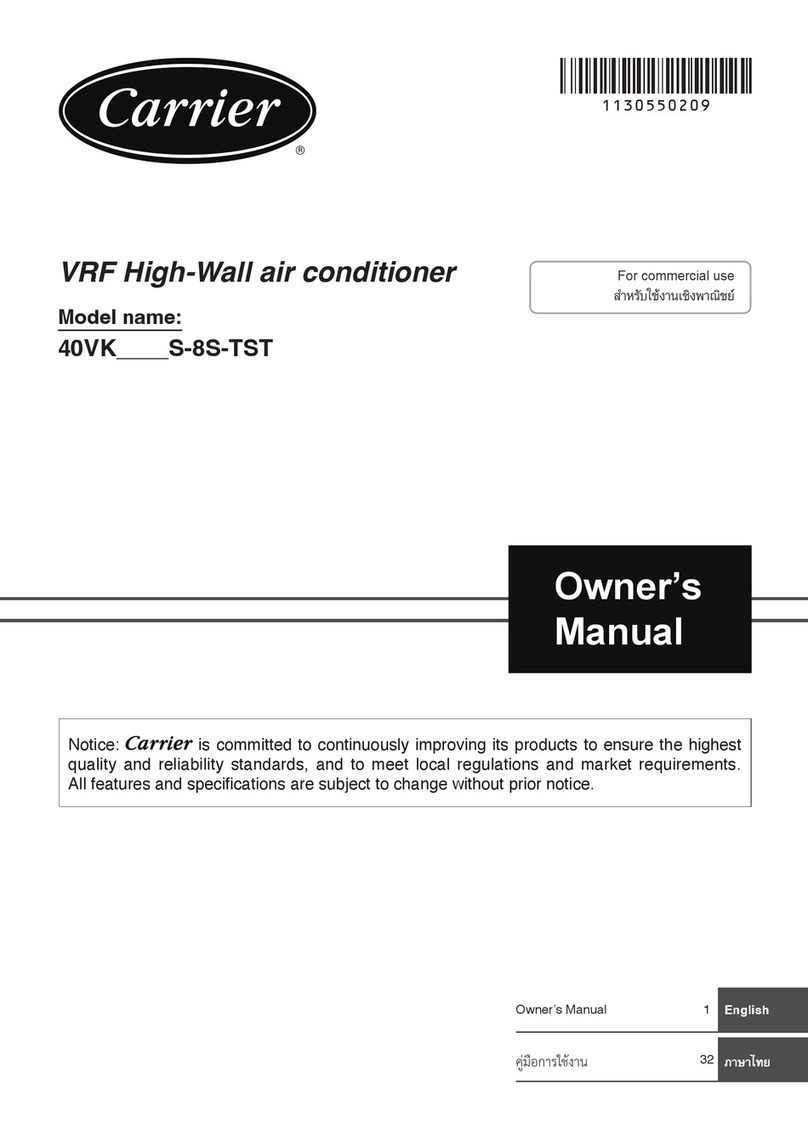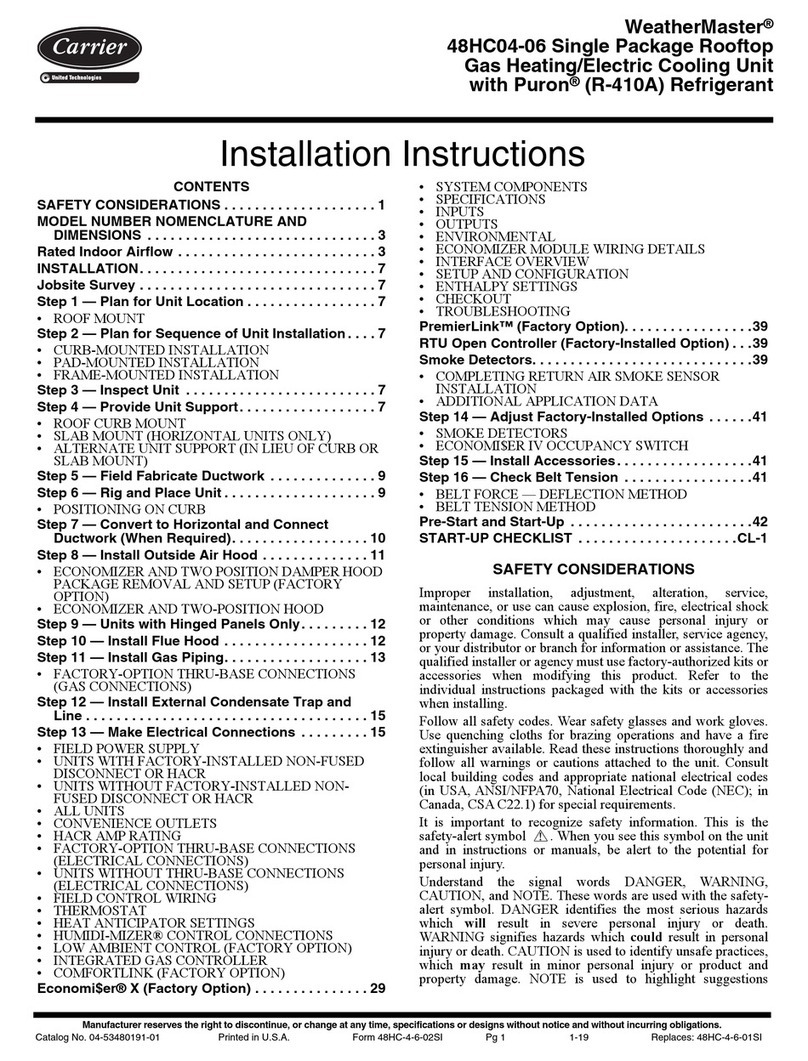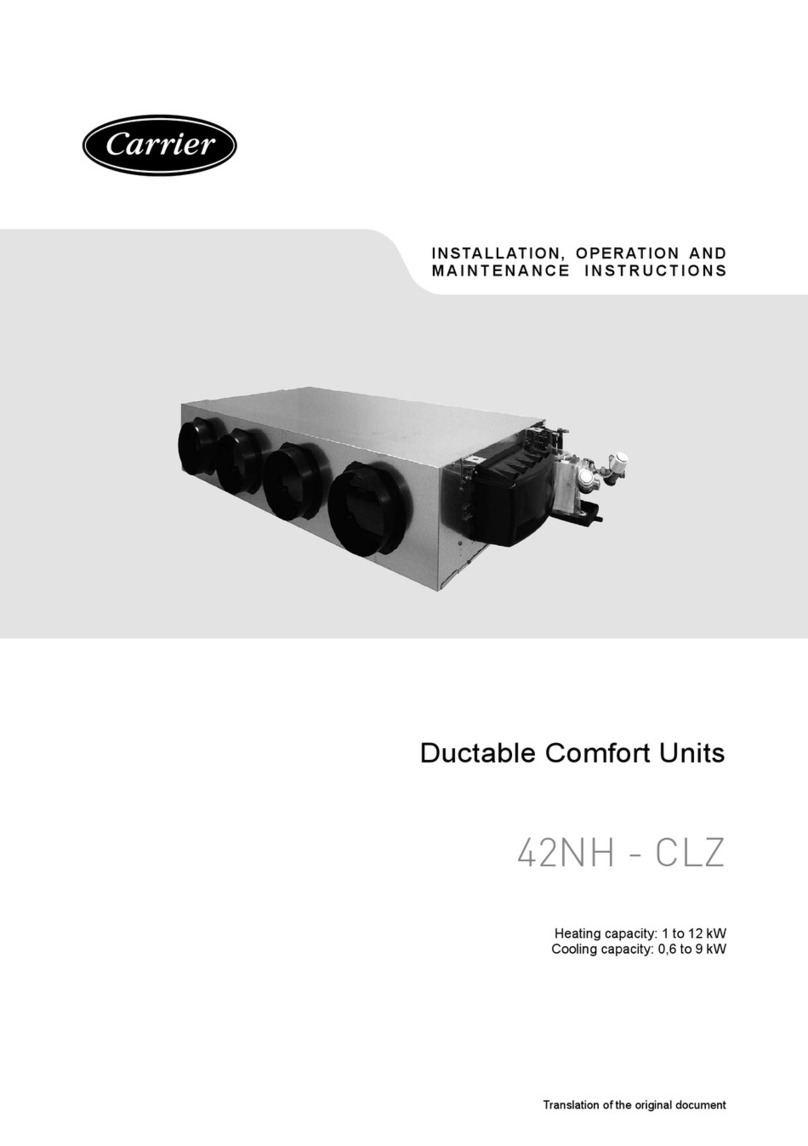Continue
ENGLISH
ACL
1
7 m
(Heating model)
1 2 3 4
FILTER TIMER OPERATIONPRE.DEF
AIRFLOW DIRECTION
1. Press FIX : Move the louver in the
desired vertical direction.
2. Press SWING : Swing the air
automatically and press again to stop.
3. For horizontal direction, adjust
manually.
Note:
•Use only the FIX button to move the louver.
•The swinging operation needs to be set up
every time after turning ON.
REMOTE CONTROL FUNCTION
1Infrared signal emitter
2Set louver button (FIX)
3Auto louver button (SWING)
4Mode select button (MODE)
5Reset button (RST)
6On timer button (ON)
7Off timer button (OFF)
AUTOMATIC OPERATION (AUTO CHANGEOVER)
To automatically select cooling, heating or fan only operation and control fan speed
1. Press MODE : Select AUTO.
2. Press : Set the desired temperature.
The manufacture setting temperature is 24°C and available range of set
temperature is ±5°C.
3
1
2
8Reserve button (SET)
9Cancel button (CLR)
!Check button (CHK)
"ECO button (ECO)
#Fan speed button (FAN)
$Start/Stop button (START/STOP)
%Temperature button ( )
(Heating model) (Cooling model)
TEMP.
START/STOP
SWING
MODE
TIMER
ON OFF SET CLR
ECO
RST
CHK
FIX
FAN
Hr.ON OFF
%
2
3
4
5
6
7
$
#
"
!
9
8
1
TEMP.
START/STOP
SWING
MODE
TIMER
ON OFF SET CLR
ECO
RST
CHK
FIX
FAN
Hr.ON OFF
%
2
3
4
5
6
7
$
#
"
!
9
8
1
COOLING / HEATING / AUTO FAN OPERATION
1. Press MODE : Select COOL, HEAT or AUTO FAN.
2. Press : Set the desired temperature.
COOL : Min. 17°C, HEAT : Max. 30°C, AUTO FAN : No temperature indication
3. Press FAN : Select AUTO, QUIET, LOW , MED , HIGH .
DRY OPERATION (COOLING ONLY)
For dehumidification, a moderate cooling performance is controlled automatically.
1. Press MODE : Select DRY.
2. Press : Set the desired temperature.
ECONOMICAL OPERATION
To automatically control room temperature, fan speed and operation mode
1. Press ECO in the AUTO and COOL operation: Start and stop the operation.
2. Press MODE or FAN after stopping the operation.
Note:
•Under certain conditions, ECO mode may not provide adequate heating or
cooling due to energy saving features.
TEMPORARY OPERATION
In case of the misplaced or discharged
remote control
•Pressing the TEMPORARY button, the
unit can start or stop without using the
remote control.
TIMER OPERATION
Setting ON/OFF Timer
1. Press ON or OFF.
2. Press SET : Set the timer.
3. Press CLR : Cancel the timer.
4. Press START/STOP : Stop the air conditioner timer.
Note:
•If you do not press the SET, ON or OFF button for 30 seconds, the timer setting is
cancelled.
AUTO RESTART OPERATION
To automatically restart the conditioner after the power failure (Power of the unit must
be on.)
TEMPORARY button
Setting
1. Push and hold the TEMPORARY button for 3 seconds to set the operation
(operation lamp : orange).
•Do not operate on TIMER operation.
2. Push and hold the TEMPORARY button for 3 seconds to cancel the operation
(operation lamp : green).
MAINTENANCE
Firstly, turn off the circuit breaker.
Filter Reset
FILTER lamp lights on; the filter must be cleaned.
To turn off the lamp, push the TEMPORARY button on
the indoor unit.
Indoor Unit and Remote Control
•Clean the indoor unit and the remote control
with a wet cloth when needed.
•No benzine, thinner, polishing powder or
chemically-treated duster.
Air Inlet Grille
1. Open and remove the air inlet grille.
2. Wash it with a sponge or a towel and dry it.
3. Reinstall and close it.
OPERATION AND PERFORMANCE
1. Three-minute protection feature: To prevent the unit from being activated for
3 minutes when suddenly restarted or switched to ON.
2. Preheating operation: Warm up the unit for 5 minutes before the heating
operation starts. (PRE.DEF lamp is on.)
3. Warm air control: When the room temperature reaches the set temperature,
the fan speed is automatically reduced and the outdoor unit will stop.
4. Automatic defrosting: Fans will stop during defrost operation.
5. Heating capacity: Heat is absorbed from outdoors and released into the room.
When the outdoor temperature is too low, use another recommended heating
apparatus in combination with the air conditioner.
6. Consideration for accumulated snow: Select the position for outdoor unit
where it will not be subjected to snow drifts, accumulation of leaves or other
seasonal debris.
Note: Item 2 to 6 for Heating model
(Cooling model)
1 2 3 4
FILTER TIMER OPERATIONAUTO FAN
SAFETY PRECAUTION
DANGER
•Do not install, repair, open or remove the cover. It may expose you to
dangerous voltages. Ask the dealer or the specialist to do this.
•Turning off the power supply will not prevent potential electric shock.
•The appliance shall be installed in accordance with national wiring regulation.
•Means for disconnection from the supply having a contact separation of at
least 3 mm in all poles must be incorporated in the fixed wiring.
WARNING
•Do not expose your body directly to cool air for a long time.
•Do not insert your finger or any article into the air inlet/outlet.
•When an abnormality (burning smell, etc.) occurs, stop the air conditioner and
disconnect the power supply or turn off the breaker.
CAUTION
•Do not wash the unit with water. It may cause an electric shock.
•Do not use this air conditioner for other purposes such as preserving food,
breeding animal, etc.
•Do not step or put anything on the indoor/outdoor unit. It may cause an injury or
damage the unit.
•Before cleaning the unit, turn off the main switch or the circuit breaker.
•When the unit won’t be used for a long time, turn off the main switch or the
circuit breaker.
INDOOR UNIT DISPLAY
1FILTER (Orange)
2PRE.DEF or AUTO FAN (Orange)
3TIMER (Yellow)
4OPERATION (Green/*Orange)
* Orange : Auto Restart Operation
PREPARATION BEFORE USE
Loading Batteries
1. Remove the cover. Insert 2 new batteries (AAA type)
following the (+) and (–) positions.
2. Push RST : Reset the remote control.
3. Place the cover back.
Remote Control Location
•Max. 7 m from the indoor unit