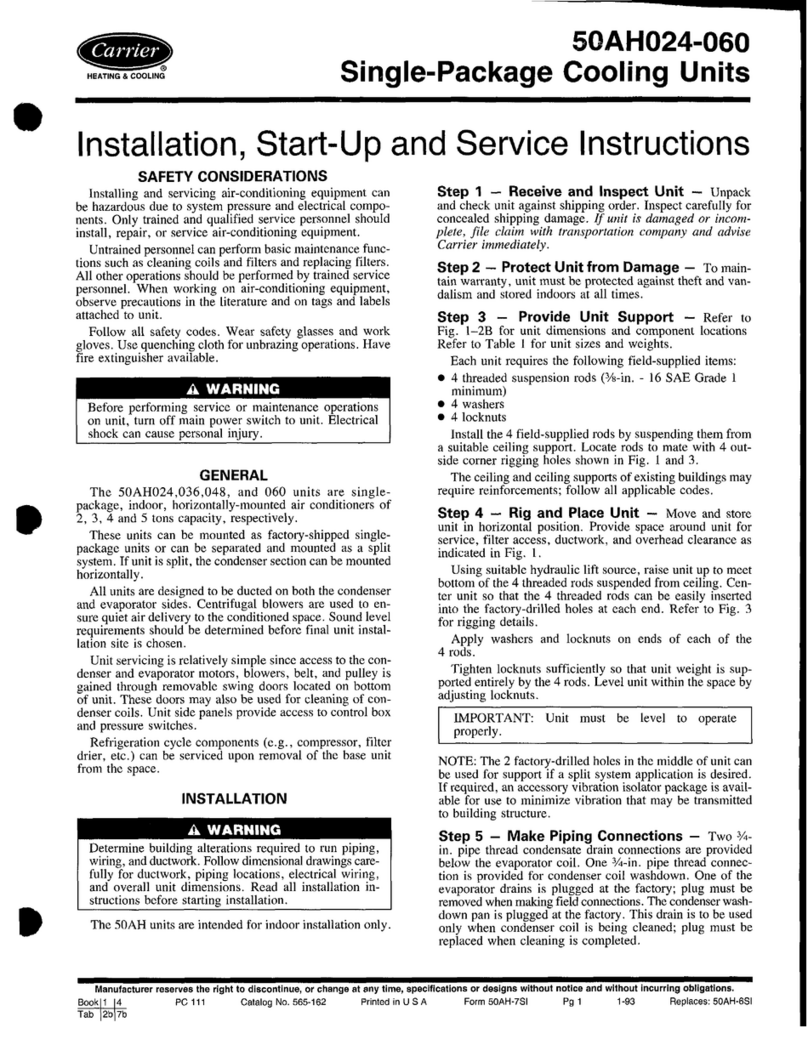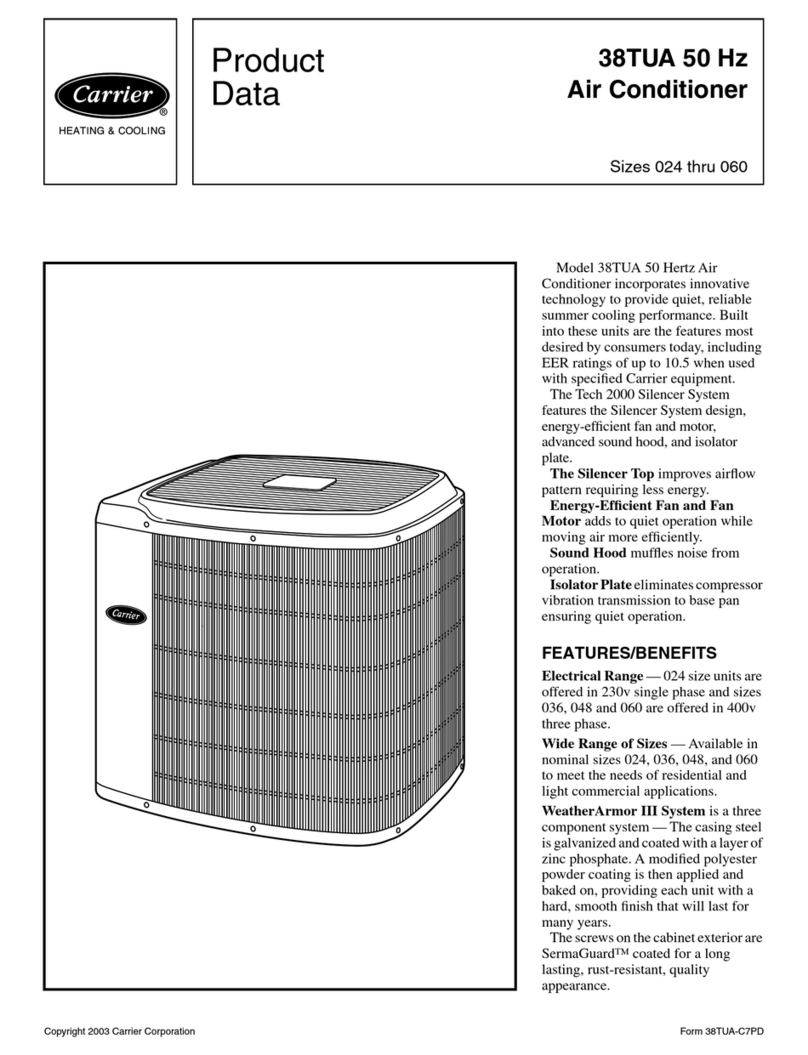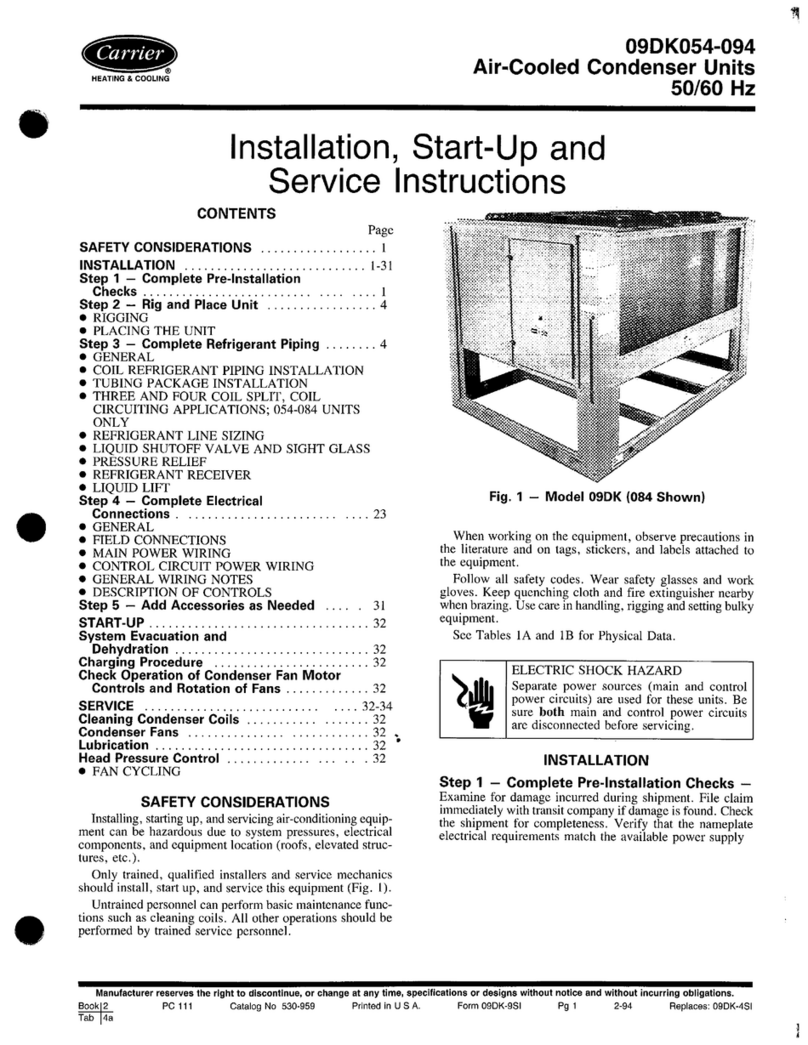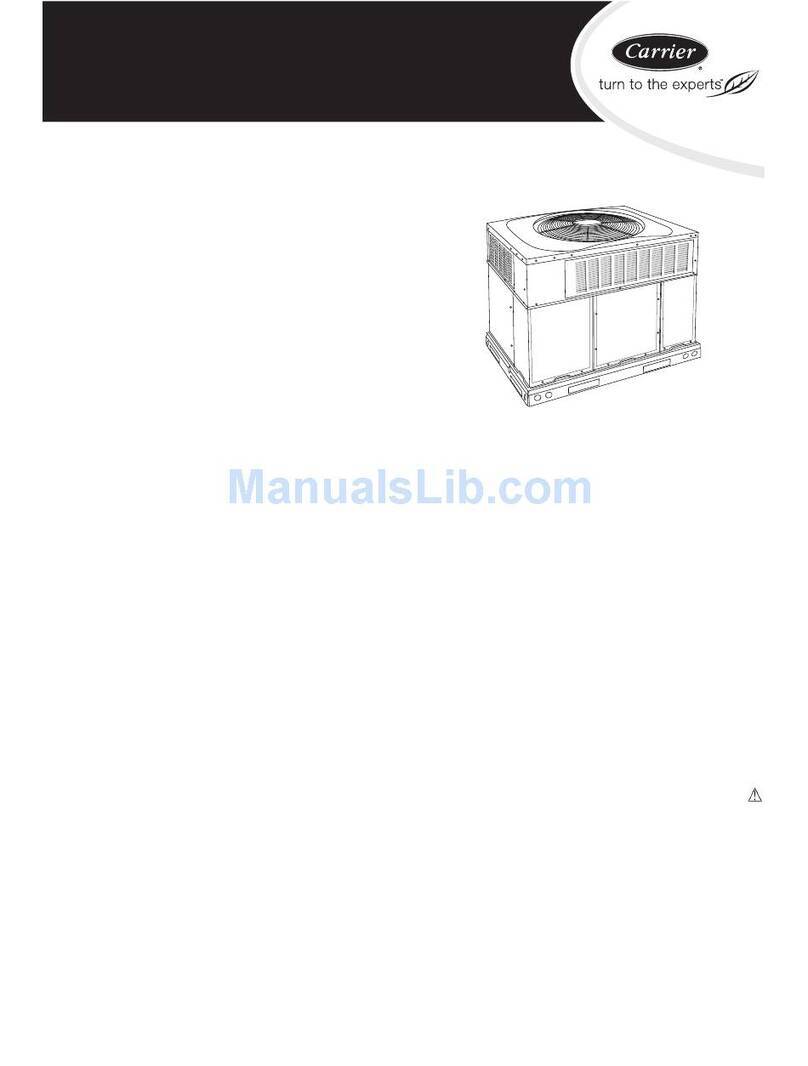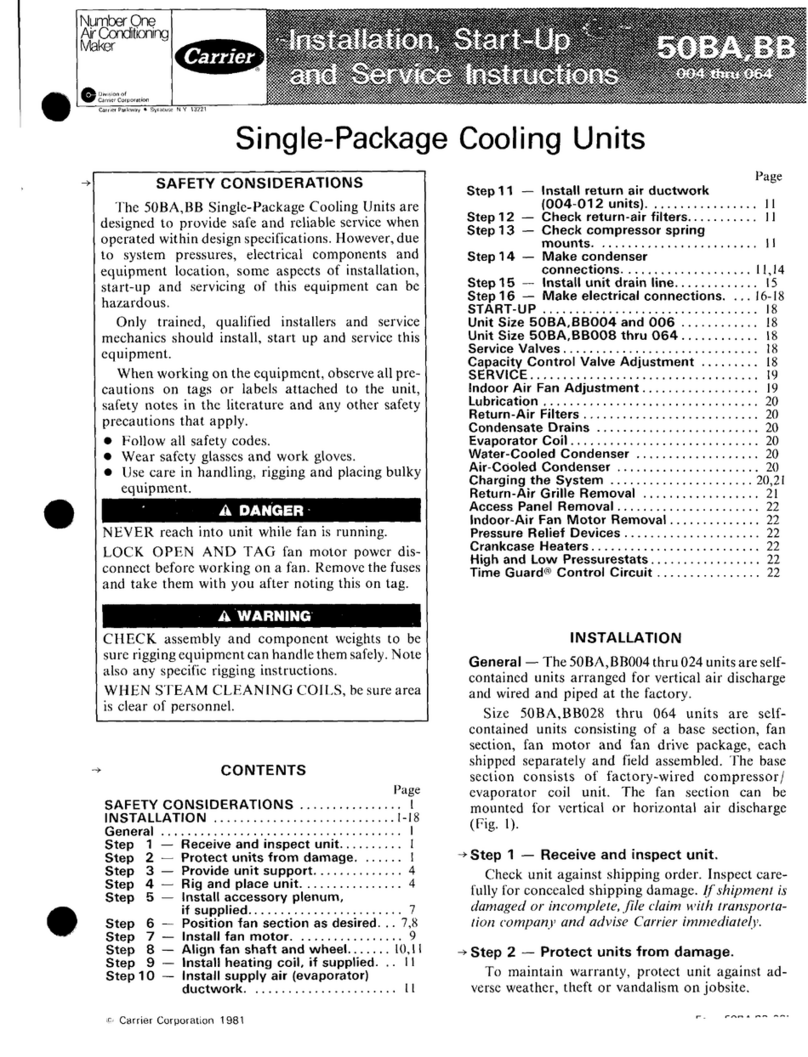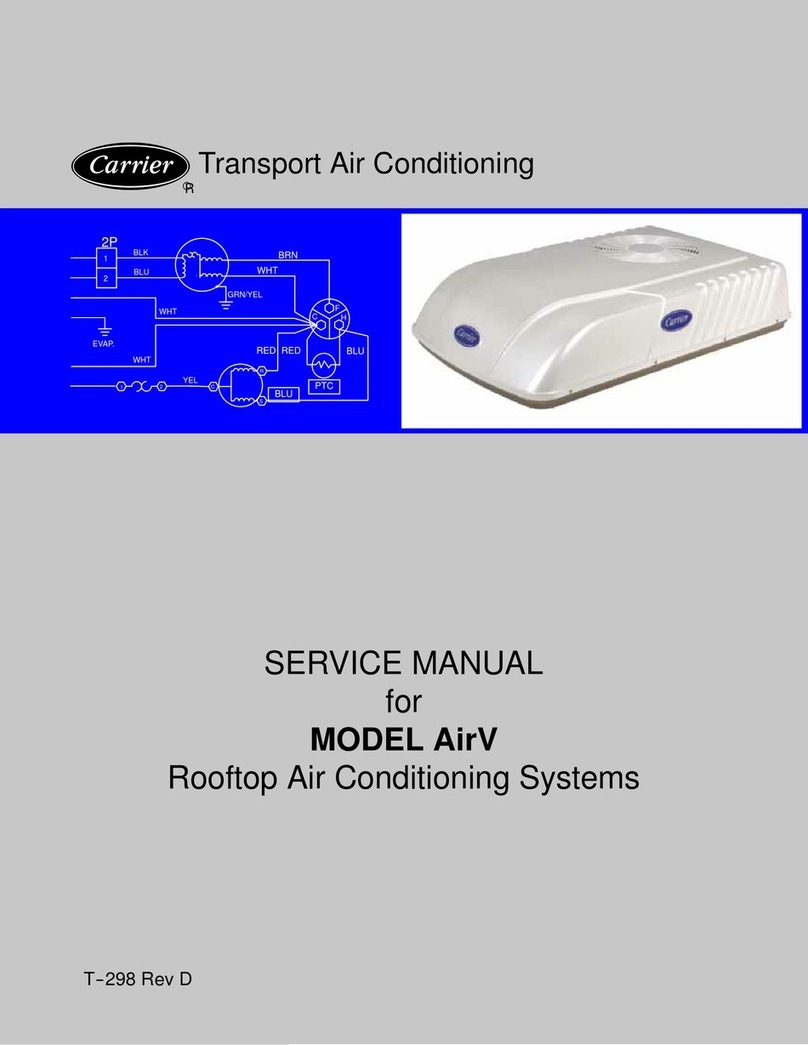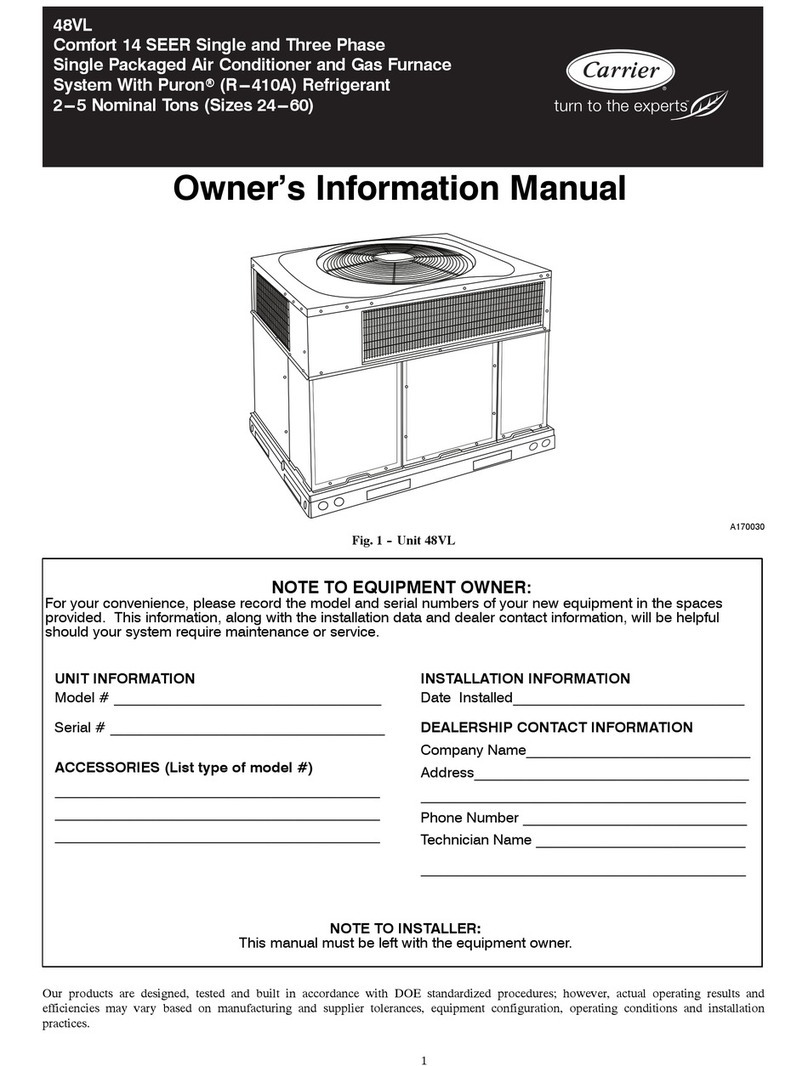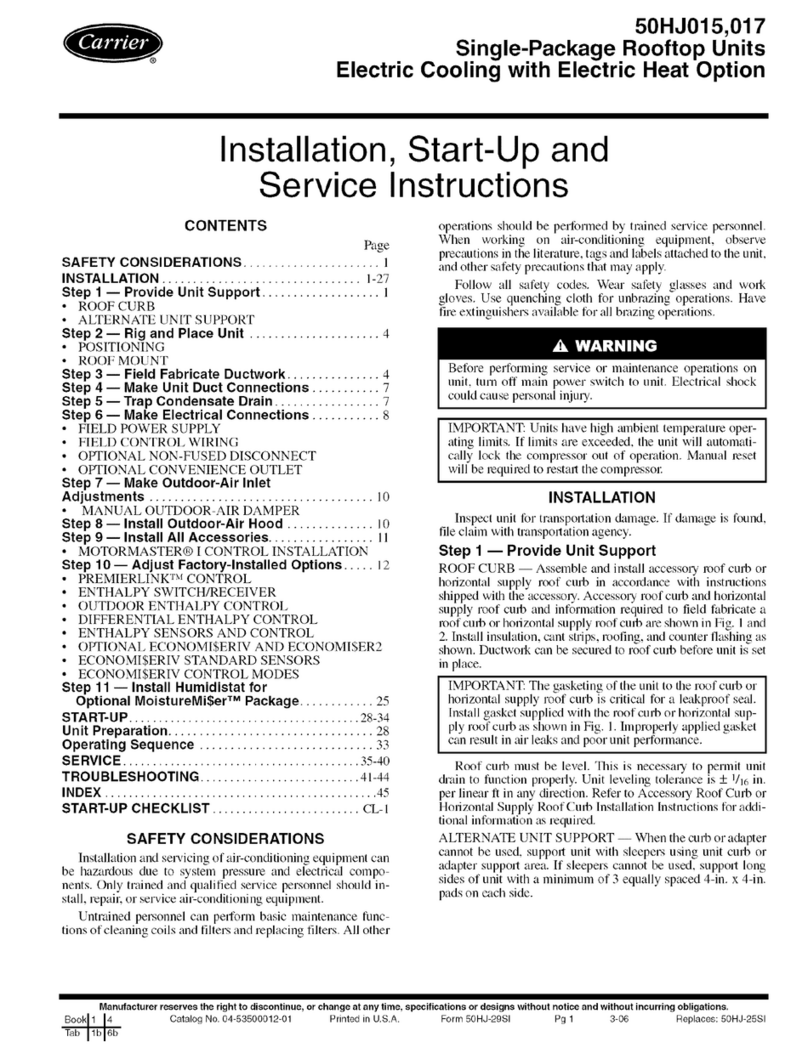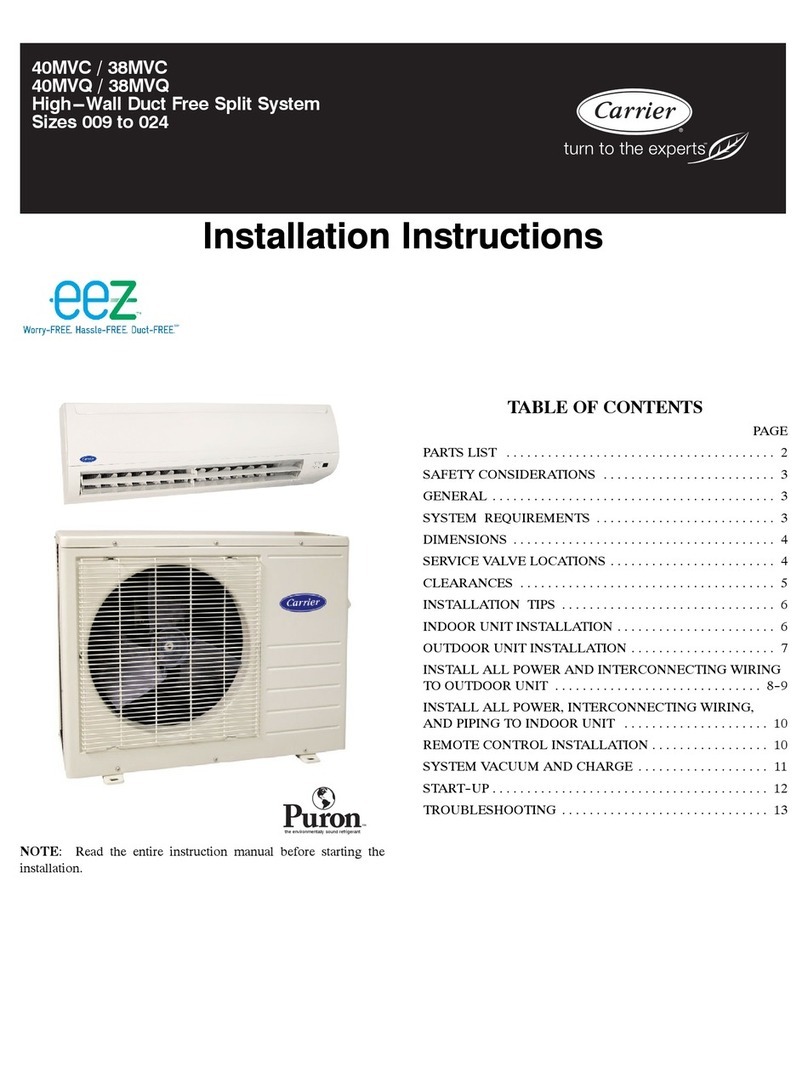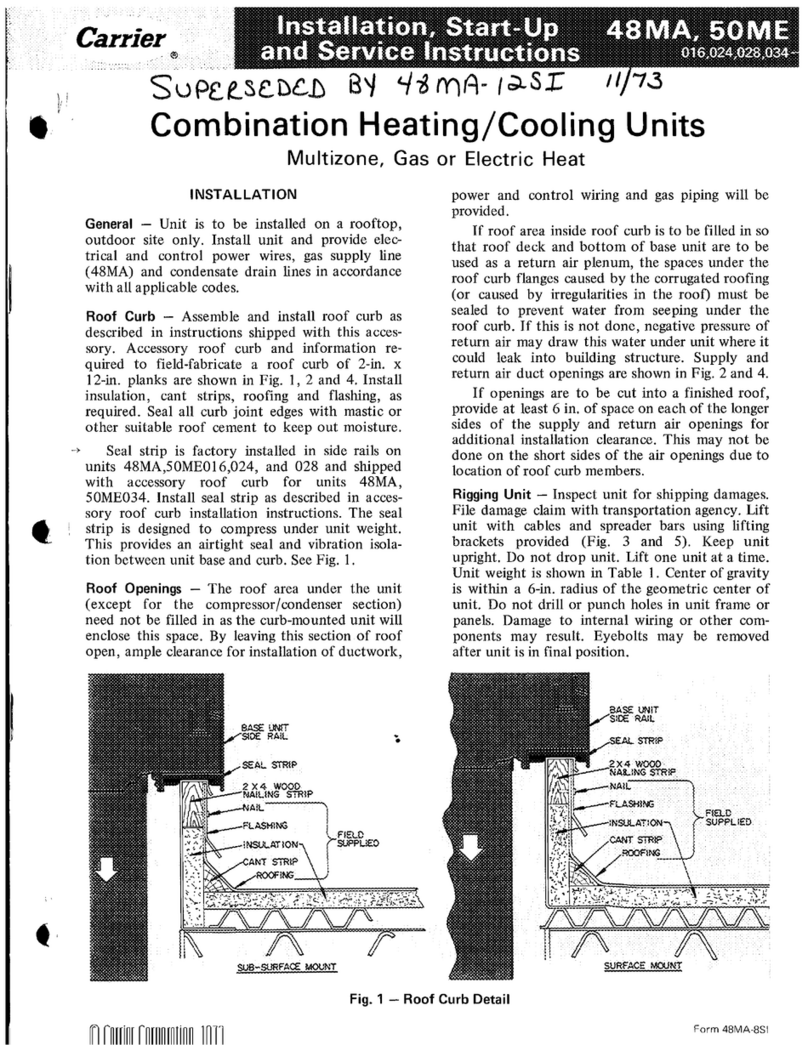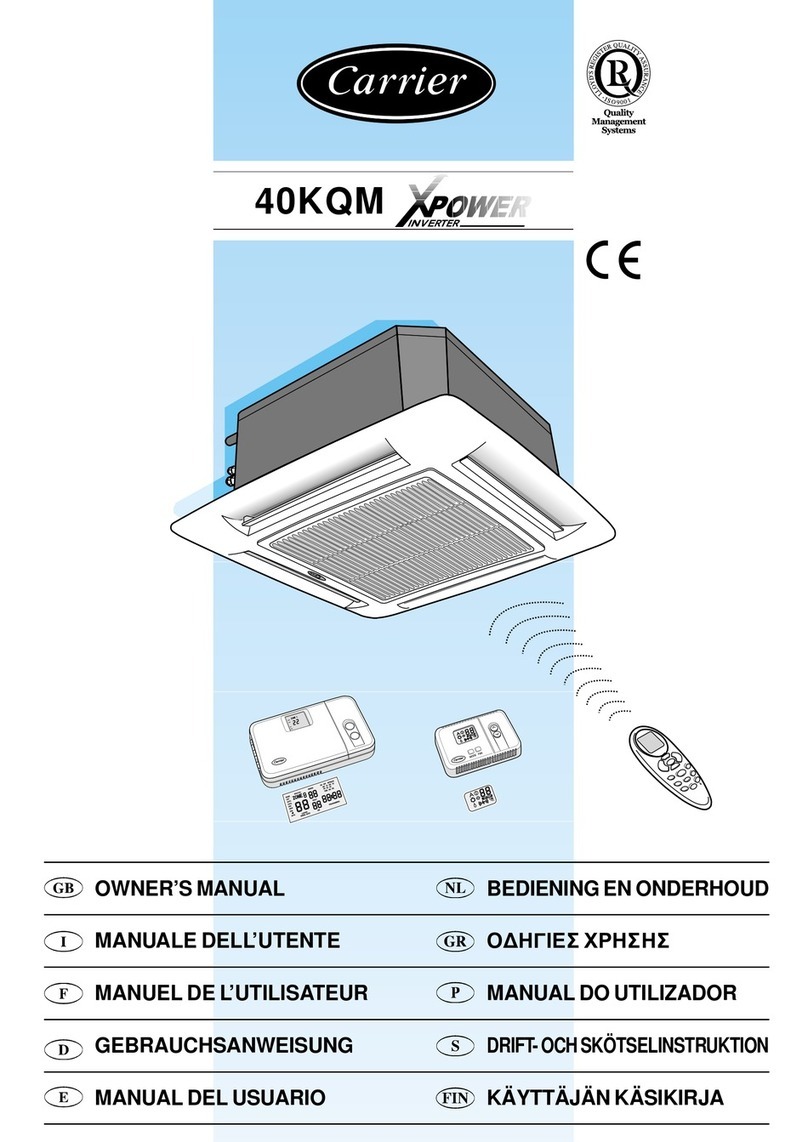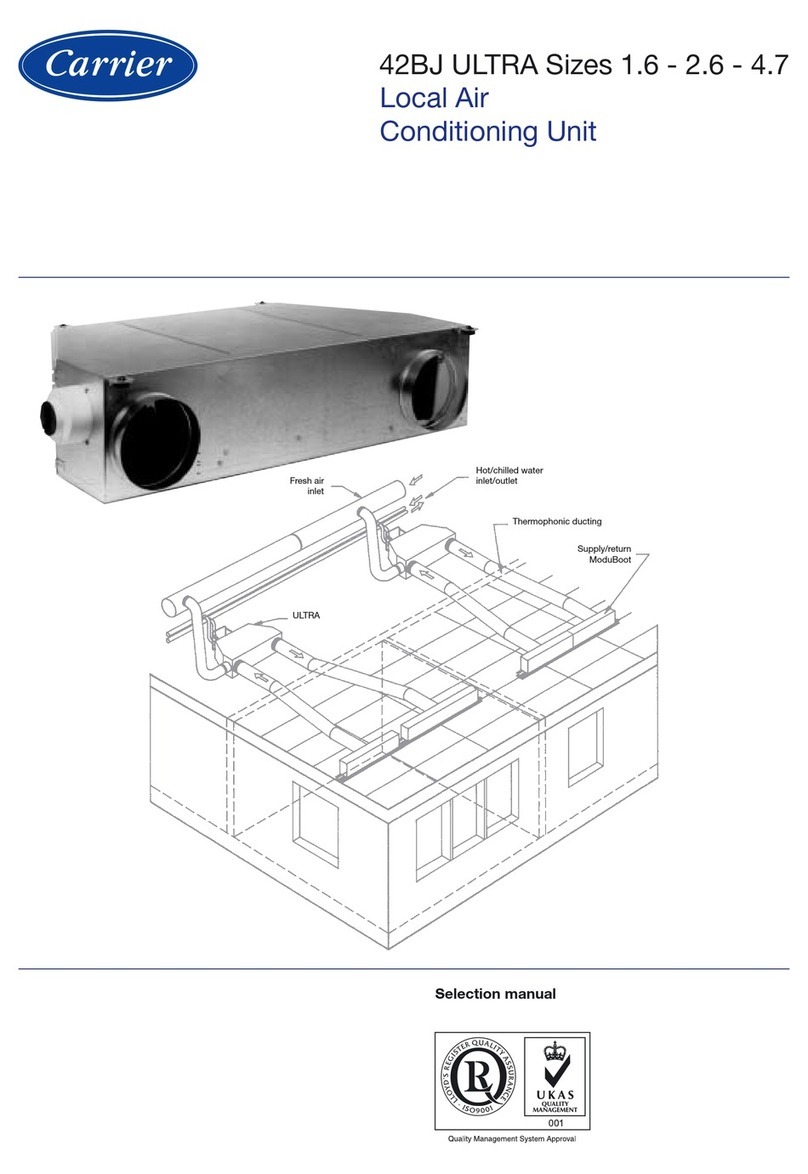67
AIR CONDITIONER FEATURES
Before you begin, thoroughly familiarize yourself with the control panel and remote controller
and all its functions, then follow the symbol for the functions you desire.
The unit can be controlled by the unit control panel alone or with the remote controller .
ELECTRONIC CONTROL OPERATING INSTRUCTIONS
NOTE: This manual does not include Remote Controller Operations, see the <<Remote
Controller Instruction>> packed with the unit for details.
OPERATION PANEL OF THE AIR CONDITIONER
Selects the appropriate operating mode.
Each time you press the button, a mode
is selected in a sequence that goes from
AUTO, COOL, DRY and FAN .The mode
indicator light illuminates under the different
mode setting.
NOTE: The control is capable of displaying
temperature in degrees Fahrenheit or degrees
Celsius. To convert from one to the other, press
and hold the Up and Down buttons at the same
time, for 3 seconds.
Used to initiate the AUTO ON start time
and AUTO OFF stop time program, in
conjuction with the & buttons.
3
UP( ) and DOWN( ) button
Used to adjust (increasing/decreasing)
temperature settings(1 C/2 F increments)
in a range of 17 C(62 F) to 30 C(88 F) or
the TIMER setting in a range of 0~24hrs.
Used to initiate the SLEEP operation.
2
SLEEP button
1
MODE select button
4
Power switch on/off.
ON-OFF button
6
FAN button
TIMER button
5
7
-Shows the set temperature in C
O
or
F and the Auto-timer settings.
While on DRY and FAN modes, it shows
the room temperature.
O
LED Display
6
Fig.3
OPERATING INSTRUCTIONS
Operating Instructions
- Press the "MODE" button until the "COOL"
indicator light comes on.
- Press the ADJUST buttons " " or " " to
select your desired room temperature. The
temperature can be set within a range of
17 C-30 C/62 F-88 F.
- Press the "FAN" button to choose the fan speed.
OOOO
- Press the "MODE" button until the
"DRY" indicator light comes on.
COOL operation
DRY operation
- Press the "MODE" button until the
"FAN " indicator light comes on.
- Press the "FAN" button to choose the
fan speed. The temperature cannot be
adjusted.
- Do not put the duct to window.
FAN operation
TIMER operation
- When the unit is on, first press the
Timer button, the TIMER OFF
indicator light illuminates. It indi-
cates the Auto Stop program is
initiated.Press the Timer button
again,the TIMER ON
-
- Press or hold the UP or DOWN
button to change the Auto time by
0.5 hour increments, up to 10 hours,
then at 1 hour increments up to 24
hours. The control will count down
the time remaining until start.
- The selected time will register in 5
seconds and the system will autom-
atically revert back to display the
previous temperature setting.
- Turning the unit ON or OFF at any
time or adjusting the timer setting
to 0.0 will cancel the Auto Start/
Stop timed program.
- When the malfunction (E1 or E2)
occurs, the Auto Start/Stop timed
program will also be cancelled.
indicator light
illuminates. It indcates the Auto
Start program is initiated.
When the unit is off, first press the
Timer button, the TIMER ON indic-
ator light illuminates. It indicates
the Auto Start program is initiated.
When the unit.Press the Timer button
again,the TIMER OFF indicator light
illuminates. It indcates the Auto
Stop program is initiated.
- The air conditioner will control room
temperature automatically round the
temperature point set by you.
- Under AUTO mode, you can not select
the fan speed.
- Under this mode, you cannot select a
fan speed or adjust the temperature.
- Keep windows and doors closed for
the best dehumidifying effect.
- Do not put the duct to window.
E2-
E4-
Protection codes:
P1-
Evaporator temperature sensor error-
Unplug the unit and plug it back in.
If error repeats, call for service.
error-
Unplug the unit and plug it back in.
If error repeats, call for service.
Bottom tray is full - Connect the
drain hose and drain the collected
water away. If error repeats, call
for service.
Display panel communication
Error codes:
E1- Room temperature sensor error-
Unplug the unit and plug it back in.
If error repeats, call for service.
AUTO operation
- When you set the air conditioner in
AUTO mode, it will automatically select
cooling, fan only operation depending
on what temperature you have selected
and the room temperature.
NOTE: When more than one codes occur,
the priority of the code display order is:
E4--E2--E1--P1.
1
2
3
5
43
7
ON OFF
Press to select the fan speed in three steps-
LOW , HIGH and AUTO. The fan speed
indicator light illuminates under different fan
settings except AUTO speed. When select
AUTO fan speed, all the fan indicator lights
will turn dark.