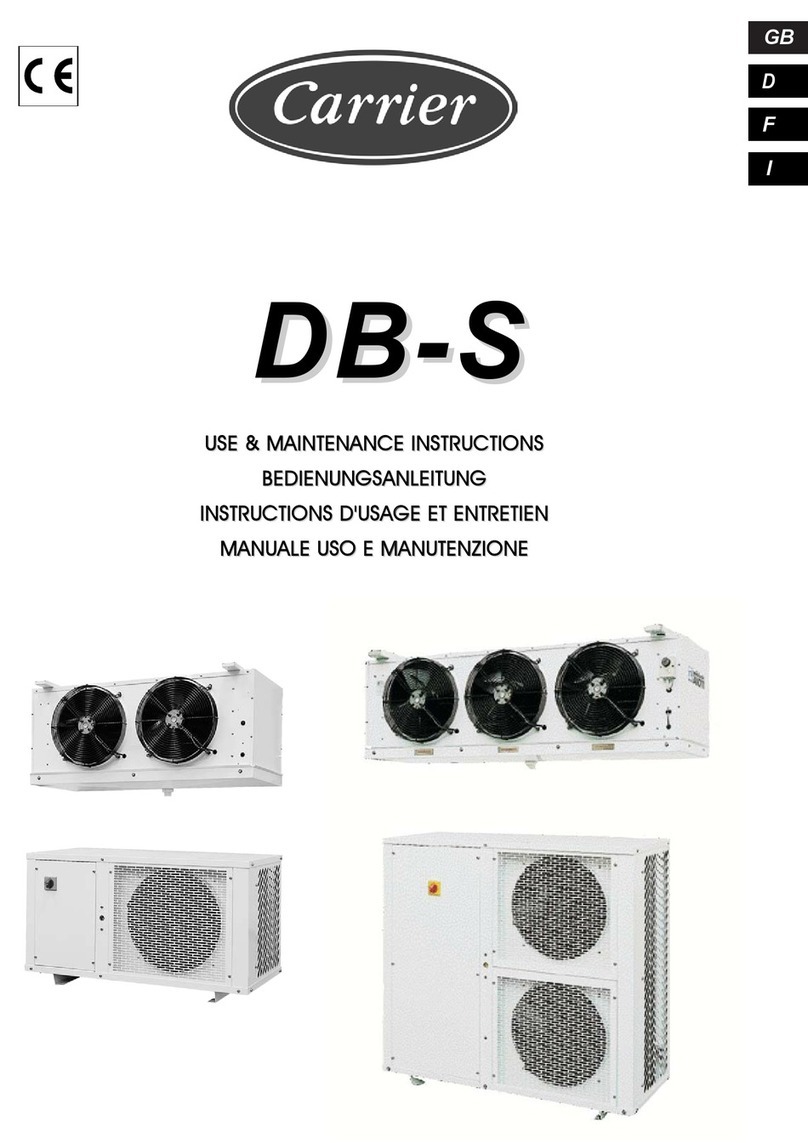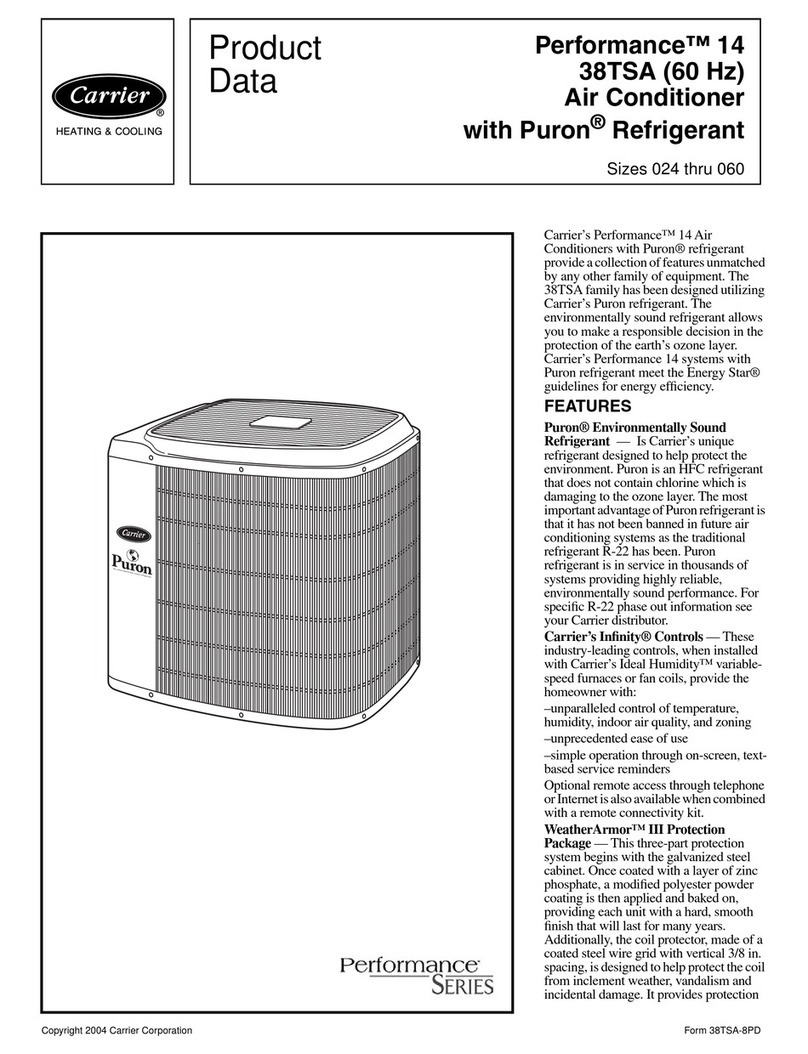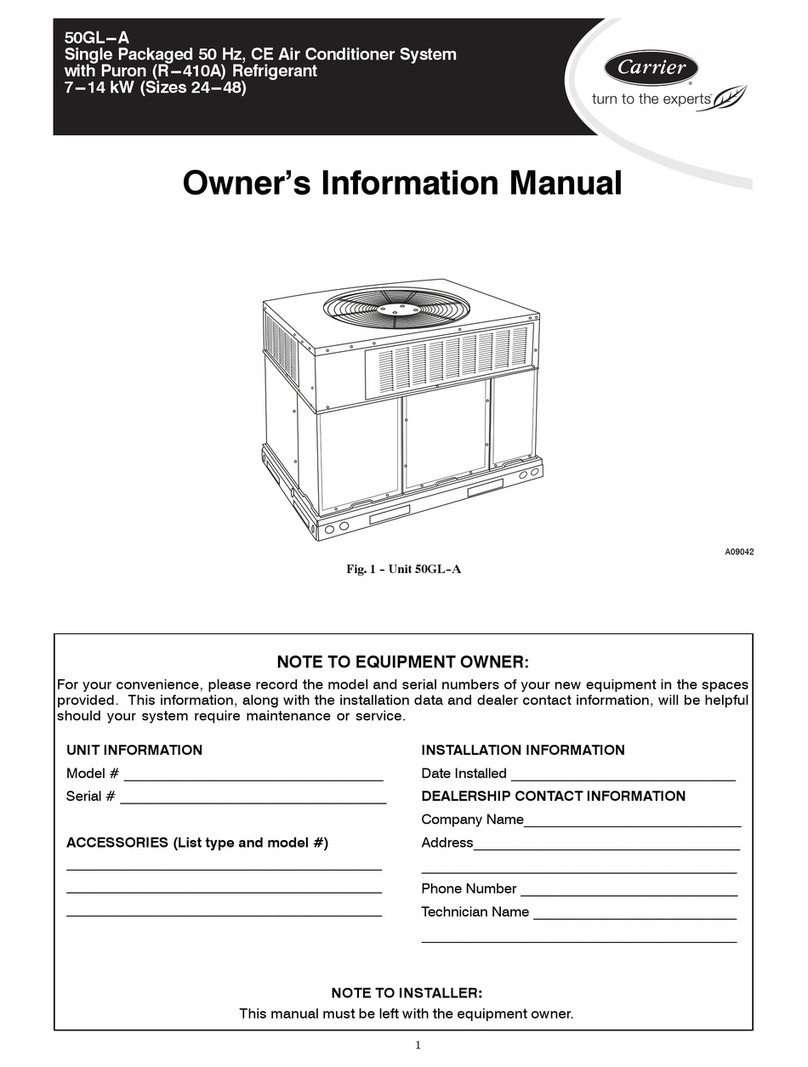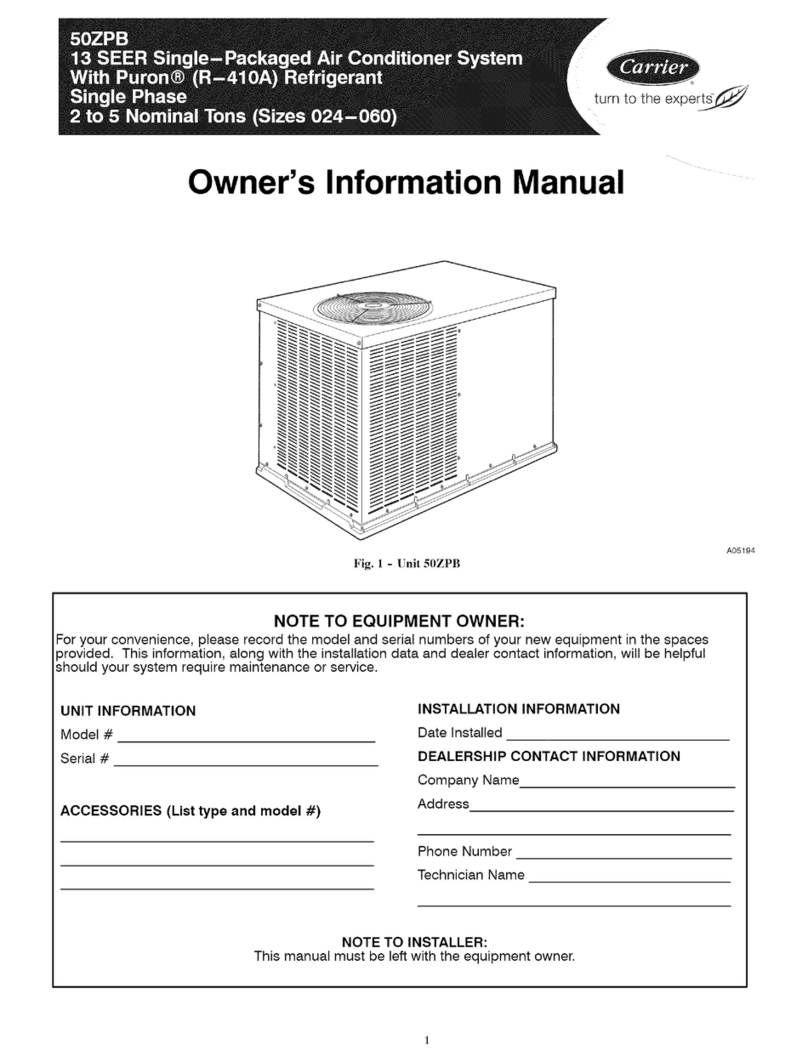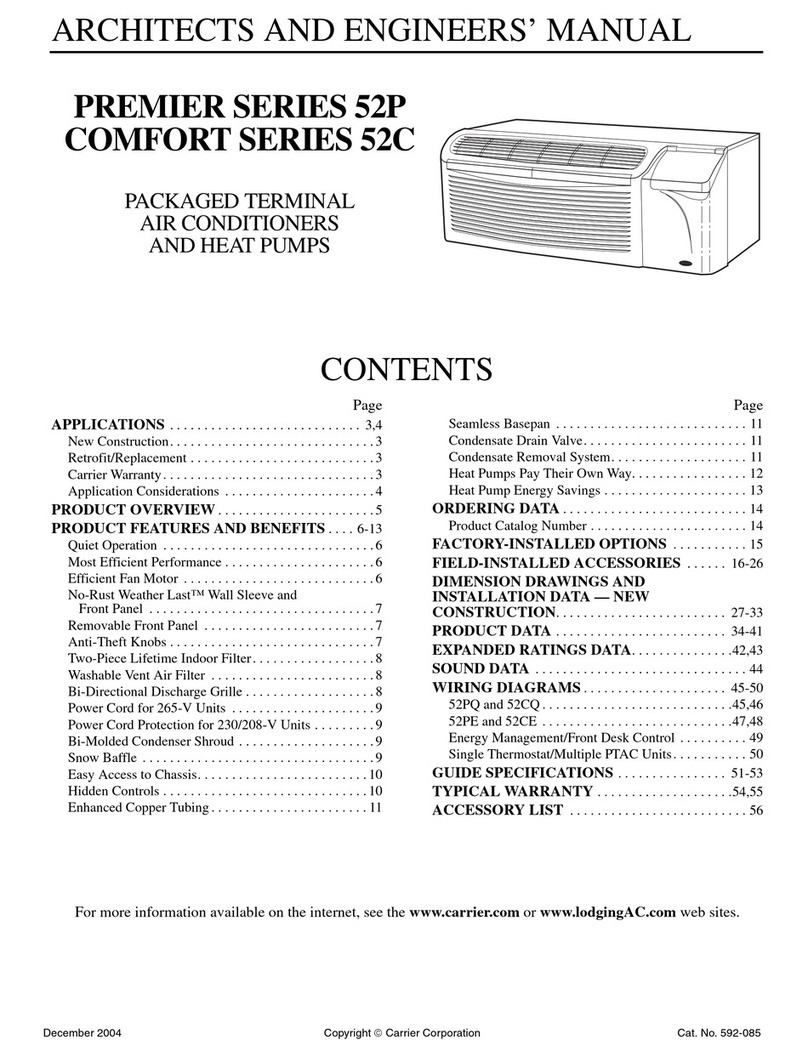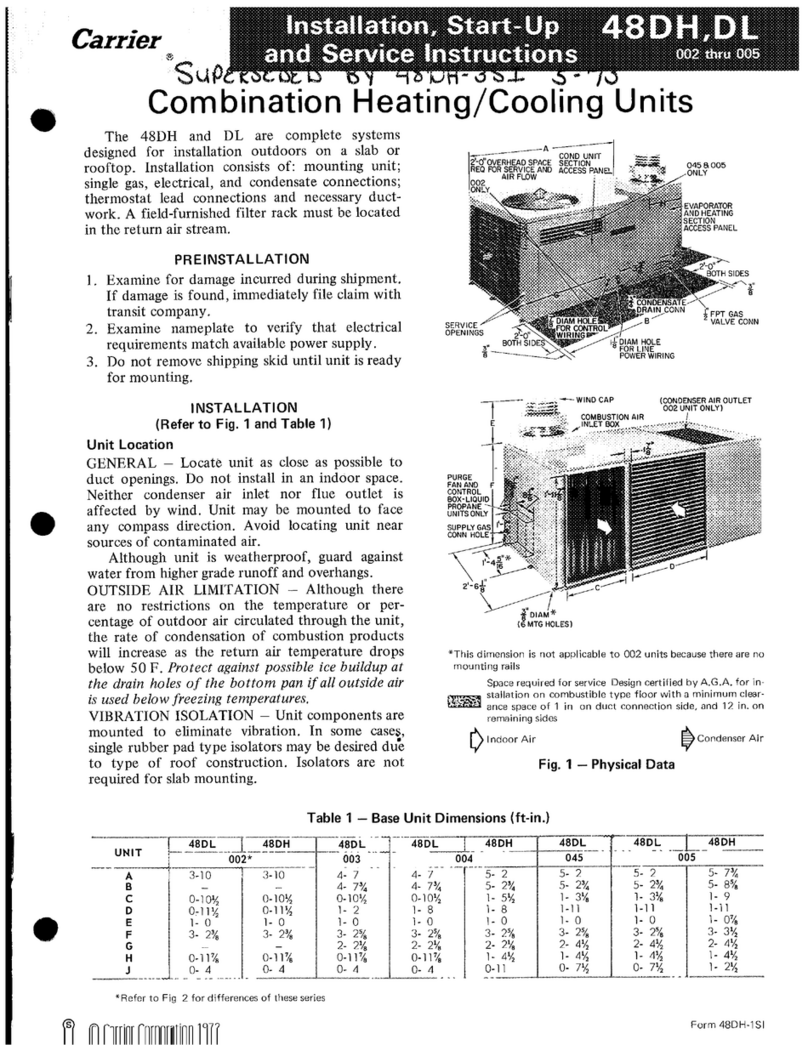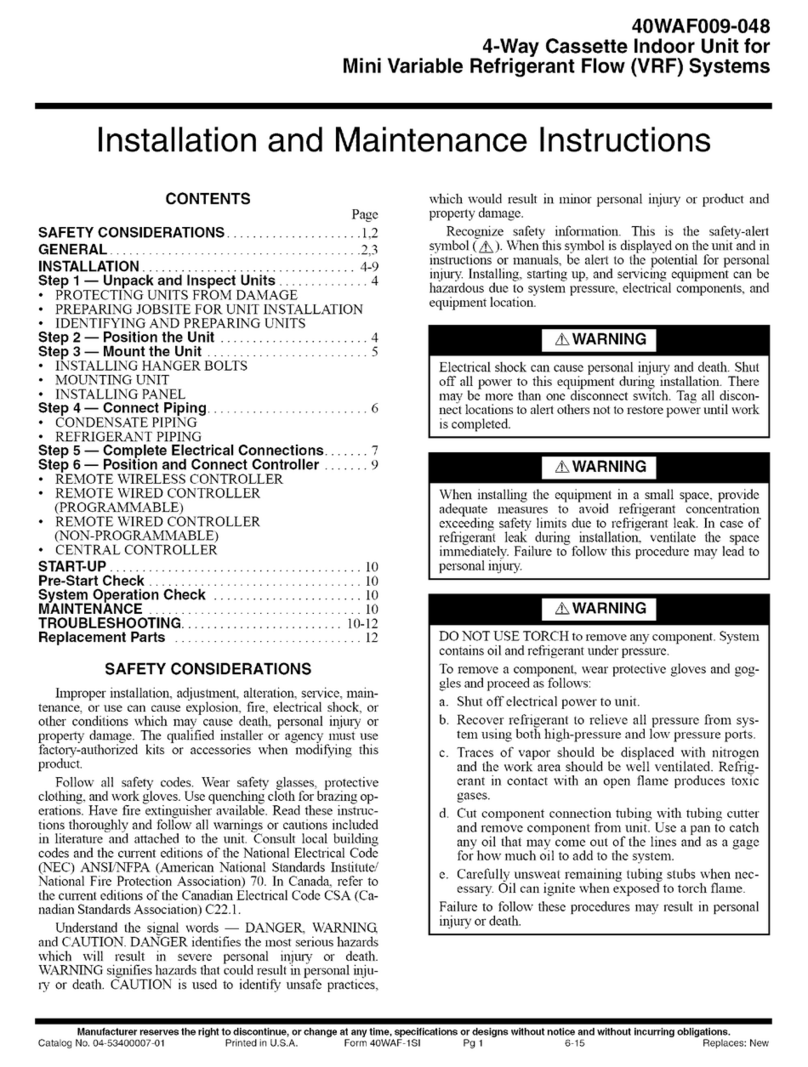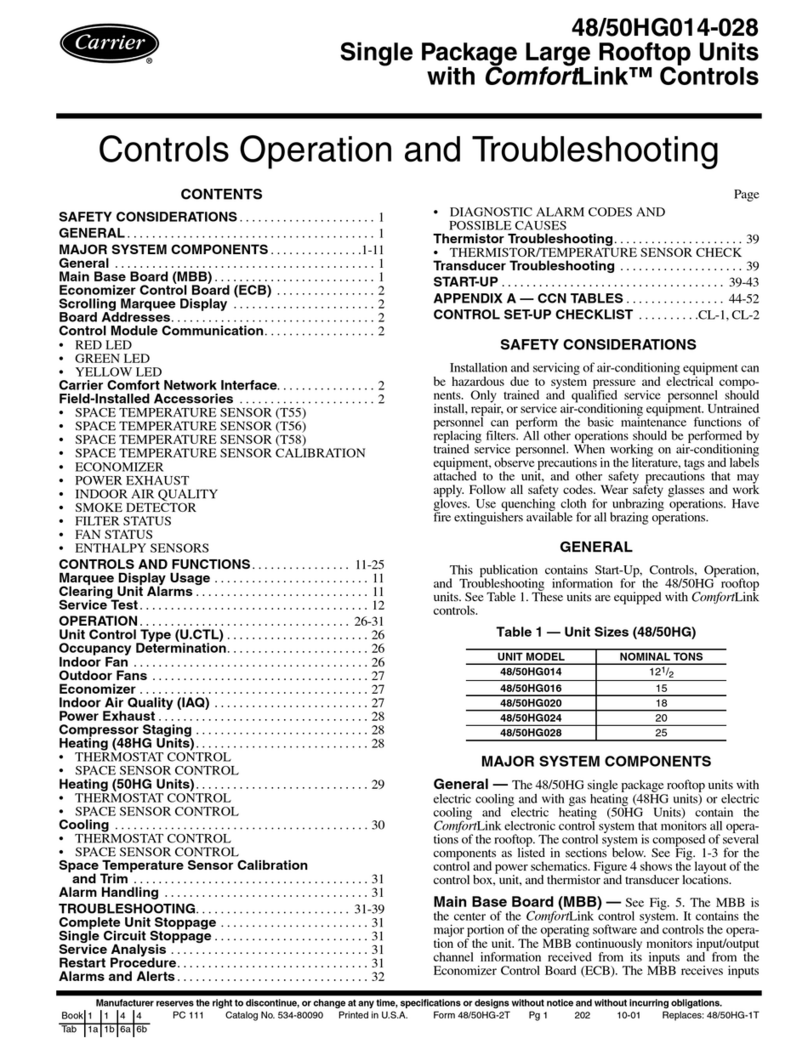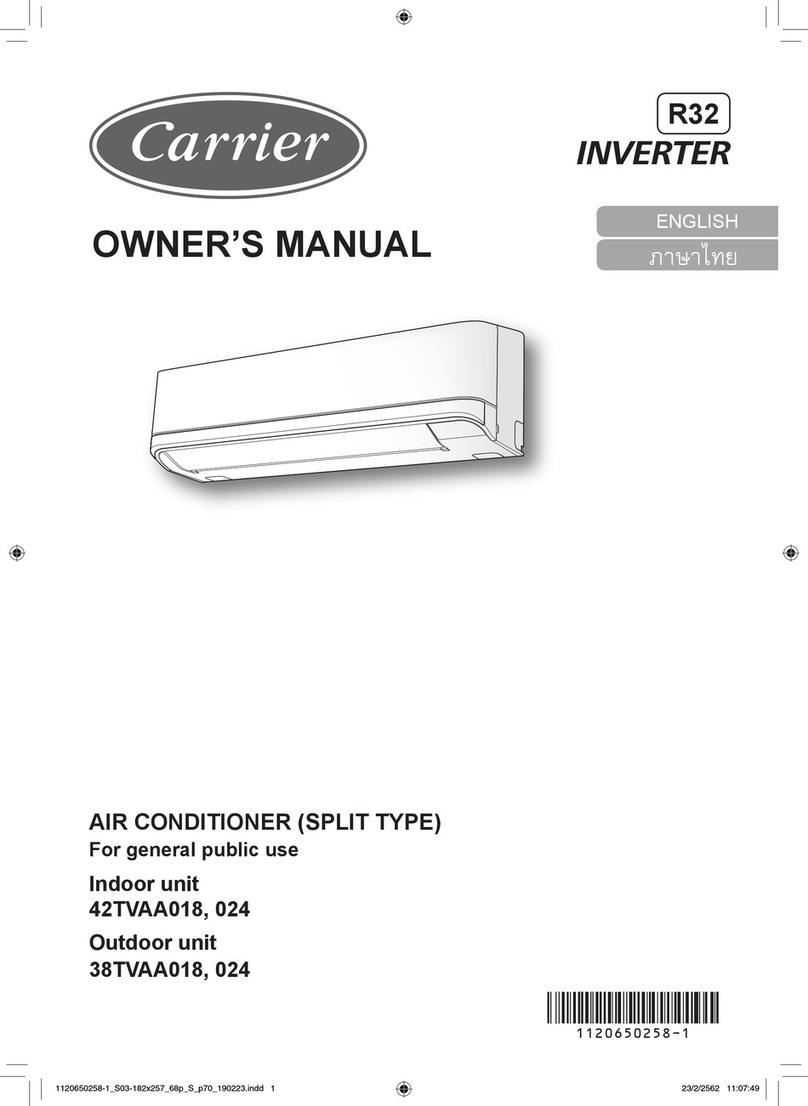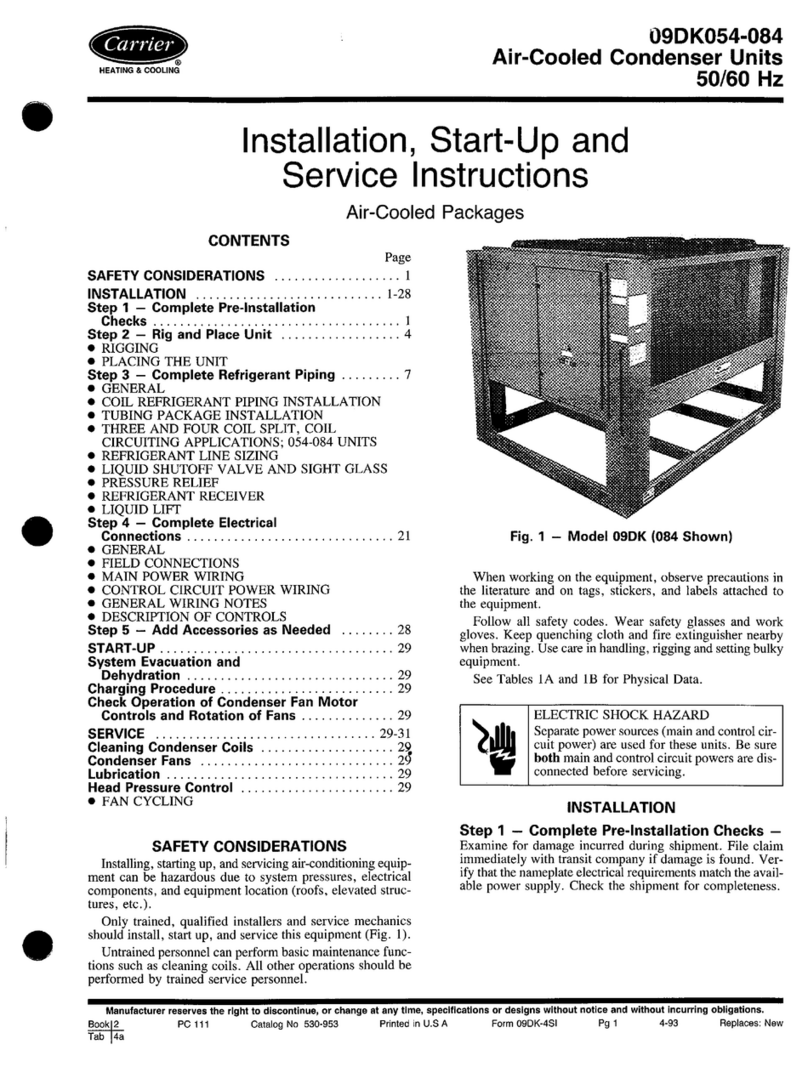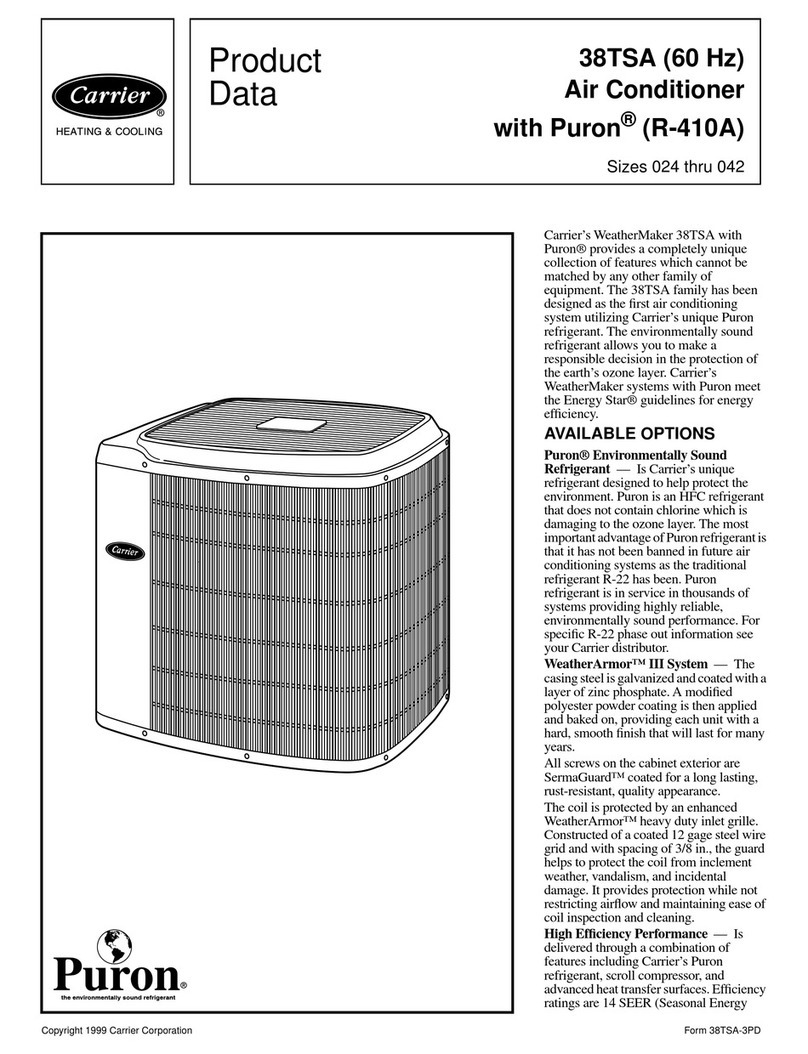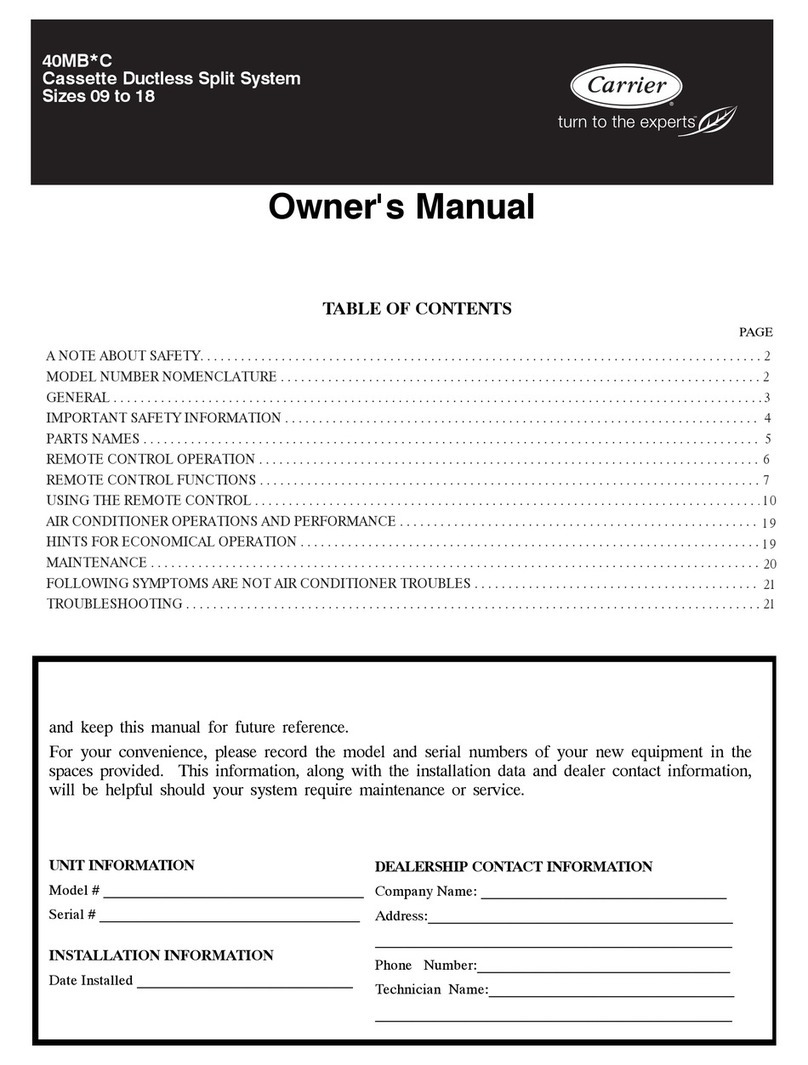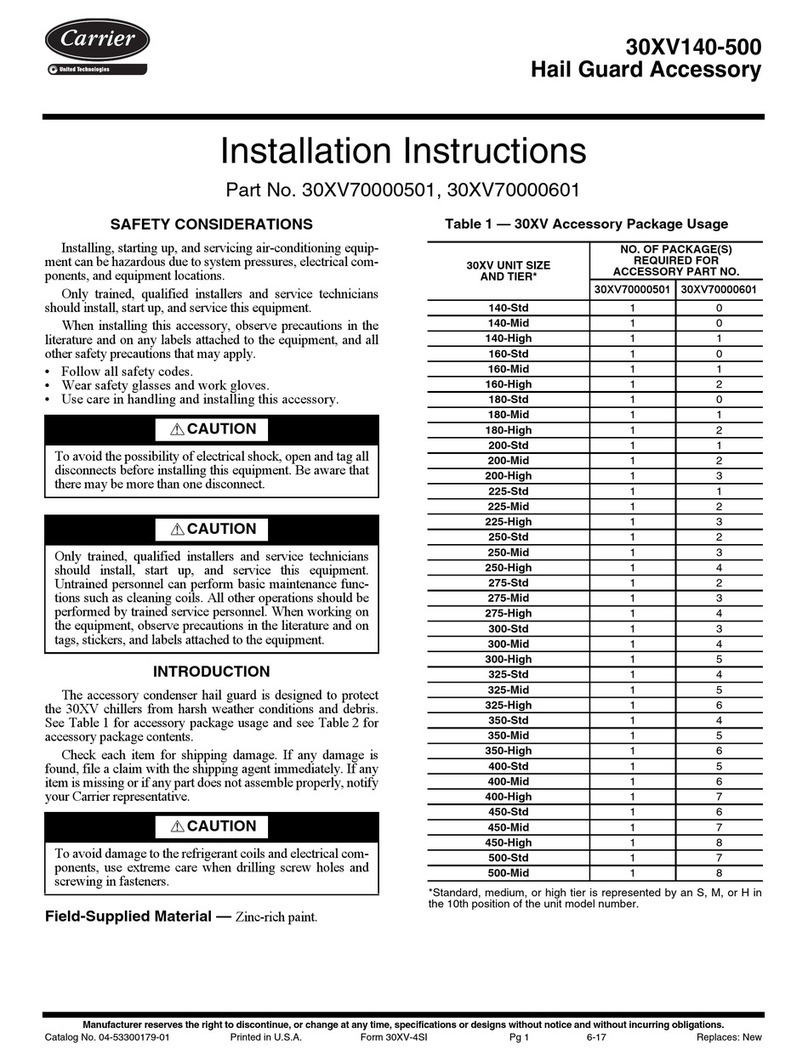Manufacturer reserves the right to change, at any time, specifications and designs without notice and without obligations.
3
Routine Maintenance
Daily
Inspect the unit:
•
power cord is not broken, frayed or worn, and the plug is fully
engaged at the wall outlet
•
casters are locked
•
red filter/obstruction indicator is notilluminated
•
unit operates without excessive vibration or unusual noises
•
flexible exhaust ducting (if used) is not kinked or damaged, and
securely attached at bothends
Cleaning
Routinely clean any dust and contaminants from the exterior of the unit
and power cord with a mild cleaner. Do not use excessive liquid.
Decontaminate as necessary with a facility- and EPA-approved
disinfectant.
Filter Replacement
NOTE: Before replacing filters, check to make sure there is nothing
impeding the airflow into the unit. Check under the unit for paper,
rubbish, etc., that may be trapped on the intake side.
7.
Plug in the unit and rock the power switch up to the ON position. The
red indicator light should extinguish within a few seconds. If it does not,
then the HEPA filter needs to bereplaced.
HEPA Filter
The HEPA filter, when used in a negative air machine, is rated for
approximately 40,000 hours of operation, or 4 years, under normal
conditions and with recommended replacement of the pre-filter (air
scrubber use will reduce filter life). If the red indicator light is
illuminated, and did not extinguish after replacing the pre-filter, then the
next step is to replace the main HEPA filter. For residential use, call your
dealer to do this procedure. For healthcare facilities, follow these steps
(Fig. 5):
1.
Move the power switch to the OFFposition.
2.
Unplug the unit from the walloutlet.
3.
Listen to make sure the blower wheel has stopped spinning, and
remove the bottom front door.
4.
Put on Personal ProtectiveEquipment.
5.
Remove the pre-filter from theunit.
6.
Remove the bottom nuts from the all-thread bars on both sides
(four nutstotal).
7.
Remove the HEPA filter and immediately put it inside an approved
containment bag. Dispose per facility guidelines for hazardous
materials.
8.
Position the new HEPA filter into the unit with the gasket on the
filter facing up, on the discharge side of the filter. Make sure the
HEPA filter is centered and the edges align with the brackets on the
top side and each side for a completeseal.
9.
Re-install the bottom supports and attach the bottomnuts.
10.
Tighten the nuts equally until the filter is held securely in place, and
ensure the top HEPA filter gasket is significantly compressed
against the mounting structure to assure no bypassair.
11.
Inspect the filter for a complete and tight fit. Loosen the nuts and
reposition ifnecessary.
12.
Replace thepre-filter.
13.
Replace the bottom frontdoor panel.
NOTE: If your facility already has a procedure in place for replacing
filters, follow your procedure. If guidance is needed then follow these
instructions.
Pre-Filter
The pre-filter should generally be replaced every 60 to 90 days.
When the red indicator light on the front panel is illuminated, the most
likely reason is that the pre-filter is clogged and needs to be replaced.
Proceed as follows (Fig. 5):
1.
Rock the green the power switch down to the OFF position.
2.
Unplug the unit from the walloutlet.
3.
Listen to make sure the blower wheel has stopped spinning, and
remove the bottom frontdoor panel.
4.
Put on Personal ProtectiveEquipment.
5.
Slide the pre-filter out of the cabinet and immediately put it inside
an approved containment bag. Dispose per facility guidelines for
hazardousmaterials.
6.
Replace the pre-filter with the same type and size (minimum
MERV 7). Note the air-flow arrows on the filter and make sure they
point up. Replace the bottom front door panel.
Fig. 5 –Filters