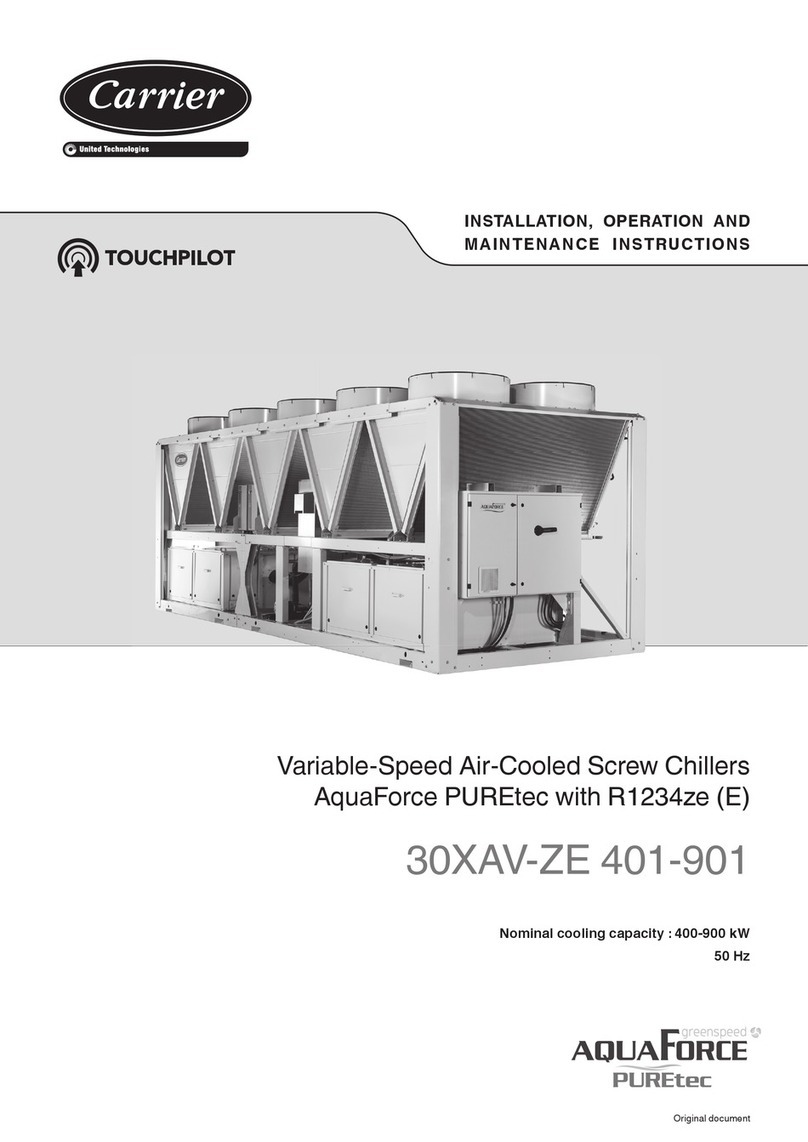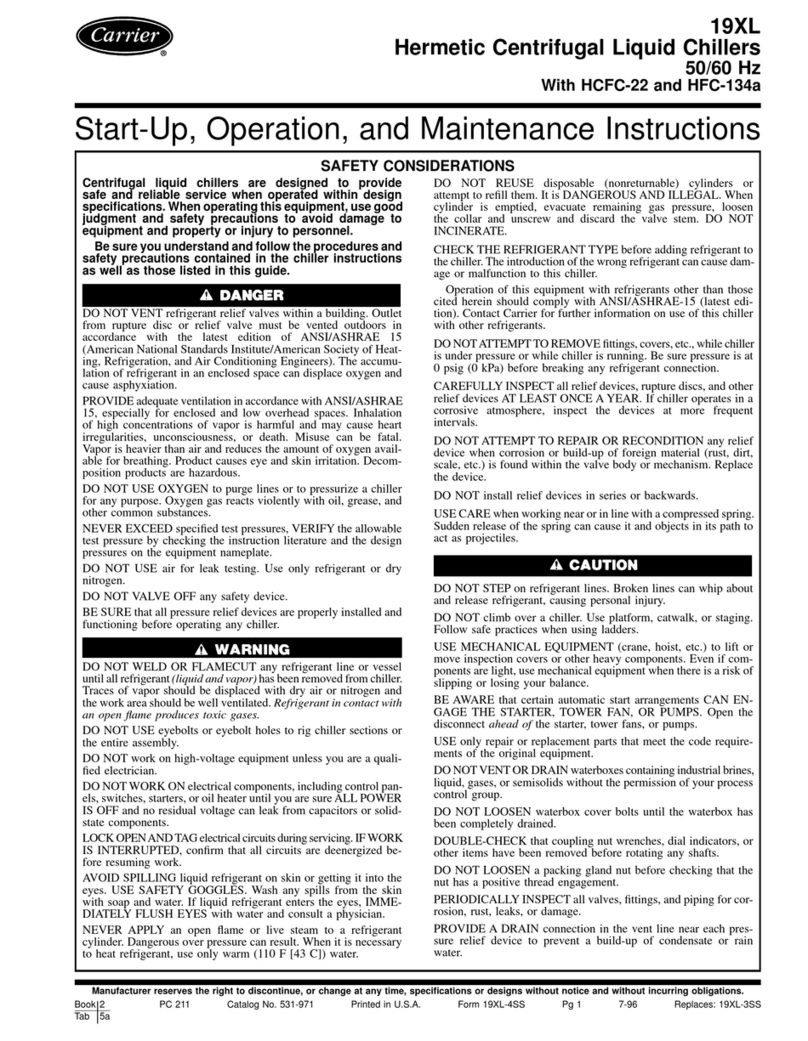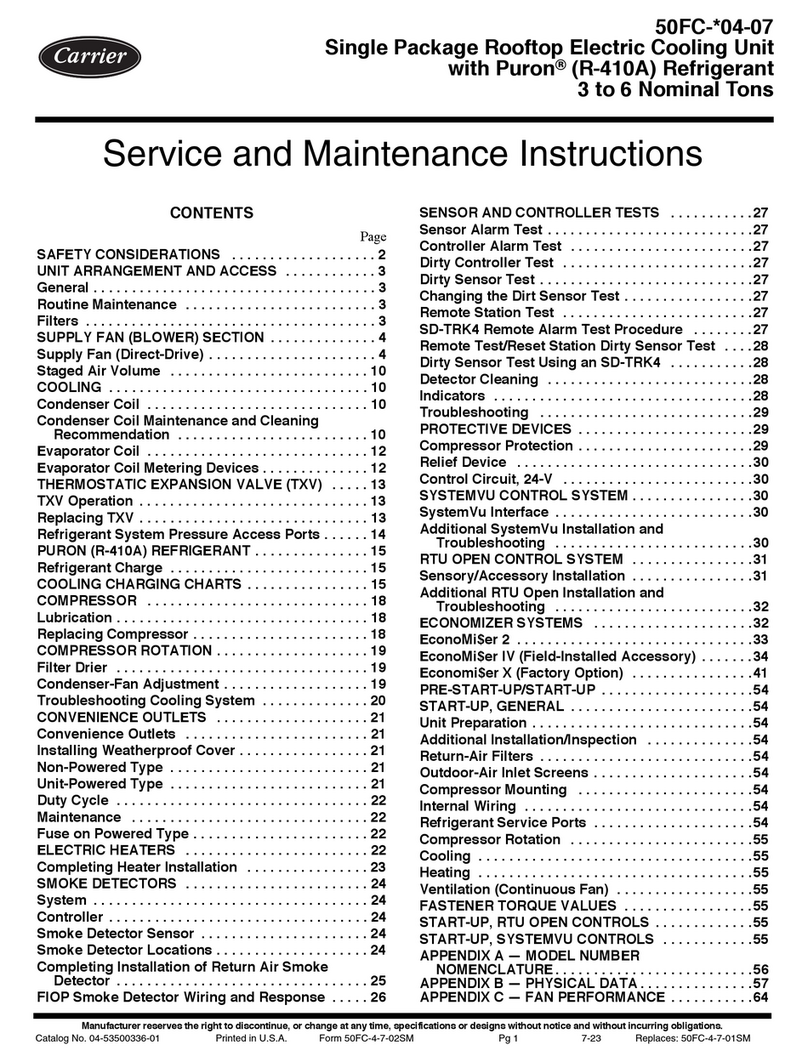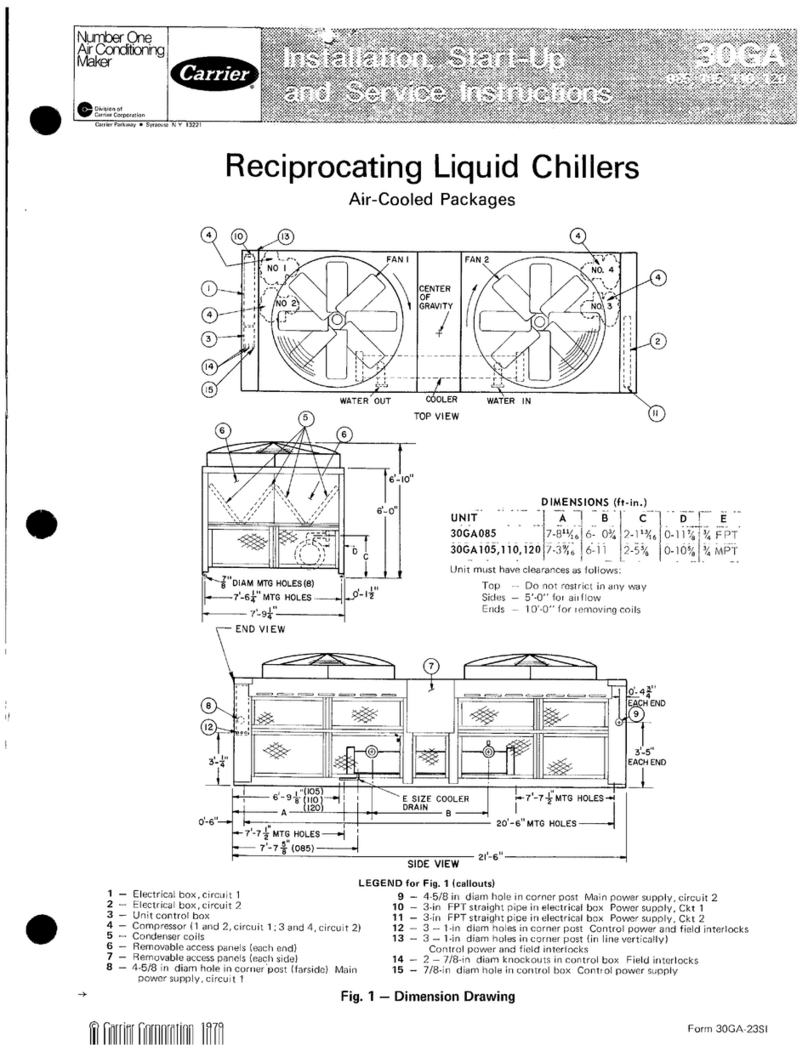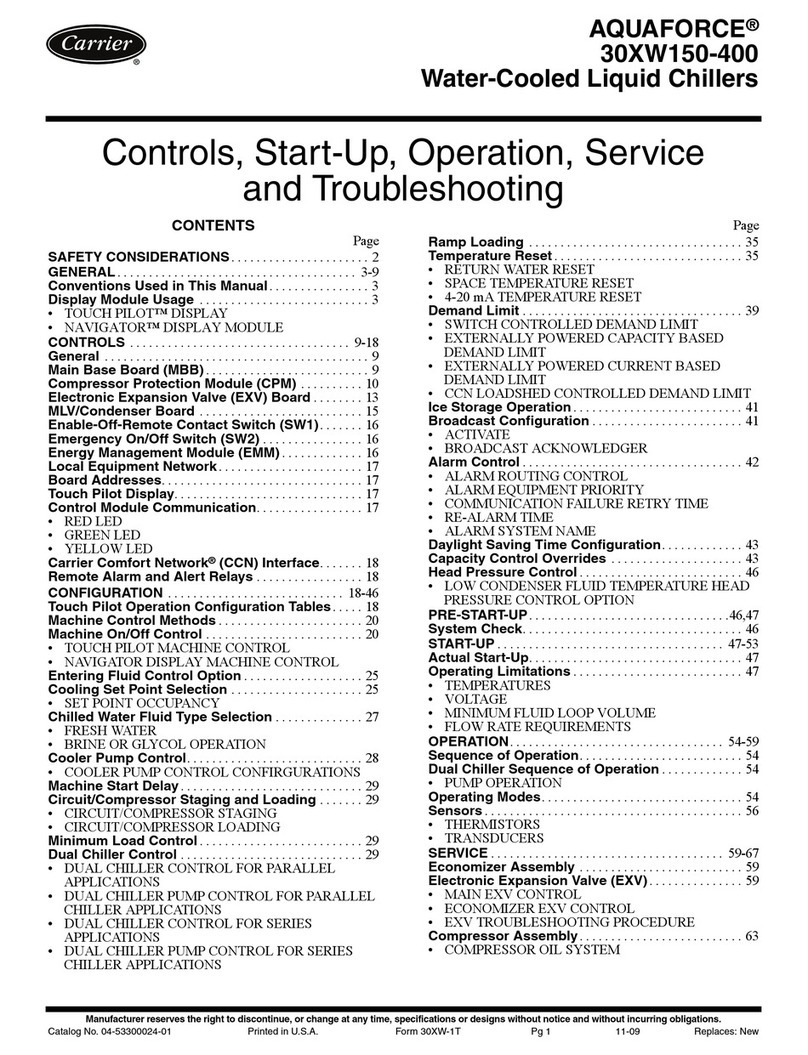2
CONTENTS
Page
SAFETY CONSIDERATIONS . . . . . . . . . . . . . . . . . .
1
INTRODUCTION. . . . . . . . . . . . . . . . . . . . . . . . . . . . .3
ABBREVIATIONS AND EXPLANATIONS . . . . . . . .4
CHILLER FAMILIARIZATION . . . . . . . . . . . . . . . . . . . . . . 4
Chiller Information Nameplate . . . . . . . . . . . . . . . . . . .4
System Components . . . . . . . . . . . . . . . . . . . . . . . . . . .4
Evaporator . . . . . . . . . . . . . . . . . . . . . . . . . . . . . . . . . . .4
Condenser . . . . . . . . . . . . . . . . . . . . . . . . . . . . . . . . . . .4
Economizer . . . . . . . . . . . . . . . . . . . . . . . . . . . . . . . . . .4
Motor-Compressor . . . . . . . . . . . . . . . . . . . . . . . . . . . .4
Purge Unit . . . . . . . . . . . . . . . . . . . . . . . . . . . . . . . . . . . 4
Variable Frequency Drive (VFD) . . . . . . . . . . . . . . . . .4
Refrigerant Lubrication System. . . . . . . . . . . . . . . . . . . . . 4
Chiller Control Panel. . . . . . . . . . . . . . . . . . . . . . . . . . . 4
Purge Control Panel . . . . . . . . . . . . . . . . . . . . . . . . . . . 4
PIC5 Touch Screen HMI . . . . . . . . . . . . . . . . . . . . . . . .4
REFRIGERATION CYCLE . . . . . . . . . . . . . . . . . . . . .7
REFRIGERANT LUBRICATION CYCLE . . . . . . . . . .8
Summary . . . . . . . . . . . . . . . . . . . . . . . . . . . . . . . . . . . .8
Bearings. . . . . . . . . . . . . . . . . . . . . . . . . . . . . . . . . . . . .8
Inhibitor Reclaim System . . . . . . . . . . . . . . . . . . . . . . . . . . . 9
Motor Cooling System . . . . . . . . . . . . . . . . . . . . . . . . . . . . . . 9
VFD Cooling System. . . . . . . . . . . . . . . . . . . . . . . . . . . . . . . . 9
VFD. . . . . . . . . . . . . . . . . . . . . . . . . . . . . . . . . . . . . . . . . . . . . . . . . 9
Purge System . . . . . . . . . . . . . . . . . . . . . . . . . . . . . . . . . . . . . . 9
CONTROLS . . . . . . . . . . . . . . . . . . . . . . . . . . . . . . . . . . . . . . . . 12
Definitions . . . . . . . . . . . . . . . . . . . . . . . . . . . . . . . . . . . . . . . . 12
General . . . . . . . . . . . . . . . . . . . . . . . . . . . . . . . . . . . . . . . . . . . 12
PIC5 System Components . . . . . . . . . . . . . . . . . . . . . . . . 12
START-UP/SHUTDOWN/
RECYCLE SEQUENCE . . . . . . . . . . . . . . . . . . . . . . . . . . . 12
Local Start/Stop Control . . . . . . . . . . . . . . . . . . . . . . . . . . 12
Lubrication Control . . . . . . . . . . . . . . . . . . . . . . . . . . . . . . . 13
Shutdown . . . . . . . . . . . . . . . . . . . . . . . . . . . . . . . . . . . . . . . . . 15
BEFORE INITIAL START-UP . . . . . . . . . . . . . . . . . . . . . 15
Job Data Required . . . . . . . . . . . . . . . . . . . . . . . . . . . . . . . . 15
Equipment Required . . . . . . . . . . . . . . . . . . . . . . . . . . . . . . 15
Remove Shipping Packaging . . . . . . . . . . . . . . . . . . . . . . 15
Tighten All Gasketed Joints . . . . . . . . . . . . . . . . . . . . . . . 15
Check Chiller Tightness . . . . . . . . . . . . . . . . . . . . . . . . . . . 15
Refrigerant Tracer . . . . . . . . . . . . . . . . . . . . . . . . . . . . . . . . . 18
Leak Test Chiller . . . . . . . . . . . . . . . . . . . . . . . . . . . . . . . . . . 18
Standing Vacuum Test . . . . . . . . . . . . . . . . . . . . . . . . . . . . 18
Chiller Dehydration . . . . . . . . . . . . . . . . . . . . . . . . . . . . . . . 20
Inspect Water Piping . . . . . . . . . . . . . . . . . . . . . . . . . . . . . . 20
Check Safety Valves . . . . . . . . . . . . . . . . . . . . . . . . . . . . . . . 20
Inspect Wiring . . . . . . . . . . . . . . . . . . . . . . . . . . . . . . . . . . . . . 20
Check Purge Compressor Operation . . . . . . . . . . . . . . 21
Checking the Installation . . . . . . . . . . . . . . . . . . . . . . . . . . 22
Inspect Wiring . . . . . . . . . . . . . . . . . . . . . . . . . . . . . . . . . . . . . 22
Ground Fault Troubleshooting. . . . . . . . . . . . . . . . . . . . . 22
Carrier Comfort Network®Interface. . . . . . . . . . . . . . . . 23
Inhibitor Charge . . . . . . . . . . . . . . . . . . . . . . . . . . . . . . . . . . . 23
Software Configuration . . . . . . . . . . . . . . . . . . . . . . . . . . . . 24
Charge Unit with Refrigerant. . . . . . . . . . . . . . . . . . . . . . . 24
Field Set Up and Verification. . . . . . . . . . . . . . . . . . . . . . . 31
Perform a Controls Test (Quick Calibration/
Quick Test) . . . . . . . . . . . . . . . . . . . . . . . . . . . . . . . . . . . . . . 31
INITIAL START-UP . . . . . . . . . . . . . . . . . . . . . . . . . . . . . . . . 33
Preparation . . . . . . . . . . . . . . . . . . . . . . . . . . . . . . . . . . . . . . . . 33
Check Motor Rotation . . . . . . . . . . . . . . . . . . . . . . . . . . . . . 33
Check Refrigerant Lube . . . . . . . . . . . . . . . . . . . . . . . . . . . 33
To Prevent Accidental Start-Up . . . . . . . . . . . . . . . . . . . . 33
Check Chiller Operating Condition . . . . . . . . . . . . . . . . 33
Instruct the Customer Operator. . . . . . . . . . . . . . . . . . . . 33
OPERATING INSTRUCTIONS. . . . . . . . . . . . . . . . . . . . . 35
WARNING
CHECK THE REFRIGERANT TYPE before adding
refrigerant to the chiller. The introduction of the wrong
refrigerant can cause damage or malfunction to this chiller.
Operation of this equipment with refrigerants other than
those cited herein should comply with ANSI/ASHRAE 15
(latest edition). Contact Carrier for further information on
use of this chiller with other refrigerants.
DO NOT ATTEMPT TO REMOVE fittings, covers, etc.,
while chiller is refrigerant charged or at any time while
chiller is running. Be sure pressure is at 0 psig (0 kPa)
before breaking any refrigerant connection. Note that
chiller will be in a vacuum condition when temperature is
below normal room temperature.
CAREFULLY INSPECT all rupture discs and other relief
devices AT LEAST ONCE A YEAR. If chiller operates in
a corrosive atmosphere, inspect the devices at more fre-
quent intervals.
DO NOT ATTEMPT TO REPAIR OR RECONDITION
any relief device when corrosion or build-up of foreign
material (rust, dirt, scale, etc.) is found within the valve
body or mechanism. Replace the device.
DO NOT install relief devices in series or backwards.
USE CARE when working near or in line with a com-
pressed spring. Sudden release of the spring can cause it
and objects in its path to act as projectiles.
CAUTION
Failure to follow these procedures may result in personal
injury or damage to equipment.
DO NOT STEP on refrigerant lines. Broken lines can whip
about and release refrigerant, causing personal injury.
DO NOT climb over a chiller. Use platform, catwalk, or
staging. Follow safe practices when using ladders.
USE MECHANICAL EQUIPMENT (crane, hoist, etc.) to
lift or move inspection covers or other heavy components.
Even if components are light, use mechanical equipment
when there is a risk of slipping or losing your balance.
BE AWARE that certain automatic start arrangements
CAN ENGAGE THE STARTER, TOWER FAN, OR
PUMPS. Open the disconnect ahead of the starter, tower
fans, or pumps.
USE only repair or replacement parts that meet the code
requirements of the original equipment.
DO NOT VENT OR DRAIN waterboxes containing
industrial brines, liquid, gases, or semisolids without the
permission of your process control group.
DO NOT LOOSEN waterbox cover bolts until the water-
box has been completely drained.
DO NOT LOOSEN a packing gland nut before checking
that the nut has a positive thread engagement.
PERIODICALLY INSPECT all valves, fittings, and piping
for corrosion, rust, leaks, or damage.
PROVIDE A DRAIN connection in the vent line near each
pressure relief device to prevent a build-up of condensate
or rain water.
DO NOT leave refrigerant system open to air any longer
than the actual time required to service the equipment. Seal
circuits being serviced and charge with dry nitrogen to pre-
vent contamination when timely repairs cannot be
completed.