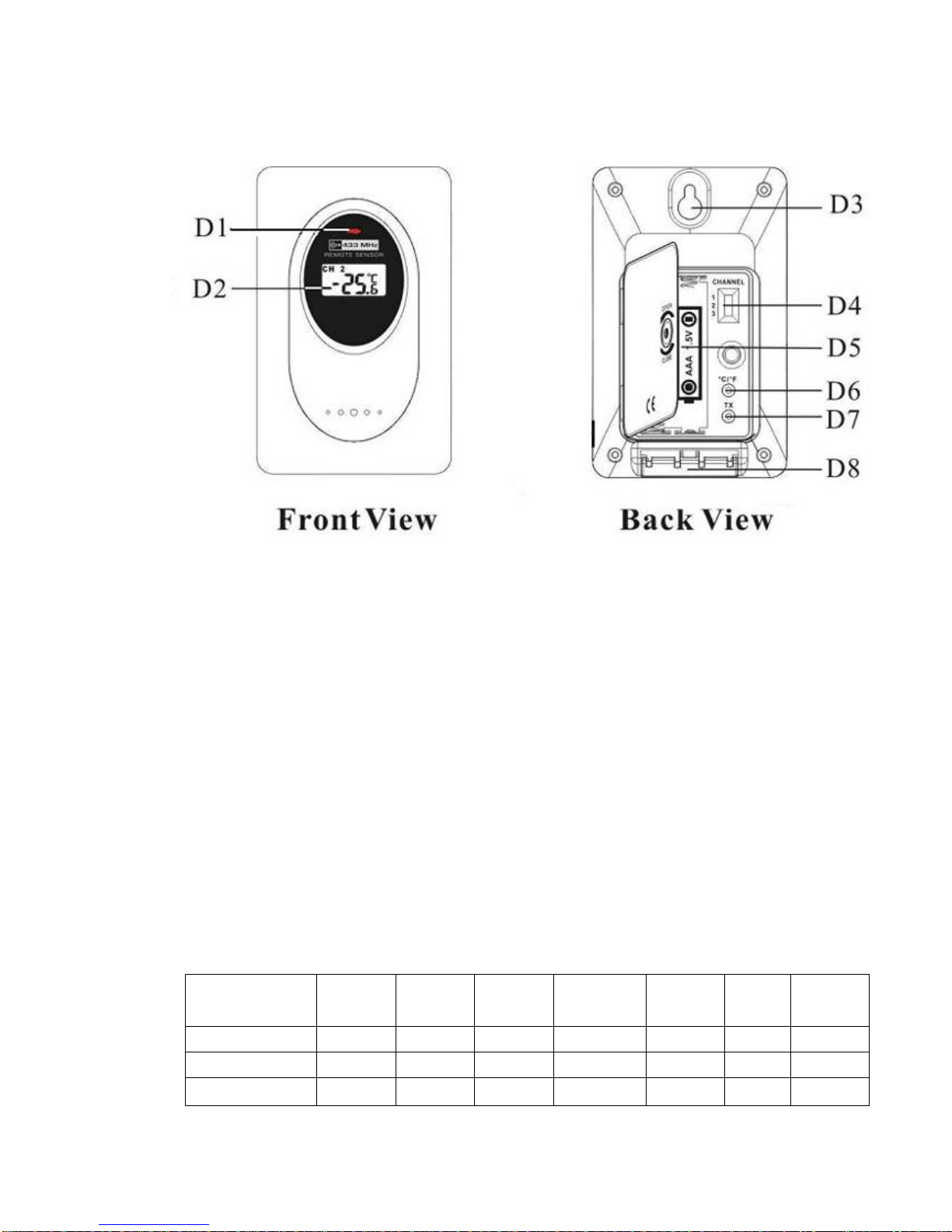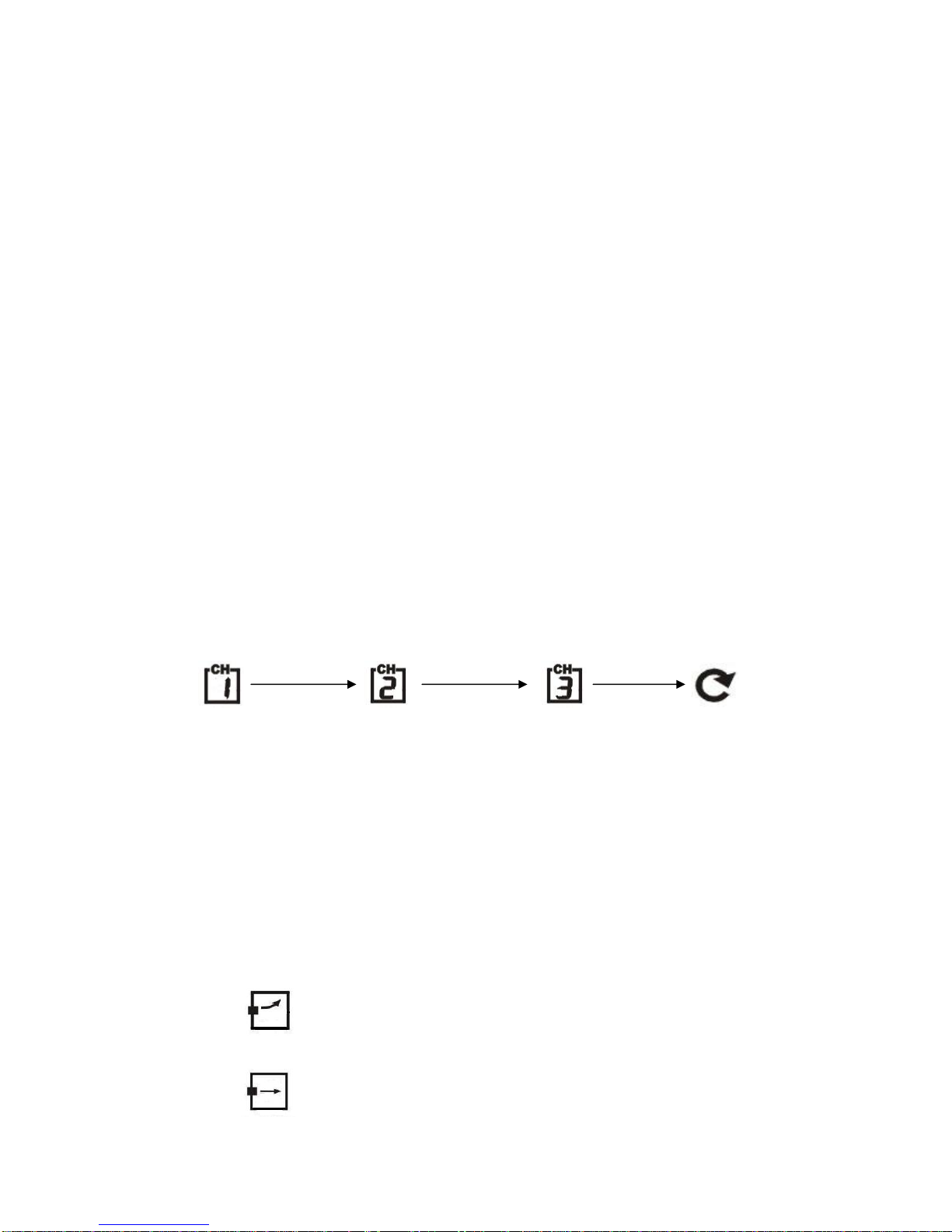4
Denmark, DA SO MA TI ON TO FR LO
Dutch, NE ZO MA DI WO DO VR ZA
Italian, IT DO LU MA ME GI VE SA
Spanish, ES DO LU MA MI JU VI SA
French, FR DI LU MA ME JE VE SA
zThe zone is used for the countries where can receive the DCF signal but the time
zone is different from the German time.
zWhen the country time is faster than the German time for 1 hr, the zone should be
set to 1. Then the clock will automatically set 1 hour faster from the signal time
received.
zThe Time Setting Mode will automatically exit in 5 seconds without any
adjustment.
SnoozeAlarm Clock Function:
zPress “ MODE” button to select to view :
Time Date/Month /Weekday Alarm Time (“ “ Shown on the LCD)
zWhen viewing the Alarm Time, hold “MODE” button for 3 seconds to enter
Alarm Time setting. Press “ +” or “-” buttons to adjust the alarm time.
zPress “ALARM ON/OFF” button to switch alarm on or off. If it is on, “ ”
shown on the LCD.
zSnooze alarm snoozes for 5 minutes, then it alarms again.
zPress any button to stop the snooze alarm.
Weather Forecast Function:
zAfter Batteries inserted, or holding “Hold Pa” button for 3 seconds, weather icon
Flash (LCD-A1). Enter the current weather pressing “ + “ or “- “ buttons. Press
“MODE” button to confirm the setting. The weather forecast may not be accurate
if the current weather entered is not correct.
zTotally 5 different weather in the weather forecast.
“ ” means Sunny .
“ ” means Slightly Cloudy.