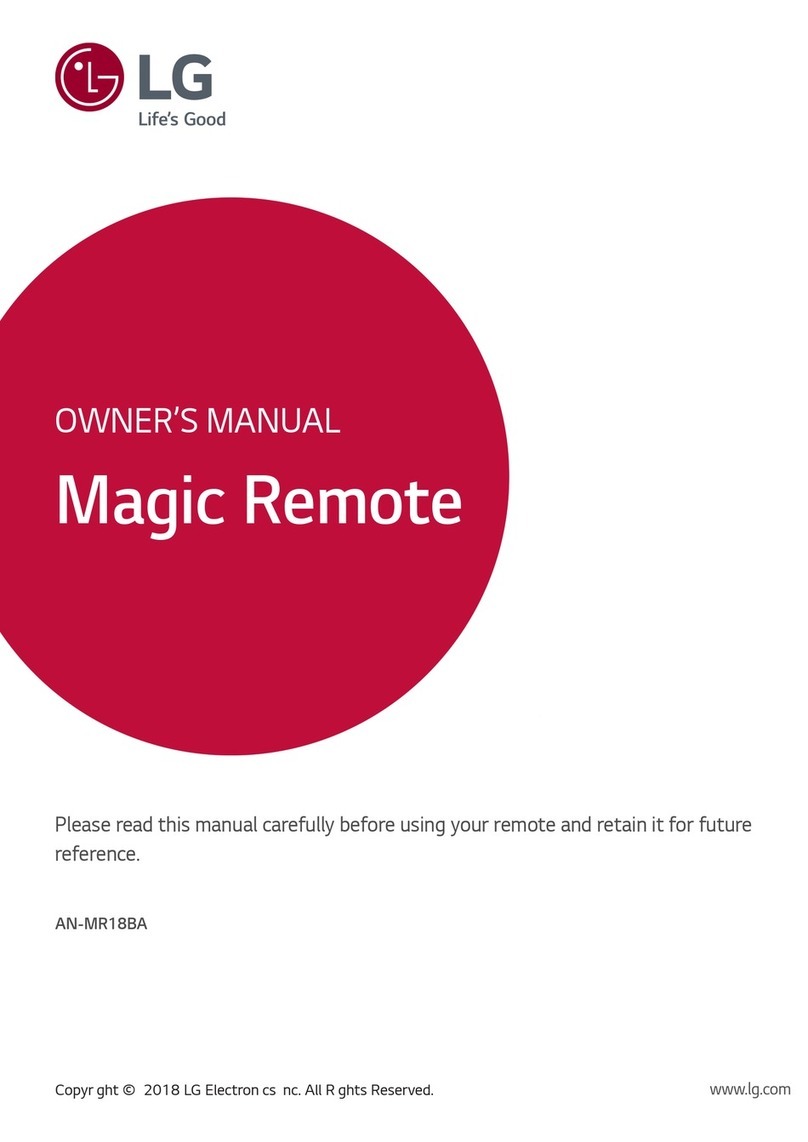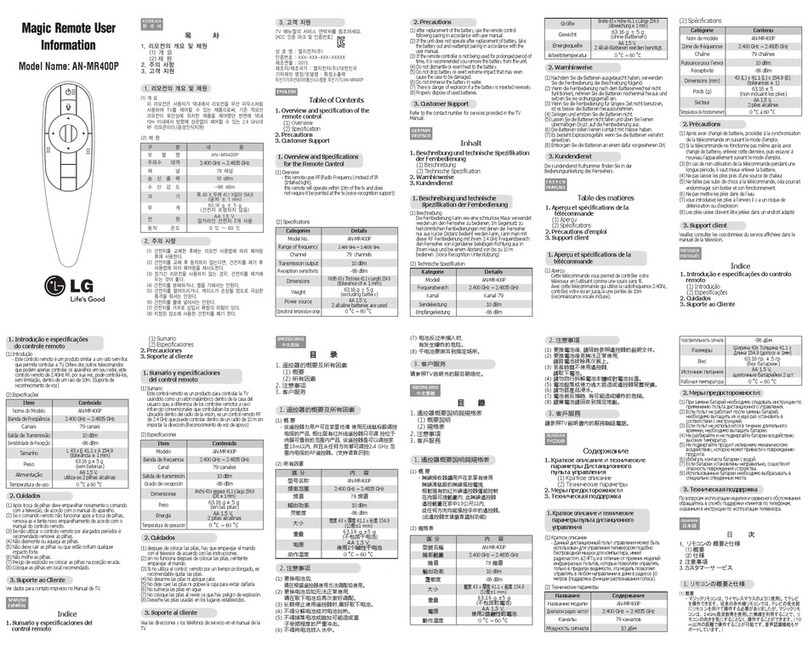4
(Input) Changestheinputsource.
(Input) Accessesthe[HomeDashboard].
Wheel (OK) Pressthecenterofthe Wheel (OK)buttontoselectamenu.
Youcanchangechannelsorprogramsbyusingthe Wheel (OK)button.
Wheel (OK) Accessthe[MagicExplorer].Youcanrunthe[MagicExplorer]featurewhenthe
pointercolorischangedtopurple.Ifwatchingaprogram,pressandholddownthepointerontothevideo.
Whenusing[TVGuide],[Settings],[SportsAlert],or[ArtGallery],pressandholddownonthetext.
(up/down/left/right)
Presstheup,down,left,orrightbuttontoscrollthemenu.
Ifyoupress buttonswhilethepointerisinuse,thepointerwilldisappearfromthescreenandthe
MagicRemotewilloperatelikeageneralremotecontrol.
Todisplaythepointeronthescreenagain,shaketheMagicRemotetotheleftandright.
(Back) Returnstothepreviousscreen.
(Back) Clearson-screendisplaysandreturnstolastinputviewing.
(Q. Settings) AccessestheQuickSettings.
(Q. Settings) Displaysthe[AllSettings]menu.
, , , Theseaccessspecialfunctionsinsomemenus.
:Runstherecordfunction.(Dependingoncountry)
Streaming Service buttons ConnectstotheVideoStreamingService.
(User Guide) Accessesthe[UserGuide].(DependingOnCountry)
(Home dashboard) Accessesthe[HomeDashboard].(DependingOnCountry)
Accessesyourfavoritechannellist.(DependingOnCountry)
, (Control buttons) Controlsmediacontents.(DependingOnCountry)
• Theremotecontrolimageshownmaydifferfromtheactualproduct.
• Theorderofdescriptionmaydifferfromtheactualproduct.
• Somebuttonsandservicesmaynotbeprovideddependingonmodelsorregions.