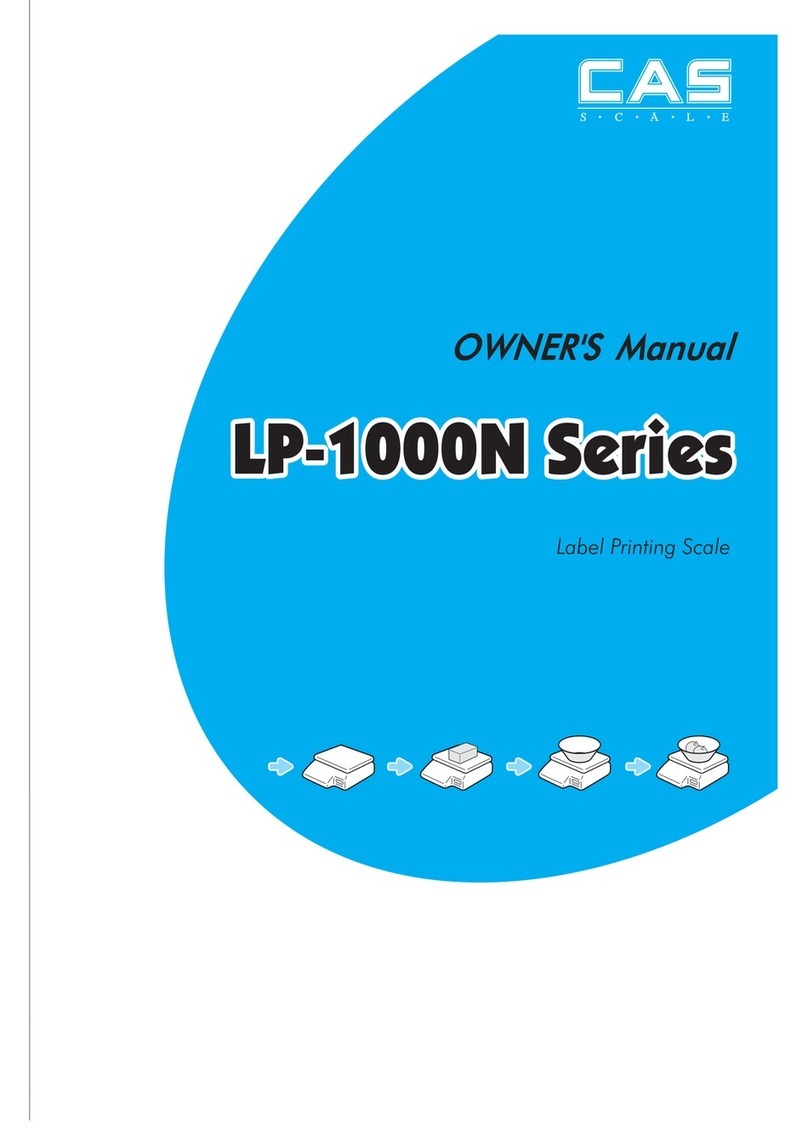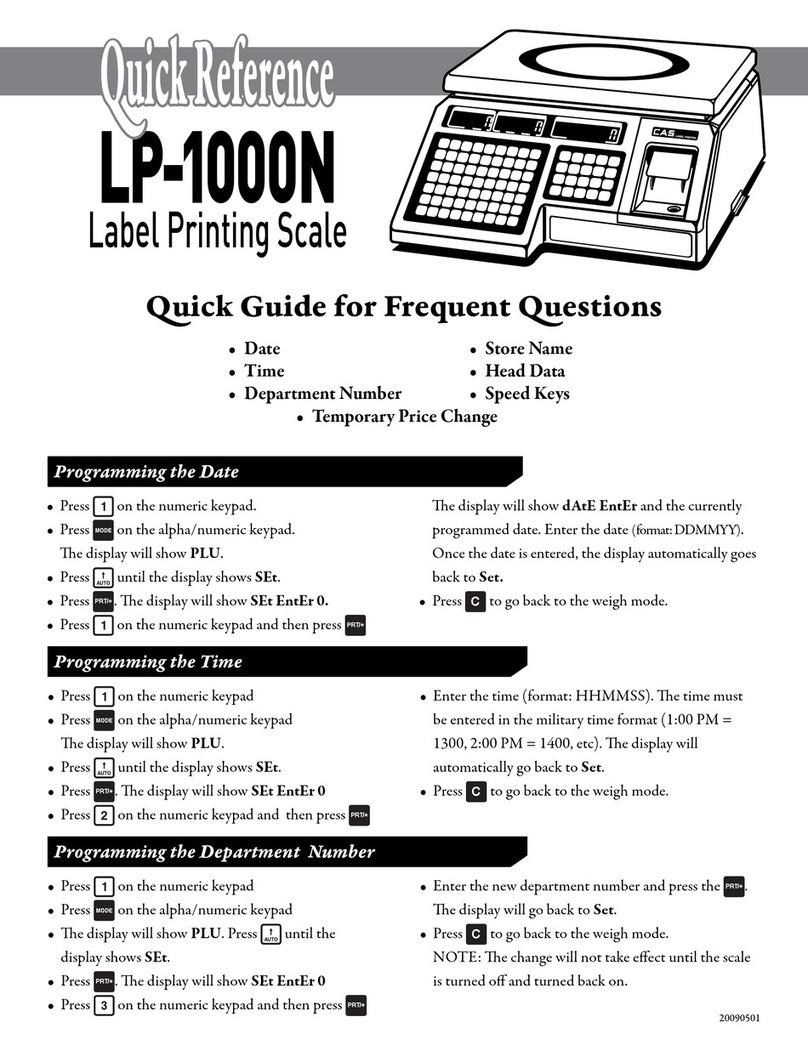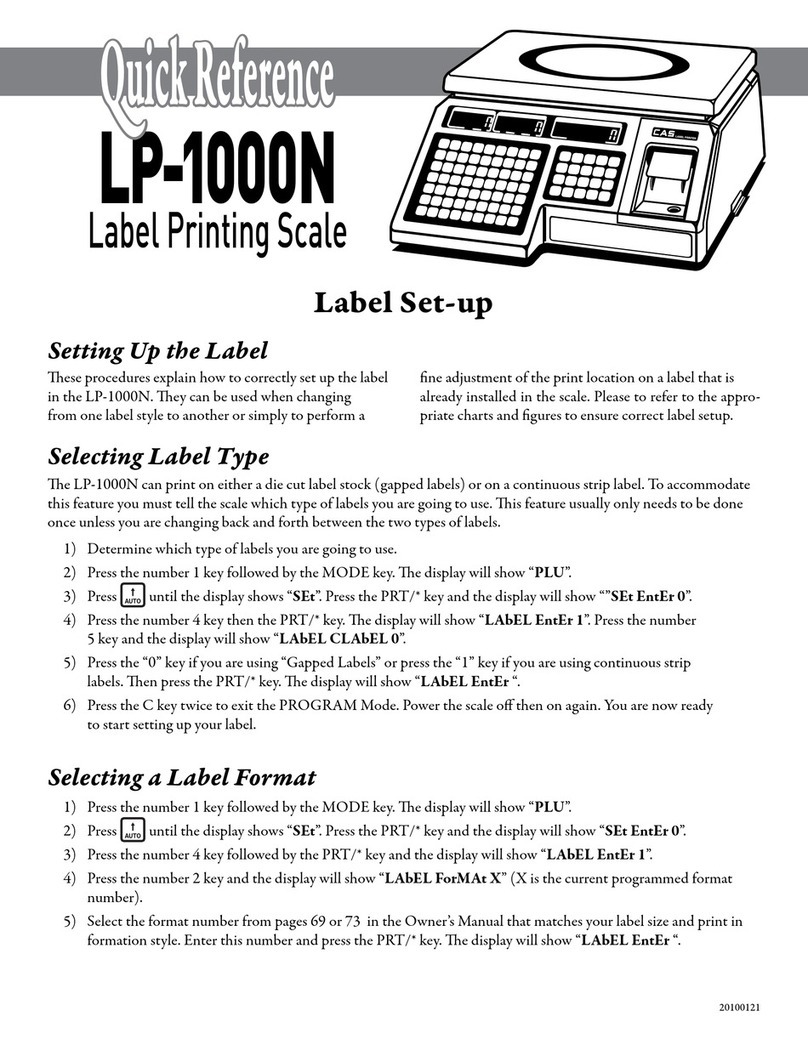3
PRECAUTIONS....................................................................6
PREFACE.................................................................................8
INSTALLATION.....................................................................8
NAMES AND FUNCTIONS............................................9
OPERATION.........................................................................14
I. EX TYPE
1. Simple weighing.............................................................14
2. Weighing with Tare.........................................................14
3.Adding up transactions for weighed commodities......15
4.Adding up transactions for non-weighed .....................17
(Fixed Price) commodities
5. Calling up & clearing up previous total price................18
6. Making payment.............................................................19
7. Saving PLUs' (Price Look-Up) unit price......................20
8. Calling up a PLU............................................................22
9. Canceling daily total transaction...................................23
10. Displaying total sales...................................................24
II. MX TYPE
1. Simple weighing.............................................................14
2. Weighing with Tare.........................................................14
3.Adding up transactions for weighed commodities......15
4.Adding up transactions for non-weighed .....................17
(Fixed Price) commodities
5. Calling up & clearing up previous total price................18
6. Making payment.............................................................19
7. Saving PLUs' (Price Look-Up) unit price......................20
8. Calling up a PLU............................................................22
CONTENTS