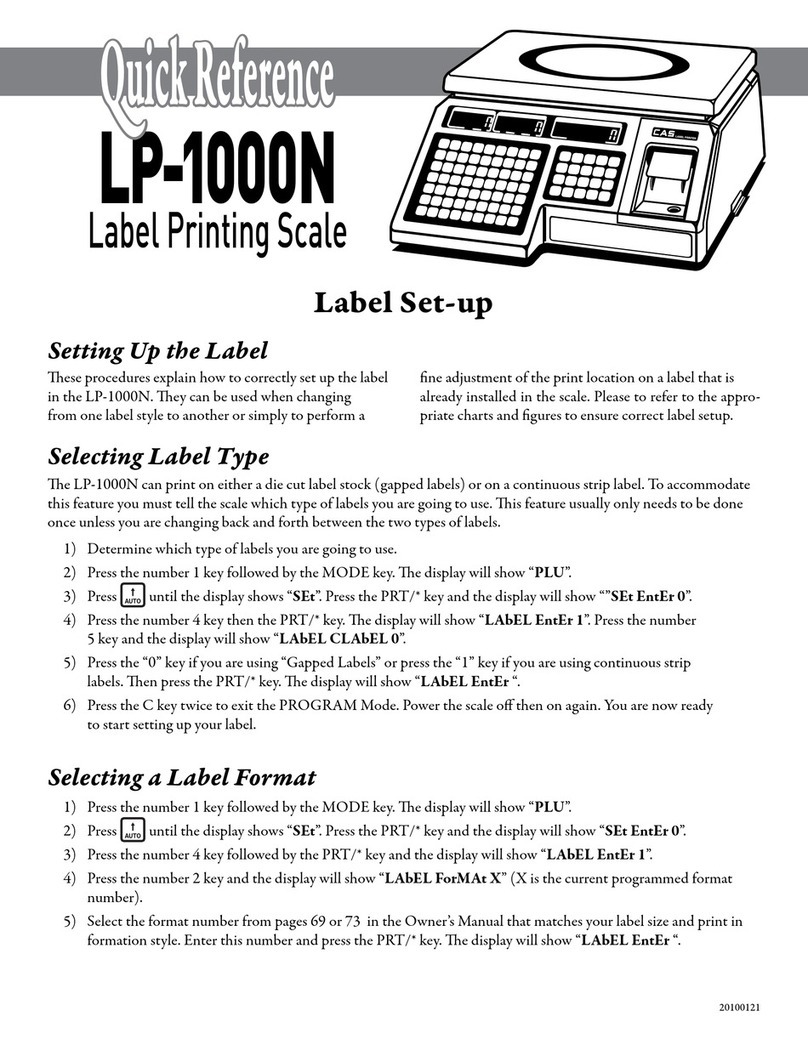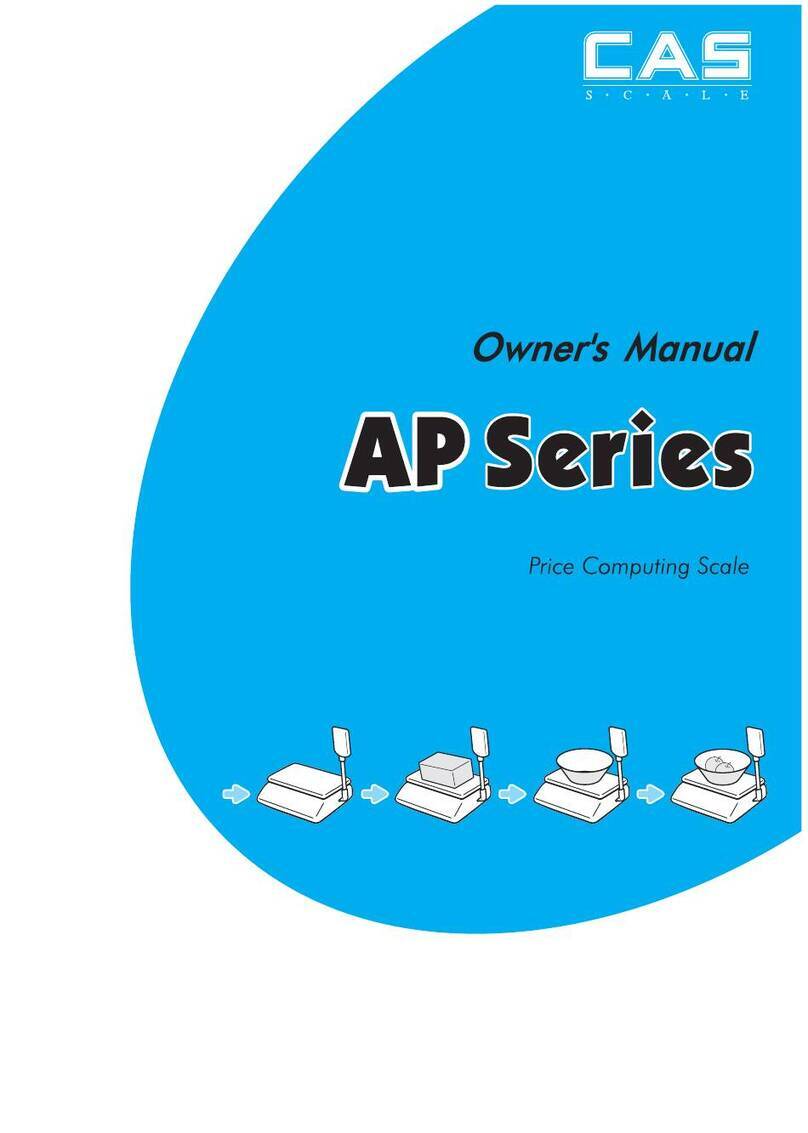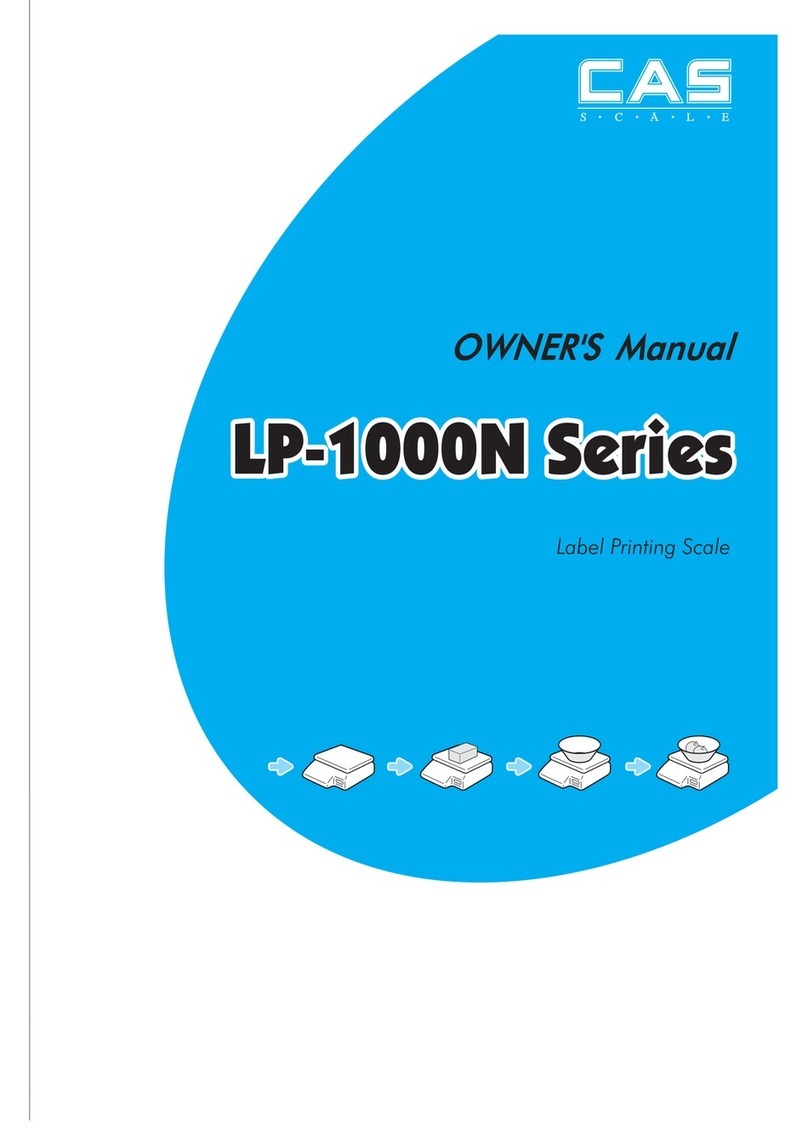• Press onthenumerickeypad
• Press onthealpha/numerickeypad
edisplaywillshowPLU.
• Press untilthedisplayshowsSEt.
• Press PRT/*-thedisplaywillshowSEt EntEr 0
• Press onthenumerickeypadandthenpress PRT/*
edisplaywillshowPmodeEntErand‘anumber’.
• Press toallowatemporarypricechange.
• Press PRT/*twice-thedisplaywillgobacktoSet.
• Press Ctogobacktotheweighmode.
• Press onthenumerickeypad
• Press onthealpha/numerickeypad
edisplaywillshowPLU.
• Press untilthedisplayshowsSHoP.
• Press PRT/*.edisplaywillshowSHoP01.01
edisplaywillshownAmE01.01.Ifyoumake
amistake,the keywilldeletethelastcharacteror
Cwilldeleteallthecharacters.erst01isline1
andthesecond01indicateshowmanycharactershave
beenprogrammed.Youcanprogramupto28
characters.Toprogramline2,press or ,and
thedisplaywillshowSHoP02.01.Youcanalso
program28charactersonline2.
• WhennishedprogrammingtheSHoP,press PRT/*
edisplaywillshowSHoP.
• Press Ctogobacktotheweighmode.
Headdataappearsinplaceofthecommoditynamewhen
printinganonPLUitem(PLUwhichisnotprogrammed)
• Press onthenumerickeypad
• Press onthealpha/numerickeypad
edisplaywillshowPLU.
• Press untilthedisplayshowsHEAd.
• Press PRT/*.
Headdataistypicallyusedforasimplemessage,suchas
“ankYou”onlineone,andthestorenameonlinetwo.
Youcanprogramupto28charactersperline.
edisplaywillshowHEAd01.01
• Oncelineoneisprogrammed,press or
togotoline2.
• Whennishedprogramming,press PRT/*.
edisplaywillshowHEAd.
• Press Ctogobacktotheweighmode.
Programming for a Temporary Price Change
Programming Store Name
Programming Head Data
Programming Speed Keys
Bydefault,speedkey1isassignedtoPLU1,speedkey2
toPLU2...speedkey54toPLU54.
To assign a PLU to a speed key:
• Press onthenumerickeypad
• Press onthealpha/numerickeypad
edisplaywillshowPLU.
• Press untilthedisplayshowsPrSEt.
• Press PRT/*.
edisplaywillreadskEy0.
• Pressthespeedkeythatyouwishtoprogramonthe
alphanumerickeypad.Ifforexample,youpress
speedkey14thedisplaywillnowshowskEy1414.
ToprogramPLUnumber100tothatspeedkey,
keyin100.edisplaywillnowshowskEy14100.
Press PRT/*andthedisplaywillgotoskEy0.
• Ifyouwishtocontinueprogrammingspeedkeysrepeat
thepreviousstep.Whenyouaredone,press PRT/*and
thedisplaywillshowskEy0.Press PRT/*againand
thedisplaywillshowPrSEt.
• Press Ctogobacktotheweighmode. 20090501
Quick Reference
Quick Guide for Frequent Questions • LP-1000N Label Printing Scale