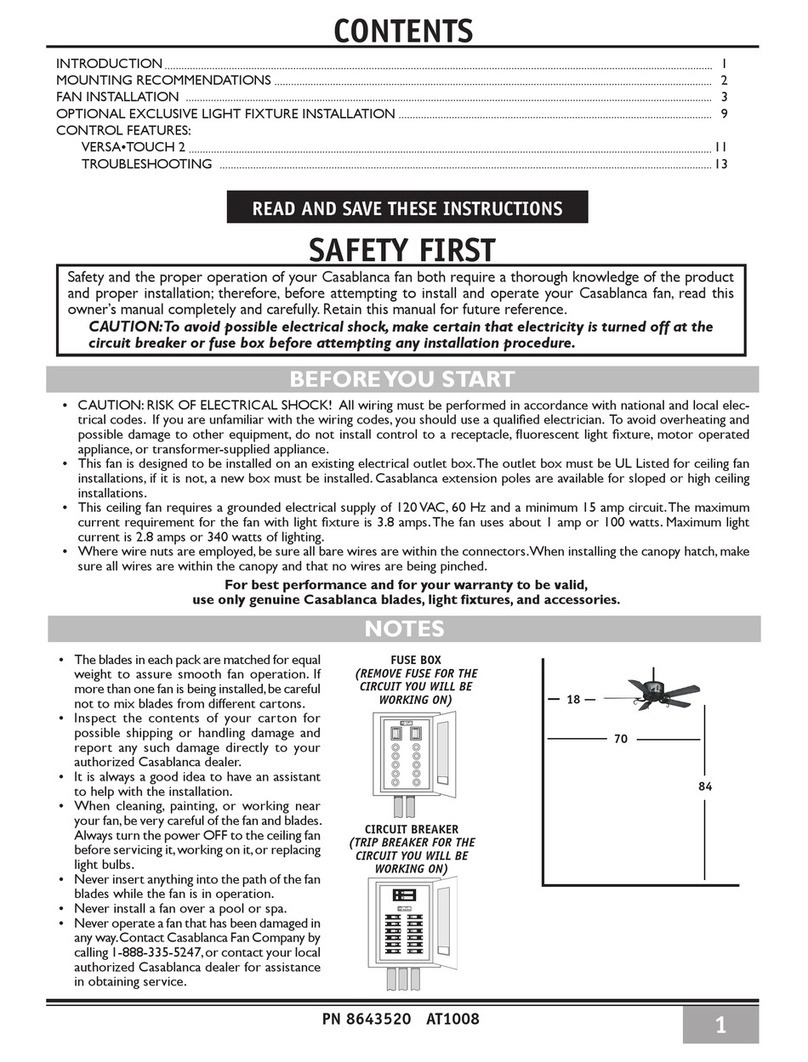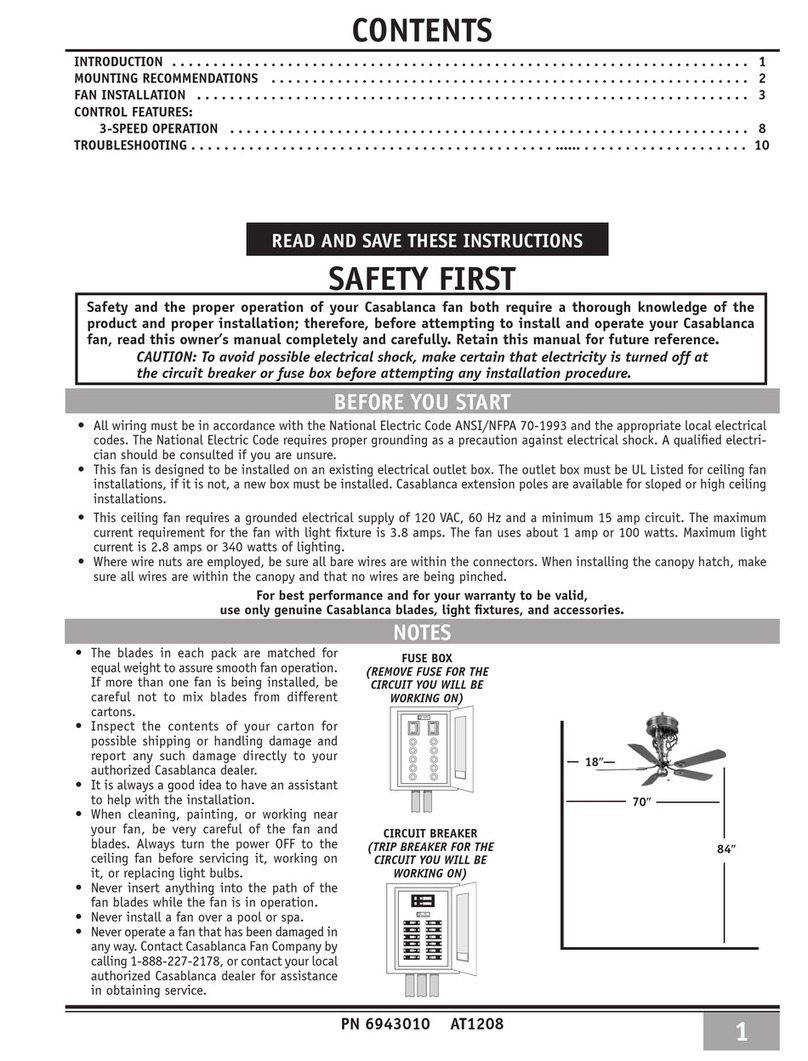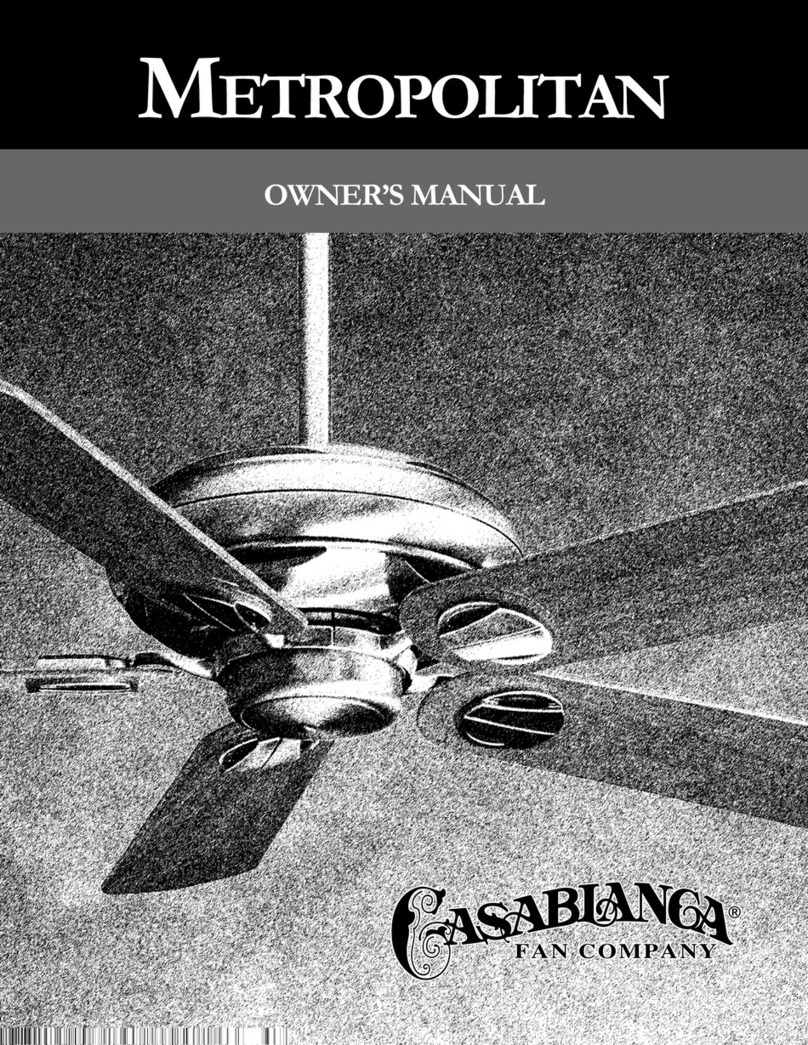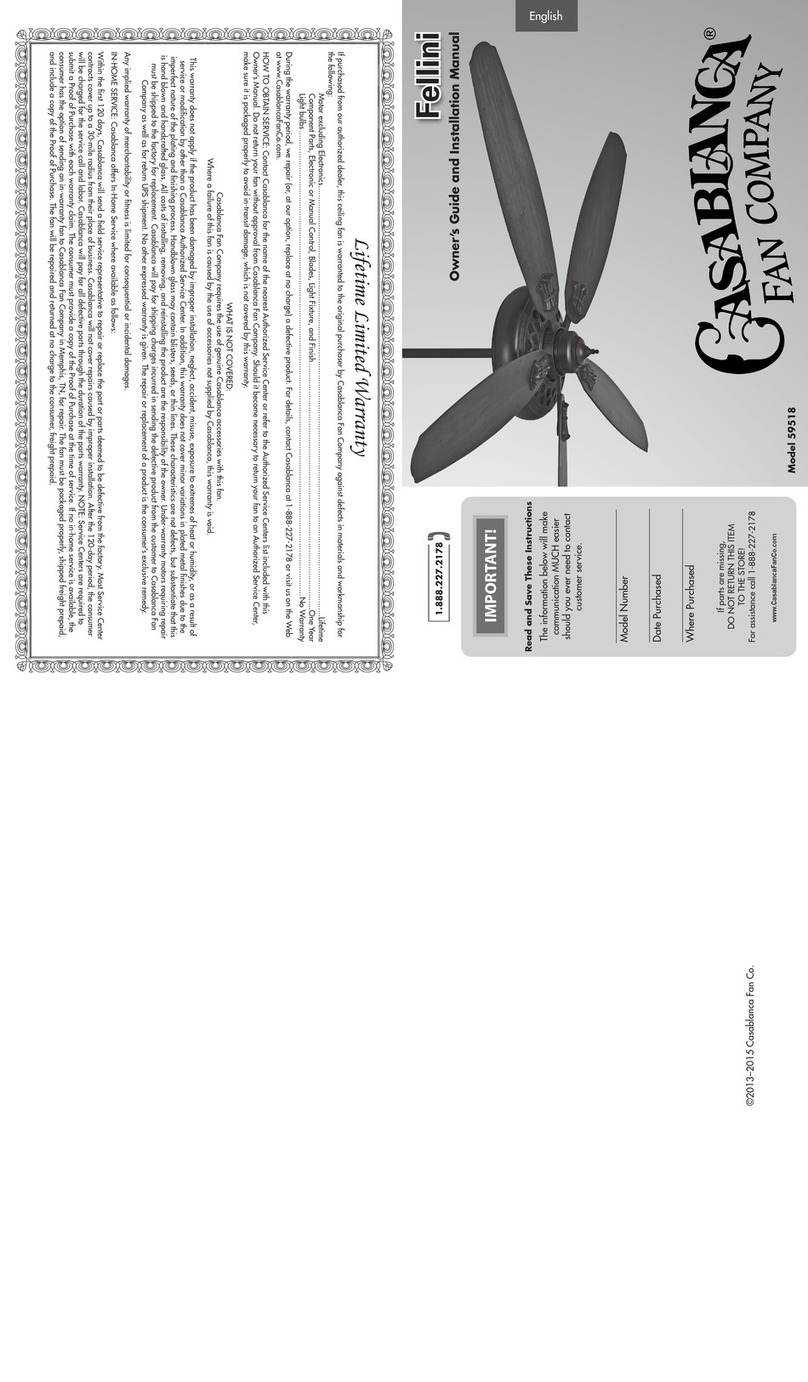W-28 CEILING FAN/LIGHT CONTROL
1. Remove the screws and switch plate from the
existing switch box.
2. Remove the screws holding the switch in the
switch box.
3. Pull the existing switch from the switch box to
expose the wire connections.
4. Remove the three wires from the switch.
INSTALLATION OF WALL CONTROL
5. Wiring preparation, if required:
Strip wires:
• 3/8” for 14 guage
• 1/2” for 16 and 18 guage
NOTE: The wire connectors provided are suitable
for copper wire only. Use to join the following
wire combinations: One No. 14 guage with one
No. 16 or 18 guage
6. Connect black lead of control to 120V AC hot
wire. Connect the red lead to the light circuit
controlled by slider on right side of unit. Connect
yellow lead to fan motor(s) wire. The fan speed
will be controlled by the left slider on the unit.
If unit is used to control only one light circuit,
place wire connector on unused lead. Secure these
connections with the wire connectors.
7. If a ground wire is provided in your electrical
box, attach it to the ground screw near the
bottom of the mounting plate.
8. Install the W-28 in the wall box with the two
long screws provided.
CAUTION: Be sure no wires are pinched!
9. Install the wall plate with the two color matched
screws.
10.Turn on power to test the controller.
DIAGRAM
Owner’s Manual
For an up-to-date list of selected models that will accept this control, ask your Casablanca
showroom salesperson or contact Casablanca Fan Company at: 1-888-227-2178
• The fan may be turned ON and OFF by the
W-28 wall control.
• The lights may be turned ON and OFF by the
W-28 and the intensity adjusted from low to
high.
• SettheFAN pull chain switch to the HIGHspeed
setting.
• Turn the lights ON at the fan.
CAUTION: Ensure power is turned OFF
at the breaker or fuse panel before
starting installation.
NOTE: W-28 is used to describe either Almond (-A) or
White (-W) finish.
The W-28 is designed to replace a standard wall
switch and will fit wall boxes (metal or plastic)
with a depth of 2” or greater.
Not for use with fans that use one pull-
chain switch to control both fan and light.
CAUTION! To avoid overheating and possible
damage to other equipment, do not install to
control receptacle, fluorescent lighting fixture,
motor-operated appliance, or transformer-
supplied appliance.
1. Raise the fan slider to increase fan speed, lower to decrease.
2. For the fan, four speeds are available: Low 1, Low 2, Medium, and High.
The bottom position is OFF.
3. The light slider is a dimmer, the bottom is OFF, raise to increase intensity of the light.
4. The toggle switch is a separate preset control—turns both the fan and light off or on to the
current setting.
OPERATION
This product is warranted to the original purchaser by Casablanca Fan Company against defects in material and workmanship
for one (1) year from date of purchase. During the warranty period, we will repair or, at our option, replace a defective
product at no charge. For information on how to obtain service, contact Casablanca's Service Department by calling our
toll-free number, 888-227-2178. Damage to the product caused by mishandling, improper installation or modification is
not covered by this warranty. This warranty is given in lieu of all other warranties expressed or implied. Some states do
not allow limitations of time on an implied warranty, therefore the above limitations may not apply in every case. This
warranty states specific legal rights which may vary from state to state.
©Copyright 2000 Casablanca Fan Company P/N 1943990 Rev.B P/D JUL00PDG
3/8” or 1/2”
CAUTION! Failure to set the pull-chain speed
to HIGH can result in faulty operation of the
fan and damage to the W-28 wall control. To
confirm fan is set to HIGH: Turn W-28 control
to 'HI' - use pull-chain to find fastest speed.
Installation is to be in accordance with all
National Electrical Code and local codes
ONE YEAR WARRANTY
The fan must be supplied with three
independent 120V AC supply wires to provide
power for the fan, the light, and neutral.
IMPORTANT NOTE: The fan must be supplied with three independent
120V AC supply wires to provide power for the fan, the light, and neutral.