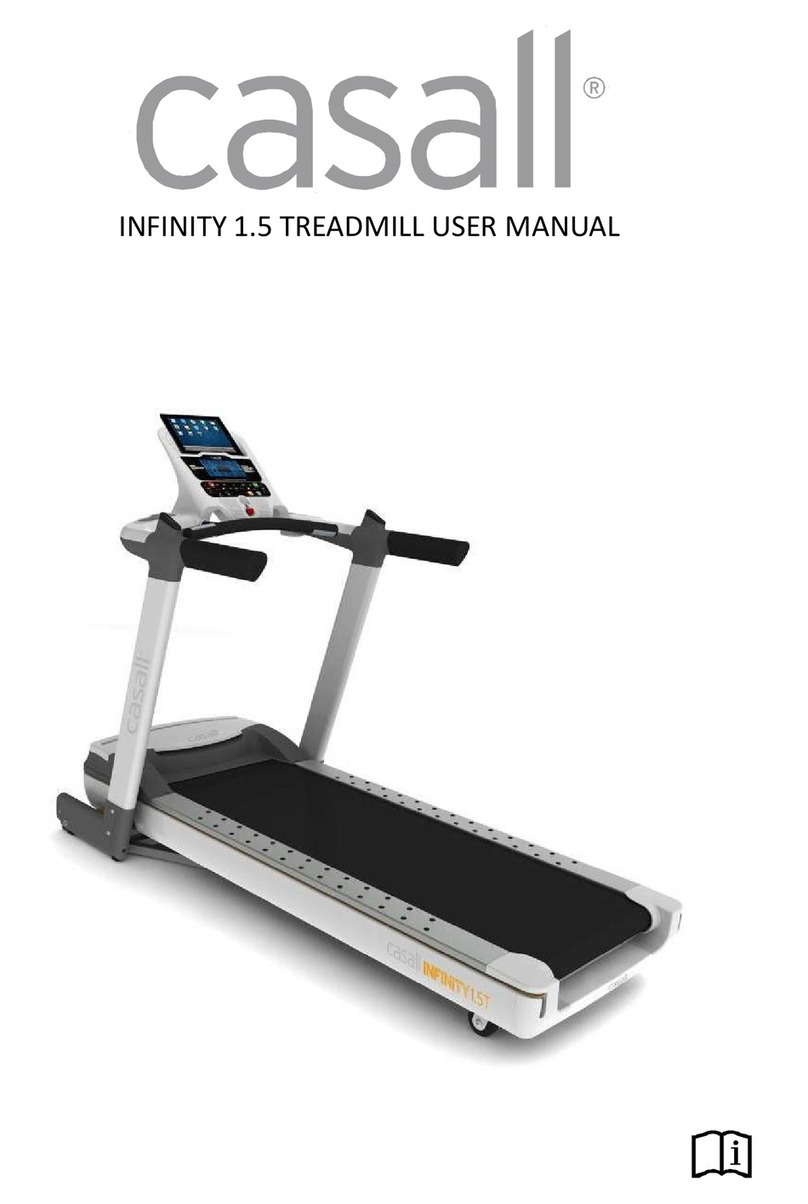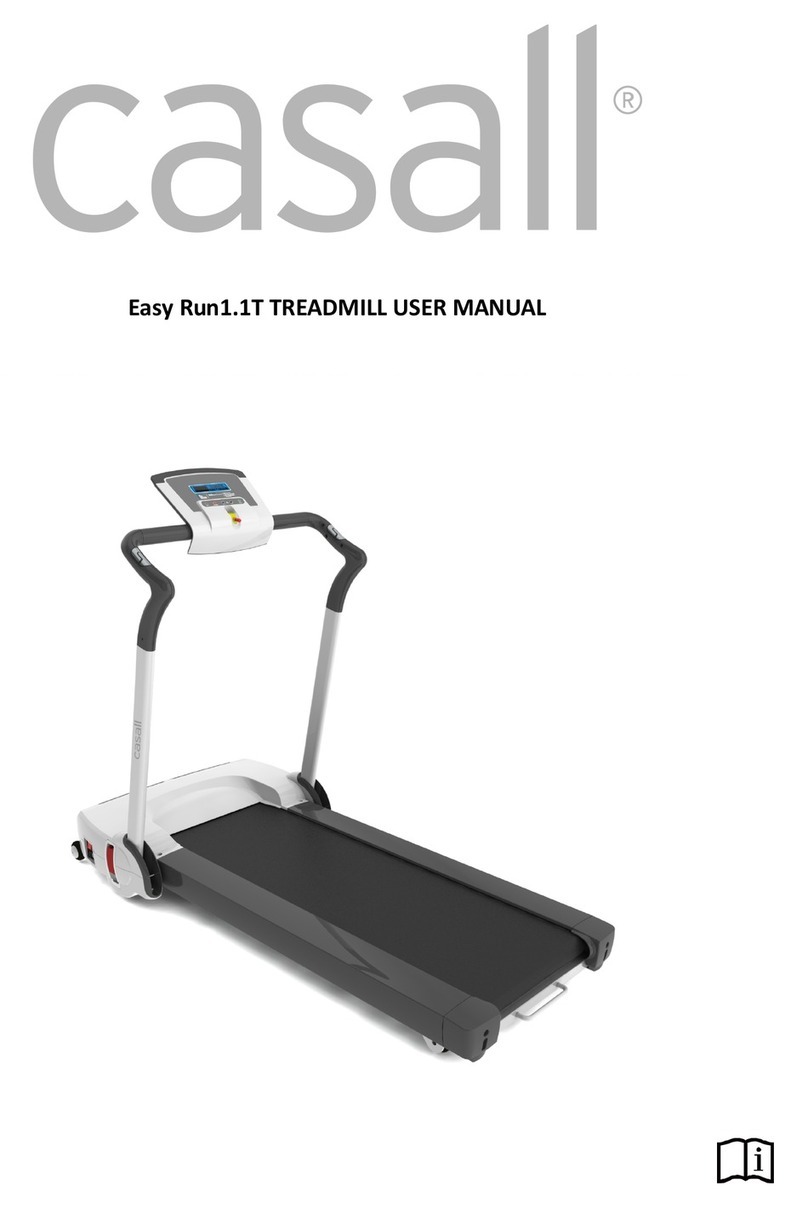CHAPTER 2:
2.1 ENGINEERING MODE
Hold both incline “▲” and speed “-” at the same
time about 3 sec to get into the engineering mode.
The display will show ENGINEERING MENU.
Use incline “▼” or “▲” and speed+/-to scroll
engineering mode from Eng0 to Eng 4. Press
“Enter” into set up parameter
2.1 ENGINEERING MODE OVERVIEW
Mode Function Description
Eng 0 Display Test
StartLED on
StopLED off
Any Keysdisplay on window
Hold “Stop” 3 secback to “Engineering Menu”
Eng 1 Hardware Test Motor , Incline motor test
Eng 2 Auto Calibration To auto calibrate speed only.
Eng 3 Switch Function Use “Start” to select unit. 1—KM, 0—Mile
Use elevation or speed to change “Demo” on or off
2nd Level
Eng 8 Software version
In Eng 3, to hold “Speed+”/ “Incline-” into Eng 8
Press “Enter” to P0---software version
Press “Enter” to P1---select speed up rate—Normal/Quick
Press “Enter” to P3---Hold “Start” 3 sec to clear all data.
Eng 4 Information
Accumulated Time and Distance
Hold “Start” 5 sec to reset
Remarks: Unit of Time is Hour.
Unit of Distance is KM or Mile based on your set.