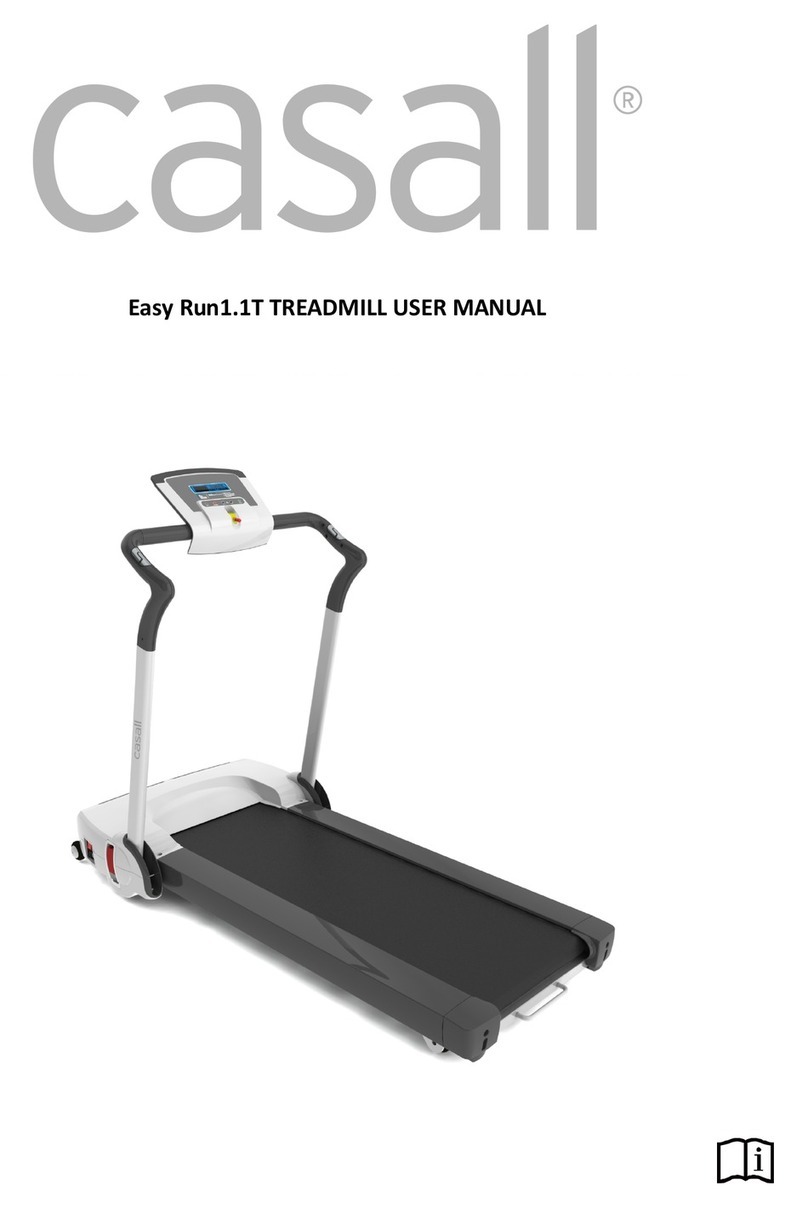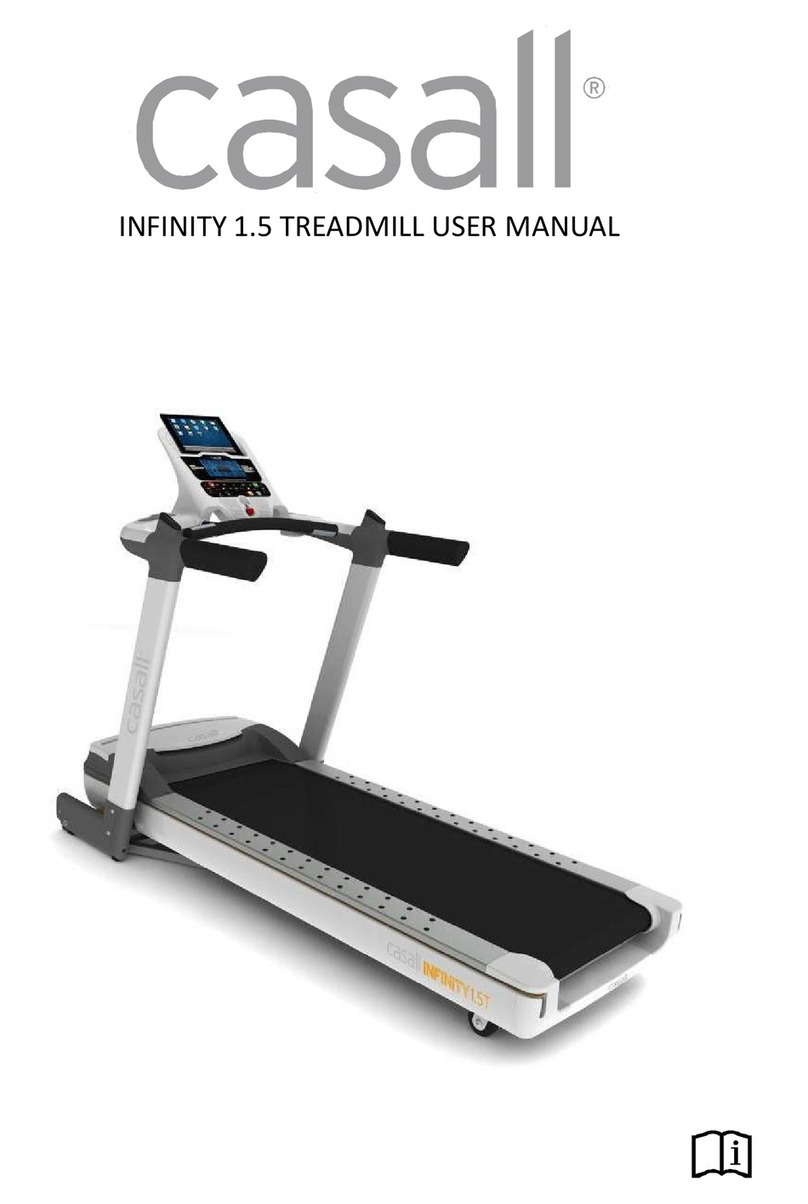1918
DIsPlAY WINDOWs
• TIME: Shown as minutes : seconds. View the time
remaining or the time elapsed in your workout.
• DIsTANcE: Shown as miles or kms. Indicates
distance traveled or distance remaining during your
workout.
• sPEED: Shown as MPH or KMPH. Indicates how
fast your walking or running surface is moving.
• INclINE: Shown as percent. Indicates the incline of
your walking or running surface.
• cAlORIEs: Total calories burned or calories
remaining left to burn during your workout.
• HEART RATE: Shown as BPM (beats per minute).
Used to monitor your heart rate (displayed when
contact is made with both pulse grips).
• PROGRAM PROFIlEs: Represents the profile of
the program being used (speed during speed based
programs and incline during incline based programs).
• TARGETs:
Target will be displayed in the alphanumeric window
on the bottom of the display.
• WORKOUTs:
Workout will be displayed in the alphanumeric window
on the bottom of the display.
GETTING sTARTED
1) Check to make sure no objects are placed on the
belt that will hinder the movement of the treadmill.
2) Plug in the power cord and turn the treadmill ON.
3) Stand on the side rails of the treadmill.
4) Attach the safety key clip to part of your clothing
making sure that it is secure and will not become
detached during operation.
5) Insert the safety key into the safety keyhole in the
console.
6) You have two options to start your workout:
A) qUIcK sTART UP
Simply press the GO/START key to begin working out.
Time, distance, and calories will all count up from zero.
OR...
B) sElEcT A TARGET AND WORKOUT
1) Select a TARGET using the SELECT TARGET key.
2) Adjust the TARGET settings using the ARROW keys.
3) Press ENTER to advance.
4) Select a WORKOUT using the SELECT
WORKOUT key.
5) Press GO/START to begin workout.
NOTE: If no TARGET or WORKOUT is selected, the program
will function as a MANUAL program. All changes in speed
and incline will need to be from the user in this setting.
cHANGING YOUR TARGET MID-WORKOUT
You can change your Target “on-the-fly” without losing your
current workout stats.
Anytime during your workout, press the SELECT TARGET key
until you have selected the new TARGET you would like.
Use the / or +/–keys to enter in the value of your new
TARGET and press ENTER. All previous workout statistics will
be rolled into the new TARGET, so you’ll never miss a beat.
cHANGING YOUR WORKOUT MID-WORKOUT
You can change your Workout “on-the-fly”.
Anytime during your workout, press the SELECT WORKOUT
key until you have selected the new WORKOUT you would like.
Press ENTER.
New WORKOUT will begin at the first segment after warm up
and all workout statistics will roll over.
NOTE: If you accidentally press the SELECT TARGET key
during a workout, do not press any button till the setting
mode disappears, the current target will resume.
NOTE: HRC is not available for workout changing. If you
accidentally press the SELECT WORKOUT button during
a workout, do not press any button till the setting mode
disappears, the current target will resume.
ZEIT
HERZFREQUENZ
HE AR T RAT E
ENTFERNUNG
STEIGUNG GESCHWINDIGKEIT
ENERGY SAVER
ENERGIESPARMODUS
KALORIEN
casall T600 DISPLAYS
HERZ-
FREQUENZ
ZEIT ENTFERNUNG
KALORIEN GE SCHWIN-
DIGKEIT
ENERGY SAVER
ENERGIESPARMODUS
STEIGUNG
casall T800 DISPLAYS
Casall_T600_T800_OM_20110531.indd 18-19 2011-06-01 16.18