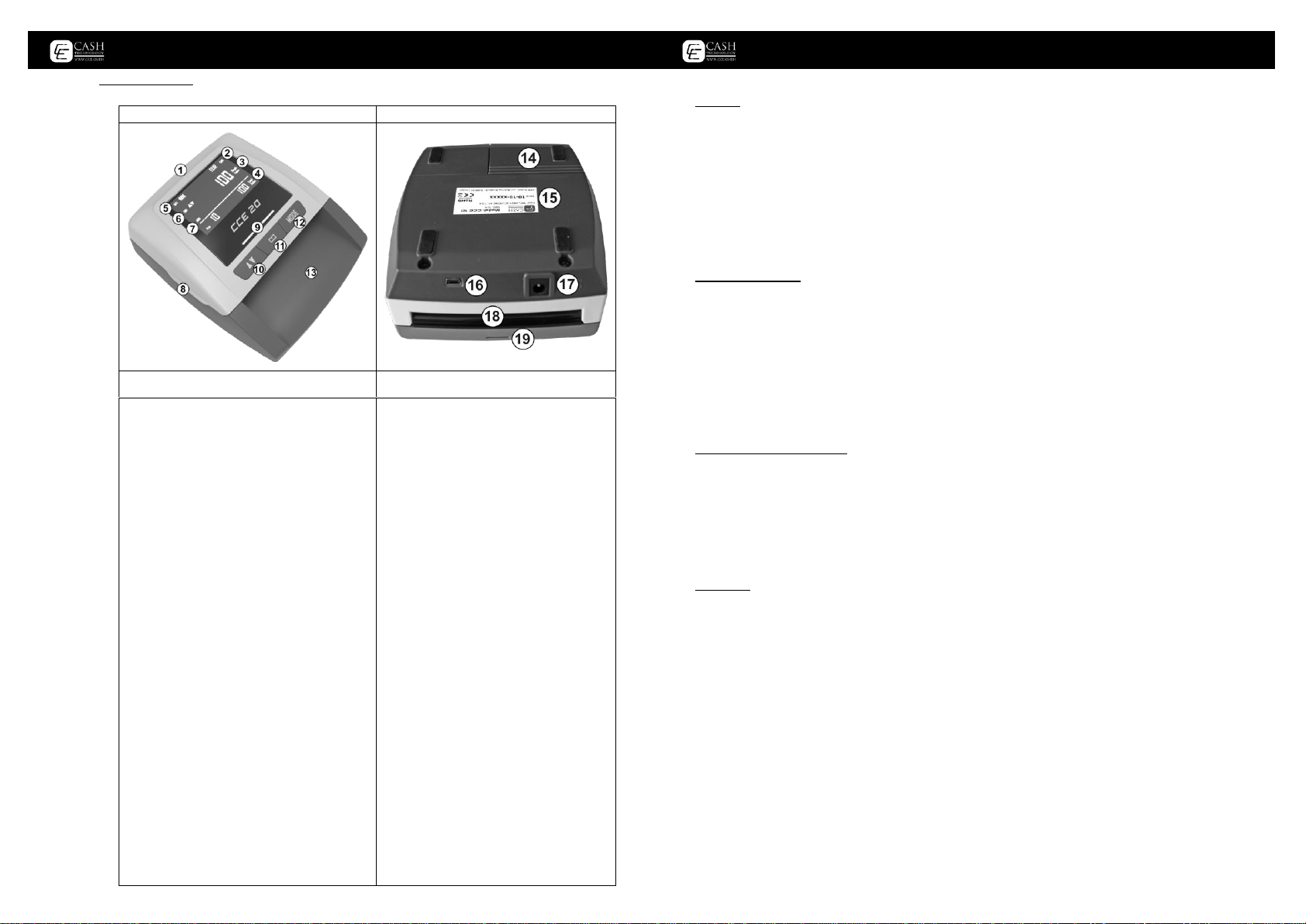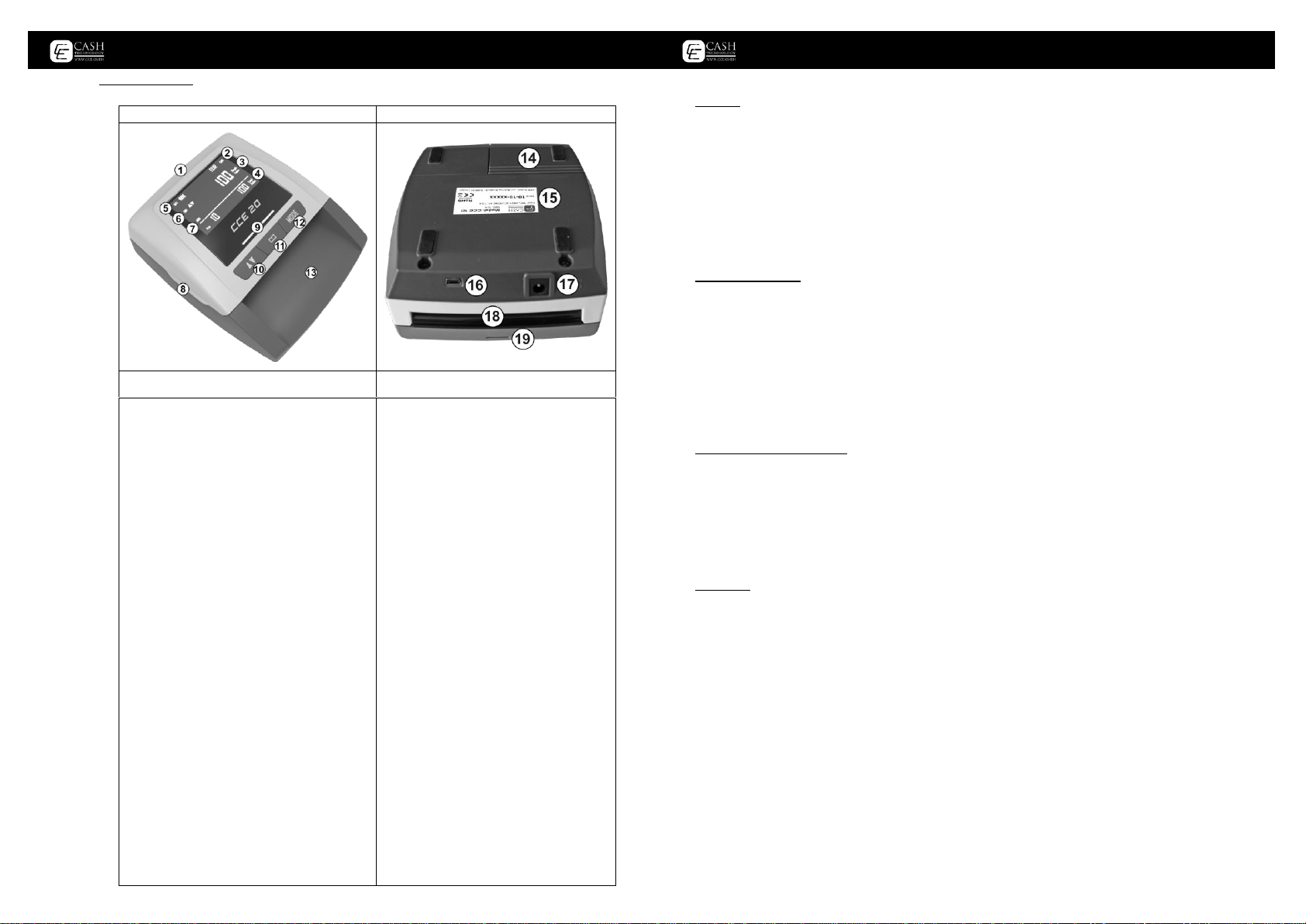
Náhľad zariadenia
Start-up:
Connect the power supply unit to the socket.
Now connect the power supply to the CCE 20. If the unit does not switch on automatically, press and hold
the ON/OFF button for 2 seconds.
Now insert the banknotes to be tested one by one into the device.
The banknotes are drawn in and checked, accepted banknotes are ejected back to the input side or back
to the front depending on the setting.
Suspect notes are generally ejected to the input side and a warning tone is emitted to inform you that
this note has not been accepted.
Cleaning the sensors
The banknotes and the settling dust cause deposits in front of the machine's sensors. These impurities lead to an
increased number of non-detections of genuine banknotes. Therefore, please clean the sensors of the CCE 20 at
regular intervals. When cleaning the machine, generally switch off the device and unplug the mains plug.Grab the
grip on the side of the device (Fig. No. 4) and open the upper part of the device upwards and to the side. You can
remove the deposits from the sensors and from the banknote conveyor belts with a soft brush and a glasses
cleaning cloth. Alternatively, you can order special cleaning cards and compressed air spray for professional
cleaning from our web shop (www.cce.gmbh).
Currency change and updates
Registre free of charge on our website www.cce.gmbh for our newsletter. As a rule, it is sent out 8 times a year
and keeps you up to date and necessary updates. All informations on avalaible update or other currency
combinations can also be found on the website in the Software section
Contact Us
In case of any problems with your CCE 20 and you cannot solve these problems with the help of the manual,
please
cont
act
your
dealer
first
and
our
ser
vice
team
by
email
at
i
[email protected] if
you
have
any
fur
ther
questions.
Please keep your sales invoice as proof of warranty. The type label on the back or underside of the machine with
the serial number must not be removed, pasted over, damaged or altered in any other way, otherwise the
warranty may be void. If you wish to return equipment for repair or service, please generally use the RMA
counterfeit detector form on the website www.cce.gmbh in the Service section. There you will also find all the
necessary information for returns processing.
1.
Zvolený smer výstupu vložených bankoviek
2.
Zobrazenie aktívnej meny
3.
Zobrazenie hodnoty bankovky / súčet
testovaných bankoviek v závislosti od
nastavenia
4.
Zobrazenie počtu testovaných bankoviek
5.
Zobrazenie stavu batérie (batéria voliteľná)
6.
Zobrazenie zvoleného smeru výstupu
bankoviek
7.
Zobrazenie zvoleného režimu (ADD = súčet
DEN = zobrazenie jednej hodnoty)
8.
Úchytka na otvorenie zariadenia
9.
LED lišta na indikáciu stavu
10.
▲▼tlačidlo : Podržaním zmeníte smer
výstupu prijatých bankoviek
11.
ON/OFF –tlačidlo: Stlačením a podržaním
prístroj zapnete alebo vypnete. Po zapnutí
môžete vypnúť alebo zapnúť signálny tón
rýchlym stlačením tlačidla 3x.
12.
MODE tlačidlo:
Krátkym podržaním zmeníte režim zobrazenia
(pridanie, alebo jedna hodnota). Podržte tlačidlo
dlhšie aby ste vymazali zobrazenie na displeji.
13.
Výstup bankoviek, všeobecný smer výstupu
podozrivých bankoviek, zvolený smer výstupu
prijatých bankoviek.
14.
Kryt batérie pre voliteľnú batériu
15.
Štítok s výrobným číslom
16.
Mini-USB-Port pre servis
17.
Napájací zdroj 12 V DC 1 A
18.
Zvolený smer výstupu bankoviek
19.
Micro-SD na výmenu menu alebo
aktualizáciu FW.
1.
Selected reverse output direction ofaccepted
banknotes
2.
Display of the active currency
3.
Display of the banknote value / sum of tested
banknotes depending on selected mode
4.
Display of the number of tested banknotes
5.
Display of battery status (battery optional)
6.
Display of the selected output direction of
accepted banknotes
7.
Display of the selected mode (ADD = addition
of the accepted notes, DEN = single value
display)
8.
Grip for opening the device
9.
LED bar to indicate operational status
10.
▲▼ Key: Hold down to change the output
direction of accepted banknotes.
11.
ON/OFF key: Press and hold to switch the
device on and off.
When switched on, press 3 times quickly in
succession to switch the signal tone on or off.
12.
ModeKey:
Hold down shortly to change the display mode
(addition or single value)
Hold down longer to clear the display
13.
Banknote withdrawal, general output
direction of suspected banknotes, selected
output direction of accepted banknotes
14.
Battery cover for optional rechargeable
battery
15.
Type plate with serial number
16.
Mini USB port for service technicians
17.
Power supply unit Port 12 V DC 1 A
18.
Selected reverse output direction ofaccepted
banknotes
19.
Micro SD slot for optional SD card for currency
exchange and currency updates