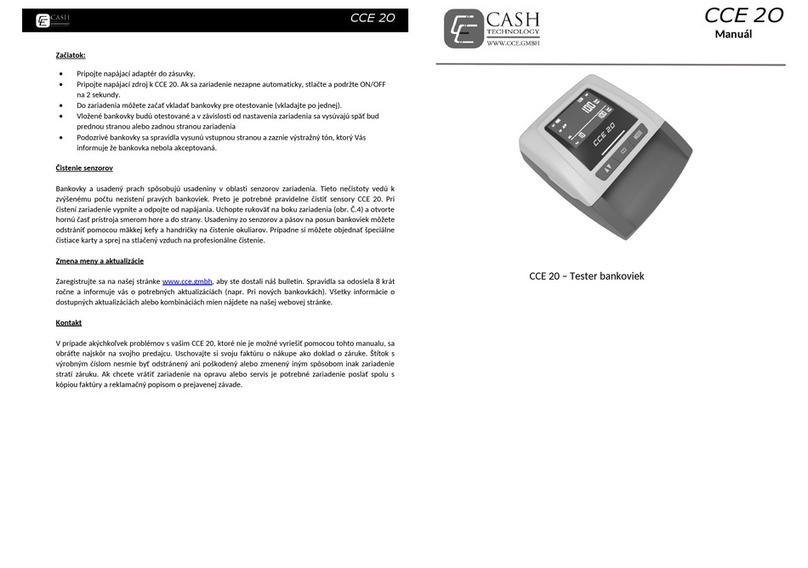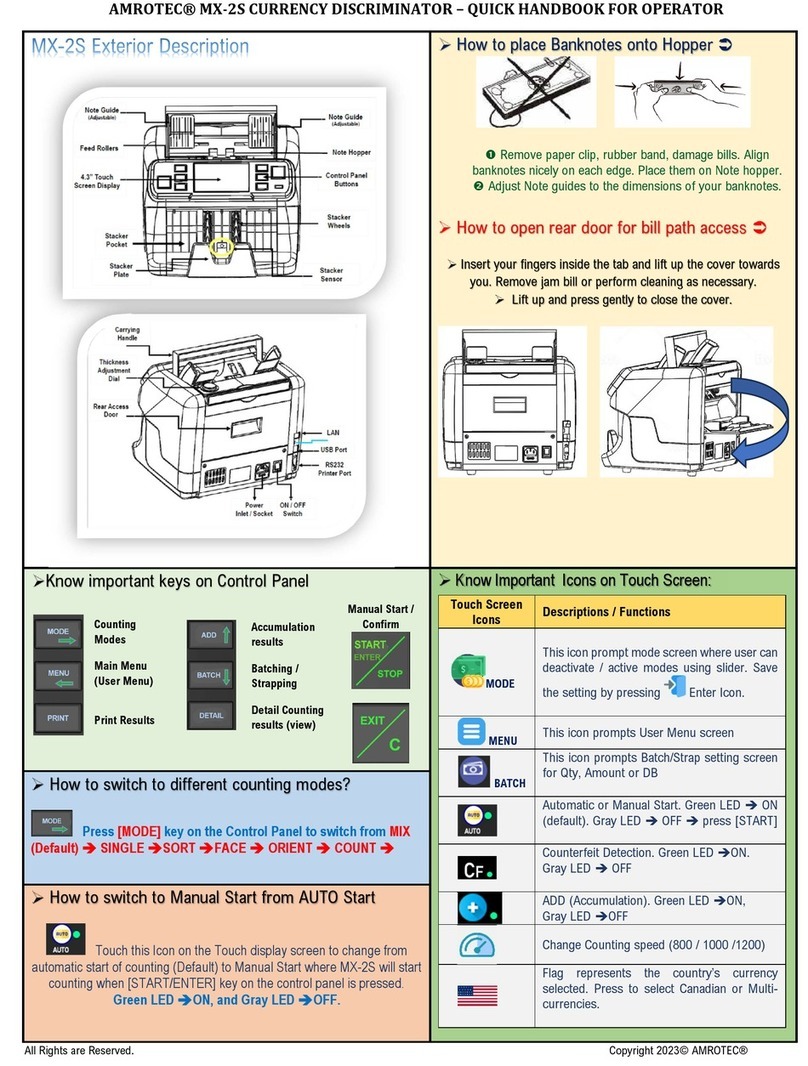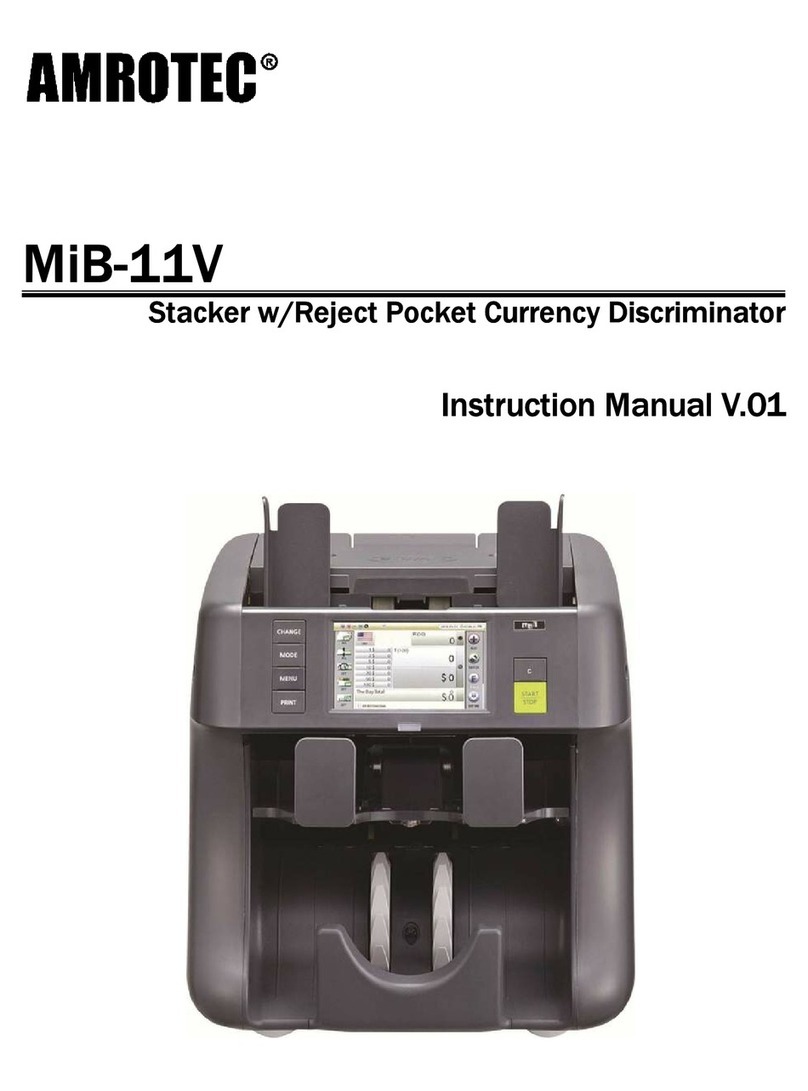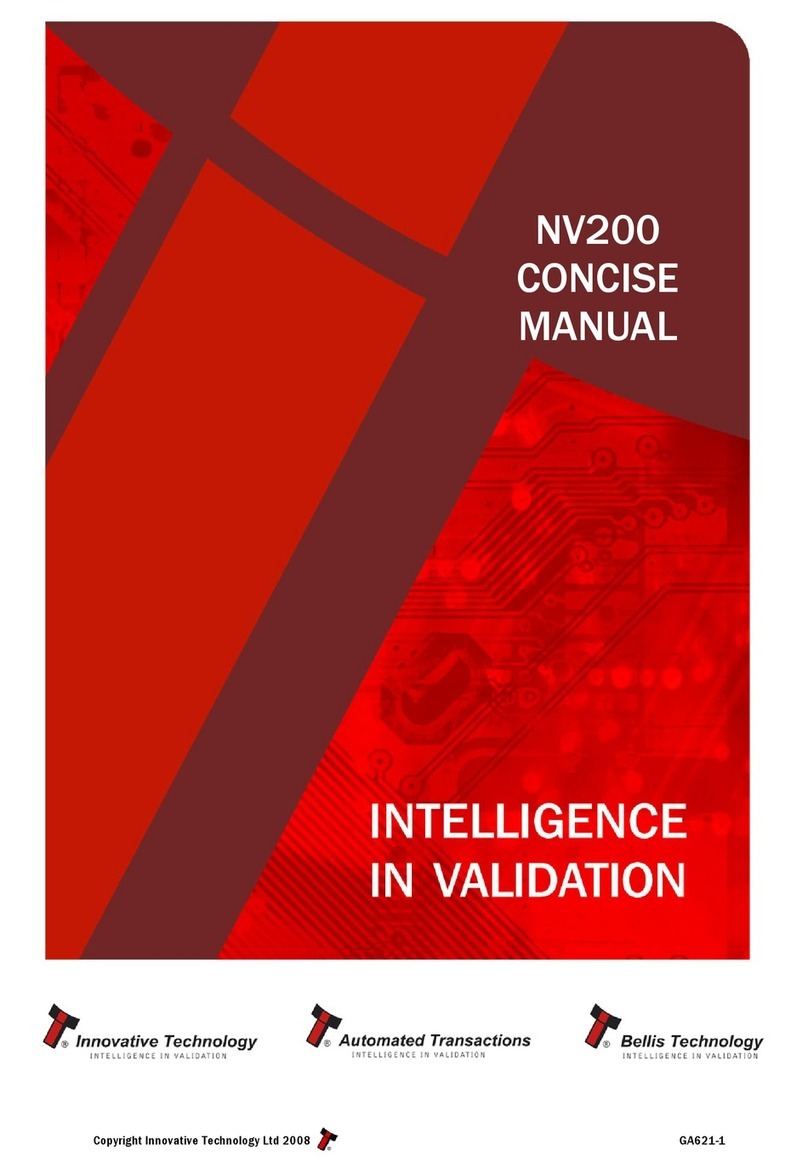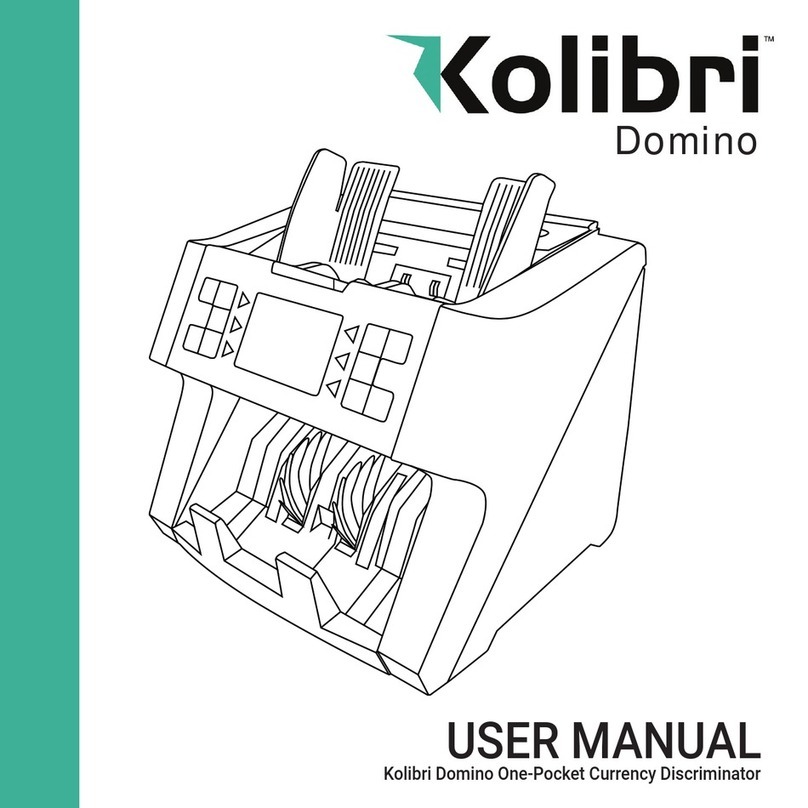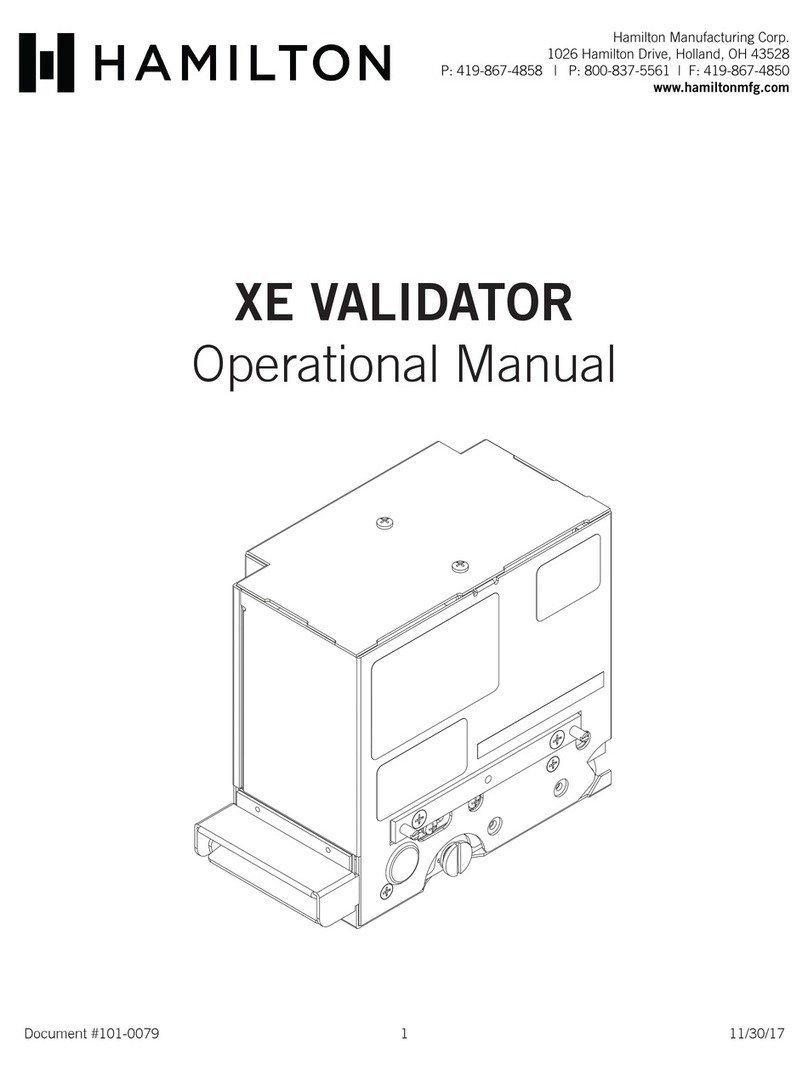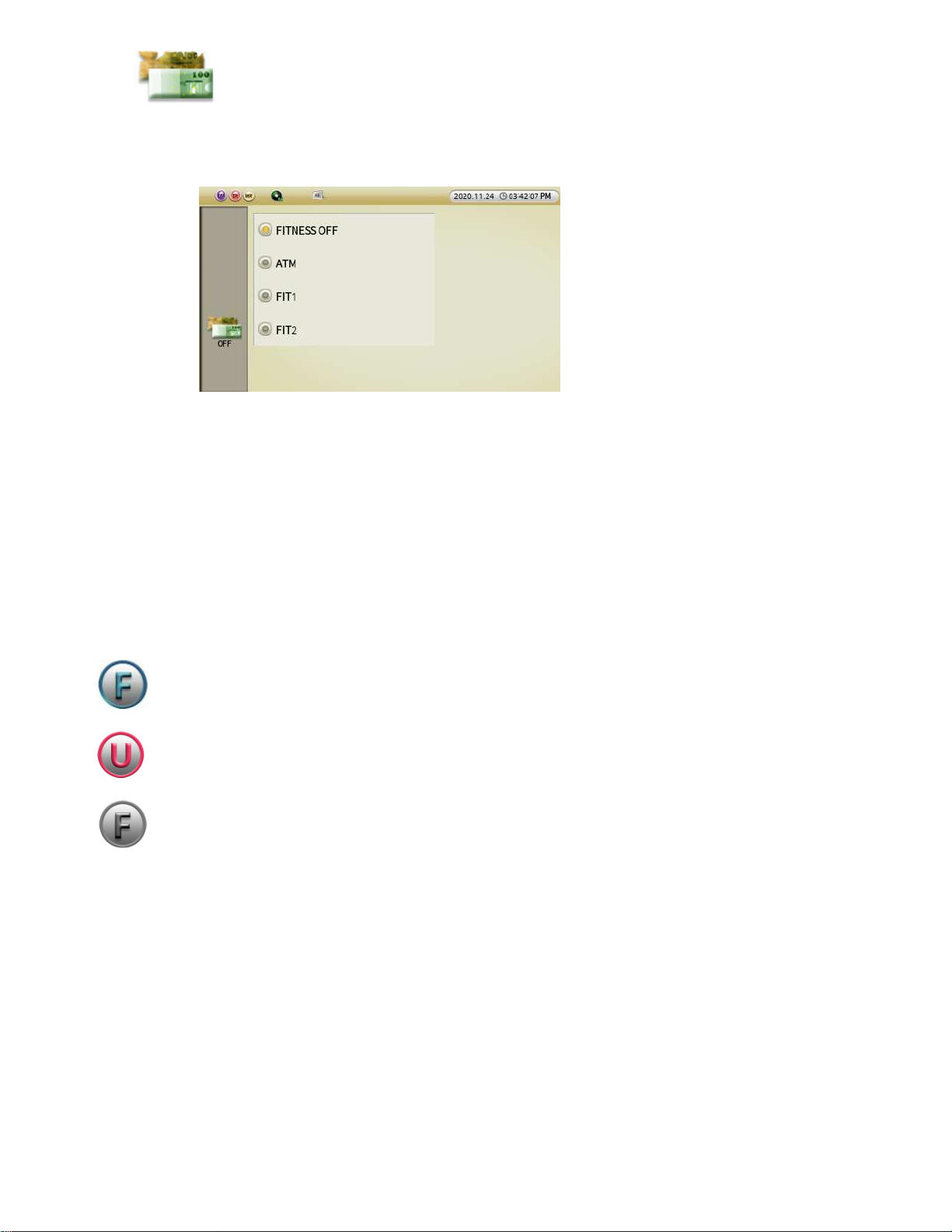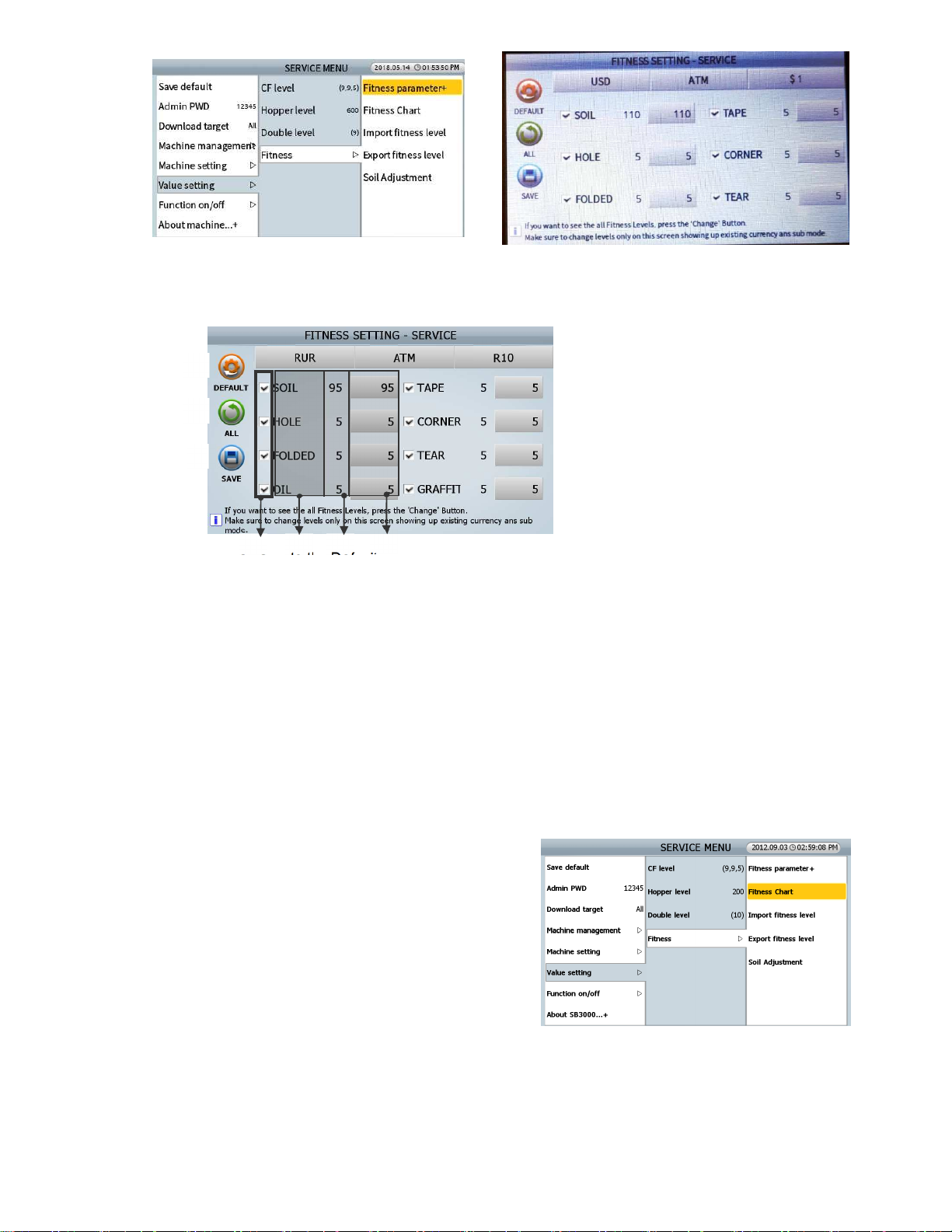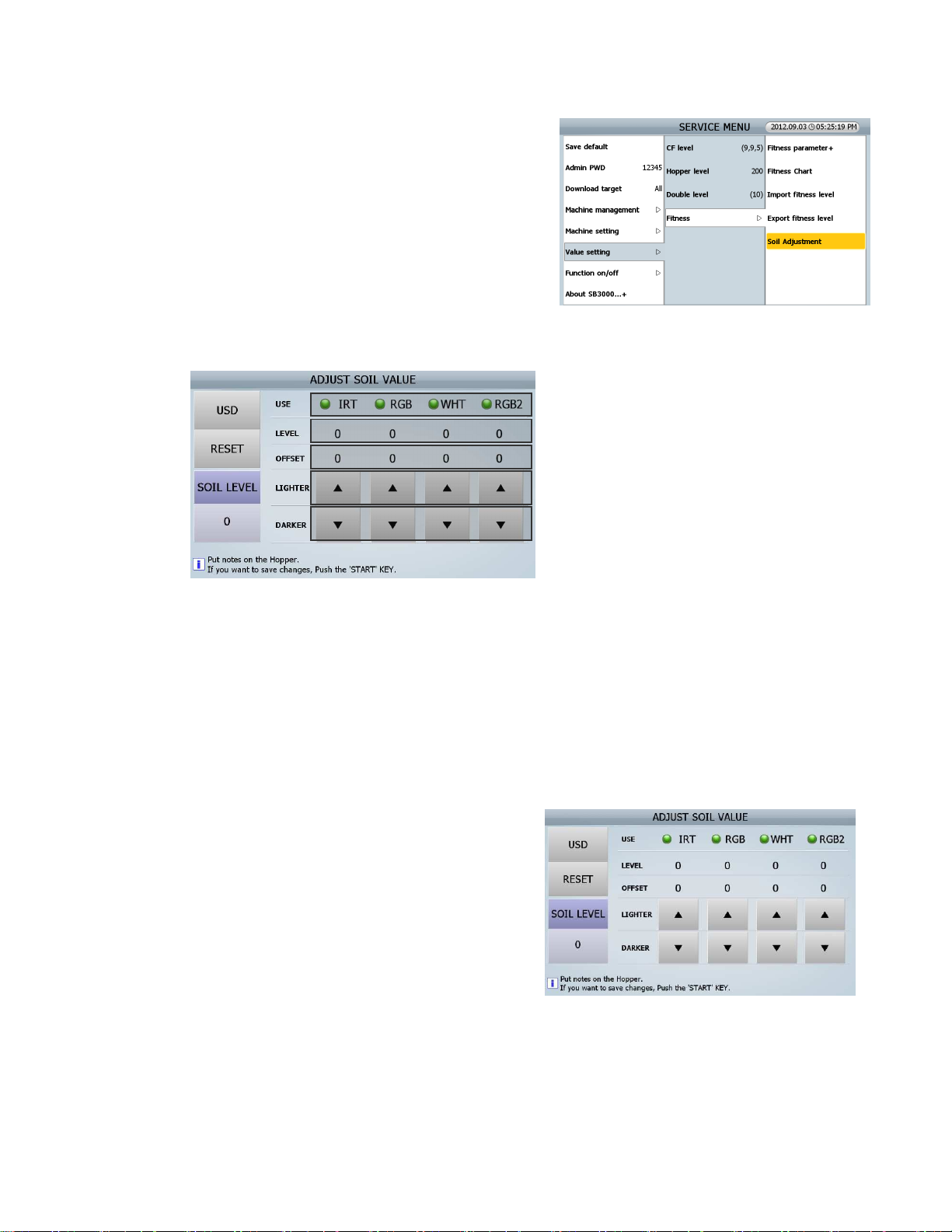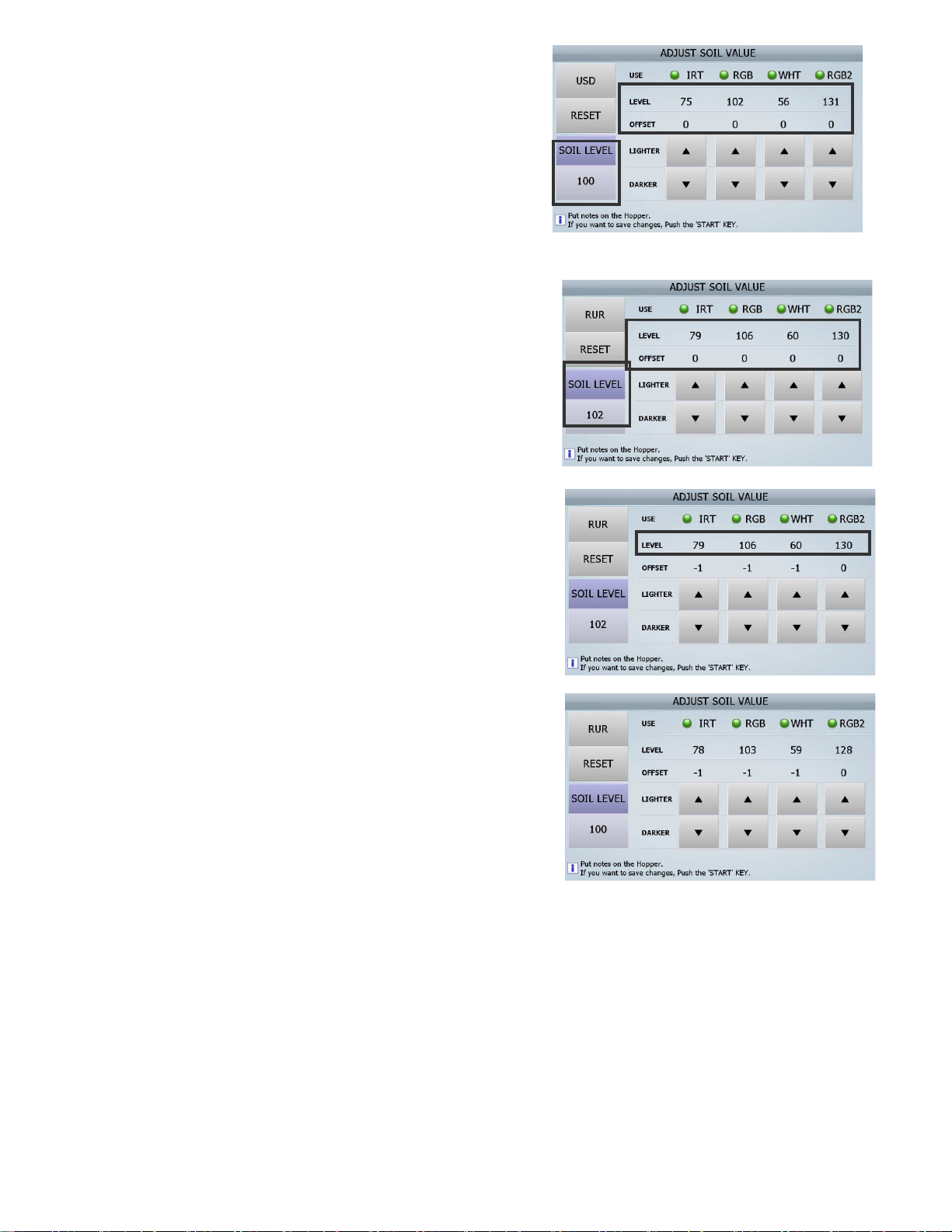__________________________________________________________________________________________
The information, knowledge, and graphic material contained in this documentation is the sole property of AMROTEC® and may not be reproduced or
otherwise distributed without the prior written consent of AMROTEC® reserves the right to enforce all rights in this connection, especially in the event that
patents are granted. Provision of the documentation does not establish grounds for any claim to a license or right of use.
■Soil adjustment
1. Explanation
1) Due to tolerance between machines, each machine has the
different sorting level even if same soil levels are set.
2) To correct this tolerance between machines, “ADJUST SOIL
VALUE” menu in the sub-menu as (3)
3) In this menu “ADJUST SOIL VALUE”, it is possible to manually
adjust the quantity of IR, RGB, WHT, and RGB 2 sensors level
to reduce the tolerance
4) For example, When the Image or Option Board are changed or
CIS sensors are changed, the Soil level need to be adjusted in
order to reduce to the tolerance between the sets.
2. MENU
①CURRENCY: Currency which needs correction of the tolerance of SOIL LEVEL
②RESET: reset all adjusting offset.
③SOIL LEVEL: key for changing value of LIGHT SOURCE
④USE: Light Source
IRT(IR Transmission), RGB(CIS1 Reflection), WHT(WHITE), and RGB2(CIS2 Reflection)
⑤LEVEL: Value of each Light Source
⑥OFFSET: the Adjusting value of each Light Source
⑦& ⑧LIGHTER & DARKER: Key for changing the adjusting value.
3. How to adjust
1) Press “ MENU -> MODE -> ***** -> VALUE_FITNESS_SOIL
ADJUSTMENT”. Then, The Screen will be displayed as:
2) Adjust Bill Guide and place one standard note (US 1$).
- When adjusting the soil level in the machines, you have to put the standard banknote with same direction
- The quality of the note shall be Fit note.
④
⑤
②
①
③
⑥
⑦
⑧