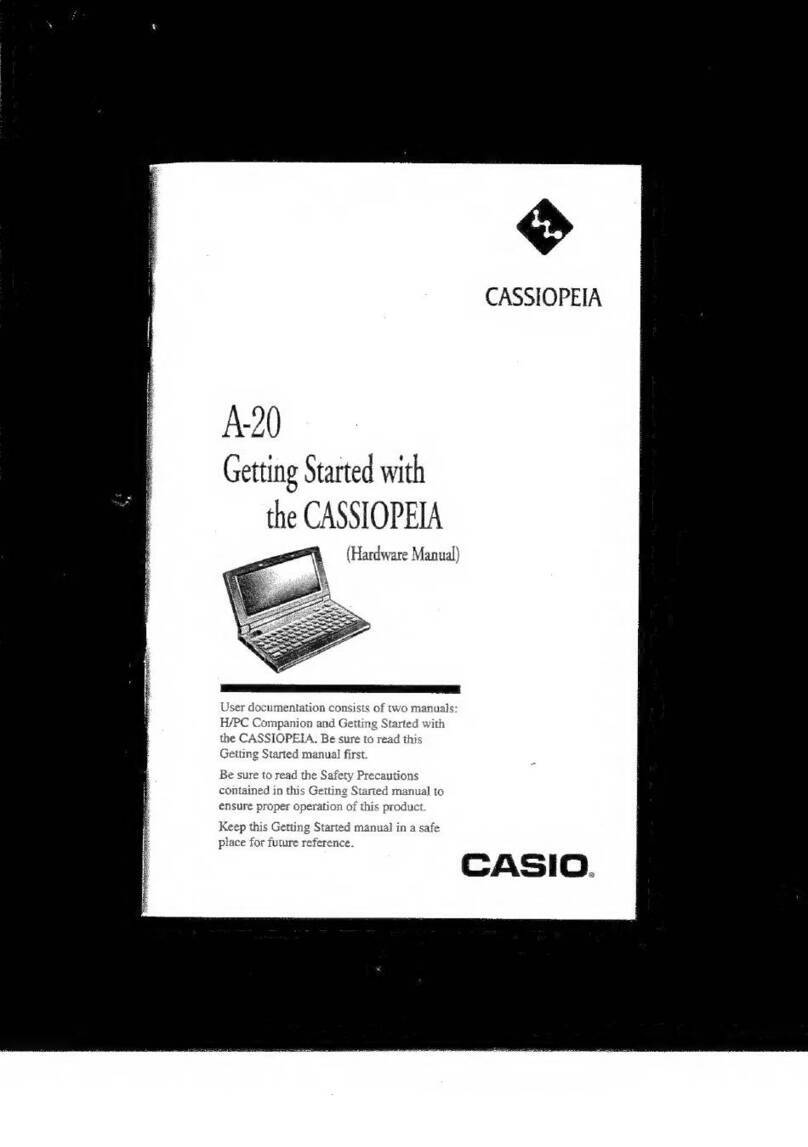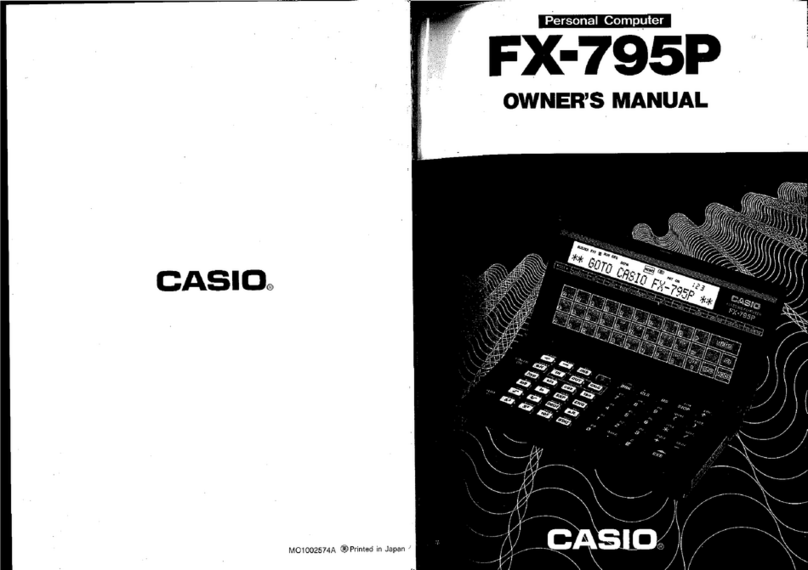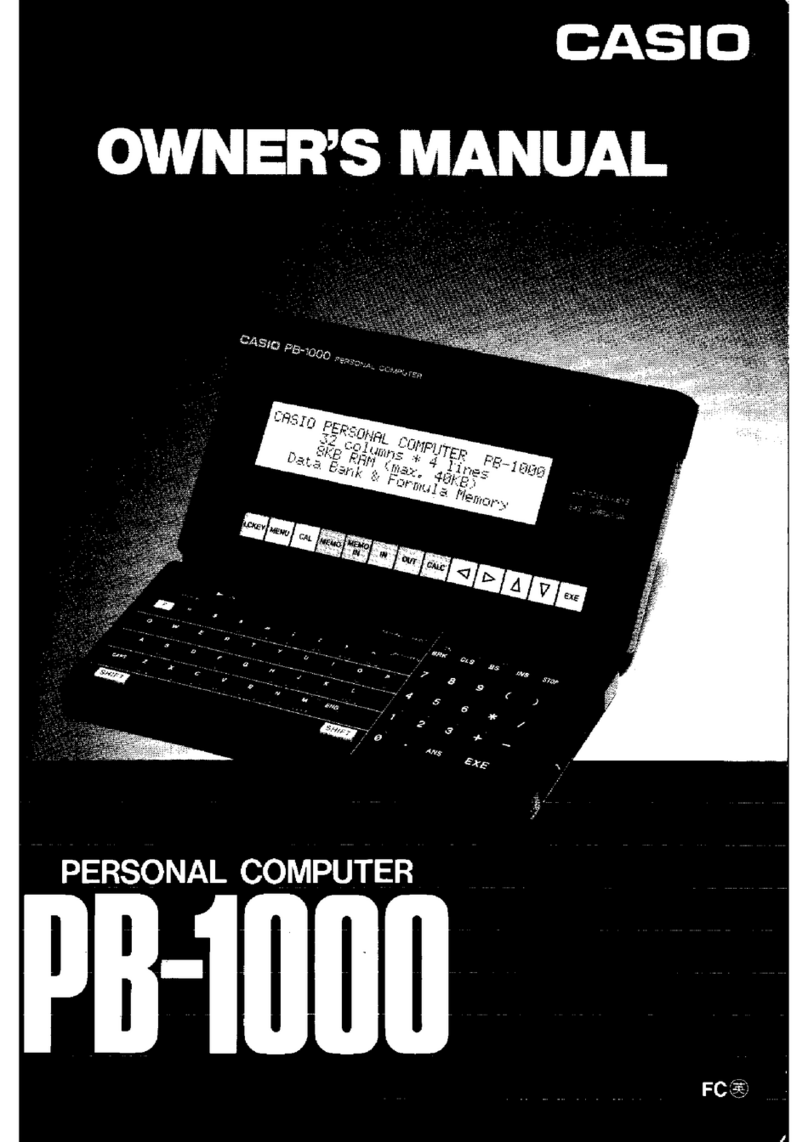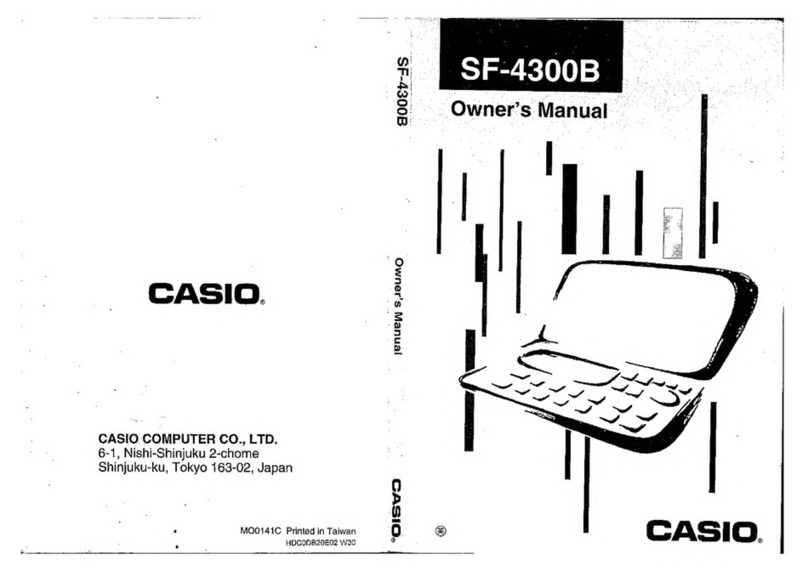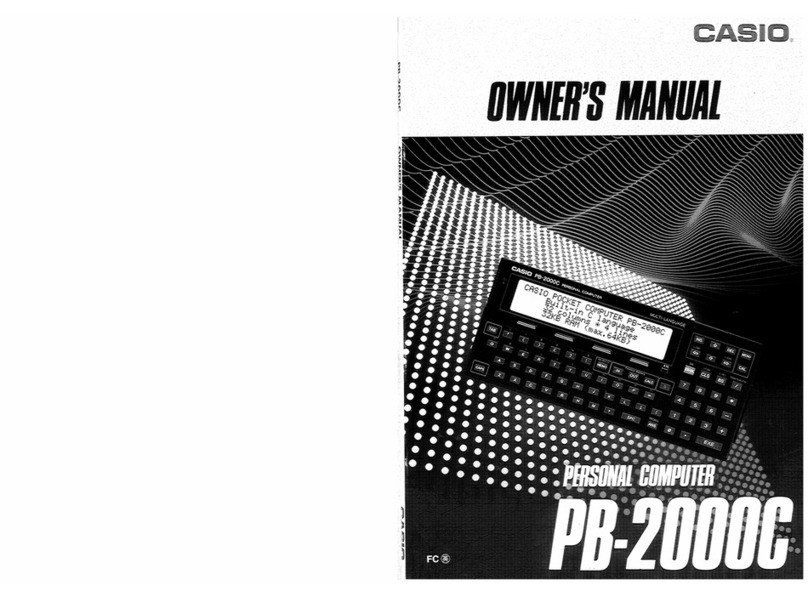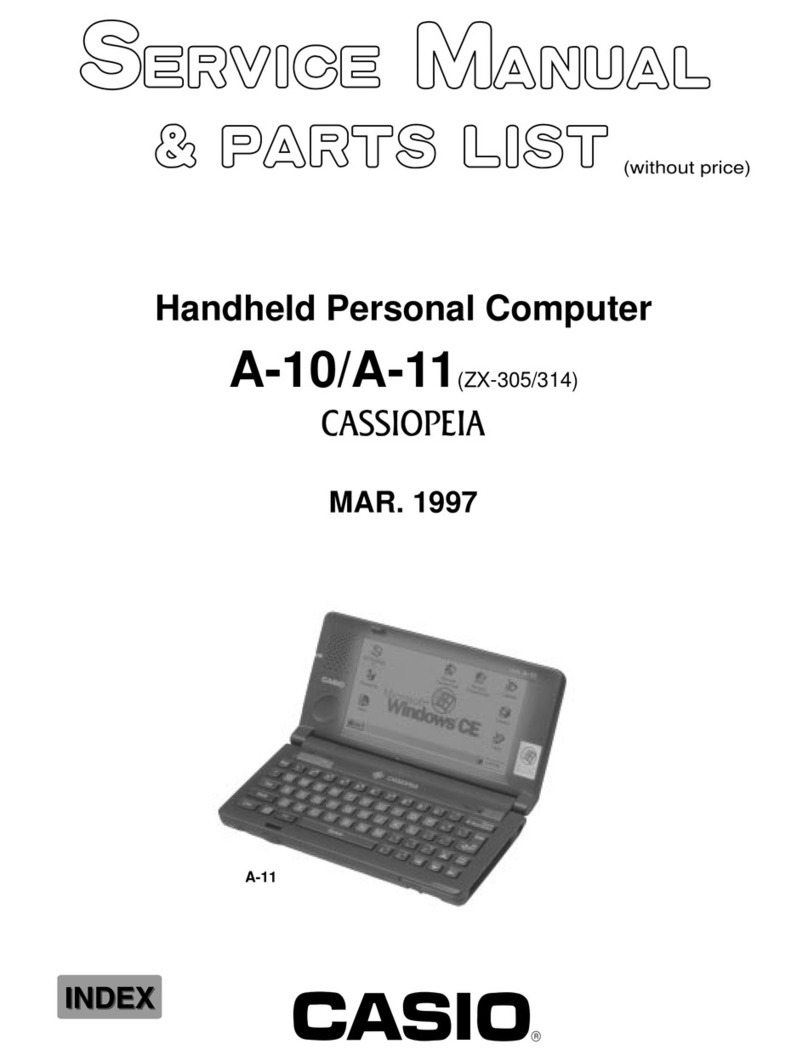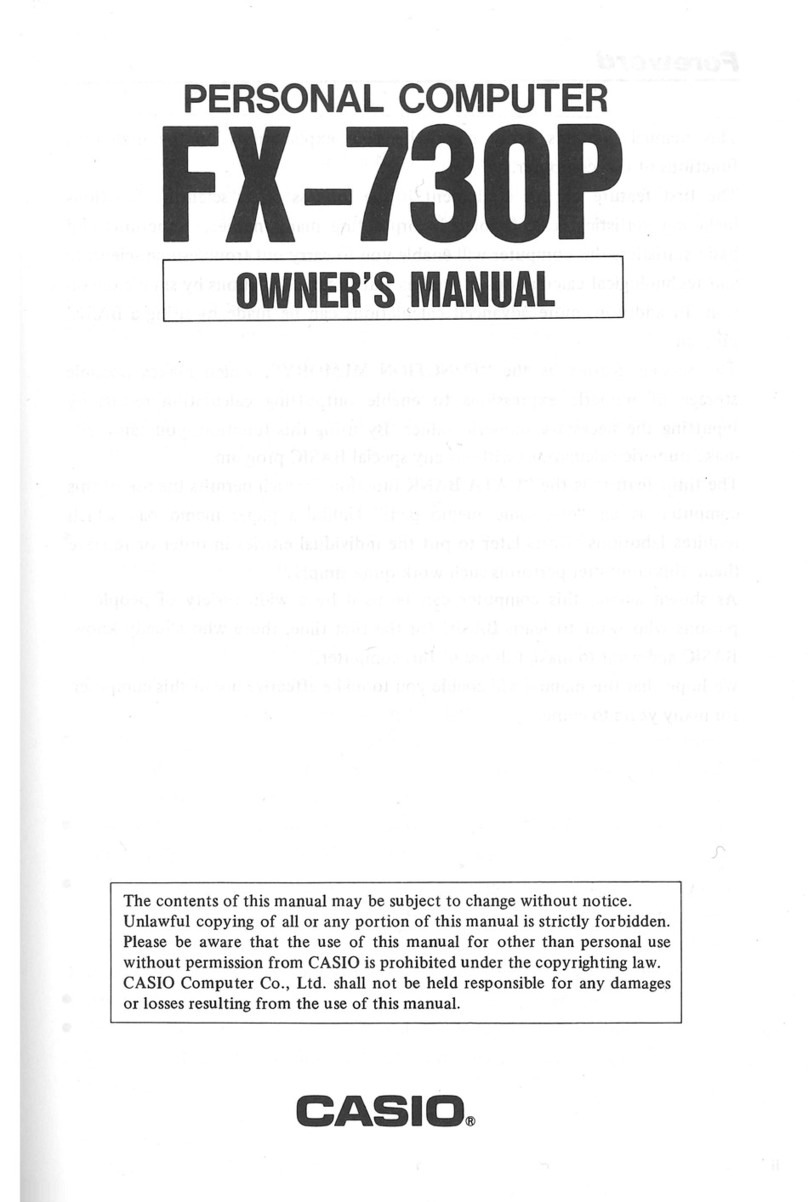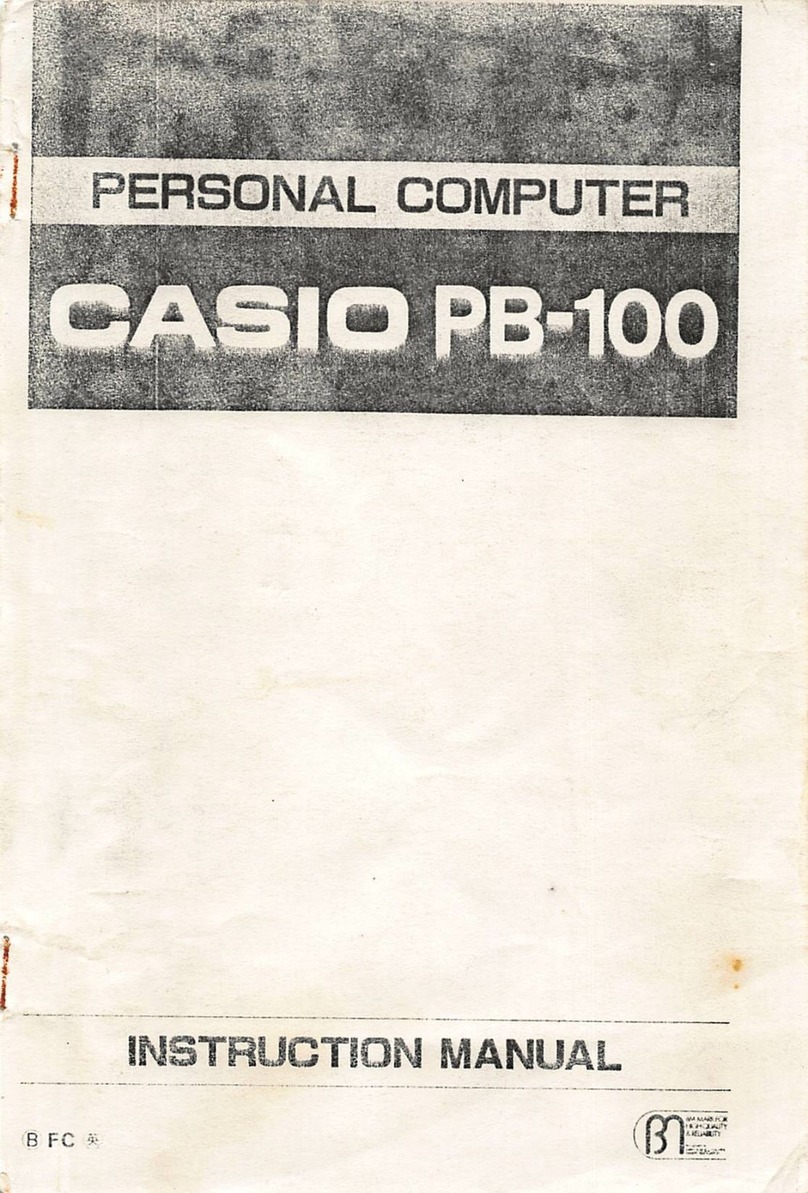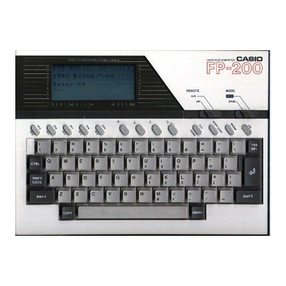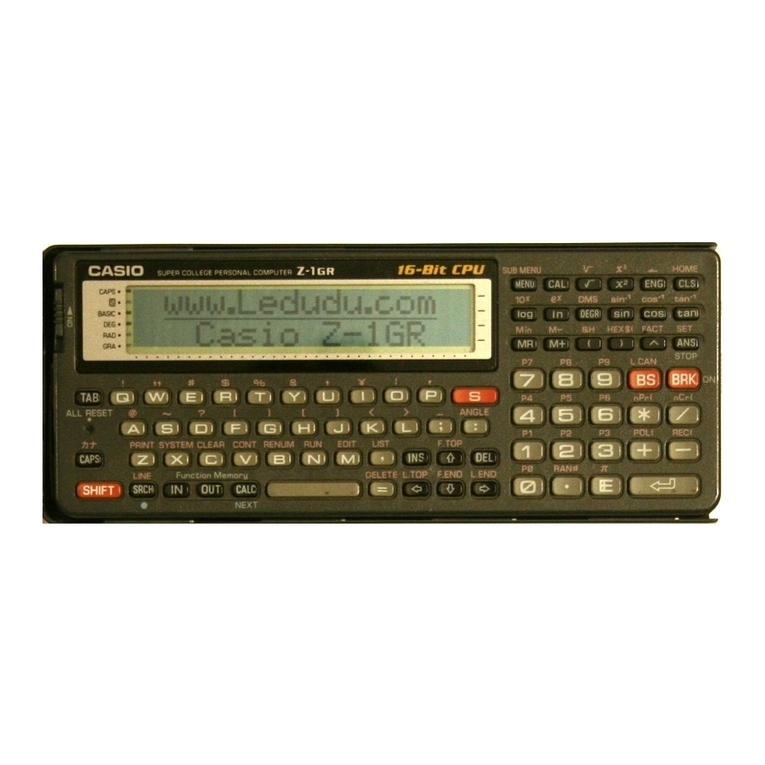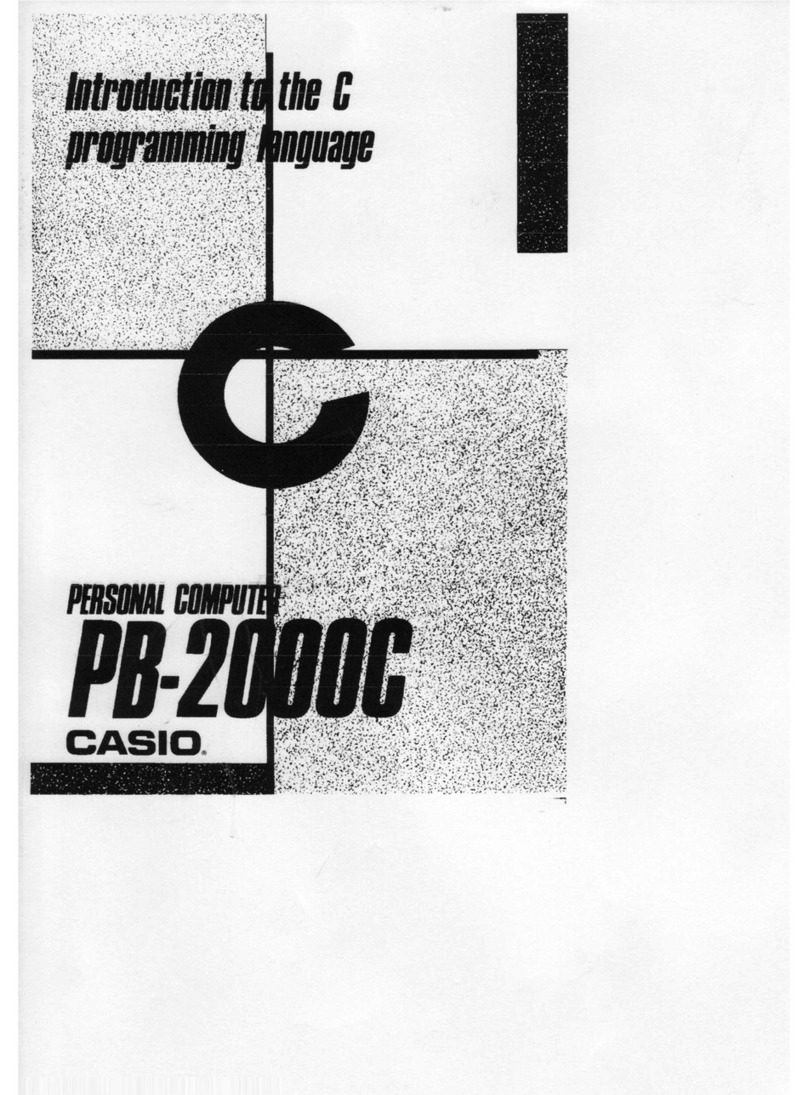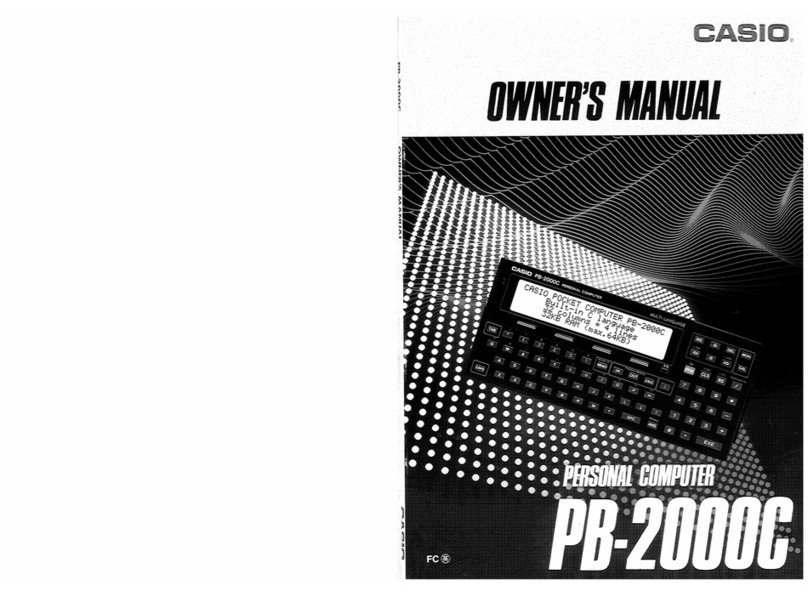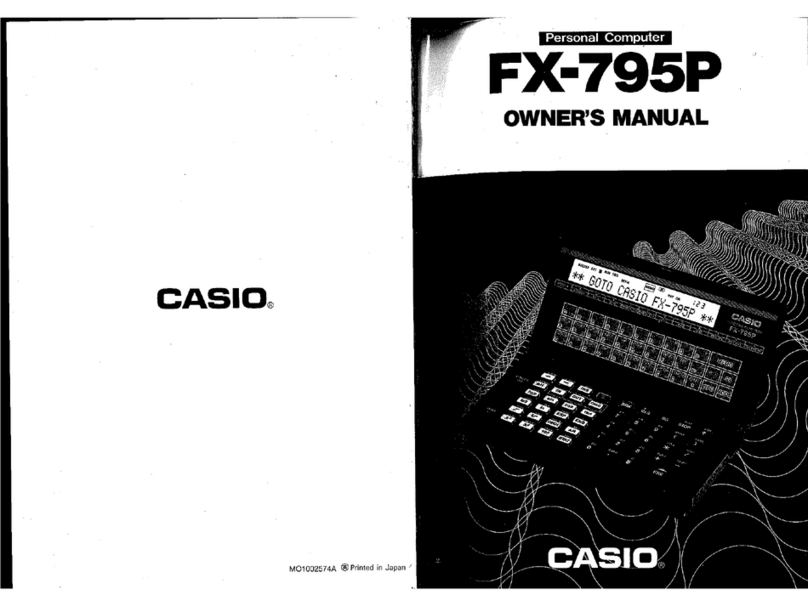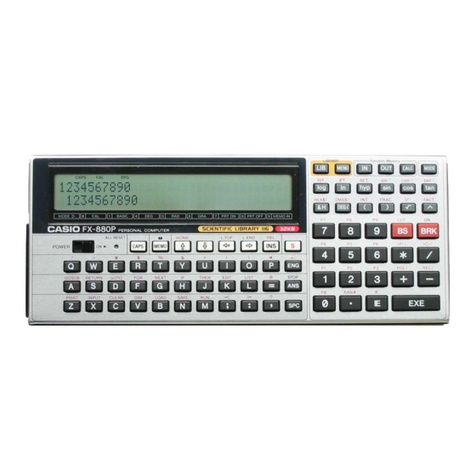2
Table of Contents
Editorial Record 3
Preface 4
Chapter 1 Overview 5
1.1 Handheld Operability 5
1.2 Main Hardware Features 5
1.3 Improved Performances 5
1.4 Basic Hardware Specifications 5
1.5 Available Model 6
1.6 Options 6
1.7 Accessories 6
1.8 Cosumables 6
Chapter 2 Appearance 7
2.1 DT-300 7
2.2 DT-364IOE (Bridge Satellite Cradle) 8
Chapter 3 System Configuration 10
3.1 Interface Configuration 10
3.2 Connection 10
Chapter 4 Specifications 11
4.1 DT-300 11
4.2 DT-364IOE 13
4.2.1 LED 15
4.2.2 DIP Switch Setting 16
4.3 Keyboard Layout 17
4.4 Compliance 18
4.4.1 DT-300 18
4.4.2 DT-9020ADP (AC Adaptor) 18
Chapter 5 Electric Specifications 19
5.1 DT-300 19
5.2 DT-364IOE 19
Chapter 6 Environment Specifications 20
6.1 DT-300 20
6.2 DT-364IOE 20
Chapter 7 Durability 21
7.1 DT-300 21
7.2 DT-364IOE 21
Chapter 8 Reliability 22
8.1 DT-300 22
8.2 DT-364IOE 22
Chapter 9 Cable Specifications 23
9.1 Short Lengh 23
9.2 Long Lengh/Chain Connection 24
Chapter 10 Product Identification And Reference Numbers 25
No part of this document may be produced or transmitted in any form or by any means, electronic or
mechanical, for any purpose, without the express written permission of CASIO Computer Co., Ltd. in
Tokyo Japan. Information in this document is subject to change without advance notice. CASIO
Computer Co., Ltd. makes no representations or warranties with respect to the contents or use of this
manual and specifically disclaims any express or implied warranties of merchantability or fitness for
any particular purpose.
© 2003 CASIO Computer Co., Ltd. All rights reserved.