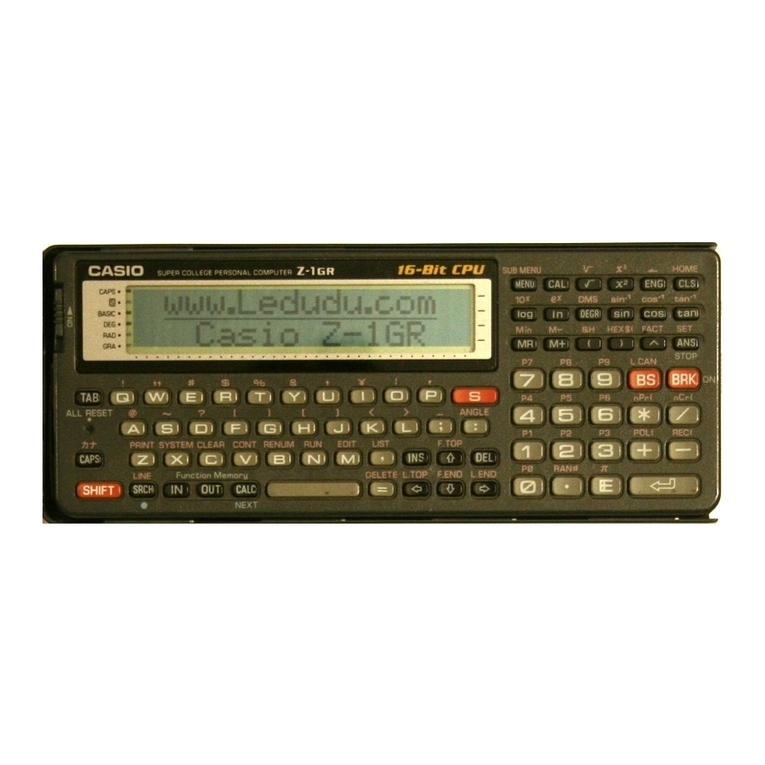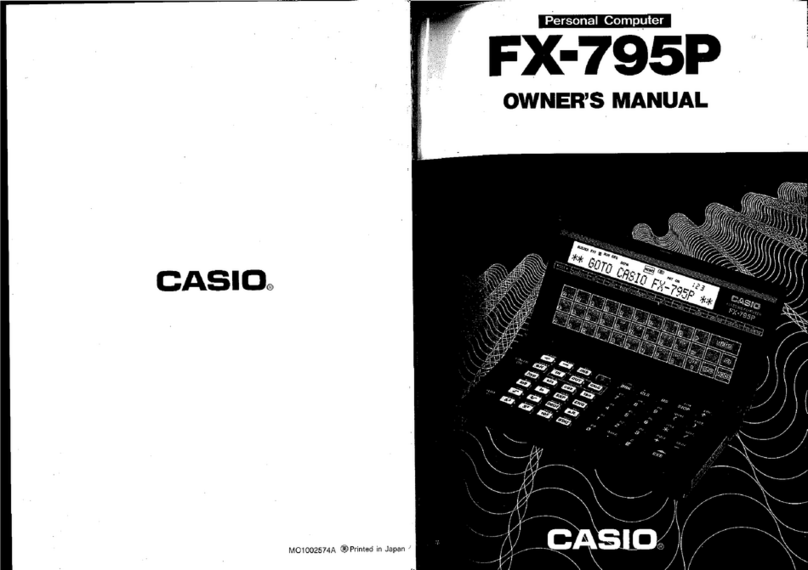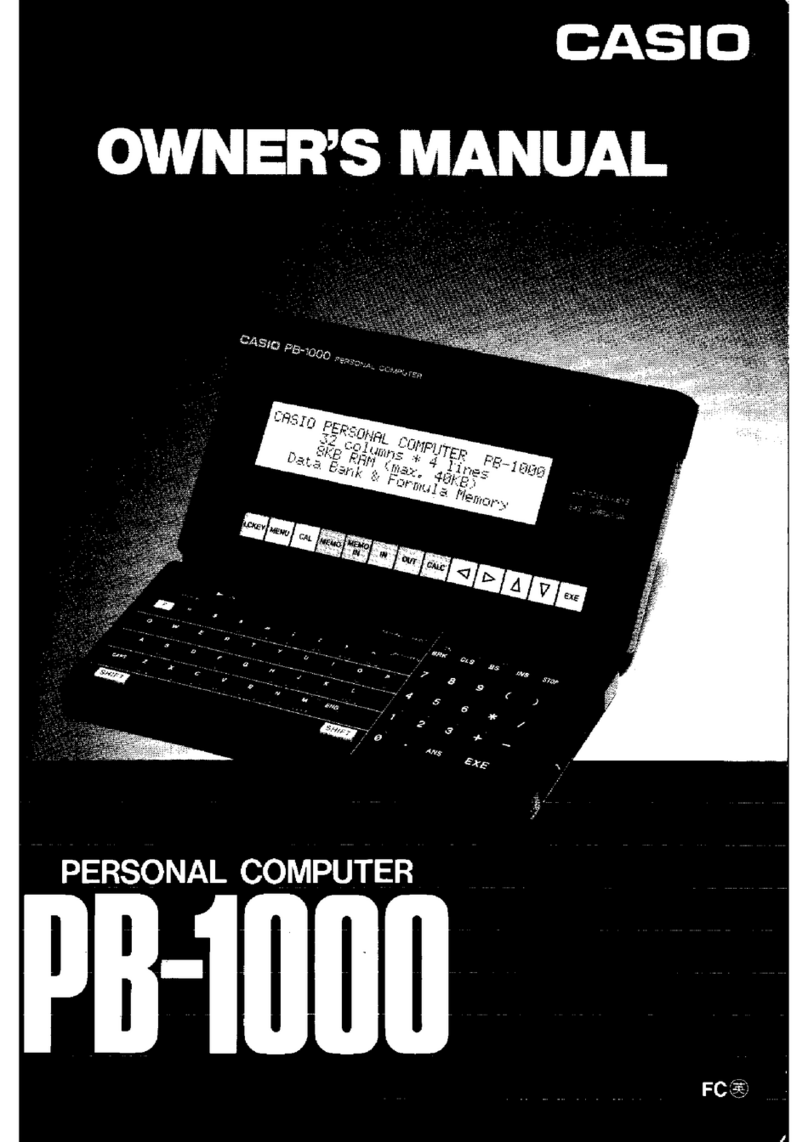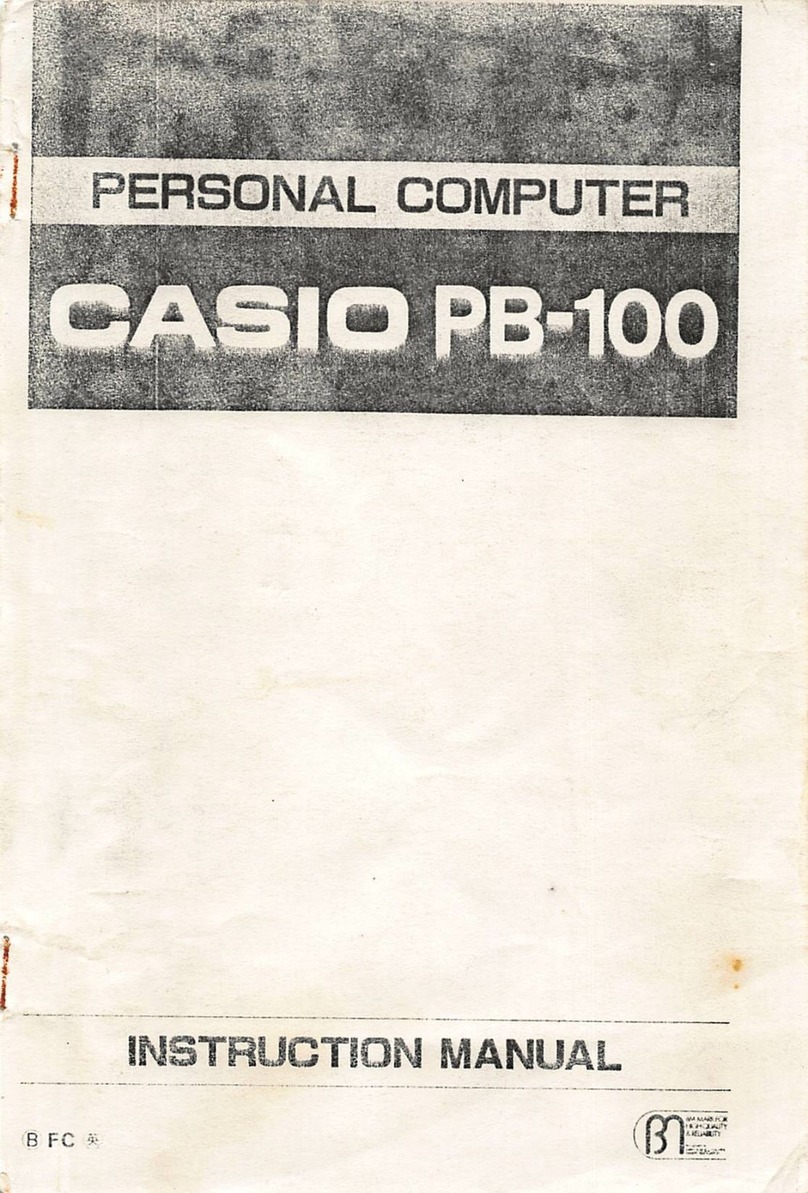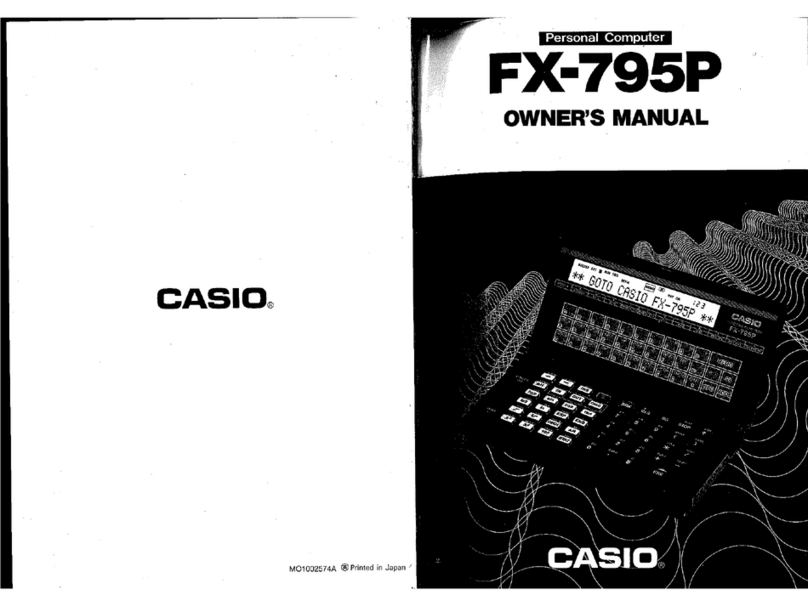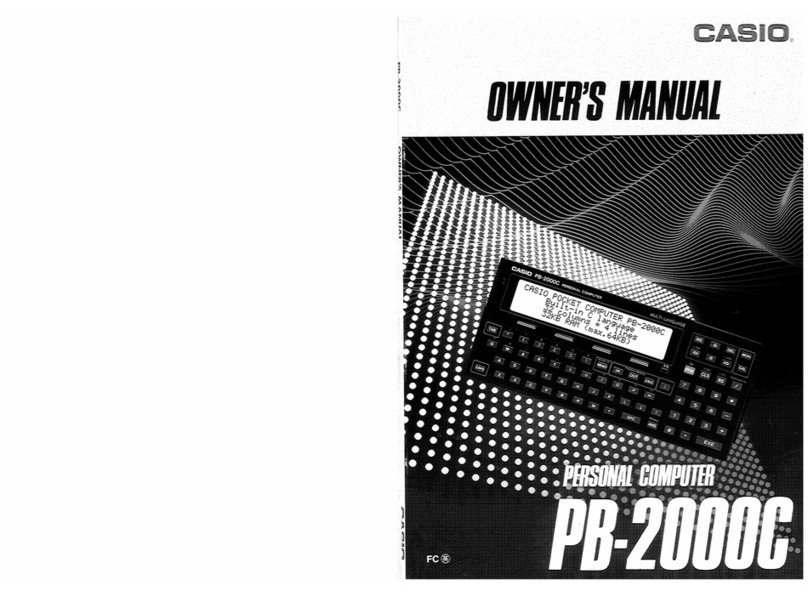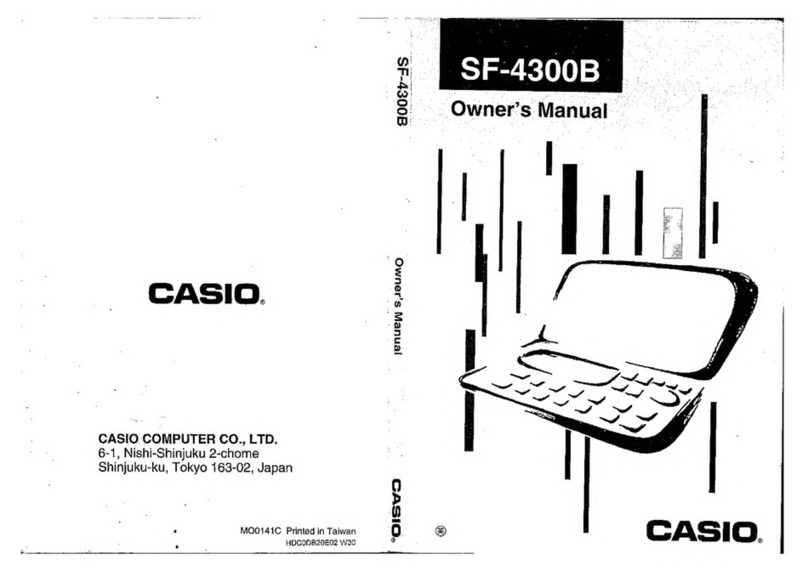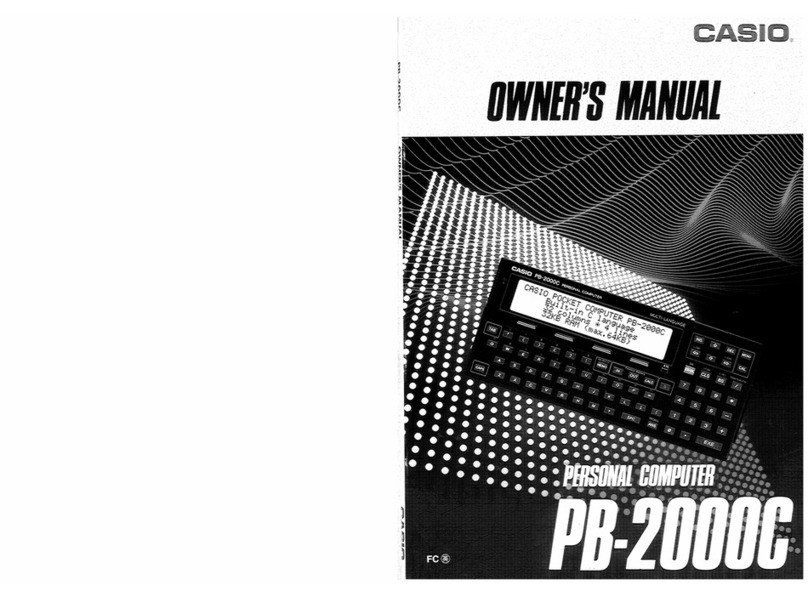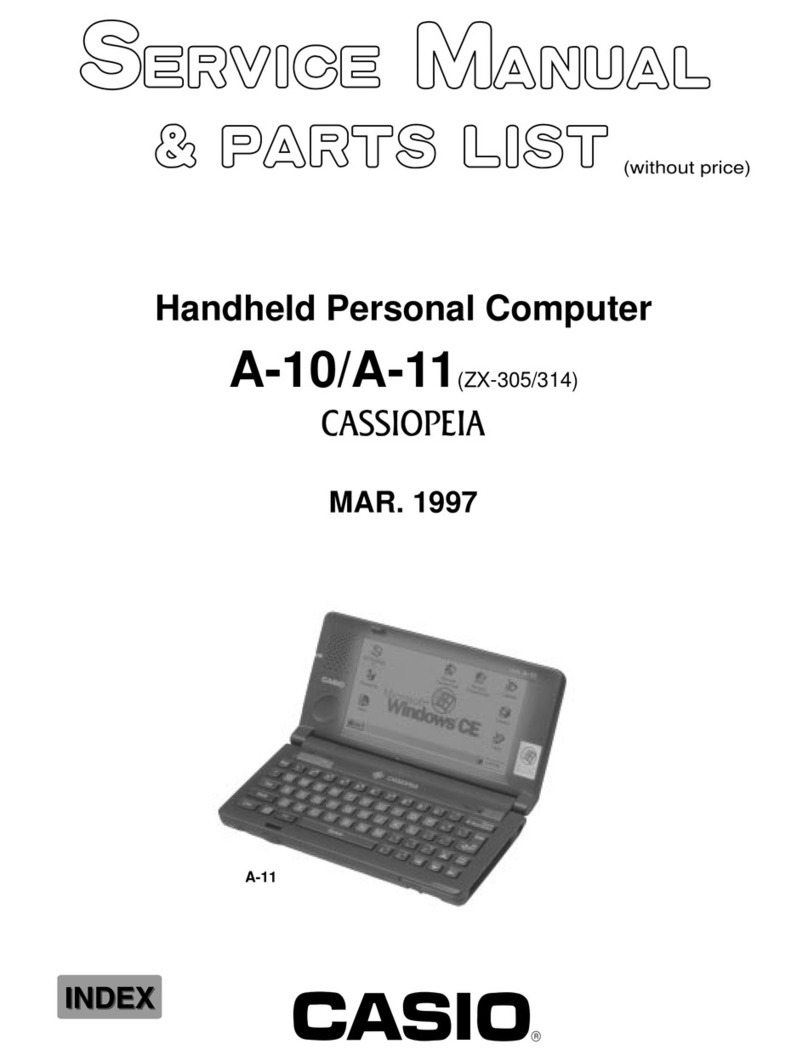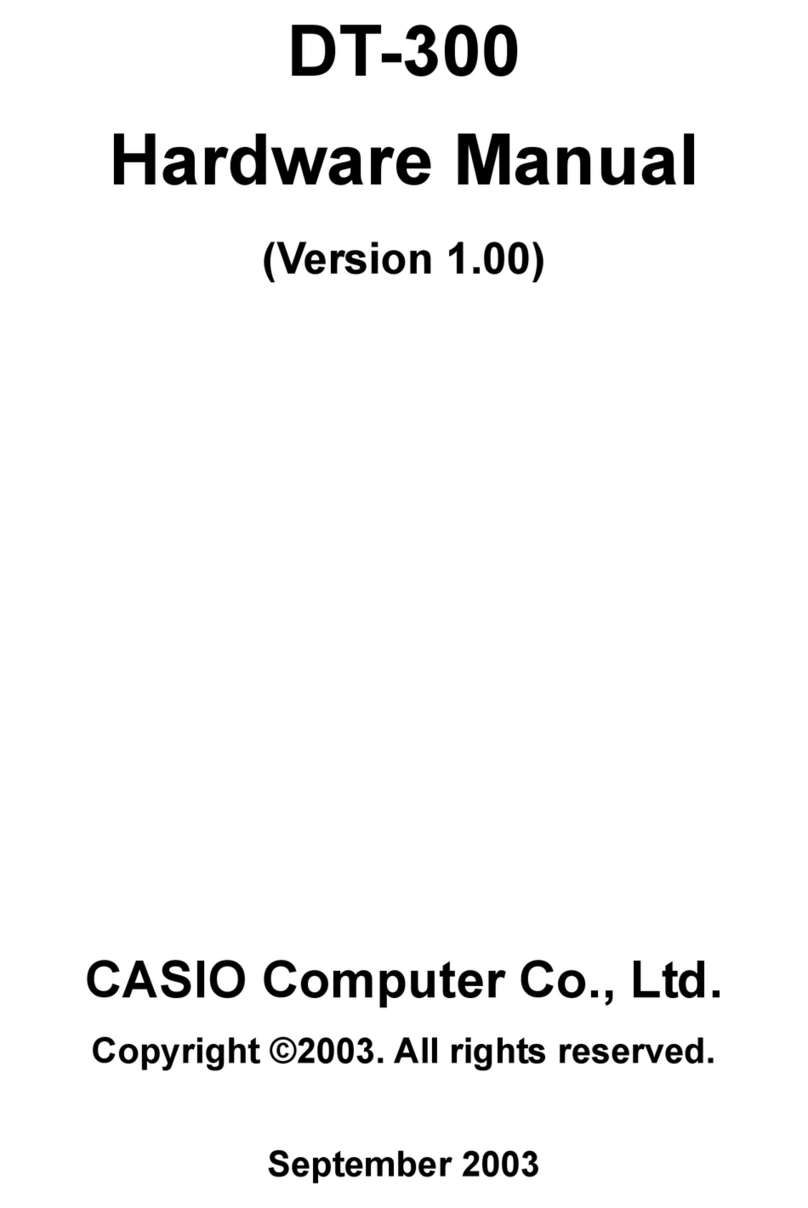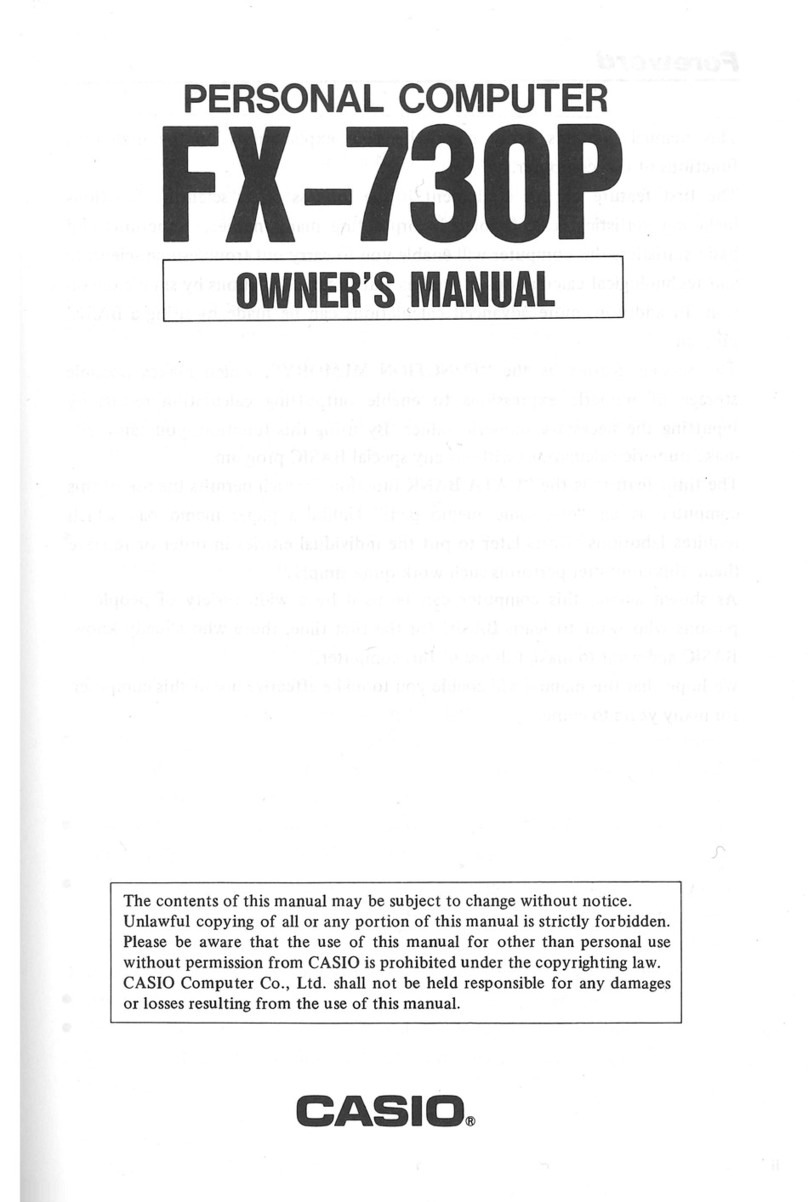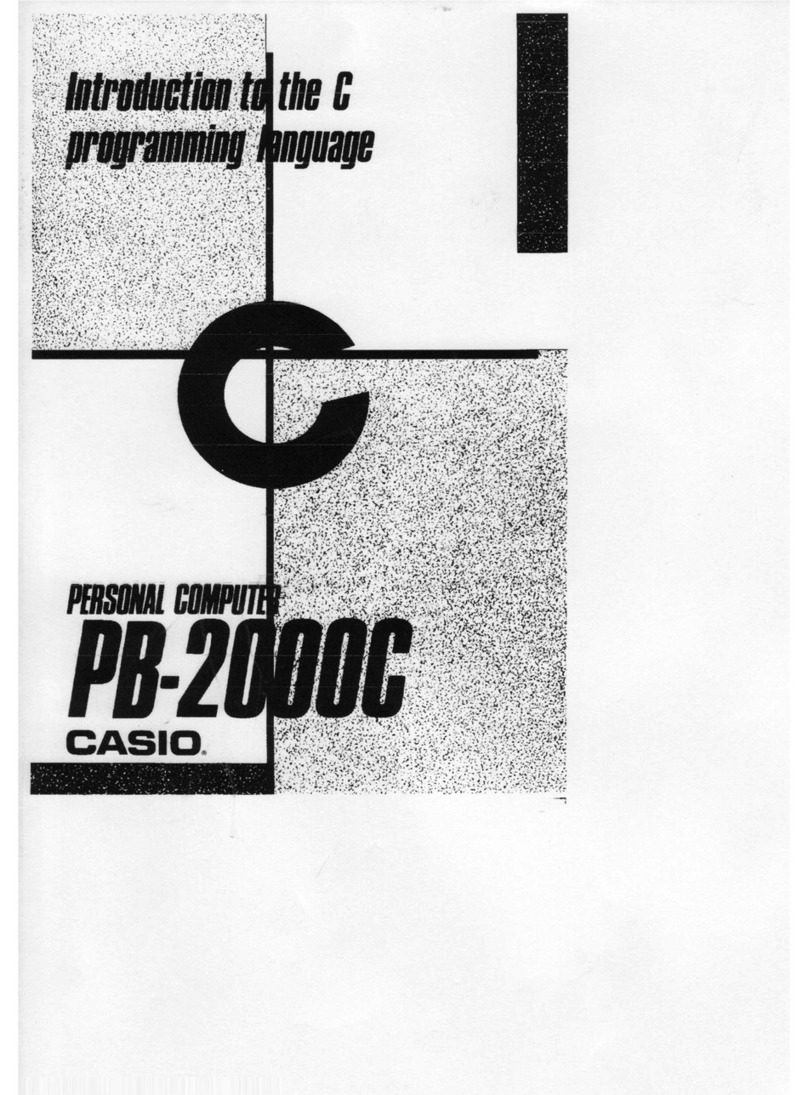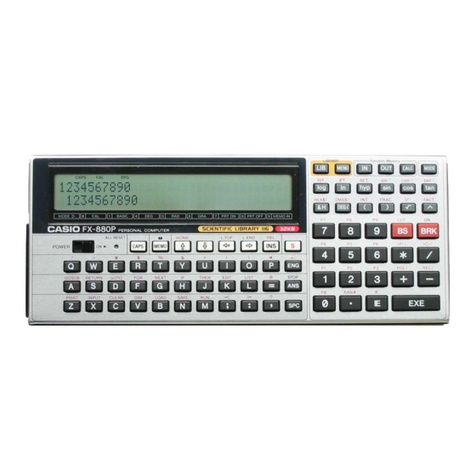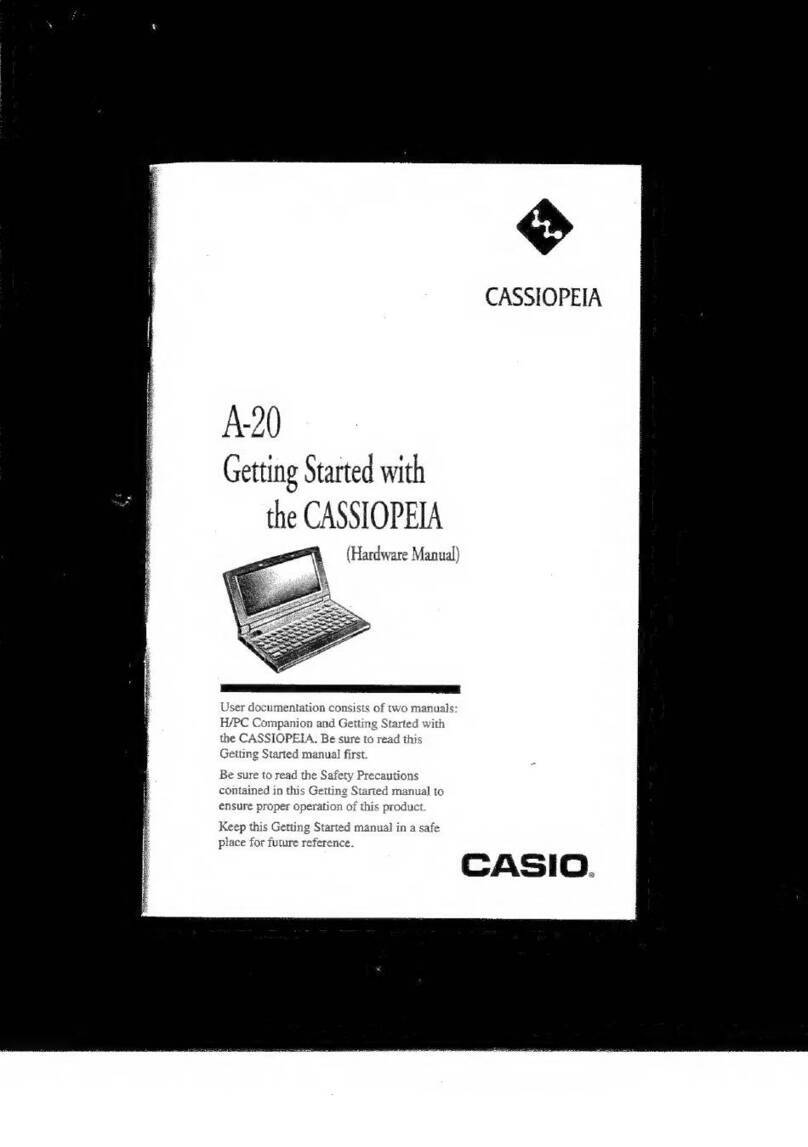-------------------------BUSINESS_]
displayed. Now, if you
enter
S,
the
prompt
"CHART
NO. 2 CHART
NAME:_,,
is
dis-
played, requesting you
to
input
the
next
chart
name. This
prompt
is
repeated until all
the
chart
names are input.
After
all
the
chart
names are
input,
input
the
appropriate
indicator values (ratio
of
ordinary
profit
to
total
liabilities and
net
worth,
ratio
of
operating
profit
to
total liabilities and
net
worth,
...
, inventory
turnover
period).
When C
is
entered,
the
data
is
input
from
CETL. In this case, the
data
table
must
have
been prepared by CETL. Now, when you specify
the
CETL file area from which the
data
is
to
be fetched and the
appropriate
item
number,
the
prompt
"CHART
NO. 2
CHART NAME:
_"
is
displayed and
repeated
until
all the
chart
names are input.
It
is
of
course possible for you
to
input
data
for
some
charts from CETL and
data
for
other
charts from the keyboard.
In
this case,
the
data
input
from
the
keyboard can be
added
to
the
data
stored
in
the
CETL
file (if you like).
This
is
one
of
the
most
useful
features
of
the FP-200.
Example
of
Data
Input
by
CETL
It
is
recommended
that
data
will be
input
from
a
data
table created using
CETL.
For
this purpose, first create a
data
table
carrying titles, such as the
one
shown
on
page-·
Then
create an indicator name table (see the same page) from the figures
in
the title
table.
By
using these
data
tables, it
is
pqssible
to
obtain
the desired charts.
As
an
example,
the
procedure
for
preparing an
indicator
table
is
shwon below.
Preparing an indicator value
table
using
CETL
Data Input and Output
The
program can
output
a
chart
of
13 indicators in
four
different
colors, as well as
indicator name and title tables. When no
title
is
input,
0
is
output
in
the associated
table.
For
input
of
performance
figures, a
routine
is
provided
to
permit
correcting
erroneous
data
before
printout.
As
a reference,
the
equations
for
calculating
the
indicators used
in
this program are
given below.
13