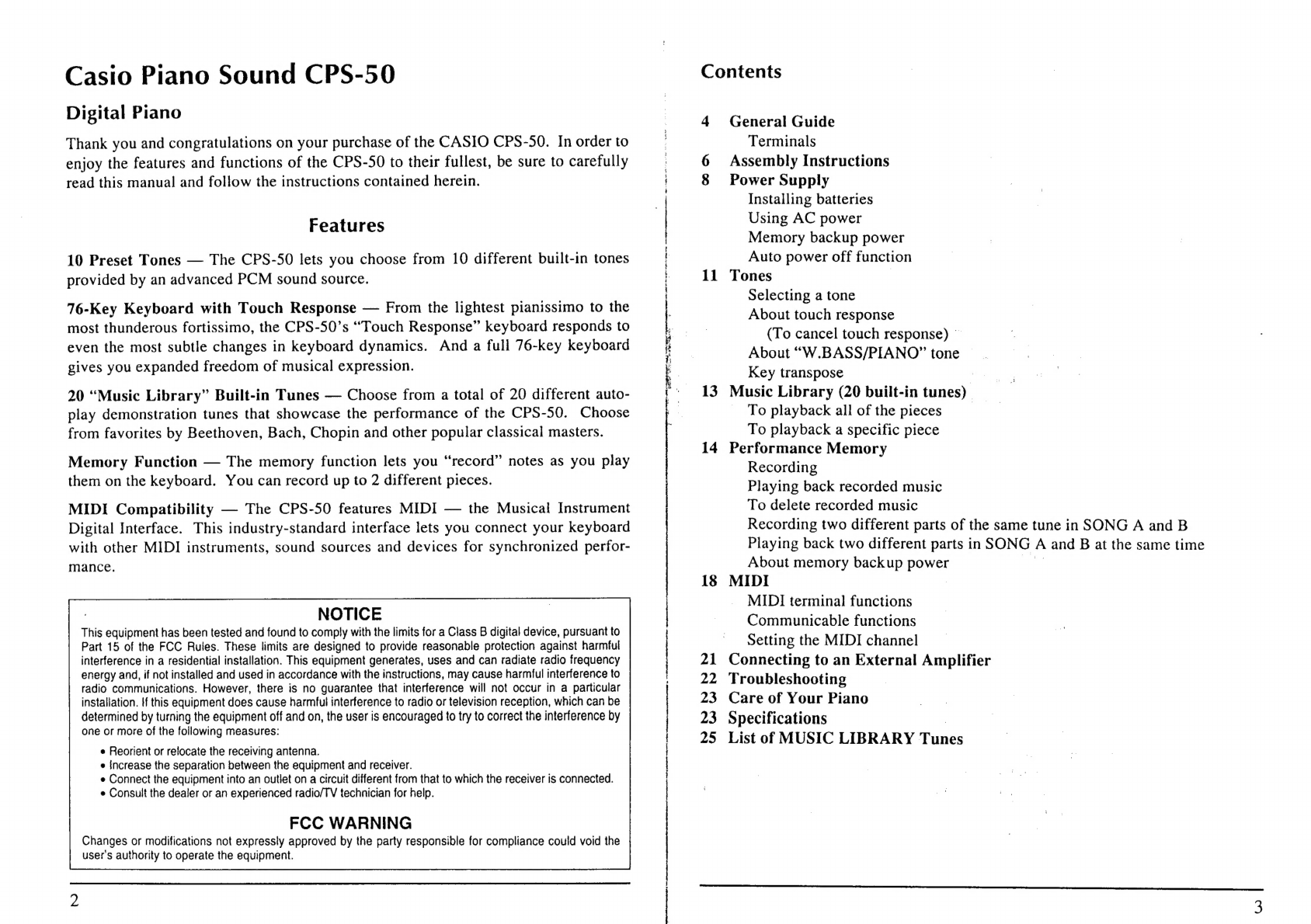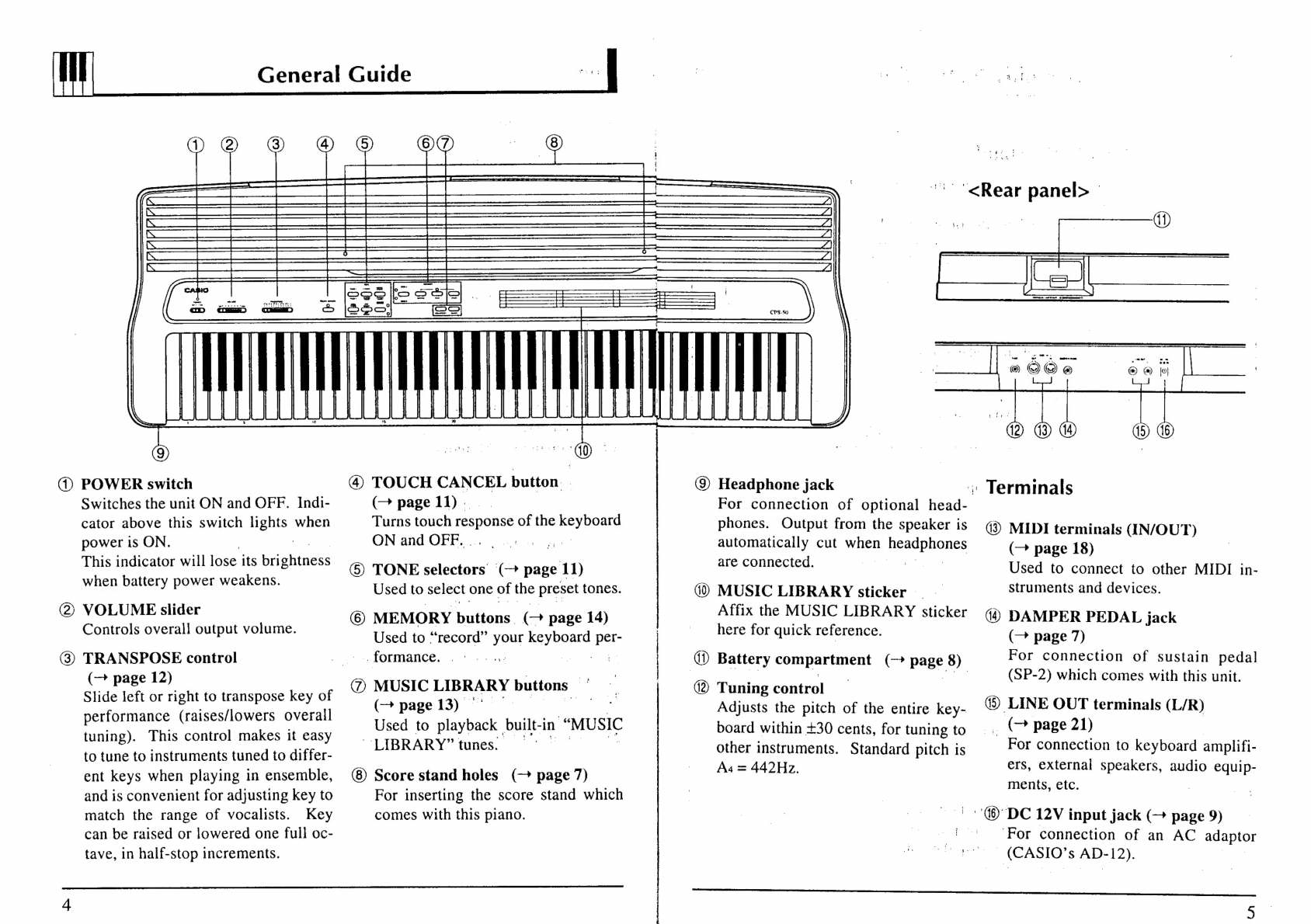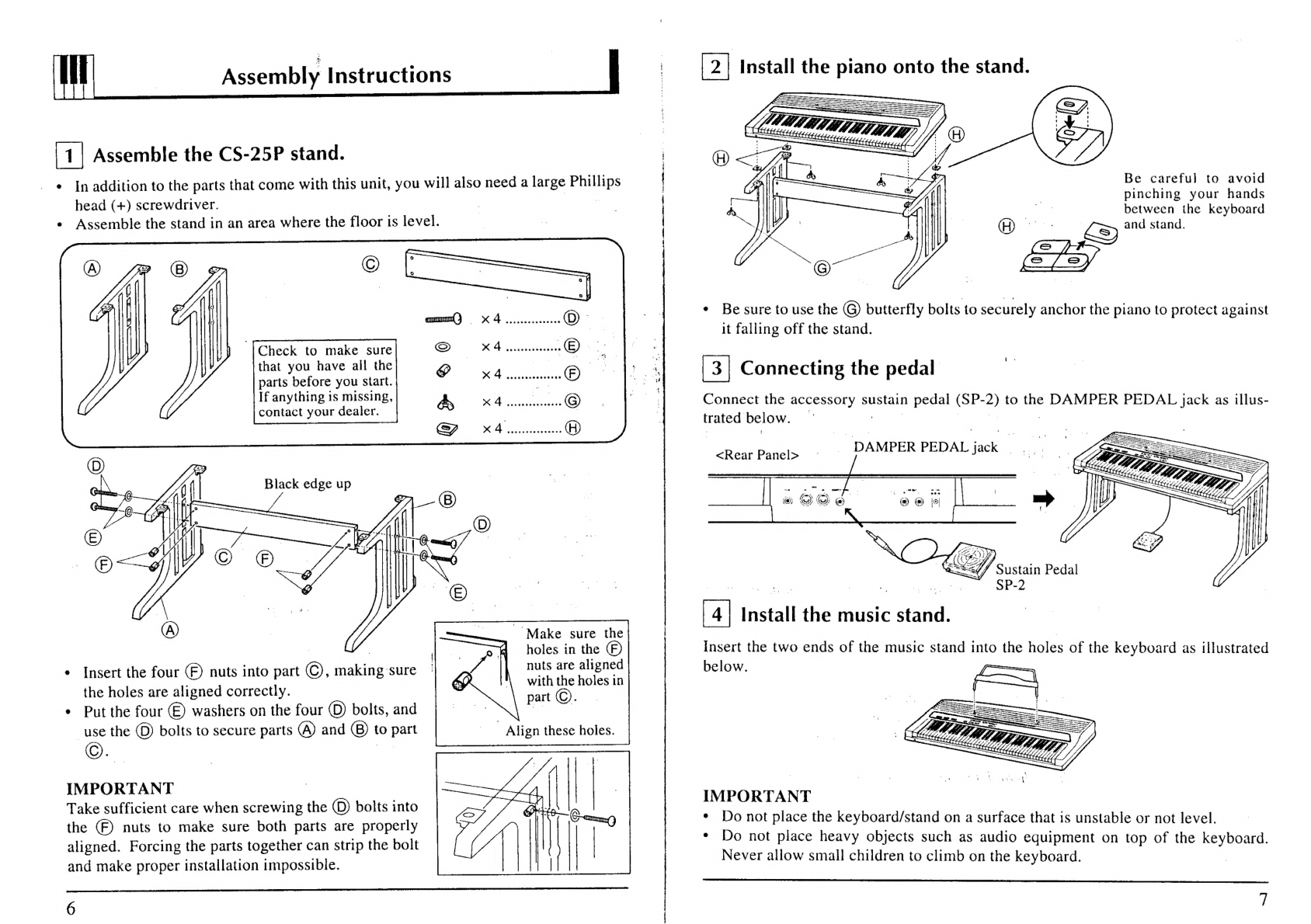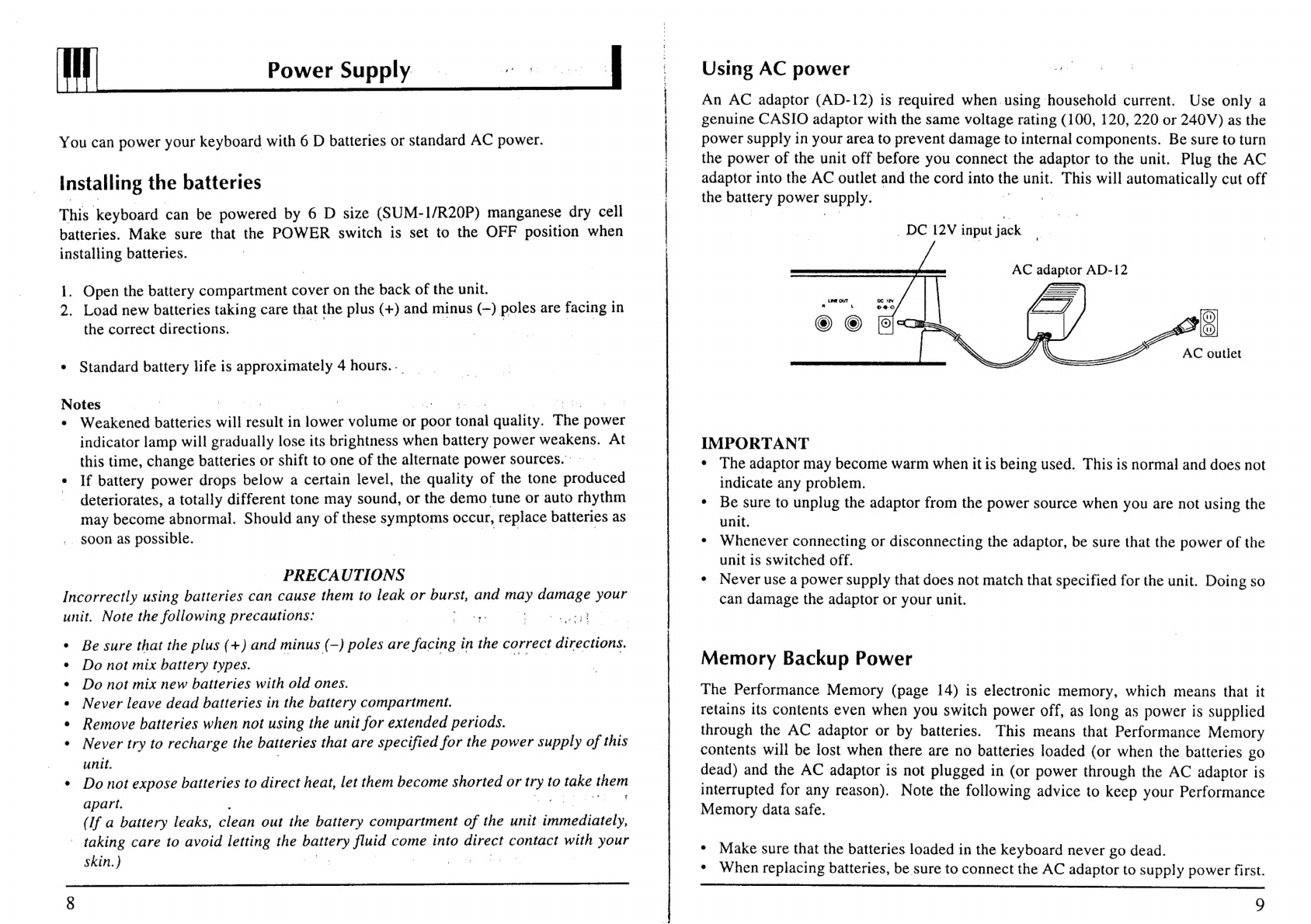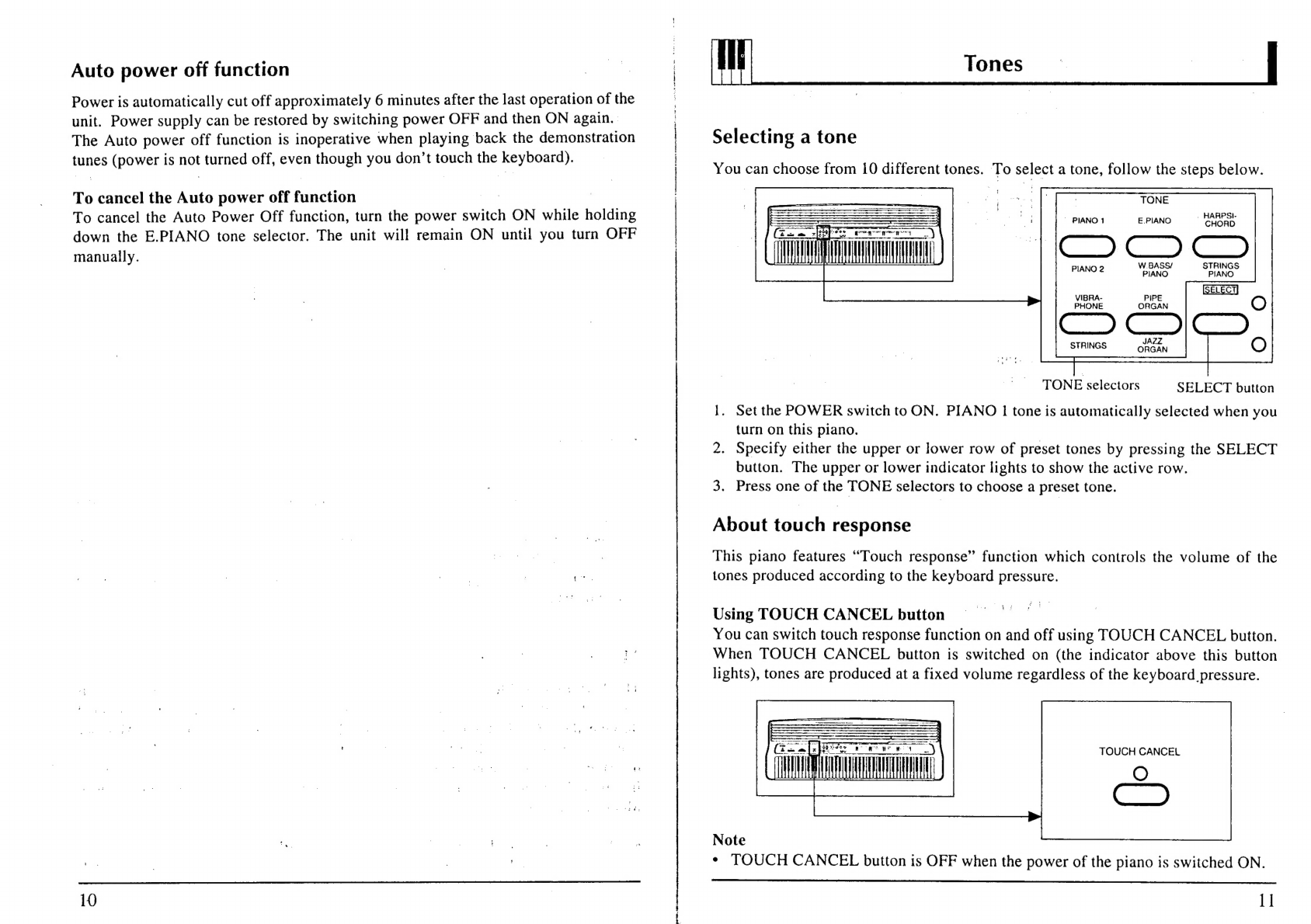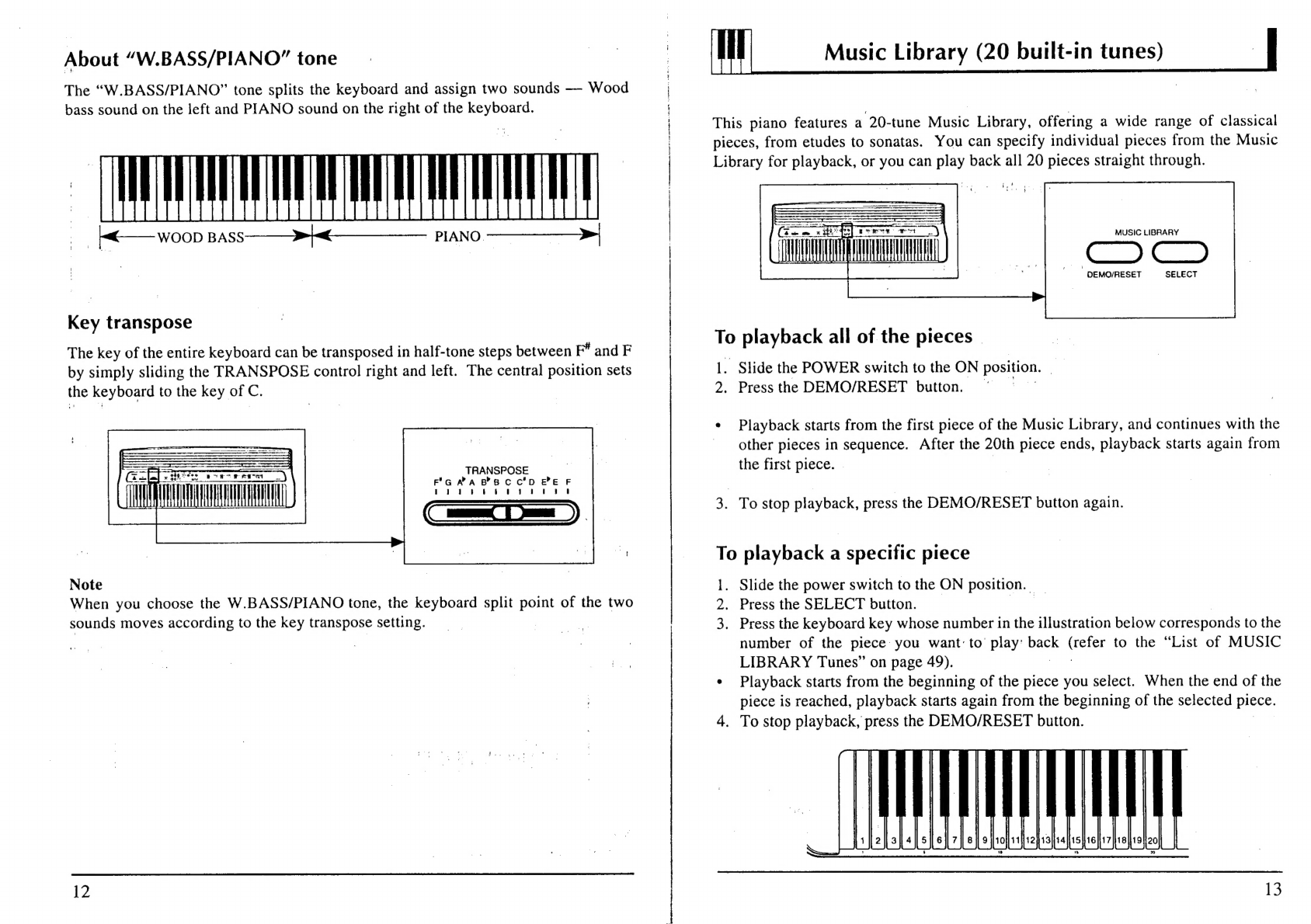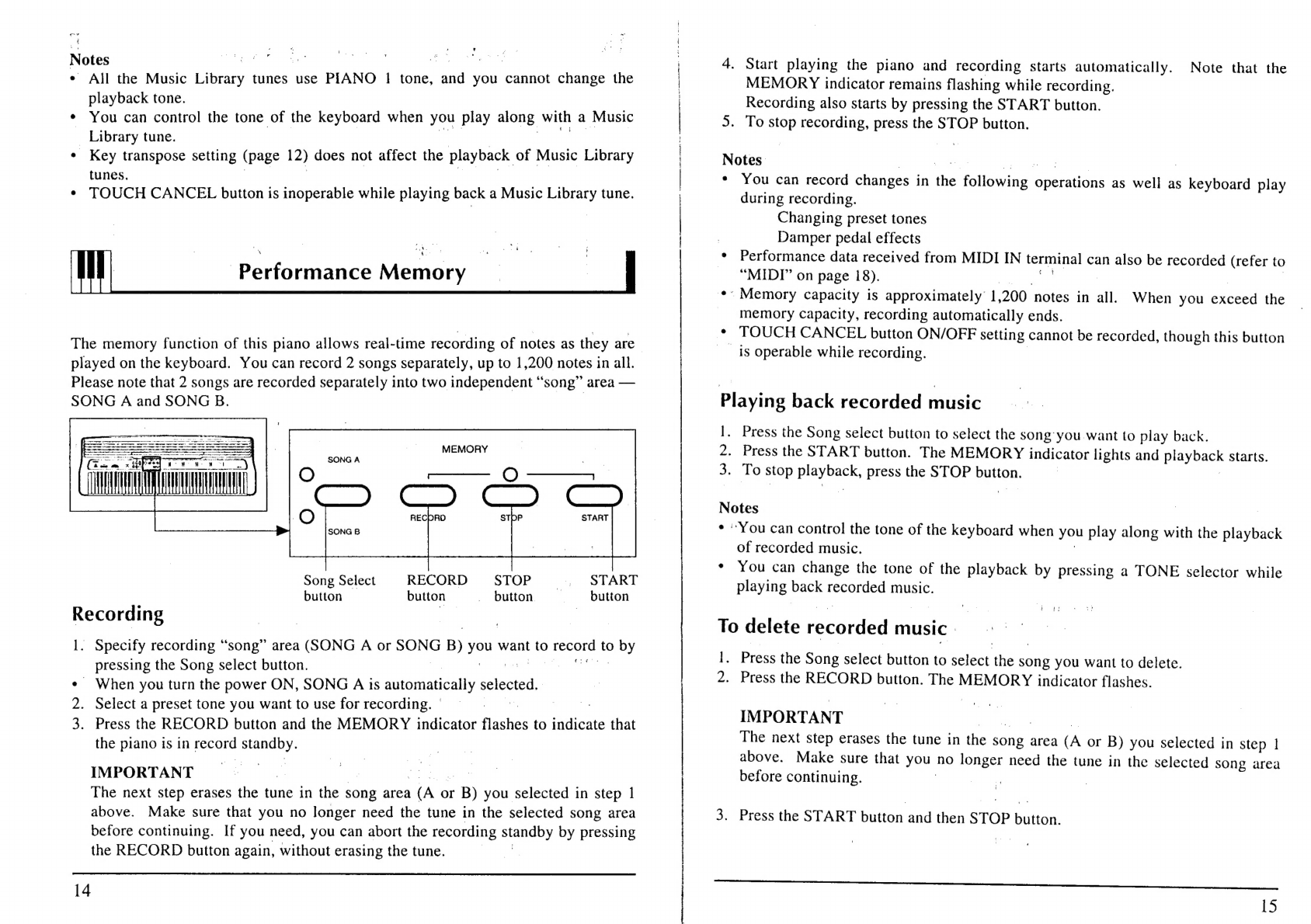Casio Piano Sound CPS-50 User manual
Other Casio Musical Instrument manuals

Casio
Casio CDP-235R User manual

Casio
Casio Privia PX-350M User manual

Casio
Casio Privia PX-720 Troubleshooting guide

Casio
Casio Casiotone CT-S195 User manual
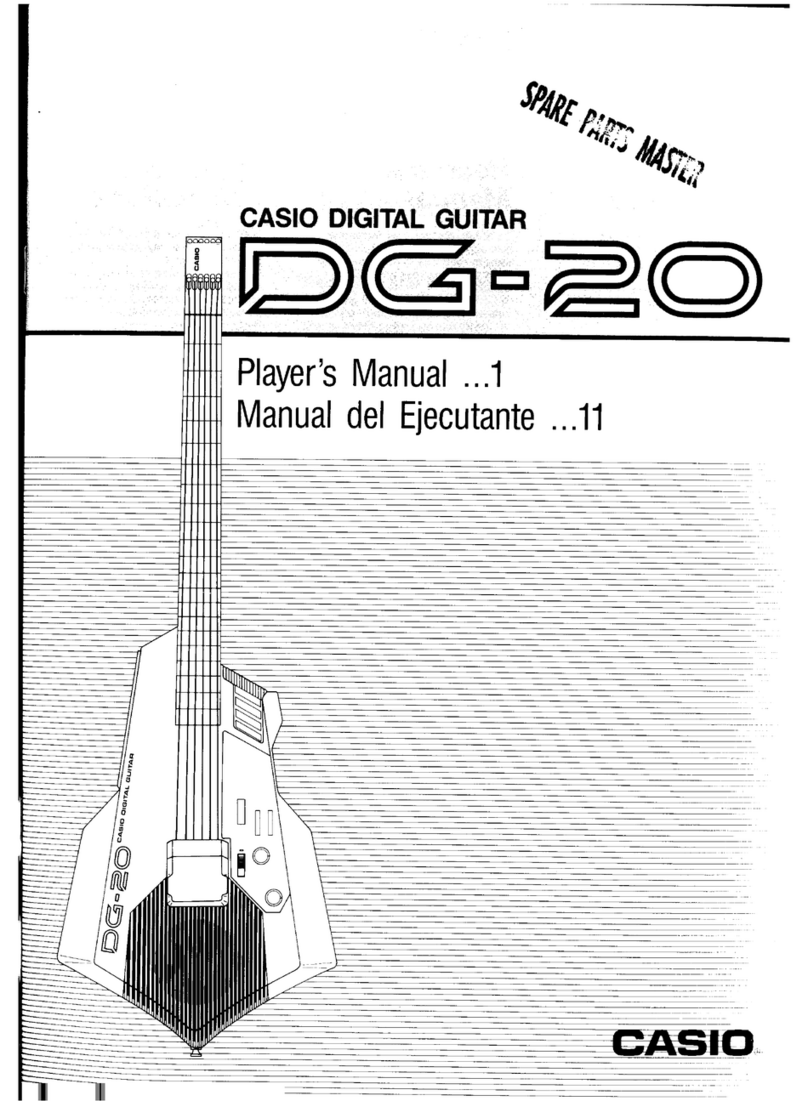
Casio
Casio DG-20 Operator's manual

Casio
Casio LK-30 User manual
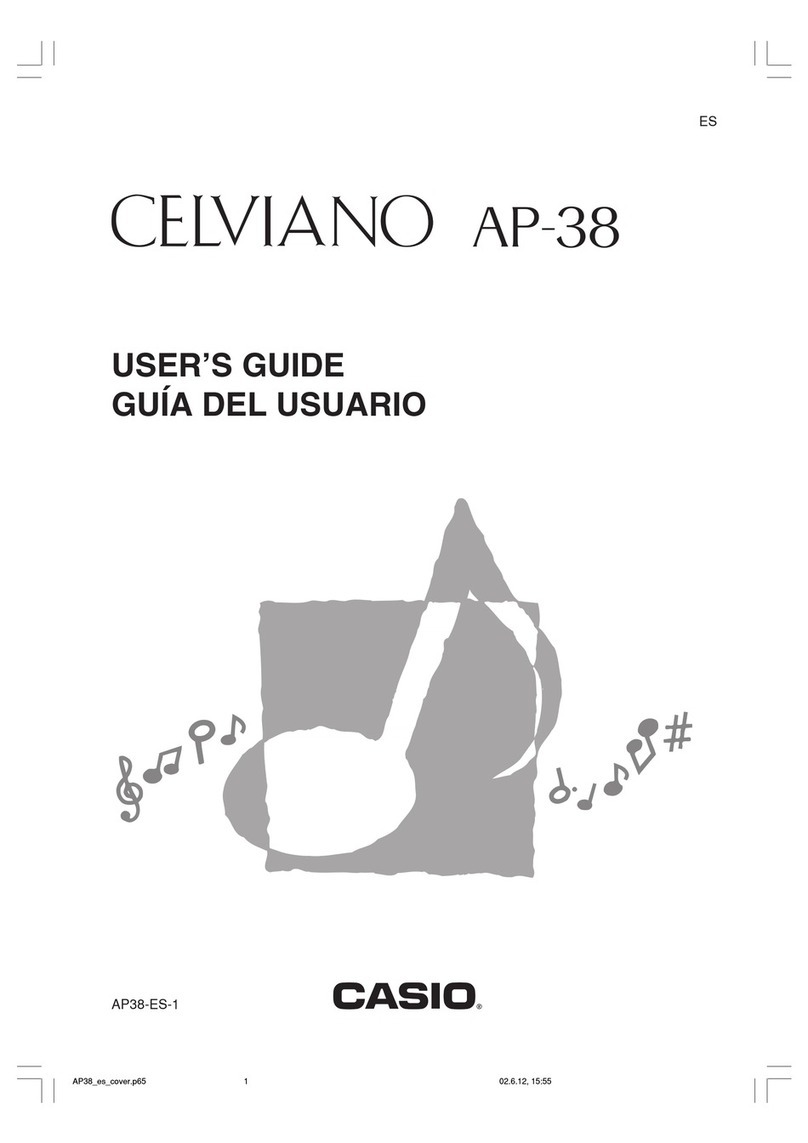
Casio
Casio Celviano AP-38 User manual

Casio
Casio Piano Sound CPS-60 User manual

Casio
Casio CDP-200R User manual

Casio
Casio Privia PX-750 User manual
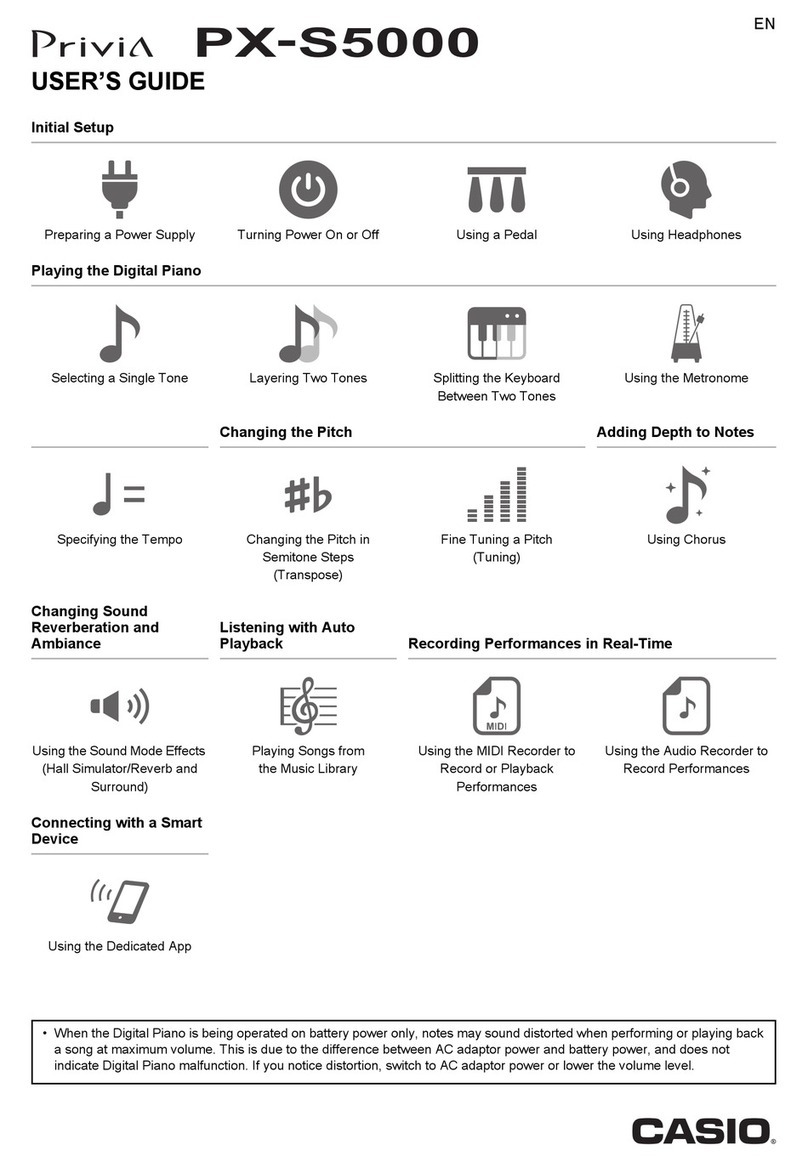
Casio
Casio PX-S5000 User manual

Casio
Casio LK-170 User manual

Casio
Casio AP-260 User manual

Casio
Casio AP-710 User manual

Casio
Casio Privia PX-700 User manual

Casio
Casio Celviano AP-265 User manual

Casio
Casio CDP-135 User manual

Casio
Casio Celviano AP-80R User manual

Casio
Casio CELVIANO AP-200 User manual
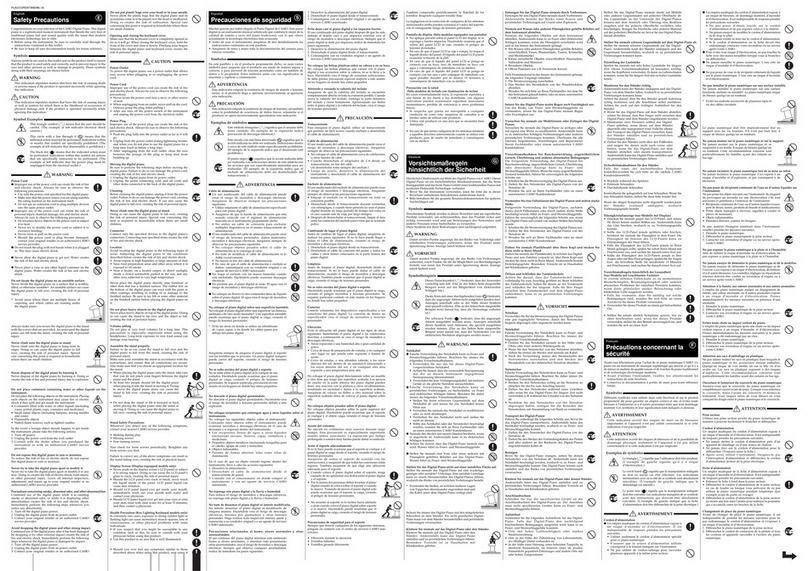
Casio
Casio Celviano AP-500 Installation instructions