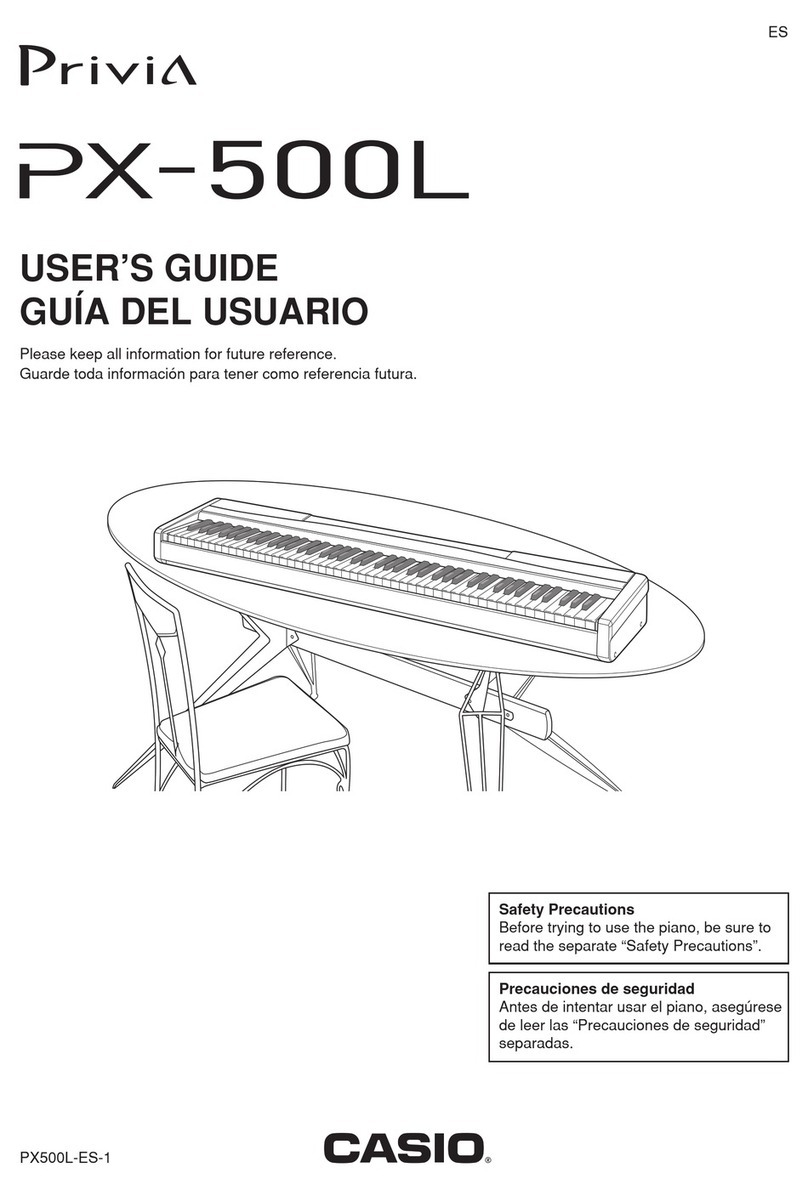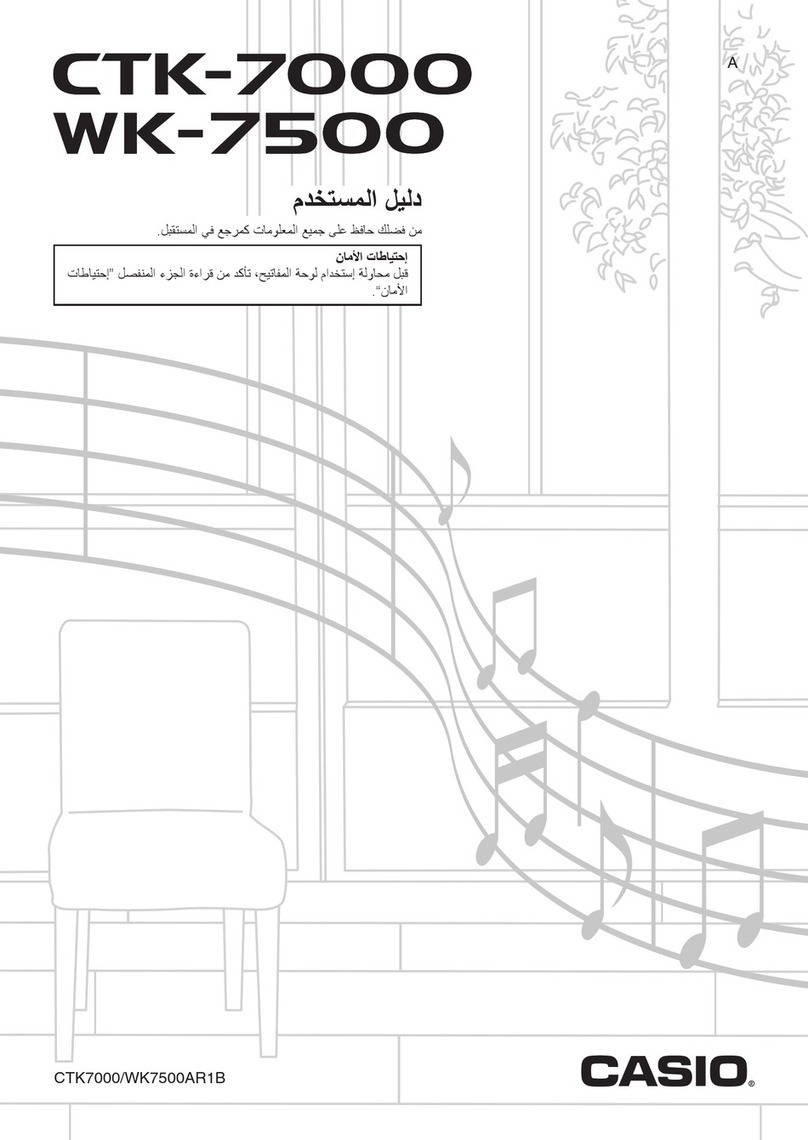Casio VZ-8M User manual
Other Casio Synthesizer manuals

Casio
Casio MA-150 User manual

Casio
Casio Casiotone LK-S450 User manual

Casio
Casio Celviano AP-40 User manual
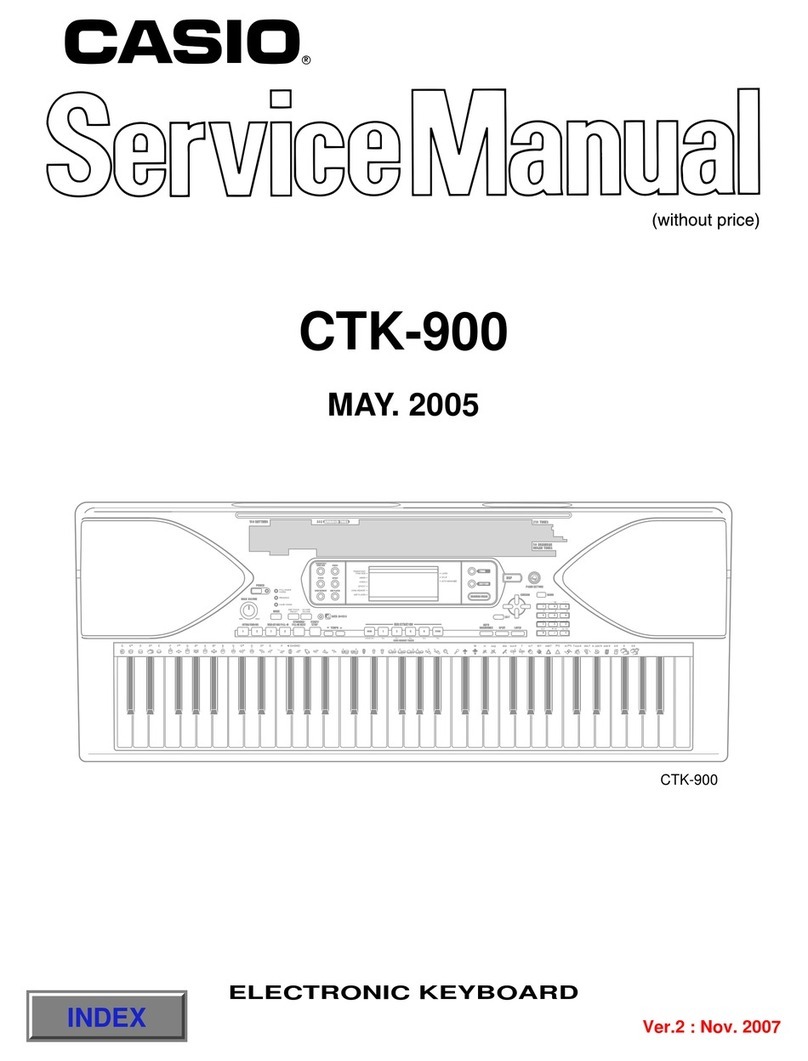
Casio
Casio CTK-900 User manual

Casio
Casio VL-Tone VL-1 User manual

Casio
Casio SA-21 User manual

Casio
Casio CELVIANO AP-200 User manual

Casio
Casio Cosmo CZ-1 User manual

Casio
Casio Casiotone CT-S400 User manual

Casio
Casio FZ-1 User manual

Casio
Casio CTK-810 User manual
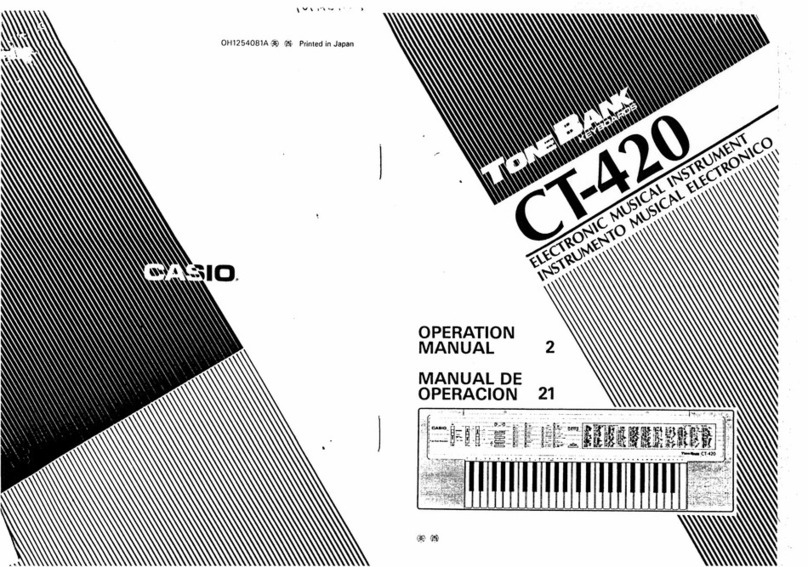
Casio
Casio ToneBank CT-420 User manual

Casio
Casio Privia PX-120 User manual
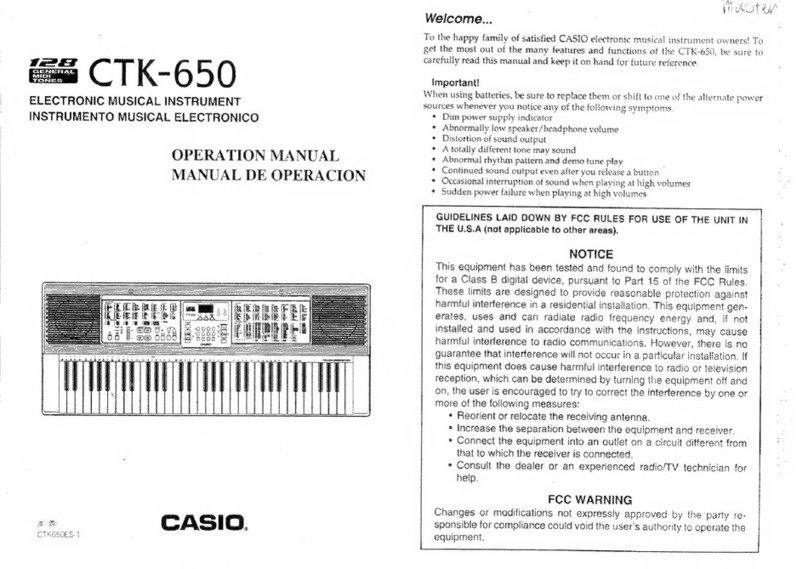
Casio
Casio CTK-650 User manual

Casio
Casio LK-280 User manual

Casio
Casio Cosmosunthesizer CZ-3000 User manual

Casio
Casio CTK-860in User manual

Casio
Casio CTK-50 User manual
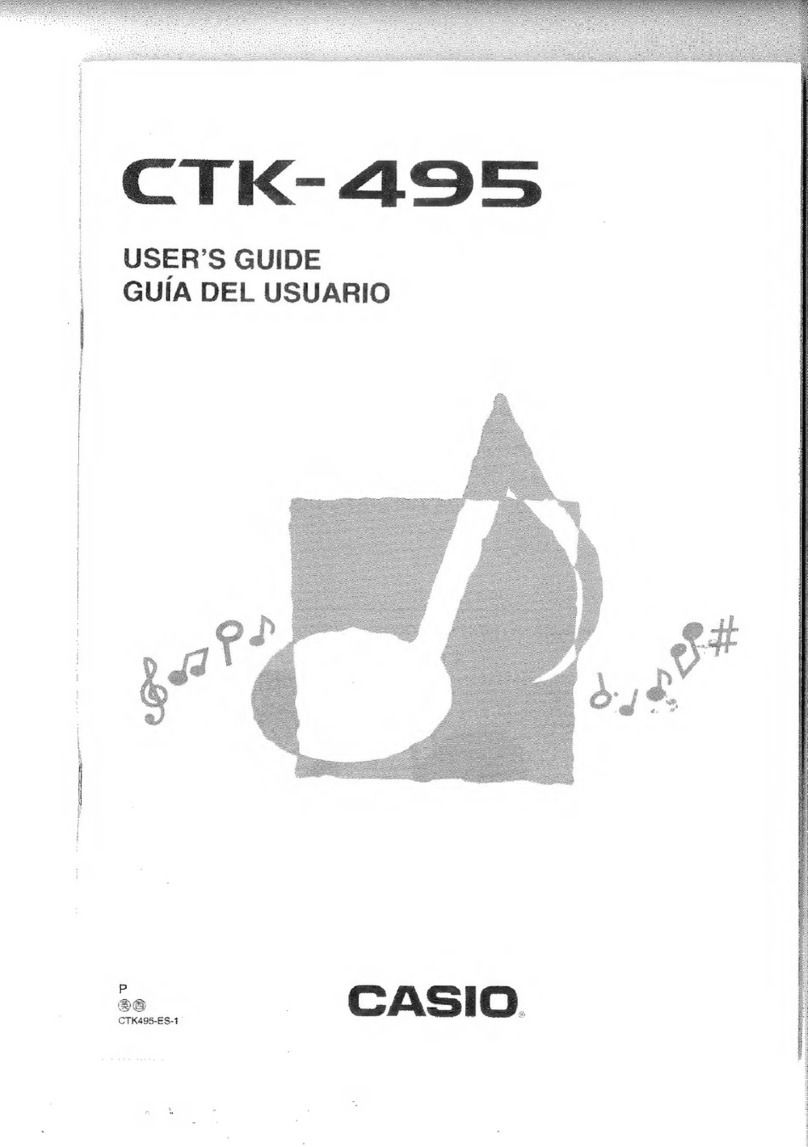
Casio
Casio CTK-495 User manual
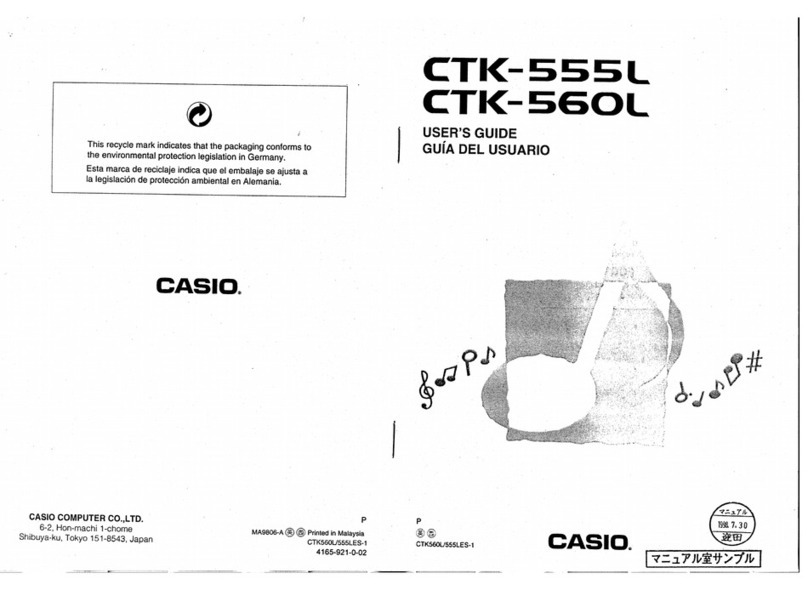
Casio
Casio CTK-555L User manual