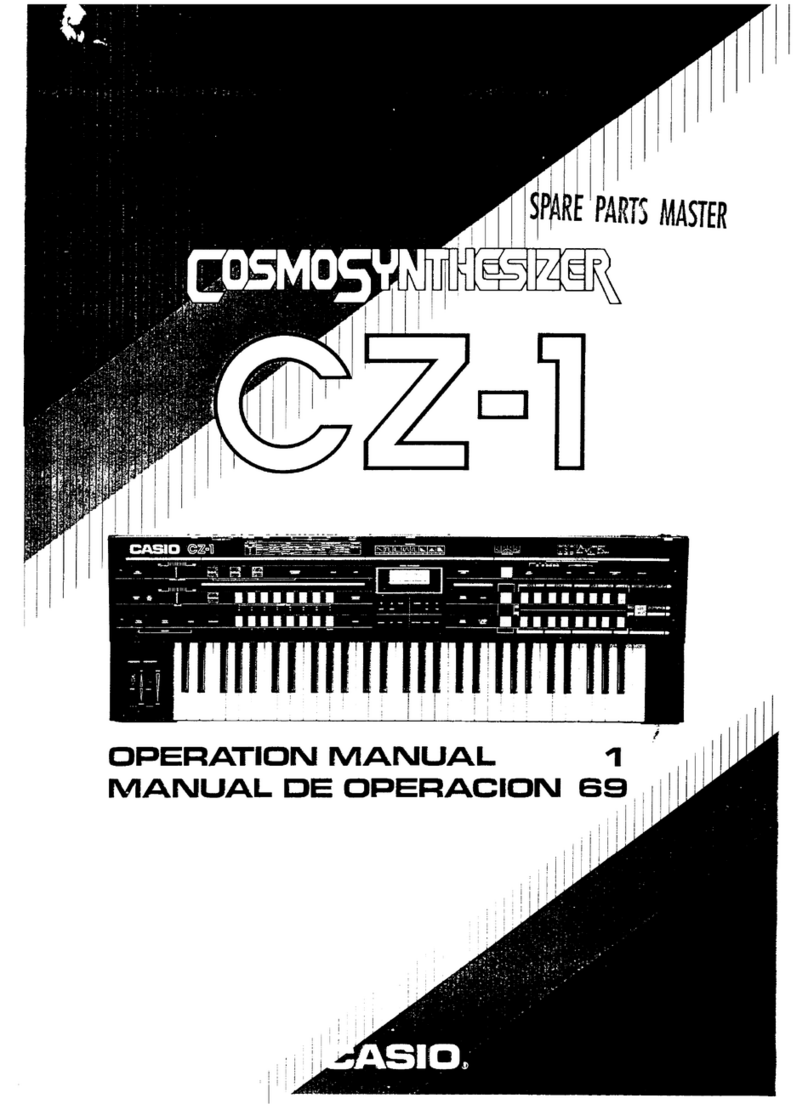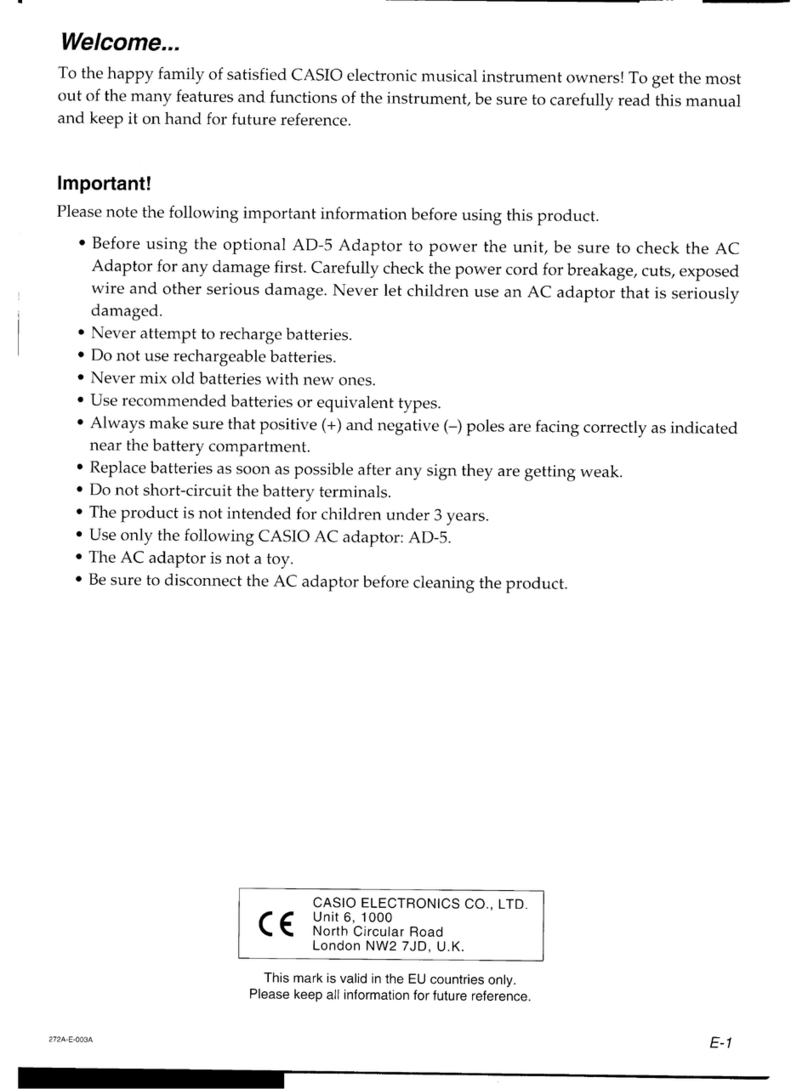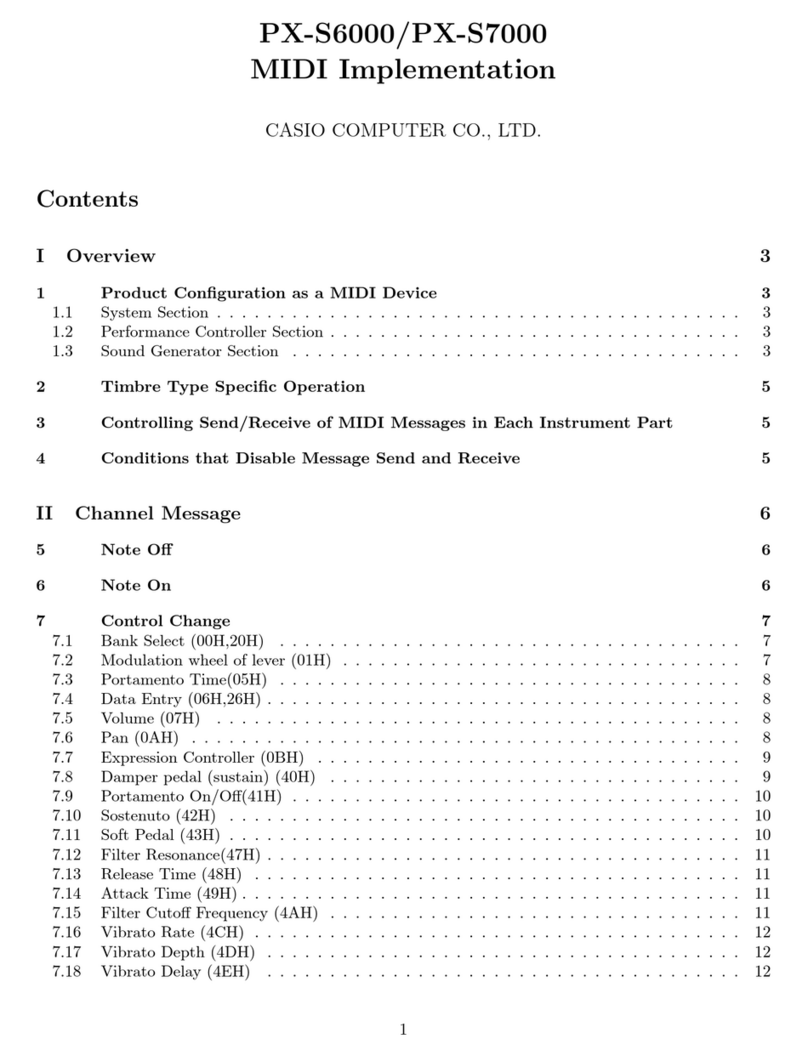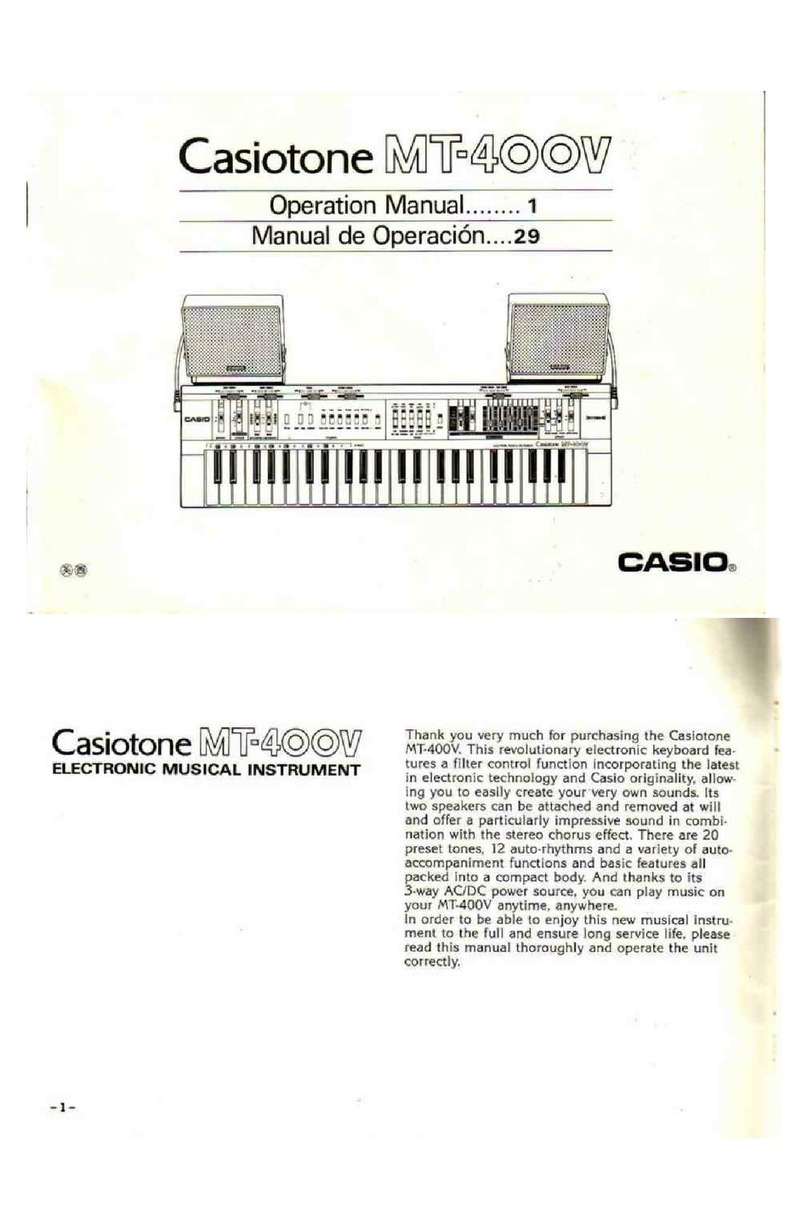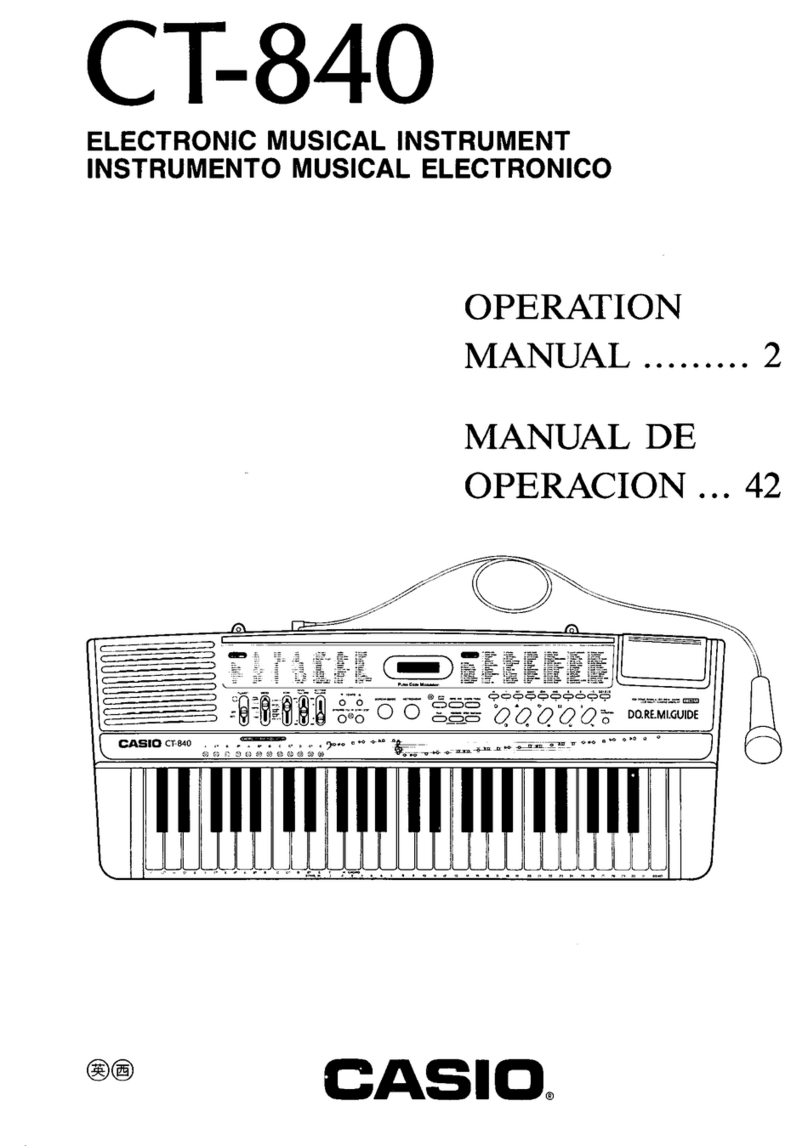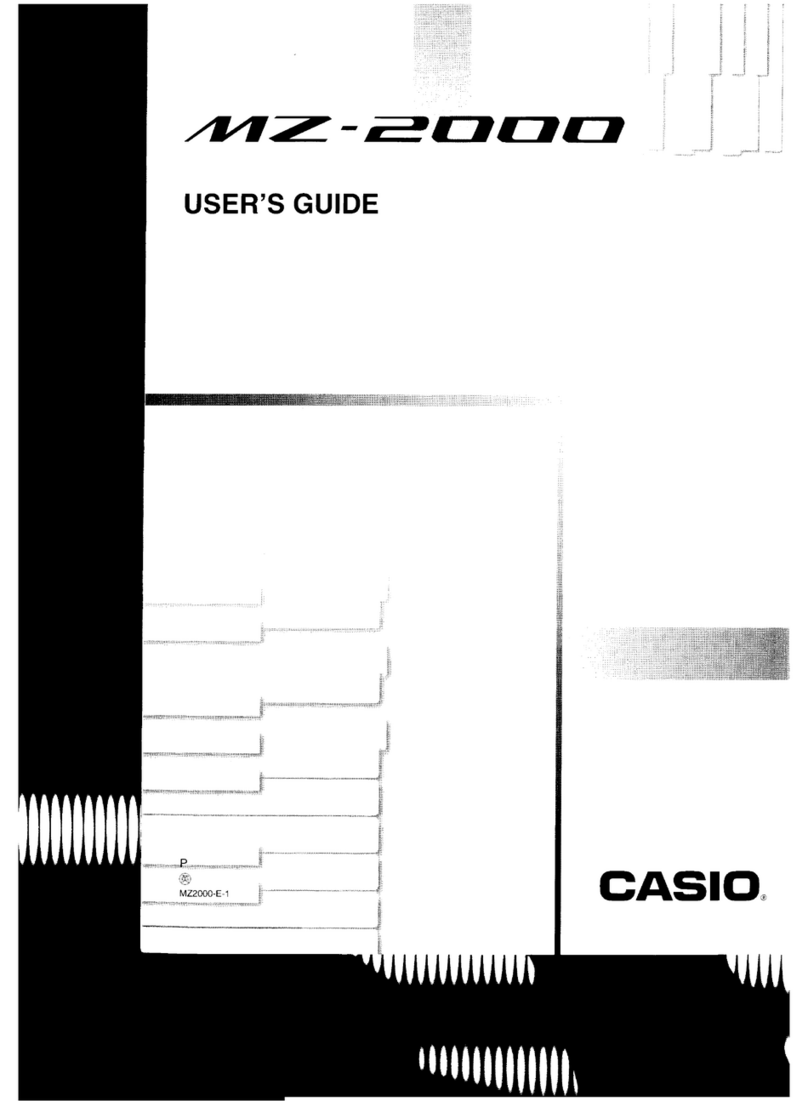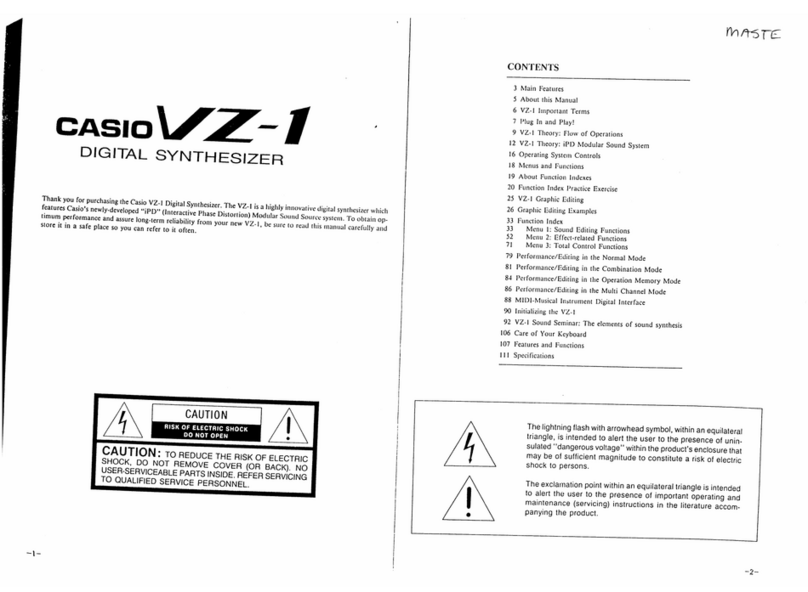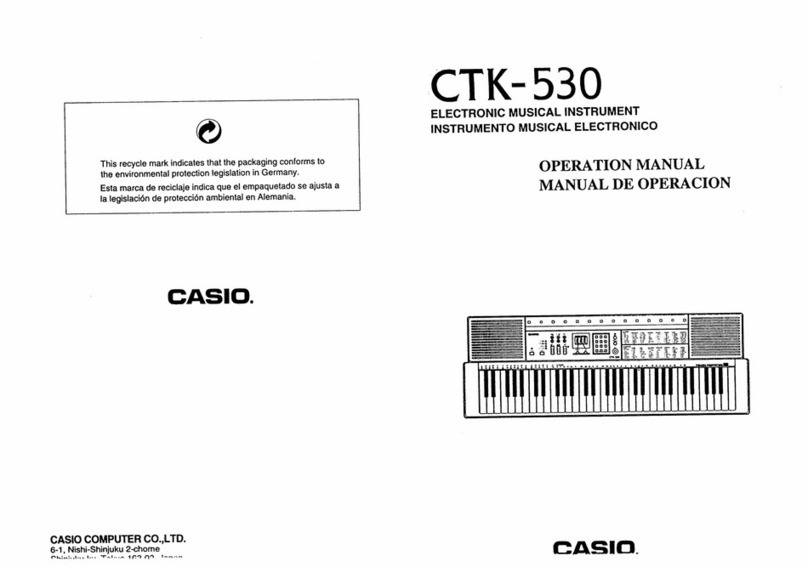– 1 –
SPECIFICATIONS
GENERAL
Keyboard: 61 standard-size keys
Tones: 515; with layer and split
Polyphony: 32 notes maximum (16 for certain tones)
Auto Accompaniment: Rhythm Patterns : 120
Tempo :Variable (226 steps, = 30 to 255)
Chords : 3 fingering methods (CASIO CHORD, FINGERED, FULL RANGE CHORD)
Rhythm Controller :START/STOP, INTRO, NORMAL/NORMAL FILL-IN,
VARIATION/VARIATION FILL-IN, SYNCHRO/ENDING
Accomp Volume :0 to 127 (128 steps)
One Touch Presets : Recalls settings for tone, tempo, layer, and split.
3-step Lesson: 3 lessons (Step 1, 2, 3)
Playback : Repeat play of a single tune
Evaluation Mode : Scoring
Voice Fingering Guide
: On/Off
Song Bank Number of Tunes: Song Bank : 100
Download songs:Up to 5 (Capacity: Approximately 70 KB *)
*Calculated based on 1 KB =1024 bytes.
Controllers : PLAY/STOP, PAUSE, FF, REW, REPEAT, LEFT/RIGHT
Musical Information Function
: Tone, Auto Accompaniment, Song Bank, numbers and names; staff notation,tempo,
metronome, measure and beat number, step lesson display, chord name, fingering,
pedal operation, Keyboard, Voice Fingering Guide, Evaluation Mode, Recorder indicator
Metronome: On/Off
Beat Specification : 0, 2 to 6
Registration Memory: Number of Setups : 32 (4 setups x 8 banks)
Recorder Number of Songs :Two (1 Lesson Recording, 1 Performance Recording)
Recorded Data :Lesson Recording : Right-hand part, left-hand part, both-hand parts
Performance Recording: Track 1 (chord accompaniment),
Track 2 (melody)
Recording Method : Real-time
Memory Capacity : Approximately 12,000 notes (total for two songs)
Other Functions Transpose : 25 steps (–12 semitones to +12 semitones)
Tuning : 101 steps (A4 = approximatery 440Hz ±50Cents)
Terminals USB port : TYPE B
Sustain/Assignable Jack : Standard jack (sustain, sostenuto, soft, rhythm start/stop)
Headphone/Output Termina : Stereo standard jack
Output Impedance:150
Output Voltage :4.5V (RMS) MAX
Power Jack: 9V DC
Power Supply: 2-way
Batteries : 6 AA-size batteries
Battery Life : Approximately 2.5 hours continuous operation on alkaline batteries
AC Adaptor: AD-5
Auto Power Off : Turns power off approximately 6 minutes after last key operation.
Enabled under batter power only, can be disabled manually.
Speaker Output: 2.5W + 2.5W
Power Consumption: 9V 7.7W
Dimensions: 94.5 ✕37.3 ✕13.1 cm (37 1/4 ✕14 11/16 ✕5 1/8 inch)
Weight: Approximately 4.8 kg (10.6 lbs)(without batteries)