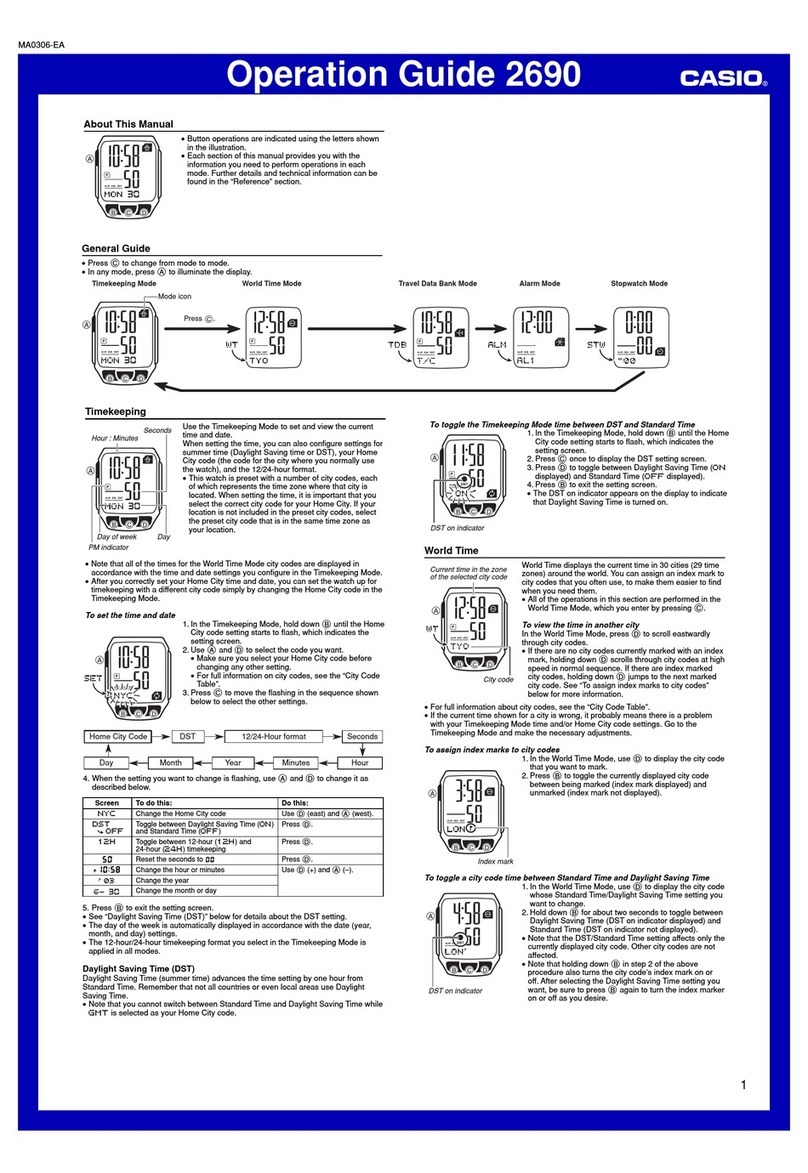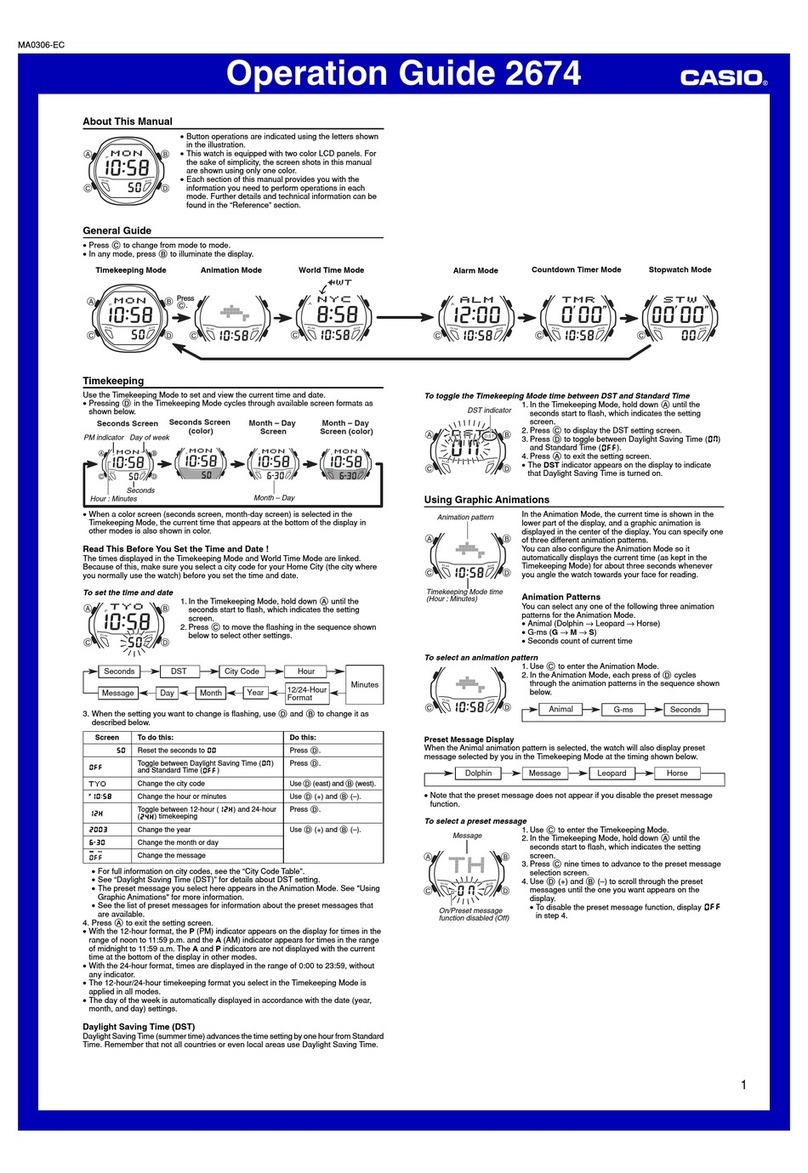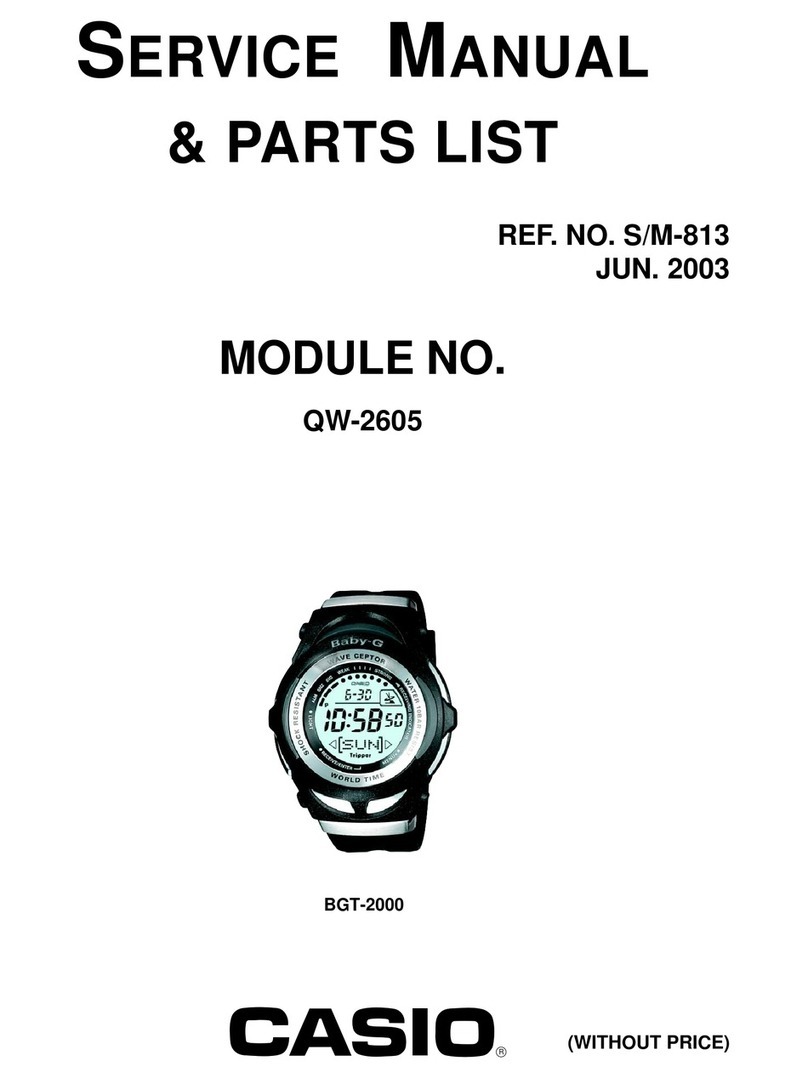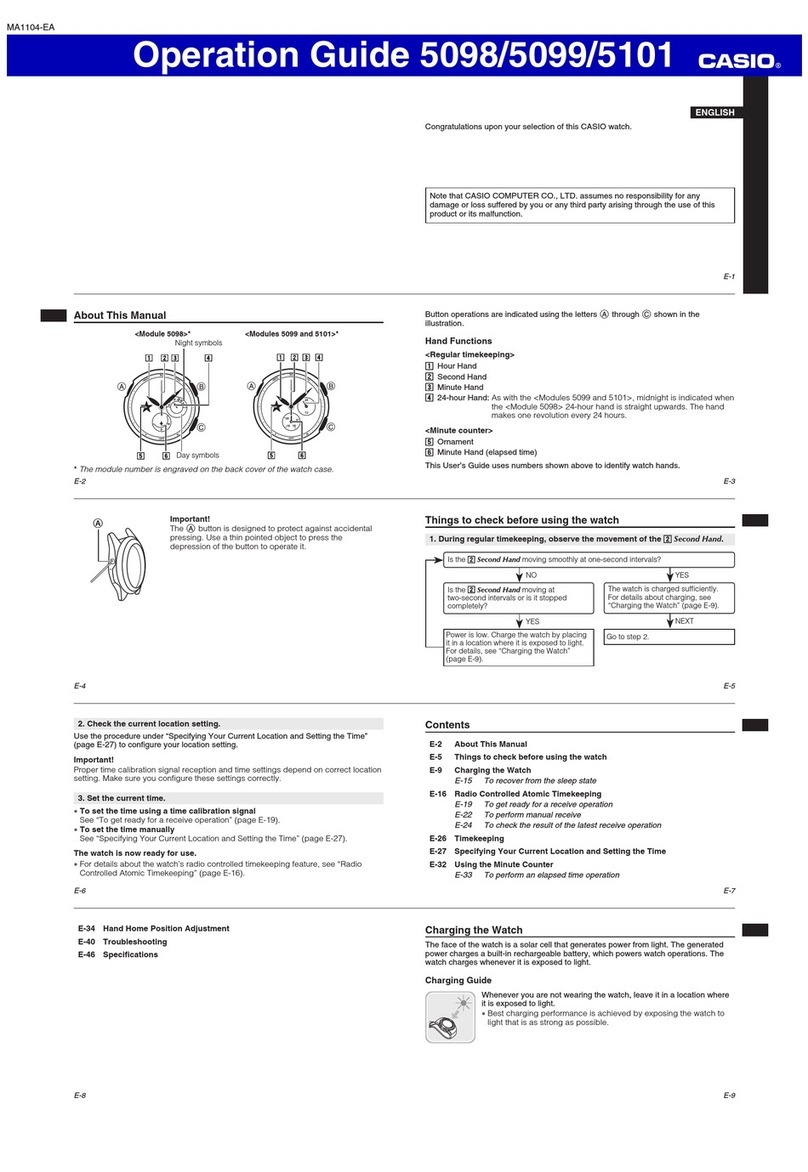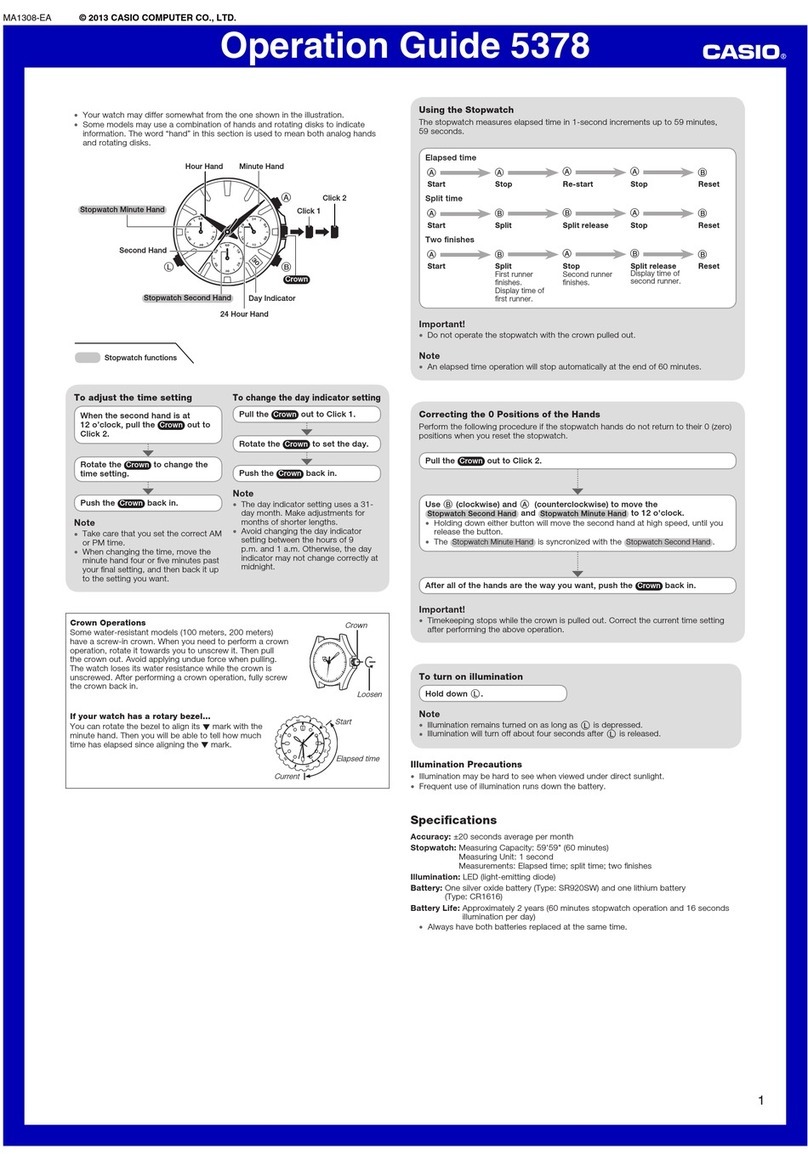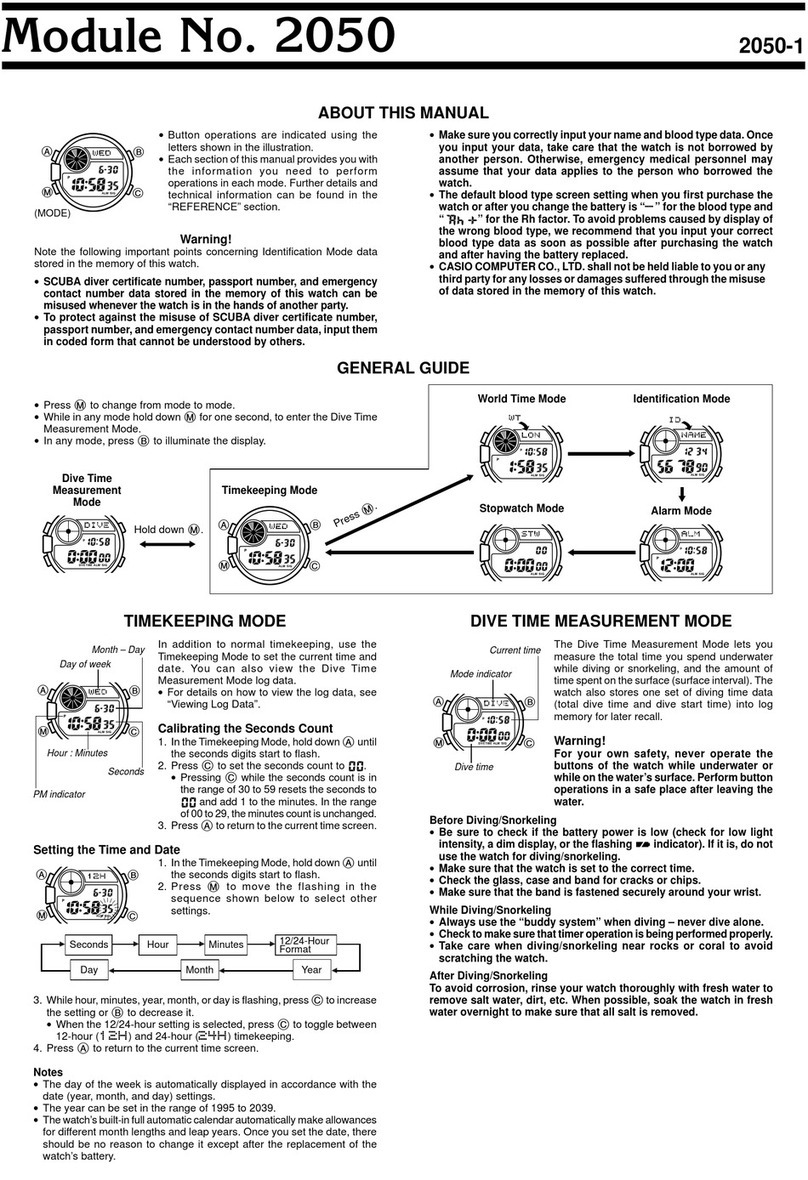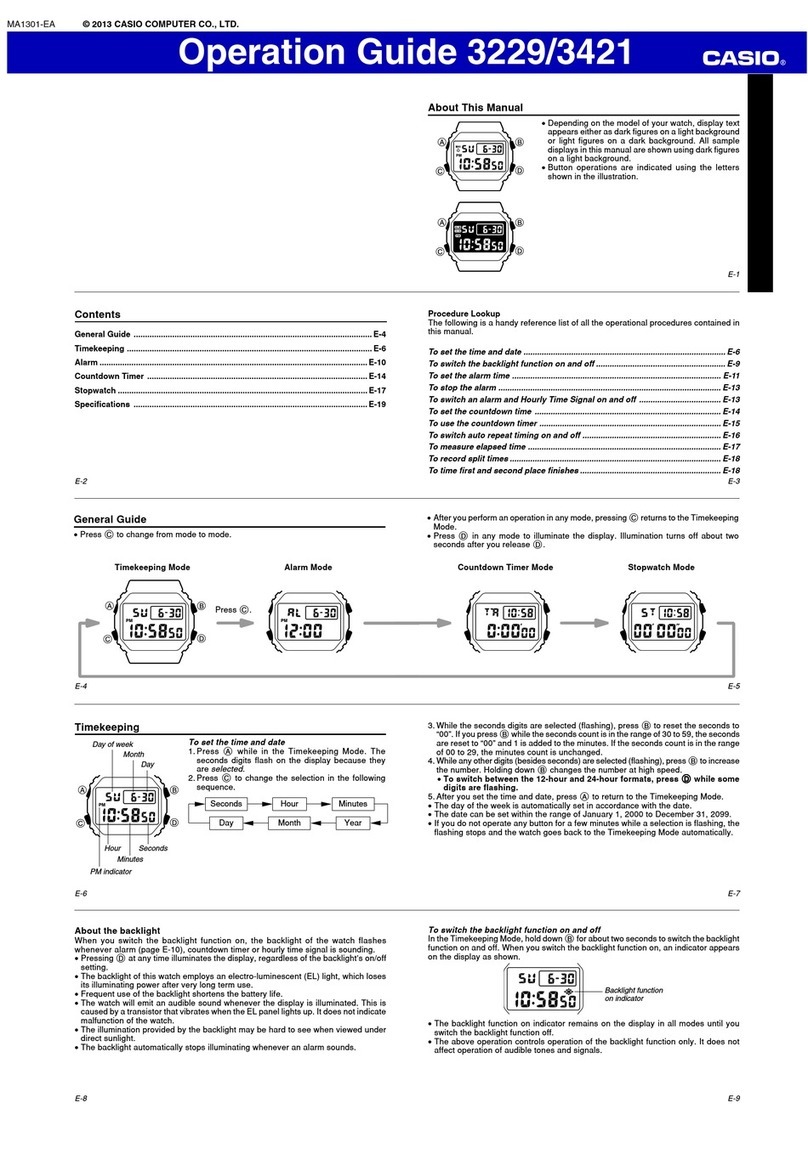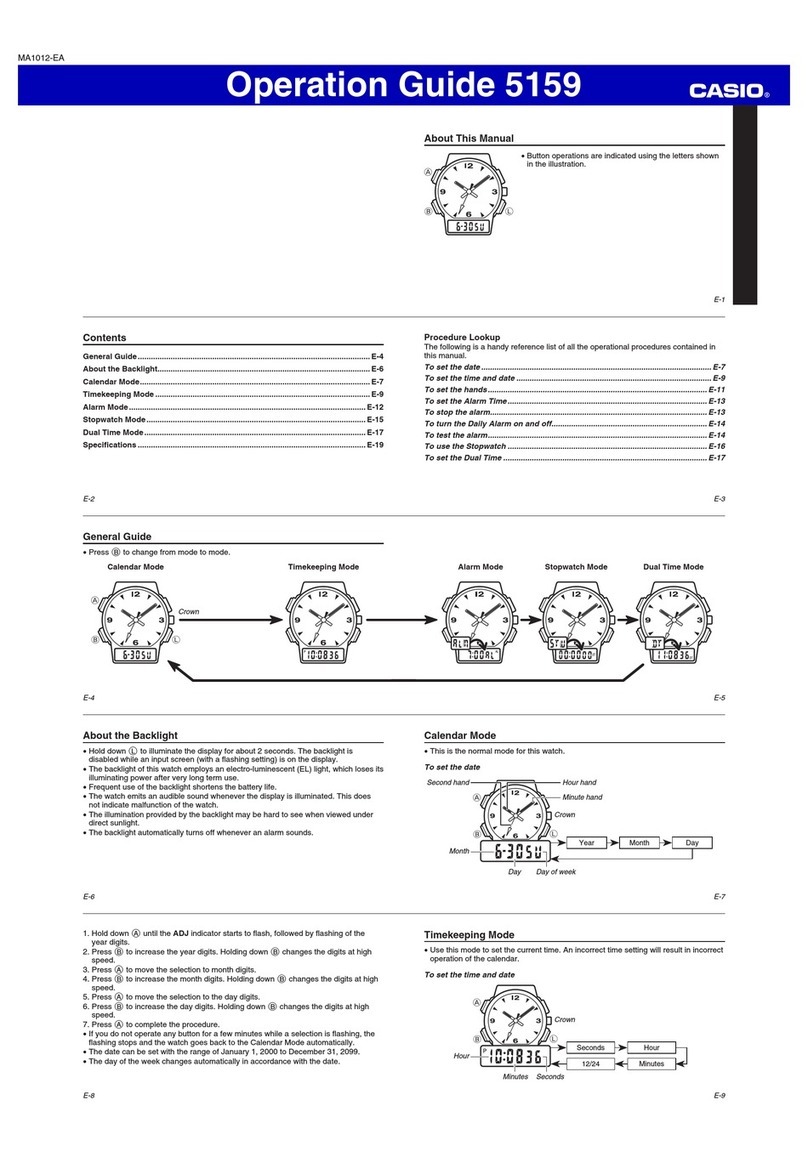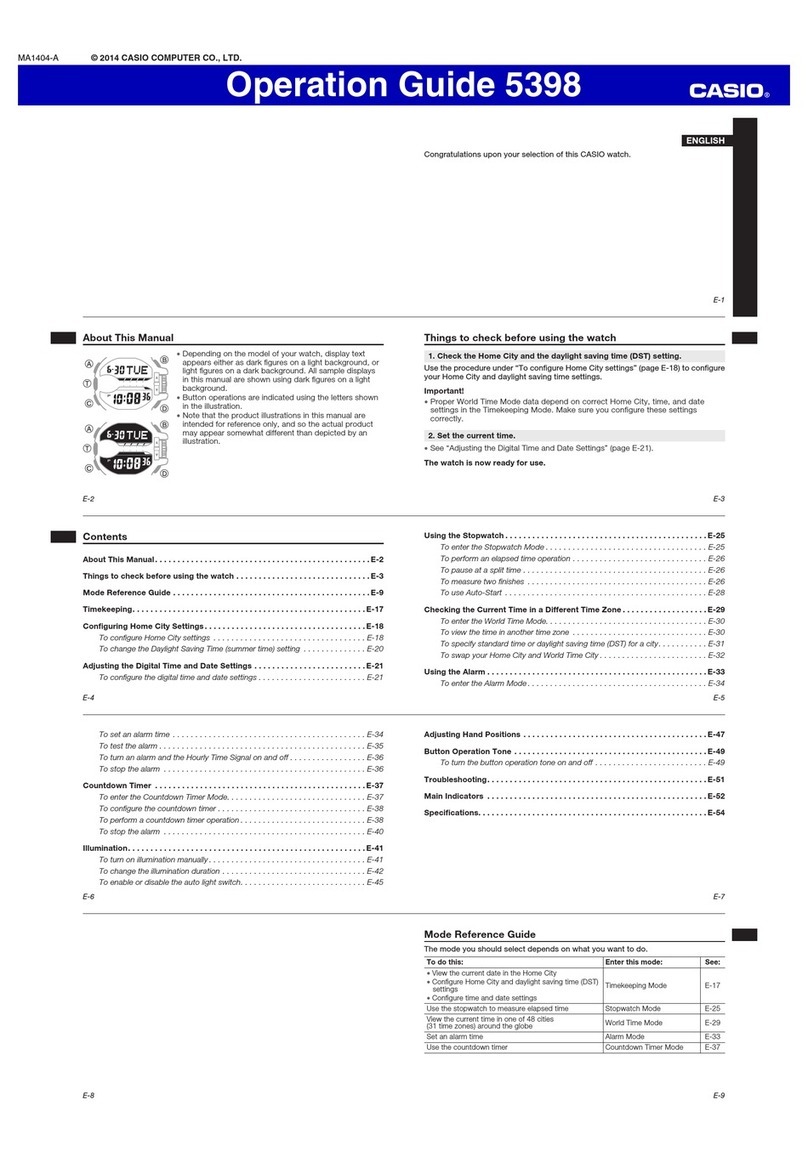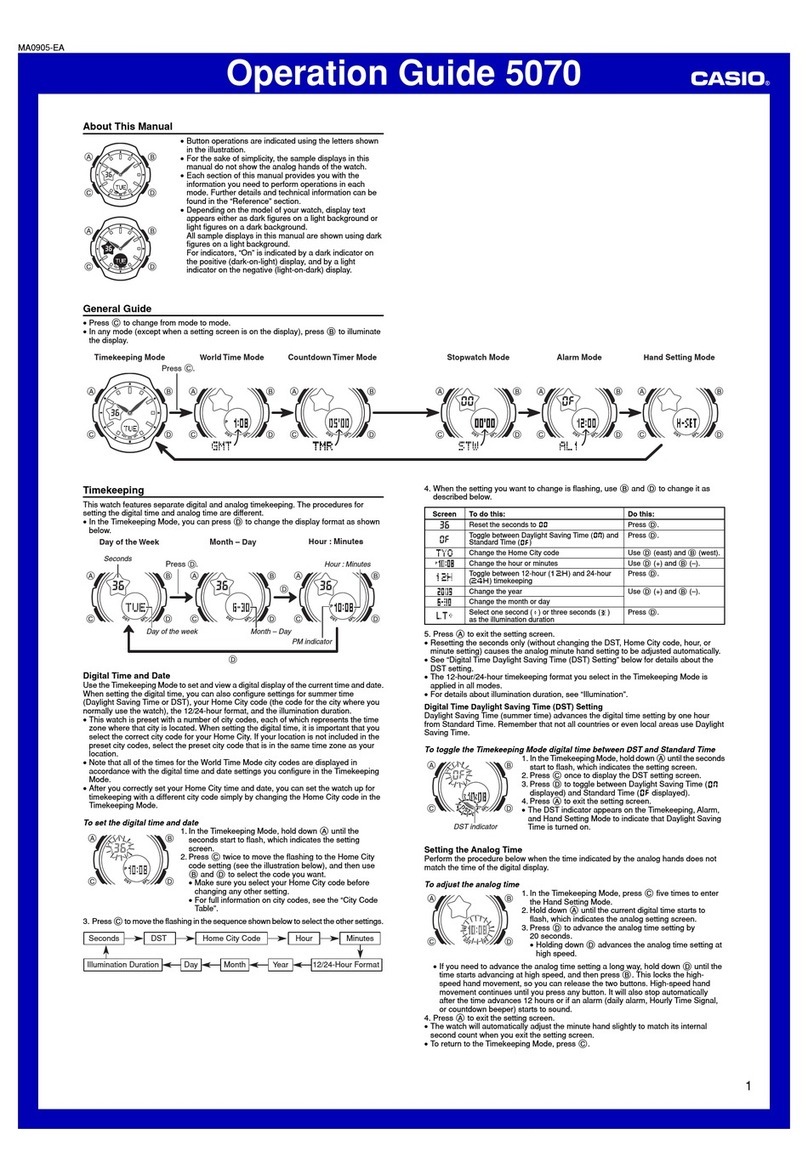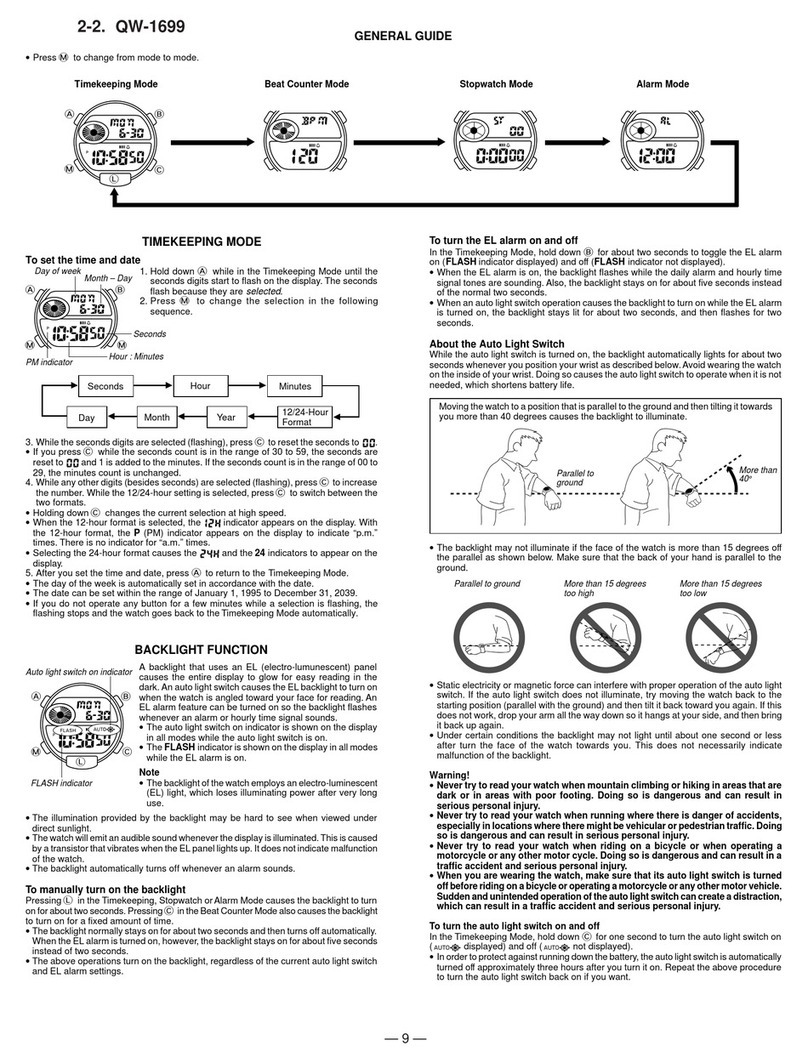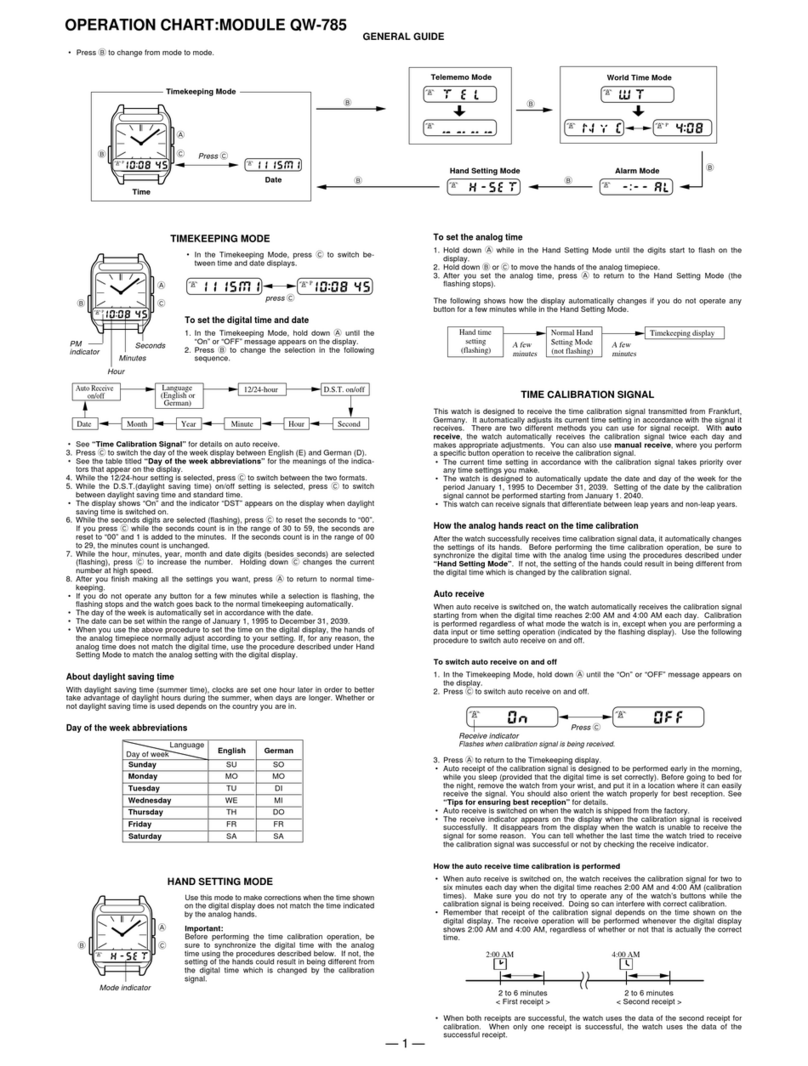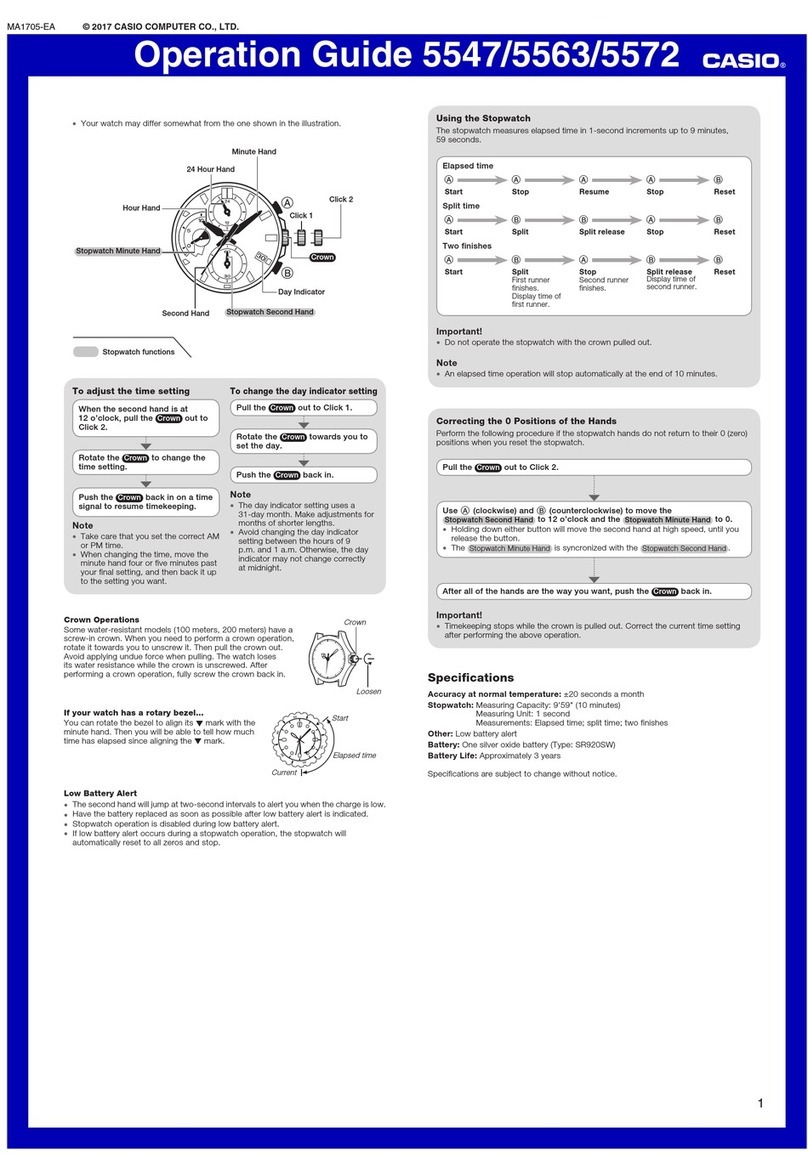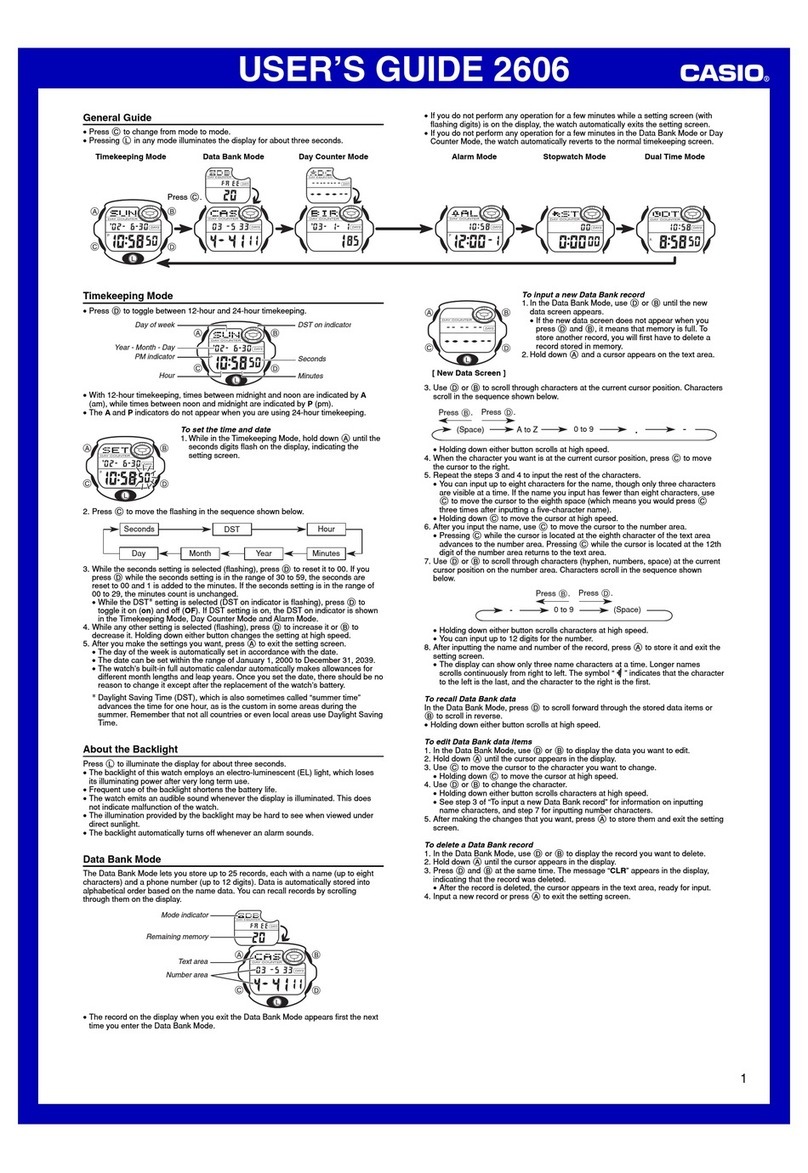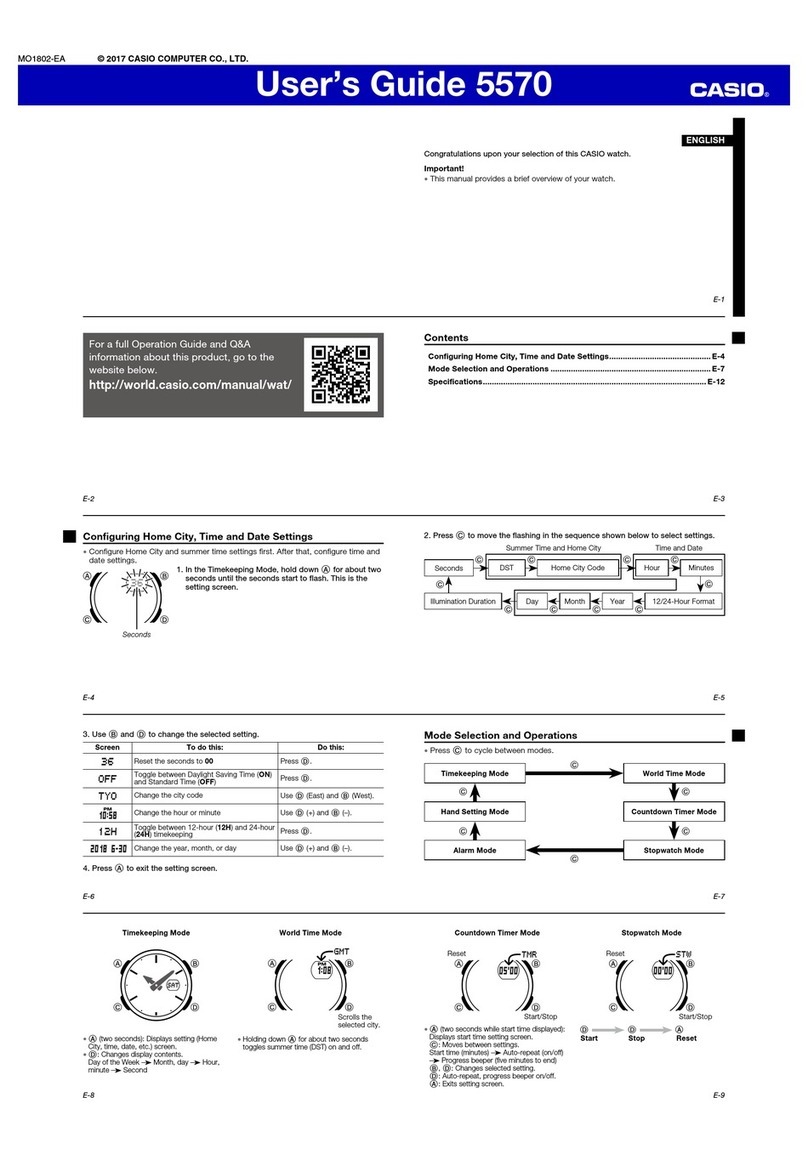2026-3
About Barometric Measurements
•The barometer automatically takes measurements every two hours (starting
from midnight), regardless of what mode you are in. The results of these
measurements are used for the weather graphic, pressure tendency
indicator, and barometric pressure graph.
•Barometric pressure measurements are also taken every five seconds for
three minutes after you enter the Barometer Mode. After that, the
measurements are taken every five minutes. The results of these
measurements are used to produce the numeric barometric pressure
values that appear on the display.
•You can also perform a barometric pressure measurement at any time by
pressing Din the Barometer Mode. A manual measurement updates the
barometric pressure value on the display.
•You can change the measured barometric pressure unit between hecto-
pascals/millibars (hPa mb) and inchesHg (inHg). See “Changing the
Barometric Pressure Units” for details.
•Some countries refer to the barometric pressure unit hecto-pascal (hPa) as
millibars (mb). It really makes no difference, because 1hPa = 1mb. In this
manual, we use hPa/mb or hPa (mb).
•Sudden temperature changes can affect pressure sensor readings.
•Attaching the watch to or removing it from your wrist causes a sudden
change in watch temperature, which can result in incorrect indications by
the weather graphic and pressure tendency indicator.
ALTIMETER
A built-in altimeter uses a pressure sensor to detect the current air pressure,
which is then used to estimate the current altitude. The watch is pre-
programmed with ISA (International Standard Atmosphere) preset values,
which are used to convert air pressure readings to altitude values. You should
remember, however, that conversion values are based on ideal conditions.
The air pressure readings taken by the watch are also affected by weather,
temperature, and other factors, beside altitude. To overcome this, you can set
a
reference altitude
based on a known value, which is used by the watch to
make the necessary adjustments for non-altitude factors.
How the Altimeter Mode Works
With the Preset Values (No Reference Altitude)
•The watch measures the air pressure at your current location and uses the
built-in ISA values to convert it to the equivalent altitude.
With a Reference Altitude
•After you set the reference altitude, the watch adjusts its air pressure to
altitude conversion calculation accordingly.
•To determine the height of a tall
building, set the reference altitude to 0
on the ground floor. Note, however,
that you may not be able to get a good
reading if the building is pressurized or
air conditioned.
•When mountain climbing, you can set
the reference value in accordance with
a marker along the way or altitude
information from a map. After you do
this, the altitude readings produced by
the watch will be more accurate than
they would without a reference
altitude.
•Note that the following conditions will prevent you from obtaining accurate
readings:
When air pressure changes because of changes in the weather
Extreme temperature changes
When the watch itself is subjected to strong impact
400
Understanding the Altimeter Screen
Use Cto enter the Altimeter Mode.
•Altitude is displayed in units of 5 meters (20
feet).
•The measurement range for altitude is 0 to
6,000 meters (0 to 19,680 feet).
•The displayed altitude value changes to
xxxx meters (or feet) if a measured
altitude falls outside the measurement
range. The altitude value will be displayed
again as soon as the measured altitude is
within the allowable range.
•The measured altitude may be a negative
value in cases where there is a reference
altitude value set or because of certain
atmospheric conditions.
-22
-12
0
m
P
A
C
B
D
Altitude graph
Altitude
markers
Altitude indicator
Current time Altitude
Altitude
Time
About the Altitude Graph
The altitude graph shows the results of altitude
measurement readings taken every two hours. The
value of each dot on the graph is equivalent to the
difference between the highest altitude and lowest
altitude measured divided by 9.
•The flashing dots at the far right of the graph
indicate the most recent measurement.
•On the altitude graph, the highest altitude
measured is shown with nine dots, while the lowest
altitude is shown with one dot.
Altitude Indicator and Altitude Markers
The latest altitude measurement is shown by the altitude indicator and
markers.
•The altitude indicator shows altitude in 1,000-meter (4,000-foot) units, while
the altitude markers show altitude in 20-meter (80-foot) units.
•You can rotate the bezel so its pointer ( ) is pointed at a marker you want
to use as a reference point. After that, changes in the markers relative to
the pointer indicate whether you are ascending or descending.
•The altitude indicator flashes when the last altitude reading is outside the
display range.
•The altitude indicator and altitude markers remain on the display in all modes.
Setting a Reference Altitude
After you set a reference altitude, the watch adjusts is air pressure to altitude
conversion calculation accordingly. The altitude measurements produced by
this watch are subject to error caused by changes in air pressure. Because of
this, we recommend that you update the reference altitude whenever one is
available during your climb.
1. In the Altimeter Mode, hold down B(or
D) until the watch beeps. After a few
moments, the message OFF appears
(flashing).
•A reference altitude value appears instead
of OFF (no reference altitude) if there is
already a reference altitude set.
•If you do not operate any button for about
five seconds while OFF or reference altitude
value is flashing, the flashing stops and the
watch goes back to the Altitude screen.
2. Press Dto increase the current reference altitude value by 5 meters (or
20 feet) or Bto decrease it.
•You can set the reference altitude within the range of –6,000 to 6,000
meters (–19,680 to 19,680 feet).
•Pressing Band Dat the same time clears the reference altitude, so the
watch performs air pressure to altitude conversions based on preset data
only.
3. After setting the reference altitude you want, press Ato return to the
Altitude screen.
About Altitude Measurements
•The altimeter automatically takes measurements every two hours (starting
from midnight), regardless of what mode you are in. The results of these
readings are used for the altitude graph, altitude indicator, and altitude
markers.
•Altitude measurements are also taken every five seconds for three minutes
after you enter the Altimeter Mode. After that, the measurements are taken
every five minutes. The results of these measurements are used to produce
the numeric altitude value that appears on the display.
•You can also perform an altitude measurement at any time by pressing B
or Din the Altimeter Mode. A manual measurement updates the altitude
value on the display.
•Certain atmospheric conditions can cause the measured altitude value to
be negative.
•You can change the unit of measurement for the displayed altitude values
between meters (m) and feet (ft). See “Changing the Altitude Units”.