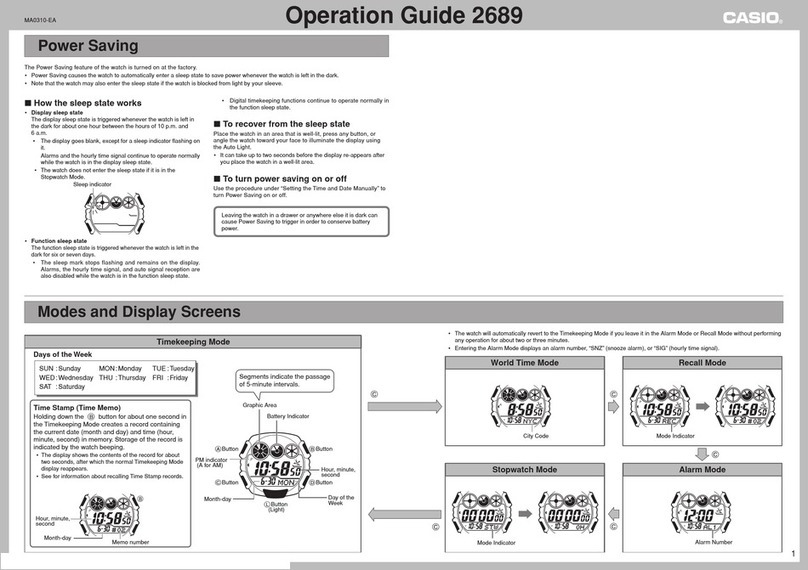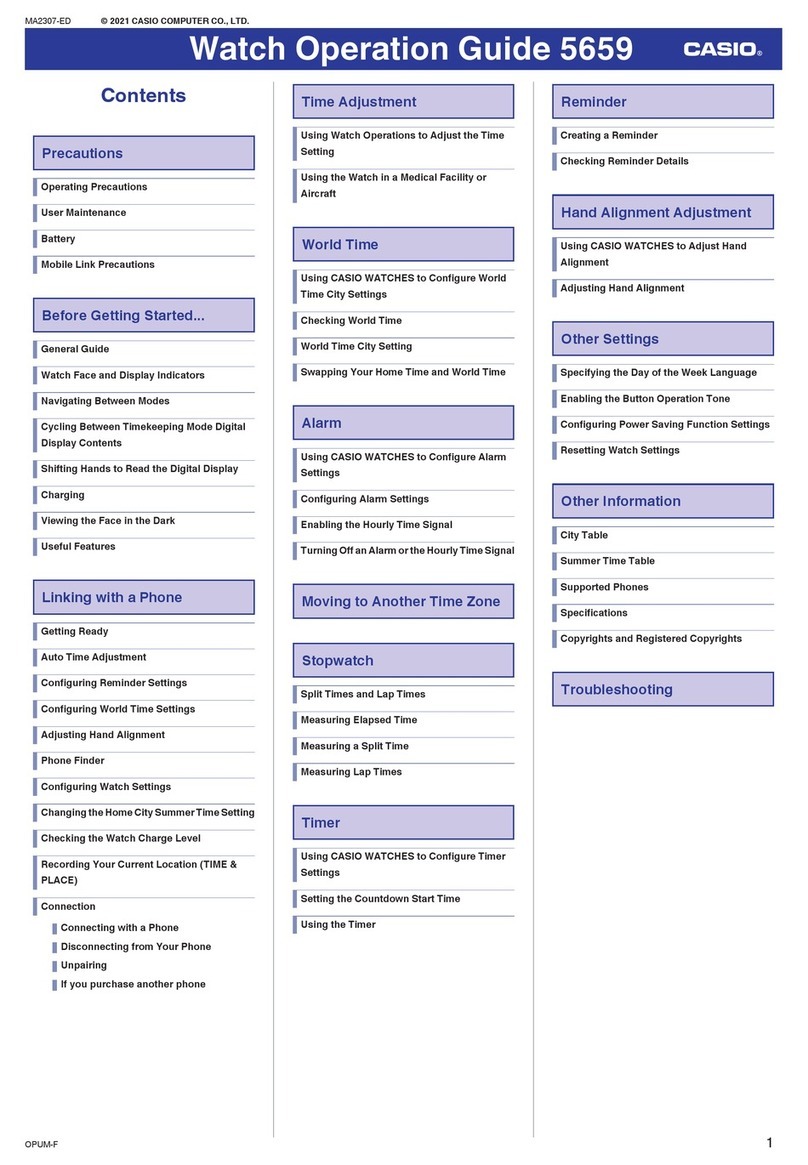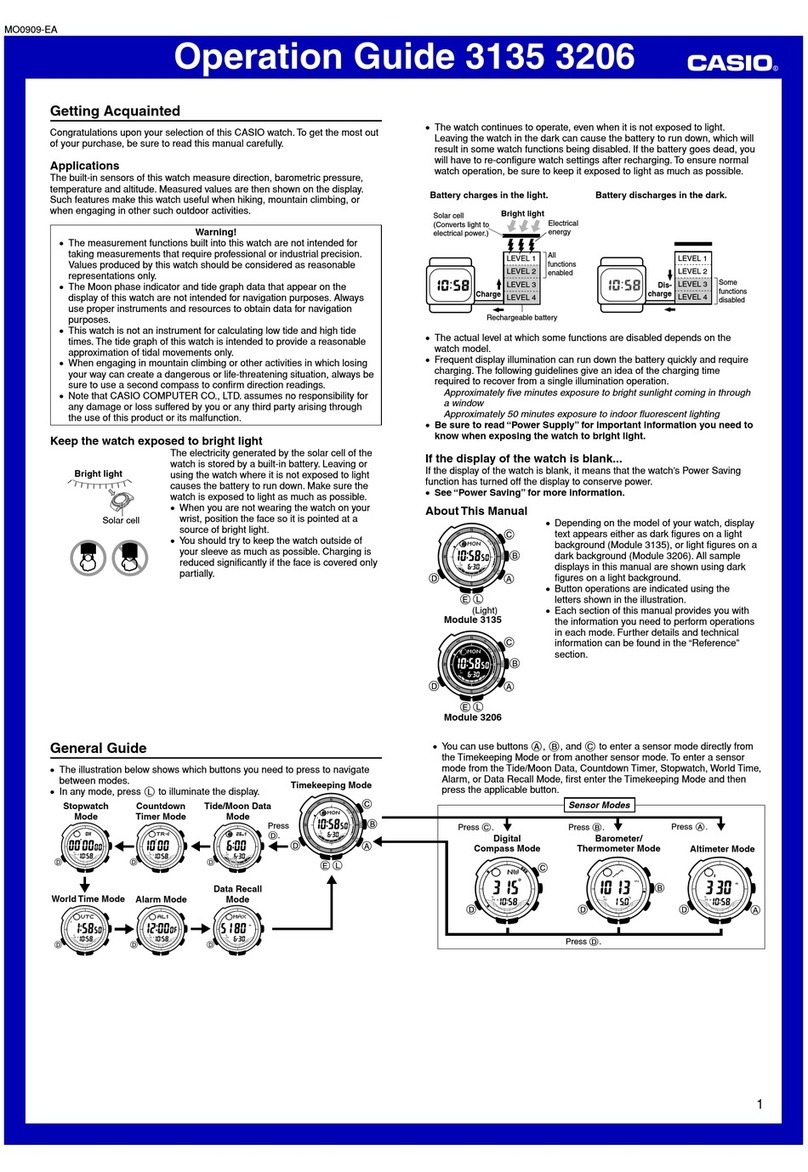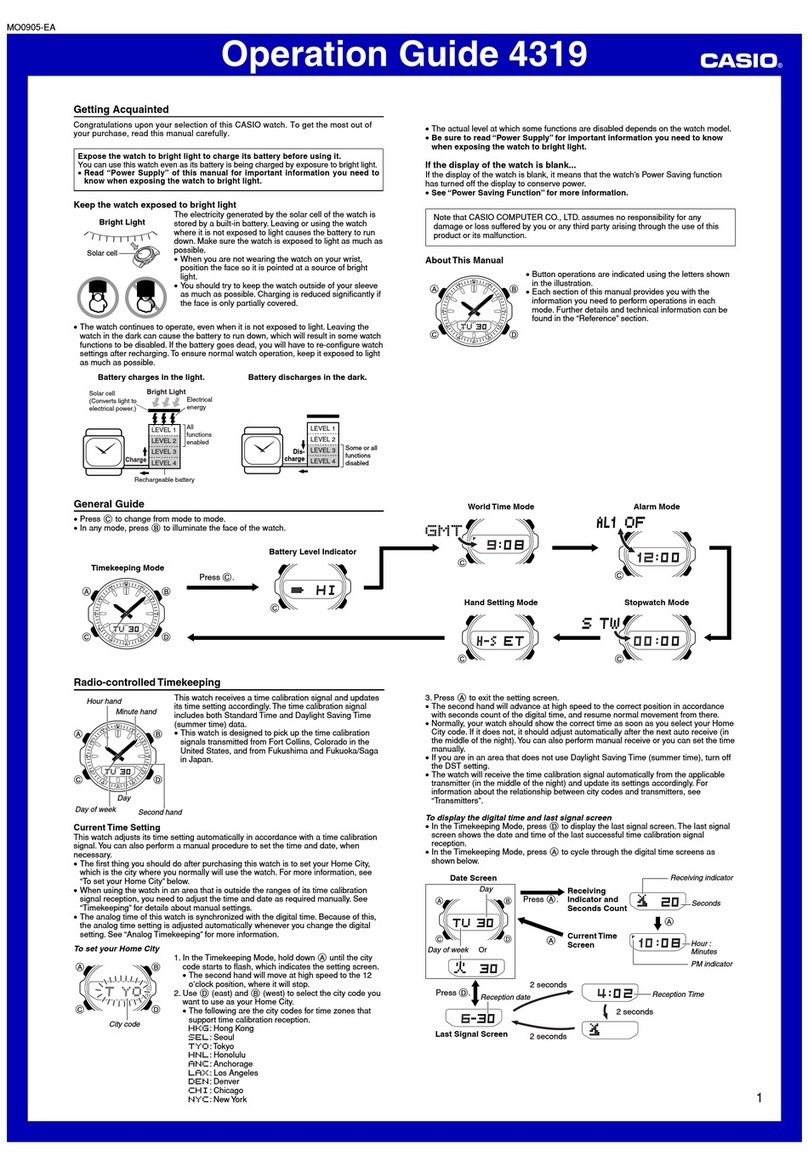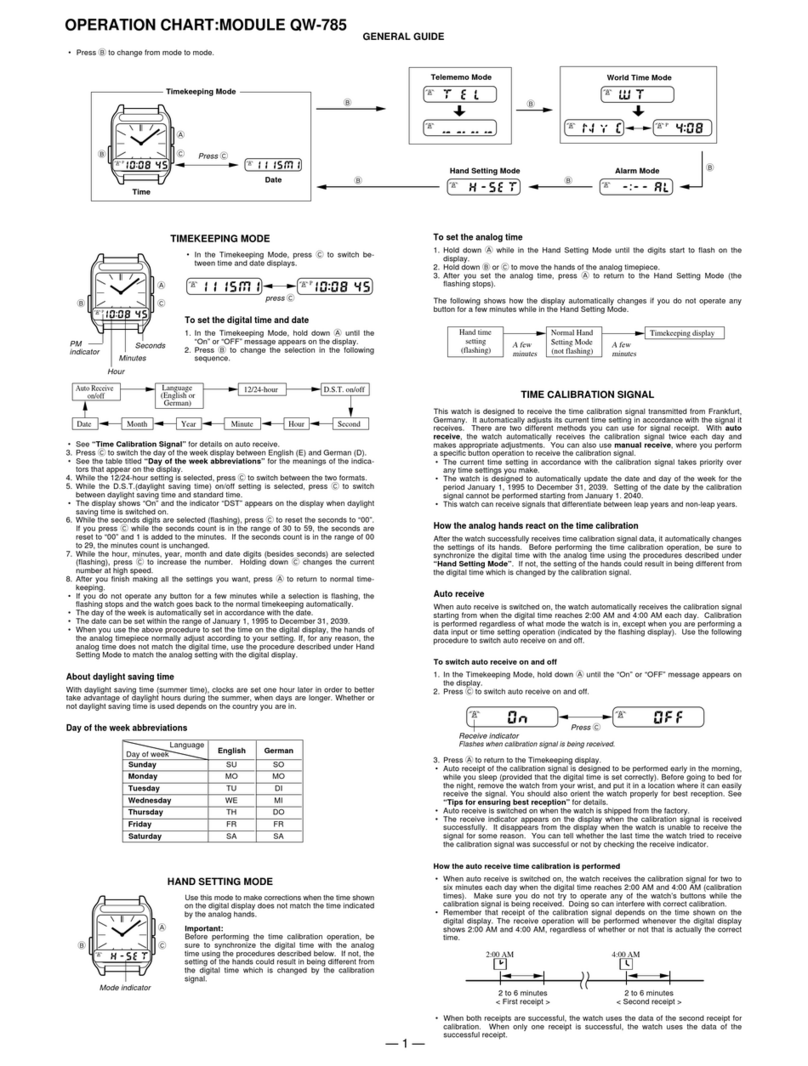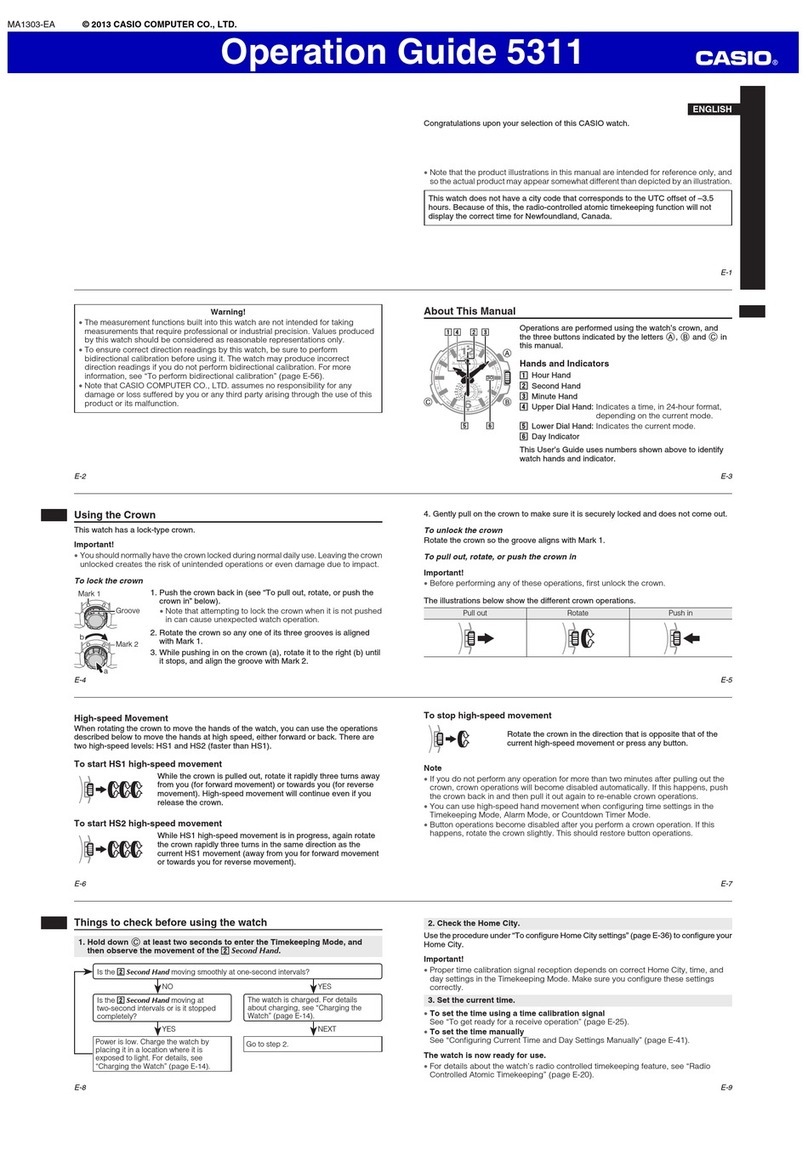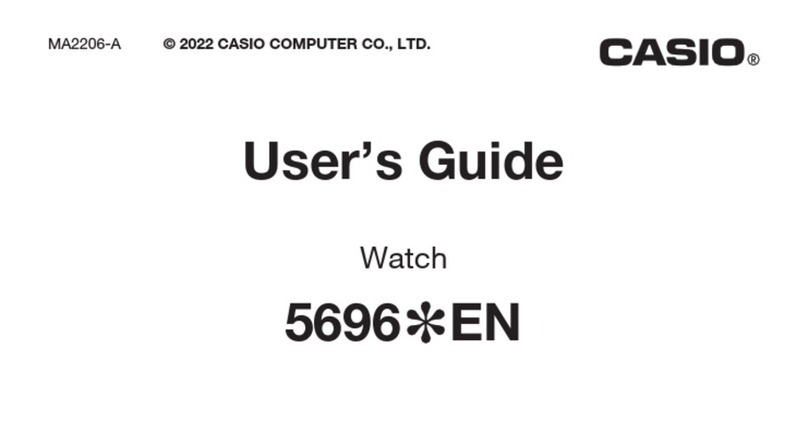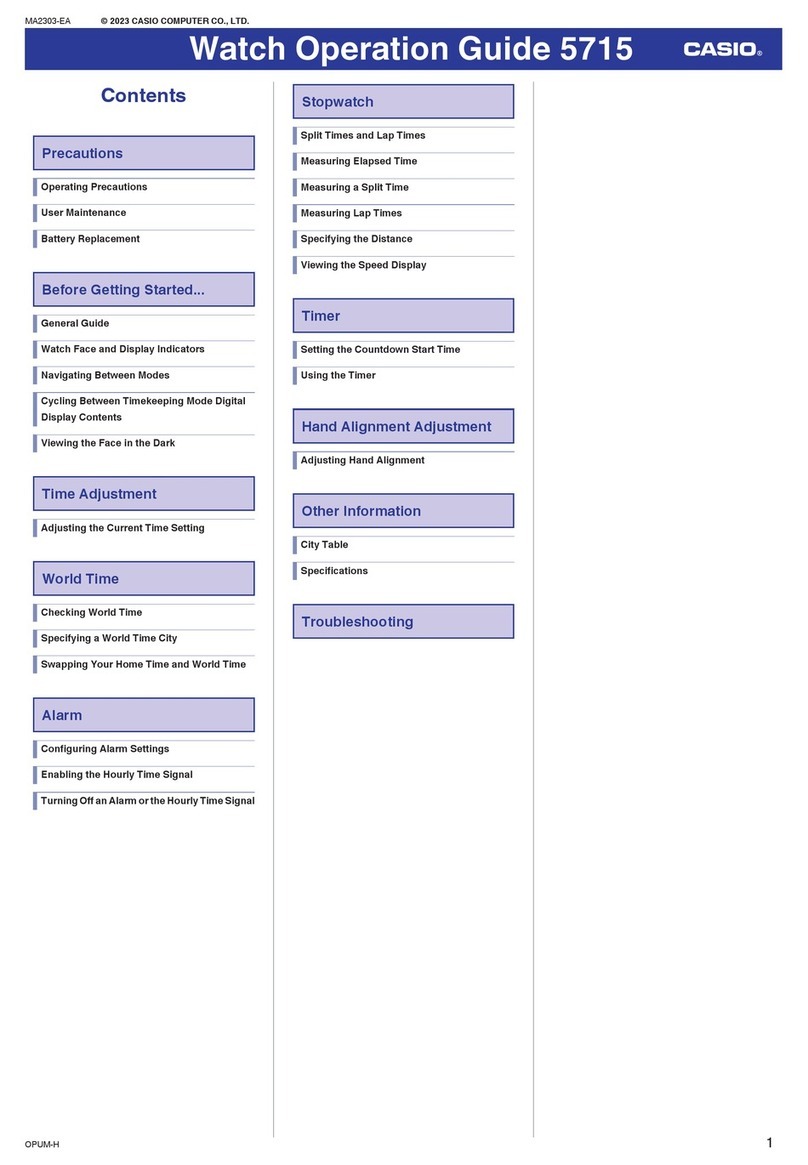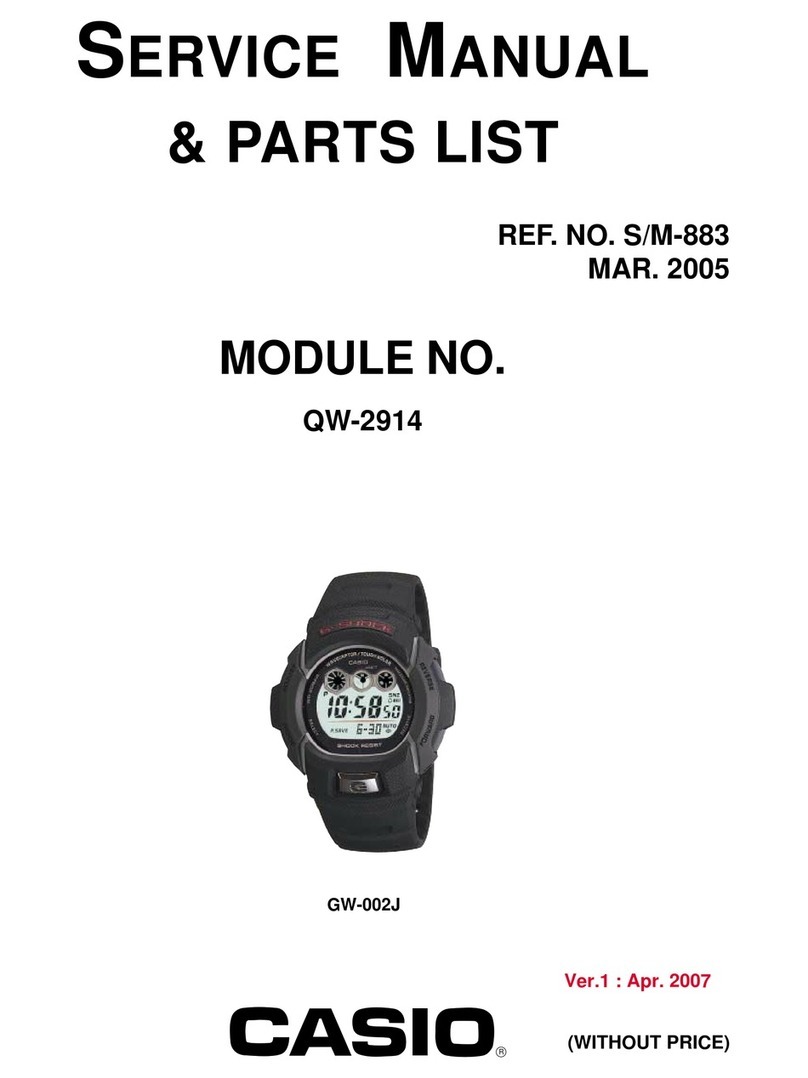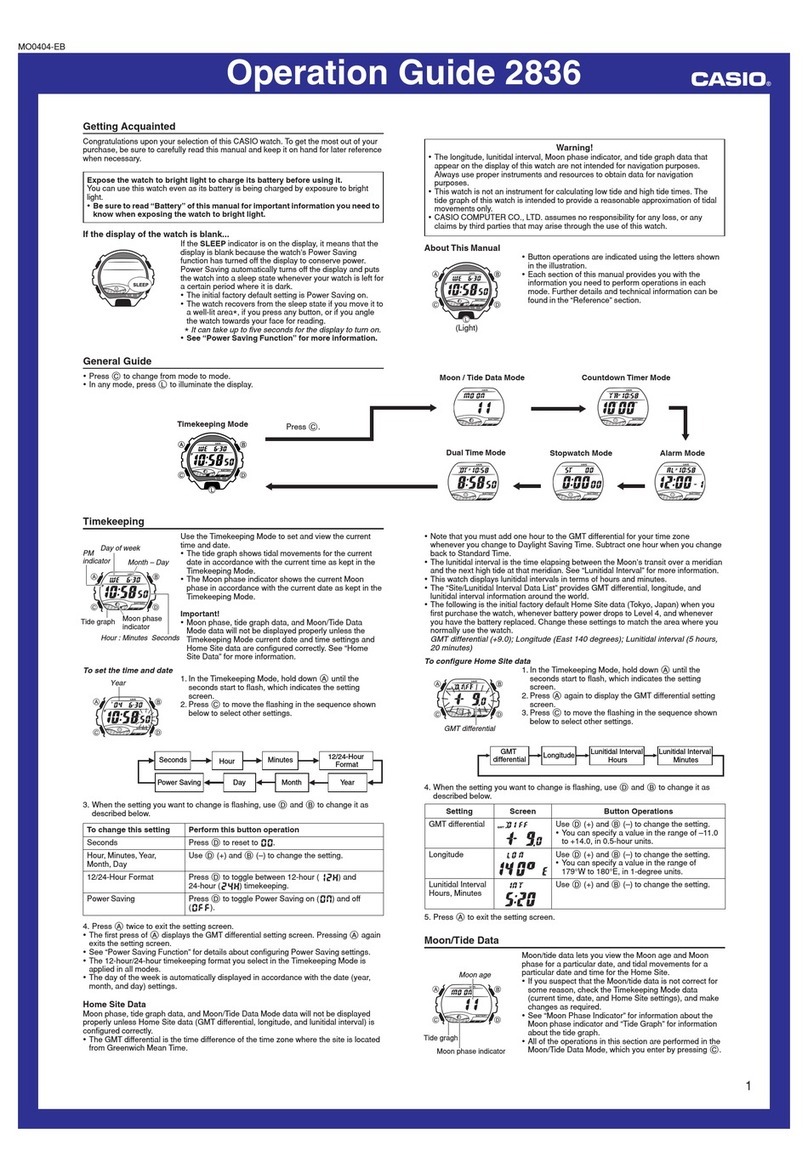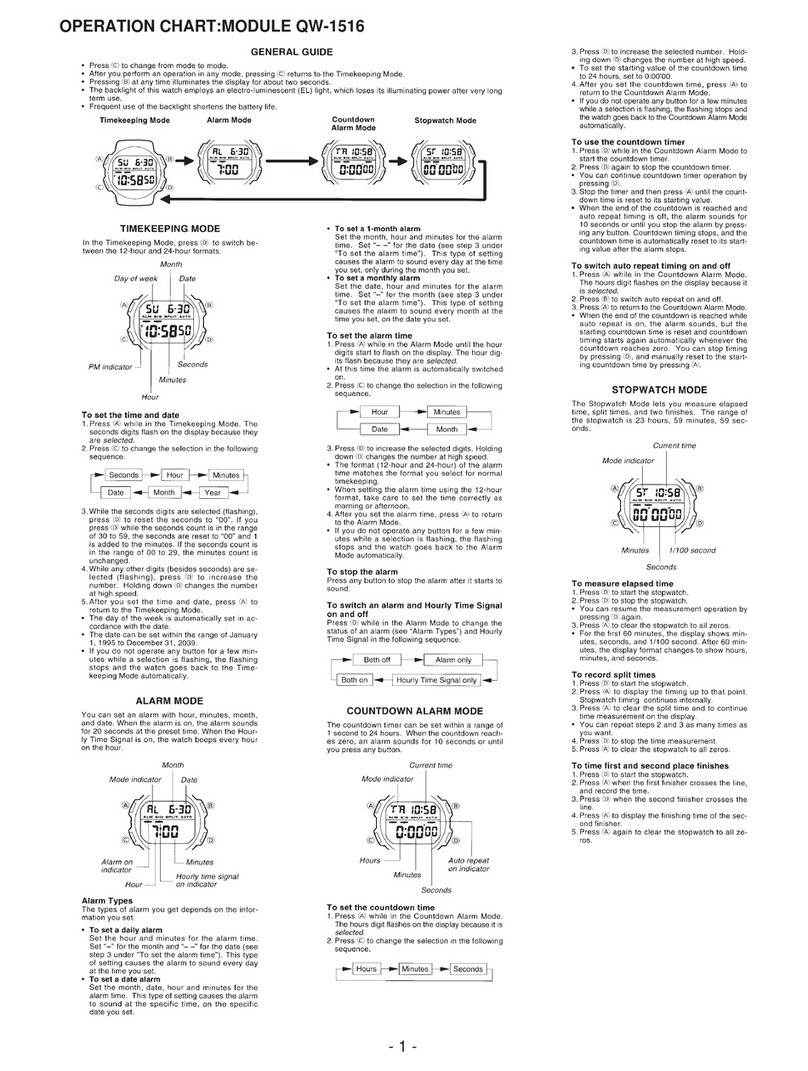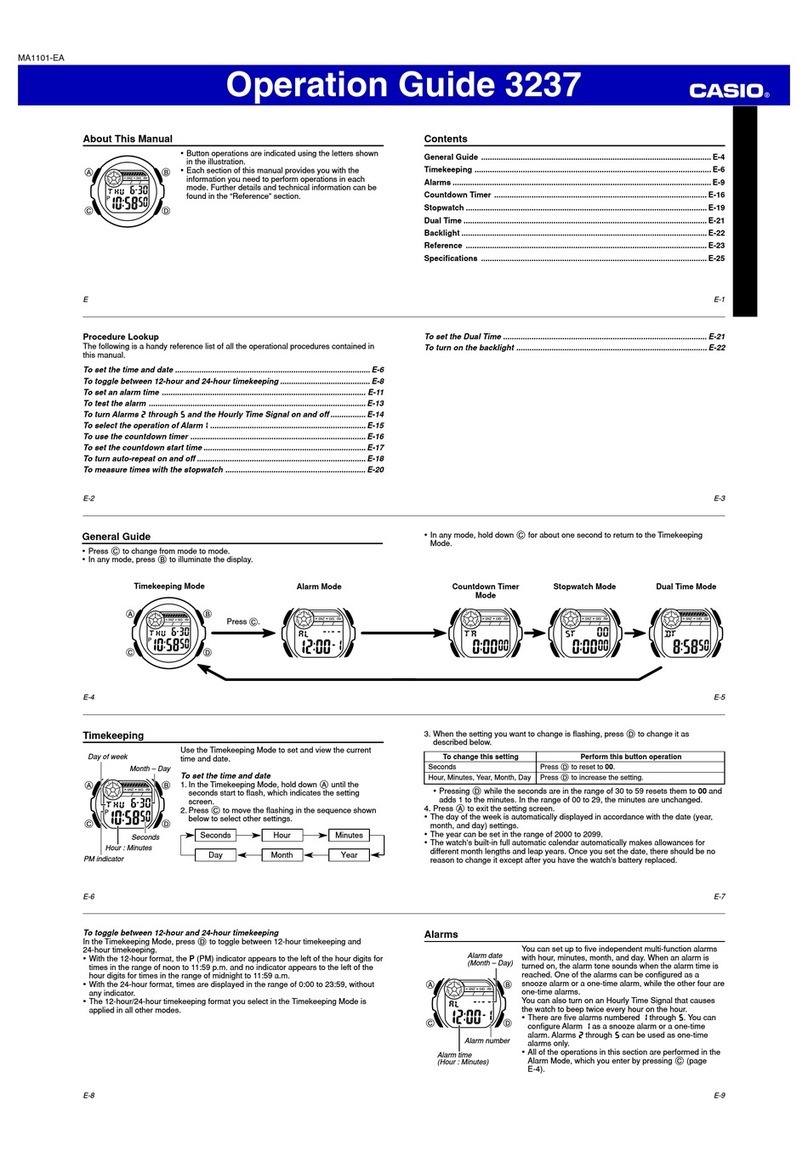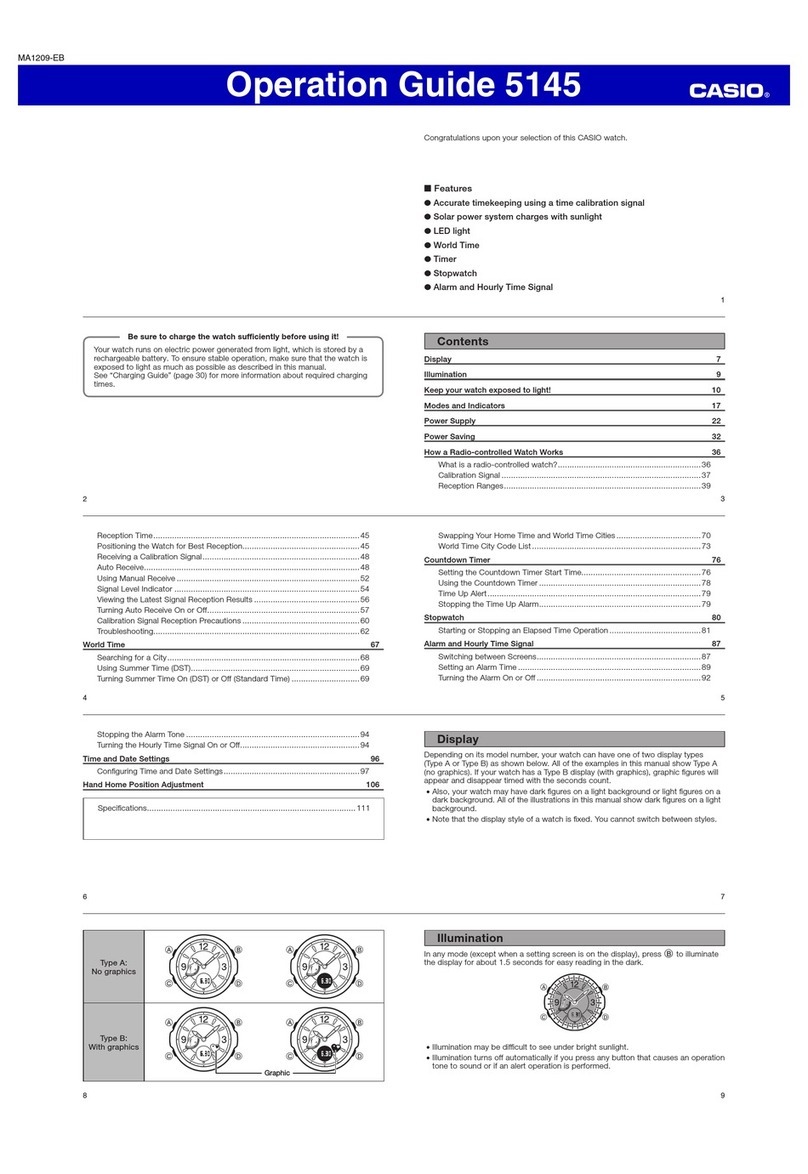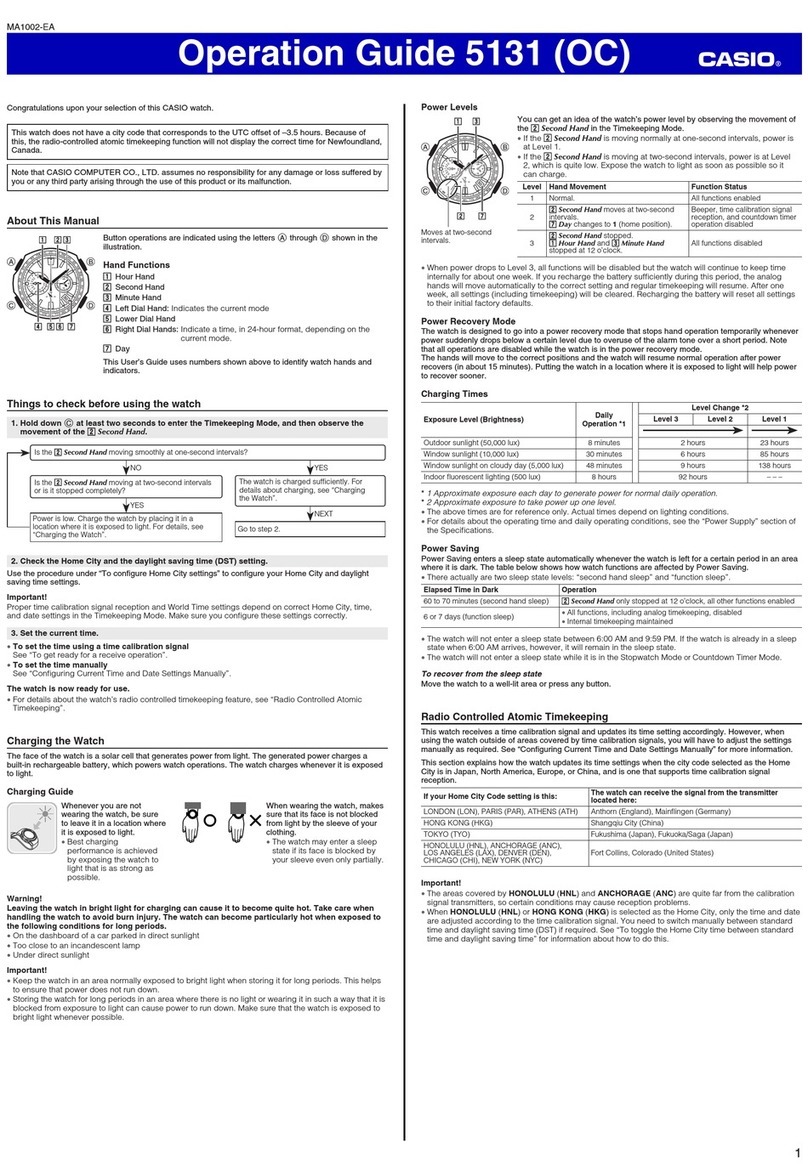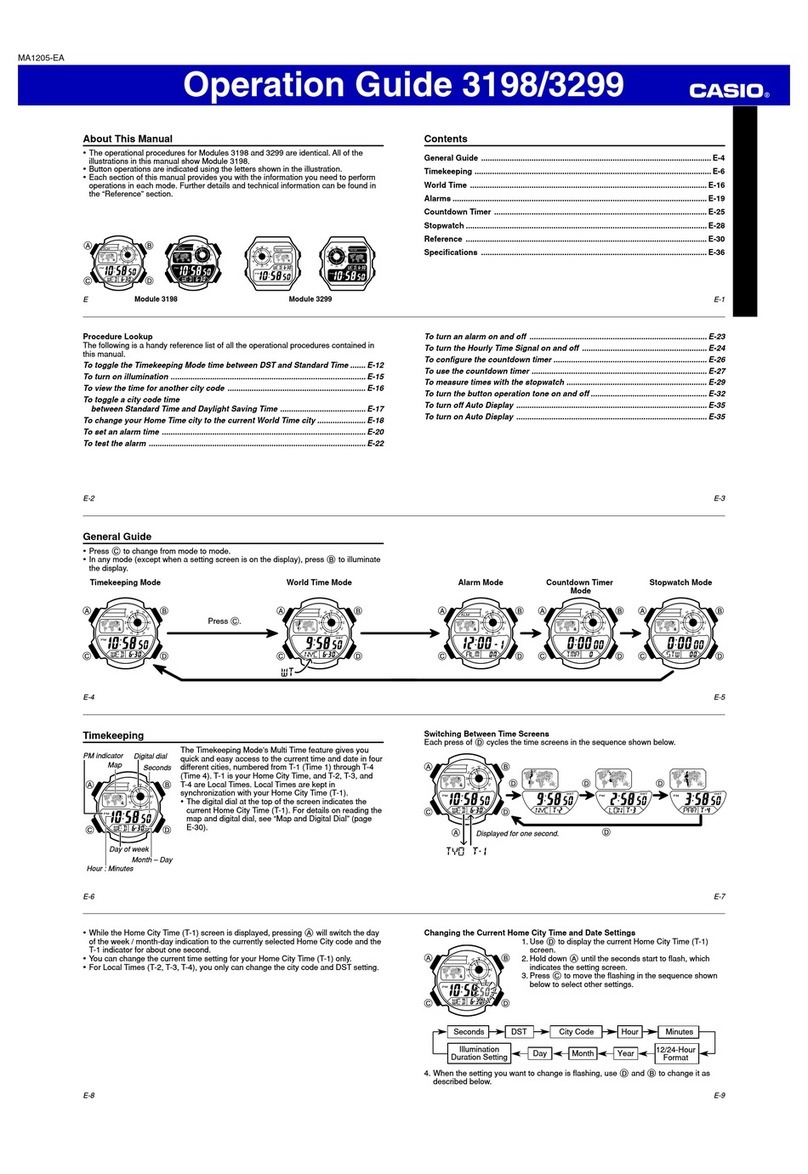USER’S GUIDE LD (10B-A)
1
About This Manual
•The operational procedures for Modules 2482, 2600,
2675 and 2676 are identical. All of the illustrations in this
manual show Module 2482.
•Button operations are indicated using the letters shown
in the illustration.
•Each section of this manual provides you with the
information you need to perform operations in each
mode. Further details and technical information can be
found in the “Reference” section.
[Modules 2482, 2600, 2675]
[Module 2676]
General Guide
•Press Bto change from mode to mode.
•After you perform an operation in any mode, pressing Breturns to the Timekeeping
Mode.
•In any mode, press Ato illuminate the display.
Timekeeping Mode Alarm Mode Stopwatch Mode Time Setting Mode
Press .
Timekeeping
Use the Timekeeping Mode to view the current time and
date.
•Day of the week is displayed as follows.
SU: Sunday MO: Monday
TU: Tuesday WE: Wednesday
TH: Thursday FR: Friday
SA: Saturday
To toggle between 12-hour and 24-hour timekeeping
In the Timekeeping Mode, press Cto switch between the
12-hour and 24-hour formats.
•With the 12-hour format, the PM indicator (P/) appears
for times in the range of noon to 11:59 p.m. and no indicator
appears for times in the range of midnight to 11:59 a.m.
•With the 24-hour format, times are displayed in the
range of 0:00 to 23:59, with 24/indicator.
Backlight Precautions
The backlight uses an EL (electro-luminescent) panel that causes the entire display to
glow for easy reading in the dark.
•The electro-luminescent panel that provides illumination loses power after very long
use.
•The illumination provided by the backlight may be hard to see when viewed under
direct sunlight.
•The watch may emit an audible sound whenever the display is illuminated. This is
due to vibration of the EL panel used for illumination, and does not indicate
malfunction.
•Frequent use of the backlight shortens the battery life.
PM indicator
Day of the week
Day
Hour
Seconds
Minutes
Hourly time signal
on indicator
Mode indicator
Hour
Alarm on
indicator
Minutes
[Module 2676]
Alarm
When the Daily Alarm is turned on, the alarm sounds for
20 seconds at the preset time each day. When the Hourly
Time Signal is turned on, the watch beeps every hour on
the hour.
•An alarm setting (and an Hourly Time Signal setting) is
available in the Alarm Mode, which you enter by
pressing B.
To set the alarm time
1. Hold down Awhile in the Alarm Mode until the hour
digits start to flash on the display. The hour digits flash
because they are
selected
.
•This operation automatically turns on the alarm.
2. Press Ato change the selection in the following sequence.
•Pressing Aalso illuminates the display.
Hour Minutes
Normal Alarm Mode (No digit flashes)
3. Press Cto increase the selected digits. Holding down Cchanges the number at
high speed.
•The format (12-hour and 24-hour) of the alarm time matches the format you select
for normal timekeeping.
•When setting the alarm time using the 12-hour format, take care to set the time
correctly as morning or afternoon (P/).
4. After you set the alarm time, press Ato return to the Alarm Mode.
To stop the alarm
Press Ato stop the alarm after it starts to sound.
To switch the Daily Alarm and Hourly Time Signal on and off
Press Cwhile in the Alarm Mode to change the status of the Daily Alarm and Hourly
Time Signal in the following sequence.
[Alarm on indicator/Hourly Time Signal on indicator]
[Modules 2482,
2600, 2675]
Hourly Time
Signal only
Daily Alarm
only
Both offBoth on
[Module 2676]
Hourly Time
Signal only
Daily Alarm
only
Both offBoth on
To test the alarm
Hold down Cwhile in the Alarm Mode to sound the alarm.
MA0212-A