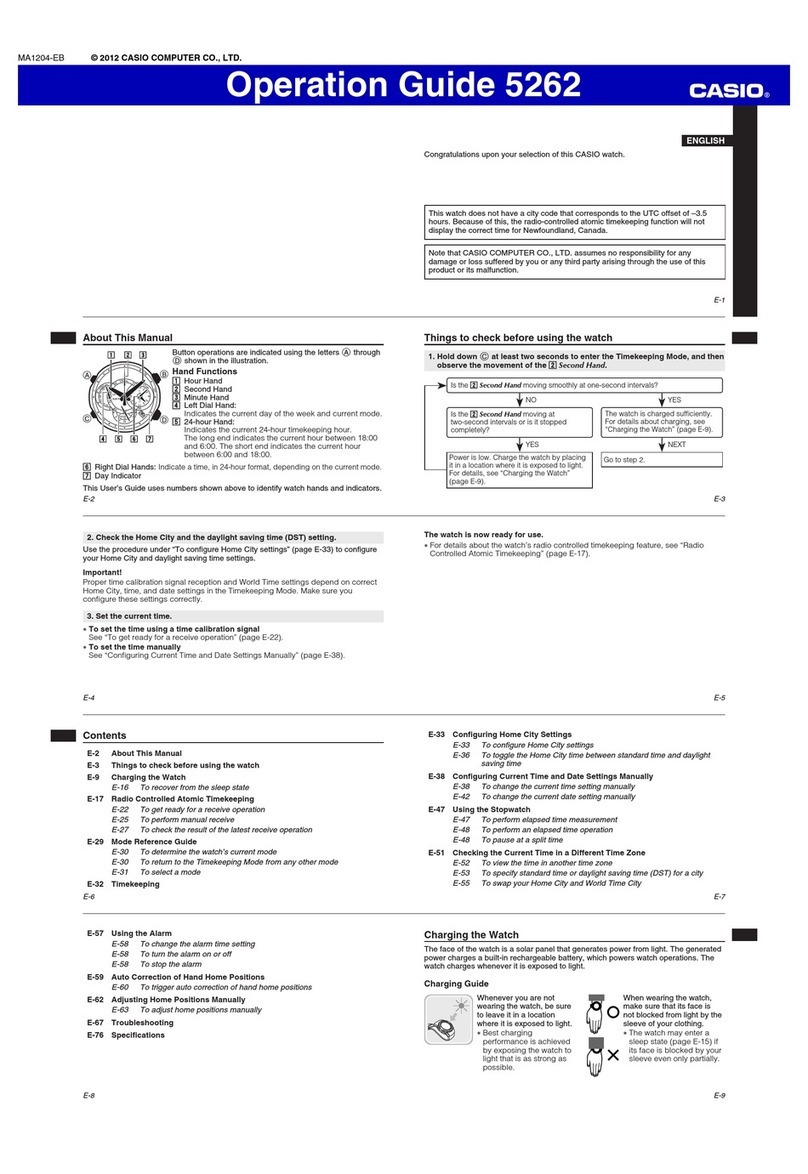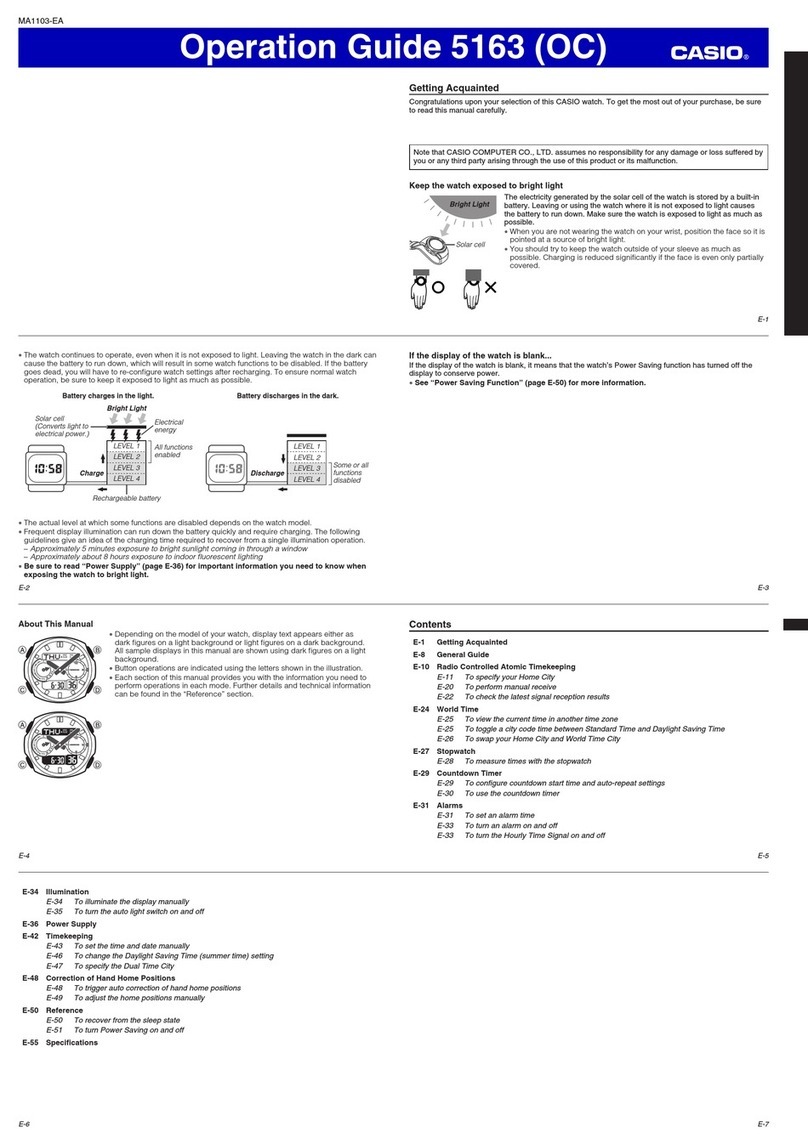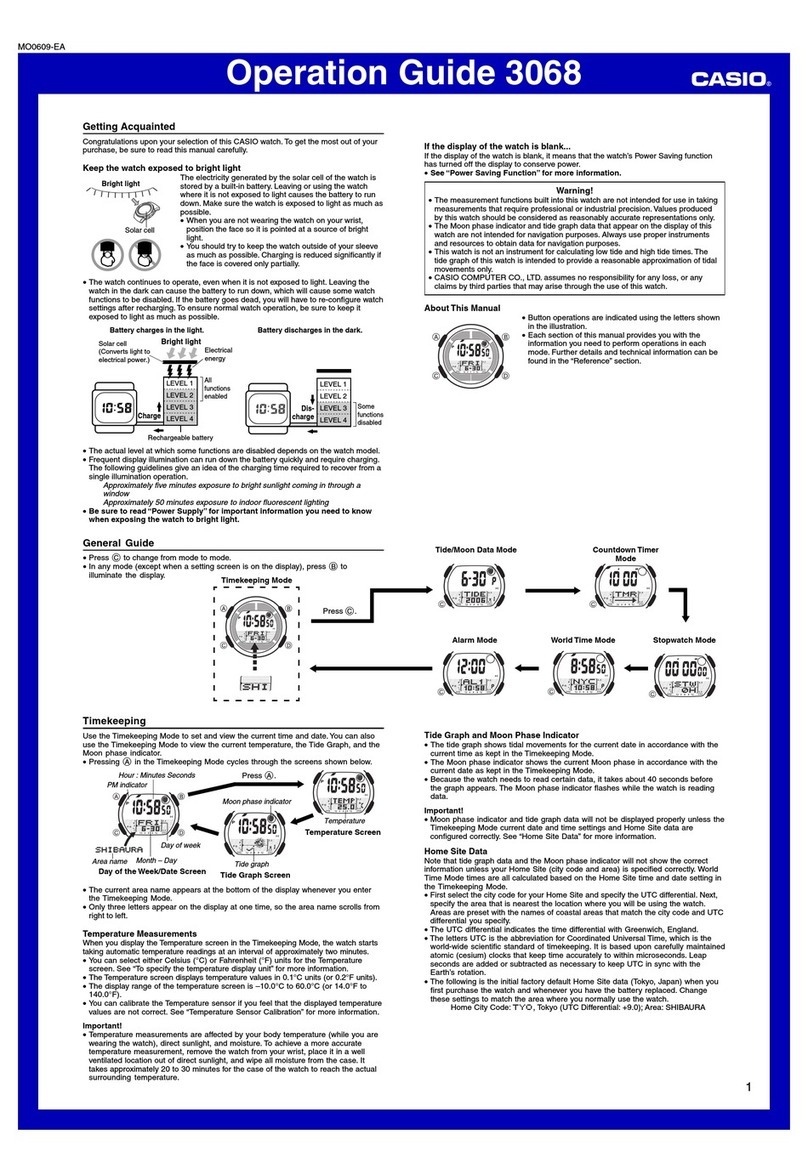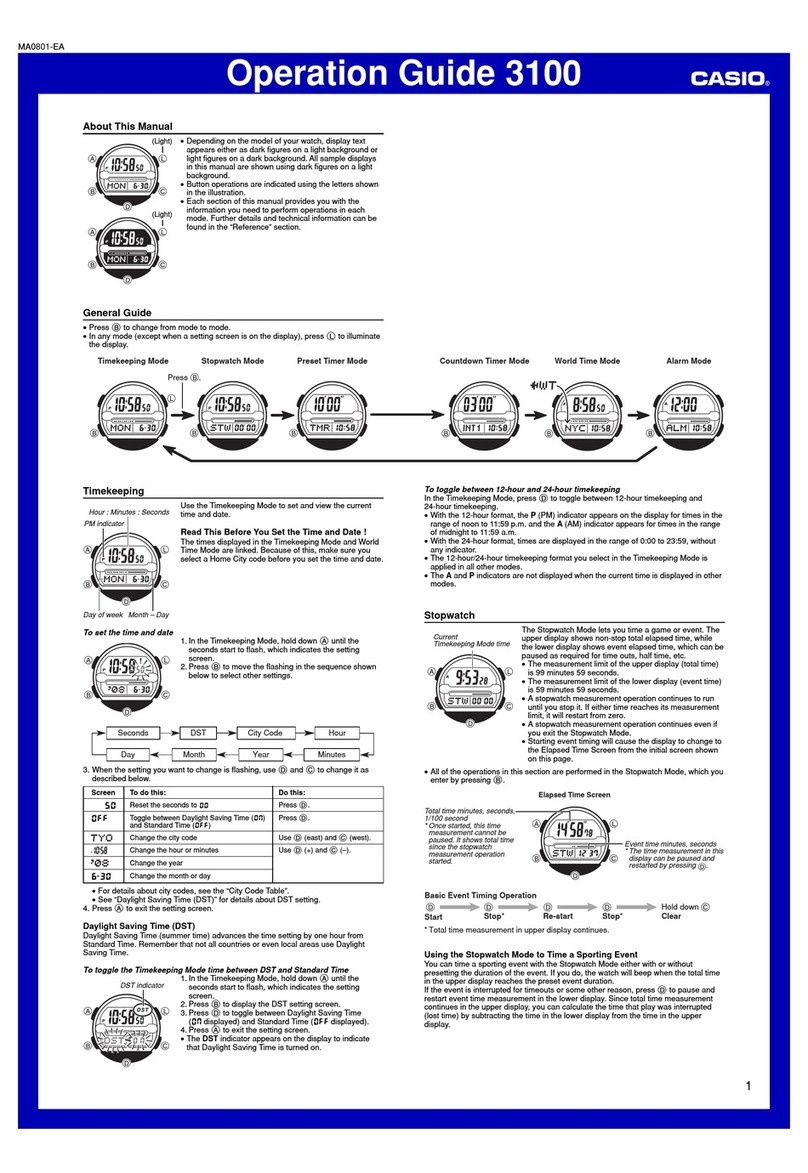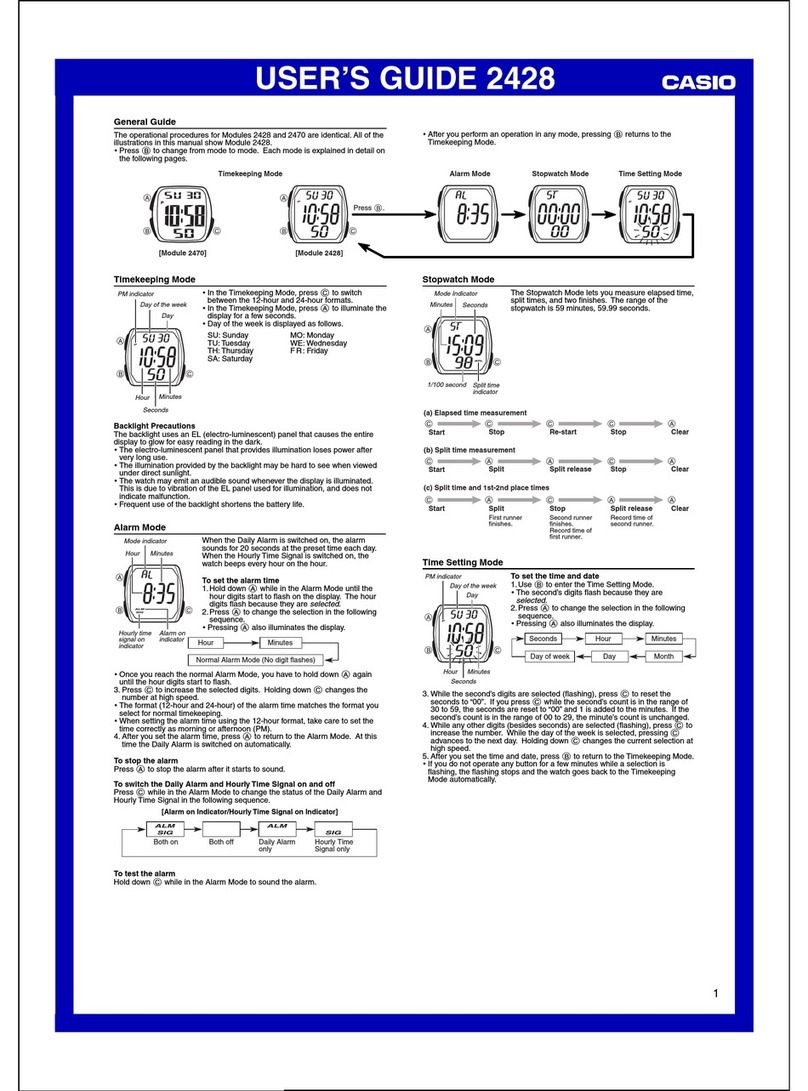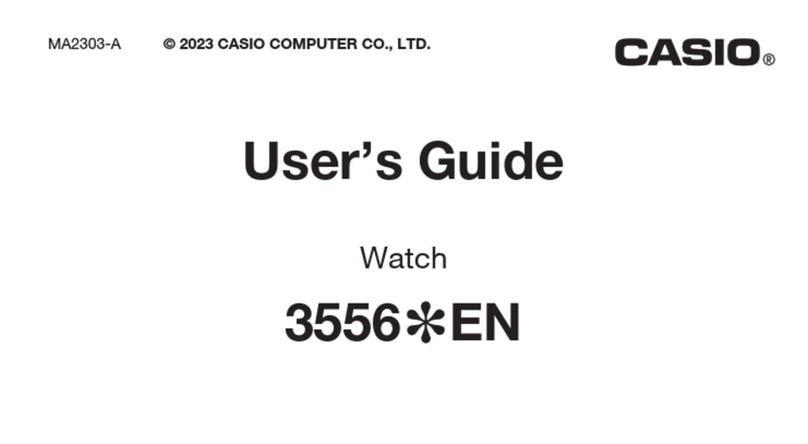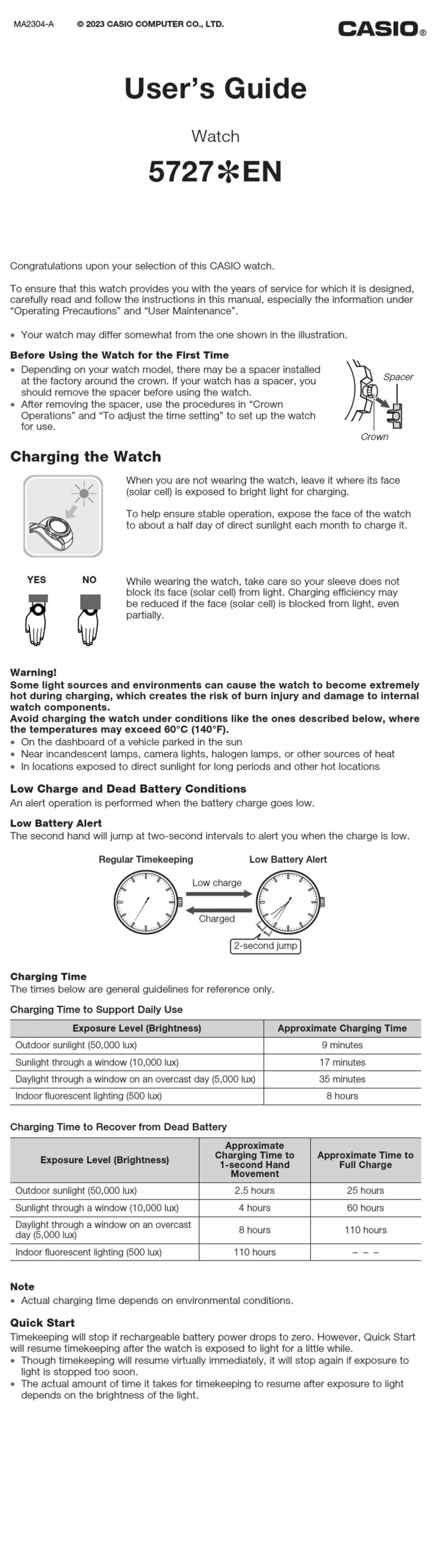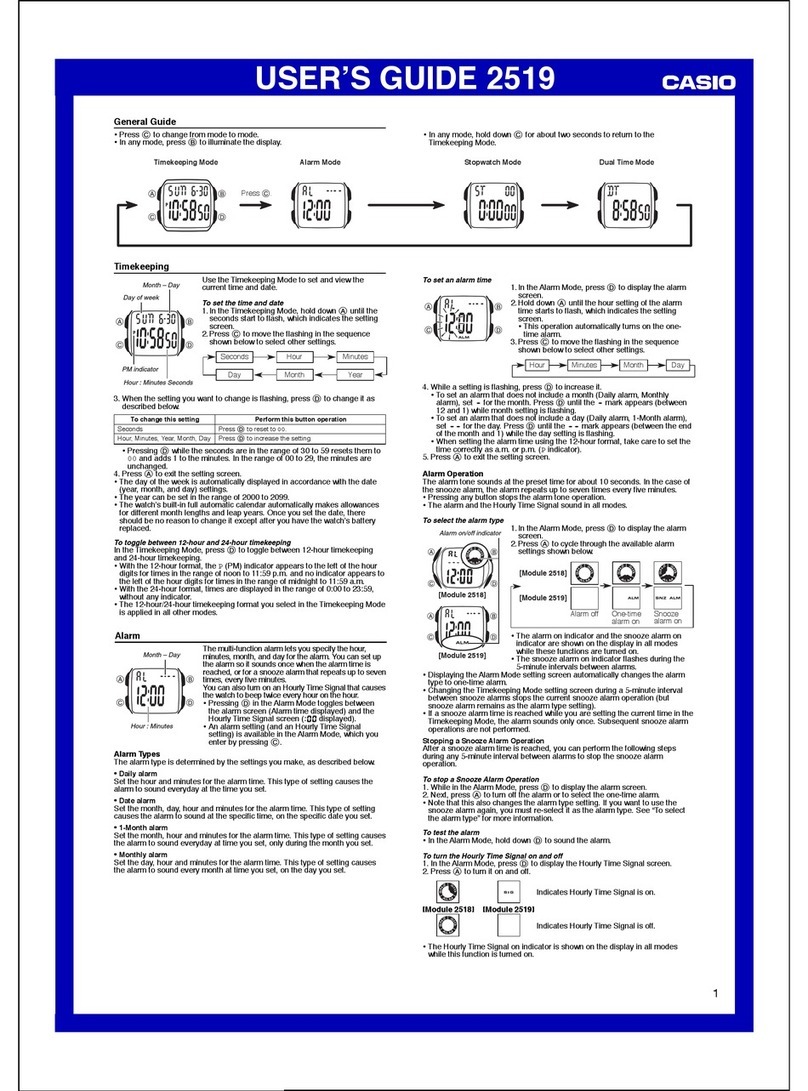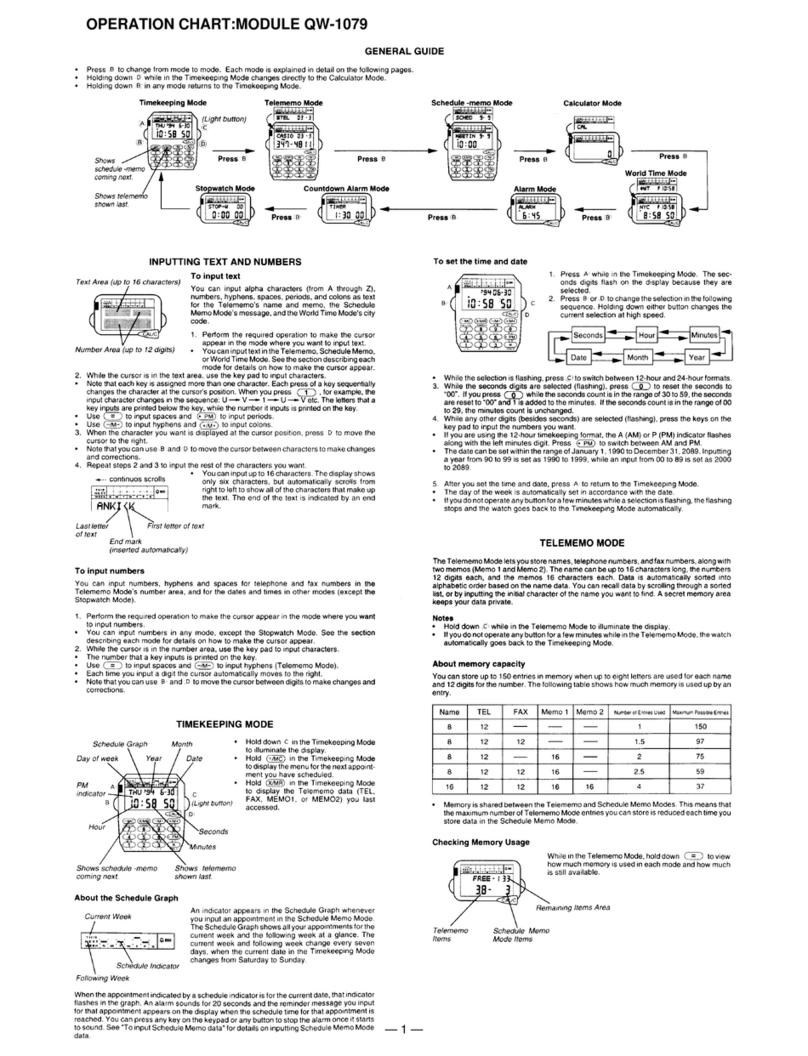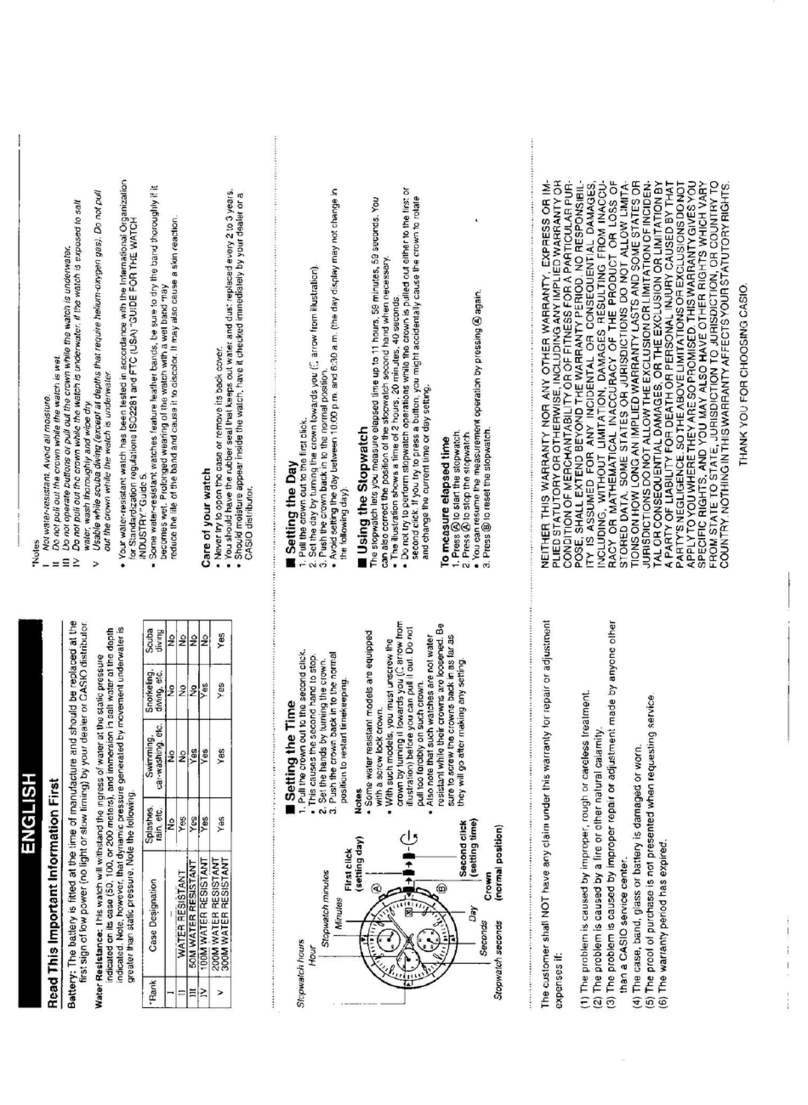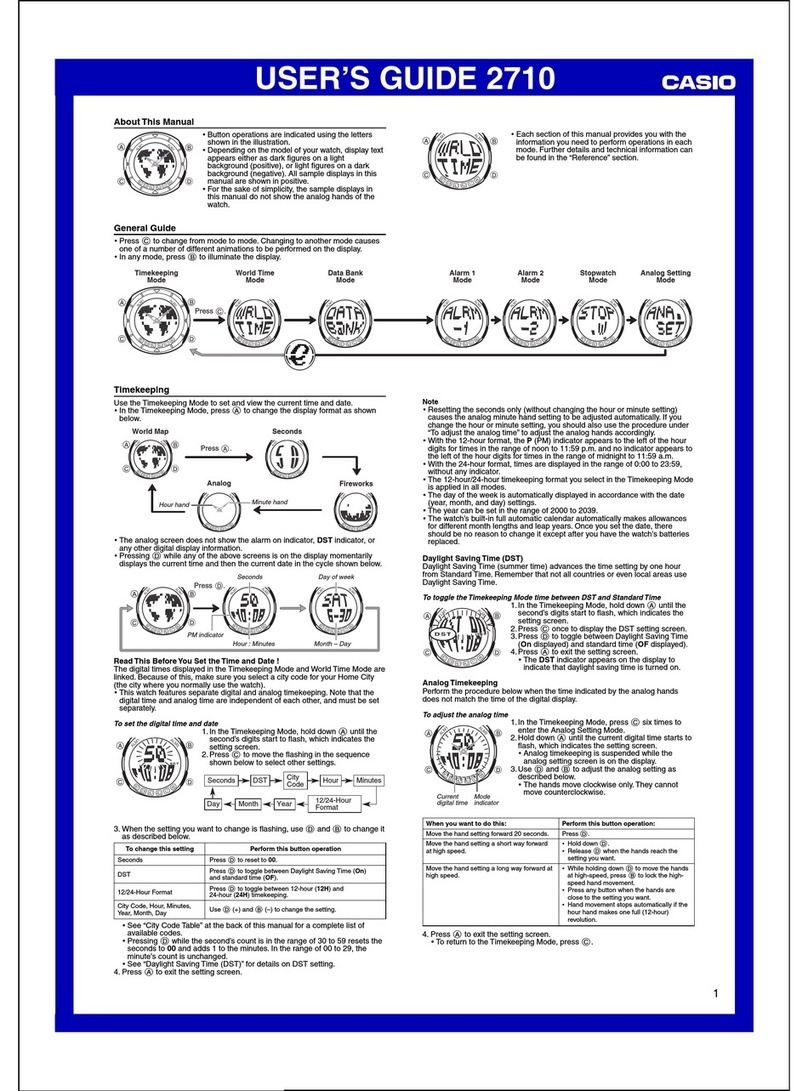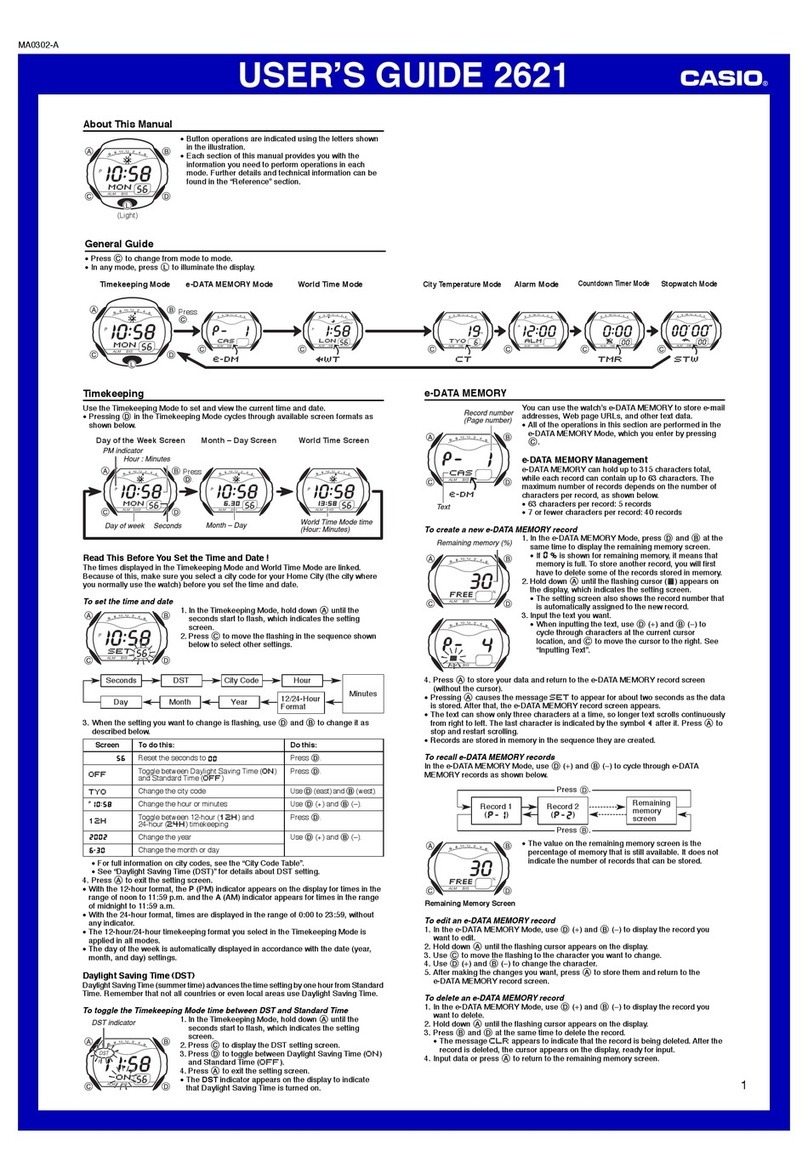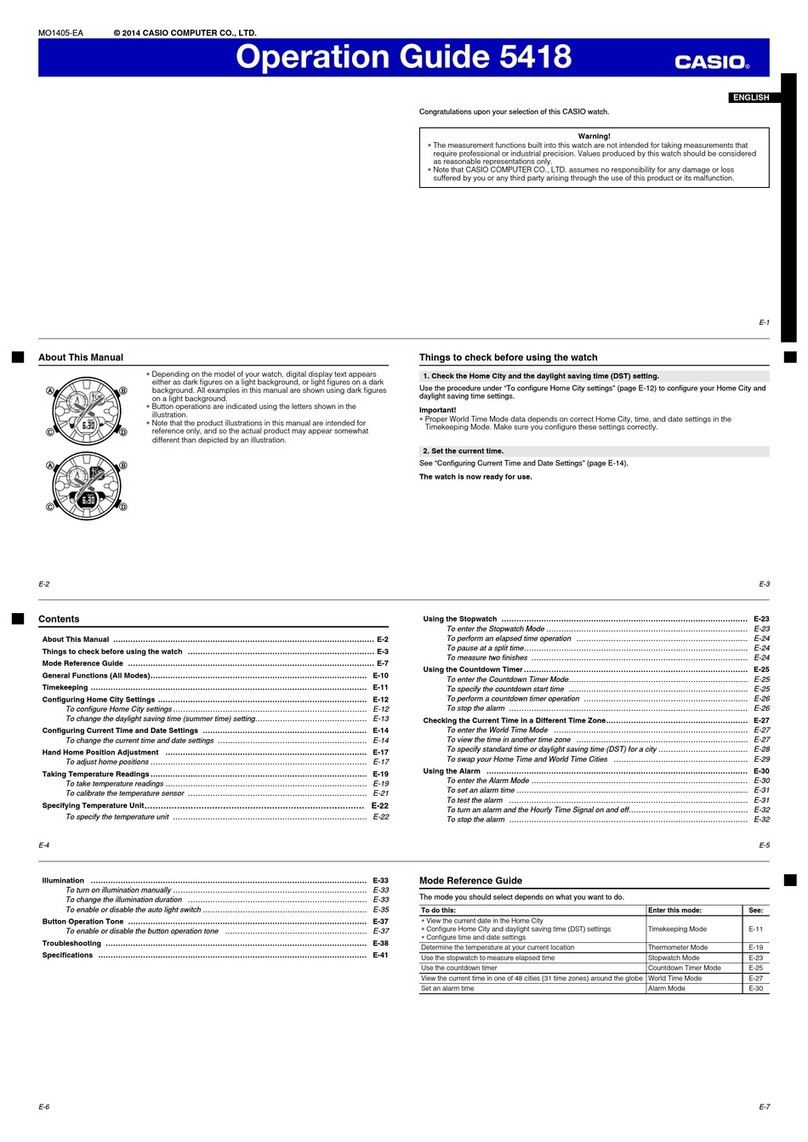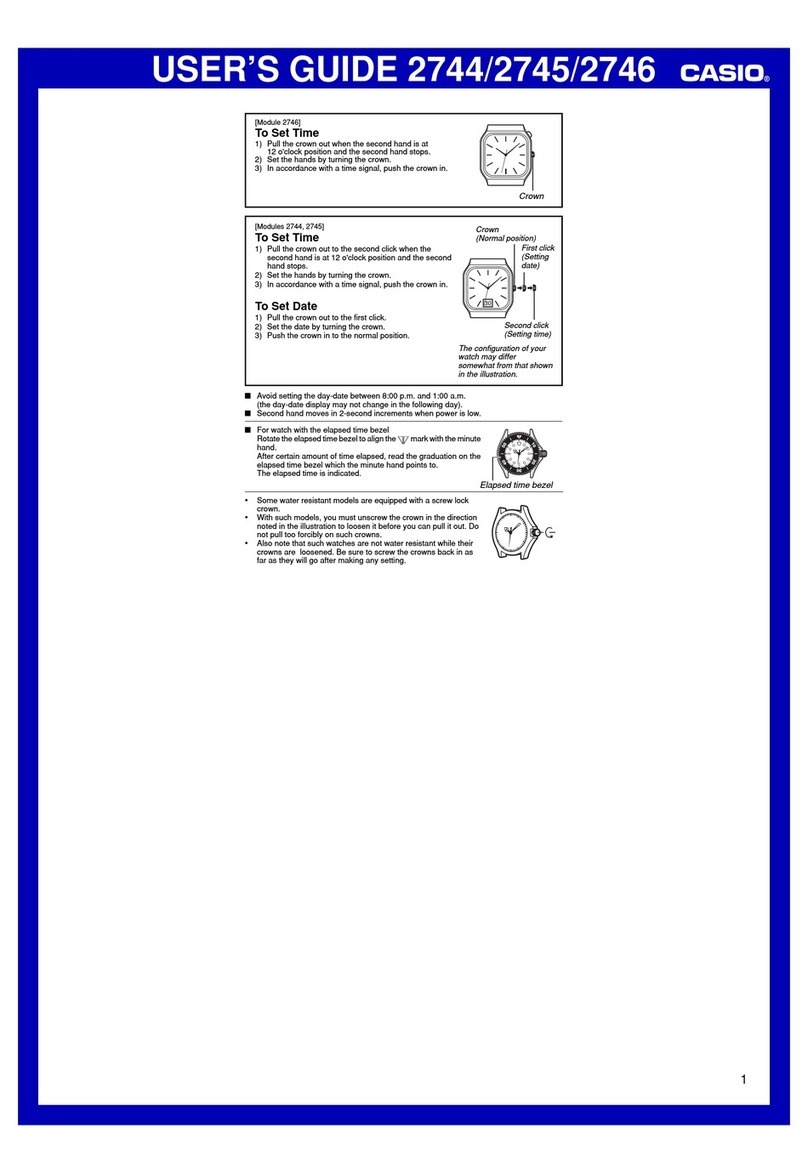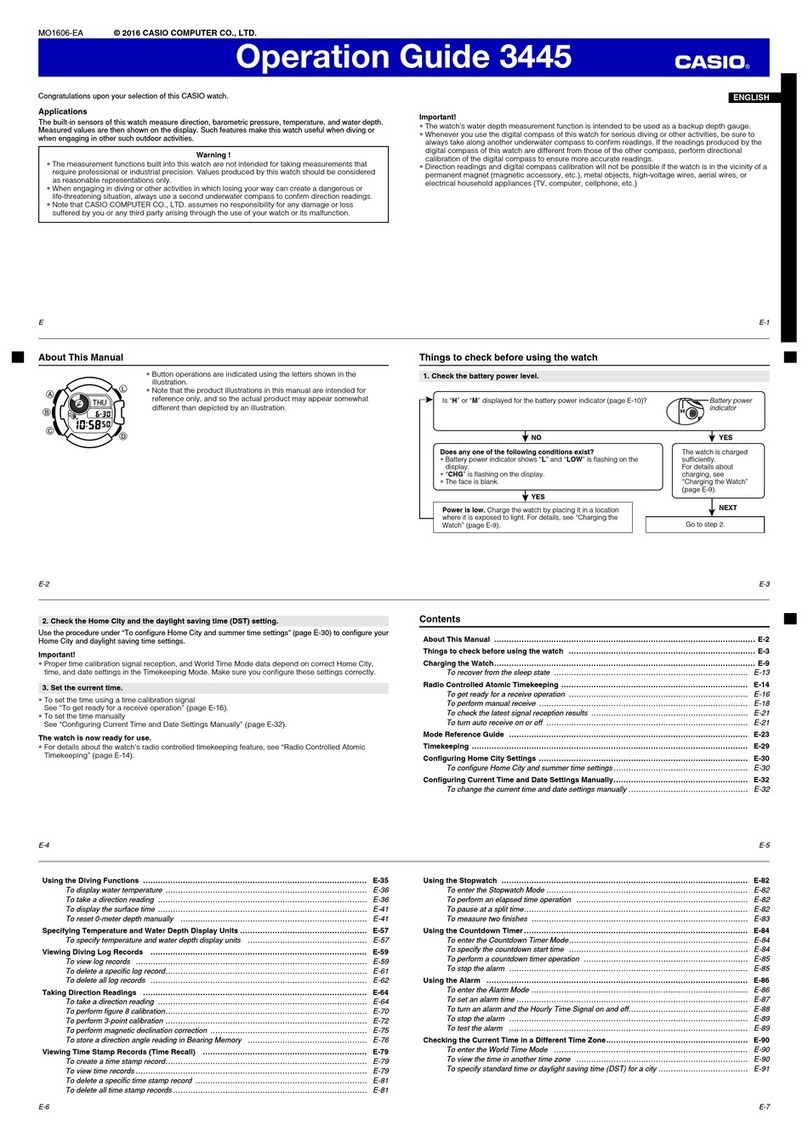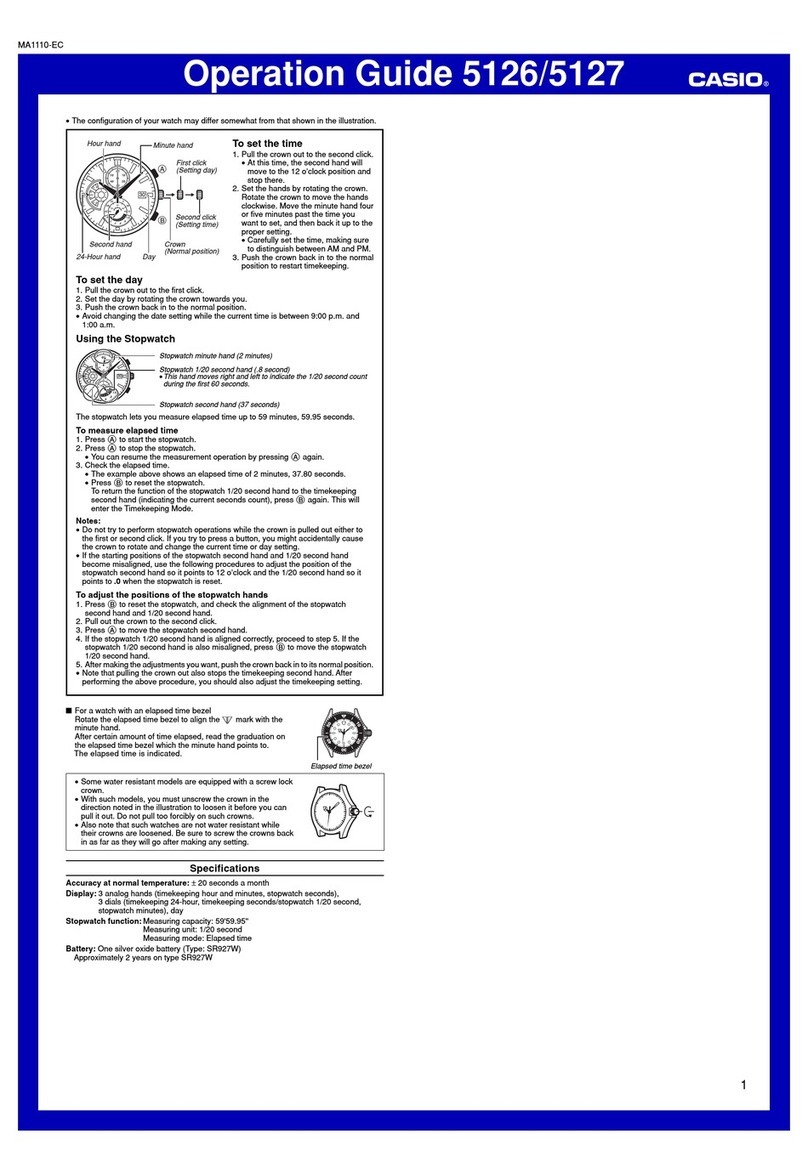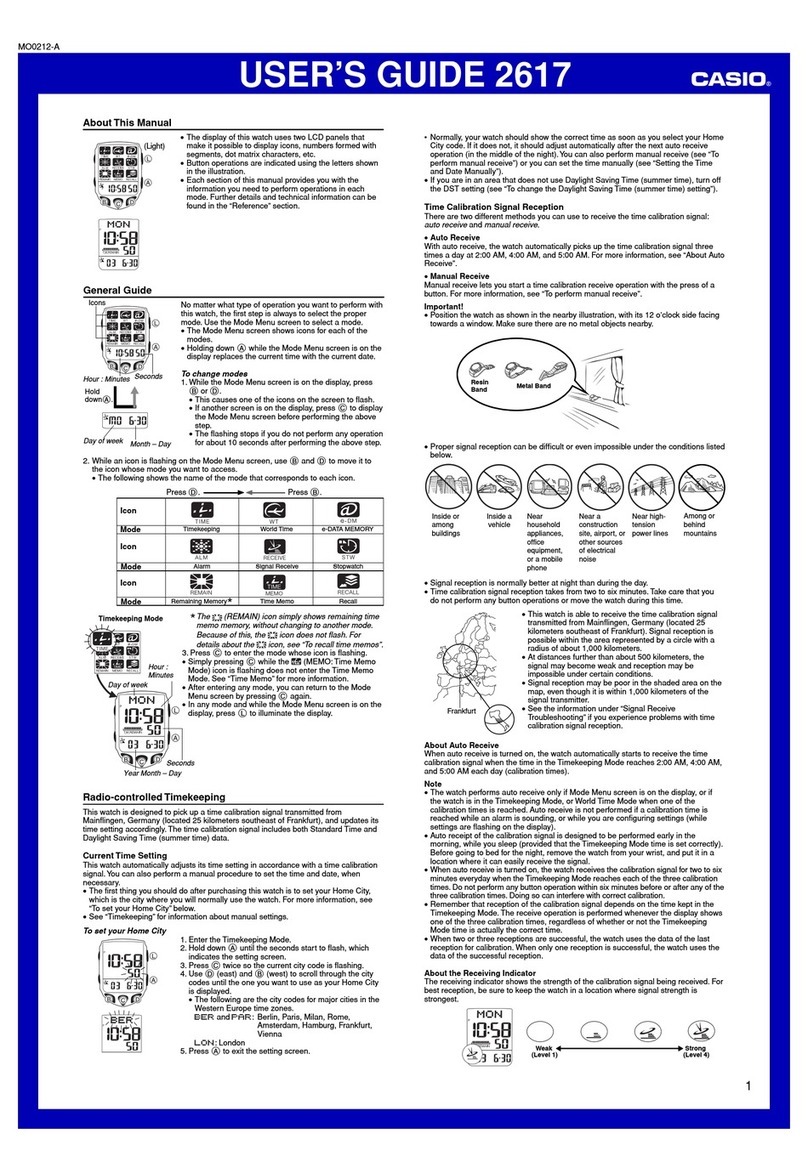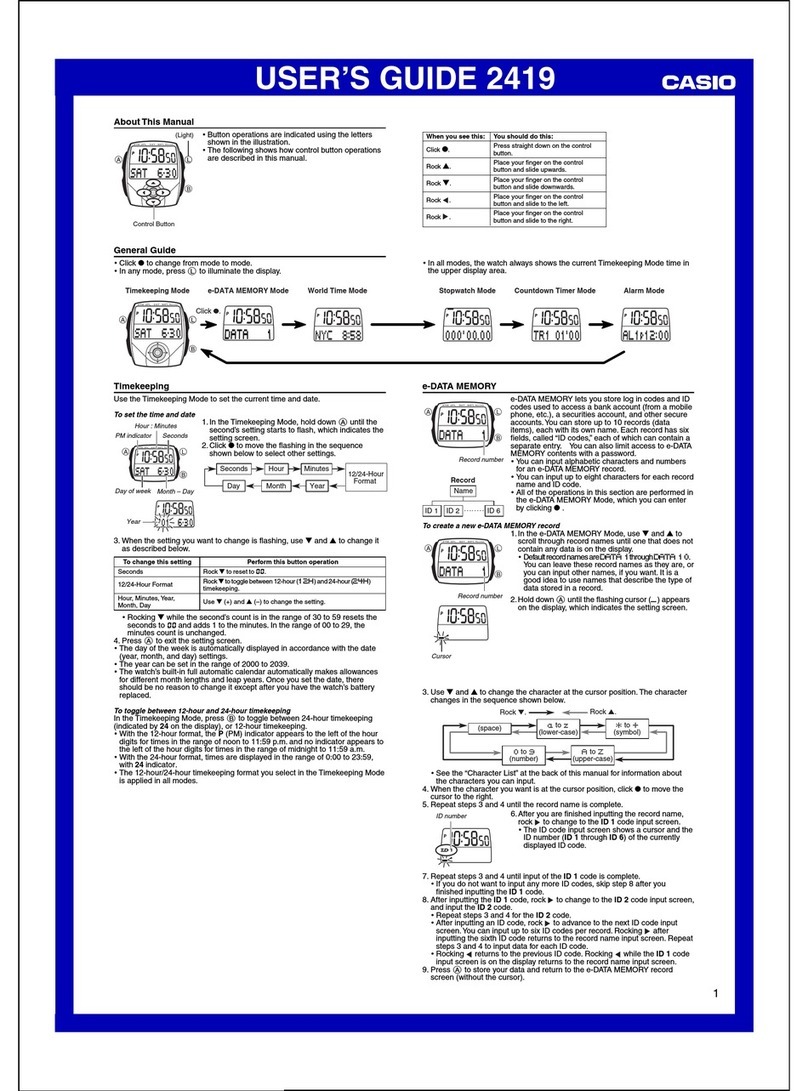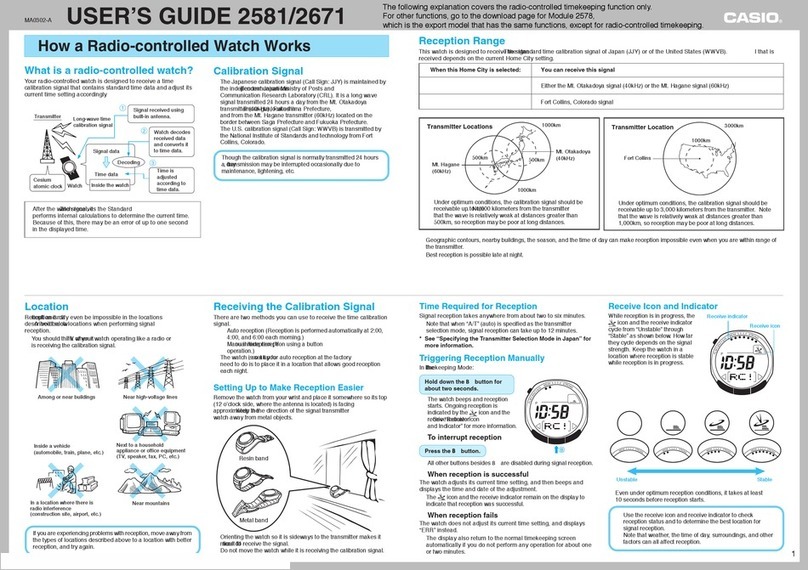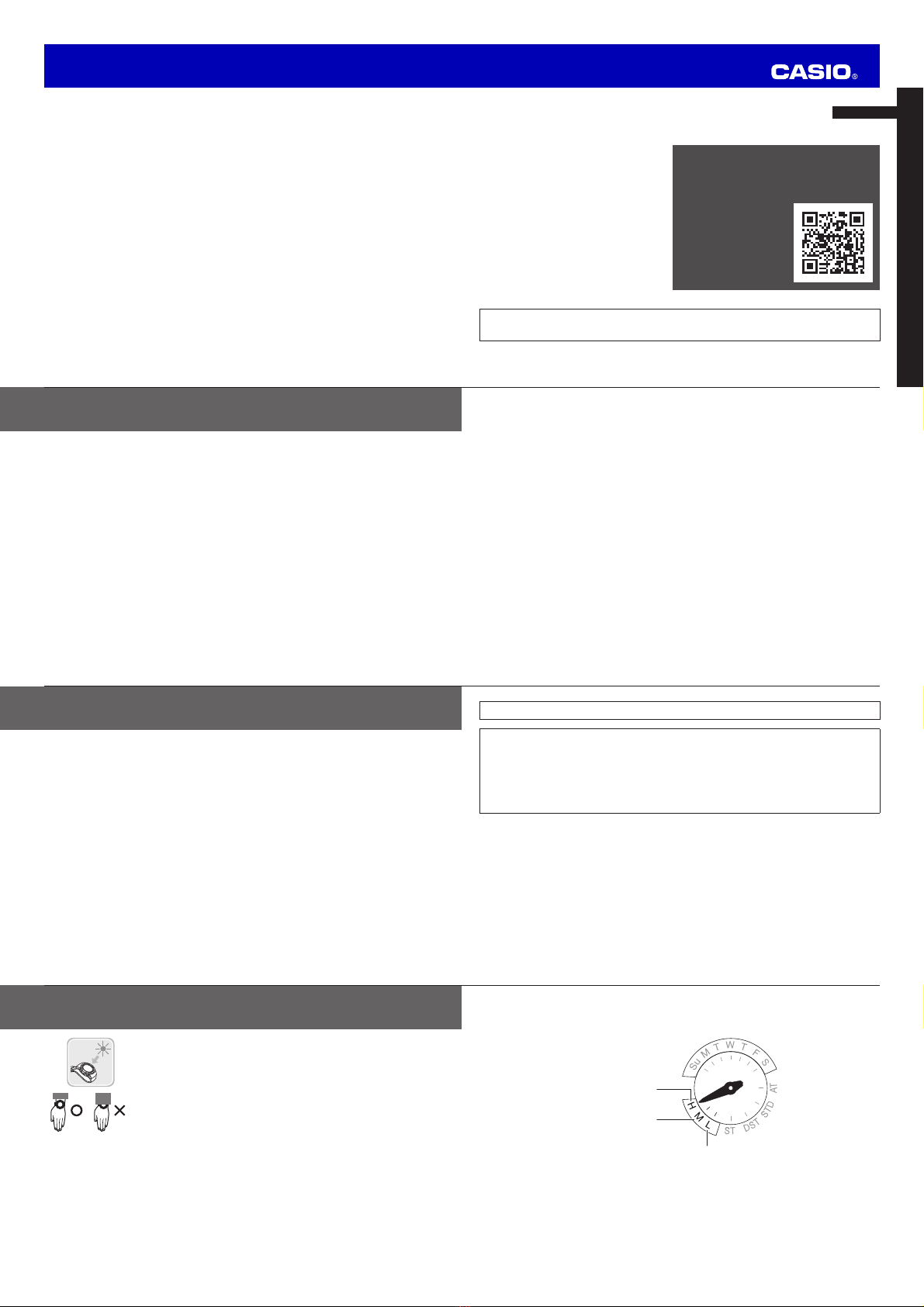User’s Guide 5583 (OC)
E-20
Data Communication Specifications
Bluetooth®
Frequency Band: 2400MHz-2480MHz
Maximum Transmission: 0 dBm (1 mW)
Communication range: 2 meters max. (depends on environment)
Stopwatch:
Measuring unit: 1 second
Measuring capacity: 23 hours 59 minutes, 59 seconds (24 hours)
Measuring mode: Elapsed time
Other: Power Saving; Battery power indicator; Auto Correction of Hand Home Positions
Power Supply: Solar panel and one rechargeable battery
Approximately 5 months
Not exposed to light under the conditions below.
xAuto time adjustment: 4 times/day
xPower saving: 6 hours/day
Specifications are subject to change without notice.
E-19
Specifications
Accuracy at normal temperature: ±15 seconds a month (When receive of a calibration signal or
communication with a phone for time adjustment is not possible.)
Timekeeping : Hour, minutes, seconds, day, day of the week
Calendar system: Full Auto-calendar pre-programmed from the year 2000 to 2099
Dual Time: Hour, minutes, 24-hour
Home Time swapping
Signal receive function: Auto receive, manual receive
Auto transmitter selection (for JJY, MSF/DCF77)
Receivable call signs: JJY (40 kHz/60 kHz), BPC (68.5 kHz), WWVB (60 kHz), MSF (60 kHz),
DCF77 (77.5 kHz)
Manual and auto standard time/summer time switching
Mobile Link Functions:
Auto Time Adjustment
Time setting automatically adjusted during a fixed time period.
One-touch Time Correction
Manual connection and time adjustment
Phone Finder
Watch operation sounds a tone on the connected phone.
Home City/World Time City swapping
Auto summer time switching
Automatic switching between standard time and summer time.
Hand position correction
E-18
Configuring Time and Date Settings Manually
● Pull out the crown to the second click. After holding down Cfor about one second, adjust the
time and date settings.
30
C
(Example: Setting to June 30, 2019)
C
(Hour)
Current time and
date setting (+)
Current time and
date setting (–)
(Month)(Day) (Year 1’s digit)
CC C
(Hour, minute)
C
(Year 10’s digit)
00
60
90 30
20
10
80 40
70 50
0
6
93
2
1
84
75
12
6
93
2
1
84
75
10
11
30
xOperation details: Operation Guide available at the CASIO website.
https://world.casio.com/manual/wat/
E-17
Dual Time setting
1. In the Timekeeping Mode, pull the crown out to the first click.
Example: To select New York (UTC Offset: –5 hours)
xYou can view the current time in your
current location, plus one other time
(time in another time zone, etc.)
xTime zones are based on a UTC
offset of 0 at second 0, which located
at the mark of the bezel. Other
time zones are to the left and right of
this mark. Rotate the crown to move
the second hand to the time zone
(UTC offset) you want to select. For
information about representative cities
for each offset, refer to the “City (Time
Zone) List” (page L-1).
*2 Each time you hold down Afor about one second, the summer time (DST) setting will cycle to the
next available option.
AT Auto switching between standard time and summer time (DST) based on a received time signal
STD Standard time
DST Summer time (DST)
30
Time zone setting (–)
Time zone setting (+)
New York (UTC offset: –5/Second hand at second 50)
*2
E-16
To configure Home Time differential
1. Pull the crown out to the second click.
Example: To select Tokyo (UTC Offset: +9 hours)
xTime zones are based on a UTC
offset of 0 at second 0, which located
at the mark of the bezel. Other
time zones are to the left and right of
this mark. Rotate the crown to move
the second hand to the time zone
(UTC offset) you want to select. For
information about representative cities
for each offset, refer to the “City (Time
Zone) List” (page L-1).
30
Time zone setting (–)
Time zone setting (+)
Tokyo (UTC offset: +9/Second hand at second 18)
*2
L-3
UTC Offset/
GMT Differential Bezel notation Second hand
position Representative Time Zone City Radio wave to be
received
–12 –12 35 Baker Island –
–11 38 Pago Pago –
–10 –10 40 Honolulu, Papeete –
–9 42 Anchorage, Nome –
–8 –8 44 Los Angeles*, Vancouver WWVB
–7 46 Denver*, Edmonton WWVB
–6 –6 48 Chicago*, Mexico City WWVB
–5 50 New York*, Montreal WWVB
–4 –4 52 Halifax*, Caracas WWVB
–3 54 Rio De Janeiro, Buenos Aires –
–2 –2 56 Fernando de Noronha –
–1 58 Praia –
* Cities where auto receive is normally supported.
xBased on data as of January 2018.
xFor details about how to set the Home Time differential, World Time city, and summer time settings,
refer to the Operation Guide available at the CASIO website.
https://world.casio.com/manual/wat/
L-2
City (Time Zone) List
UTC Offset/
GMT Differential Bezel notation Second hand
position Representative Time Zone City Radio wave to be
received
00 London*, Dublin MSF/DCF77
+1 1 2 Paris*, Rome MSF/DCF77
+2 4 Athens*, Cairo MSF/DCF77
+3 3 6 Jeddah, Moscow –
+4 8 Dubai, Abu Dhabi –
+5 5 10 Karachi –
+6 12 Dhaka –
+7 7 14 Bangkok, Jakarta –
+8 16 Hong Kong*, Singapore BPC
+9 9 18 Tokyo*, Seoul JJY
+10 20 Sydney, Guam –
+11 11 22 Noumea, Port Vila –
+12 24 Wellington, Christchurch –
+13 13 26 Nukualofa –
+14 14 30 Kiritimati –
L-1
City (Time Zone) List